While iTunes is an official Apple product, you can still download and use it for PC and Android.
How to Download iTunes for Windows
- Click the Download button on the sidebar.
- The iTunes page in the Microsoft Store will open. Click on the Get button.
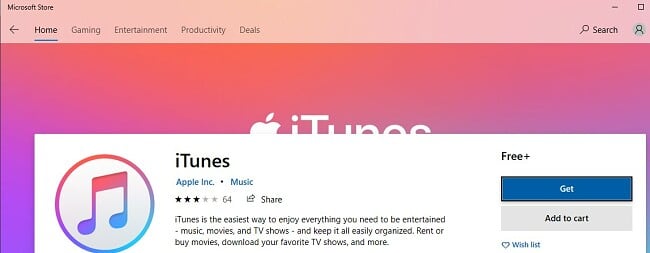
- A pop-up message will appear and you have to give permission for the Microsoft Store to open up. Click Open Microsoft Store.
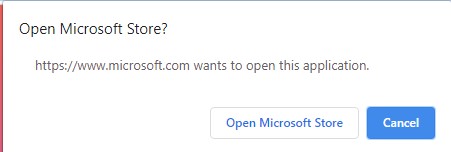 The Microsoft Store application will open, and you have to click on the Get button again.
The Microsoft Store application will open, and you have to click on the Get button again. - iTunes will download on your PC, then click on the Install button and the program will automatically install on your computer.
- If you already have an iTunes account, you can log in with your Apple ID and get instant access to your entire media library, otherwise, follow the instructions and create your account.
How to Uninstall iTunes
If you decide that iTunes isn’t for you, you can quickly remove it from your computer in 2 simple steps.
- Type Add or Remove Program is the Windows search bar.

- Scroll down until you see iTunes and click on the Uninstall button.
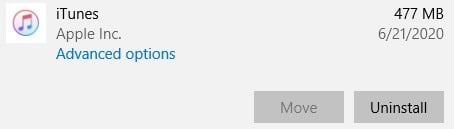
iTunes Overview
While iTunes is synonymous with iOS and macOS devices, it’s also an excellent streaming platform for Windows and Android devices. If you possess an existing Apple ID, your music and shows will automatically synchronize with your device. If you don’t have one yet, you can create it at this moment and make the most of a complimentary three-month period for accessing downloads through an Apple Music free trial.
The Benefits of Having iTunes
Because iTunes has millions of songs, podcasts, and movies, it’s important that the interface is easy to navigate and browse. The program is pretty easy to use and lets you create unlimited playlists, which makes it easy to hear the songs you want. There are different sections on the iTunes interface that divides the media into music, podcasts, TV/movies, and audiobooks, to make it easier to stay organized.
The iTunes store is where you can find all the downloadable content for iTunes. If you’re not sure what you’re looking for, you can search by genre, artist, new releases, popularity, and more. Video files can be found by searching for video quality such as 4K movies, or by age like Movies for kids, or by popularity.
iTunes has a short preview of each song available before you decide to download it. Additionally, you can share any downloaded file with up to 6 people in your family. Once the file has been downloaded, it will immediately sync across all your devices, so you’ll always have access to them, no matter what.
Apple Music Makes it Easy to Listen to Your Favorite Songs
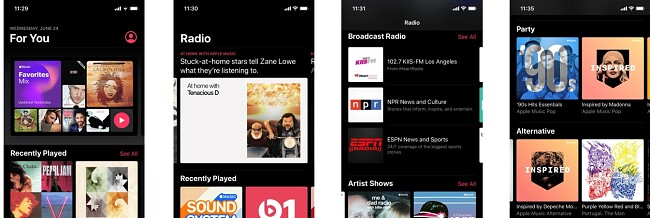
With Apple Music, you’ll have unlimited access to millions of songs and podcasts. Create your own playlists and check out your friends’ to discover new music, also Apple Music creates special playlists based on your musical preferences. Other features include; turn on the lyrics and sing along karaoke-style, tune in to radio stations around the world, and choose from thousands of podcasts.
Of course, it isn’t perfect and it does have some drawbacks. One of the biggest issues I have is that Apple Music uploads songs from my computer to the cloud, and any song that isn’t also in the Music library can get deleted from my computer or become unavailable if I cancel my subscription.There are ways to recover your music and it doesn’t always happen, but it is something to look out for when deciding if Apple Music is right for you.
Free Alternative to iTunes
- Spotify: Get free access to millions of songs and podcasts on all your devices. Create your own playlists or browse public playlists to discover your next favorite song. Spotify is completely free, although if you want to skip the ads and get some additional benefits you may want to try out the premium package. Check out our download guide and expert review now.














