The Best Antivirus With VPN Included (Tested in 2024)
Many modern antiviruses offer built-in VPNs, but most are low-quality, with slow speeds and limited server networks. A good VPN can work alongside your antivirus to improve security, so I tested several antivirus apps with VPNs to learn which ones are worth getting.
After extensive testing, I’ve picked the top antiviruses that reliably defend against malware and include effective VPNs. The VPNs in these apps have unbreakable encryption, impressive server networks, and more to enhance your security while maintaining fast speeds.
While they’re all great choices, Norton is the top antivirus with a VPN included. The unlimited Secure VPN with AES 256-bit encryption, combined with Norton’s industry-leading 100% malware detection, guarantees safety against all cyber threats. Plus, the 60-day money-back guarantee lets you try Norton without risk.
Try Norton risk-free for 60 days
Why You Need Both an Antivirus and a VPN
VPNs and antiviruses offer security, but both do it through different methods. VPNs safeguard you by encrypting your online activity, while antiviruses detect and remove malware.
By encrypting your connection, VPNs ensure no one can track and monitor your online activity. Plus, VPNs provide a new IP address to mask your identity and ensure your actual IP address or location never leaks online.
Antiviruses include virus scanners to find and eliminate malware and real-time protection to stop re-infection. Additionally, top-tier antiviruses have features like customizable firewalls, parental controls, password managers, and more for enhanced security.
Since they serve different purposes, simultaneously using an antivirus and a VPN is the best way to ensure security. One of the easiest ways to do this is by getting an antivirus with a built-in VPN.
Quick Guide: Best Antiviruses With VPNs Included in 2024
- Norton — The #1 antivirus with a VPN that offers fast speeds and useful security features.
- TotalAV — Has a VPN that works with various streaming websites, but its customer support isn’t the best.
- McAfee — Includes a fast VPN for lag-free browsing and fast downloads, but it logs some identifying information.
- Bitdefender — Provides a reliable VPN with good speeds and security, but it’s data-capped on most plans.
- Malwarebytes — Offers a VPN that fully supports P2P traffic, but it’s only available on the most expensive plan.
- Jump here to learn more about the best antiviruses with VPNs.
The Best Antiviruses With VPNs Included — Full Test Results in 2024
1. Norton — The #1 Antivirus With a Highly Secure Built-in VPN
Key Features:
- Offers a secure VPN with features like ad/tracker blocking, kill switch, and more
- Detects and removes 100% of malware with its scans
- Provides web protection, a customizable firewall, and more to improve protection
- Has 24/7 live chat, phone support, and a detailed knowledge base
- Comes with a 60-day money-back guarantee
Norton is the best overall antivirus with a VPN. Its Secure VPN has several useful tools to help with online security, like auto VPN, split tunneling, ad tracker blocking, and a kill switch. Plus, the VPN uses AES 256-bit encryption and has a strict no-logs policy, meaning it’s a reliable choice for securing your traffic and staying anonymous online.
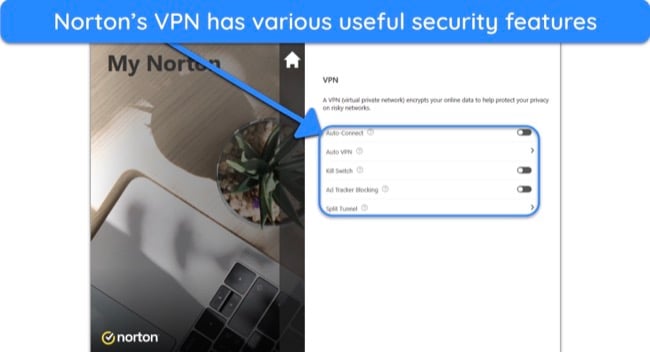
Streaming performance is also solid with Norton VPN. I and various colleagues across the world tested its performance and found that it works with the following streaming platforms without issues:
| Netflix | Max | Disney+ | Amazon Prime Video |
Connection speeds are fast across the VPN’s 25+ server locations. In my tests, my download speed only dropped from 33Mbps to 28Mbps while connected to its server in Germany — only 15% slower than baseline values. So, my connection remained quick enough for smooth UHD streaming, fast downloads, and lag-free browsing.
Alongside the excellent VPN, Norton offers reliable malware scanning that delivered excellent results in my tests. It has quick, full, and custom scans with a 100% malware detection score. Plus, the real-time security is equally effective and flags 100% of malware. Best of all, Norton doesn’t flag any false positives, meaning its security is reliable.
You’ll also get several extra security features with Norton that add extra layers of protection. These include the following:
- SafeCam — blocks unauthorized access to your system’s webcam.
- Parental control suite — helps monitor, manage, and protect your kids’ activity.
- Password manager — stores your passwords and other credentials in an encrypted vault.
- Encrypted storage — offers up to 500GB (in the US) of secure storage for sensitive files and data.
- Dark web monitoring — informs you whenever your credentials are leaked on the dark web.
- Software updater — finds and updates any outdated apps to fix vulnerabilities.
- Private browser — designed to block ads, trackers, and other online threats while surfing the web.
The only downside I found is that Norton’s built-in VPN doesn’t allow torrenting. It instantly disconnects when you open a torrenting app like qBittorrent. Thankfully, Norton’s standalone Secure VPN app offers P2P-optimized servers that you can use to secure your downloads.
You can get Norton’s Antivirus Plus plan for as low as $29.99/year, but it doesn’t have the VPN. So, I suggest getting the best-value Deluxe plan at just $49.99/year. It includes the VPN, protection for up to 5 devices, 50GB of cloud storage (in the US), and Norton’s dark web monitoring.
Whichever plan you choose, you can try Norton without risk with its 60-day money-back guarantee. I tested the app’s refund policy by requesting a refund via live chat, which the agent processed immediately. Afterward, I had the money back in my account within 5 business days.
2. TotalAV — Works With Various Popular Streaming Platforms
Key Features:
- Provides a fast VPN that works with Netflix and other popular streaming platforms
- Delivers reliable web protection to complement the VPN’s security
- Offers useful scans that find 100% of malware
- Includes phone support, live chat, email support, and a knowledge base for help
- Has a 30-day money-back guarantee
TotalAV offers an excellent VPN that offers top-quality streaming performance. When my colleagues and I tested TotalAV’s VPN, it worked with various Netflix libraries worldwide, including the US, UK, Canada, and Germany. It also works with all the following platforms without problems:
| Disney+ | Max | Hulu | Amazon Prime Video |
I also like that TotalAV’s VPN has an impressive server network. It offers servers in 35+ countries worldwide, meaning it’s easy to avoid crowding while finding a server that maintains fast connection speeds.

Connection speeds are fast on TotalAV’s servers. On nearby servers, my download speed dropped from 33Mbps to 29Mbps — a 12% reduction. Unfortunately, speeds on long-distance servers can drop up to 70%, which I noticed when my download speed went to 12Mbps on the US server. So, it’s best to stick with a nearby server for the best speeds.
TotalAV’s VPN allows torrenting on all non-US servers, meaning you can safely download files off the public domain if you use it.
You’ll also get the necessary security measures, like AES 256-bit encryption, a no-logs policy, leak protection, and a built-in kill switch. Plus, it lets you choose between IKEv2 and OpenVPN protocols. Unfortunately, TotalAV’s VPN isn’t the best for privacy, as it logs details like your IP address and location, and it’s based in the UK — a member of the 5 Eyes alliance.
TotalAV’s virus scanner also performed well in my tests. It detected 100% of malware via its scan and removed every EICAR malware sample I hid on my device. Note that the real-time protection isn’t as good as Norton’s, as it only blocks 100% of threats compared to Norton’s 100%.
You’ll also get the following features with TotalAV for added security and improved performance:
- Total Password — provides safe storage for passwords and other sensitive data.
- System tune-up — enhances system performance by removing junk and optimizing the startup.
- Data breach check — checks for any of your accounts leaked on the dark web.
TotalAV has several plans, but you’ll get the best value with its Internet Security subscription, which costs $39.00/year. This plan includes the app’s VPN, protection for up to 5 devices, and most of TotalAV’s other key features.
You can try TotalAV risk-free. The app has a 30-day money-back guarantee, meaning you can ask for a full refund if you’re unsatisfied during this window. The refund process was slightly annoying, as the live chat agents tried multiple upsell attempts before processing the refund. However, I had my money back in 7 days after refund confirmation.
3. McAfee — Provides a Fast VPN for Lag-Free Browsing and Quick Downloads
Key Features:
- Has a VPN that maintains superfast speeds across its servers in 45+ countries
- Blocks 100% of real-time threats and finds 100% of malware via scans
- Includes a secure firewall that works alongside Windows’ built-in firewall
- Offers live chat, phone support, and community forums for assistance
- Provides a 30-day money-back guarantee
McAfee’s is a solid antivirus with a fast TunnelBear-powered VPN. My connection speeds rarely dropped more than 20% on its servers. I got a 28Mbps download speed on its “Fastest Location” option, which isn’t far from my base speed of 33Mbps. It’s slightly slower on long-distance servers, but speeds are always enough for lag-free browsing and fast downloads.
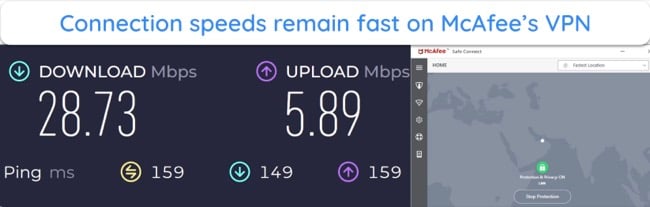
While testing streaming performance across its 45+ servers, my team and I learned that McAfee works with Netflix and Max. However, it has issues with platforms like BBC iPlayer, Disney+, and others.
McAfee’s VPN uses military-grade AES 256-bit encryption to secure your traffic against prying eyes. McAfee’s VPN has a no-logs policy, but I found that McAfee’s privacy policy mentions that it logs the pages you visit, your IP address, geolocation data, and some other details. Plus, it’s based in the 5 Eyes alliance’s jurisdiction. It also doesn’t have any ad or tracker blocking.
McAfee’s virus scans and security are excellent. The scans find and remove 100% of malware, and the real-time protection has an equally effective 100% detection score. The only minor flaw here is that McAfee sometimes flags a few false positives, meaning its results aren’t as reliable as Norton’s. The app also has the following security features:
- File shredder — shreds sensitive files multiple times to ensure they’re inaccessible.
- Firewall — works alongside Windows’ built-in firewall to enhance protection.
- Tracker remover — removes trackers, cookies, and temporary files taking up space on your system.
- TrueKey password manager — provides secure storage for your passwords and other sensitive data.
For the best value, you should get McAfee’s Total Protection subscription at just $49.99/year. This plan includes the app’s VPN, core antivirus features, and protection for up to 5 devices.
You can try McAfee without risk, regardless of your plan. The app has a 30-day money-back guarantee, meaning you can ask for a full refund if it doesn’t meet your needs. When I tested its refund policy, I had the money back within 7 days of my refund request.
4. Bitdefender — Includes a Hotspot Shield-Powered VPN That Lets You Utilize the Catapult Hydra Protocol
Key Features:
- Includes a Hotspot Shield-powered VPN that maintains airtight online security
- Has a 100% malware detection score via scans
- Provides helpful security features like a firewall, webcam protection, and more
- Offers help via phone support, live chat, email, a knowledge base, and community forums
- Comes with a 30-day money-back guarantee
Bitdefender’s VPN is powered by the renowned VPN provider Hotspot Shield. This means you get to utilize Hotspot Shield’s proprietary Catapult Hydra protocol, which maintains fast connection speeds without compromising security. Plus, the VPN has useful tools like the automatic connection feature, which identifies the best server and connects you to it.
The app’s VPN also offers strong security thanks to the following features:
- Strong encryption — uses AES 256-bit encryption to ensure no one can spy on your traffic.
- No-logs policy — doesn’t keep any logs of your browsing activity.
- Kill switch — disconnects your internet if the VPN is unstable to ensure you stay anonymous.
- Ad and tracker blocking — blocks annoying ads and stops trackers from monitoring your information
During speed tests, Bitdefender’s VPN maintained reasonable connection speeds. The average download speed was 23Mbps, which is roughly 27% slower than my baseline values. While this is slower than other top choices like Norton, speeds on Bitdefender’s servers are fast enough for smooth browsing and fast downloads.
My team and I found that Bitdefender’s VPN works with various Netflix libraries worldwide. However, it doesn’t work with several other platforms, like Disney+, Max, Hulu, and BBC iPlayer. There’s also the fact that the VPN is limited to 200MB/day on most plans, meaning this app’s VPN isn’t the best choice for streaming.
Of course, Bitdefender antivirus delivers excellent security, with a 100% malware detection score via scans. Plus, it flags 100% of real-time threats before they infect your system. The app also has the following features for added protection:
- Safepay — provides an isolated environment for safe online banking and shopping.
- File shredder — shreds sensitive files repeatedly to make them permanently inaccessible.
- Antispam — filters spam emails that may contain harmful content.
It’s slightly more expensive than other apps, but Bitdefender’s Total Security plan delivers the best value. It costs $49.99/year and includes protection for up to 5 devices of any platform.
You can also try Bitdefender risk-free, as it comes with a 30-day money-back guarantee. I requested my refund via email and got a confirmation within a few days. Afterward, it took 5 days to get the money back in my account.
5. Malwarebytes — Has a VPN That Supports P2P Traffic for Safe Torrent Downloads
Key Features:
- Allows P2P traffic on its VPN for safe torrenting
- Finds and removes 99.9% of malware with its scans
- Includes the Browser Guard for added safety against trackers and cyber threats
- Provides 24/7 live chat, email support, a knowledge base, and community forums
- Has a lengthy 60-day money-back guarantee
Malwarebytes’ VPN is a great choice if you want to torrent safely. Its VPN supports P2P traffic on all servers, meaning you can use it to download files off the public domain. Plus, the VPN uses AES 256-bit encryption and has a strict no-logs policy, meaning you’ll remain completely safe and anonymous while torrenting online.
Speeds are reasonable with Malwarebytes’ VPN. During speed tests, my average download speed was 20Mbps when connected to its servers, a 39% drop from my 33Mbps base speed. However, this was still fast enough for fast downloading, lag-free UHD streaming, and smooth web browsing.
You’ll also get the following features with Malwarebytes’ VPN:
- 500+ servers in 40+ countries — provides various locations you can connect to, meaning you can avoid overcrowding.
- Built-in kill switch — protects your identity by disconnecting the internet if the VPN connection is unstable.
- Split tunneling — lets you manually choose which apps use the VPN tunnel.
Malwarebytes also provides effective security against malware. Its malware scans find and remove 99.9% of threats, while the real-time security flags 99.2% of malware. These are good detection scores but they aren’t flawless like Norton’s. The app also provides Browser Guard to protect against ads, trackers, and phishing scams while surfing the web.
One downside of Malwarebytes is that its VPN isn’t available on the cheapest plan. So, you’ll have to get a more expensive subscription to use it. It’s available on the Plus subscription, which costs $59.99/year. Malwarebytes isn’t the most affordable antivirus on this list, but it delivers decent value, considering its strong security.
You can try Malwarebytes without risk, as the app comes with a 60-day money-back guarantee. When I tested its refund policy, I had my money back within 8 days of refund confirmation.
What to Look for When Picking an Antivirus With a VPN
There are several important things to look for when choosing an antivirus with a built-in VPN:
- Unbreakable encryption — Ensure you choose an antivirus with a VPN that uses an impenetrable encryption standard, like AES 256-bit. This will ensure that no one can spy on your traffic.
- Extra VPN features — Getting an antivirus that has a VPN with tools like a kill switch and tracker blocking will help enhance protection.
- No data limits — Choosing an antivirus with unlimited data allowance on its VPN will ensure you can safely browse and stream without restrictions.
- Strong malware detection — You must get an antivirus with perfect or near-perfect detection scores to ensure it can find and remove malware from your device.
- Extra antivirus features — Picking an antivirus with tools like a customizable firewall, parental controls, a password manager, and more can add extra layers of security to your system.
- Device compatibility — Select an antivirus that works on every major platform, as this will let you safeguard all your devices.
- Good customer support — Make sure to pick an antivirus with reliable customer support via live chat and other channels, making it easy to get help whenever needed.
- Value for money — Choose an antivirus with plans that offer good value for money while including the VPN.
- Money-back guarantee — Remember to get an antivirus with a money-back guarantee, as this lets you test the app risk-free and get a refund if you’re unsatisfied.
Quick Comparison Table: 2024’s Best Antivirus Software With VPN Included
| Malware Detection via Scans | Firewall | Password Manager | Device Licenses | Best Value Plan Price | Money-Back Guarantee | |
| Norton | 100% | ✔ | ✔ | 10 | $49.99/year | 60 days |
| TotalAV | 100% | ✘ | ✔ | 6 | $39.00/year | 30 days |
| McAfee | 100% | ✔ | ✔ | 10 | $49.99/year | 30 days |
| Bitdefender | 100% | ✔ | ✔ | 10 | $49.99/year | 30 days |
| Malwarebytes | 99.9% | ✘ | ✘ | 20 | $59.99/year | 60 days |
Top Antiviruses That Didn’t Make the Cut
1. Panda
Panda is a reputable antivirus with a good VPN, but its VPN is limited to 150MB/day on most plans. This isn’t even enough for regular browsing, which is why Panda couldn’t make the list.
2. MacKeeper
While MacKeeper is a good antivirus with a reliable built-in VPN, it couldn’t get a spot on this list because it’s only for Macs. Every app I’ve chosen above has native apps for all major platforms, making them better for well-rounded security on all platforms.
How to Use an Antivirus With a VPN
- Get an antivirus with a VPN. Choose a plan for your chosen antivirus that includes its VPN and subscribe to it. I’ve used Norton here, but the steps are similar for every app.
![Screenshot showing how to choose a subscription plan for Norton]()
- Download the antivirus. Log into your app’s web portal after subscribing and download the setup for your device.
![Screenshot showing how to download Norton's setup from the web portal]()
- Install the antivirus. Run the setup and follow its steps to install the antivirus on your system.
![Screenshot showing how to begin Norton's installation on Windows]()
- Access the server list. Click the “VPN Region” option in the drop-down menu next to Secure VPN to open the list of available servers.
![Screenshot showing how to access Norton's VPN server list]()
- Connect to your preferred server. Navigate the server browser and click on your preferred region to connect to it and secure your connection.
![Screenshot showing how to connect to a Norton VPN server]()
FAQ: Best Antivirus Software With VPN Included in 2024
Can you use an antivirus and a VPN together?
Are VPNs legal?
Is it better to use a standalone VPN?
Generally, yes. While various top antiviruses have good built-in VPNs, standalone VPNs provide faster connection speeds and a larger server variety.
With the best standalone VPNs, you also get tools like multihop for enhanced security, multiple VPN protocols, and more to ensure a secure and smooth connection.
Which is the best antivirus with a VPN?
What is the best antivirus software with a VPN according to Reddit?
Is there a free antivirus that includes a VPN?
While I suggest choosing a reliable premium antivirus, Avira’s free plan has a VPN. However, it’s limited to 500MB/month. Some other top free antivirus programs also include VPNs. These are worth considering if you don’t want to get Avira.
Note that even the best free VPNs have restrictions, like limited data caps, slower speeds, and small server networks. Plus, they aren’t as good for ensuring safety and anonymity online.
Does a VPN offer protection against viruses?
While a top antivirus is the best defense against viruses, some VPNs have tools to defend against malware. For example, Surfshark’s CleanWeb feature can block malware from infecting your device. Also, NordVPN has a Threat Protection tool that stops malicious elements from loading on websites.
Remember that even with these features, VPNs can’t protect against malware and cybercriminals the way antiviruses can. To ensure unbreakable security, it’s critical to have an antivirus that reliably removes malware and prevents further reinfection.
Can I use a different VPN and antivirus provider?
Yes, you can. While you’ll get a built-in VPN with most of the best antiviruses, using a different standalone VPN provider can be a good alternative if you want the best possible performance.
My tests showed that ExpressVPN is the best VPN to complement your antivirus. It offers unbreakable AES 256-bit encryption, a strict no-logs policy, lightning-fast connection speeds, a massive server network, and more to ensure the fastest and safest online experience.
Can VPNs replace an antivirus?
Use an Antivirus With a Reliable VPN for Airtight Protection
Combining your antivirus with a VPN improves protection significantly, which is why antiviruses with built-in VPNs are excellent security solutions. However, VPNs in most antiviruses have slow connection speeds, unreliable security, and small server networks, making it hard to find a good solution.
After extensive testing, I’ve picked out the best antiviruses that provide reliable built-in VPNs. The apps on this list offer excellent security against malware, and their VPNs ensure fast connection speeds while keeping you anonymous online.
Of my top choices, Norton is the best antivirus with a built-in VPN. It has a flawless 100% malware detection score to remove all threats. Plus, its VPN offers military-grade AES 256-bit encryption, a strict no-logs policy, and more to keep you safe. You can also try Norton risk-free, as it comes with a generous 60-day money-back guarantee.



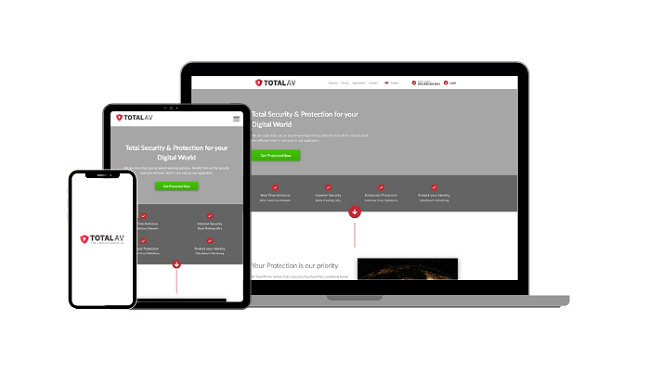
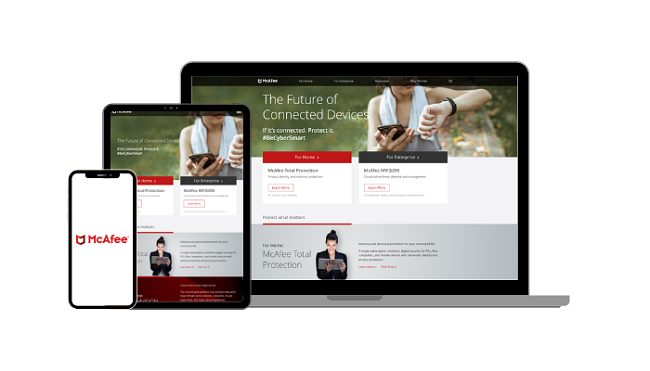
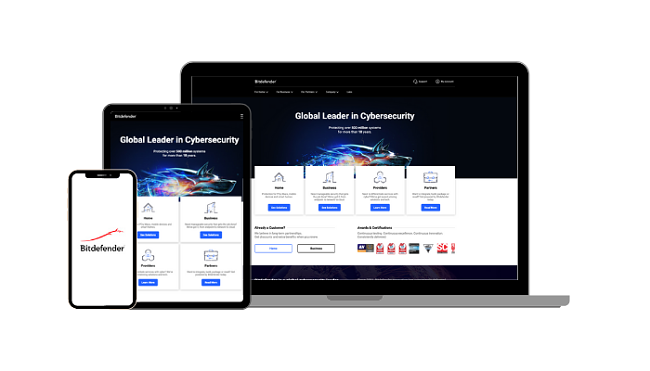
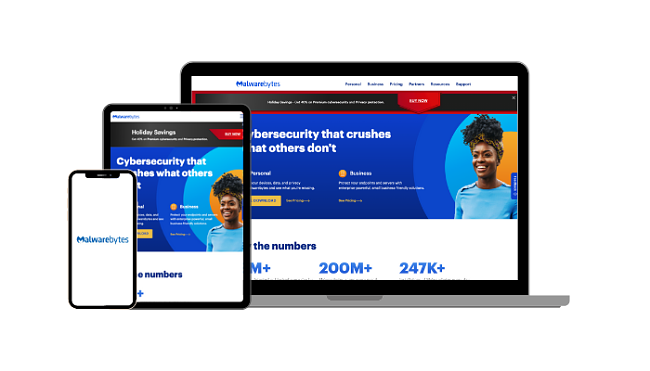
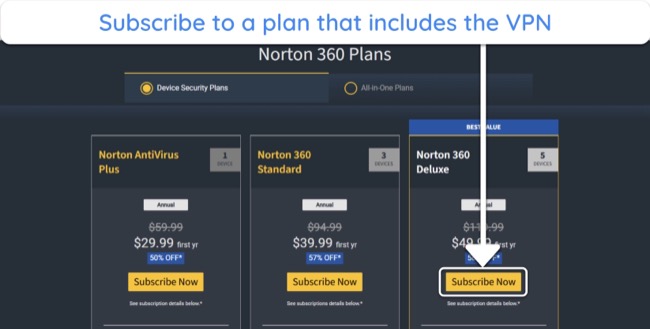
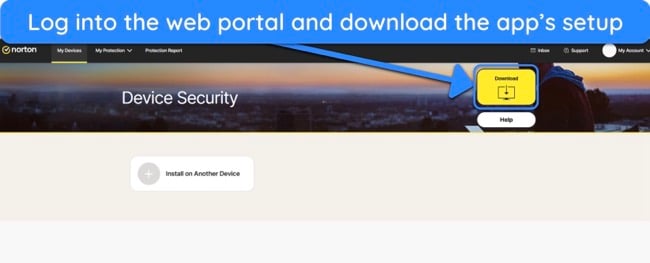
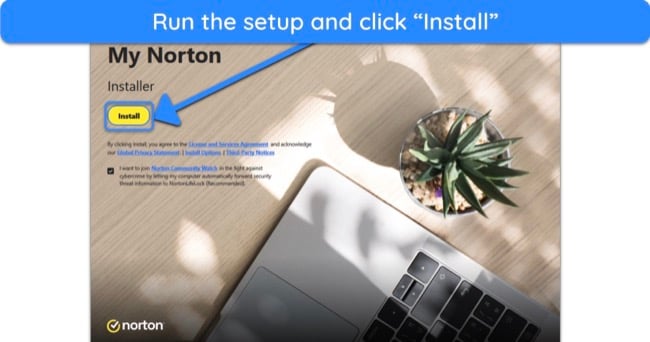
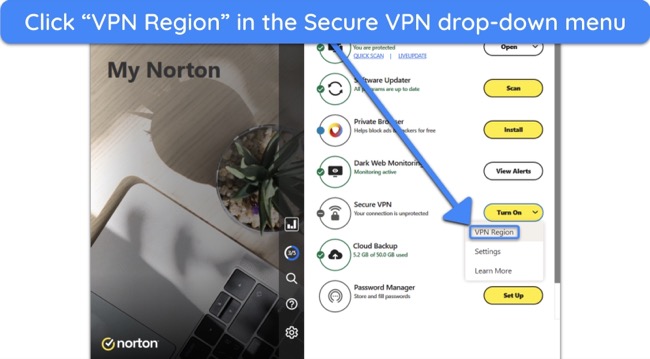
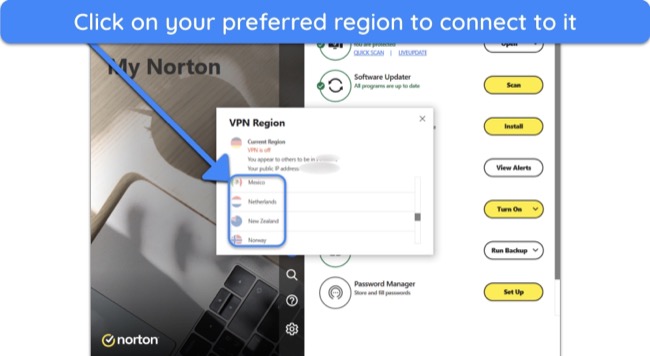




Leave a Comment
Cancel