6 Best Antivirus Software for PC Gaming 2024
Gaming can be really resource-intensive, so you need an antivirus that won’t slow down your PC. You also need to keep your computer protected because as long as you’re connected to the internet, you’re vulnerable to malware and cyber threats.
Finding the ideal antivirus to enhance your gaming experience, prevent disruptions, and protect your device can pose a considerable challenge. This is precisely why I conducted extensive testing on over 30 gaming antivirus solutions to identify the genuinely valuable choices. These antivirus programs come equipped with outstanding features such as a dedicated Game Mode, efficient cloud-based scanning, PC optimization tools, and more.
After all my tests, Norton 360 for Gamers took the top spot, with a Game Optimizer (Norton GO) that actually improves your online and offline gaming. You can try Norton 360 for Gamers risk-free for 60 days to make sure it’s right for you.
Quick Guide: Best Antiviruses for PC Gaming in 2024
- Norton 360 — #1 gaming antivirus on the market with top-tier features that improve gaming experience.
- McAfee — PC performance optimization tools and top parental controls make gaming smooth and secure, but there is no dedicated gaming mode.
- TotalAV — Multiple system tune-up tools and dedicated gamer mode, but doesn’t have a built-in firewall.
- Bitdefender — Highly customizable game mode, plus Autopilot Mode automatically configures settings for best gaming, but only has basic optimization features.
- Panda — Cloud-based scanning and dedicated game mode keep online gaming uninterrupted, but it doesn’t improve game performance.
- Avira — Game booster stops notifications and optimizes PC resources for gaming, but the game booster is only available on the most expensive plan.
The Best Antivirus Software For Gaming – Fully Tested in 2024
1. Norton 360 for Gamers — #1 Gaming Antivirus With Game Optimizer That Boosts PC Performance
Key Features:
- Game Optimizer improves PC performance while gaming online and offline.
- Features low-impact scans that won’t interfere with gameplay.
- Boasts superior malware protection detects and blocks 100% of zero-day threats.
- Offers 24/7 customer support through live chat, email ticketing, and online forums.
- Provides a 60-day money-back guarantee.
Norton 360 for Gamers is the top antivirus to protect and optimize your PC. Its unique Game Optimizer feature actively improves your PC’s performance, diverting system resources away from other apps and directing them to your games.
During tests, I experienced an improvement with in-game response, a higher framerate with smoother visuals, and zero lag. I didn’t have to manually configure Game Optimizer (Norton GO) to boost my performance — Norton 360 detects games and game launchers (like Origin and Steam) to automatically optimize your experience.
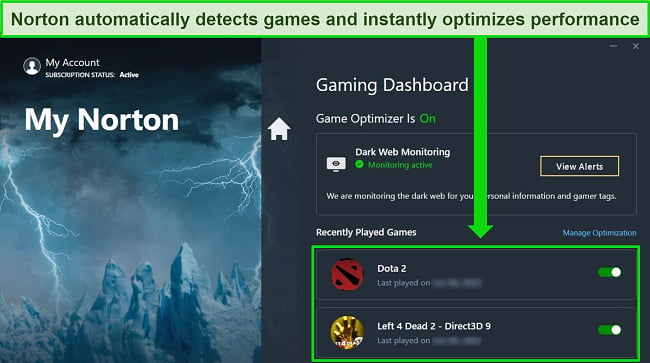
Norton’s Game Optimizer silences notifications that could pop up while you’re in the middle of a game. The only time you’ll get a notification is in the event of a real-time attack when you need to take immediate action. After I finished a match in DOTA 2, I found Norton 360 had dealt with 2 threats without sending pop-up notifications.
Norton 360 also comes with other interesting features for gaming and security:
- Secure VPN — encrypts your connection to prevent DDoS and doxxing attacks, allowing you to game without anyone snooping on you.
- Smart Firewall — blocks unauthorized incoming and outgoing traffic, preventing hackers from hijacking your connection when gaming.
- Cloud Backup — gives you up to 50GB to store your game clips online, thereby saving space on your PC.
- Password Manager — allows you to generate secure passwords to protect your gaming accounts and manage all your login credentials.
- Device Optimization — declutters your PC, freeing up device memory so you get more system resources.
- PC Safecam — blocks unauthorized access to your webcam, so no one can spy on you while gaming.
- ID Theft Protection (US only) — protects your personal information from theft and identity fraud.
Norton 360 impressed me with its robust security. During recent tests, it scored a perfect detection rate for new and known malware. I like that Norton lets you monitor your gamertags on the Dark Web as an extra layer of security. If your gamertags are found, you’ll get a notification so you can avoid losing your account, your loot, and your money. You can do the same with your email.
Equally impressive, Norton 360’s powerful cloud-based antivirus has a very low impact on your PC’s performance. I ran a full system scan while playing Left 4 Dead 2 online with friends — I didn’t even notice the scan was running as it did not affect my gaming.
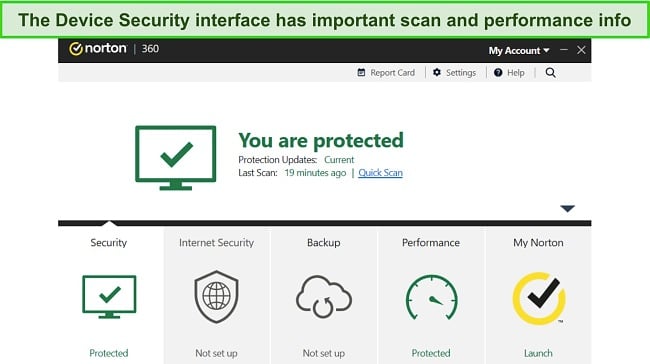
Norton’s Game Optimizer is exclusively included in the Norton 360 for Gamers subscription, which is a little pricier than Norton 360’s Deluxe package. However, I think the extra cost is well worth it for the performance boost Game Optimizer provides. Norton’s plans start at $29.99 and protect Windows, Mac, iOS, and Android devices. You can see for yourself and test Norton 360 risk-free for 60 days with its money-back guarantee.
2. McAfee — PC Optimization and Parental Controls Make PC Gaming Smooth and Secure
Key Features:
- Offers multiple PC optimization that improves device performance when gaming.
- Has a low impact on system resources for improved performance.
- Achieves a 100% detection rate for new and known malware threats.
- Offers responsive customer support through live chat, phone, and forums.
- Provides a 30-day money-back guarantee.
McAfee is easily one of the best antiviruses for games due to its top-tier security features, lightweight software, and PC optimization tools. One of McAfee’s big highlights is that it barely affects system performance. While playing Call of Duty: Warzone on my PC, I experienced no noticeable slowdowns while McAfee was running in the background. Plus, its advanced antivirus scanner caught 100% of threats placed on my gaming PC during tests.
I was also impressed with McAfee’s optimization tools, which cleared up space on my PC and boosted my gaming applications. McAfee’s App Boost made a noticeable difference in how quickly my games and launchers loaded. The App Boost monitors and identifies which apps need the most resources and diverts power there, away from other background apps and processes.
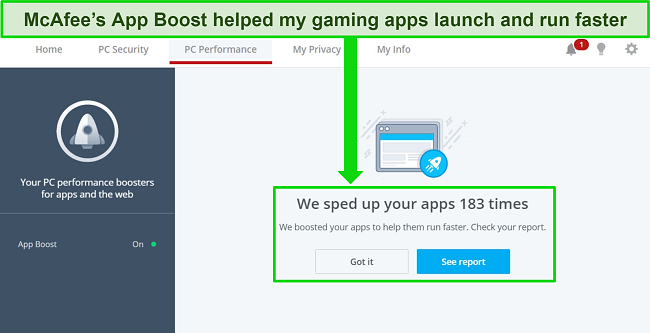
Other features included in McAfee’s program are:
- VPN — keeps your gaming connection private, prevents DDoS attacks, and allows you to connect to a favorable lobby to increase your chances of winning.
- Firewall — monitors inbound and outbound traffic, protecting you against exploit attacks.
- WebAdvisor — blocks malicious sites and cryptojacking attacks, preventing hackers from mining your gaming PC resources.
- Performance Optimization — eliminates junk files to free up space, improving your PC performance.
- Password Manager — safely stores your gaming login credentials in an encrypted vault.
- Identity Theft Protection (US Only) — keeps your personal information safe, so hackers can’t get hold of it.
McAfee’s highly-customizable firewall is a great extra feature for gamers, as it lets you closely monitor network connections and potential attacks. McAfee will automatically detect and block suspicious inbound and outbound connections to stop hackers and DDoS attacks — this is especially important if you’re a competitive online gamer. It’s also useful for configuring your network to allow your friends to connect to you, which is great if you’re hosting a gaming server.
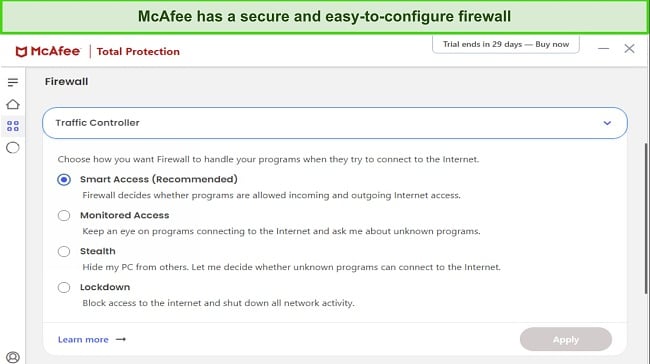
The downside is McAfee doesn’t have a dedicated Gamer Mode like Norton and Bitdefender. I’d like to see McAfee introduce a Gamer Mode feature to its software to make it easier to play games uninterrupted.
McAfee has several subscriptions to choose from, with my recommendation being the Total Protection plan. It starts at $39.99 and includes features such as parental controls, firewall, App Boost and other optimization tools, and more. Plus, you can try McAfee risk-free for 30 days as it’s backed by a money-back guarantee.
3. TotalAV — Multiple System Tune-Up Tools to Improve Your Gaming Experience
Key Features:
- Dedicated Game Mode feature silences notifications to improve gameplay.
- Multiple system tune-up tools free up system resources for gaming.
- Offers a cloud-based antivirus with negligible impact on PC resources.
- Achieves a 100% detection rate for new and existing cyber threats.
- Provides a 30-day money-back guarantee.
TotalAV’s excellent range of system tune-up tools, Game Mode, and notifications silencer, makes it a top choice for gamers. The Notifications Options settings allow you to mute notifications when programs are running in fullscreen mode — which helps you to game without annoying pop-ups.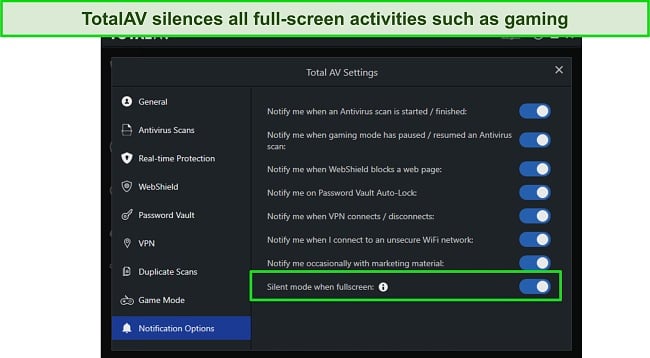
With the dedicated Game Mode feature, TotalAV improves your experience by reallocating system resources to games, so you can enjoy seamless gameplay. While playing Apex Legends and Call of Duty: Warzone 2.0, I experienced zero lags when TotalAV’s Gamer Mode was turned on.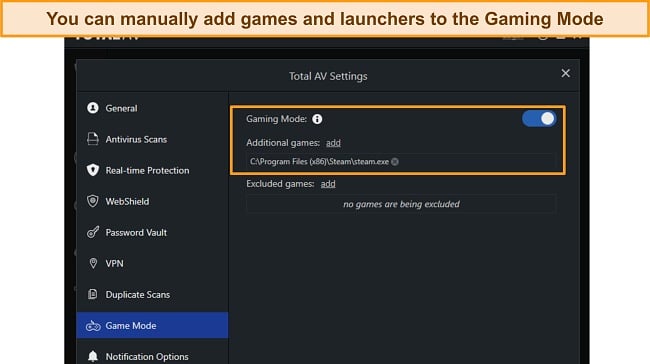
Like Bitdefender, TotalAV offers a robust cloud-based scanner that ensures you’re protected from the latest threats while gaming. It offloads the malware scans to the cloud thereby leaving more than enough resources for gaming. In our tests, my team planted recently downloaded malware on a test PC. TotalAV successfully detected and identified 100% of malware within just 22 minutes.
TotalAV offers a range of additional features within its cloud-based antivirus, including:
- Safe Shopping — buy game points privately and block pop-up ads while at it.
- Disk Cleaner — free valuable space on your device by eliminating junk files and unwanted programs.
- WebShield — protect your gaming PC from ransomware attacks and phishing sites.
- Ad-Block Pro — enhance your gaming experience by eliminating intrusive ads and pop-ups.
- Safe Browsing (VPN) — protect your PC from DDoS attacks and other cyber threats while gaming.
- Password Vault — store your gaming logins and other passwords in a secure vault.
- ID theft Protection — get notified if your game tags, email address, or personal information is leaked on the dark web.
TotalAV offers multiple system tune-up tools, which will free up space and make your system run faster while gaming. When I ran TotalAV’s smart scan, it found 10.1GB of junk files. I also found other useful tune-up tools. With features like browser cleanup, startup optimizer, and disk space manager, TotalAV helps enhance your overall PC performance.
TotalAV provides a 30-day risk-free money-back guarantee for testing its gaming antivirus. With affordable prices starting at $19.00, you can try either the Antivirus Pro, Internet Security, or Total Security plans. The Total Security plan is the best for gamers. It includes PC tune-up tools, a dedicated Game Mode, and tons of extra features to protect you when gaming.
4. Bitdefender — Cloud-Based Scanning With Automatic Game Mode
Key Features:
- Boasts an automatic Gamer Mode stops notifications to improve the game experience.
- Includes cloud-based scanning keeps system impact low for top PC performance.
- Detects and blocks 100% of new and known malware.
- Offers responsive customer support through live chat, email, phone, and forums.
- Provides a 30-day money-back guarantee.
Bitdefender’s lightweight app is low-impact on your gaming PC, meaning it won’t slow your performance while it protects your device. Cloud-based scanning means leaving more resources for the best gaming experience. During my tests, I could easily play a competitive game of League of Legends while Bitdefender ran a full system scan — I didn’t notice an impact at all.
During testing, Bitdefender proved to be a top-tier antivirus with strong malware protection for your PC. It detected and blocked 100% of real-time malware attacks, making it a top choice for protecting your PC while gaming. Bitdefender also has an Autopilot Mode that, as you play, learns how you use your PC and suggests security and optimization actions to make your gaming even better.
I was also pleased to find Bitdefender has a dedicated Game Profile designed to keep your gaming free from interruptions. Bitdefender will detect your game automatically and make adjustments to improve performance, like boosting visual settings and diverting power away from background apps.
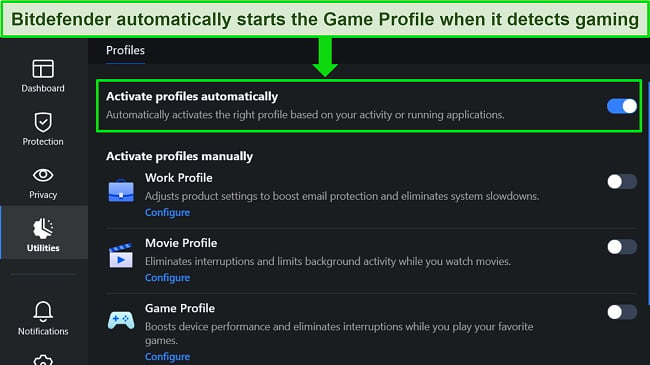
You’ll notice that during your gaming sessions, you won’t receive any notifications to distract you, ensuring a hassle-free experience without annoying pop-ups. Personally, I appreciate how Bitdefender is set up to activate the Game Profile automatically, allowing for immediate gaming. If you prefer, you also have the option to manually enable it.
Bitdefender also has lots of extra features:
- VPN — hides your IP address to prevent hackers from hijacking your connection when gaming.
- Firewall — monitors inbound and outbound traffic to prevent exploit attacks.
- Parental controls — keeps your kids safe while gaming.
- File Protection — stores your game clips and other files in an encrypted vault, so no one else can access them.
- Audio and webcam protection — prevents unauthorized apps from accessing your webcam and microphone.
- Password manager — stores and manages all your game account logins.
Overall, Bitdefender is great if you want a lightweight antivirus with a dedicated Game Profile. Starting at just $29.99, you have 4 Bitdefender plans to choose from: Antivirus Plus, Internet Security, Total Security, and Ultimate Security. I recommend the Total Security plan as it includes all the gaming features at an affordable price. Thanks to its money-back guarantee, you can try Bitdefender risk-free for 30 days to see if it’s the right choice for you.
5. Panda — Dedicated Game Mode Plus Lightweight and Easy-to-Use Interface
Key Features:
- Automatically stops notifications when in full screen with its Gamer Mode.
- Keeps system impact low during scans thanks to its cloud-based scanner.
- Achieves a 99.7% malware detection rate.
- Offers 24/7 live chat, email ticketing, phone support, and forums.
- Provides a 30-day money-back guarantee.
Panda’s lightweight app is intuitive and easy to use, making it a solid choice for gamers getting their first antivirus software. Each icon is clearly labeled so you can find what you’re looking for — I had no trouble navigating the app and finding Panda’s dedicated Gaming Mode.
To ensure you can play uninterrupted, Panda’s Gaming Mode automatically silences all notifications while your game is in full-screen mode. This mode is already active when you download and install Panda, so you don’t have to manually switch it on. However, I did notice that Gaming Mode didn’t activate when I ran games in windowed mode, and there’s no way to configure this setting.
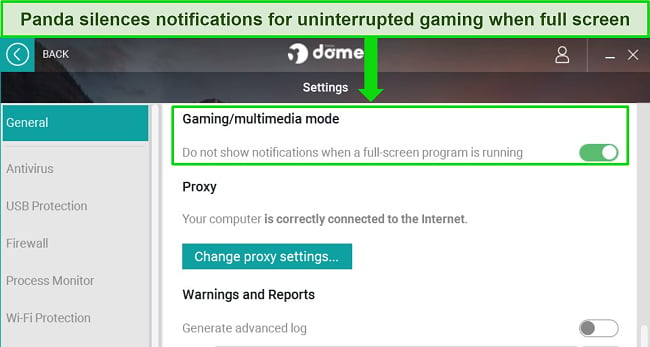
Unlike Norton, Panda’s Gaming Mode doesn’t boost game performance. Although I could play games like Phoenix Wright and Apex Legends without annoying pop-ups, I didn’t notice any improvement in my gaming experience. However, Panda’s powerful malware protection didn’t negatively impact my games.
All of Panda’s scans are cloud-based and take place largely off of your PC, meaning you’ll notice very little (if any) slowdown while Panda’s security is active. Plus, Panda has near-perfect test results for malware detection, so you can rest assured you’re safe from viruses, rootkits, and more while gaming.
Apart from blocking notifications during gaming, Panda also comes with other top-tier features to protect your PC:
- VPN — encrypts your connection when gaming or browsing to prevent cyber attacks.
- Safe Browsing — prevents downloads of malware and dangerous files to your PC.
- File Encryptor — allows you to keep your gaming clips and sensitive information in an encrypted folder.
- Password Manager — helps you generate secure passwords for various gaming accounts.
- Rescue Kit — Cleans infected devices and identifies advanced malware to ensure thorough protection of your PC.
Panda offers a variety of plans to protect your devices while gaming, with the starting price at $22.50. These plans, namely Panda Dome Essential, Advanced, and Complete Protection, cater to different needs. However, the Complete Protection plan stands out due to its exceptional features offered at a budget-friendly price. You can give Panda a try with its 30-day money-back guarantee.
6. Avira — Game Boost Reallocates System Resources to Improve Gameplay
Key Features:
- Game Boost silences notifications and diverts system resources for better performance.
- Cloud-based scanning has minimal impact on your PC.
- Achieves a 100% malware detection rate.
- Offers support options like email, phone support, and online forums.
- Provides a 60-day money-back guarantee.
Avira’s Game Boost feature makes a difference to your PC’s performance for improved gameplay. It automatically detects games, optimizes network settings, and diverts computer resources away from background apps and processes for a fast and smooth experience. I noticed a difference in my game’s load time and in-game responses while playing DOTA 2.
In addition to enhancing performance, Game Boost silences notifications, ensuring a pop-up-free gaming experience. Avira’s lightweight cloud-based scanning further guarantees minimal impact on your PC, even during a comprehensive system scan. I could seamlessly play games, stream movies, and work without encountering any delays or interruptions.
Avira’s malware security is top-tier, with recent tests showing a 100% detection rate. This result shows Avira is capable of defending your PC from the latest threats, including ransomware attacks, while you game online.

Avira includes several useful tools that are particularly helpful for gamers:
- VPN — encrypts your connection to prevent snooping and DDoS attacks.
- Power Cleaner — enhances the overall performance of your system by eliminating junk files and resolving registry errors.
- Startup Optimizer — optimizes the boot time of your PC by blocking applications that cause device slowdown.
- Process Manager — monitors and manage all active processes, terminating unnecessary ones to optimize system resources.
- Duplicate Finder — reclaims valuable storage space on your drive by efficiently removing duplicate files.
There are other important tools found in Avira’s software. One such tool is its Safe Shopping browser extension, which prevents websites from tracking your activity and suggests top deals on items such as games and accessories.
Avira also has a pretty good free plan that includes ransomware protection (unusual for a free service) and other top features, but the free plan doesn’t include the Game Boost feature. There are 2 premium plans, which start at $26.99: Avira Internet Security and Avira Prime.
The game optimization features are only available on Avira Prime, which is the highest-priced plan. However, Avira has a 60-day money-back guarantee you can use to test all of its features risk-free to see if it’s the right choice for you.
Some Antiviruses That Didn’t Make The Cut
1. Microsoft Defender
Although Microsoft Defender comes pre-installed on all Windows PCs, it lacks performance-enhancing features and a dedicated Gamer Mode feature.
2. Avast/AVG
Avast was previously embroiled in controversy over data collection and selling. However, under new ownership at the helm, they have shut down the subsidiary responsible for data selling.
Quick Comparison Table: 2024’s Best Antiviruses for Gaming
| Gaming Mode | Cloud-based scanning | Improves PC performance | Junk remover | Extra features | |
| Norton | ✔ | ✔ | ✔ | ✔ | VPN, firewall, parental controls, webcam protection, Dark Web Monitoring |
| McAfee | ✘ | ✘ | ✘ | ✔ | VPN, phishing protection, parental controls, firewall, PC optimization |
| TotalAV | ✔ | ✔ | ✔ | ✔ | VPN, disk cleaner, phishing protection, safe shopping, ad blocker |
| Bitdefender | ✔ | ✔ | ✘ | ✔ | VPN, webcam protection, parental controls, firewall, file protection |
| Panda | ✔ | ✔ | ✘ | ✔ | VPN, parental controls, phishing protection, file protector |
| Avira | ✔ | ✔ | ✔ | ✔ | VPN, Safe Shopping, PC Optimizer, password manager |
Step-By-Step Guide: How to Install & Use an Antivirus With Gaming Mode
- Select a plan — Navigate to Norton’s website and click the “Buy Now” button on the Norton 360 for Gamers plan.
![Norton official website how to download screenshot]()
- Sign up and subscribe — Once you have selected the plan, proceed to sign up for Norton and provide your payment details to initiate your subscription.
![Norton sign up and subscribe form screenshot]()
- Install Norton on your PC — After subscribing, log into Norton’s web portal to access the download for its setup. Run the downloaded setup file to install Norton on your device.
![Norton agree and download screenshot]()
- Run a system scan — After installation, you can use Norton’s virus scans and other features to protect your gaming PC from threats.
![Norton security history screenshot]()
- Check Norton GO — Navigate to Norton’s Game Optimizer to view all optimized games and launchers.
How I Tested and Ranked the Best Antiviruses for Gaming in 2024
I tested more than 30 software packages to find the best antiviruses in 2024 for PC gaming. I ranked each antivirus against the following criteria:
- Gaming optimization — I prioritized antivirus software that is specifically designed to enhance gameplay.
- Malware protection — All ranked antiviruses surpass industry standards for detecting both new and known real-time threats, ensuring secure gaming experiences free from malware attacks.
- PC optimization — I chose antivirus programs that offered device optimization tools to improve PC performance, which means better gaming — and more space on your device for games.
- Extra features — I tested features like VPNs (for protection from DDoS attacks), password managers (secures your online account logins), and parental controls (particularly important if your children are online gamers).
- Ease of setup — I ensured that all the antiviruses I selected have quick and straightforward downloads, installation, and setup processes, so you can begin gaming securely in no time.
- Value for money — All the featured antiviruses offer multi-device protection and come packed with top-tier features, providing excellent value for money and money-back guarantees.
FAQs on Antiviruses and Gaming
Will an antivirus impact my gaming experience?
What’s the best overall antivirus for gaming?
What is an antivirus gaming mode?
Can I disable my antivirus while gaming?
What free antivirus is best for gaming?
Protect Your Gaming PC With a Top-Tier Antivirus
As a gamer, you no longer have to choose between protecting your PC from malware and getting the best gaming experience. I’ve tested more than 30 services to find the best antiviruses that won’t slow your PC or impact your gaming, whether you’re playing online or offline.
Of all the antiviruses tested, Norton 360 for Gamers ranks as the top choice for PC gaming. Its Game Optimizer feature actually improves your gaming, diverting system resources to your game for faster speeds, smoother responses, and a better gaming experience. Plus, Norton 360’s powerful malware detection stops zero-day threats before they can infect your PC. Best of all, you can try Norton 360 risk-free for 60 days with its money-back guarantee.


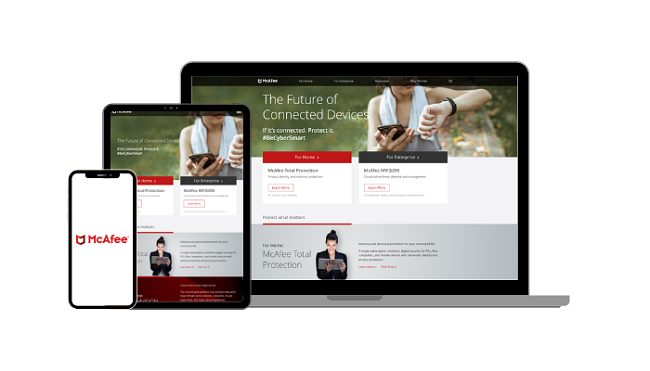
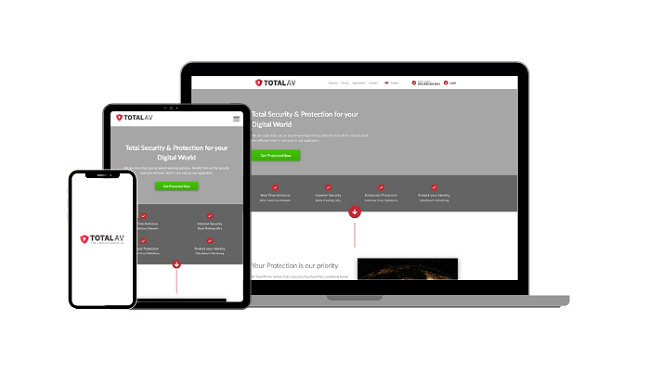
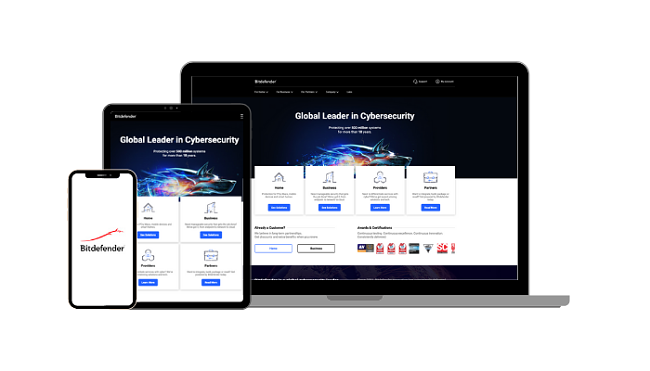
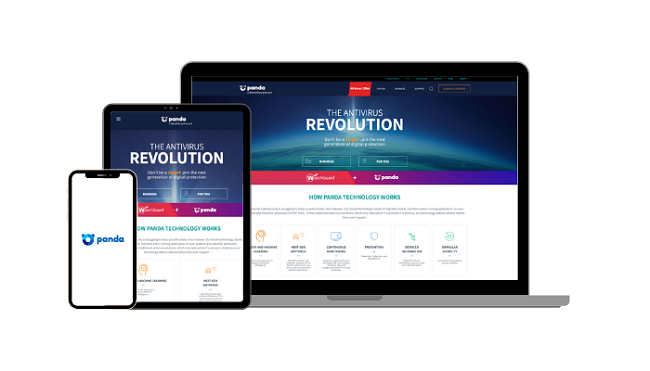
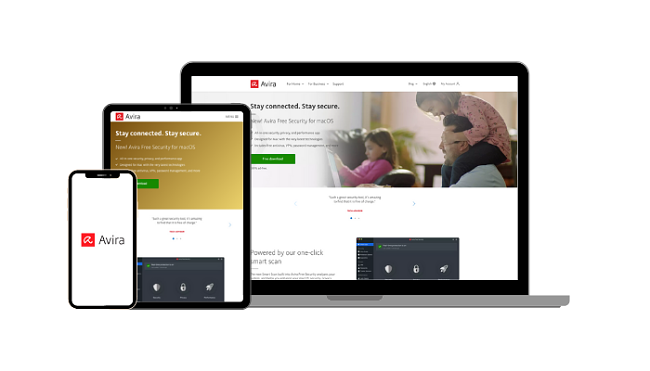
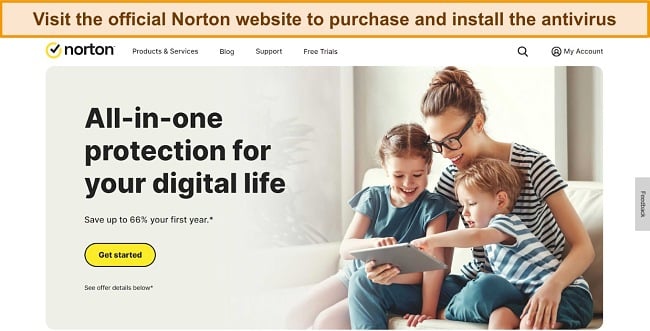
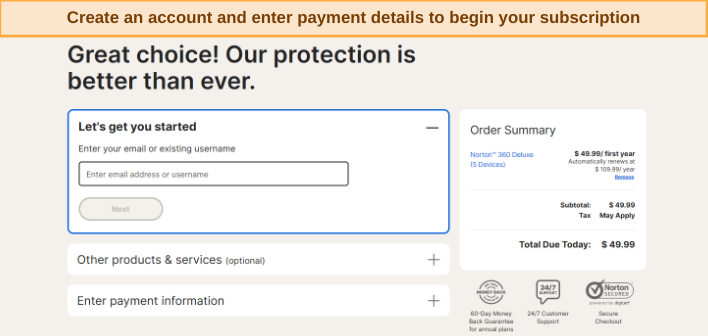
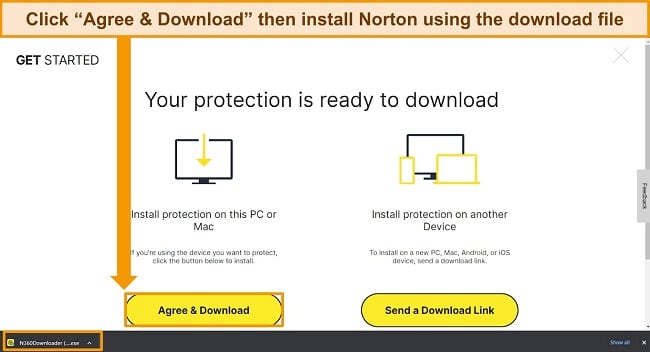
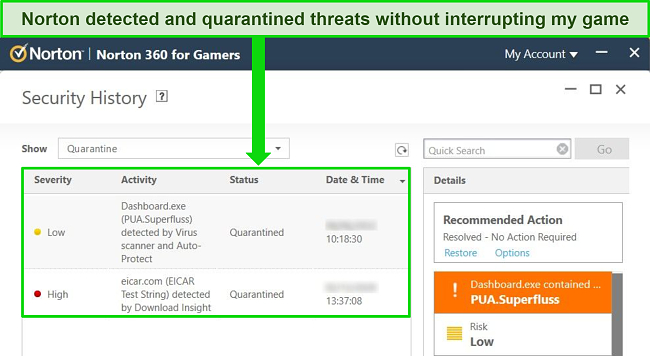



Leave a Comment
Cancel