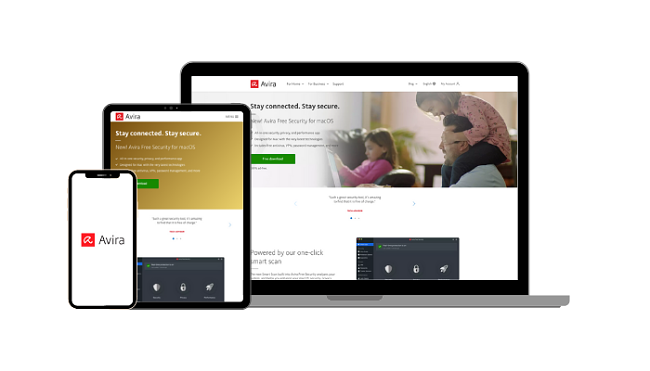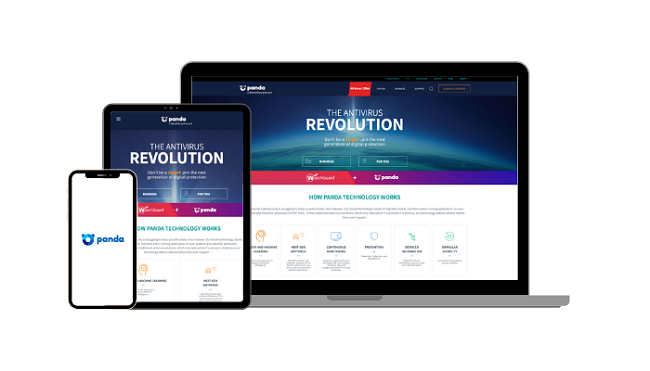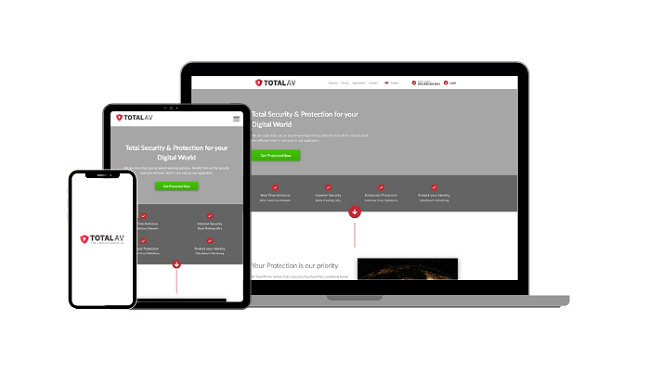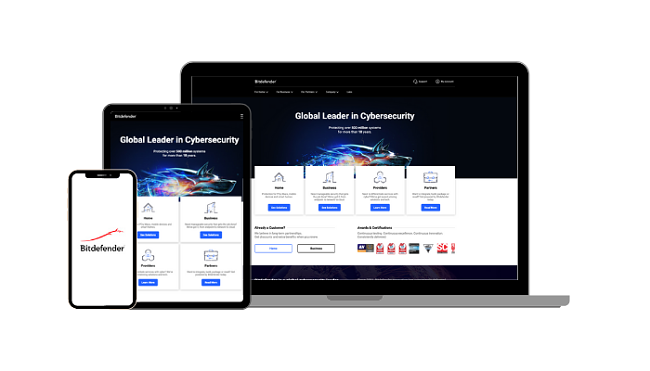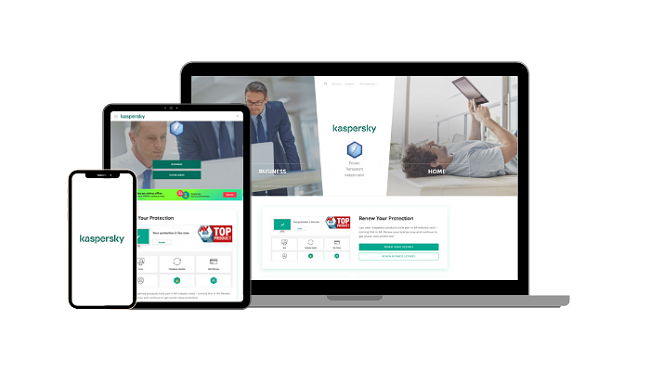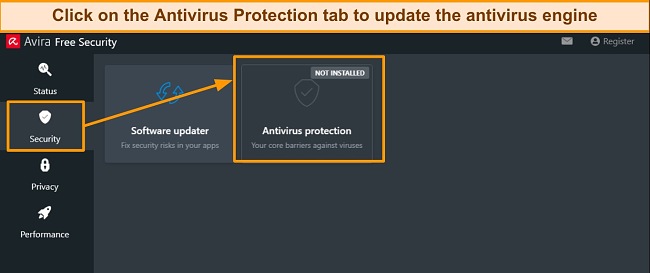Best 100% Free Antivirus Software for Windows (Tested 2024)
Windows as it comes doesn’t have enough protection. Even though Microsoft Defender has improved a lot through the years, it won’t protect you from all types of cyber threats. Because it’s lacking crucial features, you need a standalone antivirus to make sure you’re completely protected.
However, it’s difficult to find a good free antivirus because some are so bad they feel like viruses. If you’re looking for increased security at no cost, I’ve found some 100% free antivirus brands that offer decent protection against threats. These antiviruses have better malware protection, system scans, advanced firewalls, and optimization tools than Microsoft Defender.
To save you time, I tested and ranked the top free antivirus programs for Windows 11, 10, 8, and 7. Overall, Avira has the best free antivirus for Windows with excellent protection and top-tier features that are rare in free antiviruses.
Quick Guide: Best Free Antiviruses for Windows in 2024
- Avira Free Security — #1 free Windows antivirus for protection against advanced malware. Includes bonus PC optimization tools for enhanced performance.
- Panda Free Antivirus — Free antivirus with configurable firewall and Game Mode, but no safe browsing feature.
- TotalAV Free Antivirus — Excellent antivirus engine, but leaves PC vulnerable due to no real-time or ransomware protection.
- Bitdefender Free Antivirus — Provides perfect malware detection rates and real-time protection, but lacks a VPN.
- Kaspersky Free — Perfect malware detection scores, but free VPN offers limited daily bandwidth.
The Best Free Antivirus Software for Windows 11, 10, 8, and 7 (Updated 2024)
1. Avira Free Security — #1 Antivirus for Windows at No Cost
Key Features:
- Real-time malware scanner detects the latest cyberattacks
- Bonus features include a password manager, optimization tools, and a file shredder
- Supports all versions of Windows
- Phone and email support available
- Available for only 1 device
Avira is the best free antivirus for your Windows device, thanks to its cloud-based antivirus engine and perfect malware detection scores. Avira performed pretty well on my PC, unlike many free antivirus options with fewer features and slow performance.
I was impressed by Avira’s perfect malware detection score during my tests. Plus, Avira offers real-time and ransomware protection for free (which most brands make you pay for). There are 2 scan types available, and these are my results from testing:
- Smart Scan — Checked 58,000 items in around 2 minutes, looking for malware and also ways to improve device performance.
- Full Scan — Scanned over 850,000 items in 1 hour and 45 minutes, checking every file and folder on my device.
Avira’s impressive malware detection results are due to its integrated cloud-based technology, which keeps real-time protection up-to-date. So, you need to be online for the best protection. Plus, cloud-based technology keeps system impact low — I didn’t notice a difference in my PC’s performance, even during a full system scan.
I like Avira’s wide range of features. It comes with multiple security and PC performance-enhancing features that ensure your Windows device experiences any significant slowdowns while running. These features are:
- VPN (500MB monthly) — Provides a secure and private connection for online activities.
- Safe Browsing — Protects against malicious websites, phishing, and online threats.
- Firewall — Monitors and controls incoming and outgoing network traffic to block unauthorized access to your device.
- Password Manager — Stores and manages all your passwords, enabling easy and safe access to your online accounts.
- File Quarantine — Isolates suspicious files, preventing them from causing harm to your device while they are analyzed.
- File Shredder — Deletes files permanently from your device, ensuring they cannot be recovered and protecting sensitive data.
- Device Optimization Tools — Enhances the performance of your device by managing resources and cleaning up unnecessary files.
One way to find optimization issues on your system is by running an Avira Smart Scan. During tests, Smart Scan suggested I delete unnecessary registry entries to create more space on my PC. However, it wouldn’t do this for me unless I upgraded to the paid plan, so it was frustrating that the app shows features that aren’t really available to you as a free user.
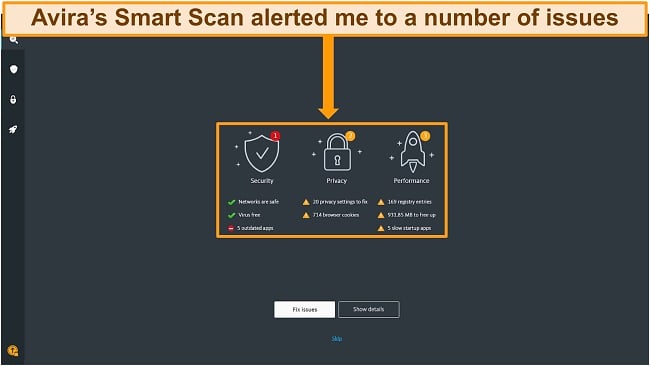
I also like that Avira has a Safe Shopping browser extension. The browser extension works on Chrome, Edge, Opera, and Firefox, and it successfully detected phishing links and blocked trackers and ads. The file shredder is another great addition — it permanently deletes sensitive files, making them unrecoverable even with specialized software.
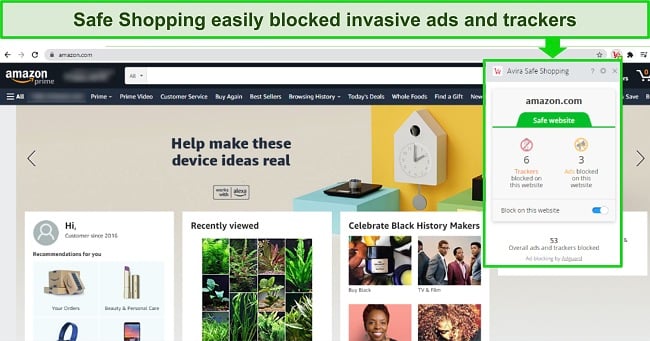
One of the most significant limitations is that the free plan does not give you access to its full customer support — you can only use the website. That being said, Avira’s premium support lacks 24/7 live chat, and email and phone support response times are poor.
Avira’s free plan is good, but it lacks a few features you can only get with a premium plan. Here’s a look at how Avira Free compares to Avira Prime, which has access to all features:
| Avira Free | Avira Prime | |
| Devices | 1 | 5 |
| Malware Scanning | ✔ | ✔ |
| Real-Time Protection | ✔ | ✔ |
| Ransomware Protection | ✔ | ✔ |
| Phishing Protection | ✔ | ✔ |
| VPN | 500MB/month | Unlimited |
| Optimization Tools | ✘ | ✔ |
| Software Updater | ✘ | ✔ |
| Password Manager | Limited | ✔ |
| Customer Service | Website only | Website, email, and phone |
You can try Avira’s premium plans risk-free, as they’re backed by a 60-day money-back guarantee. Plans are good value-for-money for the first year, although they rise significantly one renewal — and Avira is pricier than other premium options. However, if you change your mind, getting a refund is simple.
2. Panda Free Antivirus — Real-Time Protection for Windows With Firewall and Game Mode
Key Features:
- Strong real-time protection blocks 98% of zero-day threats
- Features include a firewall, Game Mode, and VPN (limited version)
- Compatible with Windows 7, 8,10, and 11
- 24/7 live chat, email, and phone support
- Protects 1 device
Panda Free Antivirus for Windows offers decent security features and good performance. Like Avira, it also uses a cloud-based engine, allowing it to scan your PC in no time with little to no system impact, unlike Microsoft Defender. Panda removes viruses, trojans, worms, rootkits, spyware, and other forms of malware easily.
Panda’s free antivirus gives you access to all 3 of its device scans — Full, Critical, and Custom. During my tests, I got the following results:
- Full scan — Checked over 850,000 items in just under an hour, looking at every file and folder on my device
- Critical scan — Checked 95,000 files in 7 minutes, in the areas most likely to be attacked by malware (memory, running processes, cookies, and more)
During tests, Panda detected and removed 98% of the malware samples that I planted on my test PC. Panda’s real-time protection also scored very well in recent tests, blocking 100% of zero-day threats. This is only topped by premium services like Norton.
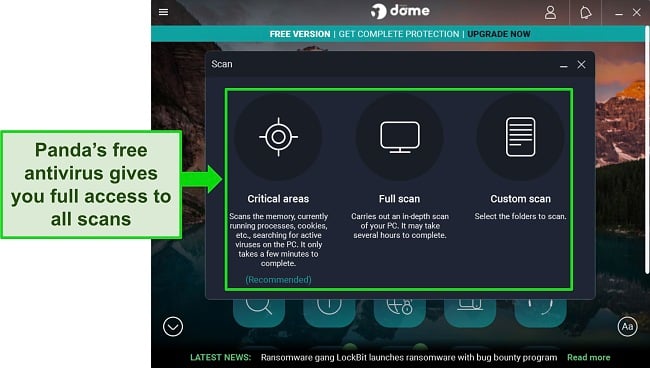
Panda’s free antivirus plan has several advanced features, including a firewall, Game Mode, and a USB Rescue Kit. I was pleasantly surprised to see these features offered for free since many competitors usually restrict them to their premium plans or don’t have them at all.
I was impressed by Panda’s Rescue Kit feature — you can use it to create a rescue USB for devices that are so infected with malware, that they can’t download antivirus protection. It took less than a minute to create a USB with Panda’s easy-to-follow instructions, and it repaired my old Windows PC in just 20 minutes, removing all threats.

The Game Mode prevents notifications from popping up when you launch a full-screen app, which is also useful for work presentations or watching movies. I found the firewall equally effective as it can be set up with a location-based filter. For example, I could customize the firewall specifically for public WiFi networks and home networks.
The downsides are Panda’s lack of ransomware protection (typical for a free antivirus) and limited VPN — it only has 150MB of free data daily, which is still better than Microsoft Defender with no VPN. Panda also doesn’t offer the Safe Browsing feature on its free version, so you won’t be alerted in advance to phishing attacks until you’ve already downloaded the file.
If you want an unlimited VPN, ransomware protection, and top features like optimization tools, parental controls, and a customizable firewall, I recommend you try the Panda Dome Complete package risk-free. Here is a brief comparison between the free and Complete plans:
| Panda Dome Free | Panda Dome Complete | |
| Devices | 1 | unlimited |
| Malware Scanning | ✔ | ✔ |
| Real-Time Protection | ✔ | ✔ |
| Ransomware Protection | ✘ | ✔ |
| VPN | 150MB/day | Unlimited |
| Optimization Tools | ✘ | ✔ |
| Firewall | ✘ | ✔ |
| Parental Controls | ✘ | ✔ |
Panda Dome Complete’s first-year subscription price is very affordable, and it’s backed by a 30-day money-back guarantee if you change your mind. I tested the refund policy and got my money back in 7 days.
3. TotalAV Free Antivirus — Optimized Smart Scan Defends Windows Against Existing Malware
Key Features:
- Advanced virus scanner that detects and quarantines malware
- Comes with optimization tools for PC
- Works on all versions of Windows
- Customer support available via 24/7 live chat, email, and phone
- 1 device license only
TotalAV has a decent free plan with excellent malware detection rates and strong phishing protection. With perfect detection rates, TotalAV easily stands as one of the best on the market. The ability to eliminate every malware threat for free and the near-perfect phishing protection rates make it a decent choice.
In tests, TotalAV detected 100% of malware during scans. The Smart Scan checked over 55,000 files and only took about 5 minutes, while the Full Scan checked over 940,000 files in about 22 minutes. This was pretty impressive as it’s nearly as fast as some premium antiviruses like Norton.
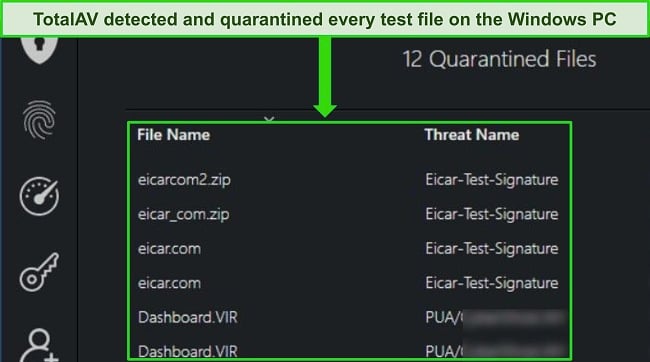
TotalAV provides a more user-friendly experience than Windows’ default protection, thanks to its intuitive and straightforward interface. This is especially beneficial for those new to antivirus software. Unlike Microsoft Defender, TotalAV avoids complex dropdown menus, making it easier to access and configure its settings.
On the TotalAV dashboard, there are no labels indicating the free features, and I had to go through each feature individually. If a certain feature wasn’t free, TotalAV only alerted me after clicking and displayed an upsell message prompting me to buy the premium version. I also found it difficult to figure out which features were actually free on the app.
If you do want to test out some of TotalAV’s premium features, it’s worth signing up for one of its plans. TotalAV’s Internet Security plan has real-time protection and security for up to 6 devices, plus an unlimited VPN feature. Here’s a look at the differences between TotalAV’s free and Internet Security plans:
| TotalAV Free | TotalAV Internet Security | |
| Devices | 1 | 6 |
| Malware Scanning | ✔ | ✔ |
| Anti-Phishing | ✔ | ✔ |
| Real-Time Protection | ✘ | ✔ |
| Ransomware Protection | ✘ | ✔ |
| VPN | ✘ | Unlimited |
| Optimization Tools | ✘ | ✔ |
| WebShield | ✘ | ✔ |
| Data Breach Monitoring | ✘ | ✔ |
Unlike Avira, TotalAV doesn’t come with extra features on the free plan (such as a VPN, password manager, or parental controls). Another limitation is that TotalAV’s free antivirus can’t protect you against real-time and ransomware threats, leaving your PC vulnerable to zero-day attacks. However, it’s a top choice for detecting existing malware from your computer.
Every plan has a 30-day money-back guarantee so you can try TotalAV risk-free to make sure it’s right for you. I signed up for the premium plan to test its features and was impressed with its performance.
4. Bitdefender — Powerful Cloud-Based Antivirus Scanner
Key Features:
- Detects 100% of existing and emerging malware threats
- Provides excellent real-time and ransomware protection
- Works on Windows 7 SP1, 8.1, 10, and 11
- Offers 1 device license only
- Has minimal impact on PC performance
Bitdefender Free Antivirus stands out as a robust choice among truly free antivirus solutions for Windows devices. It offers essential protection against a range of threats, making it an attractive option for Windows users seeking security without the cost. Plus, Bitdefender uses cloud-based scanning. So, you won’t notice any serious system impact when running scans.
Bitdefender’s cloud scanning and web protection features add an extra layer of defense. Cloud scanning allows for faster and more efficient threat detection by leveraging the power of cloud resources, therefore alleviating the load on your computer. Web protection helps users avoid malicious websites that could potentially compromise their system.
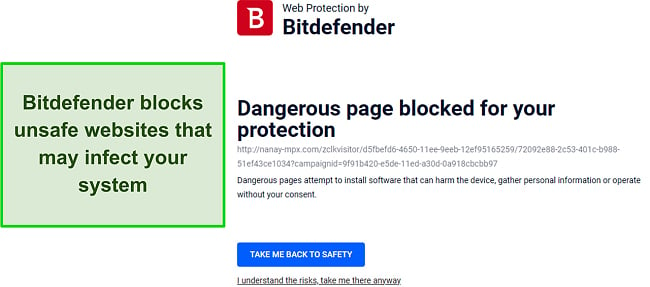
Detection rates are great, meaning that Bitdefender’s malware detection rates consistently surpass numerous competitors. In our rigorous testing, my team and I intentionally exposed our Windows testing system to an array of malware and viruses. Bitdefender identified all malware instances, even detecting those that had surfaced only 4 weeks prior.
One of the notable features of Bitdefender Free Antivirus is its real-time protection against phishing attacks. This capability helps prevent users from falling victim to deceptive websites or fraudulent schemes, enhancing overall online safety. During testing, Bitdefender detected and blocked almost all the phishing sites that I opened, better than Chrome.
Being a free option, Bitdefender Free Antivirus provides a compelling level of security for Windows users. While the free version covers essential protection needs, if you require additional features such as advanced ransomware protection or privacy tools, you should consider upgrading to Bitdefender’s premium plans.
Here’s a look at the differences between Bitdefender’s free and Total Security plans:
| Bitdefender Free | Bitdefender Total Security | |
| Devices | 1 | 10 |
| Malware Scanning | ✔ | ✔ |
| Real-Time Protection | ✔ | ✔ |
| Ransomware Protection | ✔ | ✔ |
| Anti-Phishing | ✔ | ✔ |
| Webcam & Microphone protection | ✘ | ✘ |
| VPN | ✘ | Unlimited |
| Optimization Tools | ✘ | ✔ |
| Firewall | ✘ | ✔ |
| Password Manager | ✘ | ✔ |
Starting from only $29.99, Bitdefender offers various plans like Antivirus Plus, Internet Security, Total Security, and Ultimate Security to protect your devices. The Total Security plan, in particular, delivers a comprehensive range of features at an attractive price. You can try it risk-free with the 30-day money-back guarantee.
5. Kaspersky Free — Good Free Plan With Rich Features
Key Features:
- Achieves 100% malware detection rates
- Provides a VPN to encrypt your internet connection
- Notifies you about leaked logins associated with your email
- Compatible with Windows, macOS, Android, and iOS
- Offers a decent password manager
Kaspersky Free antivirus for Windows provides essential protection against various cyber threats. It efficiently scans your device for malware, ransomware, and spyware. The interface is user-friendly and easy to use, even for non-tech-savvy users.
Kaspersky offers multiple scanning options. It includes quick, full, and selective scans. In my tests, I observed its capability to accurately identify and remove a wide array of malware. It identified and removed 100% of the malware samples I planted on my test device.
The features of Kaspersky Free include:
- Antivirus protection (including ransomware protection)
- Cloud Protection
- VPN (200MB limit and bumped up to 300MB if you create a free Kaspersky account)
- Password manager (maximum 15 passwords)
- Safe Kids parental controls
- Microsoft Windows troubleshooting
- Data Leak Checker
- Mail Anti-Virus
- Network Attack Blocker
- Weak Settings Scan
Kaspersky’s free plan provides a modest daily data allowance of 200MB, which increases to 300MB when linked to My Kaspersky account. This amount may be insufficient for basic web browsing, even with the additional 100MB. However, if you opt for the Kaspersky Plus or Premium subscription, you’ll get unlimited data usage.
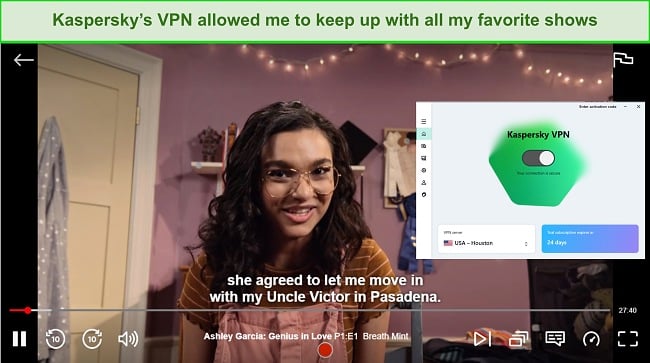
Kaspersky offers various plans, including Kaspersky Standard, Kaspersky Plus, and Kaspersky Premium. For complete protection, I recommend the Premium plan, which provides a full range of security tools and features necessary for comprehensive security. Plus, it offers a 30-day money-back guarantee to test its features risk-free.
Bonus: Norton — #1 Low-Cost Antivirus for Windows and FREE for 60 Days
Key Features:
- Top-tier antivirus engine protects you against malware, phishing, ransomware, and more
- Features include webcam protection, VPN, password manager, and firewall
- Compatible with Windows 7, 8, 10, and 11
- 24/7 customer support through email, chat, and phone
- Coverage for up to 10 devices
Even though it’s not free, Norton deserves a mention as it’s the #1 antivirus for Windows in 2024. In tests, Norton achieved 100% malware detection rates in scans. To eliminate malware, simply initiate a scan, choosing from Quick, Full, or Custom options.
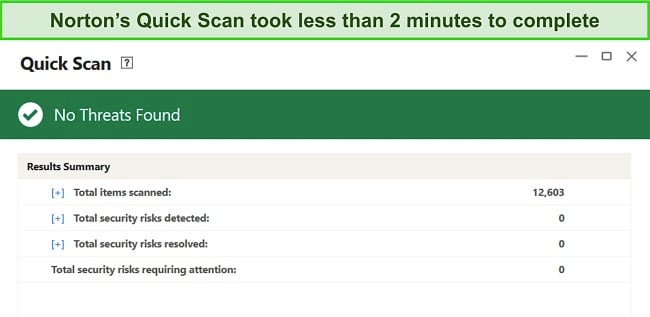
As cyber threats advance, Norton continuously upgrades its security, effectively tackling zero-day malware. Its excellence in this area is largely due to the advanced SONAR analysis, proficiently blocking real-time threats and maintaining your safety.
Plus, Norton includes a huge range of premium features at an affordable price. This includes a VPN, webcam protection, smart firewall, password manager, parental controls, and encrypted cloud backup. It’s top value for money if you’re looking for maximum protection for your Windows device.
Don’t take my word for it though — you can try Norton risk-free with its 60-day money-back guarantee. I tested this myself by signing up for Norton, testing it for a few weeks, and requesting a refund through its 24/7 live chat. My refund was approved within 5 minutes and I had the money back in my account 5 days later.
Comparison Table: 2024’s Best Free Antivirus Software for Windows (All Versions)
| Malware Detection Rate | Real-Time Protection | PC Optimization | Web Protection | Extra Features | Supported OS | |
| 1. Avira | 100% | ✔ | ✔ | ✔ | VPN, password manager, device optimization | Windows, macOS, Android, iOS |
| 2. Panda | 98% | ✔ | ✘ | ✘ | VPN, Rescue Kit | Windows, macOS, Android, iOS |
| 3. TotalAV | 100% | ✘ | ✔ | ✔ | ✘ | Windows, macOS, Android, iOS, Chromebook |
| 4. Bitdefender | 100% | ✔ | ✘ | ✔ | ✘ | Windows, macOS, Android, iOS |
| 5. Kaspersky | 100% | ✔ | ✔ | ✔ | VPN, Data Leak Checker, password manager, device optimization | Windows, macOS, Android, iOS |
| Bonus: Norton | 100% | ✔ | ✔ | ✔ | VPN, device optimization, game mode, password manager, parental controls | Windows, macOS, Android, iOS, Chromebook |
Free Antiviruses That Didn’t Make the Cut
1. Microsoft Defender
Microsoft Defender is better than having no antivirus, but it’s just not powerful enough to rely on solely. While it did scan and flag existing malware in tests, Microsoft Defender failed to protect the test PC in real-time or against complex ransomware attacks.
You’re better off with free antivirus from Avira, Panda, or TotalAV — you’ll even get features like a VPN, parental controls, and optimization tools at no extra cost. These are all features that Microsoft Defender fails to deliver on.
2. Sophos
Sophos’s Hitman Pro offers a free malware removal tool that’s very effective, but it only has 1 scan option.
3. Malwarebytes
While Malwarebytes’s free version can remove most malware threats, its app isn’t as user-friendly as the others on this list.
4. Avast/AVG
Avast and AVG, owned by the same company have faced controversies around selling user data in the past. While Avast has closed the subsidiary involved and made steps toward redemption, I’m still a bit skeptical about the software.
Microsoft Defender is Good, but Not Enough Protection for Windows in 2024
Microsoft Defender (formerly known as “Windows Defender”) is the free default antivirus that comes with every Windows PC. It has basic malware protection, plus a few extra features:
- Scan scheduling options
- Game mode
- Cloud-based, low-impact scans
- Phishing protection for Chrome and Edge browsers
- Limited parental controls
However, after running extensive tests with my team, I was disappointed to discover that Microsoft Defender just doesn’t stand up to the competition. Even free antivirus brands often include key cybersecurity features like VPNs, parental controls, password managers, and PC optimization tools — none of which Microsoft Defender offers.
While Microsoft Defender can act as a basic firewall, that’s nowhere near enough to keep private data safe on your Windows device. I suggest you combine Microsoft Defender with a free antivirus like Avira. This ensures you’ll have at least a minimum level of protection.
How to Use a Free Antivirus on Windows
- Go to Avira’s website — Click on the link “Products & Services” tab to view all the Avira antivirus products.
![Screenshot of Avira download navigation on Avira's webpage]()
- Choose a product — Select “Avira Free Security” to begin the download process.
- Download and Install the app — Once you’ve downloaded the app, install it and update the antivirus engine.
![Antivirus Protection tab to update]()
- Run a full scan — After installing the antivirus protection, navigate to Security > Virus scan > Full scan to check and remove malware from your device.
Risks or Disadvantages of Using Free Antiviruses
Using free antivirus software can pose significant risks and disadvantages that go beyond mere feature limitations. A key concern with many free antivirus solutions is their often substandard level of protection. They typically lack the sophisticated security features necessary to combat modern cyber threats, such as real-time protection and ransomware shields.
Another critical point is the limited coverage these free solutions offer. Most of them protect just a single device. Unfortunately, this is a significant shortfall as unprotected devices in the same network can easily become conduits for malware and jeopardize your entire system.
There’s also the less-talked-about cost of free antiviruses — the privacy trade-off. Many free versions sustain themselves through ads or by collecting user data, a fact often buried in the fine print. Performance-wise, they can be a mixed bag, with some causing system slowdowns or offering sub-par scanning capabilities.
Finally, many free antiviruses out there are viruses disguised as antivirus software, especially those that are not too popular. In summary, these risks are not just theoretical and can’t be overlooked. Free antivirus software, while a good starting point for basic protection, often falls short of providing comprehensive security.
Free Antivirus vs Paid Antivirus
Between free and paid antivirus solutions, the contrast is stark, particularly in terms of protection, features, and convenience. Free antiviruses typically offer minimal protection, which often falls short of comprehensive protection. They generally provide basic virus scanning capabilities but lack real-time protection and perfect malware detection rates.
Paid antiviruses usually boast better malware detection rates, thanks to their access to more extensive and constantly updated databases. They also provide convenient features like automatic updates, dedicated customer support, and user-friendly interfaces. These additional layers of security and convenience make paid antivirus solutions a better choice.
Finally, paid antivirus programs come with numerous features that go beyond malware protection. They often include identity theft protection, integrated password managers, and even VPN services for enhanced online privacy. Paid versions also tend to cover more devices, offering comprehensive protection, be it at home or in a small business setting.
Tips for Improving Online Safety
While a premium security suite can significantly strengthen your computer’s protection, there are additional practices that are important for maintaining security, especially if you’re relying on a free antivirus solution.
- Regular Software Updates — Keep your operating system and all software, including your antivirus, up to date. Developers regularly release updates to patch vulnerabilities, and staying current can protect you from known exploits.
- Strong, Unique Passwords — Use complex and unique passwords for each of your online accounts. Consider using a password manager to keep track of them, as these often come included with premium security suites.
- Enable Two-Factor Authentication — Wherever possible, enable two-factor authentication (2FA) for an added layer of security, particularly for sensitive accounts like email and banking.
- Don’t open suspicious emails and links — Phishing attempts are common. Always verify the authenticity of emails and be cautious with links and attachments, especially from unknown sources.
- Backup Important Data — Regularly backup important files either to an external hard drive or a cloud service. This can be a lifesaver in case of a ransomware attack or data corruption.
- Use Secure Networks — Avoid using public Wi-Fi for sensitive transactions. If you must, ensure you use a VPN, which can be part of a premium antivirus package, to encrypt your connection.
- Educate Yourself About Online Scams — Stay informed about common online scams and threats. Being aware of the latest tactics used by cybercriminals can help you avoid falling victim to them.
- Limit Personal Information Sharing — Be cautious about how much personal information you share online, particularly on social media.
How I Rated the Top Free Antivirus Programs for Windows
I checked multiple free Windows antivirus products to narrow them down to the top 3 options. I used my Windows 11 64-bit computer to test each antivirus for the following criteria:
- 100% free — Many antiviruses claim to be free but are actually timed trials (or worse, still require your credit card information). I downloaded each Windows antivirus to ensure there were no hidden catches.
- Strong virus scanner — I ensured each free antivirus is capable of detecting and blocking viruses, trojans, worms, and other malware. A top-tier free service like Avira offers real-time protection against complex threats, such as ransomware.
- Fast scanning speeds — The best free antiviruses use cloud-based scanning to optimize scan speeds, ensuring all malware is detected and removed quickly, and with minimal effect on your Windows PC.
- Extra features — Many free antiviruses offer bonus features, such as a VPN, parental controls, and password managers. However, some have limitations (for instance, the VPN might have a data cap).
- User-friendly Windows app — Even though it’s free, the antivirus needs to be easy to operate on Windows 11, 10, 8, and 7, and with minimal system impact.
- Good upgrade prices — I researched pricing options for all antiviruses to ensure you get top value if you decide to upgrade to a premium option. Plus, all recommended services have a money-back guarantee so you can test the software risk-free.
FAQs: Using a Free Antivirus on Windows PCs, Laptops, and Tablets
Do Windows 10 and 11 really need an antivirus?
Yes, you really do need an antivirus on Windows 10 and 11. Windows is the world’s most popular operating system and it’s a huge target of many malware attacks. Although Windows 10 and 11 come pre-installed with Microsoft Defender, it’s only the most basic layer of protection and won’t protect you nearly as well as a dedicated premium antivirus.
Even many free antivirus brands perform much better than Microsoft Defender on its own. Avira, for instance, offers perfect real-time protection scores, better than Microsoft Defender, and has a VPN which is absent in Window’s default protection.
Is Microsoft Defender good enough for Windows?
While it offers decent protection, Microsoft Defender simply isn’t powerful enough to defend your Windows device against newly-released cyber threats. I’d avoid using Microsoft Defender as your primary antivirus since it’s missing a number of features that you can get with other free programs.
You can try Avira for free on Windows and still get plenty of features and a higher malware detection rate than Microsoft Defender. It lacks a lot of features, but it’s still better than nothing (or just using Microsoft Defender by itself).
Which antivirus is best for Windows?
Norton is the best antivirus for Windows, based on recent tests. Norton offers powerful protection for Windows 11, 10, 8, and 7. It even comes with extra features, like a VPN with unlimited data, parental controls, a password manager, a firewall, and much more.
Norton has a 60-day money-back guarantee, which allows you to test out the software risk-free and get a refund if you’re not satisfied.
Is a free antivirus safe for Windows?
It depends. Most of what’s available on the internet is malware in disguise. So, you can’t download just any software. However, I’ve personally vetted the best free antiviruses for Windows in 2024. Each antivirus is a legitimate program run by established companies — some even come with a VPN, password manager, and other tools at no extra cost.
The free programs are supported by each company’s paying customers, so you should expect to see some restrictions or upselling attempts (although I think it’s worth it in return for a trustworthy free antivirus!).
If you don’t want to deal with the hassle of restrictions or ads, you can always consider using a premium antivirus for Windows instead. For example, I put Norton through a number of tests and found out it has a perfect malware detection rate and multiple features such as parental controls, a VPN, firewall, password manager, and more.
Should I use a free antivirus instead of Microsoft Defender?
Using a free antivirus from our list can offer advantages over Microsoft Defender. While Defender provides decent built-in protection, it doesn’t cover all types of threats as comprehensively as some free options like Avira and Bitdefender.
These alternatives not only offer more robust real-time protection but also come with additional features such as VPNs, PC optimization tools, and dark web monitoring. As a result, they provide better features and performance beyond what Microsoft Defender can provide.
Is there a free antivirus that offers enough protection?
Yes, some free antiviruses, such as Avira, can offer sufficient protection, blocking 100% of malware threats and providing decent internet security. However, many free options come with limitations, such as restricted VPN bandwidth and limited password storage capabilities.
While they can be effective for basic protection, they may not cover all your cybersecurity needs as comprehensively as paid versions.
Secure Your Windows PC With the Top Free Antivirus
Protecting your Windows PC against viruses, ransomware, and other malware is essential — and it doesn’t have to cost a penny. You can use the top free antiviruses in 2024 alongside Microsoft Defender to get a good level of protection. As the top service, Avira Free Security even provides real-time and ransomware protection.
Ultimately, the only way you’ll get full protection is by subscribing to a premium antivirus. Otherwise, your PC remains vulnerable to attack from the latest threats. I recommend that you try the best antivirus on the market, Norton — you can test Norton risk-free for 60 days as it offers a money-back guarantee if you change your mind.
Summary — The Overall Best Windows Antivirus Software in 2024 (Try FREE With Money-Back Guarantees)
Editors’ Note: Private Internet Access, CyberGhost, Intego and Expressvpn are owned by Kape Technologies, our parent company.