MSpy Review 2024: Before You Buy, Is It Worth It?
MSpy Overview
mSpy is geared towards older children and I wasn’t 100% certain that using a spy app was necessary for my 13-year-old teenager’s phone, especially after seeing how much it cost per month.
After using mSpy for a week, I recognized the value in gaining insights into his daily life. This included the ability to read his WhatsApp messages, view Snaps, track his location, and access a variety of other features. mSpy offers a comprehensive range of functionalities, including a keylogger, screen capture, a detailed call log, keyword alerts, browsing history monitoring, and location tracking. However, it does have some limitations, notably the absence of a comprehensive web filtering system and tools for managing screen time.
I was pretty surprised that mSpy doesn’t have a free trial or money-back guarantee. The best they can do is a 14-day refund policy. However, you have to have a real problem that can’t be fixed to qualify for the refund. To their credit, the mSpy tech support team will work with you and try and solve any issue that you have, because they are confident that every feature will work perfectly.
Also note that mSpy only works with Android and iPhone devices, so if you want to monitor your child’s PC activities as well, it might not match your needs. In this case, where you need a parental control app for both mobile and PC, I recommend that you try Qustodio with their 30 days money-back guarantee.
Features
mSpy comes with an impressive list of features, which we’ll get to in a minute, but for me, the best feature is the Control Panel or Dashboard. It makes it so easy for me to remotely manage my kid’s phone and monitor all the data it collects. I’ve tested other parental control apps that send tons of information to the Dashboard, and I had to scroll for a while to find the picture or information I needed.
The mSpy dashboard is very organized, and I had no trouble finding all the information I needed. It gives a general overview of all the important data on the main, and then I can click on any section for more details.
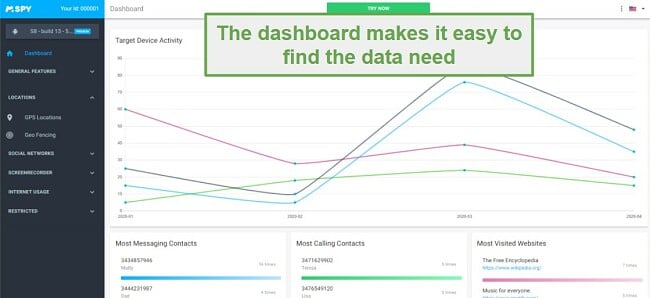
See with whom your child is speaking and texting
I like that there are no secrets with mSpy. It shows me who my child is talking to, along with a timestamp and length of the conversation.
I can also read SMS and view MMS messages that are sent or received. mSpy can also access messages sent on WhatsApp, Viber, Facebook, Skype, Line, Snapchat, and Hangouts.
To be frank, I felt somewhat uneasy about the extent of intrusion into privacy. Nevertheless, I am certain that I would forever blame myself if I discovered that my child was experiencing cyberbullying, harboring suicidal ideations, seeking information about drugs and alcohol, and I had the opportunity to assist but chose not to.
Keylogger and Screen Recorder
If a certain content appeared on my son’s phone, I could easily access it through my control panel. The screen recorder feature captures a screenshot whenever there is a change on the screen and uploads it with a timestamp. This allows me to precisely track when my son viewed the content. This functionality proved to be immensely valuable as there is no web filter that categorizes content. Nevertheless, I have the ability to manually blacklist specific websites by entering their URLs. For instance, if my son visits a website like RedTube, which might go unnoticed due to its similarity to YouTube, the screenshots reveal its true nature as a pornographic site, enabling me to block its URL.
The keylogger installs a special keyboard on the phone and records everything typed, even deleted texts.

While these features can feel like an invasion of my son’s privacy, it’s important to remember that they can protect my son, whether it’s from viewing harmful content online, being bullied, speaking inappropriately, and much more.
I don’t check the dashboard every day, but I’ll look at his online activities on days when he’s not talking much or staying in his room. This is the only way for me to know what’s going on in his life and be there for him.
Block Apps and Keywords
mSpy makes it easy to monitor what my son is watching online. Every app that is installed on his phone appears in the Control Panel, and if I don’t want my son to use that app, I can simply block it. Personally, I didn’t find this feature helpful for my 13-year-old, but if you’re using it on younger kids then it can be very helpful.
The keyword tracking feature is another good example of how mSpy helps me protect my son. I can add words or phrases that I want the system to track. If my son types it in, I’ll get a notification in my email. I use this feature to make sure that he’s not getting involved in sex, alcohol, and drugs.
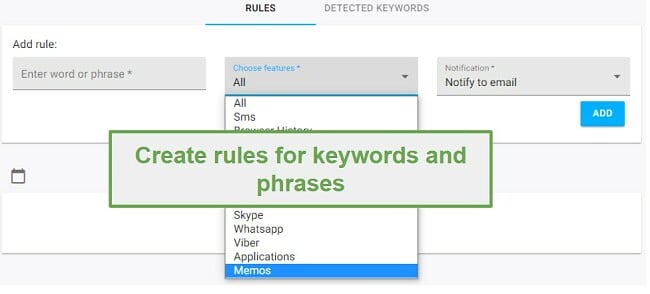
Real-Time Location Tracker and Geofence options
The mSpy app accesses the phone’s GPS, so I always know exactly where my son is at any given time. Not only that, but the geofence feature lets me create multiple “safe zones” and “forbidden zones.”
The mobile phone tracker will update me anytime my son enters and leaves the zones. I find this helpful in making sure he gets to school on time, and if he says he is going to a friend’s house, that it’s where he’s actually going. mSpy gives the option to receive notifications to my email or mobile device, plus it creates an alert on the dashboard.

I receive an email alert each time he enters or leaves the zone, which is perfect for making sure he’s at school or really going to his friend’s house in the evening. mSpy saves the location history, so even if I’m not watching in real-time, I can still check out where he’s been.
Monitor internet activities
Even without a filter, mSpy helps me monitor what my son is doing online. It tracks the browser history and provides the web page’s name and a direct link to each page he visited. I can also see a complete list of all the bookmarks, giving me insight into his favorite websites. There is no web filter, which is disappointing, but I can create a list of banned URLs that won’t load if he tries to visit them.
I liked that I can create a list of keywords, and receive an alert whenever my son searched for it. There is also a browsing history tracker, so I can see which sites my son is visiting.
One of the newer features that mSpy added is Website Bookmark marking. With this feature, I can quickly see if my son has added any new bookmarks or favorite websites that he likes to visit. If I see anything in the browsing history or on the bookmarks that I don’t like, mSpy makes it easy to block the entire website.
If creating web filters or setting screen time limits is important for you, check out my Qustodio review.
Installation
To get the full benefit of all the mSpy premium features you will need to root your child’s Android device before installing the app. While it sounds difficult, I was very impressed with the installation guide provided by mSpy. It included clear instructions and GIFs that showed me exactly what to do. The whole process only took a few minutes.
You need access to the child’s device to install the app. If you don’t have the phone while you’re creating the account, choose the “No, I don’t option,” and mSpy will send you a link so you can start the installation process when you have the phone.
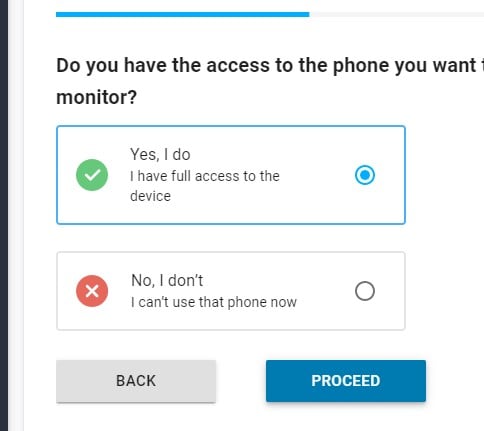
Instead of uploading an app named mSpy, the app comes with a generic name, which is great if you plan on installing the app without your child’s knowledge. mSpy walks you through the steps to delete any traces of the installation and the file. Once installed, mSpy works completely in the background, without slowing down the device or draining the battery quickly.
Ease of Use
After the installation is complete you won’t need to see your child’s phone again. Everything you need is located in the Dashboard. The Dashboard is broken up into several different sections, making it easy to find the information you need.
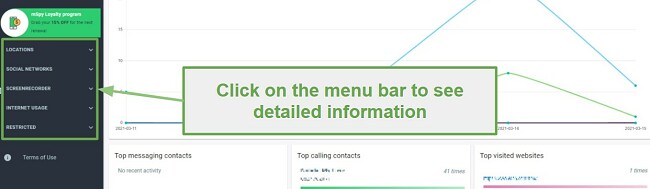
In addition to a general overview, I was able to click on each section to find more information, including the screenshots, links to websites my son visited, and a look at the keylogger to see what he’s typing on his device and on what platform.
Overall, it’s an extremely easy program to use and requires no prior technical knowledge. While there isn’t a free trial option, mSpy does have a demo version available on its website, so you can see for yourself just how easy it is to manage.
Support
I found it interesting that when I first went to the mSpy website, a chat box opened and asked if there was anything I needed. These are typically bots, but I figured I would ask a question about the features. To my surprise, the response came from a real person, and they answered all my questions.
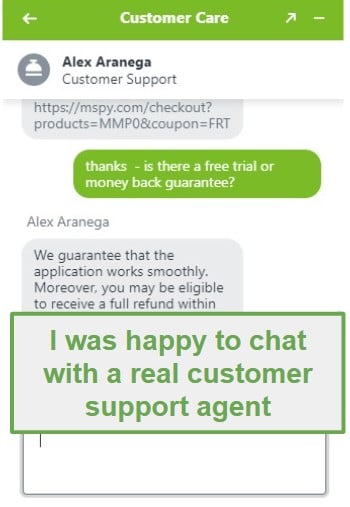
However, when I came back to the site the following day, I couldn’t find the Live Chat box. Instead, I clicked on the Help icon and sent an email with some questions. I got an instant automated response saying that there may be a delay in answering my question and if I need instant help, I should try the Live Chat option. The email included a link that opened a live chat. Once again, I asked my question, this was at approximately 5:30 AM EST, and after waiting about 3 or 4 minutes, a customer support agent came and answered my questions.
While it would be nice if it was easier to find the live chat feature, I was impressed with the help I received.
FAQ
If you’re installing it on an iPhone, as long as you have access to your child’s iCloud account it can be remotely uploaded and hidden from view in a protected folder. Android users will need access to the device, but once the app is installed, it can be hidden and will run in the background so your kid will have no idea it is running on the device.
With an Android device, you will need access to the phone to install and set up the app. However, once it’s on the device, it will run in the background.
Pricing
You can purchase a Premium subscription package for 1 month, 3 months, or a year. The monthly plan is the most expensive, and I would only recommend getting it if your intent is to test the service before committing to a long-term plan.
Each of the subscription options offers coverage for one phone, although you can switch which phone is being monitored.
I was a little disappointed that mSpy doesn’t have a free trial option, but they are offering a 30% discount on all three subscription plans. There is also a conditional 14-day money-back guarantee, but before you can receive a refund, the tech support team will try and solve your problem so that you are happy with the service you are receiving. The only give to receive a refund is if you have an unfixable issue.
Bottom Line
mSpy is an incredible mobile phone tracker and monitoring tool for Android and iOS devices. I recommend it if you’re concerned about who your kids are talking to, chatting with, where they’re going, and what kind of websites they’re looking at. While there is no free trial, you can see all the features in the detailed demo version on the mSpy website.




