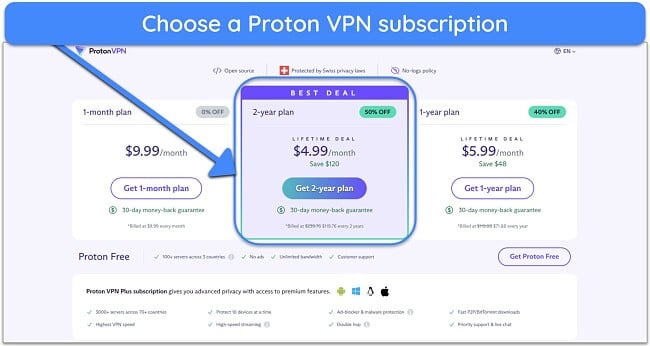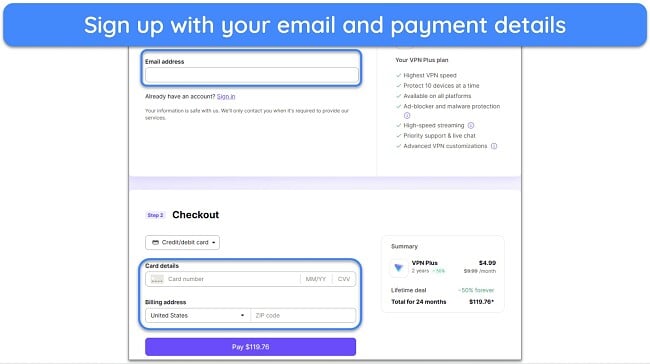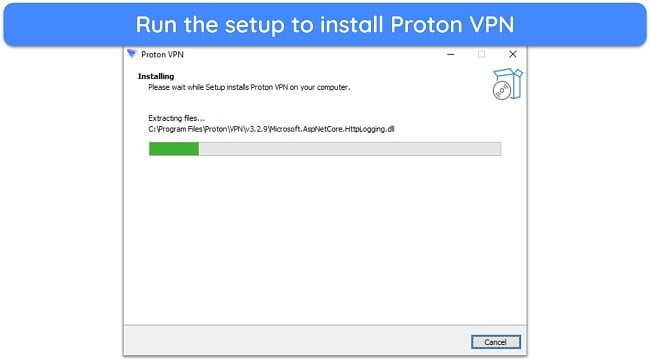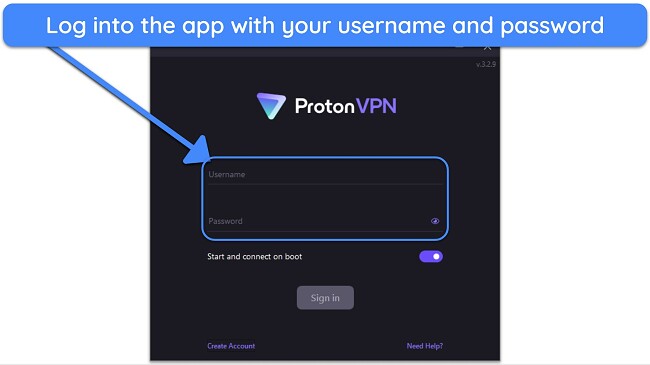Speed
Speed
|
10 / 10 |
 Servers
Servers
|
8.0 / 10 |
 User Experience
User Experience
|
8.5 / 10 |
 Support
Support
|
8.0 / 10 |
 Pricing
Pricing
|
8.0 / 10 |
Proton VPN Review 2024: Before You Buy, Is It Worth It?
Proton VPN Overview
Proton is the maker of one of the most popular and trusted encrypted email services, so I expected a lot from its VPN. The company also offers various other apps with solid security, so I extensively tested Proton VPN to learn whether it’s truly safe and worth using.
After my tests, I learned that Proton VPN is an excellent VPN with many strengths. It maintains fast connection speeds, works with streaming sites, offers reliable protection, and provides highly intuitive apps on all platforms. Unfortunately, it’s not a good choice if you need a VPN for restrictive countries like India and China.
Proton VPN’s paid subscriptions are reasonably priced, but I found that they don’t deliver the same value as top apps like ExpressVPN or CyberGhost. However, you can try Proton VPN without risk with its 30-day money-back guarantee and see if it suits you. *Editor's Note: Transparency is one of our core values at WizCase, so you should know we are in the same ownership group as . However, this does not affect our review process, as we adhere to a strict testing methodology.
In a Rush? Here’s a 1-Minute Summary
- Reliably works with streaming sites. Proton VPN works with all major streaming platforms and ensures lag-free streaming. See my streaming test results.
- Fast connection speeds. Proton VPN maintains consistently fast connection speeds, even on long-distance servers. Learn more about its speeds.
- Airtight security. AES 256-bit/ChaCha20 encryption and various other security features keep you safe while using Proton VPN. Discover Proton VPN’s safety features.
- Intuitive apps. It’s easy to navigate and use Proton VPN’s apps on any platform. Find out about my experience with its apps.
- Good customer support. Proton VPN has a useful knowledge base, helpful live chat, and fast email responses. Learn about my experience with its customer support.
- Reasonable pricing. Proton VPN’s plans give good value for money. Get more details about its plans.
Proton VPN Works With Netflix, Prime Video, BBC iPlayer, Hulu, Disney+, and Max
During tests, Proton VPN reliably worked with most streaming platforms. Whether you want to watch your home Netflix library in the US or keep up with your favorite Marvel superheroes on Disney+, Proton VPN is a reliable choice. Note that you’ll need its Plus subscription to get the best experience, as the free plan only has servers in 5 countries.
While most platforms worked without issues, some of my colleagues in the US had minor issues with Hulu. Even while connected to the US servers, it brought up a warning message saying it knew they were using the VPN and stopped them from watching its content. However, changing to another server within the country resolved this problem.
Proton VPN also keeps an updated list of streaming platforms it works with on its website. This list might change, though, which is why you should check the website often to know exactly which services you can use the VPN with.
Works With Netflix
Proton VPN worked seamlessly with Netflix in all tests. My colleagues and I streamed shows on our home Netflix libraries in the US, Germany, Pakistan, and Canada, and Proton VPN ensured a smooth experience for everyone.
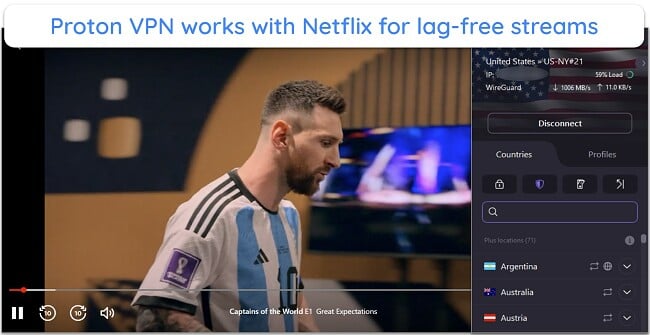
In every test, Netflix libraries loaded without unnecessary lag, and the streams started instantly without any buffering.
Works With BBC iPlayer
To test Proton VPN’s performance on BBC iPlayer, my colleague in the UK connected to a nearby server and attempted to use the platform. Every UK server they tried worked with BBC iPlayer, and they streamed The Tourist in UHD without any issues.
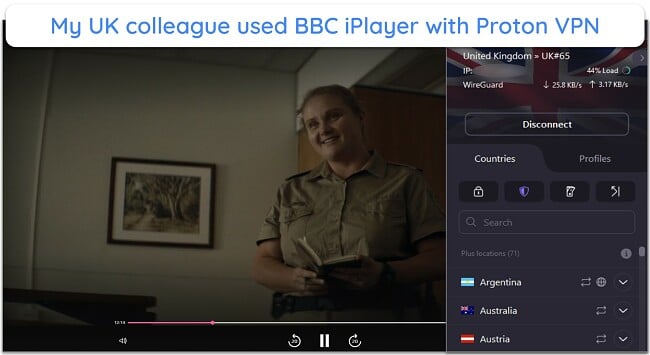
There was a moment of buffering when the stream began, and it took some seconds before the show started playing. However, after a few moments the streams were clear and remained lag-free.
Works With Amazon Prime Video
While loading the library, you may experience some lag, but Proton VPN works reasonably well with Amazon Prime Video. Once you’ve selected the show or movie you want to watch, it should play after a few moments.
Proton VPN’s fast speeds ensure lag-free UHD streams. My team-mate in the US easily caught up with The Boys on Amazon Prime Video while connected to the app’s servers.
Works With Hulu
During tests, the first 2 servers my US colleagues tried failed to work with Hulu. However, after switching to a different location in the US, they got steady streams with no interruptions. So, you should try multiple servers if the platform fails to work for you initially.
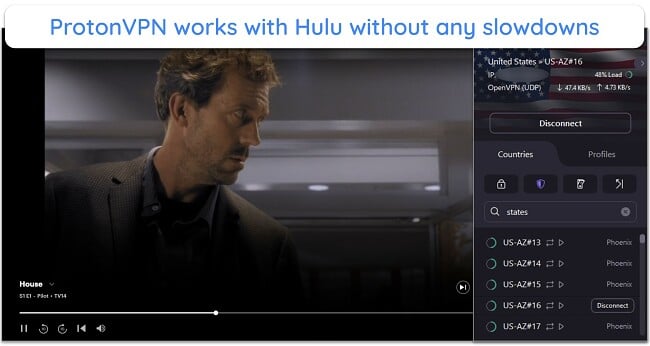
My colleague started streaming House, which played after only 2 seconds of buffering. The stream was low-quality initially but switched to HD within 20 seconds. Afterward, the stream quality remained consistently high until the end of the episode.
Works With Disney+
My colleague in Canada chose a random local server, and the Disney+ library loaded instantly. They streamed The Defenders in UHD, and there was barely any lag.
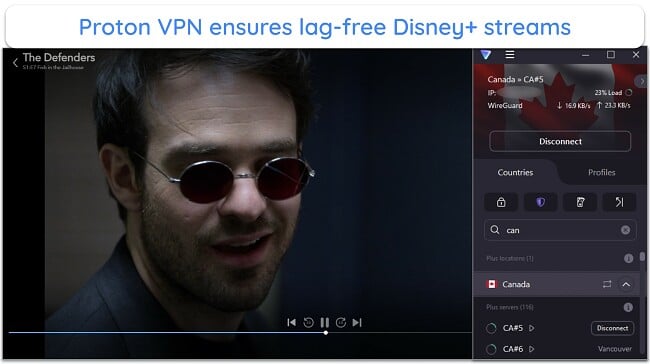
Streams on Disney+ were mostly lag-free, but there were quality drops and delays when attempting to fast-forward the show. It improved again in a few seconds, so this wasn’t a big issue.
Works With Max (Formerly HBO Max)
Proton VPN worked flawlessly with Max. My US colleague tried multiple servers, and they all worked without any issues and loaded the Max library instantly. Streaming was also instant, with barely any buffering before playing in UHD.
There were no slowdowns when fast-forwarding or rewinding a show, either. Whenever my colleague used the 10-second-skip button, the stream buffered for less than 1 second before regaining its quality.
Speed
- 10 / 10Speed — Consistently Fast Speeds on All Servers
It’s not as fast as top choices like ExpressVPN, but Proton VPN maintained excellent connection speeds throughout my tests on its paid plan. Its free plan is a bit inconsistent with speeds, though. Sometimes, the free servers perform as well as the paid ones, but there are also times when they’re overcrowded, so you may experience delays and connection issues.
Proton VPN also includes a feature called VPN Accelerator, which is enabled by default. VPN Accelerator claims to improve performance by altering routing algorithms and increasing overall network efficiency. However, I didn’t notice a significant difference whether the VPN Accelerator was on or off. Of course, your experience may vary.
Your speeds may be affected if you use Proton VPN’s Secure Core — the app even shows a warning when you activate it, letting you know that speeds might be reduced. Despite this, I didn’t notice a significant performance difference while using Secure Core. Download speeds remained similar, and only the upload speeds were reduced.
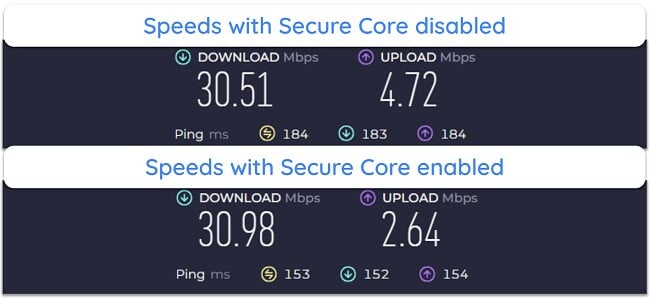
I also analyzed whether different protocols made a difference in connection speed and found that both OpenVPN (UDP) and WireGuard protocols delivered equally fast speeds.
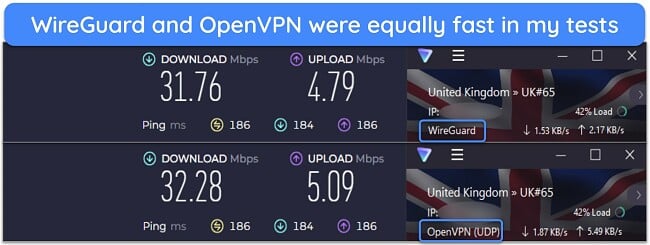
Speed Test Results
Throughout my testing, Proton VPN maintained consistently fast connection speeds. Even while connected to long-distance servers, I got speeds fast enough to enjoy lag-free browsing, UHD streams, and smooth gaming.

I get roughly 33 Mbps for both upload and download in Pakistan. My download speeds dropped approximately 24% on the nearby UAE server, with my upload speed falling by 10%. On the long-distance US server, my download speed dropped only 10%, but there was a significant upload speed drop of nearly 90%. This is sure to cause slowdowns on upload-reliant activities like streaming and video calling.
I also tested servers on its free plans and got similar results. The download speed usually didn’t drop more than 20%, but the upload speeds on the free servers were up to 80% slower. If you mainly want to watch shows, upload speed shouldn’t be too much of an issue. However, if you often livestream or use video chats, Proton VPN may not be the best choice for you.
Gaming Speed — Lag-Free and Smooth Gaming on the Right Servers
Proton VPN is a great choice for gamers. I played Call of Duty: Modern Warfare 3 while connected to a nearby UAE server, and I enjoyed smooth matches without any unnecessary ping spikes or packet loss.
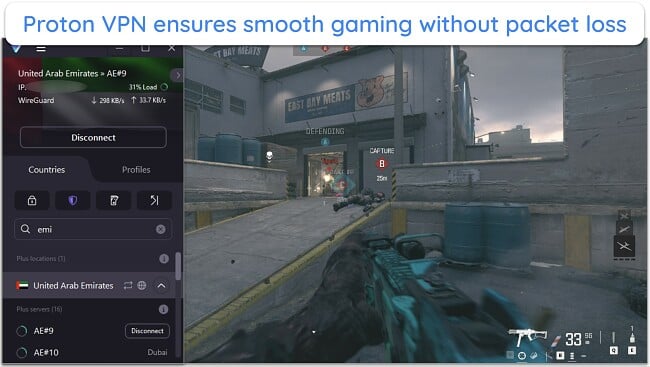
Something to remember is that you must connect to a nearby server for the best performance. If you’re connected to a long-distance server, you may end up experiencing higher ping than you usually get. Also, you should disable Secure Core before gaming, as this feature increases the ping for added security.
As well as PC gaming, Proton VPN can also improve gaming on consoles like PlayStation 4 and 5 and Xbox. However, since it doesn’t have native apps for these, you must set it up on your router to get its benefits. The official Proton website has detailed setup guides that’ll help you configure it to compatible routers to enhance console gaming.
Why Most Speed Tests are Pointless & How We Correctly Test VPN Speeds
Speed determines how fast content uploads, so if you're torrenting or streaming, you want the speed to be somewhat identical to your regular internet speed. Since a VPN encrypts your data, it usually takes a bit longer to send your data back and forth, which can slow down your connection. However, if your ISP deliberately slows down your connection (also known as throttling) a VPN might increase your internet speed. Testing a VPN is somewhat pointless because new servers pop up and affect speed. Your speed can also differ according to your location, so your speed test might not match ours. Having said that, we tested the speed in numerous locations to provide you with the average.
Servers
- 8.0 / 10While it isn’t as large or widespread as the network you get from other top VPNs like ExpressVPN or Private Internet Access, Proton VPN’s server network has plenty to offer.
Server Network — Impressive Network of 4,988+ Servers
Proton VPN offers an extensive network of 4,988+ servers spread across 71 countries. All servers use full disk encryption, meaning hackers can’t access your data even if they physically get access to the servers. Note that free users have access to limited locations, which include Japan, Netherlands, Poland, Romania, and the US.
I also like that Proton VPN owns and operates all its servers, unlike many other competitor VPNs. Since Proton employees oversee the whole network, you never have to worry about any third parties accessing your data.
Tor Support — Secure Servers That Route Traffic Through the Tor Network
While they aren’t available in the free plan, Proton VPN has many servers that are routed through the Tor network. So, you won’t have to use the Tor browser to hide dark web browsing from your internet service provider. These servers are available in the US, Sweden, Switzerland, Iceland, Hong Kong, Germany, and France.
You can easily find Proton VPN’s Tor servers using the icons in the app. Every Tor server has a .onion icon next to it, and all the Tor servers connected instantly when I tried to use them.
Torrenting — Many Optimized Servers for Torrenting
Proton VPN offers many P2P-optimized servers that you can use to download files from the public domain safely. Like the Tor servers, Proton VPN’s P2P-optimized servers have an icon next to them, making them easy to find. For the P2P servers, you have to look for the icon with 2 rotating arrows.
When I tested the P2P-optimized servers, I got a steady 2.5 MB/s download speed when downloading files off the public domain. This isn’t far from my baseline download speed, which is about 3.3 MB/s. Your experience may vary based on your connection speeds and how many seeders a torrent has.
China — Inconsistent and Unreliable Performance
I don’t consider Proton VPN a good choice if you want a VPN in China. Unlike ExpressVPN, its performance is inconsistent. You can try the Alternative Routing feature, which tries different routes in case access to its services is blocked by firewalls. This feature won’t guarantee that the VPN will work in China, but it’s useful to keep it enabled.
I also contacted Proton VPN’s support to get more details about this, and they said it’s not guaranteed to work in China. They suggested trying a manual connection or using the Stealth protocol for the best possible results. However, my tests proved that ExpressVPN remains a much better alternative for this purpose.
Security Features
Proton VPN combines reliable encryption with many security features to ensure you stay completely safe and anonymous online.
I also like that Proton VPN uses perfect forward secrecy, meaning each connection session is associated with a different security key. So, if someone manages to get your encryption key for a particular session, it’ll become ineffective as soon as you disconnect.
VPN Protocols — Multiple Protocols Available Based on Your Requirements
Proton VPN offers OpenVPN (TCP/UDP), WireGuard (TCP/UDP), IKEv2, and Stealth protocols for your connections. Plus, a Smart Protocol feature automatically chooses the best possible protocol based on your current connection.
Note that Proton VPN’s Stealth protocol isn’t available on Windows yet. It’s rolling out gradually and is currently only available in the macOS, iOS, and Android apps. Also, the IKEv2 protocol must be set up manually, as you can’t choose it from the protocol options in the app’s settings.
Proton VPN’s encryption depends on your chosen protocol. It uses AES 256-bit encryption to secure your connection with the OpenVPN or IKEv2 protocols and the equally secure ChaCha20 encryption if you’re using WireGuard or Stealth.
Secure Core — Improves Overall Safety via Multi-Server Routing
Secure Core adds an extra layer of safety to your online activity. When enabled, Secure Core first passes your traffic through a server in a privacy-friendly country, then onto your chosen server, and then to its final destination. This multi-server routing guarantees complete security and anonymity against prying eyes.
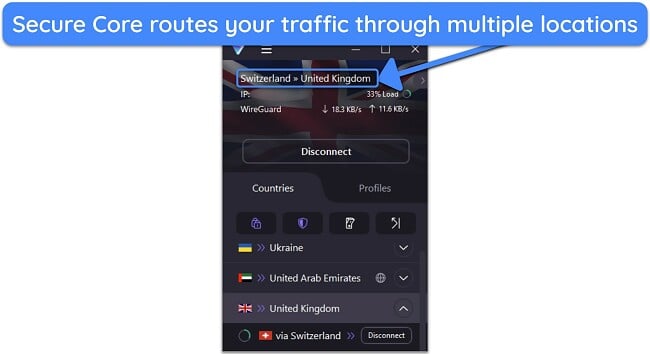
Proton VPN’s Secure Core servers are stored at high-security data centers in privacy-friendly countries, including Iceland, Sweden, and Switzerland. These servers are also connected to the internet with dedicated IP addresses owned and operated by Proton VPN’s Local Internet Registry (LIR).
Kill Switch and Leak Protection — Improves Security and Passed All Tests
IP and DNS leak protection are crucial parts of any VPN, and Proton VPN offers excellent leak protection. To confirm its security, I connected to a UK server and performed a leak test. The test showed Proton VPN’s server IP address instead of mine, proving that Proton VPN keeps your personal data secure.

Besides the leak protection, Proton VPN offers a built-in kill switch as a failsafe in case the VPN has connectivity issues. The kill switch instantly disconnects your internet if the VPN connection drops, ensuring your identity isn’t compromised. You can also enable a permanent kill switch in the settings, which always blocks internet access if the VPN isn’t connected.
NetShield — Blocks Ads, Trackers, and Malware
It’s hard to find good VPNs with built-in ad blockers, so I was quite pleased with Proton VPN’s NetShield feature. It’s a DNS filter that reliably blocks ads and ensures that third-party trackers can’t follow your online activity. I tested it with multiple websites, and it reliably blocked most ads. However, it failed to block YouTube video ads in my tests.
What sets NetShield apart is its built-in malware blocker. The malware blocker prevents browsers from loading resources containing malware like spyware, trojans, or other threats, thus ensuring you don’t accidentally download cyber threats to your system. You can also customize NetShield to either block malware only or block malware, ads, and trackers.
Split Tunneling — Control Which Apps Use the VPN Tunnel
Split tunneling lets you control which apps use the VPN tunnel, which is useful if you don’t want all your traffic going through the VPN. For example, it’s useful when you want to hide your location and stay anonymous online but still want to use local banking apps/websites that are only accessible from your home region.
It’s also simple to configure Proton VPN’s split tunneling. Its settings menu lets you choose which apps should use the VPN tunnel and which ones should use regular traffic. Proton VPN also lets you add IP addresses to the split tunnel, meaning you can even choose specific websites to avoid or route through the VPN’s tunnel.
Privacy Features
I consider Proton VPN a very privacy-friendly option. It’s built by Proton, a company that’s made various other privacy-focused apps, like Proton Pass and Proton Mail.
No-Logs Policy — None of Your Browsing Activity Is Stored
Proton VPN enforces a strict no-logs policy to maintain your privacy. It never logs what you do online or keeps any metadata about your activity. Also, the fact that its servers are 100% RAM-based ensures that there’s no way to store your data long-term.
Note that some information, like your email address, may be collected during account creation. However, no third parties are given access to your information, and it’s only used for correspondence purposes. I also like that all your data gets wiped if you cancel your Proton VPN account.
Proton VPN’s no-logs policy was even tested in 2019 when the company was ordered to turn over logs to help identify a user in a legal case. However, the company couldn’t comply, as such logs didn’t exist.
Company Jurisdiction — Based Outside the 5, 9, and 14 Eyes Alliance’s Jurisdiction
Proton is headquartered in Geneva, Switzerland, meaning it’s outside the 5/9/14-Eyes alliance’s jurisdiction. Also, Switzerland has some of the strongest digital protection and privacy laws in the world, meaning Proton has no obligations to log your data.
Independent Audits — Open-Source and Independently Audited Apps
All of Proton’s apps are completely open-source and independently audited. Proton has contracted SEC Consult, a leading security firm, to conduct these audits.
The app’s no-logs policy was also audited by Securitum, which confirmed that it doesn’t keep any user information or browsing activity.
Server Locations
User Experience
- 8.5 / 10User Experience
Proton VPN is a visually appealing and beginner-friendly VPN. Like all of Proton’s other apps, Proton VPN has a neat interface and an easy-to-use design. Also, Proton VPN uses color coding to highlight how crowded each server is, making it easy to find uncrowded servers for smooth and lag-free connections.
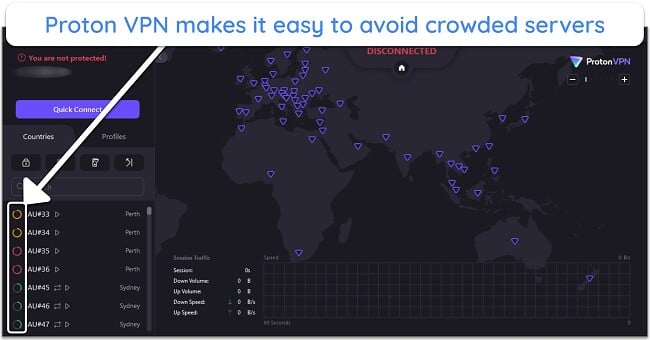
I also found Proton VPN’s mobile apps for iOS (15.0+) and Android (6.0+) are equally intuitive. They have a simple interface that makes it easy to navigate the various server locations and choose the one that suits you. Plus, it’s easy to access and customize app settings via the menu on the left-hand side.
Another highlight of Proton VPN’s app is the “Profiles” option. This feature lets you create custom profiles according to your preferred servers and protocols. So, you can create custom profiles with configurations suited for streaming, gaming, or other activities and change between them. This saves the time you’d spend manually adjusting the VPN settings every time.
One major thing missing from Proton VPN’s apps is a SmartDNS feature, which can be helpful on smart TVs and gaming consoles. You can, however, circumvent this to an extent by setting up Proton VPN on your router. You could also use a top alternative like CyberGhost, which has a Smart DNS feature that worked well in my tests.
Simultaneous Device Connections — Generous 10 Connection Allowance
I was pleased that Proton VPN lets you connect to 10 devices simultaneously. This is an impressive connection allowance — more than what many other VPNs offer. During my tests, I simultaneously connected my desktop, mobile phone, laptop, and Android TV to Proton VPN and never experienced a performance drop.
While the 10 connection allowance should be more than enough for most people, you can consider alternatives like IPVanish to connect even more devices. It allows unlimited simultaneous connections, meaning it’s one of the few VPNs without any device limits. Plus, I got reliable connections when I tested IPVanish on 7 devices simultaneously.
Device Compatibility — Supports an Impressive Variety of Devices
Besides being among the best Windows VPNs, Proton VPN is compatible with many devices and platforms. It has native apps for Windows, macOS, iSO, Android, and Linux. Plus, you can install it via browser extensions on Chrome and Firefox. The Chrome extension also lets you use the VPN on your Chromebook without issues.
I found that you can install Proton VPN on your router. You must have a router that supports OpenVPN or WireGuard for Proton VPN to work, so confirm your router’s compatibility before setting up the VPN.
Ease of Setup & Installation — Straightforward to Install and Set Up
Regardless of your device, Proton VPN is simple to install. Once you’ve subscribed to your preferred plan, you can easily download the Windows, macOS, and Linux setups via its web portal. The desktop setup is straightforward and doesn’t have any complicated steps. For Android and iOS, you can get the app within minutes via your device’s app store.
How to Set Up Proton VPN on Windows
- Choose your plan. Access Proton VPN’s website and choose a subscription that suits you.
![Screenshot showing how to choose a Proton VPN plan]()
- Subscribe to Proton VPN. Enter your email and payment details to create an account.
![Screenshot showing how to subscribe to Proton VPN]()
- Download Proton VPN. Access Proton VPN’s web portal, then download its Windows setup.
![Screenshot showing how to Download Proton VPN's Windows app]()
- Install Proton VPN. Run the setup and follow its steps to install Proton VPN on your system.
![Screenshot showing Proton VPN's installation in progress]()
- Run Proton VPN. Launch Proton VPN and log into the app with your username and password.
![Screenshot showing how to log into the Proton VPN app]()
- Connect to a server. Click “Quick Connect” to connect to the best server near you.
![Screenshot showing how to use Proton VPN's Quick Connect feature]()
Support
- 8.0 / 10While it isn’t as good as what you get with the best VPNs, Proton VPN offers reliable customer support through multiple channels. The live chat is not available around the clock, but it’s still a good way to get in touch. Also, the knowledge base has lots of useful information, and the email support is a lot faster than expected.
Live Chat — Inconsistent Availability but Still Helpful
Proton VPN’s live chat isn’t 24/7 like ExpressVPN’s, but it’s still a great way to get help. It’s available every day from 9am to 11:59pm CET, but I found that it was often inaccessible during this time — likely due to all the agents being busy. However, the agents are very helpful and will answer all your questions once you’re connected.
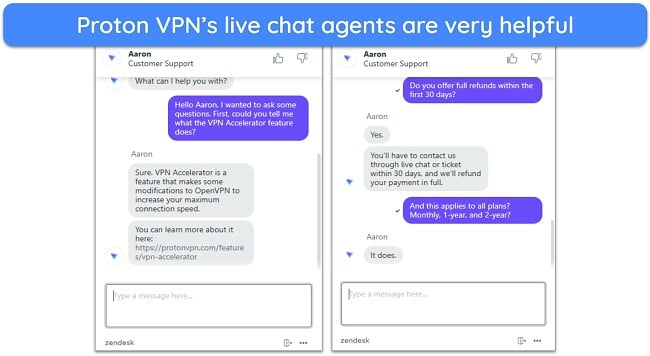
During my conversation, I asked Proton VPN’s live chat about its money-back guarantee and some features like the VPN accelerator. The agent answered all my questions and provided links to useful knowledge base articles that further explained the topics.
You can access Proton VPN’s live chat by logging into the web portal with your email and password. You’ll see a “Chat” button at the bottom right if an agent is available. If not, you’ll have to wait a while.
Email Support — Responsive and Helpful
Proton VPN’s email support was excellent. You can contact it by submitting a form via Proton VPN’s website or sending an email to the support address. Email is usually a slow channel, as I’ve experienced other apps’ support teams taking 1 or 2 days to respond to a query. However, Proton VPN’s email support answered my questions in 2 hours.
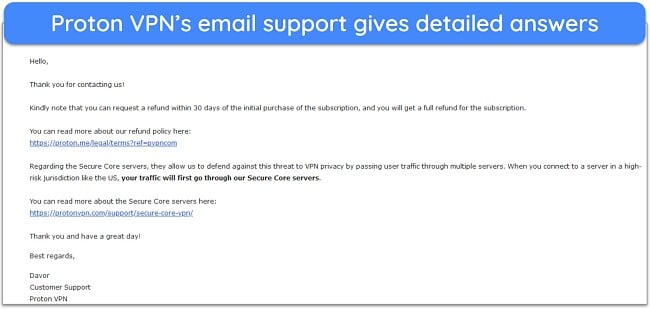
I also like how thorough Proton VPN’s email support is. I asked about the VPN’s Secure Core servers and refund policy, and the agent gave a helpful answer that cleared all my concerns. Plus, email support offers links to helpful support articles where you can get more details about your queries.
Online Resources and FAQs — Reliable Support Center for General Queries
Proton VPN’s online knowledge base is called the Support Center, which offers help with account issues, app installation, billing problems, and more. All the support articles are divided into various categories, thus making it easy to find what you’re looking for.
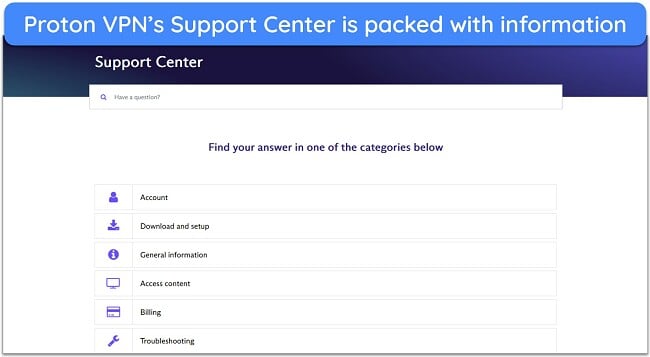
Note that Proton VPN’s Support Center also has a search function that you can use to find information on a specific topic instantly. I needed more information about the app’s VPN, so I searched “VPN” in the search bar and was instantly shown multiple articles with the required information.
How We Test Customer Support and Why Should You Care
We personally test the customer support team of every VPN we review. This means asking technical question through the live chat feature (where applicable) and measuring the response time for email questions. Whether you need to connect to a specific server, change your security protocol, or configure a VPN on your router, finding a VPN with quality customer support should be important to you.
Pricing
- 8.0 / 10Proton VPN offers a free plan and multiple paid subscriptions. It’s among the best free VPNs available, as the free plan doesn’t have bandwidth limits. Also, the free plan includes 5 server locations, which include the US, Netherlands, Japan, Romania, and Poland, but you can’t manually choose a server. Plus, you get the app’s leak protection and kill switch.
Alongside the excellent free plan, Proton VPN offers good value for money with its premium subscriptions, especially if you purchase a long-term plan.
Personal Plans — Multiple Options to Suit Your Needs
The paid subscriptions include the Proton VPN Plus and Proton Unlimited plans. Proton VPN Plus includes the premium VPN only. So, you’ll get access to all the 4,988+ servers, the 10 connection allowance, and other features like Proton VPN’s Secure Core servers and NetShield.
On the other hand, Proton Unlimited has Proton’s full suite of features. This includes the premium VPN and every other Proton tool, like Proton Mail, Proton Drive, and Proton Pass. The unlimited plan is a bit more expensive than Proton VPN Plus, but I found that it delivers excellent value.
If you just want the VPN, you’ll get the best value with the 2-year Proton VPN Plus subscription, as this gets you a generous 55% discount. So, your monthly price will come down to just $4.49.
Business Plans — Worthwhile Plans With Many Enterprise-Focused Features
Proton VPN has several plans to secure your organization’s network. It has the Essentials, Business, and Enterprise plans for business, and they’re all available as 1-month, 1-year, or 2-year subscriptions.
With Proton VPN’s business-focused plans, organizations can get features like dedicated servers, private gateways, account managers, and more. These plans are billed based on the number of users your business has, and you’ll get the best value if you choose a 2-year subscription.
Payment Methods — Basic Options Only
While its plans are reasonable, Proton VPN has limited payment options. Top VPNs like ExpressVPN let you subscribe with credit cards, PayPal, Bitcoin, UnionPay, and various other options. Unfortunately, Proton VPN only accepts credit cards and PayPal for subscriptions. This is surprising, as you can pay for some other Proton apps like Proton Pass with Bitcoin.
Considering the company’s privacy-focused approach, I would’ve liked to see more payment options for Proton VPN, especially anonymous ones.
Money-Back Guarantee — 30 Days for Every Paid Subscription
Proton VPN has a 30-day money-back guarantee for both the Proton VPN Plus and Proton Unlimited plans. What stands out about its money-back guarantee is that even a 1-month plan gets the full 30-day refund window, which is something that even some of the best monthly VPNs don’t offer.
Note that Proton VPN’s money-back guarantee used to be prorated, meaning the refunded amount would be reduced based on how long you use the subscription. However, this is no longer the case, and you’ll receive a full refund if you request it within the 30-day period.
Proton VPN offers the following plans
Final Verdict
While it’s not perfect, I found that Proton VPN is a reliable option that caters to most people’s needs. It uses unbreakable encryption, a strict no-logs policy, and many other features to ensure your safety. Plus, it’s based in Switzerland, meaning it’s outside the 5/9/14 Eyes Alliance’s jurisdiction.
Proton VPN also performs really well. It offers fast connection speeds, many servers to choose from, and a beginner-friendly app that anyone can set up and easily use. However, since it doesn’t work in restrictive countries like China, it’s not the best overall option. Also, its speeds are a bit slower than what you get with top choices like ExpressVPN.
Of course, you don’t have to take my word for it, as the 30-day money-back guarantee lets you try Proton VPN without risk. If you’re unsatisfied with its performance, you can contact support for a full refund.
FAQs on Proton VPN
Is Proton VPN trustworthy?
Yes, Proton VPN is a trustworthy app. It’s from Proton, a renowned company based in Switzerland — outside the 5/9/14 Eyes alliance’s jurisdiction. The company makes other trusted services like Proton Mail, a private mail service that uses end-to-end encryption.
Is Proton VPN good?
Yes, my tests proved that Proton VPN is very good. It maintains fast connection speeds, offers an impressive network of 4,988+ servers in 71 countries, and has a beginner-friendly app. Plus, its long-term price plans let you get great value for money.
Can I use Proton VPN for free?
Yes, Proton VPN’s plans include a free option that stands out because it offers unlimited bandwidth. Note that you can only connect to the US, Japan, Netherlands, Romania, or Poland servers on the free plan. Also, you can’t manually select your server — Proton assigns the fastest option automatically based on load and other factors.
The free plan is also missing some key security features like Proton VPN’s NetShield and Secure Core servers. However, it includes the app’s leak protection and kill switch.
If you want a well-rounded VPN with a worldwide server network, you’re better off with Proton VPN’s premium plan or one of our top VPN recommendations.
What devices does Proton VPN work on?
Proton VPN is compatible with Windows, macOS, iOS, Android, and Linux. You can easily install it on any of your devices without issues. Also, you can install it directly on routers to get an encrypted connection on devices that don’t have native VPN apps.
Does Proton VPN work in China?
No, Proton VPN doesn’t work reliably in China. It has a new Stealth protocol that might work occasionally, but this VPN isn’t a good choice if you want one that works consistently in China. If you really need a VPN to secure your activity in China, ExpressVPN is a much better option.