6 Best Truly Free VPNs in 2024 — Fast and 100% Secure
It’s difficult to find a free VPN that is safe and works well. Many free VPNs are dangerous, exposing you to malware and trackers. When a free VPN passes safety tests, the service is often plagued by slow speeds, has low data caps, or doesn’t unblock websites.
After rigorously testing more than 100 services, I’ve compiled a list of the top free VPNs. They’re safe, private, and offer good value, but they still have limitations like data caps, slower speeds, and restricted server connections. If you’re happy to work with these limitations, the recommended VPNs are great options.
For an unrestricted VPN experience, I suggest you try ExpressVPN. It’s a fast, secure, and reliable choice, with a 7-day free trial for Android and iOS. Plus, it’s backed by a 30-day money-back guarantee, so you can get a full refund if you change your mind.
Quick Guide: The Best Free VPNs You Can Trust in 2024
- ExpressVPN — Top-tier security and privacy with consistently fast speeds across its global network of 3,000+ servers.
- Proton VPN — Free unlimited data, but you can’t use its Secure Core network designed for better privacy.
- Hotspot Shield — Catapult Hydra keeps free server speeds consistent, but actively blocks streaming services.
- hide.me — Unlimited use and allows torrenting, but you can’t use its Bolt feature to improve speeds.
- TunnelBear — Free access to 105 server locations and all features, but only 2GB data allowance per month.
- Windscribe — Reliable for streaming on major platforms, but the interface isn’t the most intuitive to use.
Best Free VPNs (Tested in 2024)
1. ExpressVPN — #1 VPN With Fast Speeds and Premium Features
Key Features:
- Unlimited data and bandwidth for streaming, gaming, and torrenting
- Global network of 3,000+ servers in
- 105 countries
- AES-256-bit encryption, Advanced Protection, and zero-log privacy policy
- Secure up to 8 devices at the same time
- Works with Windows, Mac, Android, iOS, Linux, routers, and more
- 24/7 support with live chat, email, FAQs, and video tutorials
ExpressVPN is the top VPN in 2024, with excellent speeds and high-quality security and privacy features. Plus, it offers a 7-day free trial if you sign up on Android or iOS. You can then use the activation code to try ExpressVPN for free on your other devices — it’s a great way to make sure you like the VPN before you subscribe.
Of all the VPNs I’ve tested, ExpressVPN provides the fastest connections on both long- and short-distance servers. I tested 50+ servers worldwide and my average speed drop was less than 15% from my base speed. I had no noticeable impact when watching YouTube, playing online games, or downloading torrents.
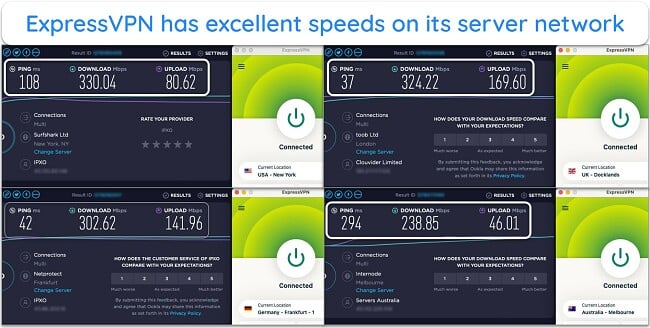
To ensure you always have top security and privacy when connected to ExpressVPN’s servers, every plan provides the following features:
- AES-256-bit encryption — secures your connection by encrypting your traffic with a powerful 256-bit cipher.
- Advanced Protection — block malicious sites and trackers, annoying ads, and adult sites.
- Obfuscation on all servers — masks your VPN traffic to avoid proxy detection that could block your connection, making it the top VPN for use in China.
- Audited zero-log privacy policy — independently verified to show ExpressVPN never stores any identifying information.
Most free VPNs struggle with streaming platforms, but ExpressVPN can easily connect to top streaming sites like Netflix US, Disney+, Hulu, Max, and Amazon Prime Video. Our global team of testers could access their local services without lag or interruptions, and didn’t have to try multiple servers to find a working connection.
You can try ExpressVPN’s 1-year + 3 months plan at only $6.67 per month. If you’re not completely satisfied, you can get a full refund within 30 days. I tested the process myself by sending a message via 24/7 live chat, and it was easy.
2024 Update! ExpressVPN has dropped prices for a limited time to a crazy $6.67 per month for the 1-year plan + 3 months free (you can save up to 49%)! This is a limited offer so be sure to grab it now before it's gone. See more information on this offer here.
2. Proton VPN — 100% Free VPN Offering Unlimited Data
Key Features:
- Unlimited free data with zero caps or ads
- Free servers in 5 locations — Japan, the Netherlands, Poland, Romania, and the US
- AES encryption, Stealth protocol, split tunneling, and zero-log policy
- Free plan allows 1 device connection
- Works with Windows, Mac, Android, iOS, Linux, Chromebook, and routers
- Email support for free users
Proton VPN has a truly free plan offering unlimited data and access to servers in the US, Netherlands, Romania, Poland, and Japan. However, you can’t choose your server connection — Proton VPN will auto-connect you to the best option available.
I was impressed by Proton VPN’s solid speeds and minimal lag, even for streaming. On its website, I noticed that streaming support is officially only available for premium subscribers. However, Proton VPN works with some local Netflix libraries and Disney+.
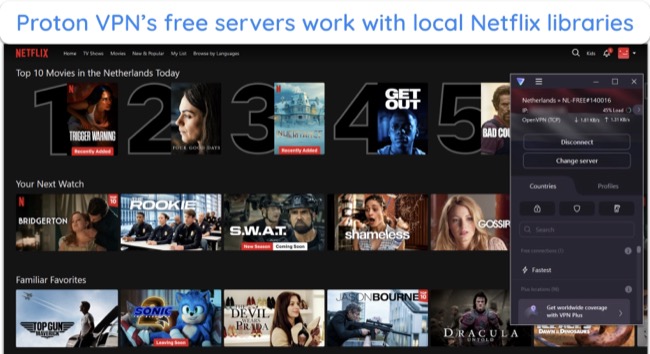
Along with leak protection to keep your data encrypted whenever you’re connected, Proton VPN has:
- Kill switch — blocks access to the internet if the VPN connection is interrupted.
- Split tunneling — lets you choose which apps use the encrypted connection and which ones don’t (ideal for keeping speeds fast).
- Audited zero-log policy — guarantees your data won’t be stored or logged on any Proton VPN server.
While you can only connect 1 device at a time on the free plan, you can configure Proton VPN onto your router at home. It took me 20 minutes to set it up on my Asus router with the help of Proton VPN’s guide. Router configuration is the best way to set up a VPN connection with a smart TV or game console.
Unfortunately, you can’t use Proton VPN’s free plan for torrenting and you won’t have access to some of its best security features, like the SecureCore servers. However, all you need to use the app is a valid email address, and Proton VPN won’t bombard you with ads prompting you to upgrade.
If you are looking to upgrade, the cheapest option is $4.49 per month for a 2-year plan. This comes with a 30-day money-back guarantee if you change your mind.
3. Hotspot Shield — Best Fast Free VPN With Catapult Hydra Protocol
Key Features:
- Watch ads for unlimited data
- Free virtual locations in Singapore, the UK, and the US
- AES-256-bit encryption, no-log policy, and leak protection
- Only allows 1 device connection
- Works with Windows, Mac, iOS, Android, and Chrome
- Email support and online guides for free users
Hotspot Shield has a proprietary Catapult Hydra protocol that boosts speeds even on the free servers. With the recent expansion of the free server network to 2 US locations and 1 each in the UK and Singapore, I experienced less congestion when connected. My speeds were also fast, dropping around 15% on average from my base ISP speed.
In terms of security, Hotspot Shield features:
- Auto-protect feature — connects the VPN automatically when your device is using an unsecured WiFi network.
- Zero-log privacy policy — ensures your online activity and data are anonymous and cannot be traced back to you in any way.
- Split tunneling (called Smart VPN) — exclude some apps and websites from the VPN encryption.
You’ll find Hotspot Shield’s free plan is ad-supported, so you’ll have to watch pop-up ads when you connect on both desktop and mobile devices. These ads are targeted, which can be quite uncomfortable (despite Hotspot Shield not logging any personally-identifiable data).
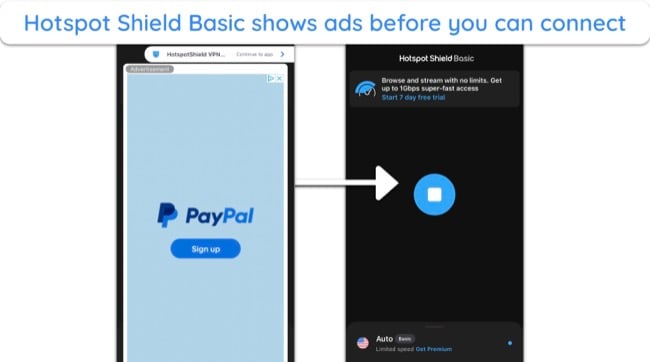
The biggest letdown for me is that Hotspot Shield isn’t a good choice for streaming — it actively blocks connections to sites like Netflix to encourage you to upgrade to a paid plan. However, its fast speeds and secure connections worked well for me when I watched YouTube, shopped online, and played mobile games.
Besides the free plan, Hotspot Shield has a 7-day free trial of the premium version that it promotes heavily. If you plan to keep using it after that, the 3-year plan is $2.99 a month and you’ll have 45 days to ask for a refund. I got my money back in 9 days after talking to a live chat agent.
4. hide.me — Best Free VPN for Torrenting
Key Features:
- Unlimited data — can choose server location up to 10GB use
- Free connections in Finland, France, Germany, the Netherlands, Switzerland, the UK, and the US
- Military-grade encryption, leak protection, and a strict no-log policy
- 1 device connection for free
- Works with Windows, Mac, iOS, Android, and Linux
- 24/7 live chat, email support, and online guides
hide.me is one of the few free VPNs that supports torrenting, so it’s a great choice if you regularly P2P file-share. It also offers unlimited data, so you can download as much as you want — the only issue is that after you’ve used 10GB of data per month, you lose the ability to choose your own server. You’ll be auto-connected, which could affect speeds a little.
Unlike most free VPNs on this list, hide.me provides live chat support to free users — I was connected to an agent in less than 30 seconds. I could see the email address of the person helping me so I could get back in touch with them should I lose connection.

While hide.me limits access to some of its premium features, you can use the following with the free plan:
- Split tunneling — choose which apps should pass through the encrypted tunnel to customize your security.
- StealthGuard — binds specific apps to hide.me, so they won’t be able to work unless the VPN is active (ideal for use with torrent clients for frequent downloads).
- Auto Connection — protects your device automatically when using unfamiliar or unsecured WiFi networks.
Unfortunately, hide.me was the slowest VPN I tested, with a 60% decrease in speed for local connections. I noticed websites were slower to load and I had buffering before watching YouTube videos.
You can use hide.me’s free service without signing up for an account or adding a credit card. You can also get the 2-year + 3 months plan for $2.59 per month and get a 30-day money-back guarantee.
5. TunnelBear — Access to More Than 45 Locations Worldwide
Key Features:
- 2GB monthly data
- Generous network of free servers in 46 countries
- Advanced encryption standards, kill switch, and a no-log policy
- Connect unlimited devices at the same time
- Works with Windows, Mac, iOS, and Android
- Contact customer support via email
TunnelBear is 100% free and allows you to use its entire network, except for some servers in the US and Canada. While it’s not a reliable option for streaming, testers in the US found the Chicago server surprisingly worked with Netflix US and Disney+. However, TunnelBear couldn’t access Hulu or DAZN.
I was impressed to find TunnelBear’s free plan has access to all premium security features, including the following:
- VigilantBear kill switch — protects data from leaking if the VPN is interrupted.
- GhostBear server obfuscation — masks your VPN traffic to avoid proxy detection.
- SplitBear split tunneling — exclude specific apps from the VPN tunnel to preserve data and boost speeds.
Similarly, TunnelBear doesn’t slow speeds or restrict bandwidth like other free services. My local speeds were about 12% slower than average, with a bigger drop of nearly 50% for long-distance connections. However, I found even with the speed drop, my connection was smooth and uninterrupted.
The issue with TunnelBear is that it only provides 2GB monthly data, which isn’t enough for more than casual browsing or sending emails — you won’t be able to stream or torrent. You can claim an extra 1GB monthly by sending a tweet advertising TunnelBear.
It’s worth trying the free plan to see if you like TunnelBear. Subscriptions are reasonably priced, starting at $3.33 for a 3-year plan. However, there’s no money-back guarantee — refunds are given on a case-by-case basis.
6. Windscribe — Works Well With Popular Streaming Platforms
Key Features:
- 10GB monthly data cap with account (2GB without)
- Free servers in 10 countries
- Military-grade encryption, no-log servers, tracker blocker, and browser extensions
- Allows simultaneous device connections
- Works with Windows, Mac, iOS, Android, Fire Stick, and browsers
- Email support and online guides
Windscribe’s free VPN works well with streaming services. During my tests in the UK, I could watch Disney+, Netflix UK, and BBC iPlayer without issues. While Windscribe didn’t always connect on the first try, there were enough free servers that meant I could find a working connection.
Connecting to a distant server took a few seconds longer than those nearby, and I saw this delay in the connection speeds as well. Although distant servers were 38% slower on average, I didn’t notice any buffering midway once a video loaded on YouTube.
For a free VPN, Windscribe is chock full of security features that go beyond AES 256-bit encryption, no-log servers, and a kill switch. You can also use its proxy service, split tunneling, auto-connect, and R.O.B.E.R.T ad and malware blocking — all premium features are accessible on the free plan.
The downside to Windscribe is that the apps really aren’t intuitive — it takes some digging to find the free servers and make changes to settings, so you’ll need to explore the app for a bit.
You can get 10GB monthly data by signing up with your email address, and another 5GB if you send a tweet advertising Windscribe. Premium plans give you access to all server locations and unlimited data, but you only have a 3-day refund window, and only if you’ve used less than 10GB of data.
Side-by-Side Comparison of the Best Free & Paid VPNs in 2024
| 100% Free | Monthly Data | Speeds | Account Required | Available Servers | Device Connections | Limitations | |
|---|---|---|---|---|---|---|---|
| ExpressVPN | ✘ 7-day free trial for Android and iOS |
Unlimited | Very Fast | Yes | 3,000+ servers in 105 locations | 8 | None |
| Proton VPN | ✔ | Unlimited | Good | Yes | 83 servers in 3 countries | 1 | No streaming or torrenting support |
| Hotspot Shield | ✔ | Unlimited | Fast | No | 4 servers in 3 countries | 1 | Actively blocks streaming services |
| hide.me | ✔ | Unlimited | Slow | Yes | Servers in 7 countries | 1 | Slow connection speeds |
| TunnelBear | ✔ | 2GB | Good | Yes | Servers in 47 countries | Unlimited | Very low data cap |
| Windscribe | ✔ | 10GB | Good | No | 29 servers in 10 countries | Unlimited | Apps are not intuitive to use |
3 Free VPNs to Avoid and Why
Trusting Google Play or Apple App Store ratings is not always advisable. Even when a VPN has numerous downloads and positive user reviews, there’s still a possibility it harbors malware.
A study conducted by the research agency CSIRO revealed that 75% of free VPNs contain at least 1 tracking library, despite claims to prioritize user privacy. Here are just a couple of the VPNs you should avoid:
- Cross VPN — Antivirus tests found that Cross VPN has potential trojan viruses, with alerts from 11 different antivirus services.
- Betternet VPN — Marketed as privacy-focused, Betternet was found to have multiple tracking libraries in its software that logged data like general location, device information, and domain names you visit
- SuperVPN — This is a dangerous VPN, particularly for Android users, because it’s reported to have had the personal data of millions of users stolen. This included credit card details, login credentials, location data, and more.
“Freemium” vs. Free VPNs: Hidden Costs You Should Know
A “freemium” VPN is a sample of a premium VPN designed to promote the paid plan. These are offered by the top VPNs in 2024, and they’re trustworthy — they won’t sell your data as the companies won’t risk ruining their reputation and losing customer trust. However, you will have limitations like data caps, slow speeds, and server restrictions.
When a free VPN doesn’t promote its premium version or show ads, it’s likely your data is being sold to third parties. Some free VPNs even contain malware designed to mine your data for profit. It’s not worth the risk to your security when there are safe and reliable free VPNs available, or you can get a premium VPN for a reasonable price.
How I Tested and Ranked the Best Free VPNs in 2024
Any VPN can promote itself with positive reviews, but that doesn’t mean it’s a safe option. I rigorously tested each VPN to strict standards and ranked them based on the results, using the following criteria:
- Business model — the recommended free VPNs are trustworthy, backed by reputable companies that won’t make money at your expense by logging and selling your data.
- Reasonable limitations — free VPNs always have restrictions, but they still need to be usable. I’ve recommended free services with reasonable data caps, server networks, and good connection speeds.
- Security and privacy features — each VPN has AES-256-bit encryption, secure tunneling protocols, a kill switch, and a zero-logs privacy policy to protect your data.
- Works on popular platforms — these VPNs are compatible with Windows, Mac, Android, and iOS, with some including router-compatibility to secure devices like Amazon Fire stick and smart TVs.
- Responsive customer service — while most free VPNs don’t offer live customer service, the above free VPNs provide email support with reasonable response times (8 hours or less).
FAQs About Free VPNs
Are free VPNs safe and legal?
Some free VPNs are safe, but not all of them. There are many free VPNs that track and sell your private data for profit, while others are loaded with malware to infect your devices. All of the recommended VPNs above are safe to use.
VPNs are legal to use in most countries, but it’s never legal to use a VPN to commit illegal acts. Make sure you’re aware of local laws and regulations regarding VPN use, as non-approved VPNs are banned in some countries (like China and Russia).
What’s the best free VPN for iPhone or Android?
The best 100% free VPN for iPhone or Android is Proton VPN. Its mobile apps are easy to use, and it’s a security-first service that prioritizes safe connections. However, Proton VPN isn’t the fastest option, and you won’t be able to use premium features like Secure Core or NetShield.
It’s worth noting that ExpressVPN has a 7-day free trial for iPhone and Android. This means you can try all of its premium features and access every server for a week without any cost to you.
Can I use the best free VPNs on PC, Fire Stick, Mac, and other devices?
Do free VPNs work in China?
Maybe. Hotspot Shield and hide.me have been known to work in China during tests, but they might not work consistently. However, ExpressVPN is the only VPN that works consistently in China — every server is obfuscated to disguise your VPN connection, avoiding deep packet inspection and other proxy detection tools.
I don’t recommend using a free Chinese VPN, as these will share your information with third parties. Keep in mind that the Chinese government doesn’t condone the use of non-approved VPNs. However, it’s unlikely a tourist or visitor would have issues using a VPN.
Should I use a free VPN for torrenting?
While some free VPNs, like hide.me, allow torrenting, a free service isn’t the best option for file-sharing. If you choose hide.me, you’ll find that you can only choose a server connection for up to 10GB of data use. After that, you’ll be auto-connected to a random server, which could significantly impact your torrent speed.
The recommended free VPNs that have unlimited data don’t support torrenting to avoid heavy traffic congestion. If you don’t want to have to deal with limitations on P2P file-sharing, you should opt for a premium VPN instead.
What’s the best free VPN for gaming? (PUBG, Minecraft, Roblox, and more)
You can try any of the top free VPNs for gaming, but you’re likely to experience issues due to high ping (or latency) and data limits. Due to free VPN limitations, you can’t guarantee lag-free gaming, which isn’t ideal for fast-paced online gaming..
If you want to use a VPN for games like Call of Duty: Warzone, PUBG, or Fortnite, it’s best to choose a premium option like ExpressVPN. You’ll have fast speeds, low latency, and can configure connections with your game console or router.
What’s the best free VPN for Netflix?
TunnelBear is the top free VPN for Netflix. During tests, our global team could access local Netflix libraries in their respective countries, without seeing any proxy errors or only getting Netflix Original content. However, TunnelBear only provides 2GB of data per month, which isn’t enough to binge-watch Netflix whenever you want.
For unlimited viewing, you can try ExpressVPN free for 7 days with its free trial on Android or iOS. Plus, ExpressVPN also works with Amazon Prime Video, Disney+, Hulu, Max, BBC iPlayer, DAZN, and more — it’s the best VPN for streaming in 2024.
Is there a 100% free VPN?
Choose A VPN That Won’t Compromise Your Safety
The market is flooded with free VPNs, and you need to make sure you don’t download one that poses serious risks to your online safety. There are secure free VPNs available but they have limitations, like slower speeds and data caps. If you don’t mind these restrictions, Proton VPN is a great option for a 100% free VPN.
You’ll only get unlimited, safe service with a premium VPN, and ExpressVPN is the overall top choice in 2024. If you’re concerned about paying for a subscription, ExpressVPN is backed by a 30-day money-back guarantee. This means you can try the VPN risk-free to make sure it’s right for you and get a refund if you’re not satisfied.





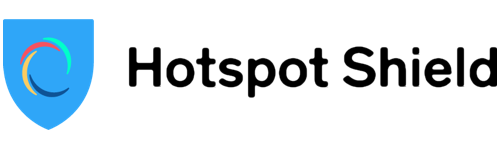

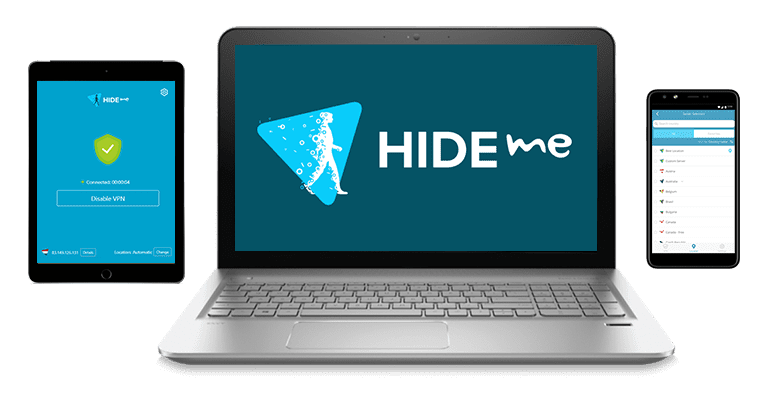

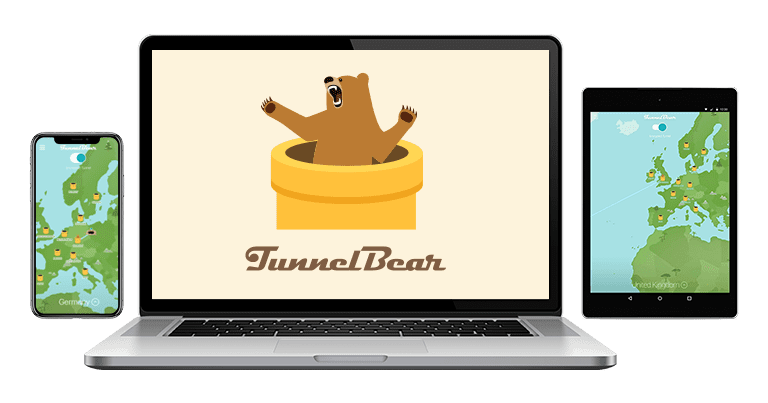








Leave a Comment
Cancel