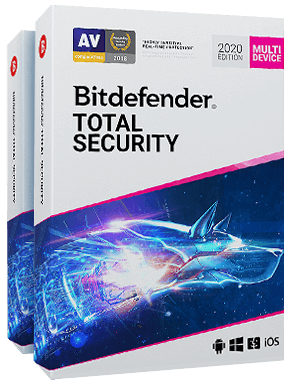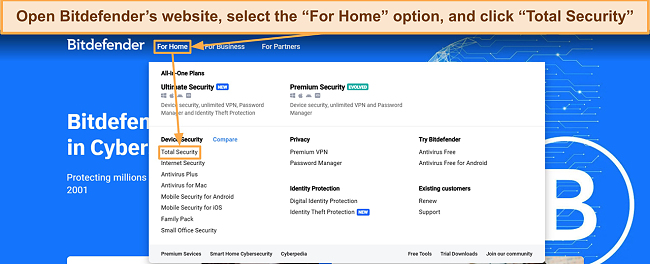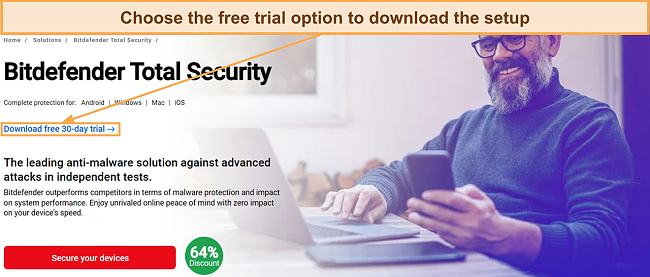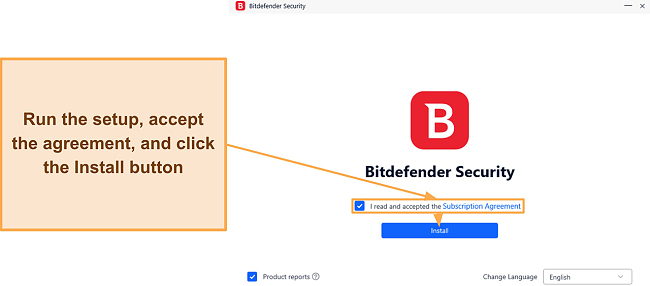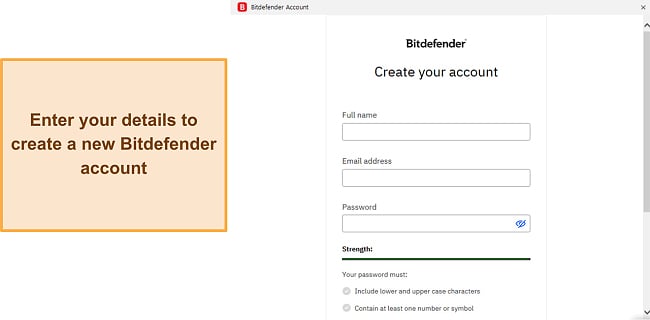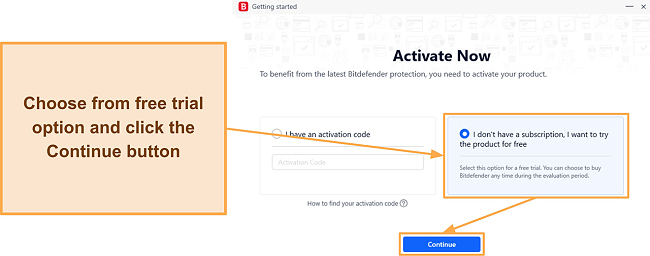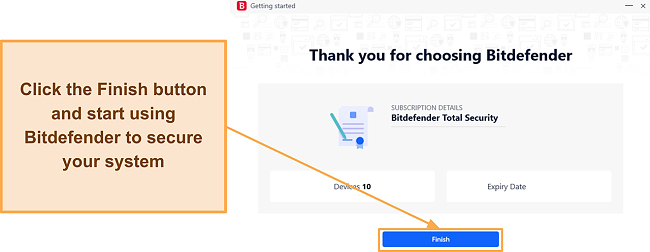Bitdefender Overview
Bitdefender is a renowned antivirus that consistently performs well in independent testing, provides feature-rich apps, and is well-priced. To learn more, I tested this antivirus extensively to see if it’s worth getting and how it compares to the industry leaders.
I found via tests that Bitdefender offers excellent security via its superb malware detection scores and impressive feature variety while being lightweight. However, its scans flag some false positives, and the VPN is limited to 200MB/day on most plans. So, it’s not yet on the same level as the best choices like Norton, but it’s a top-quality antivirus overall.
Fortunately, you can try Bitdefender risk-free, as it’s backed by a 30-day money-back guarantee. There’s also a 30-day free trial, meaning you’ll get lots of time to try the security app yourself and see if it suits your needs.
Try Bitdefender risk-free for 30 days
In a Rush? Here’s a 1-Minute Summary
- Excellent malware detection and removal. Bitdefender offers reliable virus scans and real-time security to defend against malware. Jump to see how Bitdefender performed in malware detection tests.
- Several additional safety features. With its built-in VPN, parental controls, file shredder, and other features, Bitdefender offers airtight safety. Find out more about Bitdefender’s features.
- Highly intuitive desktop and mobile apps. You’ll get easy-to-use apps for Bitdefender on all platforms, but the iOS and macOS apps are more limited. Learn more about my experience with its apps.
- Multiple responsive support channels. Bitdefender offers helpful support via live chat, phone calls, email, and community forums. Read more about my experience with Bitdefender’s support.
- Various price plans to suit everyone’s needs. The Total Security plan delivers the best value, but there are multiple plans you can choose from. See what each plan gets you for your money.
Security
Bitdefender provides airtight security via its virus scans, real-time protection, and other safety features. It also has one of the best firewalls I’ve seen, and it barely affects system performance.
Virus Scan — Multiple Virus Scans With a 100% Detection Score
Bitdefender includes multiple virus scans to check for threats, and each one is effective. My team and I set up a Windows testing machine with various downloaded malware, and Bitdefender’s scanner detected 100% of threats on the test system. However, it flagged 3 false positives, meaning its protection isn’t as flawless as top choices like Norton.
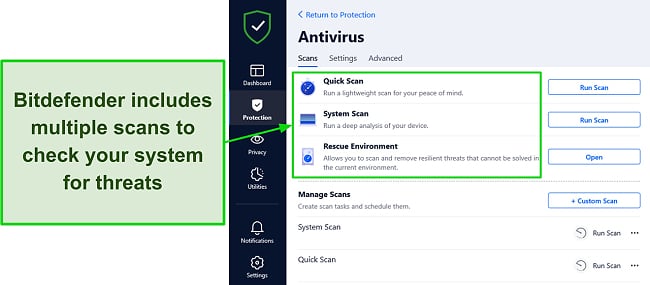
The scans available in Bitdefender include the following:
- Quick Scan — checks the most critical parts of your system for threats.
- System Scan — scans your entire device for malware and other threats.
- Vulnerability Scan — detects missing updates and other security vulnerabilities.
- Rescue Environment Scan — reboots your system into safe mode to eliminate stubborn threats you can’t otherwise remove.
- Custom Scan — lets you specify which parts of your system you want to search.
Bitdefender’s scans are also fast. Its system scan took 1 hour 30 minutes to check 1.2TB of data (4,850,123 files), which is an impressive speed. Subsequent scans were slightly faster but always took at least an hour.
Real-Time Protection — Blocks 100% of Cyber Threats From Infecting Your System
Malware removal is important, but it’s even more crucial to prevent infections. Bitdefender prevents malware infection by blocking 100% of real-time threats, an impressive score that few competitors achieve. I also attempted to download multiple malicious files with Bitdefender’s protection running, and it blocked every single download.
I also like that Bitdefender’s real-time security doesn’t flag false positives. It also detects adware and spyware, which many antiviruses don’t. So, it’s more than capable of securing your system against all infections.
Web Protection — Flags a Majority of Scam Emails and Suspicious Websites
You’ll also get excellent web protection with Bitdefender to defend against unsafe sites. In my tests, Bitdefender always stopped me from opening malicious websites by giving a warning whenever I tried to open one.
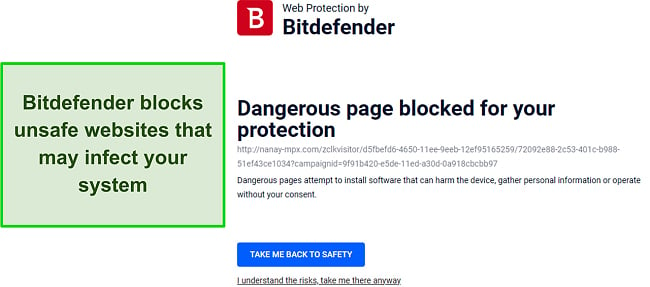
I also found that this antivirus provides excellent security against phishing attacks. Bitdefender had an impressive 94% detection score during phishing tests. It uses the following tools to defend against phishing:
- URL filters match malicious sites with existing databases.
- Heuristic filters check emails and websites for spam characteristics.
- Bayesian modules conduct word analysis to check if an email includes a phishing scam.
Overall, Bitdefender’s excellent phishing protection reliably defends against any malicious attempts that trick you into revealing sensitive data.
Ransomware Protection — Defends Against Ransomware and Helps Recover Encrypted Data
Bitdefender’s Ransomware Protection is among its biggest strengths and protects your sensitive data from being encrypted. It maintains backups of important documents, pictures, videos, and other data in case of ransomware attacks.
When your system is infected with ransomware, Bitdefender first stops all processes attempting to modify your files. After removing the ransomware infection, it begins a remediation process by restoring the encrypted files. It’s an effective defense mechanism that helps Bitdefender stand out because ransomware attacks are common nowadays.
Firewall — Secure Firewall With Multiple Customization Options
Another one of Bitdefender’s highlights is its airtight firewall. It’s pre-configured to deliver excellent security, but it also has an array of customization options that let you adjust it to your liking. You can set rules for different apps, and a stealth mode makes your device invisible on the network.
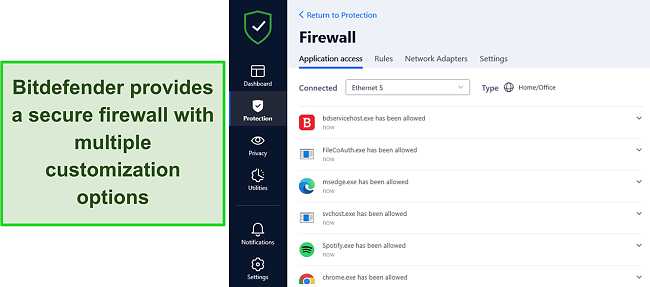
Bitdefender’s firewall also includes port scan protection, thus ensuring malicious third parties can’t sniff for open ports and compromise your security in any way.
System Performance — Minimal Impact on Device Performance
I noticed throughout my tests that Bitdefender barely impacts system performance. I tested its performance while it idled in the background and during full scans and never experienced any slowdowns that kept me from using my system. I also analyzed the resources it used and got the following results:
| Idle CPU Usage | Idle Disk Usage | Idle Memory Usage | Full Scan CPU Usage | Full Scan Memory Usage | Full Scan Disk Usage |
| 1% | 2MB/s | 115MB | 38% | 421MB | 167MB/s |
Overall, Bitdefender is an excellent choice if you want a lightweight antivirus. It never significantly slowed down my system and consumed very few resources.
Secure your devices with Bitdefender
Features
Bitdefender comes with multiple tools to help improve your security. Plus, it has an effective OneClick Optimizer to improve performance and an anti-theft tool to help track stolen devices.
Bitdefender Central — Lets You Remotely Monitor and Manage Your Device Security
Bitdefender Central lets you remotely manage device security. It’s a convenient online dashboard that lets you log in from anywhere to check your device safety. Also, you can use it to run malware scans and Bitdefender’s optimizer without being physically present on your system.
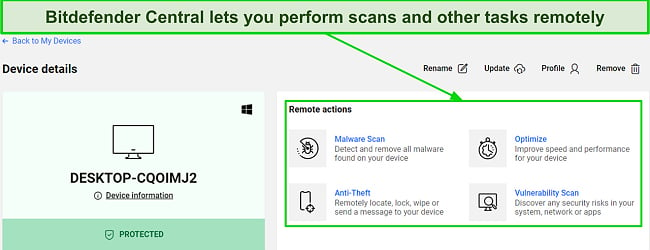
Besides letting you run scans, Bitdefender Central shows a detailed history of threats blocked on your devices. This is a great way to check your devices’ protection and whether you need to take other security measures.
Built-in VPN — Delivers Safety and Anonymity While Surfing the Web
Bitdefender provides a built-in VPN with AES 256-bit encryption to ensure safety and anonymity while surfing the web. Plus, the VPN has a strict no-logs policy, thus ensuring none of your activity is monitored or stored. There’s also an ad and tracker blocker to ensure smooth browsing while connected to Bitdefender’s VPN.
![]()
Connection speeds are fast on Bitdefender’s VPN. I only experienced an average 20% download speed slowdown on most servers I connected to, even long-distance ones. However, upload speeds sometimes slowed down by up to 50%, which doesn’t happen with the best standalone VPNs.
Unfortunately, most Bitdefender plans limit the VPN to 200MB/day. Also, while there are 50+ server locations, you can’t pick one manually. If having an unrestricted VPN is critical, you can get unlimited data with a separate Bitdefender Premium VPN subscription. You can also subscribe to Bitdefender’s Premium or Ultimate Security plans, which include an unlimited VPN.
Password Manager — Offers Safe Storage for All Your Passwords
Bitdefender provides a secure password manager with AES 256-bit encryption to safeguard your data. The password manager is available for Chrome, Firefox, and Edge browsers. Also, you can use it on iOS and Android devices.
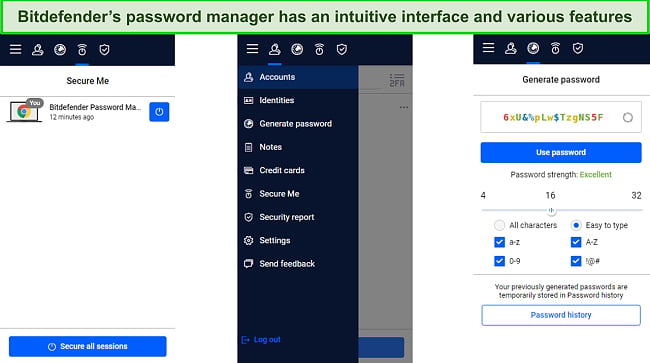
In my tests, I found Bitdefender’s password manager quite useful. It offers storage for accounts, identities, notes, and card details. Plus, it lets you generate secure passwords for your accounts. There’s also a highly intuitive interface that makes it easy to use the password manager’s features.
Parental Controls — Feature-Rich Controls to Monitor and Manage Your Kids’ Activity
Bitdefender has top-quality parental controls to ensure your kids stay safe whether they’re outside or online. The parental controls let you set filters for apps and websites and notify you if kids try accessing blocked content.
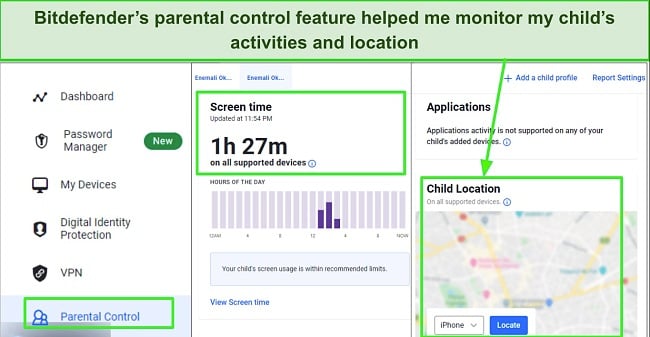
Besides filtering, Bitdefender’s parental controls have location tracking to ensure you always know where your kids are. You can also set screen time restrictions using Bitdefender’s parental controls. This makes it so that kids can’t use their devices any longer than they’re allowed.
Using Bitdefender’s parental controls is simple. First, you must download the parental control app on your kids’ devices and give it the necessary permission. Afterwards, log into the Bitdefender Central web portal and add your kids’ devices to monitor them.
Safepay — Provides a Secure and Isolated Environment for Online Banking and Shopping
Safepay is a unique and useful feature to protect your online banking and shopping activities. It protects against hacking and phishing attacks while entering your banking or credit card details.
The feature works by launching a protected browser in an isolated environment safeguarded against malicious activities. This browser lets you securely access all your banking websites and ensures complete safety when entering credit card details while shopping online. Safepay even offers a virtual keyboard to stop keyloggers from picking up sensitive banking details.
File Shredder — Safely and Permanently Removes Files
Simply deleting files once isn’t enough to eliminate them fully. So, Bitdefender offers a file shredder with its Windows app to overwrite your files with new data multiple times, thus ensuring they’re no longer recoverable.
The file shredder is an excellent tool if you want sensitive files on your hard drive you want to delete and don’t want anyone else to access. You should note, however, that this type of deletion takes a long time to process. I tested it by shredding a 5GB video file, which took just over an hour.
Safe Files — Protected File Storage for macOS
Bitdefender Safe Files is a macOS-exclusive feature that provides secure storage for sensitive data on your Mac. This tool is especially effective against ransomware, ensuring protected files and folders can’t be accessed or altered by any threats that infect your system.
Webcam and Microphone Protection — Blocks Unauthorized Access to Protect Your Privacy
To help safeguard your privacy, Bitdefender effectively blocks all unauthorized access to your microphone and webcam. This feature is available under the Video & Audio Protection setting in the Privacy tab on the left-hand side. I especially like that it’s easily customizable, so you can manually specify which apps can access your webcam and microphone.
OneClick Optimizer — Frees up Space and Helps Optimize System Performance
Bitdefender doesn’t have many optimization tools, but its OneClick Optimizer alone provides noticeable improvements. When I tested it, the optimizer found 5GB+ of junk files on my system that I cleared to free up space.
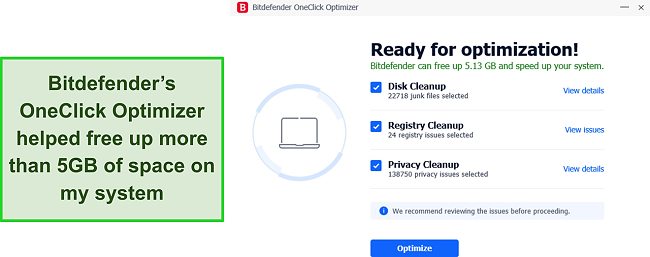
Besides finding junk files, Bitdefender’s OneClick Optimizer also fixes registry and privacy issues to ensure your PC performs at its best.
Anti-Theft — Helps Locate Devices if They’re Ever Stolen
Bitdefender has excellent anti-theft features to help track stolen devices. You can easily set these features up on your devices, and the Bitdefender Central web portal helps lock these devices, pinpoint their location, or wipe their data remotely.
As Apple products already have built-in theft protection, Bitdefender’s anti-theft features aren’t available for iOS and macOS. So, you can only use them to recover lost Windows and Android devices.
Antispam — Blocks Spam on Various Platforms
Spam and junk mail can put you at risk for phishing. Even if it doesn’t, it’s still a nuisance that can keep you from seeing critical messages. Thankfully, Bitdefender offers reliable spam prevention to filter unnecessary messages so you only see important emails.
Bitdefender’s Antispam works for local email clients, which includes Microsoft Outlook and Thunderbird. It conveniently connects you to these clients and starts filtering unnecessary emails. Also, you can add exceptions for known contacts and submit spam samples to train the Antispam feature, thus helping improve its performance.
You should note that Antispam’s platform support is limited, so you can’t use it on various email services like Gmail, Yahoo, or ProtonMail.
Overall, it’s safe to say that Bitdefender is among the most feature-rich antiviruses available. It has tools for security, optimization, file safety, and locating stolen devices. Best of all, every feature is easy to set up and use.
Protect your system with Bitdefender
Ease Of Use
Bitdefender’s apps are well-suited to beginners and advanced users. The easy-to-use interface makes every feature easy to find for newcomers, while the various customization options let advanced users customize the app’s functionality to their liking.
Installation for the desktop and mobile apps is easy. You can download the desktop app setups and have the antivirus running on your device within minutes by following the on-screen instructions. On the other hand, it takes under a minute to install either of the mobile apps via your device’s app store.
Desktop App — Feature-Packed Apps for Windows and macOS
Bitdefender’s desktop app is highly intuitive, so you’ll have no trouble using any of its features. The app organizes its features by splitting them into the Protection, Privacy, and Utilities categories, which are easily accessible from the left-hand side.
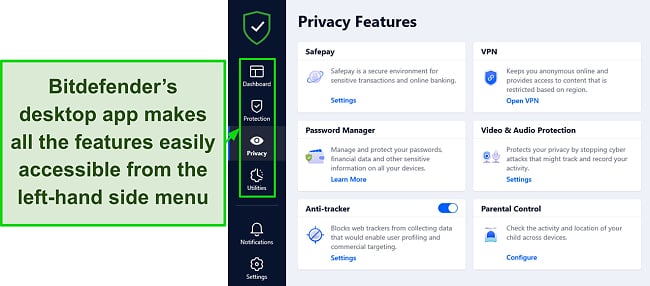 You can easily use any of the features in Bitdefender’s desktop app
You can easily use any of the features in Bitdefender’s desktop appEvery feature in the app also comes with a detailed written explanation, thus ensuring you always know what every tool does. I also like that the Dashboard is easily customizable and lets you add the features you most frequently use for quick access.
Mobile App — Intuitive Mobile Apps With Reliable Safety Features
Bitdefender’s mobile apps are equally impressive as its desktop apps. They have many features to ensure security on mobile devices, and it’s easy to navigate the apps and use each one of them.
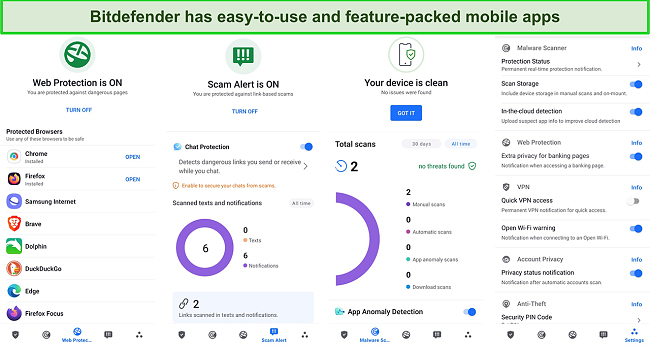
The Android and iOS apps have similar interfaces, but the features vary. The Android app has the following tools:
- Threat Scanning — checks your device for malware, ransomware, adware, unwanted applications, and more.
- VPN — secures your connection with AES 256-bit encryption.
- App Lock — locks apps with a code to prevent unauthorized access.
- Account Privacy — checks whether your accounts were leaked in data breaches.
- Anti-theft — helps remotely wipe, lock, or locate your device if it’s stolen.
- Web Protection — stops you from opening unsafe websites that may infect your device.
- Scam Alert — detects any dangerous links you receive via text message or on chat apps.
On the other hand, you’ll get the following features with the iOS app:
- Web Protection — blocks unsafe websites with malware or phishing scams.
- VPN — protects your online activity by encrypting your connection.
- Account Privacy — checks your accounts against those leaked in data breaches.
- Vulnerability Scan — detects security misconfigurations and helps fix them.
While the iOS app is much less feature-rich, this isn’t much of an issue because of its inherent security. So, some features like the threat scan aren’t necessary on its app.
How to Install Bitdefender on Windows
- Open Bitdefender’s website. Navigate to Bitdefender’s website and open the page for Total Security.
![Screenshot showing how to access Bitdefender Total Security's page on Bitdefender's website]()
- Select the free trial. Select the free trial option on Bitdefender Total Security’s page to download the setup.
![Screenshot showing how to download the setup for Bitdefender Total Security's free trial]()
- Install Bitdefender. Run the setup to start installing Bitdefender on your system.
![Screenshot showing the beginning for Bitdefender's setup]()
- Create your Bitdefender account. Enter your name, email address, and password to create a Bitdefender account.
![Screenshot showing the account creation step of Bitdefender's setup]()
- Activate the free trial. Select the free trial and click the Continue button to activate it.
![Screenshot showing how to activate the free trial during Bitdefender's setup]()
- Finish the setup. Click the Finish button after the above steps to complete the setup and start using Bitdefender.
![Screenshot showing how to finish Bitdefender's setup]()
Support
Bitdefender offers live chat, phone, and email support, so there are multiple ways to get help for any problems you encounter. Also, its knowledge base is detailed, and it even has community forums if you want advice from multiple experts.
Live Chat — Highly Responsive and Helpful 24/7 Live Chat
Bitdefender’s live chat is available 24/7 to help with any issues you face. I contacted support via live chat multiple times, and I always connected to an agent within a few minutes. Every agent I talked to was knowledgeable and provided detailed answers to my questions.
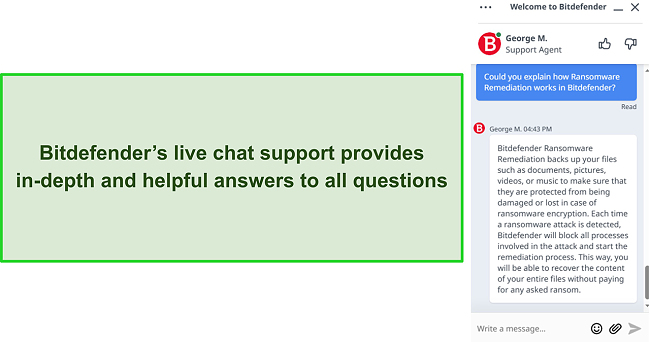
You’ll get an email with a log of your entire chat after every session, which is great if you want to revisit some details later.
Phone Support — Multiple Phone Numbers You Can Call for Assistance
I found Bitdefender’s phone support to be as fast as its live chat. It has multiple numbers you can call depending on where you’re from, and there’s also a worldwide number that you can call from anywhere. When I called phone support, I connected with an agent in under a minute, who gave step-by-step instructions to help me set up features in the Windows app.
Email Support — Offers Reasonably Quick and Detailed Answers
While it’s not as fast as the live chat or phone support, Bitdefender has solid email support. I got answers to all my questions within 12 hours of submitting them, and each response had a detailed explanation about fixing my issue.
Also, Bitdefender’s email support forwards various helpful links with more details about your issue, which should help if you face the same problem again later.
Online Resources & FAQs — Detailed Knowledge Base and Helpful Community Forums
Besides the above support channels, Bitdefender has a detailed online knowledge base with lots of information about installing the app, using its features, and troubleshooting common issues. You can find various help articles about Bitdefender’s apps and their features, and there’s also a search button that quickly locates whatever you need.
If you want advice from multiple experts, the community forums are a great resource. You can create threads highlighting your issue, and various Bitdefender experts and enthusiasts will provide tips on how to solve it. This isn’t the fastest way to get help, but it can sometimes be very handy.
Overall, I’m highly impressed by Bitdefender’s customer support. It offers multiple support channels, each useful in its own way. Whether you prefer live chat, phone calls, or emails, getting help with any issue you face while using Bitdefender is easy.
Price
Bitdefender offers several plans to choose from based on your needs. You should note that some of its plans are Windows-only, meaning you should check whether a plan supports your device before subscribing.
Free Version — Basic Free Plan For Malware Detection
For basic security, Bitdefender offers free plans for Windows and Android. The free apps offer real-time protection and a basic malware scanner to find and remove malware from your device. Unfortunately, Bitdefender’s free plans don’t have any of its advanced features, like the built-in VPN, ransomware protection, and others.
Paid Plans — Multiple Choices Based on Your Needs
Bitdefender’s premium plans offer much better security than the free apps. Its premium subscriptions start at just $29.99 and include the following options:
- Antivirus Plus — offers Bitdefender’s core antivirus features, web protection, ransomware protection, vulnerability scanner, built-in VPN, anti-tracker, Safepay, and file shredder (up to 3 Windows devices only).
- Internet Security — includes everything in Antivirus Plus and has Bitdefender’s microphone and webcam protection, antispam feature, parental controls, and firewall (up to 3 Windows devices only).
- Total Security — provides all the above features and includes Bitdefender’s optimization tools and anti-theft feature (up to 5 devices on all platforms).
Between its paid plans, I found that Bitdefender Total Security delivers the best value. It lets you protect up to 5 devices on any major platform and offers all the app’s core safety features at just $49.99/year.
Platform-Specific Plans — Dedicated Security for Your Device
You should note that Bitdefender’s Total Security plan isn’t the only way to get it on platforms other than Windows. For mobile devices, you can get the Bitdefender Mobile Security plans for mobile devices for iOS or Android. There’s also Bitdefender Antivirus for Mac, which is perfect if you only want to secure your macOS devices.
Free Trial — 30-Day Free Trial to Test the App’s Features
I was pleased to see that Bitdefender offers a 30-day free trial for its Antivirus Plus, Internet Security, and Total Security plans. You can easily sign up for any of these trials with just your email — there’s no credit card required. The free trial lets you test all the premium features without committing to a purchase.
Money-Back Guarantee — 30-Day-Long Money-Back Guarantee
In addition to the trial, Bitdefender’s plans are all backed by a 30-day money-back guarantee. So, you’ll have lots of time to try the antivirus without risk. I also tested its refund policy by submitting a refund request via email. I got a reply confirming my refund 5 days later, which is a bit long, considering how fast Bitdefender’s email support is.
Thankfully, I had my money back 5 days after Bitdefender confirmed my refund. Also, customer service doesn’t waste any time with follow-up questions, so all you have to do is send an email asking for a refund to get your money back.
Final Verdict
After thorough testing, I can say that Bitdefender is a top-tier antivirus that delivers reliable safety. I offer one of the highest levels of malware detection and real-time protection scores, along with a comprehensive set of security features that safeguard your devices from various online threats.
There are some downsides to Bitdefender, like the limited VPN on most plans and the fact that it highlights some false positives during scans. So, Bitdefender falls behind industry leaders like Norton a bit.
Although it’s not the best antivirus available, I consider Bitdefender an excellent choice for comprehensive safety. Its impressive array of features, solid malware detection scores, intuitive apps, and well-priced make for worthwhile security. Plus, you can try Bitdefender risk-free, as it’s backed by a 30-day money-back guarantee.
FAQs on Bitdefender Antivirus
Is Bitdefender a good antivirus?
Yes, Bitdefender is a great antivirus. It provides excellent malware detection against real-time threats and via scans. Also, it offers feature-rich apps on all platforms to ensure airtight security against cyber threats.
While it’s not the best overall antivirus available, I consider Bitdefender a top choice that delivers worthwhile safety.