 Speed
Speed
|
8.0 / 10 |
 Servers
Servers
|
8.0 / 10 |
 User Experience
User Experience
|
9.0 / 10 |
 Support
Support
|
9.0 / 10 |
 Pricing
Pricing
|
8.0 / 10 |
PureVPN Review 2024: Is PureVPN Safe and Worth It?
PureVPN Overview
You won’t find PureVPN ranking highly on most reviewers’ lists due to its data-sharing scandal in 2016. But after running extensive tests, I found many of its qualities are worth considering if you’re looking for an affordable VPN. Since its privacy policy breach years ago, it has made significant improvements, and I’d argue it deserves a second chance.
PureVPN keeps its streaming servers for major platforms working relatively well. It’s also fast enough for bandwidth-heavy activities like torrenting, even on distant servers. Plus, it’s easy to use and offers rare security features like Quantum-Resistant Encryption Keys.
However, PureVPN struggles in some areas — I noticed connection issues a few times, and a number of its servers are not suitable for online gaming due to high latency. It also lacks ad and malware blockers. For its price, PureVPN has a lot to offer, but its weaknesses may be a deal breaker for some. *Editor's Note: Transparency is one of our core values at WizCase, so you should know we are in the same ownership group as . However, this does not affect our review process, as we adhere to a strict testing methodology.
Don’t Have Time? Here’s a 1-Minute Summary
- Works with most popular streaming services. PureVPN works with Netflix, Amazon Prime Video, Disney+, Hulu, Max, and more. Jump here to learn more.
- Decent download speeds. PureVPN doesn’t have the fastest speeds, but they’re more than sufficient for streaming and torrenting. Check out my speed test results.
- Massive server network. PureVPN has over 6,000 servers in 65 countries. Learn about its vast server network.
- Top security features. Get all the basics you need with military-grade encryption, leak protection, and more. Find out what advanced features PureVPN has.
- Improved privacy policy. PureVPN is now a verified no-log VPN headquartered in the British Virgin Islands. Find out more about its privacy policy.
- Excellent compatibility with easy-to-use apps. Quick installation and setup make it easy to protect your devices. See how many devices you can connect.
- Good customer service. Live chat is the best way to get help, plus PureVPN has a website with setup guides and FAQs. Here’s how to get help when you need it.
PureVPN Works With Most Popular Streaming Platforms
Streaming with a VPN can be frustrating as many platforms block VPN IP addresses to prevent users from watching geo-blocked content. Sometimes, you have to try multiple servers to find one that hasn’t been blocked, even if you’re watching from your own region. To overcome this, PureVPN has ‘Shortcuts’ with servers dedicated to specific streaming services.
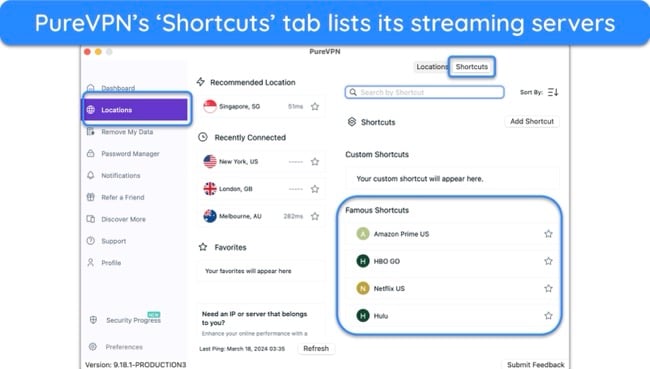
The aim is to help you pick the right server quickly. If streaming servers are available in your location for your favorite platforms, I recommend trying them first — according to my global teammates who performed streaming tests, they have the best success rate. However, not all of them work with the platforms they’re meant for.
Works With Netflix, Amazon Prime Video, Hulu, Disney+, Max, and More
During tests, PureVPN’s streaming servers worked with Netflix, Hulu, Max, BBC iPlayer, Disney+, ARD, ITVx, Hotstar, Channel 5, Rai Play, and more.
Despite not making the cut as one of the best VPNs to watch Netflix US, our global team of testers found PureVPN has working IP addresses for Netflix libraries in:
| UK | India | Italy |
| Japan | Canada | Germany |
| Australia | Netherlands | France |
For most of these libraries, like the UK and France, PureVPN has a dedicated server. However, PureVPN’s regular network also works with Netflix in some countries, like the Netherlands, giving you options if there are no Netflix servers in your country. But the dedicated servers were faster and helped stream without buffering.

PureVPN worked with Hulu on the first try with my US teammate’s account. Several other less-known VPNs usually struggle to avoid Hulu’s proxy detection. However, PureVPN worked reliably to watch episodes of Saturday Night Live without buffering.

On the macOS app, you’ll find Disney+ Shortcuts for multiple libraries, including the UK, Australia, and Canada. PureVPN didn’t have any issues working with any of them. The site loaded quickly during every test to watch The Mandalorian in UHD without any buffering or lag.

During tests, PureVPN also worked well with Amazon Prime Video without causing any buffering. My teammates were able to watch multiple seasons of the popular show, The Expanse.
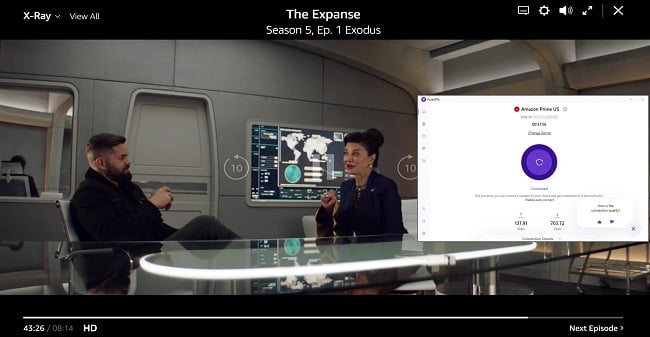
In the past, PureVPN struggled to connect to Max. So I was excited to find out PureVPN now has a dedicated server in Shortcuts for Max that effortlessly connects you to your account with zero lag or buffering. My teammates could start streaming Game of Thrones in less than a minute after connecting to PureVPN.

After comparing the servers between devices, I also found that PureVPN’s macOS app has more streaming selections — the servers for Peacock TV, Bilibili, Amazon FreeVee, FrndlyTV, and others were unavailable on Windows.
However, you can manually add unlisted platforms. I tried adding a streaming service that’s popular in Malaysia and Singapore, and it worked.
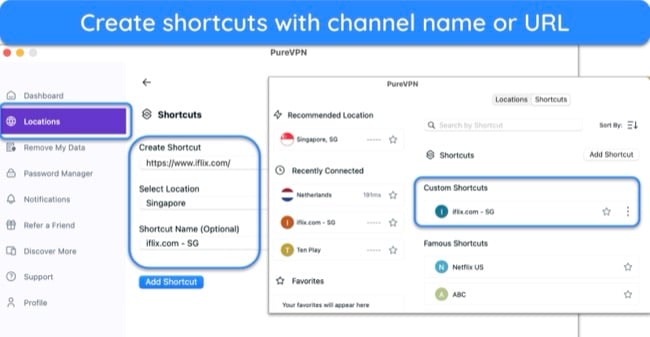
Doesn’t Work With: 10 play and DAZN
Although it was successful with many major streaming services, PureVPN struggled with a few others, namely DAZN and 10 play. What surprised me is that even PureVPN’s optimized server for 10 play didn’t work and returned an error message. Still, it’s understandable since only a handful of VPNs work with this platform in Australia.
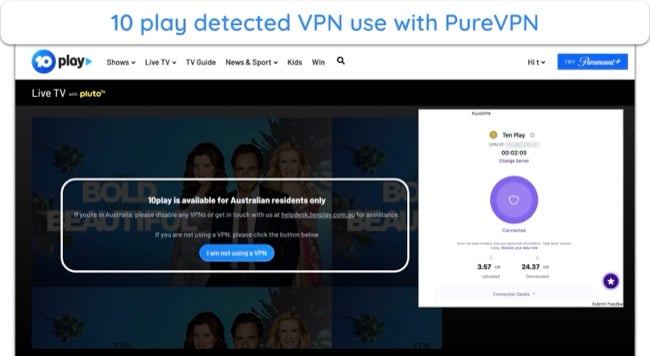
My teammates in several countries, including the US, UK, and Germany tried to access their DAZN accounts with PureVPN’s regular servers since it doesn’t have a shortcut. Unfortunately, none of them worked. CyberGhost is a better VPN with streaming servers that work with DAZN.
Speed
- 8.0 / 10Speed — PureVPN Provides Fast Connections for All High-Bandwidth Activities
All PureVPN servers tested were fast enough to support activities like UHD streaming, torrenting, and browsing without lags.
Speed Test Results
I tested PureVPN’s servers in multiple locations using its default automatic protocol selection setting on a macOS device from Malaysia. My baseline speed without a VPN connection averaged 120.27Mbps. This was fast for all online activities, such as streaming and video calling.
Since PureVPN doesn’t have a server in Malaysia, I connected to the next nearest location in Singapore — less than 200 miles from me. I had hoped to stay above the 100Mbps range, but it dipped below that with a 24% loss. Still, PureVPN was more than 3 times faster than the 25Mbps required for streaming Netflix in UHD without buffering.
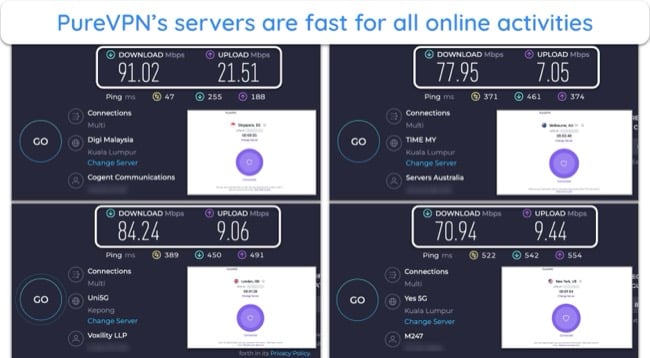
Since all VPNs become slower the further away a server is, I tested servers in other locations as well. Unsurprisingly, the farthest servers in New York (9,000+ miles from me) saw the biggest drop in speeds — 41%. But although Melbourne is nearer to me, PureVPN’s London servers were faster, so there’s a bit of inconsistency.
Is PureVPN Fast Enough for Gaming? Only With a Few Servers
Besides PureVPN’s speeds, I also tested its ping rate with Speedtest.net to make sure it’s suitable for competitive gaming. Ping measures latency, or how long it takes for your commands to manifest in the game as an action. It’s measured in milliseconds and the lower it is (below 100ms is needed), the better your gaming performance.
PureVPN’s macOS and Windows apps have built-in latency detectors. This is useful to see at a glance which server is the best to play without lag. It’s not turned on by default on macOS, so you have to activate it first in advanced settings.
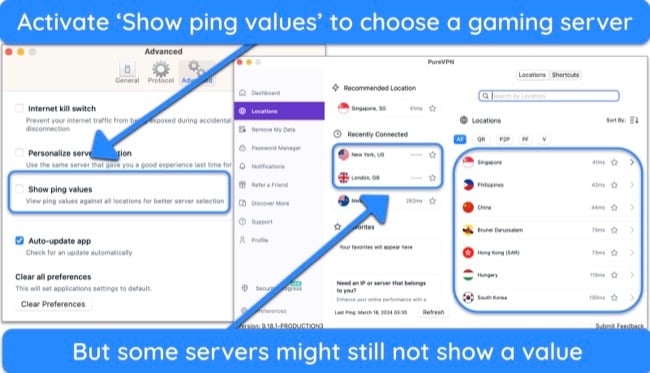
My base ping rate was around 25ms, but it jumped to more than 40ms after connecting to a Singapore server. Since it was below 50ms, it was still great to play Call of Duty: Warzone, without any lags. Other servers within Southeast Asia also kept my latency within 50ms. But beyond that, with servers in Japan and Hong Kong, it went above 100ms and caused delays.
The latency results from Speedtest.net varied from PureVPN’s built-in tests, but I suspect the external tool is more accurate. This is because I could see the difference in my game’s performance. I also found some PureVPN virtual servers unsuitable for gaming — the latency in Vietnam servers, another nearby location, exceeded 400ms.
Why Most Speed Tests are Pointless & How We Correctly Test VPN Speeds
Speed determines how fast content uploads, so if you're torrenting or streaming, you want the speed to be somewhat identical to your regular internet speed. Since a VPN encrypts your data, it usually takes a bit longer to send your data back and forth, which can slow down your connection. However, if your ISP deliberately slows down your connection (also known as throttling) a VPN might increase your internet speed. Testing a VPN is somewhat pointless because new servers pop up and affect speed. Your speed can also differ according to your location, so your speed test might not match ours. Having said that, we tested the speed in numerous locations to provide you with the average.
Servers
- 8.0 / 10Server Network — Includes 6,000+ Specialized, Virtual, and Physical Servers in 65 Countries
According to a customer support agent, PureVPN owns and operates all its servers to protect your privacy and keep them performing at an optimal level. Going through its server list, I was pleasantly surprised to see many more specialty servers than it had before, marked with abbreviations:
- QR — Quantum resistant servers
- P2P — Torrenting servers
- PF — Servers with port forwarding
- V — Virtual servers
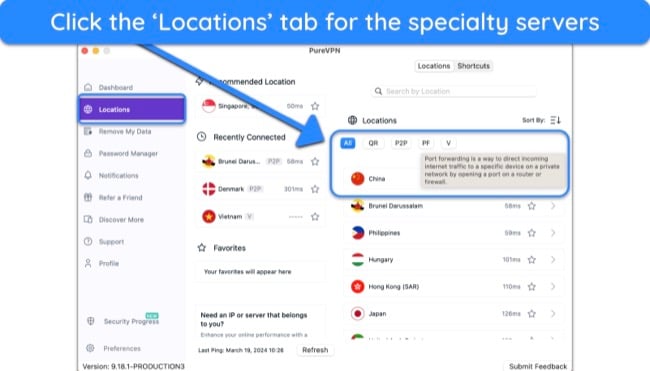
Unlike many other VPNs, PureVPN makes it clear within its apps which ones are virtual servers. When you click the tab marked ‘V,’ the list automatically excludes the physical servers. These are great if you need an IP address in a country with restrictive VPN and privacy laws. Since they’re not physically located in the country, they’re not subjected to its data retention laws.
I counted a total of 25 countries with PureVPN virtual servers, including China, Russia, Egypt, Afghanistan, and India. Other VPN providers have pulled out of these markets altogether to avoid compromising on their no-log policies.
However, I found some virtual servers had very high latency even though they were not too far from my location, like in Vietnam and Bangladesh. Other nearby servers in China, the Philippines, and Brunei had good latency.
Torrenting — Dedicated P2P and Port Forwarding Servers for Fast and Safe Downloads
Among PureVPN’s specialty servers are P2P and Port Forwarding (paid add-on) servers. They’re available worldwide, but if you want to use a server with both P2P and Port Forwarding, these are only available in Europe — the Netherlands, Belgium, Germany, Sweden, and Turkey.
Port forwarding opens your device to more incoming connections from seeders, so you can download files faster. But this can be risky, since you can’t be sure who’s connecting to you or their motives, which is why many VPNs don’t provide this feature. Port forwarding also lets you access your PC or internet-connected device from anywhere in the world.
Unlike many other VPNs, you can’t download torrents using PureVPN’s regular servers — you have to connect to one of its P2P servers in 36 countries, mostly in Europe and South America. Surprisingly, they’re not available in the US, UK, Canada, or much of Asia. I tried its P2P servers in Brunei and downloaded a 1.2GB public domain file in less than 2 minutes.
China — PureVPN Doesn’t Work in China
When I spoke to PureVPN’s support staff via live chat, they confirmed that PureVPN doesn’t work easily in China. You have to manually install OpenVPN on your device, and even after that, only 2 servers in the UK and Hong Kong might work. My team in China tested these, and they were still blocked.
For a regular user, the setup can be quite technical and not worth the effort, especially when there’s no guarantee that it’ll work. ExpressVPN is a far more reliable VPN for China, and it doesn’t include any tricky installation or configuration.
Security Features
Encryption — Advanced Encryption Protects From Future Attacks
PureVPN uses AES 256-bit encryption to hide your activities from online spies. Even if a pro hacker uses a brute-force attack, they’ll have to try a staggering number of combinations, which would take billions of years to crack the encryption.
It also offers Quantum-Resistant Encryption Keys, which prevent your encrypted data from being cracked with more powerful quantum computers in the future. This was initially rolled out to a handful of servers but is now available in almost every country. You can use this encryption with the specialty servers marked ‘QR.’
VPN Protocols — Uses Some of the Most Secure Tunneling Protocols
Protocols decide how data is transmitted securely and without interruption between your device and a VPN server. Over the years, many secure and lightweight options have been established, so I was happy to see them on PureVPN’s list:
- WireGuard — enhances speed without sacrificing security and has a smaller code base than OpenVPN. I recommended it for smooth streaming and online gaming.
- IPSec / IKEv2 — provides fast speeds and quick reconnections that are good for mobile devices, but have a higher chance of being blocked by networks and firewalls.
- OpenVPN — established and reliable, with 2 versions — UDP and TCP. UDP is faster but more likely to be flagged by networks, while TCP is slower and has better security (ideal for P2P file-sharing).
Kill Switch — Available on All Apps
PureVPN has an internet kill switch on Windows, Mac, Android, and Linux devices. It was activated automatically on Windows, but not on my Mac, so I had to activate it manually. During tests, PureVPN’s kill switch disconnected my internet successfully to avoid data leaks when my computer lost the VPN connection.
Leak Protection — Keeps Your Data Within the Encrypted Tunnel at All Times
I tested multiple PureVPN servers around the world to make sure they didn’t accidentally leak my IP address while I was connected. After 20 tries with no IP leak, I was convinced that PureVPN’s servers were secure enough to hide my location.
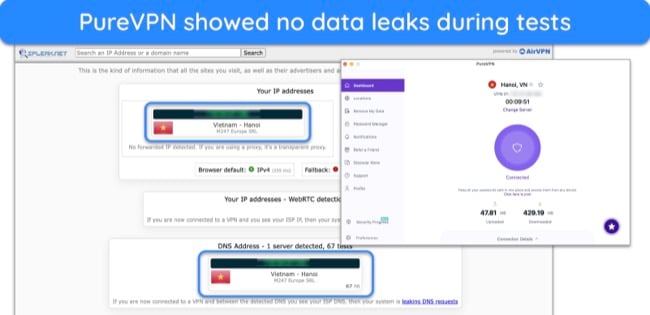
Besides IP address leaks, PureVPN also protects against:
- IPv6 leak — blocks all IPv6 traffic that can be accidentally exposed, and ensures your device only uses IPv4 to maintain privacy.
- DNS leak — routes your DNS queries through PureVPN’s own encrypted servers, preventing ISPs from seeing your browsing activity.
- WebRTC leak — protects your real IP address from leaking when making video or audio calls on a browser.
Split Tunneling — Available on Windows and Android Apps
PureVPN’s split tunneling lets you pick which apps connect to the internet through the VPN and which ones use your local network. It’s great for multitasking — I used it while torrenting to protect my traffic with the encrypted connection while my emails went through my regular WiFi connection.
Split tunneling can also give you a speed boost, as no unnecessary data is encrypted by the VPN. While it’s not compatible with PureVPN’s WireGuard protocol, you’ll find your speeds are still reliably fast.
Extra Features — Obfuscation, Multiport, and Domain Fronting
These are PureVPN’s features for overcoming network firewalls:
- Obfuscation — PureVPN recommends you switch your protocol to OpenVPN UDP to get past anti-VPN blocks. While it worked on a school network, it didn’t work in China.
- Multiport — switches to the best open port available to access websites and online platforms that are blocked by an ISP.
- Domain fronting — connect to a VPN with an alternate domain name that’s not blocked by the ISP to overcome network firewalls.
Paid Add-Ons
Besides port forwarding, PureVPN has other useful features that you can add to your subscription for a small monthly fee:
- Multi-login — connect 10 more devices to PureVPN simultaneously, on top of the 10 you’re allowed with the regular plans.
- Dedicated IP address — provides an exclusive IP address that’s not shared with other users to lower the risk of being blacklisted or blocked by online platforms.
- Dedicated server — offers exclusive hosting, where the entire server’s capabilities and IP addresses are within your control.
Features Not Supported — Ad-Block, Malware Protection, and Multihop Connections
For a VPN that provides state-of-the-art features like Quantum-Resistant Encryption Keys, which most VPNs lack, I was quite surprised PureVPN doesn’t have ad or malware blockers. In recent years, I’ve seen many VPNs add or fortify these features within their apps to help you browse the internet safely. I hope to see PureVPN join their ranks in the near future.
Multihop is another capability PureVPN lacks, but I found this understandable — it’s not necessarily a critical feature for the average internet user. Overall, PureVPN is very secure with all the essential features you need to stay safe online, plus a few more.
Privacy Features
Improved No-Log Policy — Improved Privacy Policy is Transparent and Trustworthy
PureVPN has significantly improved its data privacy in recent years. After cooperating with the FBI in 2016 and using logged data in a cyberstalking case, PureVPN has since become a no-log VPN. My research shows the VPN doesn’t collect or store personally identifying data about you.
While it still collects some data (like general locations or length of your session), this cannot be traced back to you. Rather, this data is used to monitor and improve the service and is standard for a VPN — all top VPNs record some data to keep operations running smoothly.
Anonymous Payment Methods — Doesn’t Accept Cryptocurrencies
Although its support page and other review sites claim that you can subscribe to PureVPN using cryptocurrencies, this is no longer true. I didn’t see the option when I tried to pay, so I consulted its support team. The agent confirmed that all the payment methods available now require you to disclose some identifying details, such as a credit card number or name.
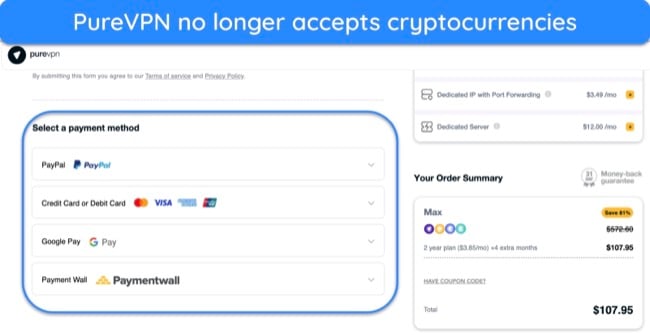
When I asked why, the representative said it was because PureVPN couldn’t apply the 31-day money-back guarantee on payments made with cryptocurrencies. It didn’t quite make sense, as the option would still be beneficial for those who value privacy, but I didn’t press further.
Company Jurisdiction — Based in the British Virgin Islands, a Privacy Haven
In 2021, PureVPN relocated its headquarters from Hong Kong to the British Virgin Islands (BVI). Although Hong Kong is beyond the reach of Eyes Alliances, many were still apprehensive about the influence of China on data privacy. By relocating, PureVPN placed itself within a jurisdiction that’s much more privacy-friendly.
The BVI is outside any intelligence-sharing alliances, so it’s an ideal base for privacy-focused services. Additionally, companies located in the BVI are not required to log or store user data, ensuring your privacy.
Independent Audits — Verified No-Log Policy
In 2019, PureVPN voluntarily underwent an independent audit to verify its no-log status and ran a huge marketing campaign to detail its reformed policies. Since then, PureVPN has become an “Always-on Audit” VPN — this means the leading audit firm KPMG can conduct surprise audits of PureVPN at any time, without giving prior notice.
In every audit so far, PureVPN has been found to be a no-log VPN service — it doesn’t record or store your IP address, assigned VPN IPs, connection times, or online activities.
The only problem is that PureVPN doesn’t publish full audit reports — it only says whether or not it passed the audit. This was surprising, since many other VPNs I’ve evaluated publish full audit reports for everyone to view. Given PureVPN’s past, this doesn’t work in its favor, and releasing a full report will give it a better shot at reassuring potential users.
Server Locations
User Experience
- 9.0 / 10Simultaneous Device Connections — Allows up to 10 Device Connections
PureVPN supports up to 10 simultaneous device connections, recently increasing its number of offered connections. Most VPNs still only allow a handful of connections, which can be problematic if you have multiple devices that need to be secured.
To test PureVPN’s performance when its limit is maxed out, I connected all my devices at once. The result wasn’t as impressive as I wanted it to be. On most days, I could stream, browse, and make internet calls without problems on all of them. But sometimes, I couldn’t connect to a server when 2 or 3 other devices were already connected.
Device Compatibility — Works With All Major Devices
PureVPN is compatible with major operating systems like Windows, macOS, Android, iOS, Linux, and more. As a macOS and Windows user primarily, I found PureVPN quick to set up and easy to use. I was also impressed to find out that PureVPN has a GUI app for Linux, which means you don’t have to remember any command lines to operate the VPN.
You can protect every device on your network by installing PureVPN on your router. This way, it can also be configured on Chromecast, Roku, and gaming consoles. Plus, there are detailed guides on its website if you want to set up a VPN connection with your smart TV.
Its Amazon Fire Stick app is one of the most comprehensive. You can switch between protocols, activate split tunneling, and mark the top servers as favorites for faster connections in the future. It also includes a kill switch.
The only issue in this area is that PureVPN doesn’t offer Smart DNS. This is useful if you want to stream on a device that doesn’t support native VPN apps.
But it doesn’t mean you can’t stream with these devices if you use PureVPN. It just means your options are limited to sharing your network from another VPN-compatible device or configuring it on your router. The former might be a better option, since it encrypts your traffic, while Smart DNS doesn’t.
Ease of Setup & Installation — One-Click Installation That’s Easy Even for Beginners
Once you’re subscribed, it’s easy to download the app from PureVPN’s website or app store. When opening the app for the first time, PureVPN shows a list of activities you may be interested in, such as streaming, downloading, or browsing. After selecting ‘Stream’, I was given a quick tour of features that provide a better streaming experience, such as ‘Shortcuts’.
To connect to a server, switch to the ‘Locations’ tab, where you’ll find all the specialty and streaming servers you need. My first impression was that this tab was a bit cluttered, with a recommended server, recent connections, favorites, and specialty options. Still, it’s quite straightforward, and you can connect intuitively.
However, I had several instances on my macOS and Windows devices where I couldn’t connect to a server. When I boot up my device, PureVPN is always slow, taking about 12 to 20 seconds to connect. It gets faster after the initial bump but can be slow again if I have multiple devices connected.
Browser Extensions — Available for Chrome, Edge, Firefox, and Brave
In addition to native applications, PureVPN can be run using browser extensions for Chrome, Edge, Firefox, and Brave. However, they don’t offer as much coverage as the full application. For example, you can only connect to servers in 30 countries, and it will not offer protection on other apps — the extension will only secure your browser traffic.
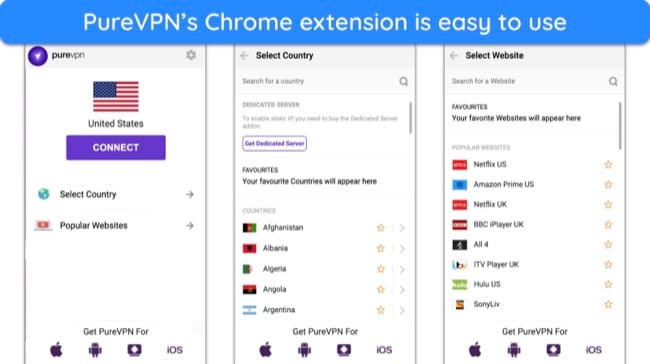
Desktop Apps — There are Differences Between Desktop Apps
When you first open your app, I recommend you visit PureVPN’s settings, indicated with a gear icon. This will help you determine if the app for your device is adjusted to how you want it to be. When I logged in on macOS for the first time, for instance, I didn’t know the kill switch was turned off and that it was possible to see the server ping value. So, it’s always good to check.
Another thing I noticed is that the ‘Shortcuts’ list on the macOS app was considerably longer than the one on Windows. Since you can add more platforms, making these customizations earlier on will help you use the apps effortlessly later. Finally, remember that split tunneling is not available for Mac users.
Mobile Apps — Intuitive Interfaces for Android and iOS
PureVPN’s mobile apps have a similar intuitive interface as its desktop apps. It was always clear when I was connected, as there is an icon displayed even when I exited the application. This lets me monitor my security discreetly and at a glance.
I downloaded the iOS app from the PureVPN website, and it only took 2 minutes to install. The iOS app supports WireGuard, OpenVPN (TCP and UDP), and IKEv2 protocols. To switch between them, I found it easy to navigate the Connection Protocols menu.
The menu button in the top-right corner provides access to the Locations, Notifications, and Settings menus. The Settings menu on iOS allows you to test server speeds, customize connections, and set up automatic reconnections.
The Android app offers multiple servers for streaming and downloading files. Plus, it allows split tunneling, which is missing in the iOS app. It also Supports WireGuard, IPSec, and IKEv2 protocols and lets you choose from 4 server types: Stream, Internet Freedom, Security/Privacy, and File Sharing.
At the top, there’s a Quick Connect option, plus the Countries and Cities menu. Right in the middle, you’ll see a button telling you whether or not you’re connected to a server. With everything neatly organized, you can use it intuitively.
Support
- 9.0 / 1024/7 Live Chat — Knowledgeable Support Agents Respond Within Minutes
I generally had a good experience dealing with PureVPN’s support representatives via live chat. I talked to at least 3 different agents during the course of my research, and all of them responded quickly and provided honest and useful answers. The questions I asked were about using PureVPN in China, its server network, P2P servers, and more.
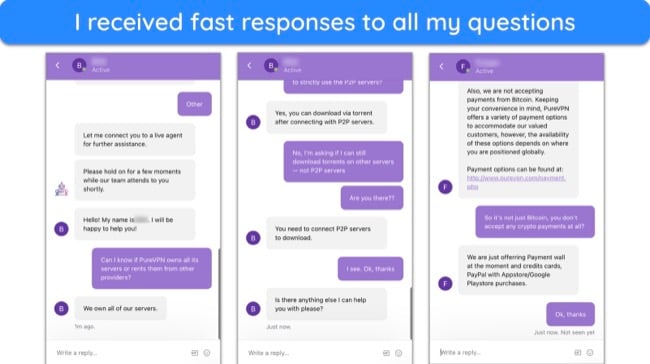
If I had to pick something to complain about, it’d be the fact that I had to speak to a bot before I got transferred to a real person. It was annoying, but not really a major issue, as I still managed to get the help I needed quickly.
Phone or Email Support — Email Responses Take a Few Hours
On PureVPN’s support page, you’ll find a form to get in touch and an email address. If you must use 1 of these 2 methods, I recommend you use the email address as it’s faster to get a response. I never heard back when I sent the form, but my direct email was replied to in 9 hours. The answers were helpful and to the point.
To get an immediate response, contact PureVPN via its live chat.
Online Resources and FAQs — Lots of Educational Articles, Guides, and Tutorials
You can find articles on any VPN-related topic on PureVPN’s blog — for beginners just easing into using VPNs, these are helpful resources. There are also extensive guides for manual installations, router setups, and more. These provide clear instructions that are easy to follow. The only thing is that I didn’t see any option to change the language of the instructions.
How We Test Customer Support and Why Should You Care
We personally test the customer support team of every VPN we review. This means asking technical question through the live chat feature (where applicable) and measuring the response time for email questions. Whether you need to connect to a specific server, change your security protocol, or configure a VPN on your router, finding a VPN with quality customer support should be important to you.
Pricing
- 8.0 / 10Payment Methods — Accepts Credit and Debit Cards, PayPal, Google Pay, and Paymentwall
PureVPN is 1 of the few VPNs that don’t accept private payment methods like cryptocurrencies, gift cards, or cash. Switching through IP addresses in several other countries also showed me that it doesn’t accept any local payment wallets that you may be accustomed to. At least it provides some options, like PayPal, Google Pay, and Paymentwall.
If you’re interested to subscribe to PureVPN, you have 3 options — monthly, 1-year, and 2-year plans. For a short-term commitment, PureVPN has 1 of the most affordable monthly VPN plans. However, the price is not attractive from the 2nd month onwards as it increases by 12% — there are other VPNs with better features for this premium price.
Within each plan, there are 3 sub-packages that include additional features like:
- PureKeep (password manager)
- PureEncrypt (file encryption)
- PurePrivacy (removes your data from data brokers)
The sub-packages become more expensive as they contain more of the above features.
Pay $0.99 for a 7-Day Trial
It’s not exactly free, and I’ve never seen any other VPN charging for a trial, so this is definitely not something I’d recommend. But if you want to give it a try, it’s risk-free, as you can get your dollar back if you cancel and request a refund within 7 days.
I personally think that it’s just a ploy since it automatically subscribes you to a more expensive annual Plus plan that costs $5.82 per month after the trial expires. If you like the VPN but are unprepared to pay so much, cancel the trial before the 7th day to prevent it from auto-renewing. Subscribe to your preferred plan after that because there are cheaper Standard plans available.
Money-Back Guarantee — Takes Several Days to Get a Refund Approval
PureVPN’s refund policy states that refund requests will only be processed by email. When you send your request, you must also provide a reason for filing the request.
Additionally, the 31-day money-back guarantee doesn’t apply to everyone. According to the policy, “some payment methods, including CoinGate, Google Play Store, and Apple App Store do not support the refund option.”
To fully test PureVPN, I signed up for a 1-month subscription and used the service for 26 days. I then emailed PureVPN’s support team to cancel my account and request a refund.
After canceling my account, the customer service agent forwarded my refund request to the billing team for review. I then had to wait 3 days to hear back from the billing team about my refund. It was too long compared to other VPNs that just took 3 minutes to approve.
During the time it took to review my request, I received several emails from PureVPN’s customer service team trying to get me to keep the service. Some of these emails were very pushy, using off-putting, hard-selling tactics. I finally got my money back after 3 weeks.
PureVPN offers the following plans
Final Verdict
PureVPN is a good choice if you have a small budget and want a secure VPN that encrypts your data from current and future cyberattacks. It has cleaned up its act since it was caught logging and sharing user-data years ago, and even subjected itself to independent audits. PureVPN has decent speeds even on distant servers, and it works reliably on many devices.
However, if you are a gamer, PureVPN may have limited servers with low enough ping to keep your performance up and winning. I also wouldn’t recommend PureVPN if you need features like a malware blocker or double encryption. If you use multiple devices, be prepared to wait a few seconds to establish a connection.
FAQs About PureVPN
Is PureVPN safe?
Is PureVPN legal?
It depends on where you’re located. PureVPN is legal to own and use to improve your online security and privacy. You are well within your rights to download PureVPN to compatible devices and connect to servers with high-quality features to protect your data and online activity.
However, some countries prohibit the use of VPNs. Using PureVPN in a location like China, the UAE, or Russia may result in a fine or prosecution if you’re detected. It’s also important to note that using a VPN does not allow you to commit illegal online acts. My team and I don’t condone illegal activity, so ensure you are aware of local laws before using a VPN.
Can I use PureVPN for free?
No, you can’t test PureVPN for free, but there is a 7-day trial that you can purchase for $0.99. Alternatively, subscribe to any plan and request a full refund before its 31-day money-back guarantee expires if you’re unsatisfied.
It can take some time to get your money back from PureVPN. When I tested the money-back guarantee, I found customer support tried pushing me to keep my subscription. However, if you maintain that you don’t need the service anymore, you’ll eventually get a refund. When I tested this process, I got my money back in 3 weeks.
If you’re not satisfied with PureVPN, there are a few safe, free VPNs that I recommend. Just remember that as free services, you will face several limitations, including fewer servers, slower speeds, and metered data.
Does PureVPN have browser extensions?
Yes, PureVPN has extensions for Chrome, Firefox, Edge, and Brave browsers. Downloading the extension to your browser is free, but you’ll need to sign up for a PureVPN subscription to login and connect to the servers.
PureVPN’s browser extensions are proxies, so they won’t encrypt your entire device when you’re connected, only your browser. You can choose from servers in 30 countries, connect to your favorite streaming service, and benefit from WebRTC leak protection.















