7 Best VPNs for Android – Tested & Safe Apps (2024)
Although there are hundreds of VPN apps for Android devices, many of them are not worth your money or the risk to your security. Some don’t work properly, while many collect your browsing data to sell for profit. There are even fake VPN apps created by hackers to distribute malware and steal your personal information.
After testing over 40 VPNs, I found that some legitimate VPN apps reduce internet speed significantly and drain battery quickly. This made my Android phone useless for making video calls and playing games. Luckily, I also found some of the best VPNs for Android.
Of all the VPNs I recommend, I like ExpressVPN the best as it has top speeds, excellent security features for Android, and preserves your battery. I also like that you can get it risk-free because all its plans are backed by a 30-day money-back guarantee. Editor’s Note: Transparency is one of our core values at WizCase, so you should know we are in the same ownership group as ExpressVPN. However, this does not affect our review process, as we adhere to a strict testing methodology.
Quick Guide: The Best VPNs for Android in 2024
- ExpressVPN — #1 Android VPN with lots of security features, fast speeds, and lightweight app with low-impact on mobile battery life.
- CyberGhost — Optimized servers let you stream conveniently on your Android phone, but its monthly plan only allows 14 days to request a refund.
- PIA — Huge network prevents server congestion from slowing down your Android, but it’s based in the US.
- NordVPN — Meshnet lets you access all your devices with your Android phone or tablet remotely, but the map on the user interface just adds clutter.
- Surfshark — GPS spoofing for Android devices prevents certain apps from finding out your real location, but it stores IP addresses temporarily.
- PrivateVPN — Stealth Mode overcomes network blocks to use Android apps without restrictions, but it has a small network size.
- IPVanish — Servers owned by IPVanish offer greater privacy when using your Android, but you don’t get a money-back guarantee with the monthly plan
Editor’s Note: We value our relationship with our readers, and we strive to earn your trust through transparency and integrity. We are in the same ownership group as some of the industry-leading products reviewed on this site: ExpressVPN, Cyberghost, Private Internet Access, and Intego. However, this does not affect our review process, as we adhere to a strict testing methodology.
The Best Android VPN Apps (Tested 2024)
1. ExpressVPN — The Best Android VPN With Top Security and Speeds for All Online Activities
Key Features:
- Access more than 3,000 servers in 105 countries
- Military-grade 256-bit encryption, IP leak protection, malware blocker, and a kill switch
- Supports Android phones (5.0+), TVs, and tablets with an app and .apk file
- Allows up to 8 connections at once
- 30-day money-back guarantee and a 7-day free trial on Google Play Store
ExpressVPN is the best VPN app for Android as it has top security features to keep your activities safe from hackers. Its password manager, Keys, includes Data Breach Alert that notifies you when your email address is compromised. The Security Assistant feature makes security adjustment recommendations to protect your Android and privacy.
Besides these, ExpressVPN’s lightweight Android app of just 12MB also has core security features like:
- TrustedServer Technology — runs on RAM-based servers that are incapable of storing your browsing, gaming, or chat activities long-term.
- Leak protection — keeps all your Android traffic within the encrypted tunnel as long as you’re connected to an ExpressVPN server.
- Split tunneling — allows you to split your Android traffic between encrypted and unencrypted connections.
- Network Protection kill switch — stops internet access by default, while preserving access to local sites and split tunneling if your device loses VPN connection.
- Advanced Protection — blocks ads and trackers, in addition to sites with malware and adult content.
During tests, I found ExpressVPN to be the fastest among Android VPNs, especially when I used its proprietary Lightway protocol. I saw the smallest drop of just 8% from my baseline speed. What impressed me the most was how well Lightway preserved my Samsung tablet’s battery compared to OpenVPN — I could go the whole day streaming without charging.
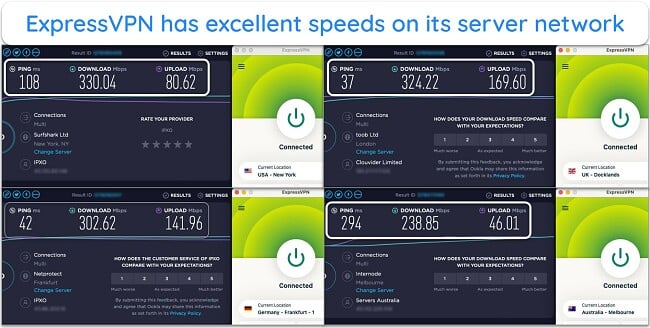
The ExpressVPN app is generally easy to use with an intuitive and minimalistic layout. However, the Android app also has a widget that you can add to your home screen to connect to and disconnect from the VPN without opening the ExpressVPN app. If you have other favorite apps, you can add them as shortcuts to open them from within the ExpressVPN app once connected.
If you’re a fan of popular TV shows and movies, ExpressVPN has working IP addresses for all major platforms. It’s also one of the best VPNs to watch American Netflix if you’re in the US. My teammates and I found that ExpressVPN is the most diligent at refreshing blocked IP addresses, so it always works reliably when mobile streaming.
The one minor issue with ExpressVPN is that it’s quite expensive compared to other VPNs on this list. But it’s worth your money in the long-run, as it secures your Android device like no other. You’ll also have the best speeds whether you need to video call, play online games, or watch your favorite movies.
For the best value I recommend getting its 1-year + 3 months plan. With a 49% discount, it’s $6.67 a month. There’s no risk if you don’t like it — your purchase is backed by a 30-day money-back guarantee. When I asked for a refund via 24/7 live chat, an agent approved my request right away and I got my money back after 4 days.
Editor’s Note: Transparency is one of our core values at WizCase, so you should know we are in the same ownership group as ExpressVPN. However, this does not affect our review process, as we adhere to a strict testing methodology.
ExpressVPN works with: Netflix, Disney+, Hulu, Amazon Prime Video, Max, BBC iPlayer, Sling TV, fuboTV, YouTube TV, ESPN, Sky Sports, Hotstar, DAZN, Showtime, and more.
ExpressVPN also works on: Amazon Fire TV, Amazon Fire Stick, Chromebook, Kindle, Windows, macOS, iOS, Linux, Chrome, Firefox, PlayStation, Xbox, Switch, Apple TV, smart TVs, routers, and more.
2024 Update! ExpressVPN has dropped prices for a limited time to a crazy $6.67 per month for the 1-year plan + 3 months free (you can save up to 49%)! This is a limited offer so be sure to grab it now before it's gone. See more information on this offer here.
2. CyberGhost — Optimized Servers to Watch Your Favorite Shows on Your Android Device
Key Features:
- 11,676+ servers in 100 countries include optimized streaming options
- AES 256-bit encryption, WiFi protection, dedicated IP, and a kill switch
- App and .apk file for Android phones (5.0+), TVs, and tablets
- Connect up to 7 devices at once
- 45-day money-back guarantee and a 7-day free trial on Google Play Store
CyberGhost has streaming-optimized servers for many platforms, and for Android TVs specifically. These servers are tested regularly by CyberGhost, so they’re more reliable than the regular servers. Some of the platforms they’re available for, include Paramount+, ITV, Peacock TV, and DAZN, and you can always watch your favorite shows on any Android device.

On your Android device, you can adjust CyberGhost’s settings to use a random port to connect — a fixed port makes it easy for ISPs to slow down your connection. It’s also useful if a network administrator at school or workplace doesn’t allow VPN traffic. Activating this might overcome the problem, since only a few ports are usually blocked. CyberGhost also offers:
- WiFi Protection — start a VPN connection automatically when your Android device detects public hotspots to stay safe from hackers.
- Content Block — blocks ads with malicious content to protect your Android smartphone or tablet.
- Dedicated IP — get an exclusive IP in 1 of 7 countries, which includes the US and UK to minimize the chance of being blocked by online platforms.
- Split tunneling — choose which apps’ traffic you want CyberGhost to encrypt while leaving others unencrypted.
During tests, CyberGhost’s speeds only came second to ExpressVPN. With local servers, I saw a 17% drop from baseline, but it was fast enough to upload videos quickly to Instagram on my smartphone at 78Mbps. You can also enable small packet size or MTU on your Android to help data move faster if your network is experiencing a delay.
Using CyberGhost’s Android app is also easy — the Best Location button connected me to the fastest server near my location automatically, so I didn’t have to guess or try several others. You can also mark certain servers as favorites by clicking the star icon to connect quickly next time.
Getting a short-term plan is usually a good idea to test a VPN, but unfortunately, CyberGhost only allows 14 days to request a refund with this plan. For this reason, I recommend getting its 2-year + 2 months plan. Not only is it more affordable at $2.19 a month, but you’ll also have generous 45 days to ask for a refund.
You’ll pay more upfront, but at least you’ll have enough time to test CyberGhost. If you don’t like it, you can still get all your money back. In my experience, it takes less than a week to get a refund after contacting a support agent via 24/7 live chat.
Editor’s Note: Transparency is one of our core values at WizCase, so you should know we are in the same ownership group as CyberGhost VPN. However, this does not affect our review process, as we adhere to a strict testing methodology.
CyberGhost works with: Netflix, Disney+, Amazon Prime Video, Max, BBC iPlayer, Sling TV, fuboTV, YouTube TV, ESPN, Sky Sports, Hotstar, Comedy Central, and more.
CyberGhost also works on: Amazon Fire TV, Amazon Fire Stick, Chromebook, Windows, macOS, iOS, Linux, Chrome, Firefox, gaming consoles, smart TVs, routers, and more.
2024 Update! You can subscribe to CyberGhost for as low as $2.19 per month + get an extra 2 months free with the 2-year plan (save up to 84%)! This is a limited offer so grab it now before it's gone. See more information on this offer here.
3. PIA — Prevents Your Android From Slowing down Due to Congestion With Plenty of Servers
Key Features:
- Huge network of 35,000+ servers in 91 countries
- AES 256-bit encryption, MACE ad and malware blocker, and leak protection
- Download the app or .apk file for Android phones (5.0+), TVs, and tablets
- Use unlimited devices simultaneously
- 30-day money-back guarantee and a 7-day free trial on Google Play Store
PIA offers many servers in every location to avoid overcrowding and help your Android run smoothly. When a server becomes congested, its performance decreases and your device becomes slower. To make sure every user has sufficient bandwidth, PIA also has streaming servers to free up other servers for other activities.
I tested PIA’s network in multiple countries, and had the best speeds with the local servers at 63Mbps. It was more than I needed to watch YouTube videos on my Android phone without delays, while also being on a WhatsApp call. If you have slower internet speeds, you can change the MTU to small packets in PIA’s settings to get a boost.
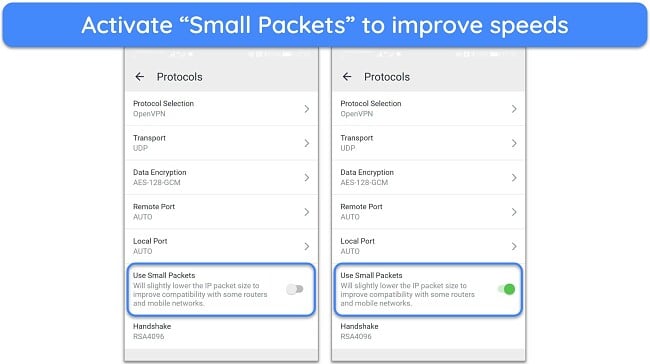
Another thing I like about PIA is its privacy features for Android. Instead of collecting connection statistics data automatically, PIA makes it optional so you can opt-out from sending performance reports. Additionally, PIA offers:
- Flexible encryption — change from 128-bit cipher to 256-bit for tighter security when shopping online with your Android mobile device.
- No-log servers — won’t collect or store any of your personally identifiable information.
- MACE — blocks ads, trackers, and malware on most websites — but it only works if you download the .apk file, not the Android app from Google Play Store.
Unfortunately, PIA is headquartered in the US, which is a member of the 5 Eyes Alliance. Although it can be compelled to submit user data to the government, I wasn’t worried about connecting to its servers since they’re RAM-based. Furthermore, PIA proved it doesn’t have any logs to share during multiple court cases.
If you want an affordable VPN for your Android device, PIA ranks high with its 2-year + 4 months plan costing just $2.03 a month. It also comes with a 30-day money-back guarantee, so if you don’t like it, you can contact support via 24/7 live chat to ask for a refund. The agent asked why I was canceling, but approved it when I said I no longer want PIA. I got my money back in 7 days.
Editor’s Note: Transparency is one of our core values at WizCase, so you should know we are in the same ownership group as Private Internet Access. However, this does not affect our review process, as we adhere to a strict testing methodology.
PIA works with: Netflix, Disney+, Amazon Prime Video, Max, Sling TV, fuboTV, YouTube TV, ESPN, Sky Sports, Hotstar, and more.
PIA also works on: Amazon Fire TV, Amazon Fire Stick, Chromebook, Windows, macOS, iOS, Linux, Chrome, gaming consoles, smart TVs, routers, and more.
2024 Update! You can subscribe to PIA for as low as $2.03 per month + get an extra 2 months free with the 2-year plan (save up to 83%)! This is a limited offer, so grab it now before it's gone! See more information on this offer here!
4. NordVPN — Meshnet Links All Your Devices to Access Remotely From Your Android
Key Features:
- 6,300+ servers in 111 countries
- Military-grade encryption, Threat Protection (lite), leak protection, and a kill switch
- App and .apk file available for Android phones (5.0+), TVs, and tablets
- Connect 10 devices simultaneously
- 30-day money-back guarantee and a 7-day free trial on Google Play Store
NordVPN’s Meshnet allows you to access your home devices on your Android phone or tablet remotely. This is useful if you need to retrieve a file urgently or use your own home computer’s IP address instead of NordVPN’s. Since the connection is encrypted, you don’t have to worry about others snooping on the files you download or the sites you visit. It also has:
- Tapjacking protection — prevents you from accidentally disconnecting the VPN by requiring 2 steps to disable it.
- Threat protection (lite) — protects you from infected sites, phishing links, and other threats, but you need to download the .apk file to block ads.
- Kill switch — disables your internet if the VPN connection drops unexpectedly to keep your data secure.
Although NordVPN doesn’t have streaming servers, you can still stream while connected. Plus, it has specialty servers, like multihop for Android devices. It also has obfuscated servers that allow you to use NordVPN on networks that block VPN traffic. But unlike ExpressVPN, NordVPN’s obfuscated servers are not powerful enough to work in China.
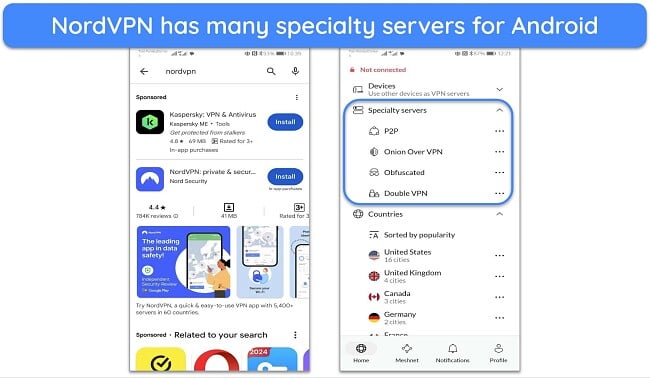
During speed tests, NordVPN was fast especially when I used its NordLynx protocol. I found it’s only slightly slower than CyberGhost, but perfect to watch Netflix movies on my tablet without any buffering.
One thing I didn’t like about NordVPN is that the Android app of 150+MB has a map view that’s not very useful. It’s not easy to select a server on the map and yet it takes up a huge section of the screen. Still, this is a matter of preference, so it might not be as distracting for you.
For the best deal, I recommend NordVPN’s 2-year + 3 months plan. It’s only $2.99 a month, and you can use the 30-day money-back guarantee as a free trial. It’s easy to get a refund if you contact support via live chat. My request was approved within 5 minutes, and the money was back in my account within 4 days.
NordVPN works with: Netflix, Amazon Prime Video, BBC iPlayer, Hulu, Disney+, YouTube TV, DAZN, Max, and more.
NordVPN also works on: Amazon Fire devices, Chromebook, Windows, macOS, iOS, Linux, Chrome, gaming consoles, smart TVs, routers, and more.
5. Surfshark — Hide Your Real IP Address From Every Android App With GPS Spoofing
Key Features:
- Network of 3,200+ servers in 100 countries
- 256-bit encryption, GPS spoofing, IP Rotator, leak protection, and a kill switch
- Download the app or .apk file for Android phones (5.0+), TVs, and tablets
- Use unlimited devices simultaneously
- 30-day money-back guarantee and a 7-day free trial on Google Play Store
Surfshark has a GPS spoofing feature for Android devices to prevent apps from finding out your real location and withholding certain features. For example, if you travel with the Hinge app, you can still find matches in your original country by spoofing your current location. Besides this, Surfshark also has a few other features to help you use your Android safely:
- Rotating IP — changes your IP address every 5 to 10 minutes without disconnecting from the VPN to make it harder for others to trace your activities.
- Static IP — get the same IP address every time you connect to the Static IP servers to avoid triggering security checks from certain online services.
- MultiHop — connect through two different servers to encrypt your traffic twice for added security.
The lightweight app of just 19MB has a clean user interface and worked great whether I made video calls on Skype or watched Facebook reels on my Android device. My connection stayed steady and fast, although it took a few seconds to connect to a server initially. I even had good speeds for lag-free streaming after connecting my Android TV to Surfshark.
My biggest concern is that Surfshark logs your IP address, but deletes it automatically within 15 minutes after disconnecting. It hasn’t been involved in any data leaks or criminal investigations that required user logs, but I would have preferred it if it didn’t log IP addresses at all. Fortunately, Surfshark’s no-log policy has been audited and verified by Deloitte.
This is not the cheapest VPN on this list, but for its price, Surfshark offers a lot of advanced security features in its Android app. I find the 2-year + 3 months plan the best at $2.19 a month. If you’re not happy with it, you can request a refund within 30 days. I did this via live chat and an agent approved it immediately — 5 days later, I got my money back.
Surfshark works with: Netflix, Amazon Prime Video, BBC iPlayer, Hulu, Disney+, DAZN, Max, and more.
Surfshark also works on: Amazon Fire devices, Windows, macOS, iOS, Linux, Chrome, gaming consoles, smart TVs, routers, and more.
6. PrivateVPN — Use Android Apps Even on Restricted Networks With Stealth Mode
Key Features:
- 200+ servers in 63 countries
- Customizable encryption, Stealth Mode, no-log policy, and leak protection
- Download the app or .apk file for Android phones (4.0+), TVs, and tablets
- Use 10 devices simultaneously
- 30-day money-back guarantee and a 7-day free trial
PrivateVPN has a powerful Stealth Mode on its Android app, and the obfuscation feature even works in China, just like ExpressVPN. If you’re using a restricted network, toggle the switch to turn it on. Since Stealth Mode can affect speed, it’s good that you can switch it off when you don’t need it. Other features that you can use on your Android include:
- Customizable encryption — allows you to adjust security and speed, depending on your activity on your Android device.
- Leak protection — makes sure your IP address and location are hidden throughout the time you’re connected to a PrivateVPN server.
Compared to the rest of the heavyweight VPNs on this list, PrivateVPN is more understated. It only has basic security features, but they work well. Even without streaming servers for Android, you can watch your favorite shows on almost every major streaming platform. Its customer support team is also good since it’s made of the app’s developers themselves.
The problem is that PrivateVPN’s network size is quite small with just 200+ servers. As a result, I encountered sluggish performance on some nearby servers as they became overcrowded during peak hours and users competed for bandwidth. Fortunately, I still had speeds fast enough for streaming lag-free on my Android TV.
It’s also one of the best VPNs if you’re looking for a monthly plan. However, I recommend the 3-year plan, as it only costs $2.00 a month. Since all plans include a 30-day money-back guarantee, your purchase is risk-free no matter which plan you get. If you decide it’s not for you, send an email asking for a refund. I received a reply the same day and got my money back 5 days later.
PrivateVPN works with: Netflix, Amazon Prime Video, BBC iPlayer, Hulu, Disney+, Max, and more.
PrivateVPN also works on: Windows, macOS, iOS, Linux, Chrome, gaming consoles, smart TVs, routers, and more.
7. IPVanish — Android Activities Are More Private With Internally Owned Servers
Key Features:
- 2,400+ servers in 55 countries
- 256-bit encryption, private servers, Scramble obfuscation, and a no-log policy
- Download the app or .apk file for Android phones (5.1+), TVs, and tablets
- Use unlimited devices simultaneously
- 30-day money-back guarantee and a 7-day free trial with the yearly plan
IPVanish owns and manages its entire network of servers to offer greater privacy on your Android. Since it doesn’t rely on third-party data center operators, it doesn’t have to entrust your data and online activities to their privacy policies. IPVanish itself has a no-log policy that has been audited and verified by third-party cybersecurity experts. Additionally, it has:
- Scramble — hides your VPN traffic from anti-VPN firewalls and networks.
- WireGuard protocol — balances speed and security to make sure all your Android activities are secure and don’t lag.
When I tried its local servers with WireGuard protocol, I averaged 58Mbps, which wasn’t great compared to other VPNs, but still good enough to stream and make internet calls. Being able to see the load and ping for each server helped me greatly in connecting to the fastest server possible. Other than that useful information, the Android app interface is clean.
If you’re looking for a VPN short-term, IPVanish is not the best — it doesn’t allow refunds with the monthly plan. It’s better to get its 2-year plan instead, as it’s only $2.19 a month and includes a 30-day money-back guarantee. Even though you pay a lot more upfront, at least you can get it all back if you change your mind. If you like it, you save a significant amount.
To make sure you can get your money back, I tested the policy by asking for a refund via live chat. The agent asked me to log into my IPVanish account, cancel my subscription, and claim a refund. When I did, the refund was processed automatically. I had my money back in my account 12 days later.
IPVanish works with: Netflix, Amazon Prime Video, BBC iPlayer, Hulu, Disney+, and more.
IPVanish also works on: Windows, macOS, iOS, Linux, gaming consoles, routers, and more.
Quick Comparison Table: 2024’s Best VPNs for Android
| ExpressVPN | CyberGhost | PIA | NordVPN | Surfshark | PrivateVPN | IPVanish | |
| .apk File | ✔ | ✔ | ✔ | ✔ | ✔ | ✔ | ✔ |
| Ad and Malware Blocker | ✔ | ✔ | ✔ | ✔ | ✔ | ✘ | ✘ |
| Split Tunneling | ✔ | ✔ | ✔ | ✔ | ✔ | ✘ | ✘ |
| Kill Switch | ✔ | ✔ | ✔ | ✔ | ✔ | ✔ | ✔ |
| Device Connections | 8 | 7 | unlimited | 10 | unlimited | 10 | unlimited |
| Free Trial | 7 Days | 3 Days | 7 Days | 7 Days | 7 Days | 7 Days | 7 Days |
| Money-Back Guarantee | 30 days | 45 days | 30 days | 30 days | 30 days | 30 days | 30 days |
Editor’s Note: We value our relationship with our readers, and we strive to earn your trust through transparency and integrity. We are in the same ownership group as some of the industry-leading products reviewed on this site: ExpressVPN, Cyberghost, Private Internet Access, and Intego. However, this does not affect our review process, as we adhere to a strict testing methodology.
How to Choose the Best Android VPN
I used the following criteria to test and rank the best VPNs in 2024 for Android:
- Easy-to-use Android app — Every VPN on this list supports Android version 4.0 or later for mobile phones, tablets, and TVs, with apps that beginners can use intuitively.
- Premium security and privacy features — All the VPNs on this list protect Android devices with a kill switch, military-grade encryption, and strict no-logs policies so that your data is secure from activity trackers and hackers.
- Global server network — I looked for VPNs with servers in plenty of countries so you can always connect to a location of your choice or one near you.
- Fast speeds — The VPNs on this list have been tested to provide the best speeds for UHD video streaming, gaming, or browsing on Android.
- Works with streaming services — My teammates and I tested the VPNs on this list to make sure they have working IP addresses for all major streaming platforms, like Netflix.
- Value for money — I only selected VPNs with a level of service that either matches or exceeds its price, so that you get the most for your money.
Are Free Android VPNs Safe?
Most free VPNs are not safe. Without thorough research and testing, you could easily download a free VPN that doesn’t encrypt your traffic, install malware on your device, or steal and sell your data on the black market.
It’s much safer to choose a tried-and-tested VPN because they’re proven to be safe and malware-free. Most of the VPNs on this list also have an audited no-log policy, so they’re very unlikely to steal your data. If you’re still not sure, all these VPNs have a money-back guarantee, so you can try the ones you like without worrying about losing your money to a scammer.
Warning! Avoid These Android VPN Apps on Google Play
- Opera VPN — offers a free VPN with its Android app’s web browser and claims to provide the safety and privacy of a traditional VPN. However, its privacy policy indicates Opera VPN collects a lot of your private information and sends annoying targeted ads based on this information.
- SuperVPN — shows intrusive ads and logs data, which is worrying considering it has links to China. It was also once named as the most malware-rigged app by an Australian research team.
- Betternet — tracks Android use through cookies and logs data like your real IP address, location, connection timestamps, and device information. These are enough to identify you and it’s worrying, considering it’s based in the US, a 5 Eyes Alliance country.
Easy Guides: How to Set up a VPN on Android
How to Set up a VPN on Android Phone, Tablet, Chromebook, and Android TV Box
- Get a VPN subscription. You can try ExpressVPN risk-free to see how simple it is to use with your Android device.
![Screenshot of ExpressVPN's website and its Android app on Google Play Store Screenshot of ExpressVPN's website and its Android app on Google Play Store]()
- Install the VPN app from Google Play store. Alternatively, download it directly from the vendor’s website in your browser and sign in with your details.
- Connect to a server. The closer the server is to your physical location, the better your speeds will be.
![Screenshot of ExpressVPN connected to a server in the US on Android Screenshot of ExpressVPN connected to a server in the US on Android]()
- Start browsing. You can now use the internet anonymously and safely with your Android device.
How to Download Android VPN APK Files
Make sure to download the .apk file for your device directly from the VPN provider’s website. Third-party sites are known to host .apk files that contain viruses. You can follow these steps to install a VPN on your Android using the .apk file.
- Choose a VPN. Make sure it’s a VPN that supports all online activities that you normally engage in with your Android device.
- Allow installation of Unknown Sources. Look for “Security” (or “Security & Privacy”) on your Android’s settings. Switch on “Unknown Sources” to allow you to install apps that are not from the Google Play Store.
- Download the .apk file for your VPN. In your Android browser, visit the VPN website, and download the .apk file.
- Install the VPN. Tap the download notification, or find the file in your “Downloads” app or folder and tap it to start the installation.
- Follow the prompts. Follow the on-screen instructions to install the app.
- Turn off Unknown Sources. Once installed, go back to your settings and turn off “Unknown Sources” to secure your device again.
- Use your VPN. You can now connect to a VPN server to use your Android safely.
Editor’s Note: Transparency is one of our core values at WizCase, so you should know we are in the same ownership group as ExpressVPN. However, this does not affect our review process, as we adhere to a strict testing methodology.
FAQs: VPNs and Android Devices
Are there any good free Android VPNs?
What is the safest VPN for Android?
I recommend ExpressVPN as it has many security features that will protect you from hackers and malware. Its strong 256-bit encryption will make sure no one can see your passwords, online transactions, and other sensitive data. I also personally downloaded the app to make sure that it doesn’t contain any malware that could jeopardize your device or privacy.
Will a VPN affect my Android’s speed?
Yes, but a premium VPN service for Android like ExpressVPN doesn’t significantly reduce your speed. You might even get faster internet speeds in certain situations. For example, your ISP may reduce your bandwidth if it discovers you’re torrenting big files — connecting to a VPN prevents your ISP from monitoring your activity so you can torrent freely.
Some VPNs are more likely to slow your Android’s speeds than others. It all depends on the protocols they use and their server number — smaller networks usually get overcrowded and become slower.
Do Android VPNs work on other devices?
Yes, the top Android VPNs are also compatible with many other devices like Windows, macOS, iOS, and Linux — each operating system has its own app. They also support multiple connections, so you don’t have to disconnect every time you need to use another device. Alternatively, you can configure the VPN to your router to secure all devices at once.
What’s the best VPN for Android TV?
ExpressVPN is the best as it has a native app that you can download from the app store and start using immediately. The app is intuitive so won’t struggle to get started, even if it’s your first time. Plus, you’ll have access to all its servers on your TV. If the app doesn’t work for you, you can also sideload the .apk file in a few easy steps.
Which Android VPN is best in China?
During recent tests, only ExpressVPN and PrivateVPN worked consistently in China. While PrivateVPN is more affordable for China, ExpressVPN has much better speeds for high-bandwidth activities. It also had no problems working with websites like Wikipedia, YouTube, and Facebook.
If you’re about to go to China, sign up and download the app before leaving as VPN sites are blocked in the country. Also, remember that the privacy of a VPN doesn’t give you the license to bypass censorship or break the law.
Does Android have a built-in VPN?
Yes, Android 4.0+ devices have a built-in setting that lets you enable PPTP or L2TP/IPSec connections. However, top Android VPNs provide stronger encryption protocols, are easier to use, and have a team of support staff to help if you get stuck. The built-in setting doesn’t work like a typical VPN and still requires a third-party VPN network to be completely useful.
Get a Fast and Secure VPN for Your Android
Android devices are more prone to security attacks by hackers. Without a VPN, it’s easy for malicious third parties to watch what you’re doing online, steal your passwords, and see your IP address to launch targeted attacks. Choosing the wrong VPN, however, can affect your internet speeds, drain your battery quickly, or worse, harm your Android device.
After intensive testing, I found that ExpressVPN is the best for Android devices, as it preserves your speeds, battery, and privacy. If you decide to subscribe to ExpressVPN, you’ll be backed by the same 30-day money-back guarantee no matter which plan you get. If you don’t like how it works, getting a refund is easy with the 24/7 live chat.
Summary: Best Android VPN Apps in 2024
Editor's Note: We value our relationship with our readers, and we strive to earn your trust through transparency and integrity. We are in the same ownership group as some of the industry-leading products reviewed on this site: ExpressVPN, Cyberghost, Private Internet Access, and Intego. However, this does not affect our review process, as we adhere to a strict testing methodology.



















Leave a Comment
Cancel