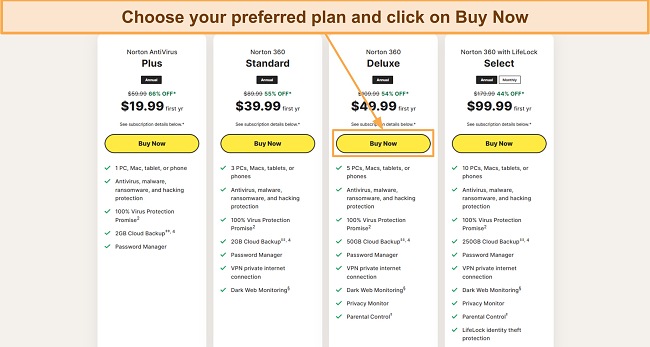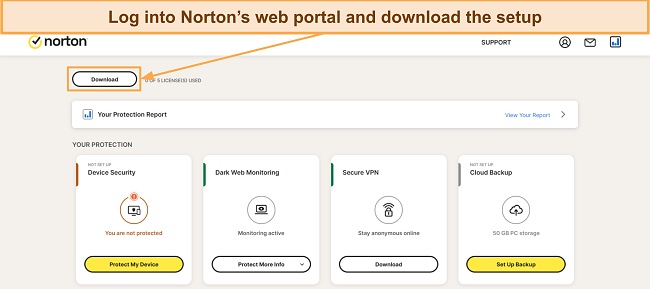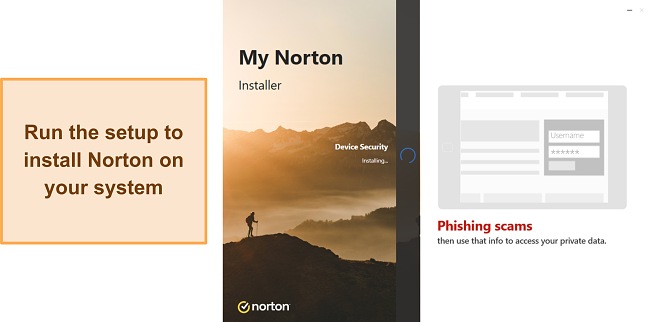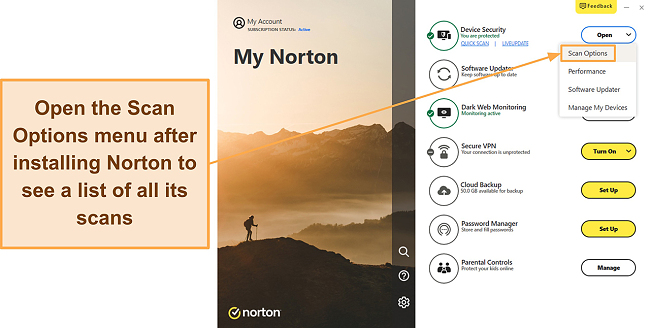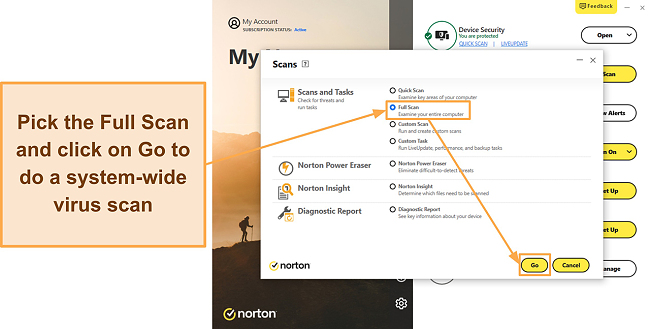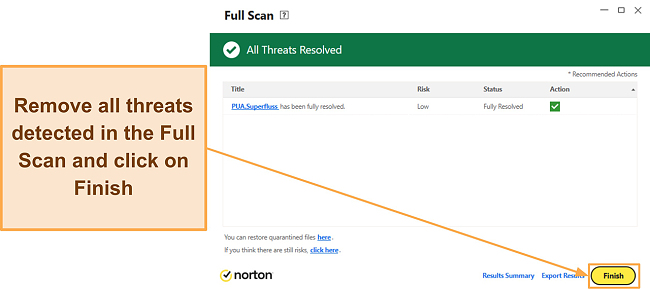McAfee vs Norton: Which Antivirus Is Better in 2024?
Trying to find the differences between industry-leading antiviruses is challenging. Still, I wanted to compare Norton and McAfee to learn which antivirus is the best in the industry. So, I put both these antiviruses through a series of rigorous tests to find out.
In our comparison of Norton and McAfee, both companies are recognized for providing top-tier security solutions and holding prominent positions as industry leaders. However, when we scrutinize their offerings, Norton emerges as the clear winner. Norton distinguishes itself with faster scan times, an exceptional level of customer support, and a superior value proposition for your investment across its plans.
Best of all, you can try Norton completely risk-free thanks to its 60-day money-back guarantee. This will give you lots of time to try all its features to see if it’s right for you. If you’re unsatisfied, you can easily get a refund by contacting customer support.
No Time? Here’s a 1-Minute Summary of Category Winners
While Norton and McAfee provide similarly strong security, Norton is better in various situations. For instance, its scans take a lot less time to complete. Also, it offers a longer money-back guarantee, and its customer support is better if you need help quickly.
 |
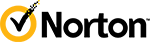 |
|
| Virus Scanner | Detects 100% of malware via its scans | Finds and removes 100% of malware via its scans while taking less time |
| Real-Time Malware Protection | Blocks 100% of zero-day malware | Stops 100% of zero-day malware |
| System Performance | Doesn’t slow down system performance | Minor impact on system performance |
| VPN | Secure VPN with servers in 40+ countries | Built-in VPN with servers in 25+ countries |
| Parental Controls | Various parental controls to safeguard your children | Multiple parental controls to monitor, manage, and protect your kids’ activity |
| Firewall | Intuitive and highly customizable firewall | Secure firewall with various customization options |
| Password Manager | Has a reliable password manager. | Built-in password manager with helpful auditing |
| Gaming Mode | Doesn’t offer noticeable improvements while gaming | Norton GO (Game Optimizer) enhances gaming performance |
| Optimization Tools | Offers App and Web Boost features for smoother performance. | Includes a 1-click optimizer that helps boost system performance. |
| Other Features | Offers a network monitor, a file shredding tool, ID protection, and more. | Includes ID protection, webcam protection, encrypted cloud storage, and more. |
| Device Compatibility | Works on Windows, macOS, iOS, and Android | Protects Windows, macOS, iOS, and Android |
| Customer Service | Offers 24/7 live chat, phone support, and community forums | Highly responsive 24/7 live chat, phone support, and an online knowledge base |
| Price | Offers multiple price plans, but it’s more expensive after the first year | Provides better value for money on all its price plans |
| Free Trial | A 30-day free trial that requires a credit card | A 30-day free trial that requires a credit card |
| Money-Back Guarantee | 30-day money-back guarantee | 60-day money-back guarantee |
How I Tested and Compared McAfee vs Norton
I used the following criteria to compare McAfee and Norton so I could determine the superior antivirus:
- Virus Scanner — I checked how effectively each app’s virus scans detect and remove malware.
- Real-Time Malware Protection — I tested whether these antiviruses can reliably block real-time threats and zero-day malware.
- System Performance — I checked the impact of these antiviruses on overall system performance.
- VPN — These antiviruses have built-in VPNs, and I checked their speed, security, and overall capabilities.
- Parental Controls — I compared the parental controls on both apps to see which antivirus is more effective at safeguarding children.
- Firewall — I analyzed both antiviruses’ firewalls to determine which offers more security.
- Password Manager — I used the password managers on both antiviruses to check which one is better at safeguarding passwords.
- Gaming Mode — I checked whether either app has a gaming mode and if these modes benefit performance.
- Optimization Tools — I used the optimization tools on both antiviruses to see which is better at enhancing system performance.
- Other Features — I looked at which antivirus offers more features for added security.
- Device Compatibility — I researched which antivirus protects more platforms.
- Customer Service — I contacted both apps’ customer support through all available channels to see which antivirus offers more responsive support.
- Price — I compared the price plans to determine which antivirus offers better value for money.
- Free Trial — I checked how long the free trial for each antivirus is and how easy it is to get.
- Money-Back Guarantee — I compared the money-back guarantees for both antiviruses and tested their refund policies.
1. Virus Scanner — Norton’s Scans Are Faster
While both antiviruses successfully find all malware via scans, Norton’s virus scans are quite fast, surpassing McAfee in speed. I tested both antiviruses by running full system scans on my Windows PC, checking over 1,000,000 files. In my tests, McAfee’s full scan took roughly an hour to complete, while Norton finished it in 20 minutes.
Norton and McAfee offer the following virus scans:
- Quick Scan — checks your system’s most vulnerable areas for threats.
- Full Scan — scans all files, items, and connected external drives.
- Custom Scan — lets you choose specific files and folders to check for malware.
Norton stands out not only for its speed but also because of the Norton Insight tool. Norton Insight flags files and folders previously scanned and deemed safe, reducing the need for repetitive scanning. During tests, Norton Insight reduced the full scan duration to only 3 minutes.
Both apps have user-friendly interfaces that make scheduling scans at convenient times easy. I could easily use either antivirus to schedule a full scan once a month, with quick scans running daily when I turned on my PC.
While McAfee’s virus scans offer impressive detection rates, Norton wins here thanks to its faster scan speeds.
Virus Scanner Winner: Norton
2. Real-Time Malware Protection — Both Antiviruses Successfully Block All Real-Time Threats
Identifying threats already present on your PC is important, but the best antiviruses stop them before they infect your system. For this purpose, both Norton and McAfee provide equally effective real-time security and block all zero-day malware.
I set up a test machine to check their real-time security capabilities and exposed both to malware threats detected within the past 24 hours. Norton and McAfee blocked 100% of the latest zero-day threats in real time, including ransomware attacks.
Norton uses sophisticated SONAR analysis to identify emerging threats. It matches known threats against the websites and files you interact with and monitors application behavior to identify potential risks. So, Norton’s protection always stays one step ahead and ensures your system is safe.
On the other hand, McAfee employs advanced Global Threat Intelligence, leveraging known malware characteristics to predict new threats’ behaviors. As a cloud-based solution, it minimizes the overall system impact on your devices while providing effective malware detection and blocking capabilities.
I also like that neither antivirus highlighted false positives, meaning you can fully trust their security. So, since McAfee and Norton effectively block all real-time threats, it’s a tie here.
Real-Time Malware Protection Winner: Tie
3. System Performance — McAfee Is Slightly Faster
It’s important to consider system performance when deciding what antivirus to get. While there isn’t a significant difference, McAfee is a little faster.
To test both apps’ effect on system performance, I first checked how much resources they consume while idle and during full scans. I got the following results after my tests:
| Idle CPU Usage | Idle Memory Usage | Idle Disk Usage | Full Scan CPU Usage | Full Scan Memory Usage | Full Scan Disk Usage | |
| Norton | 2% | 210MB | 5MB/s | 58% | 413MB | 216MB/s |
| McAfee | 1% | 191MB | 2MB/s | 46% | 312MB | 191MB/s |
You can see from the table that McAfee consumes fewer system resources than Norton. Of course, it’s only a small difference, meaning you likely won’t experience any noticeable slowdowns using Norton, either.
Afterward, I did various tasks like loading websites, launching programs, and copying files to see how these antiviruses affect everyday tasks. I got the following results:
| Norton | McAfee | |
| Slowdown when loading websites | 27% | 23% |
| Slowdown when copying files | 2% | 4% |
| Slowdown when launching programs | 4% | 3% |
In my tests, websites loaded slightly slower while using Norton, but slowdowns while copying files and launching apps were about the same for both antiviruses.
While it’s only marginally faster than Norton, McAfee wins in this category as it consumes fewer resources and doesn’t slow down performance as much.
System Performance Winner: McAfee
4. VPN — McAfee’s VPN Offers More Server Locations
VPNs help secure your online activity, and both antiviruses have built-in VPNs with various strengths and weaknesses. Still, McAfee’s Safe Connect VPN is the better choice. It has servers in 45+ countries, and I was pleased to see that connection speeds remain fast, even on long-distance servers. In my tests, I experienced an average drop of 15% (115Mbps to 100Mbps) while connected to McAfee’s VPN.
McAfee’s VPN is also great for security as it keeps you safe with AES 256-bit encryption. Also, it provides reliable leak protection to ensure your IP address and other identifying information never leaks online.
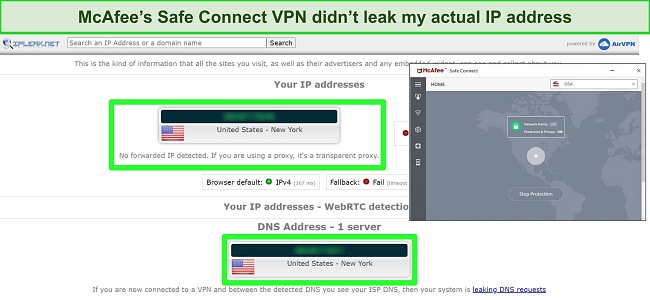
Unfortunately, McAfee Safe Connect VPN falls behind in streaming performance. During tests, I could only use McAfee’s VPN to access and stream Netflix on local servers.
On the other hand, Norton’s VPN also provides reliable security and anonymity via its AES 256-bit encryption and no-logs policy. Plus, it provides a built-in kill switch and ad tracker blocking for added safety. I also found that Norton’s VPN is reliable for streaming and can unblock platforms like Netflix, HBO Max, Disney+, and Amazon Prime Video.
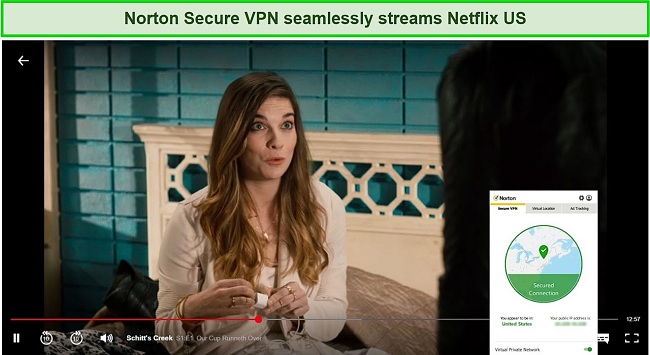
Connection speeds on Norton’s VPN are enough for lag-free browsing and UHD streaming, but it’s slower than McAfee’s VPN. I had an average drop of 25% (115Mbps to 86Mbps) while connected to Norton Secure VPN’s servers. Also, it has a smaller server network that only covers 25+ countries and doesn’t allow P2P traffic, meaning it isn’t good for torrenting.
Although you’ll get a great VPN with both antiviruses, McAfee’s VPN wins because of its faster speeds and larger server variety.
VPN Winner: McAfee
5. Parental Controls — You Can Use Both Antiviruses to Safeguard Your Kids Effectively
Parental controls are a useful tool to secure your kids’ online activity, and both Norton and McAfee make it easy to protect your kids. They provide feature-rich parental control suites to track your kids’ location, block inappropriate apps, and track their activity.
Norton’s parental controls have an intuitive design that shows you exactly what websites your kids visit, the apps they use, and their overall screen time. Plus, a location feature lets you know where your kids are at all times.
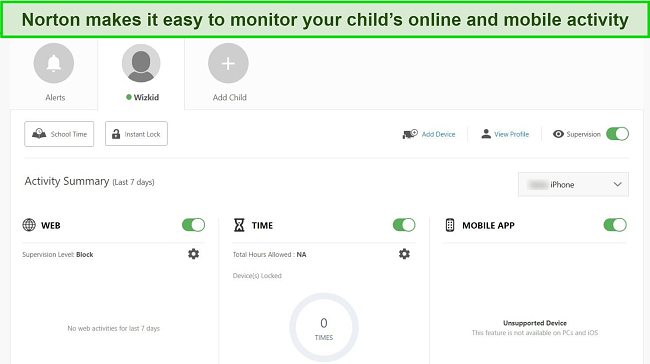
Besides the above features, Norton’s parental controls let you filter unsafe apps and websites so your kids can’t access them. Also, there’s a school mode that blocks distracting apps and websites and tracks search engine usage to make sure your kids use their devices for learning.
You’ll also get a similar set of controls in McAfee’s parental controls. You can use them to track your kids’ location, see how much screen time they get, monitor what websites they visit, and more. McAfee’s parental controls also track location, so you always know where your kids are.
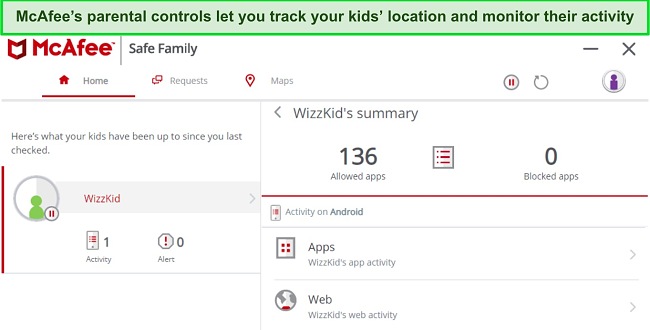
It’s easy to use and set up either app’s parental controls, and it’s a tie here since they’re both equally effective at safeguarding children.
Parental Controls Winner: Tie
6. Firewall — Both Antiviruses Come With a Secure and Customizable Firewall
A firewall is your system’s first line of defense against cyber threats. So, I was pleased to learn that McAfee and Norton have secure, user-friendly, and customizable firewalls. What’s more impressive is that they’re pre-configured by default to provide excellent security, but you can easily make any changes according to your preferences.
Norton’s firewall has an intuitive interface with various toggles that help you customize it. Plus, it’s easy to set rules for different apps. I also like that Norton’s firewall detects SSL strip attacks, man-in-the-middle attacks, and spoofing.
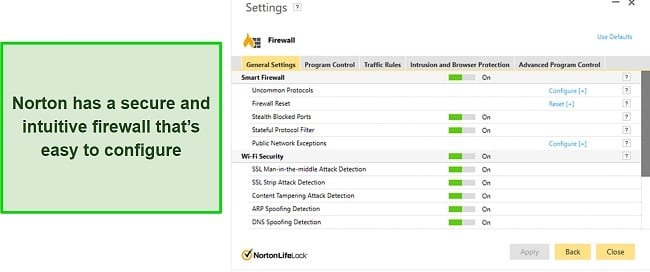
McAfee’s firewall is just as intuitive as Norton’s. It has various drop-down menus that you can use to access and customize its various settings. Also, McAfee’s firewall has a Traffic Controller that lets you adjust exactly how you want it to handle how programs connect to the internet.
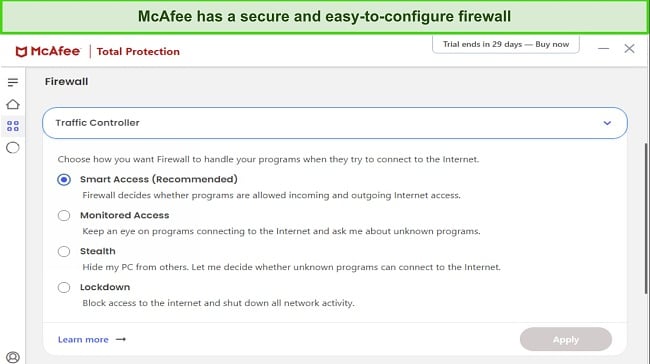
Overall, both antiviruses have firewalls that provide excellent security out of the box and various configuration options. So, it’s a tie between the two here.
Firewall Winner: Tie
7. Password Manager — Norton’s Password Manager Wins by a Small Margin
Password managers are useful tools that help safeguard your passwords and let you use them safely online. While McAfee and Norton include excellent password managers with AES 256-bit encryption to secure your passwords, Norton’s password manager is the better overall choice.
Norton’s password manager provides safe storage for your passwords, addresses, notes, and various other sensitive information. Plus, Norton’s autofill feature saves a lot of time by quickly filling forms on websites with your login information. I also like that there’s a password generator that immediately generates secure passwords whenever needed.
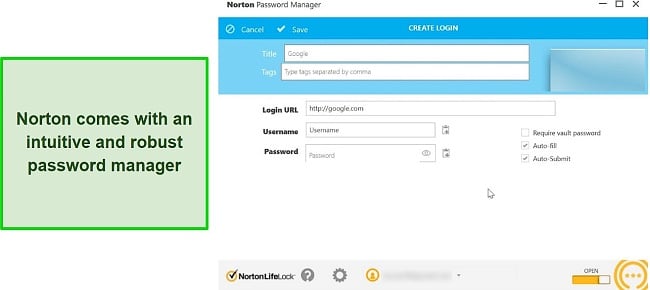
On the other hand, McAfee’s TrueKey password manager is equally effective at safeguarding your information. It can save your passwords, credit cards, passports, addresses, notes, and various other details.
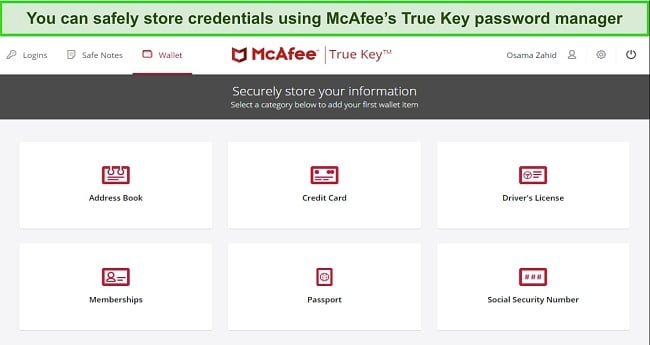
You’ll also get autofill features and a secure password generator with McAfee’s password manager, providing just as much convenience as Norton’s.
While both antiviruses have mostly similar password managers, Norton also has a password auditing feature that highlights weak, duplicate, and compromised passwords, while McAfee doesn’t. This makes Norton the winner, as its auditing feature ensures you have the strongest possible passwords.
8. Gaming Mode — Norton Is Much Better for Optimizing Gaming Performance
You won’t get a gaming mode with McAfee, but Norton’s Game Optimizer tool provides noticeable FPS improvements while gaming.
You should note that Norton’s Game Optimizer isn’t available on all its plans. You must get Norton 360 for Gamers to access this feature. However, this plan is worthwhile because it provides Norton’s core security features and Norton GO (Game Optimizer).
Norton GO automatically detects when you’re playing games and ensures that your system’s resources are used to ensure smooth gaming performance. In my tests, Norton GO gave me a 10–15 FPS boost while playing games like League of Legends and Rocket League, which is a significant improvement.
Norton wins here since it offers such an effective gaming mode, and McAfee doesn’t have one.
Gaming Mode Winner: Norton
9. Optimization Tools — Norton’s 1-Click Optimization Tools Are More Effective
While both antiviruses have their share of optimization tools, Norton stands out because it comes with multiple 1-click optimization tools that help improve system performance in just one click. You can use Norton to disable unnecessary apps at startup, optimize your disk, and remove junk files to free up space.
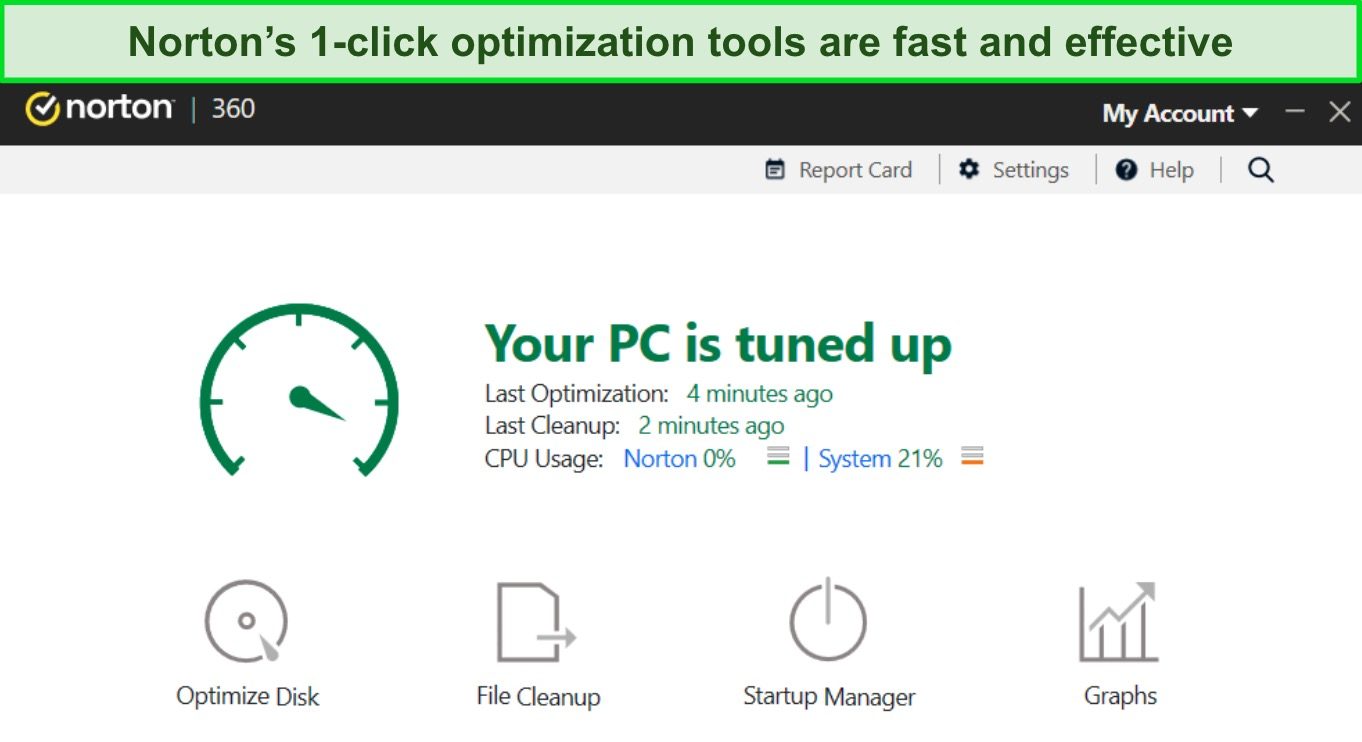
I also like that Norton’s optimization tools have a graphs feature with detailed information about your system’s performance before and after Norton’s optimization
On the other hand, McAfee offers App and Web Boost tools for optimization. The App Boost tracks which apps you use frequently and helps them launch and run faster. Also, McAfee’s Web Boost helps websites load faster by blocking unnecessary things like pop-up videos.
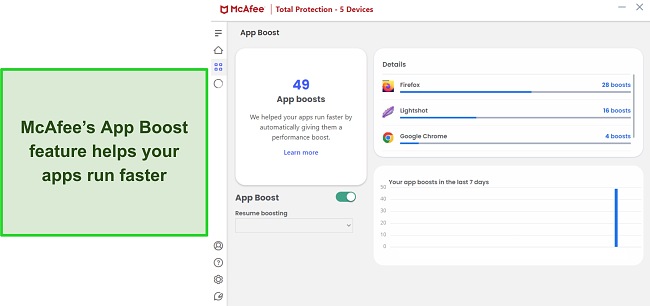
While App and Web Boost provide noticeable benefits, they aren’t nearly as impactful as Norton’s optimization tools. So, Norton wins in this category.
Optimization Tools Winner: Norton
10. Other Features — Both Antiviruses Provide Multiple Additional Security Features
I was pleased to learn that both McAfee and Norton are feature-rich antiviruses with various tools for added security.
Norton’s extra features include the following:
- Software Updater — updates all your apps to ensure they don’t have vulnerabilities.
- Dark Web Monitoring — checks if your passwords were leaked on the dark web.
- Encrypted Cloud Storage — provides up to 250GB (in the US) of secure cloud storage for sensitive data.
- PC SafeCam — blocks unauthorized access to your system’s webcam.
- ID Monitoring — secures you against identity theft by monitoring your email, cards, and other details.
- Safe Web — keeps you from opening malicious websites that could infect your system.
- Safe Search — uses color coding to mark unsafe websites on search result pages.
Norton’s secure cloud backup is an especially useful tool that I use to keep sensitive data safe. Best of all, Norton lets you schedule regular backups for sensitive files and folders, meaning you don’t have to worry about manually uploading important files repeatedly.
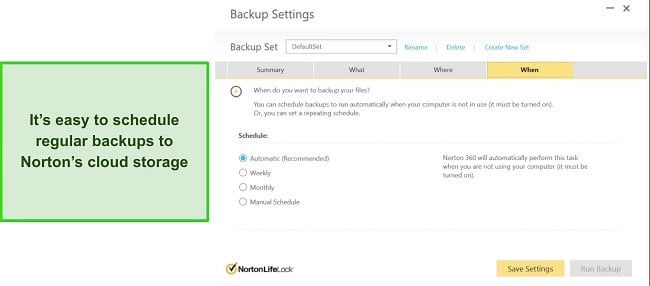
I also like that Norton’s ID protection monitors your data using TransUnion, Experian, and Equifax to secure you against identity theft. It even monitors your social media accounts for suspicious activity, including Facebook, Instagram, LinkedIn, and more.
McAfee also has its share of useful features like the following:
- Network Monitor — scans your network to look for vulnerabilities.
- File Shredder — safely deletes sensitive files so they’re no longer accessible.
- ID Monitoring — prevents identity theft by monitoring your email address, cards, and more.
- Secure Apps — keeps your apps updated to eliminate potential vulnerabilities.
- Tracker Remover — removes trackers that can monitor your online activity.
- WebAdvisor — protects you while you’re surfing the web by marking unsafe websites that could infect your system.
The file shredding tool in McAfee is a great feature that you can use to remove sensitive data permanently. Files deleted through traditional methods can often be recovered in various ways, but McAfee’s File Shredder ensures that files are no longer accessible once it shreds them.
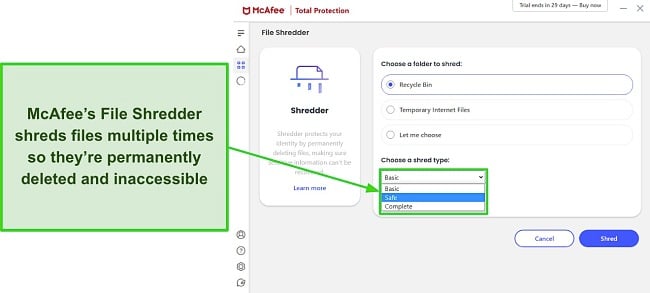
Overall, it’s a tie here since both antiviruses provide many extra features for added security.
Other Features Winner: Tie
11. Device Compatibility — Both Antiviruses Secure All Major Platforms
You can use Norton and McAfee to secure devices on all major platforms, including Windows, macOS, iOS, and Android. The following table will give you a better idea of exactly which versions of these platforms each antivirus works on:
| Norton | McAfee | |
| Windows | 11, 10, 8.1, 8, 7 (SP1) | 11, 10, 8.1 |
| macOS | 10.10.x or higher | 10.12 or higher |
| iOS | Current and previous 2 versions | 14.0 or higher |
| Android | 8.0 or higher | 8.0 or higher |
I also like that both antiviruses offer intuitive apps that are easy to install and use. Norton’s desktop app has a straightforward design that lets you easily access and use its features. On the other hand, McAfee also provides an easy-to-use desktop app with all the features easily accessible. However, you should note that some of McAfee’s features, like ID monitoring, must be accessed from the online dashboard.
The mobile apps for both antiviruses are equally intuitive. You can easily install them from your device’s app store and start securing your Android or iOS device within minutes. One thing worth noting is that the iOS apps for Norton and McAfee are less comprehensive and don’t include features like virus scans.
All things considered, it’s a tie here because both antiviruses offer intuitive apps that work on all major platforms.
Device Compatibility Winner: Tie
12. Customer Service — Norton’s Customer Support Is a Lot More Responsive
Norton and McAfee have various support options, but Norton’s support is better and was more helpful in my tests.
When I tested the live chat, Norton’s average wait time was only 1 minute, while McAfee always had at least a 5-minute wait. Norton’s live chat agents quickly provided helpful answers to my questions, while I had to explain my issue multiple times to McAfee support to get help.
Both Norton and McAfee offer phone support, but Norton’s is faster. Connecting to an agent via Norton’s phone support takes an average of 5 minutes, while McAfee usually has a 10-minute-long wait. However, both antiviruses have knowledgeable and friendly phone support agents that only need a few minutes to resolve your issues.
Norton and McAfee offer customer support in multiple languages, including Chinese, English, French, German, Portuguese, Russian, Spanish, and Japanese.
Another highlight is that both antiviruses have helpful community forums where you can directly consult users and experts. Making a thread describing your issue is easy, and many people will provide useful responses to help fix your problem.
So, while both antiviruses provide multiple support channels, Norton wins here as its support is a lot faster to respond.
Customer Service Winner: Norton
13. Price — Norton’s Plans Provide More Value for Money
Both antiviruses offer multiple plans to suit your needs. However, I learned that Norton’s plans provide more value for your money. Norton’s plans start at just $29.99/year and include the following:
- Antivirus Plus — provides Norton’s core antivirus features, firewall, 2GB of cloud backup (in the US), password manager, and protection for 1 device.
- 360 Standard — secures up to 3 devices with Norton’s VPN, Dark Web Monitoring, and all the features in Antivirus Plus.
- 360 Deluxe — includes 50GB of cloud storage (in the US), everything in 360 Standard, parental controls, Norton’s Privacy Monitor, and protection for up to 5 devices.
- 360 Select — protects up to 10 devices with Norton’s ID theft protection, all the features in 360 Deluxe, and 250GB of cloud storage (in the US).
You’ll get solid value for money with any of Norton’s plans. However, I advise choosing Norton’s $49.99/year Deluxe plan because it offers all the necessary security features, plenty of cloud storage, and protection for up to 5 devices.
On the other hand, McAfee’s plans begin at $39.99/year and include the following options:
- Total Protection Plus — offers McAfee’s core antivirus, web protection, firewall, password manager, ID monitoring, file shredder, VPN, and protection for up to 5 devices.
- McAfee+ Premium — provides McAfee’s Personal Data Cleanup scans, protection for up to 10 devices, and everything in Total Protection Plus.
- McAfee+ Advanced — includes all the above features, McAfee’s full-service Personal Data Cleanup, lost wallet protection, $1M ID theft coverage, and monthly credit reports.
- McAfee+ Ultimate — provides McAfee’s credit lock, daily credit reports, and $25K ransomware coverage along with everything in McAfee+ Advanced.
McAfee’s $35.99/year Total Protection Plus plan provides the best value because it offers the app’s vital security features and protects multiple devices. Unfortunately, McAfee’s price goes up significantly after the first year.
While both antiviruses offer multiple plans you can choose from, Norton wins here as its plans offer more value for money.
Price Winner: Norton
14. Free Trial — Both Apps Have Free Trials That Require Credit Cards
Neither McAfee nor Norton offers a completely free plan, but they both provide 30-day free trials. Unfortunately, both antiviruses require a credit card to sign up for a free trial.
When you choose McAfee or Norton’s free trial, you’ll be redirected to a subscription page that asks you to enter your email and payment details. You won’t be charged at first, but there may be a deduction and subsequent refund of 1$ to verify your card. Also, you should note that both antiviruses will automatically charge your card for a yearly subscription once the trial ends.
Since both antiviruses require a credit card for their free trial, it’s a tie here.
Free Version Winner: Tie
15. Money-Back Guarantee — You’ll Get a Longer Money-Back Guarantee With Norton
Both antivirus programs offer money-back guarantees, but Norton provides a more extended 60-day guarantee compared to McAfee’s 30 days.
Additionally, I found that claiming a refund for Norton is much easier. After my tests, I contacted a customer support agent via 24/7 live chat and asked for a refund. The agent approved my refund almost immediately, and I had my money back in just 5 working days.
On the other hand, refunding McAfee is a lot more time-consuming. First, I had to submit a refund request via its support page, after which I got a number to call. Afterward, it took a 5-minute phone call to confirm my refund, and I had my money back 7 days later.
So, since Norton offers a longer money-back guarantee and a smoother refund process, it wins in this category.
Money-Back Guarantee Winner: Norton
And the Winner Is… Norton (But Not by Much)
Norton and McAfee are top-tier antiviruses with reliable security, which is why they’re tied in many categories. However, Norton is better in 7 categories, while McAfee only wins in 2, meaning Norton is the superior security app.
- Virus Scanner — Norton
- Real-Time Malware Protection — Tie
- System Performance — McAfee
- VPN — McAfee
- Parental Controls — Tie
- Firewall — Tie
- Password Manager — Norton
- Gaming Mode — Norton
- Optimization Tools — Norton
- Other Features — Tie
- Device Compatibility — Tie
- Customer Service — Norton
- Price — Norton
- Free Trial — Tie
- Money-Back Guarantee — Norton
While there’s one clear winner, both antiviruses are great choices that provide reliable security. For instance, McAfee is good if you want an antivirus that doesn’t slow down system performance and offers fast speeds on its VPN. Also, you can try McAfee risk-free thanks to its 30-day money-back guarantee.
However, Norton is much better if you want a more well-rounded antivirus with better customer support, affordable pricing, and an effective gaming mode. Best of all, it offers a much longer 60-day money-back guarantee, meaning you’ll have twice as long to try Norton completely risk-free.
Overall Winner: Norton
How to Install Norton on Your Device
- Subscribe to Norton — Navigate to Norton’s website and click “Buy Now” on the plan that suits your needs.
![Screenshot showing how to choose one of Norton's plans]()
- Download Norton — Access Norton’s web portal after subscribing and downloading its setup.
![Screenshot showing how to download Norton's setup from the web portal]()
- Install Norton — Run Norton’s setup and follow its steps to install the security app on your system.
![Screenshot showing Norton's installation in progress on Windows]()
- Open Norton’s scans — Access Norton’s Scan Options menu via the drop-down menu next to Device Security.
![Screenshot showing how to access Norton's Scan Options menu]()
- Start Norton’s Full Scan — Choose Norton’s Full Scan from the list of available scans and click on Go.
![Screenshot showing how to start Norton's Full Scan]()
- Finish the scan — Remove/quarantine all threats detected during the scan and click on Finish to complete the process
![Screenshot showing how to finish Norton's Full Scan]()
FAQs About McAfee vs Norton
Is Norton better than McAfee?
Yes, but that doesn’t mean McAfee is bad. Both antiviruses have their strengths, but Norton is superior in some cases. For instance, Norton has better customer support, provides more value for money with its plans, and offers a much longer 60-day money-back guarantee.
Also, while both antiviruses detect 100% of malware via scans, Norton’s scans are much faster. Norton takes roughly 20 minutes to complete its Full Scan, while McAfee took an hour during the same scan. Norton also offers an encrypted cloud storage feature, which you won’t get with McAfee.
Can you run McAfee and Norton together?
Does Norton slow down your computer?
Which Norton version should I get?
Can I get a free antivirus instead?
You can, but you’ll get more comprehensive security using premium antiviruses like McAfee or Norton. Free antiviruses often fail to detect 100% of malware and don’t have advanced security features like customizable firewalls and built-in VPNs.
Of course, there are some good free antiviruses you can get with reliable security features, but I still advise choosing a top premium antivirus for airtight protection.
Which is the best antivirus overall?
Norton is the best overall antivirus available. It offers excellent malware detection, responsive customer support, useful security features, and great value for money on all its plans.
Best of all, you can try Norton risk-free for 60 days thanks to its money-back guarantee, and it’s easy to claim a refund if you’re unsatisfied with it.