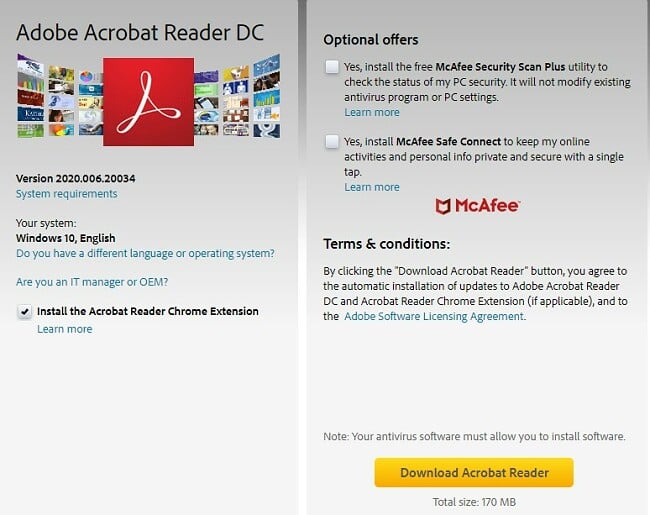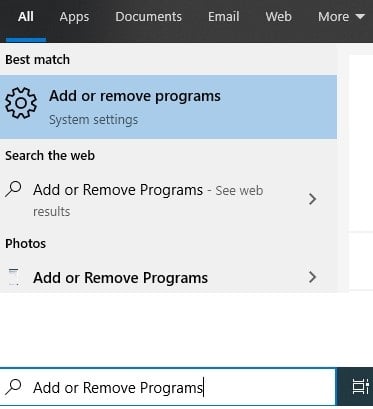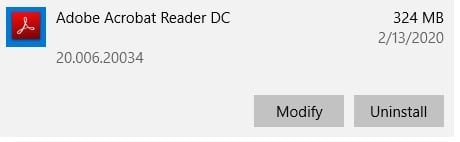Adobe PDF Reader DC Download for Free - 2024 Latest Version
More than Just a Free PDF Reader
The Adobe PDF Reader DC is a clean, user-friendly PDF reader that has been downloaded more than one billion times worldwide. In addition to opening PDF files, with the Adobe PDF Reader DC you can:
- Digitally sign documents
- Leave comments
- Highlight or cross out words
- Add a personalized stamp
- Share the PDF
- Add a timestamp or digital certificate
- Direct login and access PDF files located in:
- Adobe Document Cloud
- Google Drive
- Box
- Dropbox
- OneDrive
- SharePoint
How to Download Adobe PDF Reader DC
- Click on the DOWNLOAD button to visit the official Adobe download page.
- If you don’t want any McAfee products, make sure to uncheck two Optional Offers and then click DOWNLOAD ACROBAT READER.
![Adobe Acrobat Reader DC download page]()
- When you start the download, the file gets stored on your computer. To continue with the installation, just double-click the file and run the installer. After the installation finishes, you can wrap it up by clicking “FINISH,” and you’re good to proceed.
How to Uninstall Adobe PDF Reader DC
If you’ve utilized Adobe Reader for a specific task or are contemplating upgrading to a premium package, uninstalling it from your computer is a simple procedure that can be accomplished in just two easy steps.
- Type ADD OR REMOVE PROGRAMS in the search bar.
![Remove Adobe Acrobat Reader DC from Windows]()
- Find Adobe Acrobat Reader DC and click UNINSTALL.
![Uninstall Adobe Acrobat Reader DC]()
The Windows installer program will take care of the rest and remove the software from your computer.
Adobe PDF: Free vs. Pro? Depends on Your Needs
Before I can answer whether the free Adobe PDF Reader DC is good enough or if you should upgrade to Adobe Acrobat Pro, you have to understand your needs.
Our company offers a range of services that cater to your basic needs. If you require simple tasks such as opening a PDF, signing documents, adding a stamp, or leaving comments on the document, our free option is an ideal choice for you.
However, if you need more advanced tools such as:
- Convert a document to a PDF
- Password protect or encrypt the file
- Compress the file
- Compare two PDF files
- Reorganize the document
Then you will need to upgrade to the Acrobat Pro Reader.
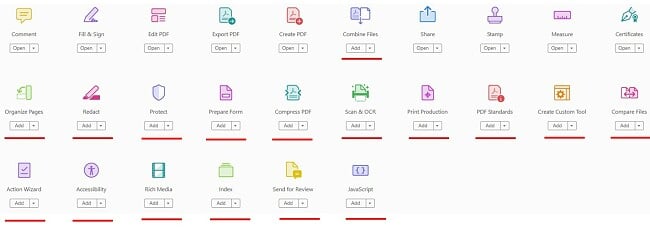
Free Alternatives to Adobe PDF Reader Pro
- Foxit Free PDF Reader: A strong competitor to Adobe, Foxit presents a range of impressive features within its free PDF Reader. These encompass compatibility with DocuSign, the ability to edit, and the option to include digital IDs and timestamps.
- Nitro PDF Reader: You can create, sign, and share PDFs with Nitro. With drag-and-drop functionality, it’s one of the easier programs to master.
FAQ
Is Adobe Reader really free?
Is Adobe PDF Reader safe?
Can you convert a PDF to Word with Adobe Reader?
What does the DC stand for in Adobe PDF Reader DC?
Is there a mobile version of Adobe Reader?