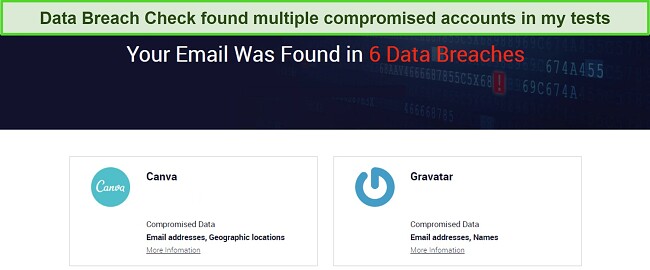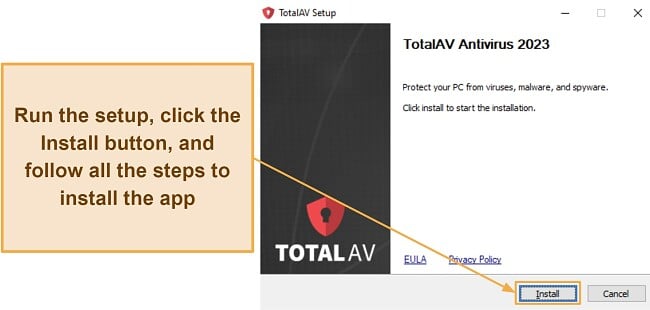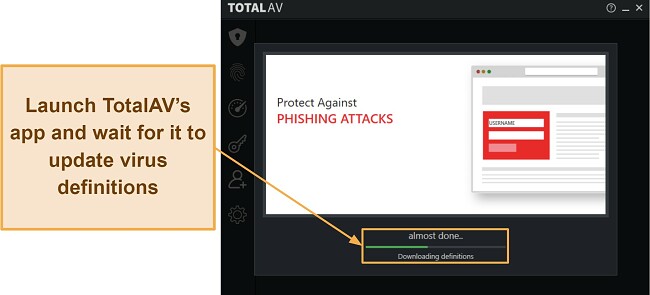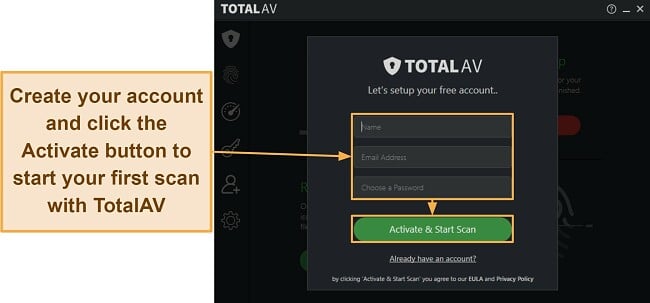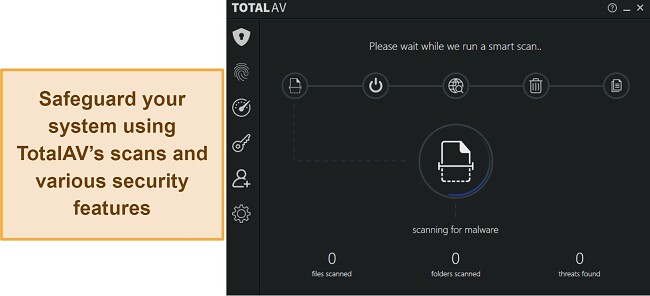TotalAV Overview
While it’s not as old as the other established players in the industry, TotalAV has become a renowned antivirus. However, I wanted to see if it’s as good as the best antiviruses available, so I tested TotalAV extensively to learn if it’s worth getting.
Throughout my tests, I was impressed with TotalAV’s performance. It has excellent malware detection scores, solid real-time security, reliable web protection, valuable features like a built-in VPN, and highly intuitive apps. Unfortunately, it lacks a firewall and parental controls. Plus, it has inconsistent customer support, so it’s not as good as Norton, the current best antivirus.
Despite the few shortcomings, I consider TotalAV a reliable choice for comprehensive security, as it effectively defends against most cyber threats. Plus, you can try TotalAV risk-free with its 30-day-long money-back guarantee.
In a Rush? Here’s a 1-Minute Summary
- Reliable malware detection — TotalAV’s scans and real-time security defend your system against malware. Discover how effective its security is here.
- Various safety features — You’ll get a built-in VPN, data breach monitoring, and more for added protection. Read more about TotalAV’s features here.
- Easy-to-use apps — TotalAV’s apps are easy to install and use on all platforms. Jump here to find out more about its apps.
- Confusing but helpful support — TotalAV’s support is inconsistent, and the quality varies depending on what channel you use. Learn about my experience with its support here.
- Well-priced plans — TotalAV has a free plan and multiple well-priced subscriptions. Find out more about its pricing here.
Security
Effective Scans and Real-Time Protection for Device Safety
I learned via my tests that TotalAV offers reliable safety via its virus scans, real-time security, and web protection. However, TotalAV doesn’t have a built-in firewall to prevent network intrusions. So, its protection isn’t as effective as the best antiviruses like Norton.
Virus Scan — Effective Scans to Remove Malware From Your Device
TotalAV’s malware scanner offers quick, system (full), and custom scans. In my tests, I found its scans highly impressive, as they found and removed 100% of malware from my system. I also hid various EICAR malware samples in zip files throughout my system, and TotalAV’s scanner detected the malware hidden in these zip files.
There’s also a Smart Scan to check for vulnerabilities and optimizations besides finding malware. In my tests, the Smart Scan found various performance issues I could resolve in just 1 click.
Another thing I learned is that TotalAV’s scans are fast. The app’s quick scan needed only 2 minutes to check the critical parts of my system, while the full scan checked my whole PC in an hour. Of course, the full scan isn’t as fast as Norton’s, which takes under an hour, but it’s still on the faster end of things.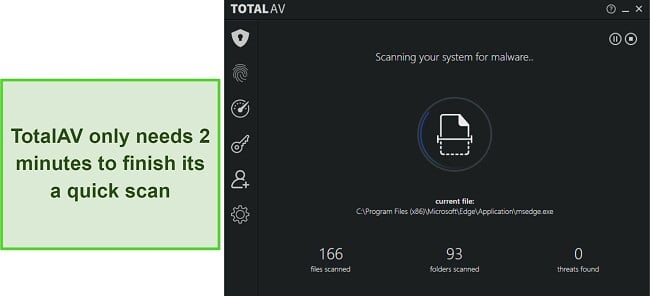
I also found that TotalAV’s malware scanner didn’t highlight any false positives in my tests. So, you can fully rely on this app’s virus scan results.
Real-Time Protection — Blocks Real-Time Threats From Infecting Your System
It’s not as effective as the malware scanner, but TotalAV’s real-time protection reliably defends against most threats. During my tests, it blocked 100% of real-time threats before they could infect my system. Of course, this isn’t as effective as Norton’s flawless real-time security, but it’s good enough to guard you against most cyber threats.
I also like that TotalAV lets you choose how strict its real-time protection is. The settings menu has a “File types to scan” option where you can choose between the All, Smart, and Custom options.
Choosing All will make the real-time security check every file it comes across, while the Smart setting makes it so TotalAV only checks files likely to contain threats. As the name suggests, the Custom setting only makes it so that TotalAV only checks files with the extensions you’ve specified.
Whenever the real-time security finds a threat, it lets you quarantine, delete, or whitelist it. You can also choose to take no action if you believe the file is harmless.
Web Protection — Defends Against Unsafe Websites Containing Malware
TotalAV offers superb web protection that stops you from opening unsafe websites. I checked its web protection by attempting to access websites known to contain malware, and TotalAV always blocked access. You can also configure TotalAV’s WebShield to block cryptomining URLs and low-trust websites. 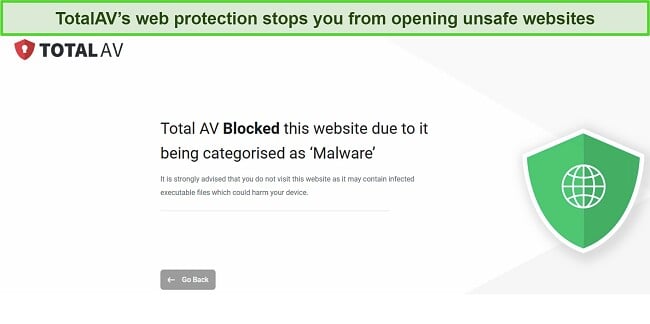
I also tried to open various websites known to contain phishing scams, and TotalAV always kept me from accessing them. TotalAV also offers a Safe Site browser extension, but you don’t need this extension to use its web protection. If you have WebShield enabled from TotalAV’s settings, the app will protect you against all unsafe sites.
System Performance — Negligible Performance Impact
Throughout my tests, TotalAV never slowed down my system by a noticeable amount. Its performance impact is negligible when idle because it barely uses resources. At most, I noticed 2% CPU and under 100MB RAM usage while TotalAV idled in the background.
I also checked the app’s resource usage during scans and was impressed by the numbers. CPU usage spiked to 30% during the system scan but never exceeded this. Also, TotalAV didn’t use more than 250MB of RAM during its entire full scan. So, this app likely won’t cause slowdowns, even on older PCs.
Despite the missing firewall, TotalAV can effectively defend your PC against cyber threats. Its malware scans pick up all malware, while the real-time security and web protection stop any infections before they occur. Of course, its security isn’t flawless like Norton’s, but it’ll easily protect you against most modern-day malware.
Features
Useful Tools for Device Optimization and Added Protection
Although it isn’t the most feature-rich security app, TotalAV includes multiple useful device protection and optimization features. It has a built-in VPN for online safety, a password manager for safeguarding credentials, and several tools to free up space on your device.
System Tune-Up — Multiple Tools for Device Optimization
TotalAV’s System Tune-Up utility helps improve performance by a noticeable amount. It has various tools to remove junk from your system, free up space, and enhance performance. 
You’ll get the following tools in this utility:
- Junk Cleaner — removes junk files to clear space on your drive.
- Duplicate File Finder — finds and removes unnecessary duplicate files to free up space.
- Application Uninstaller — helps remove unnecessary applications you don’t use.
- Startup Manager — improves your system’s boot time by stopping unnecessary apps from launching at startup.
- Browser Cleanup — clears your browser history and cookies.
I was especially impressed with TotalAV’s Junk Cleaner, which freed up nearly 2.5GB of space on my system. The Junk Cleaner checked the recycle bin, temporary file folder, cached Windows updates, and various other places to find unnecessary files.
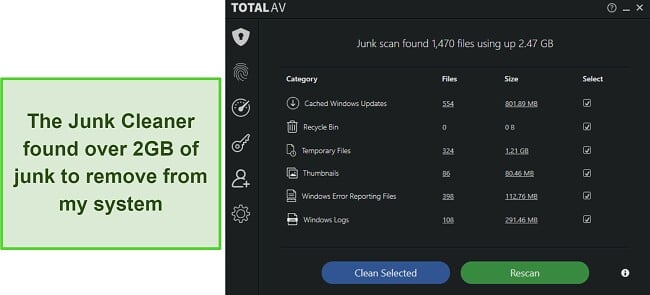
All things considered, TotalAV’s optimization tools effectively enhance system performance and free up space. I was pleased with their performance in my tests.
Password Manager — Reliable Password Manager to Safeguard Your Credentials
TotalAV used to have the Password Vault feature within its app, but it’s been replaced by the new Total Password. It isn’t built into the TotalAV app, so you must use Total Password via its browser extensions or mobile apps. However, it’s a vast improvement over the previous Password Vault, so it’s worth downloading separately.
Total Password uses AES 256-bit encryption to safeguard stored data and has a zero-knowledge architecture to ensure data privacy. Also, it has useful features like auto-fill, auto-save, password generation, and more for added convenience. I also like that Total Password’s apps and extensions have intuitive designs, thus making them easy to use.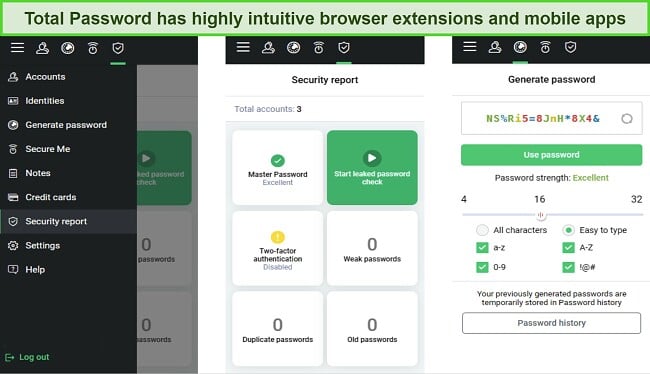
There’s also a Secure Me feature that logs out of your Total Password vault on all other devices. It’s an effective feature that lets you keep your vault secure if you’ve left it logged in elsewhere. Overall, Total Password is a significant improvement over the previous Password Vault.
Built-in VPN — Unbreakable Online Security With Multiple Server Options
Among TotalAV’s main strengths is its built-in VPN, which uses Windscribe’s infrastructure under license.
TotalAV’s VPN secures your traffic with AES 256-bit encryption and keeps you completely anonymous while surfing the web. Plus, it offers servers across 36 countries, meaning it’s easy to find a nearby server that isn’t crowded. You can also choose between multiple protocols like OpenVPN and IKEv2.
During tests, TotalAV’s VPN successfully kept my identifying information from leaking online. Also, I found that it delivers fast connection speeds. I only experienced a 6% speed drop when connected to a nearby server, which went up to 20% on long-distance servers. So, the speeds are always fast enough for lag-free browsing and UHD streaming.
Data Breach Check — Checks for Breached Accounts
I found TotalAV’s Data Breach Check useful in my tests. It’s a great feature that lets you know whether your accounts were compromised in data breaches. Enter your email in the app, and TotalAV will show a list of any compromised accounts linked to that email. TotalAV found 6 breached accounts connected to my email when I tested it.
I especially like that TotalAV’s Data Breach Test doesn’t restrict you to the email you signed up with. You can enter any email you want to check, and the scanner will inform you about any breached accounts linked to it.
Total Adblock — Blocks Annoying Ads and Trackers for Smoother Browsing
Total Adblock reliably blocks ads for smoother browsing. Note that this feature isn’t available in the app, and you can only use it by getting the Total Adblock extension for your browser. Besides stopping ads, Total Adblock also blocks annoying trackers that may monitor your online activity to serve targeted ads.
![]()
Besides making browsing the web more enjoyable, it has the benefit of speeding up the loading of websites. And even more importantly, it provides the security benefit of not having to load ads from less reputable sources.
Identity Theft Protection (US Only) — Protects Against Identity Theft and Helps Restore Stolen Information
For those in the US, TotalAV offers excellent ID theft protection powered by Aura. This feature monitors all your sensitive information like SSN (Social Security Number), credit cards, bank account numbers, and more to defend against identity fraud. Some of its key features include the following:
- Instant alerts when any of your information gets compromised.
- $1,000,000 ID theft insurance for any losses incurred.
- Live agent assistance to help recover any compromised information.
Proactive monitoring is a significant strength of TotalAV’s ID protection. It informs you as soon as any of your information is used to make a purchase or create an account. Also, if your information is ever breached, TotalAV’s staff will walk you through all the necessary steps to recover your data.
Something I don’t like is that TotalAV’s ID theft protection isn’t bundled with any of its plans. So, you must purchase it separately if you want to use this feature. Also, it’s available in the US only.
Overall, TotalAV has an impressive set of features. Besides improving security, its features improve device performance, protect your privacy, and offer various other benefits.
Ease Of Use
Ease of Use — Intuitive Apps That You Can Easily Install
TotalAV is easy to install and use on desktops and mobile devices. Its desktop setup is only a few steps, and you can easily get the mobile app from your device’s app store in a minute. After installation, you can easily use TotalAV’s features thanks to its beginner-friendly design.
Desktop App — Well-Designed App With Easily Accessible Features
The desktop app is available for Windows (7 SP1 and higher) and macOS (10.9 or higher). You can easily use TotalAV’s desktop app because it’s straightforward and highly intuitive. The app has a clean design, and a menu on the left makes it easy to access all of TotalAV’s features.
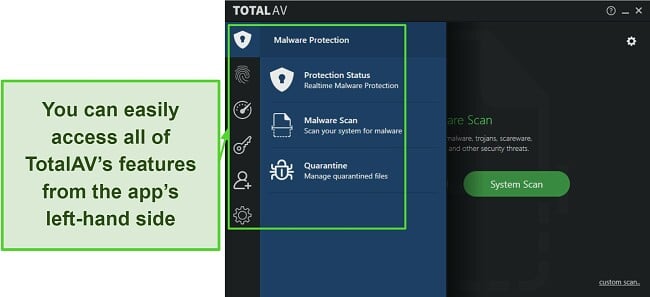
Mobile App — Simple and Beginner-Friendly
TotalAV’s iOS (12.0 and up) and Android (5.0 and up) mobile apps are just as beginner-friendly as the desktop app. The interface is easy to navigate, and most features are accessible from the app’s front page. You can also open a menu containing all the remaining features by tapping the three horizontal lines at the top left.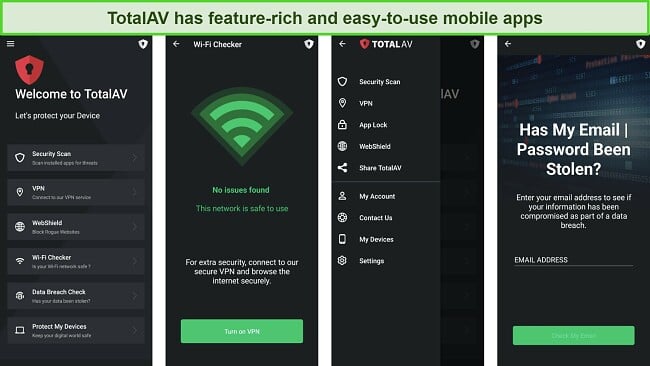
Both the iOS and Android apps include web protection, WiFi scanning, and the Data Breach Check. However, TotalAV’s iOS app doesn’t have the Security Scan available in the Android app. Instead, there’s a Smart Scan to find vulnerabilities in your iOS device, like outdated software.
How to Download and Install TotalAV on Windows
- Download TotalAV. Navigate to TotalAV’s website and download the setup.
![Screenshot showing how to download TotalAV's setup]()
- Install TotalAV. Run the setup and follow all its steps to install TotalAV on your system.
![Screenshot showing how to start installing TotalAV on Windows]()
- Update TotalAV. Launch TotalAV and wait for it to download and update its virus definition database.
![Screenshot of TotalAV updating virus definition database after installation]()
- Create an account. Enter your name, email, and password to create an account and start using TotalAV.
![Screenshot showing how to log into TotalAV and activate your subscription]()
- Use TotalAV. Protect your system with TotalAV’s scans and other safety features.
![Screenshot of TotalAV's first scan in progress]()
Support
Somewhat Helpful but Needs Improvement
TotalAV’s support delivered mixed results in my tests. Its phone support and knowledge base are helpful, but the live chat and email support need much more improvement.
Live Chat — Not Nearly as Good as Expected
While most security apps’ live chat is their best support channel, this isn’t the case for TotalAV. I contacted TotalAV’s live chat multiple times during my tests, but I wasn’t satisfied with the help I got.
The agents are slow to connect and can misread your question. There were multiple instances where I had to clarify a question a few times to get a proper answer. I also noticed that their responses were slow — sometimes, it took up to 5 minutes for me to get an answer. So, TotalAV’s live chat isn’t nearly as good as the live chat of other antiviruses like Norton.
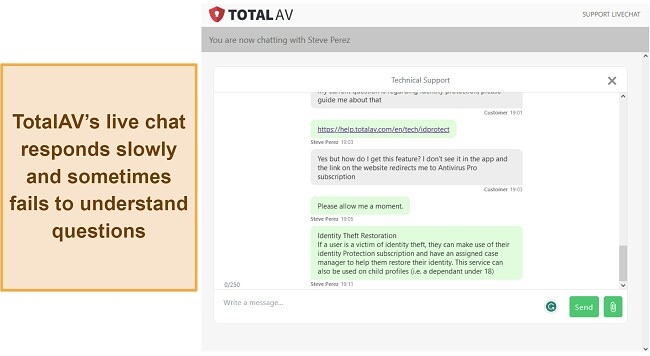
I also found it hard to find TotalAV’s live chat option. To contact live chat, I had to open up one of the knowledge base’s support articles and click the button at the bottom that said I needed more help. Most other apps display this feature at the front of their support page.
Email Support — Not Helpful at All in My Tests
Despite multiple attempts, I couldn’t get a helpful answer from TotalAV’s email support. I sent multiple emails asking about various TotalAV features, but every answer redirected me to the help center.
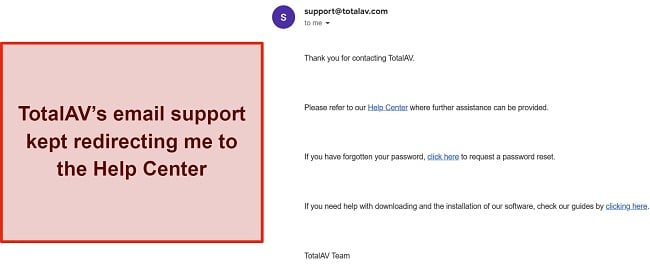
Phone Support — Fastest Way to Get Help
TotalAV’s 24/7 phone support is the fastest and most reliable way to get help. I contacted support via their given international number and connected to an agent within 2 minutes. There are also various country-specific phone numbers for Australia, Canada, the United States, and a few other countries.
During my call, I asked various questions about the TotalAV app and how to use its features, and TotalAV’s phone support provided helpful answers. Sometimes, it took a while for the agent to look up the issue and provide guidance, but I always got the help I needed.
Online Resources & FAQs — Detailed Help Center With Lots of Useful Information
TotalAV’s Help Center is a thorough resource with various technical, billing, and account-related support articles. It’s great if you have to do basic troubleshooting or need help setting up the app’s features.
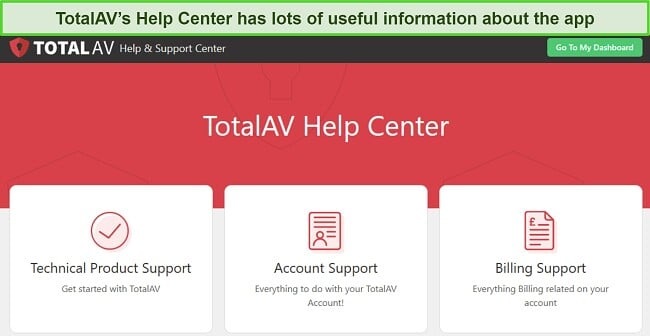
While there’s no search function, it’s easy to find the article you’re looking for in the knowledge base. All the information is split into different categories, meaning you’re never more than a few clicks away from what you need.
Overall, TotalAV’s support isn’t as good as the best apps. While you can get the help you need via phone support and the knowledge base, the live chat and email support are unreliable. So, it’s clear that this app’s support needs some improvement.
Price
Multiple Plans to Suit Anyone’s Needs
I was pleased that TotalAV offers a free plan and multiple paid options. The free plan is suitable for basic security. However, you must get one of TotalAV’s paid plans if you want comprehensive safety via real-time protection and access to other tools.
Free Plan — Basic Protection With On-Demand Malware Scanning
TotalAV’s free plan includes a virus scanner and the app’s WebShield. Unfortunately, it’s missing real-time security, a built-in VPN, and TotalAV’s other key features. So, the free plan is only good if you want on-demand malware scanning for basic protection.
Paid Plans — Various Well-Priced Plans
TotalAV offers multiple paid plans, meaning you can easily find an option that suits your needs. However, while TotalAV is very cheap in the first year, it gets much more expensive when you renew your subscription after a year. The following table highlights TotalAV’s paid subscriptions and the features you get with them:
| Antivirus Pro | Internet Security | Total Security | |
| Malware Scans | ✔ | ✔ | ✔ |
| Real-Time Security | ✔ | ✔ | ✔ |
| Ransomware Protection | ✔ | ✔ | ✔ |
| Web Protection | ✔ | ✔ | ✔ |
| System Tune-Up | ✔ | ✔ | ✔ |
| iOS & Android Support | ✔ | ✔ | ✔ |
| Built-in VPN | ✘ | ✔ | ✔ |
| Total Adblock | ✘ | ✘ | ✔ |
| Password Manager | ✘ | ✘ | ✔ |
| Simultaneous Devices | 3 | 5 | 6 |
TotalAV’s cheapest Antivirus Pro plan starts at $19.00/year. It’s a good plan for device security because it has features like malware scans, real-time protection, web protection, and optimization tools. Unfortunately, it doesn’t have TotalAV’s built-in VPN, meaning it’s not the best for comprehensive online safety.
For the best value, I suggest you get TotalAV’s Internet Security plan at $39.00/year. It has everything in Antivirus Pro and also includes the built-in VPN. Plus, it protects 5 devices, compared to Antivirus Pro’s 3-device limit.
TotalAV’s most expensive Total Security plan safeguards up to 6 devices, has all the above features and adds TotalAV’s password manager and ad blocker. However, its extra features aren’t worth the additional price.
Regardless of your plan, TotalAV’s auto-renewal is on by default, meaning you’ll get charged as soon as your subscription ends. If you don’t want to renew your subscription, you must manually turn the auto-renewal feature off.
Free Trial — 7-Day Mobile-Only Free Trial
While there’s no trial for the desktop apps, you can get a 7-day free trial for TotalAV’s iOS and Android apps. You’ll get an option to subscribe to this trial as soon as you start using the mobile apps. Note that you must enter your credit card details before using the trial option.
Money-Back Guarantee — 30-Day-Long Money-Back Guarantee
Besides the well-priced plans, TotalAV has a 30-day money-back guarantee, thus giving you lots of time to test the app risk-free. I also tested its refund policy by asking live chat support for a refund after my tests, which they confirmed immediately. Afterward, I had the money back in my account within 7 working days.
Final Verdict
TotalAV is an excellent antivirus, all things considered. Its malware scans reliably find 100% of threats, the real-time security is effective, and the web protection guards against unsafe websites. Plus, there’s a VPN to keep you anonymous and various other features to add more layers of security.
Of course, the antivirus isn’t perfect. Its support is lackluster, there’s no firewall, and the pricing gets much more expensive after a year. Despite the few weaknesses, I consider TotalAV worth getting if you want top-grade security. It even offers a 30-day-long money-back guarantee that lets you try TotalAV risk-free and see if it’s right for you.
FAQs on TotalAV Antivirus
Is TotalAV a good antivirus?
Yes, TotalAV is a good antivirus. It has various features like web protection and a built-in VPN for safety, and its scans found 100% of threats on my system. Plus, its real-time security blocked 100% of zero-day malware from infecting my system.
Is TotalAV trustworthy?
Yes, you can trust TotalAV’s security to safeguard your system. Besides its impressive malware detection scores, it protects you from unsafe websites, keeps you anonymous while surfing the web, and even checks for breached credentials.
What operating systems does TotalAV work on?
You can use TotalAV on Windows, macOS, iOS, and Android. It has easy-to-use apps for all these platforms, and you can set it up within minutes to start protecting your devices.
Is TotalAV free?
TotalAV’s plans include a free option you can use for basic security. The free plan doesn’t include features like real-time security, built-in VPN, or password manager. However, it provides reliable on-demand malware scanning, so it’s good for removing viruses already on your system.
Who owns TotalAV?
TotalAV is a feature-packed antivirus owned by Protected.net Group Limited, a UK-based company. It launched in 2016 with TotalAV as its only product. In 2017, the company received Microsoft’s antivirus vendor certification and partnered with Experian to provide ID monitoring to US customers.