 Speed
Speed
|
8.0 / 10 |
 Servers
Servers
|
8.0 / 10 |
 User Experience
User Experience
|
9.0 / 10 |
 Support
Support
|
8.0 / 10 |
 Pricing
Pricing
|
9.0 / 10 |
IPVanish Review 2024: Tested Speed, Streaming, & Security
IPVanish VPN Overview
I recently tested IPVanish to see if it lives up to its speed, reliability, and security claims. In my tests, I found that IPVanish ensures secure, encrypted connections with excellent speeds. It also works with popular streaming platforms like Netflix and Disney+.
IPVanish has robust security features, effectively protecting your online identity and data. The user-friendly interface makes it accessible whether you’re a tech expert or a beginner. Additionally, you can connect unlimited devices simultaneously, and it’s compatible with all major devices, including Windows, Mac, iOS, and Android.
With a 30-day money-back guarantee, you can try IPVanish risk-free and get a full refund if it doesn’t meet your expectations. *Editor's Note: Transparency is one of our core values at WizCase, so you should know we are in the same ownership group as . However, this does not affect our review process, as we adhere to a strict testing methodology.
In a Rush? Here’s a 1-Minute Summary
- Incredibly fast speeds — I experienced fast speeds on all servers globally, from the US to Australia. Jump to the speed test results.
- Compatible with streaming platforms — works effectively with major streaming services like Netflix, Disney+, Hulu, and more. Skip to my streaming tests.
- Advanced encryption technology — employs military-grade encryption to protect your data. See how it protects your online security.
- An independently audited privacy policy — while IPVanish had a data scandal years ago, it is now under new, more trustworthy ownership. Learn more about the privacy policy.
- Connect unlimited devices — easy setup across numerous devices with a single account. Go to my user experience.
- Comprehensive customer support — 24/7 live chat with fast, helpful responses. Plus, an extensive knowledge base. Find out about my experience.
- Great prices with a money-back guarantee — you can try IPVanish risk-free with a straightforward refund policy. Check out all IPVanish plans.
IPVanish Works With Netflix, Disney+, Hulu, Max, BBC iPlayer, Amazon Prime Video, and More (but Not Sky Go)
IPVanish offers fast speeds and top-tier security when you watch most popular streaming platforms, including:
| Netflix (US, UK, and more) | Hulu | Disney+ | Amazon Prime Video | ||
| Crunchyroll | Max | BBC iPlayer | ESPN+ | fuboTV | Channel 4 |
| Vudu | Crackle | beIN Sports | Paramount+ | Pluto TV | DAZN |
| Apple TV | YouTube TV | Disney+ Hotstar | Peacock | Kodi | |
| ITV | Philo | Sling TV | Shudder | Discovery | …and more! |
Works With: Netflix (US, UK, Japan, Canada, and More)
IPVanish’s US servers let you watch Netflix US with fast and reliable connections. My teammate in the US tried watching Captains of the World with IPVanish’s US server, and he watched 3 entire episodes without experiencing any buffering.
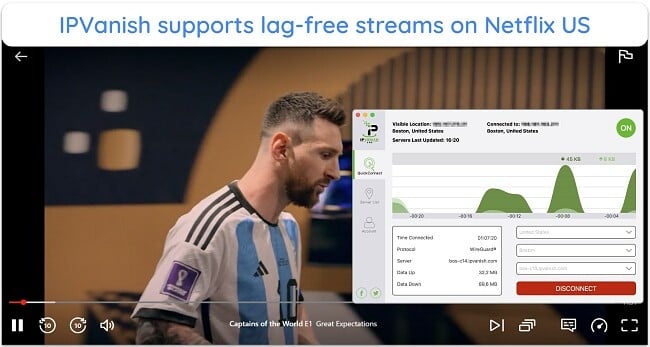
My teammates from the UK, Japan, and Canada were also able to watch shows on their respective accounts with local servers with great results. Unfortunately, colleagues in the UAE, Germany, and France had a different experience when trying to watch local Netflix shows and they were all blocked at the home page.
Works With: Disney+ US Library
My colleague in the US also tested IPVanish with Disney+ using New York, Los Angeles, Miami, and Ashburn servers. He could play HD episodes of The Defenders all the way through with just 3-5 seconds of buffering at the beginning.

IPVanish wasn’t consistent with some less popular Disney+ regions. Our researchers in Austria and Germany faced issues getting past the login screen. They had to switch servers a few times to find one that worked.
Works With: Amazon Prime Video
I had no issues connecting to my Amazon Prime Video account on a local server. All streams loaded within a few seconds and played through without any buffering.
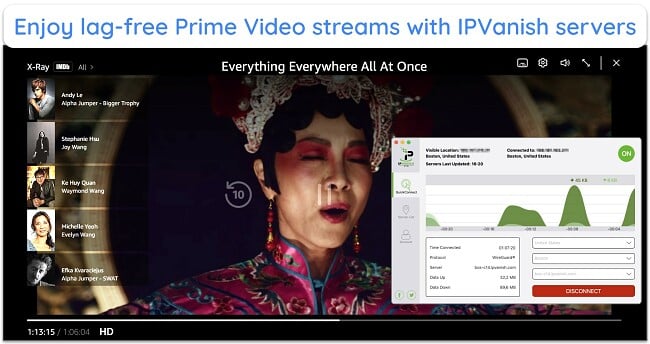
Works With: BBC iPlayer
My co-worker in Manchester confirmed that IPVanish reliably worked with BBC iPlayer.

When she tried all 3 of IPVanish’s locations in the UK, she connected to the service promptly and could watch shows without lag.
Doesn’t Work With: Sky Go
Unfortunately, IPVanish does not work with Sky Go. Despite various attempts by my teammate in the UK to connect using different servers, IPVanish wouldn’t work with Sky Go. She even sought help from customer support, but the agent confirmed that IPVanish doesn’t work with Sky Go.
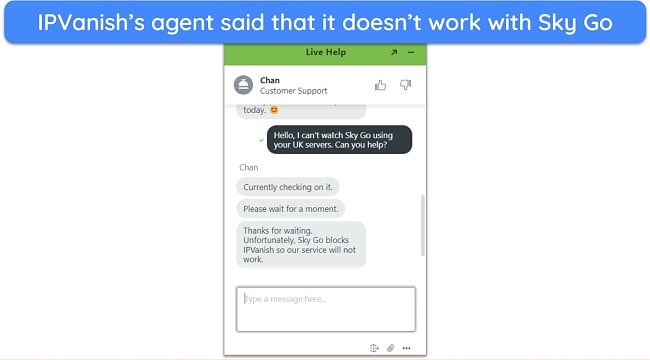
Also, IPVanish doesn’t work with Sky Stream, which is Sky TV’s streaming box.
Speed
- 8.0 / 10Speed — IPVanish Has Amazing Speeds on All of Its Servers
IPVanish is one of the fastest VPNs I’ve tested. With baseline speeds around 400 Mbps, I recorded a 15-20% drop on local servers, while the speed on distance servers fell by 25-40%.
In my tests, I focused on 3 key aspects of VPN performance:
- Download speed: This measures how fast data comes to your device, affecting how quickly websites load and videos stream.
- Upload speed: The speed at which you send data from your device, like when you’re uploading videos, sending emails, or sharing files.
- Ping: The time it takes for data to travel to and from a server, which is important for real-time online activities like gaming. A lower ping means a more responsive and smoother connection.
Speed Test Results
IPVanish’s UK and Germany servers slowed down my connection by 15%, while the US server decreased my speeds by 21%. The Australian server was even slower, with a speed drop of around 55%.
| Server Location | Download Speeds | Upload Speeds | Ping |
| No VPN Connected | 398.67 Mbps | 139.98 Mbps | 45 ms |
| Boston, US | 314.18 Mbps | 53.65 Mbps | 112 ms |
| London, UK | 342.77 Mbps | 135.09 Mbps | 43 ms |
| Frankfurt, Germany | 340.56 Mbps | 231.55 Mbps | 39 ms |
| Perth, Australia | 181.60 Mbps | 26.89 Mbps | 228 ms |
| Toronto, Canada | 318.27 Mbps | 89.09 Mbps | 98 ms |
| Marseille, France | 318.18 Mbps | 127.90 Mbps | 81 ms |
Regardless of whether I connected to a local or distant server, my connection was fast. I was also impressed at the small drops in ping on most of the servers I tried.

Next, I tested the speeds of IPVanish’s various protocols — IKEv2, L2TP, PPTP, and OpenVPN — against its default WireGuard protocol. WireGuard proved to be the best, with optimal speed and security balance. OpenVPN was a close second.
PPTP offered the highest speeds, near to my 398 Mbps baseline, but has weaker encryption so it may not be the best choice if you’re safety conscious. L2TP was the slowest, with a 60% drop from my baseline.
| Protocol | Speed | Security | Connection Stability |
| WireGuard | Very Fast | High | High |
| OpenVPN | Fast | High | High |
| PPTP | Fastest | Low | Moderate |
| L2TP | Slow | Moderate | Low |
| IKEv2 | Moderate | High | High |
Gaming Speed — Nearby Servers Had Low Ping and Fast Speeds for Lag-Free Gaming
Even though IPVanish offers fast speeds on nearby and distant servers, you’ll always have an increased ping rate on faraway servers. That’s why I recommend connecting to the server nearest to your location to enjoy secure and lag-free gaming.

On servers near my location, I played Dota 2 with no noticeable lag. My speeds were consistently high, and my ping was between 50-100 ms most of the time.
To find IPVanish servers with the lowest ping and user load, go to the “Quick Connect” tab. Then use the dropdowns to select your home country and choose “Best Available Server.” The client will then find the fastest server in your area for you.
IPVanish also protects your gaming sessions from DDoS attacks for uninterrupted play. DDoS attacks can disrupt online gaming by overloading your network.
For gaming consoles, the best VPN setup is usually via a router. However, IPVanish requires manual router configuration (unlike ExpressVPN, which provides router firmware). Plus, IPVanish is compatible with cloud gaming platforms like GeForce.
Why Most Speed Tests are Pointless & How We Correctly Test VPN Speeds
Speed determines how fast content uploads, so if you're torrenting or streaming, you want the speed to be somewhat identical to your regular internet speed. Since a VPN encrypts your data, it usually takes a bit longer to send your data back and forth, which can slow down your connection. However, if your ISP deliberately slows down your connection (also known as throttling) a VPN might increase your internet speed. Testing a VPN is somewhat pointless because new servers pop up and affect speed. Your speed can also differ according to your location, so your speed test might not match ours. Having said that, we tested the speed in numerous locations to provide you with the average.
Servers
- 8.0 / 10Considering its low price, I was blown away by IPVanish’s server network since it has 2,400+ servers in 55 countries with 40,000+ IP addresses.
Server Network — Self-Owned Network With Impressive Global Coverage (But No Specialized Servers)
Most of IPVanish’s servers are located in the US, the UK, and Australia. However, it also has significant coverage in Africa, the Middle East, and South America, which is rare even among the best VPNs. With so many options, it’s easy to find a nearby low-load server in any country.
IPVanish’s “Optimal Location” feature quickly finds the best server based on your location — I was always able to connect in just 2-4 seconds without any issues. If you have a specific country in mind, enter it into the search box and select your preferred server location.
The drop-down menu lets you sort by ping, country, or load. You can also sort by favorites (to mark a server as a favorite, just click the star next to it).
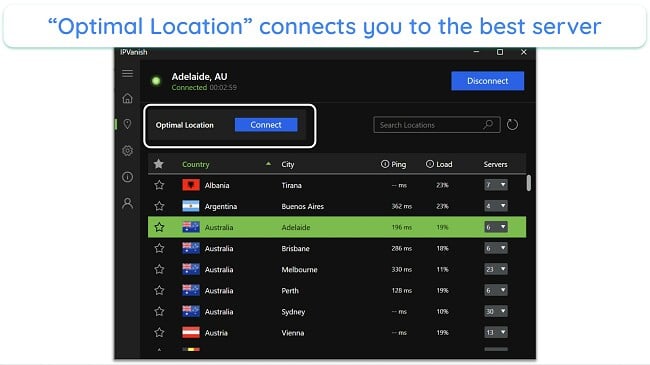
Another big bonus is that IPVanish owns its servers rather than renting them, so your data is more secure. This is because IPVanish has much more control over how its servers are run and accessed.
Unfortunately, IPVanish doesn’t have any optimized servers for gaming, streaming, or torrenting. If this is something you look for in a VPN, I suggest you try CyberGhost.
Torrenting — Supports Torrenting, but Doesn’t Offer Optimized Servers
IPVanish supports torrenting on its entire server network. Though it doesn’t have optimized servers for P2P file transfer, I found the speeds really fast for torrenting. I downloaded a 2-hour public domain documentary, and even with only 5 peers, it finished in less than 20 minutes.

There are no server or data restrictions. You just have to make sure DNS and IPv6 Leak Protection are both turned on to ensure your downloads and uploads stay anonymous.
Adhering to a DMCA notice on its website, IPVanish commits to comply with copyright requests. It’s important to remember that while IPVanish protects your privacy while torrenting, you should always use a VPN responsibly. Make sure you aren’t infringing on copyright or breaking any other laws.
IPVanish also provides SOCKS5 proxies in over 20 locations, which is useful for hiding your IP in BitTorrent clients. This proxy doesn’t encrypt traffic, so downloads are a bit faster. For example, I found London’s proxy address 5% faster than the regular VPN connection in the same location.
Keep in mind that the SOCKS5 proxy is less secure than a VPN since there’s no encryption. You can find the proxy addresses and setup guides in your IPVanish dashboard.
Does IPVanish Work in China? No
IPVanish doesn’t work in China. Bypassing firewalls requires advanced obfuscation technology to make traffic appear normal, which IPVanish lacks. My team tested ExpressVPN in China, and it’s one of the very few VPNs that work successfully there.
Chinese authorities prohibit and regulate the use of VPNs. Their approach typically involves blocking VPN technology rather than targeting individual users. However, it’s crucial to familiarize yourself with local regulations before using a VPN in China. I strongly advocate for legal and responsible VPN use and do not endorse violating laws.
Security Features
IPVanish has top-of-the-range security, offering standout features like military-grade encryption, “Scramble” obfuscation, split-tunneling, and a kill switch, securing your data from hackers and other third parties.
Encryption — Strong Encryption to Keep Your Data Hidden
IPVanish secures your data with military-grade AES 256-bit encryption, which is the same level of encryption used by banks and the military. This encryption uses a 256-bit key, making it virtually unbreakable, even by the world’s most powerful supercomputers.
Furthermore, it incorporates SHA512 for authentication and DHE-RSA 2048 key exchange, ensuring perfect forward secrecy. Your data remains unreadable, even if a decryption key is compromised.
VPN Protocols — WireGuard, OpenVPN, IKEv2, and IPSec
IPVanish offers various VPN protocols, each with specific characteristics and suitable for different needs:
- WireGuard — a newer, faster protocol that uses less of your device’s resources. However, it’s still under development and may not bypass every firewall.
- OpenVPN (UDP & TCP) — highly secure, OpenVPN offers two types — UDP prioritizes speed, while TCP is more reliable but slower.
- IKEv2 — fast and secure, particularly for mobile devices, as it seamlessly switches from WiFi to cellular data without dropping the VPN connection.
- IPSec — provides basic encryption and is often used alongside other protocols for an extra layer of security.
| Protocol | Available on |
| WireGuard | Windows, macOS, iOS, Android, Amazon Fire Stick, Amazon Fire TV |
| OpenVPN (UDP and TCP) | Windows, macOS, Android, Amazon Fire Stick, Amazon Fire TV, Linux, ChromeOS, routers |
| IKEv2 | Windows, macOS, iOS, Android, Linux |
| IPSec | macOS, iOS, Android, Linux |
SOCKS5 Proxy — Boosts Speeds, but Requires Technical Knowledge to Set Up
The SOCKS5 Proxy offered by IPVanish can increase your speeds significantly, but it does require some technical know-how to set up. This proxy can also help navigate internet restrictions. It’s a powerful tool for enhancing performance, especially for activities like streaming and torrenting.
The SOCKS5 proxy does not encrypt your data. While it may improve speed, using it alone isn’t recommended for secure browsing or activities where privacy is a concern. Also, it’s not designed to overcome robust firewalls.
Kill Switch — Works Flawlessly if Your Connection Drops
IPVanish has a kill switch to protect your data if you lose your VPN connection. When I intentionally crashed the app by overloading my PC with background processes, my internet shut off instantly, and none of my data was revealed. You’ll need to turn the kill switch on manually (it’s turned off by default).
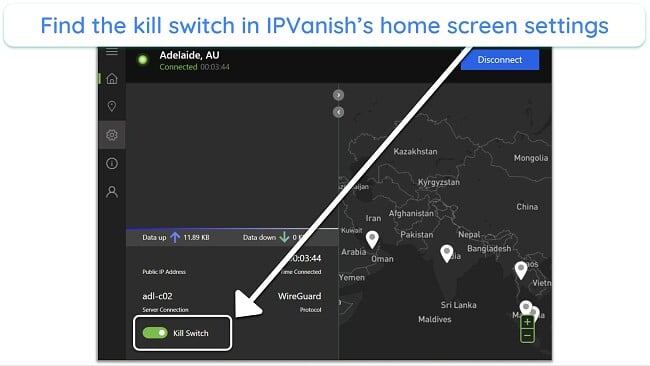
It isn’t included in the iOS version, which is a problem if you lose your VPN connection. It would also be nice if the desktop versions had a notification when the kill switch is tripped (like ExpressVPN has), but even without this it is a solid feature.
Leak Protection — No DNS, IPv6, or WebRTC Leaks
I ran IPv6, DNS, and WebRTC leak tests — my IP address, location, and browsing activities stayed completely hidden with IPVanish.
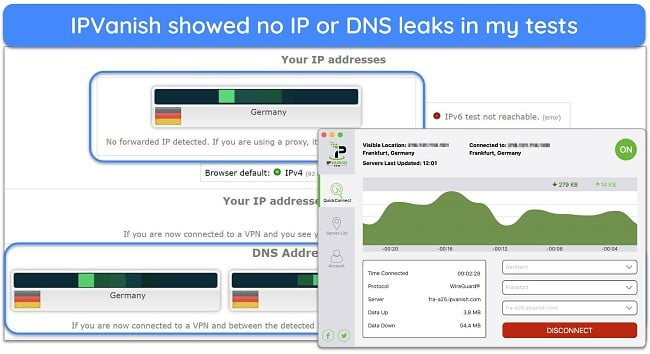
This ensures that your online activity can’t be linked to your true identity.
Scramble Obfuscation — Helps You Bypass VPN Blocks
When you connect using the OpenVPN protocol, you can turn on a feature called Scramble. According to IPVanish, Scramble can help you access the internet in high-censorship countries. This is because it hides the fact that you’re using a VPN.
Our research team, who are based in regions with high internet censorship, tested IPVanish in their respective countries. They discovered that it worked effectively in some places, like Turkey, but wasn’t strong enough to bypass the stringent controls in China.
Split Tunneling — Available for Windows, Android, and Amazon Fire TV/Stick (Limited on iOS)
IPVanish’s Android, Amazon Fire TV, and Fire Stick apps offer split tunneling, letting you choose which apps use the VPN connection. Its iOS app offers only domain-based split tunneling, which means you can include or exempt certain website domains from the VPN connection but not mobile apps.
This feature is useful for location-sensitive apps like banking or weather. For instance, if you’re in the US, accessing a bank account through a Turkish server might trigger fraud alerts. Exempting banking apps from VPN usage prevents such issues, keeping your accounts accessible.
Threat Protection — Available on Fire TV, Android, and iOS Devices
IPVanish’s Threat Protection, available on Android, iOS, and Fire TV, elevates your online safety by blocking ads, trackers, and malicious content. This is a pioneering feature for Fire Stick and Fire TV. It operates discreetly in the background, ensuring a safer, ad-free online experience. Soon, IPVanish will extend this enhanced protection to Windows and Mac users, too.
VIPRE Antivirus — Protects From Malware and Ransomware
VIPRE Antivirus offers robust protection against a wide range of cyber threats, including malware and ransomware. Its advanced security features are designed to detect and neutralize these threats effectively, safeguarding your system from malicious attacks.
Extra Features — SugarSync Is a Great Deal if You Need File Storage
For an additional couple of dollars per month, you can add SugarSync cloud storage to your yearly subscription. This gets you file storage that is secured with AES-256 encryption and it’s a lot cheaper than paying for the service separately.
Privacy Features
IPVanish is a no-logs VPN, but it is based in the US (5 Eyes alliance member), which could be a privacy concern. However, since IPVanish keeps no logs, it should have no information to give, even if subpoenaed to court.
To register, you’ll need to provide an email and payment information. However, IPVanish’s privacy policy assures that this information is used solely for processing payments and providing email support.
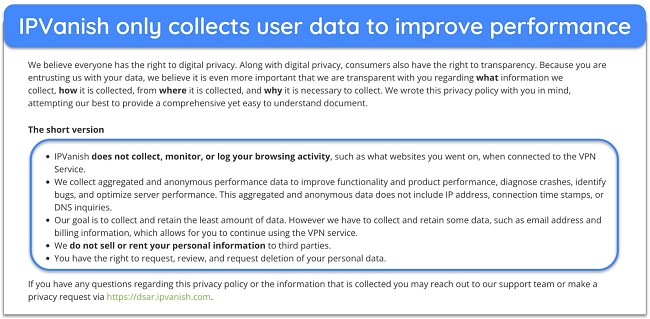
No-Logs Policy — Independently-Audited Zero-Logs Policy
IPVanish once faced a situation where, despite being a no-logs VPN, it provided user log information to the US government during a 2016 court case. This included details like login times, which raised concerns about its privacy claims. However, IPVanish has since undergone significant changes and is now under new ownership.
Since then, IPVanish’s privacy practices have been assessed by Leviathan Security Group, an independent third-party auditor. The results proved that IPVanish fully conforms to its no-logs policy, meaning that it doesn’t store any information on users’ traffic or specific usage. This provides you the comfort of a tried and tested policy which is especially important given the previous privacy incident.
Company Jurisdiction — Inside the 5 Eyes Alliance
Headquartered in the US, IPVanish falls under 5 Eyes jurisdiction. The US collects data on web users and shares it with other countries as part of an intelligence-gathering agreement, which is terrible for your privacy. Thankfully, IPVanish is truly a zero-logs VPN, so surveilling its servers wouldn’t provide anything useful to investigators.
Server Locations
User Experience
- 9.0 / 10Simultaneous Device Connections — No Limits
IPVanish supports unlimited simultaneous device connections. This means that you can connect all your devices with a single subscription and access the web safely.
Device Compatibility — Works With Windows, macOS, Android, iOS, Fire TV, PlayStation, and More
Windows and macOS
IPVanish’s desktop apps are easy to use. It’s simple to find the server you need. You can double-click a location on the map from the home screen or sort servers by location, ping, load, and favorites.
All the information about your connection is displayed on the home screen. You’ll see standard data, like which server you’re connected to, your new IP, and how long you’ve been connected. You also get a detailed chart of your download and upload speeds, the total data sent and received, and your current VPN protocol.
I appreciate that the apps are almost identical across platforms. That way, I don’t have to waste time learning where everything is when I switch devices.
Android and iOS
IPVanish is compatible with Android mobile and tablet devices, as well as iOS devices. It also works with Android TVs, and there’s a direct download of the APK on IPVanish’s website in case the Google Play store is blocked in your area.

Fire OS
IPVanish has native support for Amazon Fire TV devices (including Fire Stick). All you have to do is download the app, log in, and connect. I had it all set up in less than 5 minutes.
Routers
You’ll find handy guides on the IPVanish website for router setup. If you prefer manual installation over the native client, the IPVanish website has detailed how-tos for manual configuration.
Ease of Setup & Installation — Beginner-Friendly Apps
While testing across multiple platforms, I found that installing the IPVanish app across various devices was quick and hassle-free.
Install IPVanish on Your Devices in 3 Easy Steps
- Select a plan. Visit IPVanish’s website, pick a plan, and create your account.
- Install the app. Download the app for your device from the website (or app store). Install and log in with your registration details.
- Begin secure browsing. Connect to a server and enjoy secure internet browsing with IPVanish.
Unfortunately, IPVanish doesn’t offer a Smart DNS service, which is helpful for devices that can’t run VPN apps. It also doesn’t have browser extensions, a feature many other VPNs have. Adding these options in the future would improve IPVanish’s usability.
Support
- 8.0 / 10If you have any problems you can get answers through 24/7 chat, email, phone, or the extensive online knowledge base. Support is also available directly from the mobile apps in case, you need to share diagnostic files for troubleshooting. Live chat was the fastest, so that’s the option I’d recommend.
24/7 Live Chat — Bot Answers Instantly, an Agent Replies in 2 Minutes
If you want to chat with a live agent, click the “live chat icon” in the bottom-right corner of the website, and you’ll be prompted to pick a department. Then, input your subject line and question. I occasionally had to wait for a representative to get to my place in the queue, but it never took more than 2 minutes.
I found IPVanish’s AI chatbot surprisingly helpful on its own, providing links to knowledge base articles that answered many of my questions about setting up apps, connecting to servers, and security features. I got answers to basic inquiries using the AI bot faster than with a live agent.
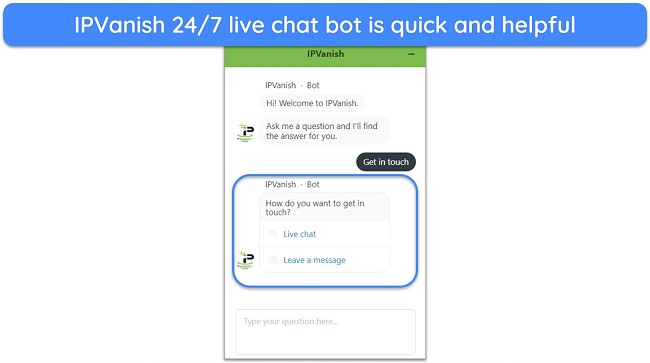
Phone Support — Not as Reliable as 24/7 Live Chat
IPVanish offers phone support for 7 different countries, but it’s usually too busy to be immediately helpful. I asked a live chat rep what IPVanish’s hours were, and he said phone support is available 7am – 7pm CST (UTC -6). Unfortunately, both times I called the US number, I was put on hold for 5 minutes before being prompted to leave a message and hang up.
Email Support — Fast Email Replies Within an Hour
You can opt to leave a message for support to get further information emailed to you. The agent who replied to my email responded quickly and answered my question within an hour.
Online Resources & FAQs — Extensive Knowledge Base and Simple FAQ
I was most impressed by IPVanish’s online knowledge base. You can find a ton of information, including general FAQ documents along with detailed setup guides and in-depth articles.
How We Test Customer Support and Why Should You Care
We personally test the customer support team of every VPN we review. This means asking technical question through the live chat feature (where applicable) and measuring the response time for email questions. Whether you need to connect to a specific server, change your security protocol, or configure a VPN on your router, finding a VPN with quality customer support should be important to you.
Pricing
- 9.0 / 10IPVanish gives you the same security features whether you sign up for its monthly or yearly plan. The 2-year plan is the best deal at $2.19/month. Just be aware that auto-renewal is turned on by default. Be sure to turn it off before the end of your plan if you don’t want to renew.
Payment Methods — Credit, Debit, and PayPal Only
You can pay with major credit and debit cards or PayPal. Unfortunately, there aren’t any anonymous payment options, so you need to give IPVanish your billing information to subscribe. However, the information you provide is only used for payment processing and won’t be shared.
Money-Back Guarantee — Instant Online Refunds but Only on Yearly Plans
IPVanish provides a 30-day money-back guarantee with its yearly plans. This means you can’t get a refund if you subscribe to its monthly plan.
The refund process is easy. I just logged into my account on the IPVanish website and clicked the “Subscription” tab on my dashboard. Then, I clicked the “Cancel Now” button and confirmed the request. My refund was processed immediately — the money appeared back in my PayPal account within an hour.
Warning! The money-back-guarantee isn’t available if you buy an IPVanish subscription through the Apple or Google Play Store due to how those stores process refunds. I recommend you sign up for IPVanish directly on the website to get a refund if you don’t like the service.
IPVanish VPN offers the following plans
Final Verdict
IPVanish is a good VPN with fast speeds that make your streaming, gaming, and torrenting smooth. Plus, the security is top-notch, with no data leaks and strong encryption. The expansive server network, coupled with responsive customer support and affordable pricing, makes IPVanish an excellent choice for your VPN needs.
You don’t need to take my word for it, try IPVanish for yourself with zero risk. If the service doesn’t work for you, you can get a refund within 30-days with its money-back guarantee. All you have to do is cancel your account via your dashboard, and the refund will be automatically credited to your account.
FAQs
Is IPVanish really good?
Yes, IPVanish is a good VPN. It offers fast speeds, strong security with robust encryption, a no-logs policy, and a wide range of servers. It easily supports streaming, gaming, and torrenting effectively. Plus, it offers user-friendly apps and competitive pricing.
Can I use IPVanish for free?
No, IPVanish doesn’t offer a free version. However, IPVanish provides a 30-day money-back guarantee with its 2-year subscription. This allows you to use all of IPVanish’s features fully and, if needed, claim a refund within the 30-day period. It’s an effective way to test the service for a short time.
During the cancellation process, you might receive an offer for an extra 2 months free. Also, the Play Store and App Store individually provide a 7-day free trial for IPVanish. If you need IPVanish for a shorter duration, you can sign up through these platforms.
Is IPVanish really safe?
Yes, IPVanish is safe with robust security measures, including AES 256-bit encryption, which is a high standard for data protection. It also has a strict no-logs policy, ensuring that your online activities are not recorded. In addition, features like a kill switch, leak protection, and obfuscation provide extra layers of security.
Is IPVanish good for Fire Stick?
Yes, IPVanish is a good choice for Fire Stick. It offers a dedicated app for Fire Stick, making it easy to install and use. IPVanish’s fast server speeds enhance streaming quality, reducing buffering and load times.
In addition, IPVanish reliably works with popular streaming platforms like Netflix, Amazon Prime Video, and others. Its strong encryption doesn’t compromise streaming speeds, making it a reliable option for Fire Stick users who prioritize both security and entertainment.
Does IPVanish work with Netflix?
Yes, IPVanish works with Netflix, but its effectiveness varies by region. My teammates in the UK, Japan, and Canada successfully watched shows on Netflix using local servers. However, our teammates in the UAE, Germany, and France encountered proxy errors.
ExpressVPN is a more reliable option for Netflix because it works with 20+ libraries, which is more than any other VPN I’ve tested.













