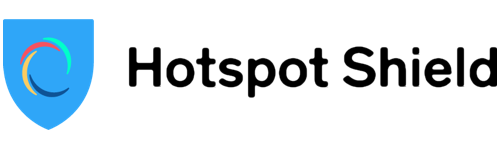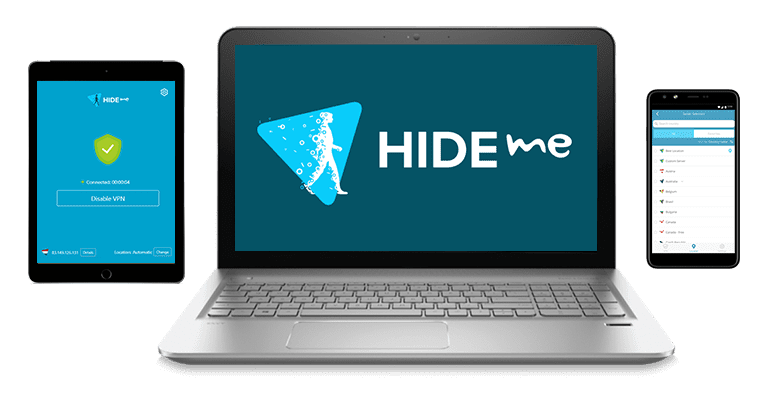5 Best Free VPNs for Fire Stick in 2024: Fast Streaming & More
Many free VPNs lack FireOS support, while the compatible ones have constraints like data caps, slow speeds due to crowded servers, and limited networks. This combination strips the utility from a VPN, turning even casual streaming into a buffering nightmare.
Not to mention, free VPNs can track your browsing habits or inject ads, compromising privacy. They also lack robust security like military-grade encryption, increasing the risk of malware attacks when sideloading apps to your Amazon Fire Stick.
After testing 15 top options, ExpressVPN is my #1 choice for Fire Stick. It offers blazing-fast speeds, an extensive network, and top-shelf security and privacy features. While not free, you can buy ExpressVPN confidently as it’s backed by a 30-day money-back guarantee. Editors’ Note: ExpressVPN and this site are in the same ownership group.
Disclaimer! Using a VPN to access geo-restricted content on Fire Stick or any other device violates copyrights and terms of service. I don’t condone misusing a VPN for any illegal purposes.
Quick Guide: Best Free VPNs for Fire Stick in 2024
- ExpressVPN — ExpressVPN is your best option, as it has a user-friendly native app on Fire Stick, offers blazing-fast speeds, and protects you with top-shelf security.
- CyberGhost — Streaming-optimized servers for Fire Stick ensure lag-free streaming, but its browser extensions have limited servers.
- Proton VPN — Offers unlimited data on its free plan for peace-of-mind streaming, but it lacks privately owned servers, which are only available on its paid plans.
- Hotspot Shield — Auto Protect automatically encrypts your Fire Stick when you join an unsecured network, but it has a 500MB daily usage limit.
- Hide.me — Offers servers in multiple countries for flexibility, but slows down speeds considerably on distant connections.
The Best Free VPNs for Fire Stick (Tested 2024)
1. ExpressVPN — Best Overall VPN for Fire Stick
Key Features:
- 3,000+ servers in 105 countries, so you can encrypt your Fire Stick anywhere you go
- Protects Fire Stick with military-grade encryption, TrustedServer technology, private DNS, and leak protection
- Supports 8 simultaneous connections and is compatible with Fire OS 5 or later
- Customer support options include 24/7 live chat, email, and an online knowledge base
- Includes a 30-day money-back guarantee
ExpressVPN is my #1 pick for Fire Stick due to its ultra-fast speeds, broad network coverage, and robust security and privacy features. Its proprietary Lightway protocol beats every other VPN’s performance, with native compatibility with Fire OS. All its servers are RAM-only and can’t log your data to ensure privacy. It further minimizes data exposure with:
- Military-grade encryption — turns your Fire Stick data into an unreadable 256-bit code, ensuring complete privacy while using Fire Stick on public networks in hotels.
- Encrypted DNS — ensures that ExpressVPN personally handles your Fire Stick DNS queries to shield them from potential eavesdroppers like network administrators
- No-logs policy — prevents data retention as ExpressVPN is located in the privacy-friendly British Virgin Islands.
- IPv6 leak protection — prevents IPv6 traffic on your Fire Stick as it’s one of the most common reasons behind data leaks.
ExpressVPN Fire Stick app is beginner-friendly but only works with 2nd-generation devices or later. Fully using the 8-device limit, I installed ExpressVPN on my Fire Stick and Android TV in under 5 minutes. Smart Location was on by default, so I was automatically connected to the best server. It also remembers recent servers to help you reconnect with a tap.
In my tests, ExpressVPN’s distant servers in the US and Australia averaged 95 Mbps, without dropping much from my base speed. I watched BBC Earth’s documentaries on YouTube like Exploring the Underwater World in UHD without buffering. Its proprietary Lightway protocol uses a lightweight codebase for rapid data exchange.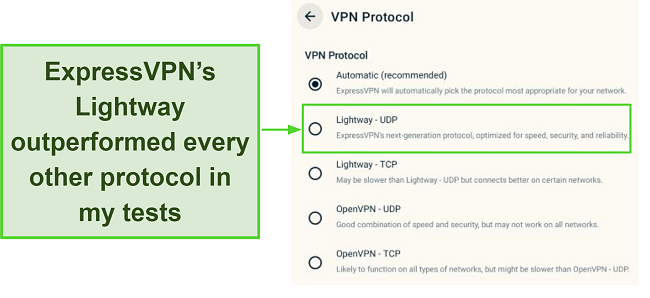
A small drawback of ExpressVPN is that it’s not free and is slightly pricier than paid competitors. However, the value it offers far outweighs the cost. You get consistently fast speeds, the broadest network coverage, and state-of-the-art security and privacy features. I’d rather go for ExpressVPN than a free VPN just to avoid limitations.
It’s possible to get ExpressVPN at a 49% discount with its 1-year + 3 months plan. While not free, you can buy it confidently as it’s backed by a 30-day money-back guarantee. I submitted my refund request via live chat without being inquired why I was leaving. The support agent quickly approved it, and I got my money back in just 3 days.
Editors' Note: ExpressVPN and this site are in the same ownership group.
2024 Update! ExpressVPN has dropped prices for a limited time to a crazy $6.67 per month for the 1-year plan + 3 months free (you can save up to 49%)! This is a limited offer so be sure to grab it now before it's gone. See more information on this offer here.
2. CyberGhost — Optimized Servers Ensure Lag-Free Streaming on Fire Stick
Key Features:
- 11,800+ servers in 100 countries with optimized connections for streaming
- Secures Fire Stick with NoSpy servers, smart WiFi protection, a kill switch, and in-built leak protection
- Lets you protect 7 devices on a single subscription and has a native app for Fire Stick
- Troubleshoot via 24/7 live chat, email, and online resources
- Doesn’t have a free plan but you can try it risk-free with its 45-day money-back guarantee
CyberGhost’s streaming-optimized servers ensure hassle-free Fire Stick streaming. They’re designed to prioritize streaming traffic for stable connections and uninterrupted playback by routing your traffic through optimized pathways with minimal congestion. Each server is tailored for a specific streaming platform like Hulu, Netflix, and more.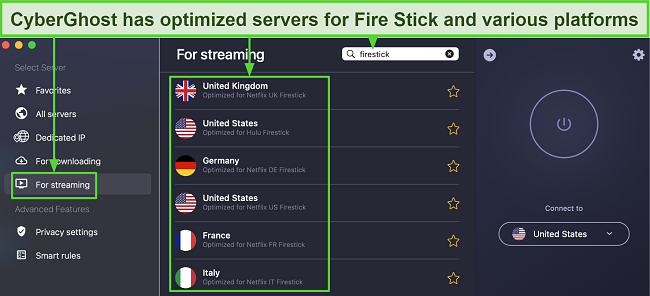
CyberGhost’s 7 simultaneous connections make it travel-friendly. During your hotel stay, you can encrypt your Fire Stick, phones, tablets, and laptops in a few minutes. Its Fire Stick app features intuitive menus with a one-click connect button. Streaming servers are categorized in a separate tab, making them quickly searchable.
The streaming servers were 11% faster on average than CyberGhost’s regular ones in my tests. However, even distant standard connections in Australia clocked in at 88Mbps, more than enough for UHD streaming on multiple devices.
Its Smart WiFi protection automatically enables CyberGhost when you join a network. You can set permissions for both secure and open networks. This gave me peace of mind when using Fire Stick on public WiFi. In addition, CyberGhost protects you with:
- NoSpy servers — are exclusively maintained in CyberGhost’s private data center in Romania, which doesn’t have data-retention laws.
- Block Content — makes browsing on Fire Stick secure by blocking malicious ads and trackers that can potentially infect your device or steal sensitive data.
- Kill switch — cuts off internet connectivity if your Fire Stick starts glitching and the server connection is lost, preventing accidental exposure of your IP address.
Unfortunately, CyberGhost’s extensions only have 4 servers — this is limiting if you use Chrome and Firefox to browse on your Fire Stick. However, the extensions are free even for non-subscribers, so the server constraints are understandable. Connecting to a server through the app takes mere seconds, so there’s no point in using the browser extension anyway.
Like ExpressVPN, CyberGhost isn’t free but it’s one of the most affordable monthly VPNs at just $2.19 per month if you subscribe to its 2-year + 2 months plan. It also provides a generous 45-day money-back guarantee, so you can try it risk-free. I got my refund in 5 working days after submitting a request via its live chat.
Editors' Note: CyberGhost VPN and this site are in the same ownership group.
2024 Update! You can subscribe to CyberGhost for as low as $2.19 per month + get an extra 2 months free with the 2-year plan (save up to 83%)! This is a limited offer so grab it now before it's gone. See more information on this offer here.
3. Proton VPN — No Data Caps Offer Unlimited Browsing and Streaming
Key Features:
- Has free servers in 3 locations in the US, Netherlands, and Japan
- Unlimited data on the free plan
- Includes DNS leak prevention, a kill switch, and a no-logs policy
- Works on 1 device on the free plan with native support for FireOS 6 or later
- Provides quick troubleshooting via email and an online knowledge base
Proton VPN’s no-data-caps policy allows unlimited streaming on Fire Stick. It’s one of the few reliable free VPNs that doesn’t cap your usage. Learning this, I assumed I’d face bandwidth issues and congestion on its servers but that wasn’t the case.
I averaged 79Mbps on distant servers in the US, Netherlands, and Japan. Despite the 19% dip from my baseline levels, I streamed 3 hours of UHD videos on YouTube, from MKBHD’s tech reviews to Dragon Ball Super skits without throttling.
Thankfully, Proton VPN is available on Amazon AppStore. Installing the app and connecting to a server took less than 2 minutes. While the free plan only supports 1 device at a time, you can set up the VPN on your smart TV or router to encrypt all your devices at once. This might be a bit technical, but you can refer to its online step-by-step guide.
While using Fire Stick on public hotspots, Proton VPN’s leak protection prevents IP address and DNS leaks to protect you from snoopers. It also secures your Fire Stick with:
- Customizable DNS settings — lets you add a private DNS server to enhance privacy and connection reliability on your Fire Stick.
- Kill switch — prevents data exposure if the VPN disconnects, safeguarding your online activities on Fire Stick from being tracked (though all servers I tested remained stable).
- Split tunneling — selects specific apps you want to use with a VPN, leaving others unencrypted (this is good for maintaining high speeds for Fire Stick streaming).
The only downside of Proton VPN’s free plan is that it lacks the premium plan’s SecureCore servers, which are privately owned and managed to minimize the risk of potential data mishandling. However, Proton VPN’s no-logs policy is verified by a Swiss auditing firm called Securitum, ensuring your data can’t be intercepted by third parties.
If you plan on upgrading, subscribe to the 2-year + 6 months plan for its 55% discount. This will give you access to obfuscated servers, SecureCore connections, better speeds, and a 10-device limit. You can try it risk-free with its 30-day pro-rated refund policy. I got my money back in a week for the unused portion of the service period.
4. Hotspot Shield — Auto Protect Encrypts Your Fire Stick When You Join Unsecured Public Networks
Key Features:
- Free servers in Singapore, the US, and the UK with up to 1Gbps bandwidth capacity
- Data cap of 500MB per day, extendable on iOS and Android devices
- Uses proprietary Hydra Catapult protocol, anti-phishing protection, obfuscation, and leak protection
- Has an app on Amazon AppStore and supports 1 device on the free plan
- Customer support is exclusive to paid plans; free users can access its online guides
Hotspot Shield’s Auto Protect encrypts your Fire Stick automatically on public WiFi. It’s convenient if you often forget to turn the VPN on before going online. Since I’ve mostly seen automatic WiFi protection only on paid VPNs, seeing it on Hotspot Shield’s free plan was a pleasant surprise. Besides that, the free plan includes:
- Phishing protection — protects you from phishing attacks by blocking known phishing websites in its database.
- DNS filter — monitors your DNS requests and blocks any requests to known malicious sites that can infect your Fire Stick.
- Hydra Catapult protocol — disguises your data as regular VPN traffic to access local content on restricted networks at school or work
Installing Hotspot Shield on my Fire Stick and connecting to a US server took only a few minutes. My test results showed speeds of 73Mbps, down from 100Mbps. The score could’ve been better but was enough for casual streaming. UHD streams took some time to buffer initially but didn’t lag afterward.
My only reservation was the 500MB daily limit on the free plan, which is insufficient for streaming. iPhone and Android users can extend this limit by watching ads if it’s not too much hassle. Personally, I’d choose to subscribe to the paid plan.
For unlimited data, you can subscribe to its 3-year plan to get the highest discount of 77%. Hotspot Shield comes with 45-day refund policy, so you can try it risk-free to see if it’s right for you. I canceled my plan and requested a refund via email. I got a confirmation after 4 hours, and the money was credited to my account after a week.
5. Hide.me — Offers the Best Server Flexibility of All the Free VPNs
Key Features:
- 50+ free servers in 8 countries, including the US, UK, Canada, Singapore, and more
- Offers StealthGuard, military-grade encryption, and a privacy-friendly jurisdiction
- Has a 10GB monthly data cap, which is extendable at the cost of server flexibility
- Includes a native app for Fire Stick with 1 device supported on the free plan
- Provides chat support for free users
Hide.me offers the most server flexibility of all other free VPNs on this list. You can find IP addresses in 8 countries, including the US, UK, and Canada. However, once you’ve consumed its 10GB monthly limit, you can’t choose a server — hide.me will connect you to a random one. I think it’s a fair trade-off for unlimited data.
You can find hide.me’s app on Amazon AppStore and install it on your Fire Stick within minutes. Not seeing any ads on its interface was refreshing. I also enabled auto-connect easily after going into the settings menu. Overall, hide.me is beginner-friendly and has a clean layout. It protects your Fire Stick with:
- StealthGuard — lets you limit specific apps on your Fire Stick to hide.me, so the apps won’t work unless you’re connected to a server.
- No-logs policy — prevents data retention and interception, as it’s based in Malaysia, which is outside the 14-Eyes intelligence-sharing jurisdiction.
Unfortunately, I got considerable speed dips on hide.me’s servers in the US and UK due to the distance. However, the server in Singapore performed decently. Conclusively, I’d recommend using nearby connections to minimize drops and latency. Interestingly, I didn’t have these issues on hide.me’s paid plan, which suggests the free plan has overcrowded servers.
If you’d like to upgrade, consider getting the 2-year + 2 months plan at just $2.69 per month. The paid plan gives you access to its full server network, static IP addresses, port forwarding, and more. You can try hide.me risk-free for 30 days with its refund guarantee.
Editors’ Note: Intego, Private Internet Access, CyberGhost and Expressvpn are owned by Kape Technologies, our parent company.
Easy Comparison Table: 2024’s Best VPNs for Fire Stick
| VPN | Unlimited data | Server network | Simultaneous devices | Streaming servers | Free plan |
| ExpressVPN | ✔ | 3,000+ servers in 105 countries | 8 | ✔ | ✘ |
| CyberGhost | ✔ | 11,800+ servers in 100 countries | 7 | ✔ | ✘ |
| Proton VPN | ✔ | 20+ servers in 3 countries | 1 | ✘ | ✔ |
| Hotspot Shield | 500MB/day | 1 server in 1 country | 1 | ✘ | ✔ |
| Hide.me | 10GB/month | 5+ servers in 8 countries | 1 | ✘ | ✔ |
Editors’ Note: Intego, Private Internet Access, CyberGhost and Expressvpn are owned by Kape Technologies, our parent company.
How to Set Up a VPN on Fire Stick in 3 Easy Steps
- Get a VPN. I recommend ExpressVPN as it has an easy-to-use app on Fire Stick and provides ultra-fast speeds with the broadest network coverage.
- Install or sideload the app. Download the VPN app from Amazon AppStore. If unavailable, enable apps from unknown sources, download the VPN’s official APK file, and manually install it through the downloader app.
- Connect to a server. This will change your IP address to one in the server country and encrypt the connection on your Fire Stick.
Editors’ Note: ExpressVPN and this site are in the same ownership group.
How I Tested and Ranked the Best VPNs for Fire Stick
Free VPNs are tempting, but you should be well aware of the risks. To save you time and effort, I considered the following aspects when picking the best free VPNs for Fire Stick:
- Server network — a broad server network gives you more IP addresses to choose from, so you can watch local content like Netflix US securely while traveling in the US.
- Fast speeds — speed is key for buffer-free streaming. I chose VPNs that maintained good speeds even on distant servers, ensuring uninterrupted data-intensive tasks.
- Generous data limits — data caps are a bottleneck for Fire Stick streaming. I prioritized VPNs offering substantial or no data caps for unlimited streaming.
- Minimal ads — excessive ads on free plans can disrupt viewing. The free VPNs I’ve picked have few or no ads, offering a less intrusive streaming experience.
- Money-back guarantee — I ensured all my top picks have a tried-and-tested refund policy, so you can upgrade to the paid plans risk-free.
Warning! 3 Free VPNs to Avoid and Why
CrossVPN
CrossVPN harbors malware and poses a significant risk to your privacy. Such malicious software can compromise your Fire Stick’s security and result in data breaches. Hackers might gain unauthorized access to your streaming accounts and other sensitive information.
Betternet
Betternet uses tracking elements within its app, which could jeopardize your privacy while using Fire Stick. While you might be enjoying your favorite shows, Betternet’s hidden tracking could be monitoring your viewing habits, potentially sharing this information with unknown parties.
SuperVPN
SuperVPN’s ambiguous privacy policies are a red flag. Its unclear guidelines on data sharing leave you unsure about the safety of your viewing preferences and personal data, a crucial aspect when relying on a VPN for a private, secure streaming experience on your Fire Stick.
FAQs on VPNs for Fire Stick
Is it legal to use a VPN with Fire Stick?
Yes, it’s legal unless you’re in a country where VPNs are banned. If not, you can use one of these top VPNs with your Fire Stick. Just make sure you never misuse a VPN to stream geo-restricted content, as it infringes copyrights, violates terms of service, and might land you in legal trouble. Make sure to check the laws in your country before using a VPN.
What’s the best free VPN for Fire Stick I can get without a credit card?
I recommend Proton VPN. It doesn’t require a credit card for signing up to its free plan and offers unlimited data, which is rare for free VPNs. That said, it has constraints. For instance, you won’t get a lot of server options and the speeds will be slower than premium VPNs. But overall, it’s free and safe to use.
Do I need a VPN for my Fire Stick, even if it’s jailbroken?
Yes, it’s especially important for jailbroken Fire Sticks. I recommend these VPNs for Fire Stick. While a jailbroken device lets you install third-party applications unavailable on the Amazon AppStore, this can expose you to cyber threats, malware attacks, and unauthorized tracking from eavesdroppers.
Should I consider upgrading to a paid VPN?
I highly recommend it. While the free VPNs I’ve listed don’t pose any security or privacy risks, they’re constrained by limited servers, data caps, bandwidth congestion, and ads. A premium VPN doesn’t have these limitations and is worth paying for the extra benefits.
How do I check if my VPN works?
Use this online IP address checker tool to check if your VPN has changed your IP address. If it shows an IP address different from your actual location, your VPN is working properly. At times, a VPN may also leak your IP address and DNS requests. I always run leak tests to prevent that from happening.
What to do if a VPN isn’t working on Fire Stick?
First, ensure your VPN has all the essential features for a Fire Stick VPN. Using a subpar VPN is likely to cause issues. If you still encounter problems, take the following measures:
- Restart the VPN — sometimes the app may experience minor glitches. Restarting it can refresh the connection and resolve temporary bugs.
- Check network connection — a weak or unstable internet connection can disrupt VPN functionality. Ensuring a stable connection can reestablish VPN services.
- Update the VPN — outdated apps may have compatibility issues or bugs. Updating ensures you have the latest, most stable version.
- Switch servers — overloaded or distant servers can cause connection issues. Switching servers can improve connectivity and speed.
- Change protocols — changing the protocol in the VPN settings can resolve compatibility issues with the Fire Stick.
- Disable Sleep Mode — Fire Stick’s Sleep mode might disrupt the VPN connection. Disabling it ensures a continuous, uninterrupted connection.
How do I fix the Netflix error code on my Fire Stick?
If you’re getting Netflix’s error code on your Fire Stick, it may be because you’re using a subpar VPN. Here are a few VPNs to avoid and instead use a Netflix-compatible one. If the issue persists, do the following:
- Confirm your internet connection’s stability for uninterrupted streaming.
- Reboot your Fire Stick and the Netflix app, which can reset their configurations.
- Update the Netflix app to ensure you’re using the latest version with all fixes.
- Clear the Netflix app’s cache and data via device settings for a clean slate. If issues remain, try reinstalling the Netflix app.
- Keep your Fire Stick updated for optimal performance and compatibility.
Is it safe to use a free VPN for Fire Stick?
Yes — if you use the free VPNs I’ve mentioned, as many free VPNs pose serious risks. Another option is to use a reliable option like CyberGhost for free with its 45-day money-back guarantee. You’ll get a full refund if you ask for it before the period expires.

Get a Free VPN (That Works) for Fire Stick
Limited FireOS support and constraints like data caps, few servers, and congested networks are quite common among free VPNs. Many free VPNs offer frustratingly slow speeds, unsuitable for streaming. Moreover, their lack of advanced security measures can expose you to malware, especially when using sideloaded apps on Fire Stick.
While I managed to find a few decent free and safe options, they’re bogged down by data caps and sparse server options. After much deliberation, ExpressVPN is my #1 choice for Fire Stick. It’s not free, but its best overall performance justifies the investment. What’s best, you can try ExpressVPN confidently as it’s backed by a 30-day refund guarantee.