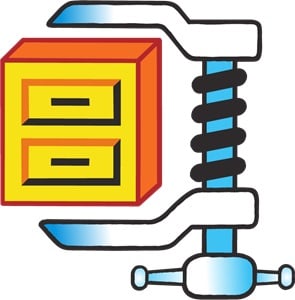WinZip is one of the most downloaded file compression tools on the market. It’s easy to use interface makes it accessible to business and personal use alike. It supports well known formats like ZIP, RAR, and 7z, and compatible with other less known file types as well.
Its primary function is to compress large files into smaller sizes, making them easier to handle and store. In addition to compression, WinZip can secure files using AES encryption, requiring a password for access. It is integrated with several cloud services and social media platforms to simplify the process of sharing files.
Follow the instructions below and I’ll show you how to download and install WinZip for free on your PC.
How to Download and Install WinZip on Your PC for Free
- Click here to go directly to the official WinZip download page.
- Choose the TRY IT FREE option.

- A dialogue box will open, choose a destination folder where the WinZip download will be installed.
- Press the Next button and then Agree to the license Agreement.
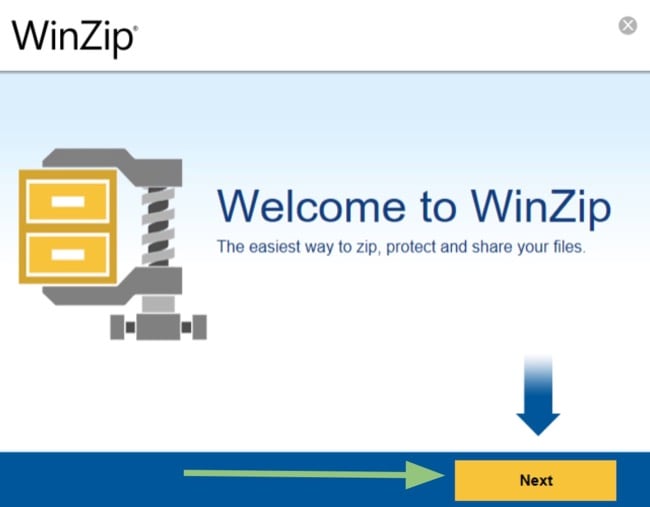
- The WinZip installation will begin. When it’s done, you’ll be given the option to register an account, purchase a subscription, or use the Evaluation version free for 21 days.
 The evaluation period is a free 21-day trial
The evaluation period is a free 21-day trial
How to Uninstall WinZip
If you don’t want to keep WinZip on your computer after the 21-day trial, you can remove it in a few easy steps.
- Type Add or Remove Programs in the Windows search bar.
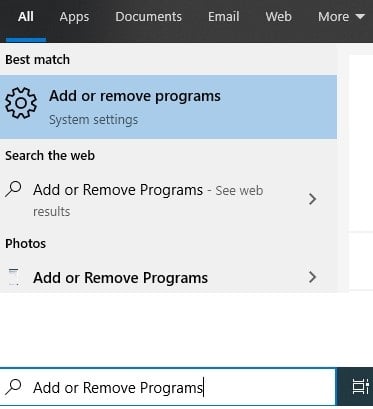
- Scroll down until you find WinZip and click the Uninstall button
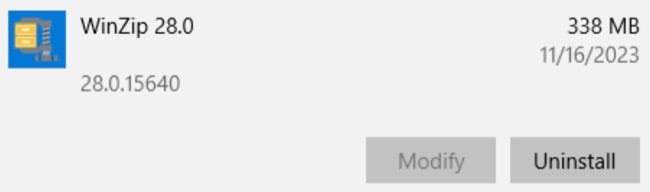
- The Windows installer will take care of the rest and completely remove WinZip from your computer.
WinZip Overview
With more than 150 million users worldwide, WinZip is one of the most popular file compressions programs. What started out as a basic file compressor has evolved over the years into a sophisticated all-in-one platform that can compress, secure, and share files, plus complete other file management tasks.
WinZip uses a shareware model, which allows you to test the basic functionality before deciding to buy a license for access to all its premium features.
WinZip Features
WinZip stands out for its user-friendly interface, allowing you to zip files effortlessly in just a few simple steps. To start, you can select the files you wish to compress by either dragging and dropping them directly into the application or by using the convenient navigation sidebar to choose the desired folder or file. Once your files are selected, you can then decide on the actions you’d like to take from the options available in the sidebar on the right.
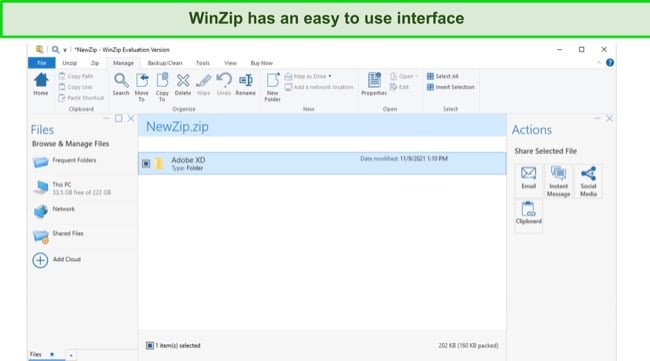
WinZip offers flexibility in how you handle the compressed files, whether you prefer to save the archive locally on your device or share it through various means such as email, cloud services, social media platforms, or instant messaging. This streamlined process makes file compression and sharing both efficient and accessible.
WinZip Opens These Formats
WinZip is a powerful archiving and compressing software. It works with just about every format including:
| 7z | BinHex | BZ2 | CAB | GZ | GZIP |
| HQX | IMG | ISO | LHA | LZH | MIME |
| RAR | TAR | TAR | BZ | TAR | GZ |
| TAZ | TGZ | Uuencode | Xxencode | ZIP | ZIPX |
High Compression Ratio
WinZip utilizes advanced compression algorithms, such as LZMA and AES, to achieve impressive compression ratios, reducing file sizes by up to 80%. This translates into significant disk space savings and reduced bandwidth consumption, making it an ideal tool for storing and sharing large files.
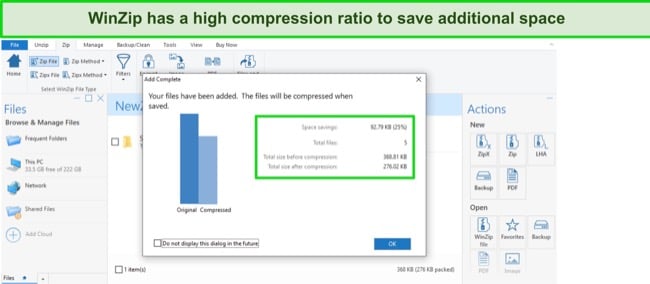
For instance, a 1GB file can be compressed to as small as 200MB using WinZip’s powerful compression algorithms. This can significantly reduce storage requirements and make file transfers much faster.
Self-extracting archives
WinZip’s ability to create self-extracting archives is a valuable feature, especially when sharing files with individuals who may not have WinZip installed on their systems. These self-extracting archives eliminate the need for recipients to have WinZip installed, ensuring they can easily access the files without any additional software requirements.
Moreover, WinZip allows you to password-protect self-extracting archives, adding an extra layer of security to your sensitive data. This ensures that only authorized individuals can extract the files, safeguarding your privacy and confidentiality.
Secure Your Files with 256-bit Encryption
WinZip provides robust encryption capabilities to protect your files from unauthorized access. It utilizes AES-256 encryption, the industry’s strongest encryption algorithm, to safeguard your data even if your device is lost or stolen.
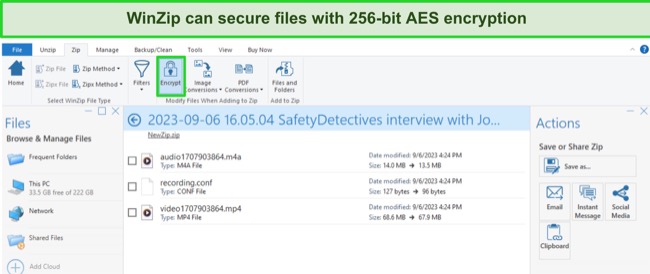
WinZip also offers additional encryption options, such as ZIPX AES-256 encryption and password protection, to provide tailored security solutions based on your specific needs.
Free Alternatives to WinZip
- WinRAR: In terms of archiving and compressing files, WinRAR proves to be a superb option. It offers extensive format compatibility and includes additional security features like encryption and password protection for enhanced safety. WinRAR comes with a free 40-day trial, which never really expires.
- 7zIP: Unlike WinZip and WinRAR, 7zIP isn’t just free on a trial basis. It’s 100% free, open-source software that has a high compression ratio using the 7z format. It supports all the major formats and has a higher compression ratio than WinZip. The only downside is it lacks the extra features that you’ll find in WinZip.
- Bandizip: A free, open-source file archiver for Windows with a fast compression speed and support for a wide range of archive formats. It also supports a wide range of archive formats, including ZIP, RAR, 7z, and Tar.
FAQ
Is WinZip Free?
You can download and use WinZip for free during a 21 day evaluation period. At the end of the 21 days, you will either need to purchase the software or delete it from your computer.
Is WinZip safe?
I tested the file on VirusTotal and it didn’t show any reports of viruses or malware. As long as you download the file from a trusted location and not a third-party software site, you should be fine.
What formats does WinZip work with?
I gave a partial list of formats above, here is the complete list of compatible format extensions: zip, zipx, tar, gzip, compress (.z), cab, RAR, bz2, lzh, 7z, IMG, ISO, XZ, VHD, VMDK, UUencode, XXencode, MIME, BinHex, arj, lza, arc.