Whether you’re a child of the ’80s and ’90s looking for nostalgia or you enjoy a quick game that makes you think – Tetris is the perfect game for you.
Electronic Arts (EA) used to have an excellent version of Tetris, but they recently removed the option to download the game, so I went and found the next best version of the game. Follow the steps below and download it for free today.
How to Download Tetris for Free
- Click on the Download button on the sidebar to jump directly to the Tetris download page on the Crystal Systems website.
- Click on the Download Now button. I had some trouble downloading the game while using Chrome; I had to right-click my mouse and choose the Open link in new tab option for the download to begin. I tested it on Firefox and Microsoft Edge, and the download started once I clicked the button.

- After the file downloads to your computer, double click on the file to open the installation wizard.
- As you follow the instructions in the installation wizard, you will come to a page for downloading a program called WinLock. This is one of the Crystal Office programs, and there is no way to skip the step or refuse the installation. However, it doesn’t install the WinLock software, just browser notifications for the program, which you can turn off in your browser settings.
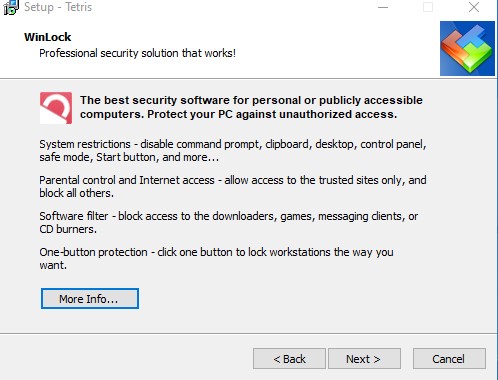
- After you click Next, Tetris will be installed and automatically on your computer.
How to Completely Uninstall Tetris
If you’re done playing Tetris, you can easily uninstall the game from your computer. Check out the free alternatives for Tetris for some more exciting games.
- Type in Add or Remove Programs in the Windows search bar.

- Scroll through the list of programs until you find Tetris and click uninstall.
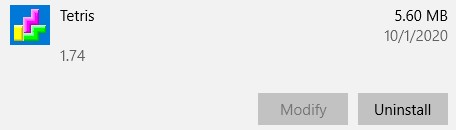
- The uninstallation wizard will completely remove Tetris from your computer.
Tetris Overview
Tetris offers more than just entertainment; it also enhances your cognitive abilities. While the blocks descend, you’ll be required to think, assess, strategize, and tackle challenges. As you clear lines and progress to higher levels, the game’s pace intensifies, presenting greater difficulty.
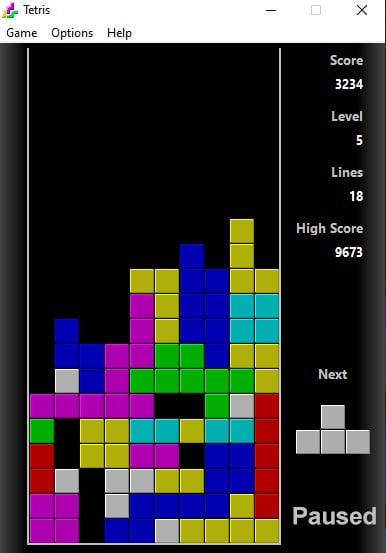
How to Score Points
Each piece has a set value when it starts to fall on the board. Each time you move or rotate the piece, it decreases the point value. Therefore, if points are important for you, think about where each piece will go so that you can retain as much value as possible for each piece.
You can earn more points by removing multiple lines at once:
- One Row: 100 points
- Two Rows: 200 points
- Three Rows: 400 points
- Four Rows: 800 points
If you have the piece preview feature turned on, it will reduce the amount of possible points. Tetris saves your scores and adds them to your personal leaderboard. Challenge yourself or others in your house and see who can have the most points.
Tetris Features
Once you get the hang of Tetris, you might find the beginning of a game slow. You can find this by changing the starting level. The piece’s falling speed increases with each level.
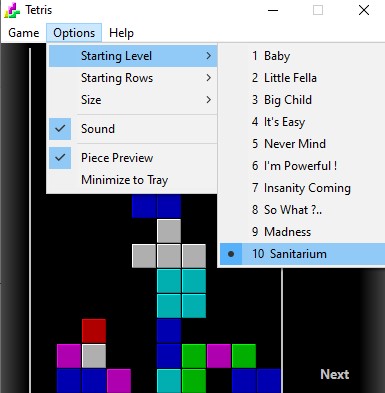
If just adding speed isn’t enough for you, go to the Starting Rows feature in the options menu and add randomly placed pieces on the board. This adds a whole new challenge to the game as you have to fill in the gaps to create lines.
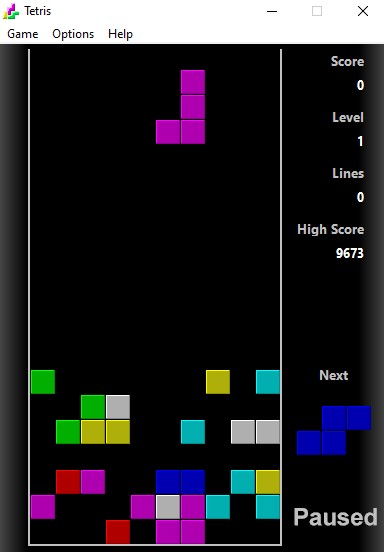
Tips and Strategies
- If you’re new to Tetris, use the Piece Preview option. This shows you what the next piece is, and it will help you decide where to place the current piece.
- Try to avoid building tall stacks. When possible, spread the pieces out on the same level, making it easier to remove them.
- While getting 4 lines in a row, or a “Tetris,” is worth the most amount of points, intentionally leaving a deep hole that only the skinny stick can fit in can backfire pretty quickly.
- When the piece falls on a surface, if you act fast, you can move it one space to the right or left.
Free Alternatives to Tetris
- Minecraft: Let your imagination run wild and build all types of structures, creatures, cities, and more when you play the super popular, multiplayer online game, Minecraft. Invite your friends to your world or go and see what they’re doing. Just beware of the night monsters, and use your imagination to protect your characters.
- Roblox: Roblox is a multiplayer gaming platform with millions of games that were created by other Roblox players. Team up with friends and have beauty contests, navigate your way around obstacle courses, play first shooter games, and much more. You can also create your own game and let your imagination run wild.
FAQ















