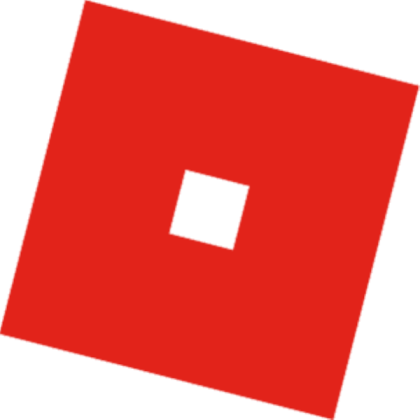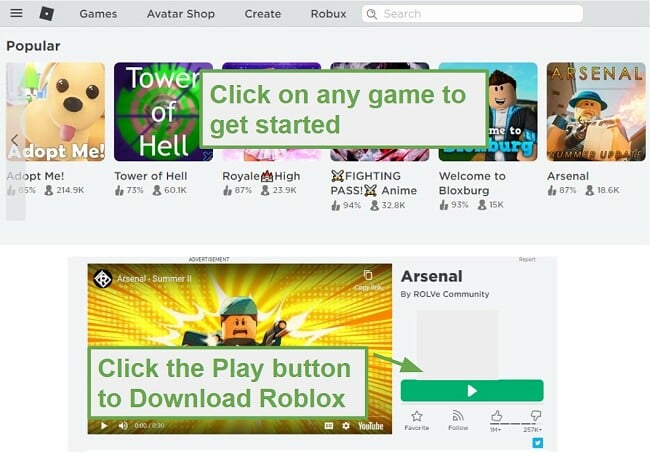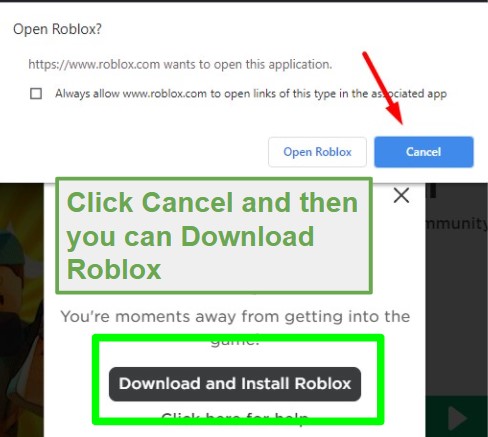Roblox Download for Free - 2024 Latest Version
With over 15 million games, Roblox is one of the most popular online gaming platforms in the world. Users can design and develop their own games or play games created by other users.
While it’s free to download and play, there is the option to purchase virtual coins, called Robux, which can be used to buy items in the game or personalize your avatar.
How to Download Roblox
- Create a Roblox account. Click on the Download button on the sidebar to get started.
- Enter your birthday, create a username and password, and choose a gender to create your account. Then click Sign Up.
- Now you will be redirected to your profile page, and there will be a few games that are “Recommended for You” probably based on your age and gender. You can also click on “Games” on the menu bar to jump to the main game page.
- Choose a game. It doesn’t really matter which one. It will open a new page with a description of the game and a green Play button. Click on the Play button.
![How to Download Roblox]()
- Download Roblox. Two dialogue boxes will open. The one on top will ask if you want to Open Roblox. Click Cancel, and then, on the second box, you will be able to click Download Roblox.
![How to download Roblox]()
- Install Roblox. When the file finishes downloading to your device, you can double-click the file, and Roblox will quickly install on your computer.
How to Uninstall Roblox
If you’re not enjoying Roblox, you can find some other great, free alternatives to Roblox below.
Uninstalling Roblox is quick and easy. Just follow these simple steps:
- Type “Add or Remove Program” in the Windows search bar.
![Add or Remove Program]()
- Scroll down until you find Roblox and click Uninstall.
- You will have to give permission for Windows to remove Roblox, and then the program will be completely removed from your computer.
Roblox Overview
Roblox is a multiplayer gaming platform, with over 50 million users per month. The platform is built on user-generated games, most of which are free to play for all players.
Since Roblox is open to everyone, the quality of the games and the background stories are varied. You can build your own rollercoaster theme park or obstacle course, dress up a virtual animal and have other players vote on which is the cutest, play first-person shooter games, and much more.

Even though the graphics use a boxy 3D style, a good developer can still create scary looking games. Roblox does allow parents to set filters on their kids’ accounts to prevent them from playing objectionable games.
Many of the games are interactive, and you can play with friends or join random games. There is the option for in-game chat, but many users, such as my daughters and her friends, just call each other on FaceTime or WhatsApp to talk and plan strategies while playing.
Fantastic Tool for Learning to Code
The Roblox Studio is an excellent tool for kids learning to write code or develop video games. The trend for many players is to start off playing the games at around 7 or 8 years old. Then they progress to the intro level Roblox Studio when they reach middle school and develop basic games, based on their playing experience. Finally, when they reach high school, they learn to code and improve upon the games they created or develop new games.

There are also many adults who are learning to code and use Roblox as a testing site since it has an easy to use interface and allows them the freedom to experiment freely.
You Don’t Need to Buy Robux to Play or Create Games
If your kids are anything like mine, they’ll probably tell you they need Robux, the virtual coins you can purchase with real money, to play.
In reality, there are certain additional perks exclusively available through Robux, such as accessing premium games or acquiring accessories to customize your avatar. However, it’s important to note that these are optional extras. Your children can still enjoy countless hours of entertainment without needing to spend any Robux.
Roblox is Safe, But You Should Still Monitor Your Kids
Roblox is an open community that is mostly dominated by kids from the ages of 8-18. This can worry any parent, not only with the threat of predators and other types of creeps, but there is also the threat of cyberbullying.
However, Roblox has done a great job of moderating the chat rooms and keeping Roblox as safe as possible. Of course, nothing is perfect, and parents should be involved and monitor what games they’re playing, and with whom they are chatting. Roblox does have some parental control features that allow parents to prevent chatting with strangers and what genres of games can or can’t be played.
Free Alternatives to Roblox
There are plenty of other free multiplayer online games to play. There is no need to limit yourself to Roblox. Here are two more popular games for kids from 8 and older.
- Minecraft: With 126 million active players, Minecraft is one of the most popular online multiplayer games in the world. It is similar to Roblox; there is a creative mode that allows players to build all kinds of structures, cities, and even entire worlds. You can play with friends and visit their worlds and invite them to see your creations. There is also a survival mode, where you have to keep your characters safe from the night monsters.
- Fortnite: See if you have what it takes to be the last player standing. Fortnite can be played with friends, or just jump into a game with 98 random players. The premise of the game is simple, jump from a plane onto an island and try and be the last character alive. You can increase your chances of survival by collecting materials and building structures to hide in or gain an advantage when attacking other players.
FAQ
Players can give every game they play a rating. This is a great way to find quality, enjoyable games.
The main game page is broken into different sections. This includes “Popular,” “Most Engaging,” “Up and Coming,” Popular Worldwide,” “Top Rated,” “Play Together,” and much more.