Without proper parental control software, it’s nearly impossible to know exactly what your kids are doing on their computers. REFOG is one of the best keylogging programs, and if you download it with this special link, you’ll get 4 days to test all of its features at no cost.
With REFOG, there are no secrets. It logs each keystroke, takes screenshots of every website, and can use the computer’s webcam to take pictures every few minutes if you want.
Our system ensures the secure storage and automatic deletion of all data within a 30-day period. As a parent, you have the convenience of accessing your dashboard through any web browser. From there, you can easily monitor your children’s activities and identify any concerns that may arise.
Monitor Your Kids with REFOG for Free
How to Download and Install REFOG for Free
- Go directly to the official REFOG website and press the Download button.

- Enter a valid email address, password, and check the box to agree to the terms to create your REFOG account.
- Click on the Download button under the Personal Monitor for Windows box.
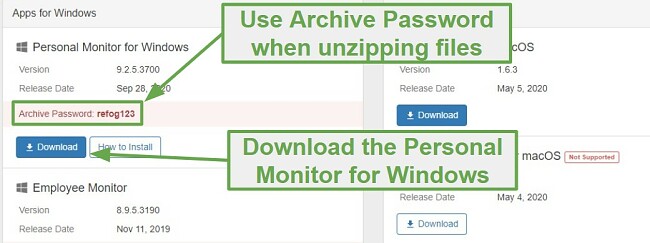
- Unzip the folder using a program like Winzip or WinRAR
- Open the .exe file that was unzipped, and the installation wizard will open.
- Select whose computer you’ll be monitoring, your child’s, employee’s, or your own, and click Next.
- Agree to the End User License Agreement.
- Select what actions REFOG should monitor and record and then click Next.
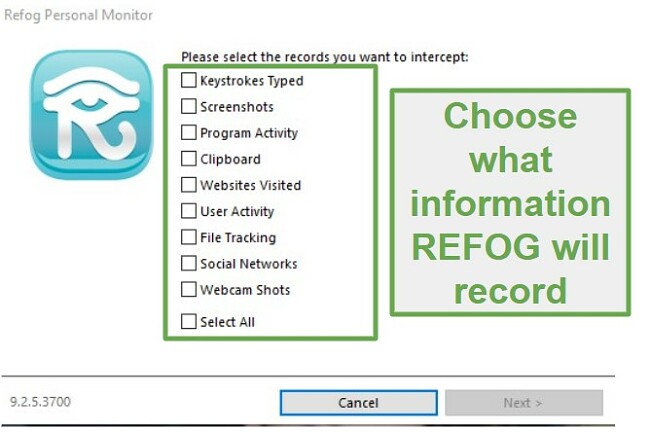
- Login to your REFOG account, and accept the Terms of Service, and click activate.
- The device is now linked to your online dashboard.
- Click the Install button to complete the installation process.
- You will need to reboot your computer before REFOG can start working.
- After the computer restarts, press Shift + Control + Alt + K to start REFOG.
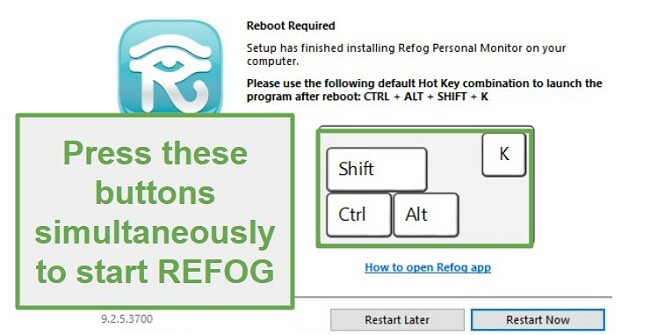
How to Uninstall REFOG
If your free trial is over or you want to try a different parental control program instead of a keylogger, check out the free alternatives below.
Since REFOG is a monitoring program that runs in the background, you will have to disable it before you can uninstall it. Follow these steps to disable and uninstall REFOG:
- Log in to your REFOG dashboard.
- If you have REFOG running on multiple devices, click on the Devices button on the menu and select the device you wish to disable.
- On the bottom of the sidebar is the Setting icon. Click it to open the setting menu.
- Choose the Delete Device option.
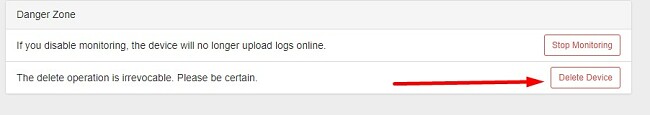
- Confirm that you want to delete REFOG.
- Go to the device that you’re monitoring with REFOG and hold the Shift + CTRL + ALT + K keys together to open the software.
- Click on the Buy Later link to access the dashboard.

- Click on the Tools tab on the menu button and then choose Uninstall.
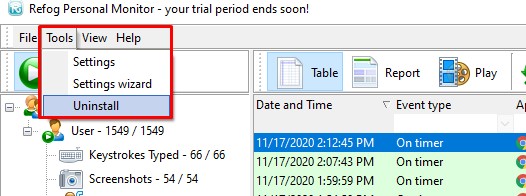
- Confirm that you want to delete the program, and it will be completely uninstalled from the device.
Refog Overview
REFOG works in the background, silently recording every keystroke, website visited, file downloaded, and anything copied to the clipboard. It also takes screenshots and accesses the computer’s webcam, and takes a picture every few minutes.
All the data is organized and stored on an online dashboard so you can view it at your convenience.
Some REFOG features include:
- The online dashboard is accessible from any computer
- Records all text that is typed on the computer
- Automatically takes screenshots at preset intervals or each time a new activity begins
- Records all chat activity
- Keeps a log of all websites visited
Free Alternatives to REFOG
- Qustodio: Download the free Qustodio parental control software and monitor your kids on their smartphones. While it doesn’t record every keystroke, Qustodio has strong web filters that prevent your kids from going to websites that aren’t appropriate. You can also set daily and weekly screen time limits, which turn off the internet on computers and block all apps on smartphones or tablets.
- Mobicip: One of the more user-friendly parental control programs, you can get Mobicip free for 7 days and monitor your kids’ online activities. Featuring a customizable web filter, location tracking, and screen time rules, you’ll know exactly how they are spending their screen time.














