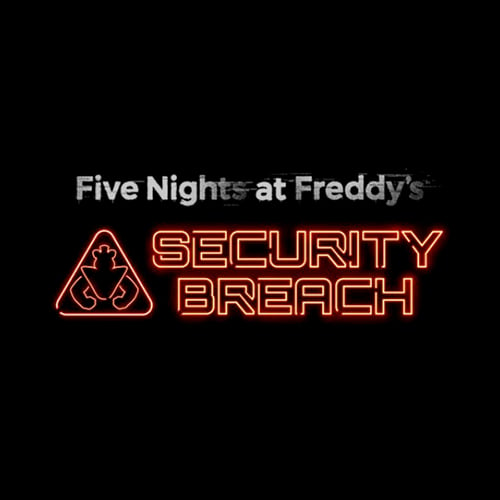Five Nights at Freddy (FNAF) is a survival horror game set in a fictional pizza restaurant called Freddy Fazbear’s Pizza. The latest installment, Security Breach, features you as a young boy, called Gregory. Gregory, together with Freddy himself, is trapped overnight inside the Freddy Fazbear Mega Pizzaplex. The entire gameplay is centered around Gregory and Freddy trying to survive until dawn, as the scary characters at the restaurant haunt them all night.
See the instructions below, and I’ll show you how to download and start playing Five Nights at Freddy’s: Security Breach on your computer for free.
How to Download and Install Five Nights at Freddy’s: Security Breach for Free
Note: The official version of Five Nights at Freddy’s: Security Breach is only available for purchase, so you`ll need to download an android emulator if you want to play the game on your PC. In this case, I used the BlueStacks Android emulator.
- Click the Download button on the sidebar to go directly to the Five Nights at Freddy’s: Security Breach download page.
- Click the Download button to download the APK file to your computer.

- Go to your download folder and open the APK file with Bluestacks to install the app in the emulator. Wait for the installation to complete.
- Alternatively, you can click on the Install APK button within the emulator, select the APK from your downloads, and wait for the app to successfully install.
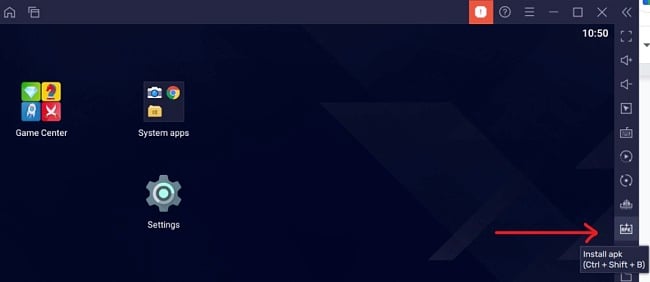
- When the installation completes, click on the game icon to launch the application.
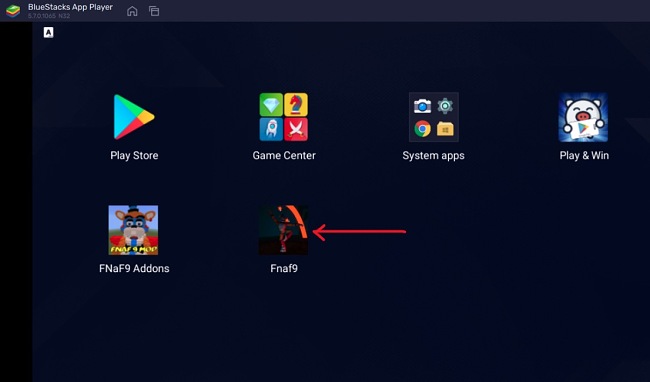
- Have fun surviving the night at Freddy Fazbear’s Mega Pizzaplex!

How to Uninstall Five Nights at Freddy’s: Security Breach
After you’re finished with Five Nights at Freddy’s: Security Breach, you can completely remove it from your computer in a few easy steps.
Recall that you employed an APK file for the game’s installation earlier. As a result, removing it directly from your programs directory isn’t feasible. Instead, the uninstallation process needs to be carried out within the Android emulator.
Follow the steps below, and I’ll show you how to uninstall Five Nights at Freddy’s: Security Breach from your PC:
- Click on the Settings icon in BlueStacks.
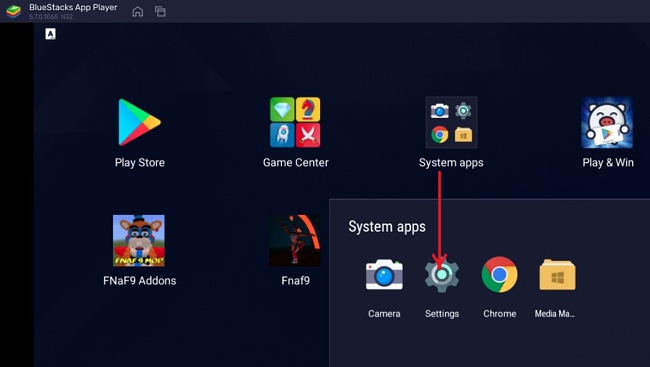
- Go to apps and locate Five Nights at Freddy’s: Security Breach (Fnaf9). Click on it and select Uninstall.
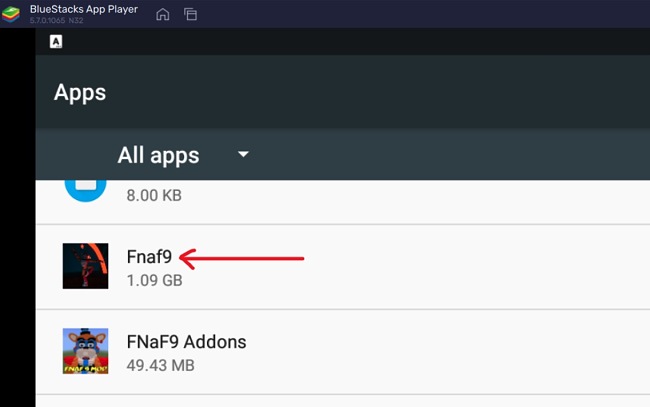
- Confirm that you want to delete the app, and BlueStacks will completely remove it from your PC.
If you’d like a similar survival game, be sure to check out the free alternatives below.
Five Nights at Freddy’s: Security Breach Overview
Five Nights at Freddy’s: Security Breach is the 11th and the latest installment of the family-friendly horror games franchise. In FNAF: Security Breach, you will play as Gregory, a young boy trapped overnight in Freddy Fazbear’s Mega Pizzaplex. With the help of Freddy Fazbear himself, you must survive the almost-unstoppable, all-night hunt of the terrifying characters at the restaurant.

In this installment, the animatronics have been reimagined and are scarier. Once it’s nighttime, the animatronics characters at Freddy Fazbear’s Mega Pizzaplex will relentlessly pursue all intruders. The characters – Glamrock Chica, Roxanne Wolf, Montgomery Gator, and the Pizzaplex’s security guard, Vanessa, will leave no stone unturned throughout the night in their hunt for intruders. You can’t afford to stay in one place for a long time.

You will have access to the building’s security cameras to enable you to survey the environment and plan your escape route. You can also distract your enemies by knocking over paint cans and toys. This will lead them to think you are in a different location. In order to adapt, you must try varying tactics and use different hiding spots to evade the danger until dawn.
Features of Five Nights at Freddy’s: Security Breach
- It is a single-player game. You will play as Gregory and maneuver through the dangers and threats at Freddy’s Fazbear’s Mega Pizzaplex.
- Features that allow you to adapt include access to the building’s security cameras and distracting the animatronics by knocking over items. But be sure to slip away before they are drawn to your location.
- Hop into hiding spots and wait for the threats to pass, or outrun your hunters.
- Immersive experience.
Free Alternatives to Five Nights at Freddy’s: Security Breach
Five Nights At Freddy’s 2: Five Nights at Freddy’s 2 is a single-player survival horror game in which you’ll play the role of a new security guard working night shifts. you’ll have to creatively find ways to protect yourself at night.
Poppy Playtime: Poppy Playtime is another immersive survival horror game that portrays horrifying images of cute childhood toys and pets as very dangerous characters. You must navigate through a labyrinthine toy factory that has been long abandoned, taking on throngs of vengeful, blood-thirsty alien ghouls.
Dead Arising: The first in the Dead Rising series is also set in a deadly shopping mall where roving blood-thirsty ghouls run uncontrolled. As a player, you will control Frank West, a journalist whose work gets him trapped and hunted in the local shopping mall with hordes of zombies and killers.