Coursera is a leading online learning platform, ideal for students, professionals, and lifelong learners. Coursera offers a vast array of courses from top universities and organizations around the world.
Its main features include a diverse course catalog, interactive assignments, and professional certificates. While Coursera provides free access to many courses, some specializations and features may require payment.
Follow the instructions below to download and install the Coursera app for free on your PC.
How to Download and Install Coursera on Your PC for Free
Note: To install Coursera on your PC, you need an Android emulator like LDPlayer. Once you’ve installed an emulator, follow the steps below to install Coursera.
- Click the download button on the sidebar to go directly to the Coursera download page.
- Click “Download APK” to download the APK installer file to your PC.

- Open the Android emulator and drag the Coursera APK file you just downloaded into the emulator. Wait for the installation to complete, then click the app icon to launch it in the emulator. Alternatively, you can double-click the Coursera APK file in your downloads folder. This will launch the emulator and start the installation as well.
- Wait for the installation to complete, then click the app icon to launch it. Create an account or log in if you already have a Coursera account.
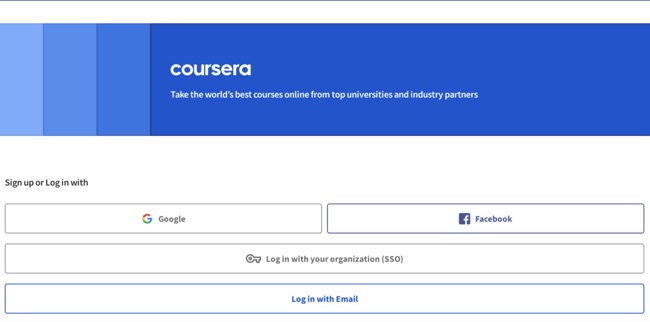
- Select the courses that best capture your career interests. After this step, you will see relevant courses and programs, and you can enroll in as many as you want and learn on the go.
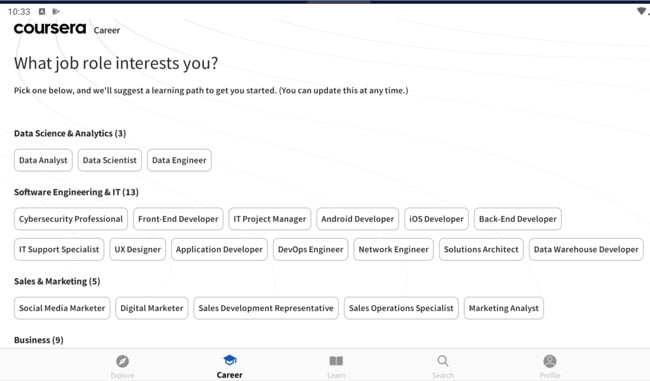
How to Uninstall Coursera from Your PC
If Coursera isn’t the right online learning platform for you, follow the steps below to remove it from your computer:
- In LDPlayer, go to the home screen and click the Settings icon (in System Apps).
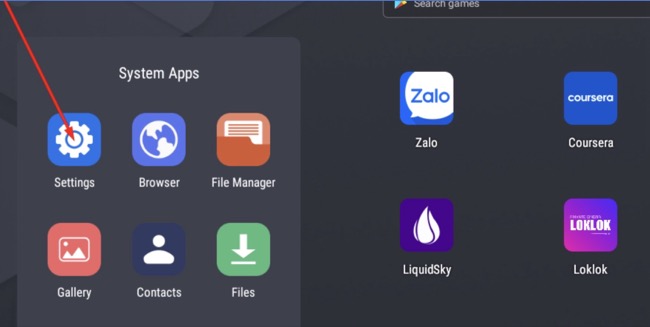
- Go to Apps and Notifications and locate Coursera on the list. Click on it and select Uninstall.
- Confirm you want to delete the app, and Coursera will be removed from your PC.
If you want to try other similar online learning platforms, check out the free alternatives below.
Overview of Coursera
Coursera is an online learning platform that offers a diverse range of courses, making education accessible to a global audience and most importantly, at your convenience. It operates by providing professionally curated video lectures, quizzes, and interactive assignments to learners around the world.
The Coursera platform is user-friendly, featuring intuitive navigation and progress tracking for your learning. It is ideal for students, professionals, and anyone seeking to upskill, and addresses the need for flexible, quality education. Coursera essentially makes it easy to skill up and advance your career in almost any field. You also get to earn certifications and degrees from top universities and institutions, all from your home.
Features of Coursera
Diverse Course Catalog
Coursera has an extensive range of courses spanning various subjects, offering you the flexibility to choose from diverse learning paths, from programming and business to arts and humanities.
Professional Instructors
Courses on Coursera are often developed and taught by instructors from renowned universities and institutions, ensuring high-quality, expert-led content for an enriching learning experience.
Interactive Assignments
Coursera integrates quizzes, assignments, and peer assessments, promoting active participation and practical application of knowledge, and reinforcing learning outcomes.
Professional Certificates
You can earn industry-recognized certificates upon completing courses, which helps to enhance your resumes and validates acquired skills to potential employers. You can also share your certificates on professional platforms like LinkedIn.
Global Accessibility
Coursera provides a global platform, giving you worldwide access to courses from the comfort of your home location. This creates a diverse and inclusive learning community on an international scale.
Flexible Learning Paths
With self-paced courses and flexible schedules, Coursera accommodates diverse learning styles, empowering you to tailor your educational journeys to fit your individual needs and commitments.
Degree Programs
Coursera offers full degree programs, allowing you to pursue formal education and earn degrees online, providing an accessible and flexible alternative to traditional on-campus education.
Free Alternatives to Coursera
Udemy: While Udemy has a mix of free and paid courses, it stands out for its vast selection of affordable courses. You can find practical, skills-based content created by industry professionals, making it a flexible choice if you’re seeking specific skill development at a lower cost.
edX: Similar to Coursera, edX offers free online courses from top universities worldwide. edX distinguishes itself with a non-profit structure and emphasizes university-level education. It provides a diverse course selection with verified certificates available for a fee.
Khan Academy: Khan Academy focuses on providing free, high-quality educational content for learners of all ages. It stands out with its extensive library of video lessons and practice exercises across subjects, making it an excellent resource for K-12 education and foundational learning.
FAQs
Is Coursera free?
Is Coursera secure?
Yes, Coursera prioritizes user security. The platform uses encryption to protect user data, ensuring your personal and payment information remains confidential.
Additionally, Coursera collaborates with reputable institutions to ensure a trustworthy online learning environment. Also, ensure you download Coursera from the official app store or a trusted source















