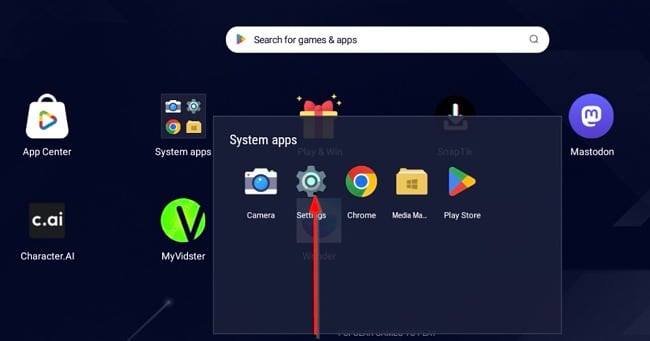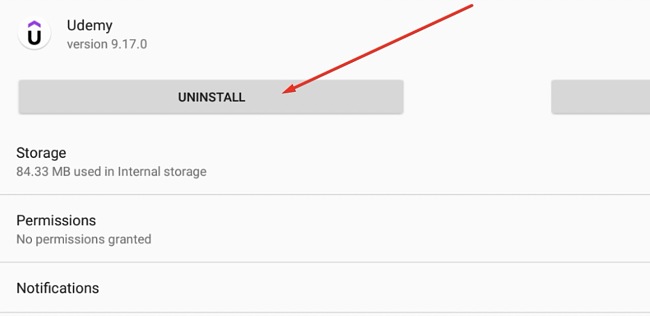Udemy Download for Free - 2024 Latest Version
Udemy is an online learning platform that offers courses and tutorials on a wide range of topics, including marketing, programming, music, and creative skills.
With over 130,000 courses available, Udemy is a great resource for individuals looking to learn new skills or expand their knowledge in a particular area. With the Udemy app, you can learn on the go.
While the app is free, you need to pay for most of the courses on the platform. To get started, follow the instructions below, and I’ll show you how to download Udemy on your PC for free.
How to Download and Install Udemy on Your PC for Free
- Go to the official Udemy download page.
- Click the “Sign up” button to create an account for free.
![Udemy sign up button screenshot]()
- Click “Sign up” when done to access your new account. You can begin to search for courses you want to enroll in, pay for the courses, and start taking classes from wherever you are.
![Udemy sign up form screenshot]()
- If you wish to install the Udemy app on your PC, you’ll need to download an Android emulator. A good example is BlueStacks. Next, download the APK from a reliable source like APK Pure or Uptodown.
- Open the Android emulator and click the “Install APK” button on the right panel. Select the Udemy APK file you downloaded in step 2 above and hit Enter to install it.
![Udemy emulator install APK screenshot]() Alternatively, you can double-click on the APK file in your downloads folder to launch the emulator and start the installation.
Alternatively, you can double-click on the APK file in your downloads folder to launch the emulator and start the installation. - Wait for the installation to complete, then click the Udemy app icon to launch the app.
![Udemy app icon screenshot]()
- Follow the on-screen prompts to complete the setup and personalize your learning experience on the platform.
Now, you can start learning online!
Overview of Udemy
Udemy is an online learning platform that offers a vast range of courses and educational resources. It provides several tools and features, such as lecture videos, quizzes, and supplemental materials to facilitate knowledge acquisition. Udemy is also user-friendly, with an intuitive interface and easy-to-navigate course pages.
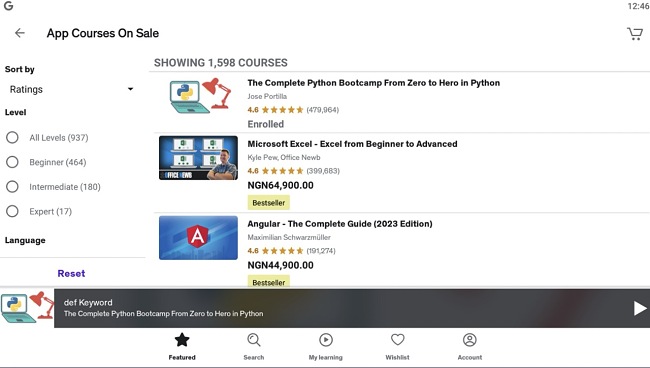
The platform addresses the problem of accessibility to education by allowing individuals to learn at their own pace, from anywhere, and on any device. While the quality of courses may vary, Udemy offers a wide selection of subjects and instructors, allowing learners to find courses that align with their interests and needs. You can also tailor your learning experiences to fit your career goals or skill interests.
Features of Udemy
Wide Course Library: Udemy offers a vast range of courses spanning various subjects and industries, allowing learners to find courses that align with their interests and learning goals.
Video Lectures: Courses on Udemy typically include video lectures, providing engaging and interactive learning experiences through audio-visual content.
Quizzes and Assessments: Udemy courses often include quizzes and assessments to help learners evaluate their understanding of the material and reinforce their learning.
Lifetime Access: Once you enroll in a course on Udemy, you gain lifetime access to the course material, allowing you to revisit and review the content at any time.
Mobile Compatibility: Udemy’s platform is mobile-friendly, enabling learners to access courses and learn on-the-go through their smartphones or tablets.
Course Previews: Udemy offers previews for each course, providing a glimpse into the content and teaching style, and helping learners make informed decisions before enrolling.
Instructor Interaction: Learners can communicate directly with Udemy instructors through a Q&A platform, enabling them to seek clarification, ask questions, and get personalized support throughout their learning journey.
How to Uninstall the Udemy App from Your PC
If you’re no longer interested in using Udemy, you can completely remove it from your computer in a few easy steps:
- Click on the Settings icon in BlueStacks.
![Udemy emulator settings screenshot]()
- Go to apps and locate Udemy. Click on it and select Uninstall.
![Udemy uninstall screenshot]()
- Confirm you want to delete the app, and Udemy will be removed from your PC.
If you’re still looking for a similar app, check out the free alternatives below.
Free Alternatives to Udemy
Coursera: Coursera offers a wide range of free online courses from top universities and institutions. Like Udemy, it provides video lectures, quizzes, and assessments. However, Coursera focuses more on academic subjects and offers courses from renowned institutions.
Khan Academy: Khan Academy is a free online learning platform that covers a variety of subjects, including math, science, humanities, and more. It provides instructional videos, practice exercises, and personalized learning dashboards. Khan Academy is known for its strong emphasis on academic topics.
MIT OpenCourseWare: MIT OpenCourseWare is a platform that provides free access to course materials from various MIT courses. It includes lecture notes, assignments, exams, and sometimes video lectures. While it lacks the interactive features of Udemy, it offers high-quality academic content from a prestigious institution.



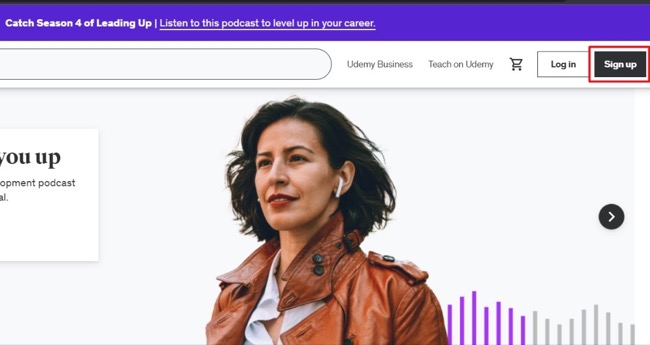
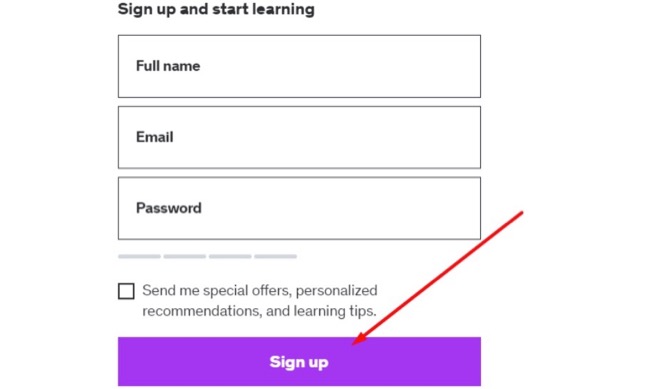
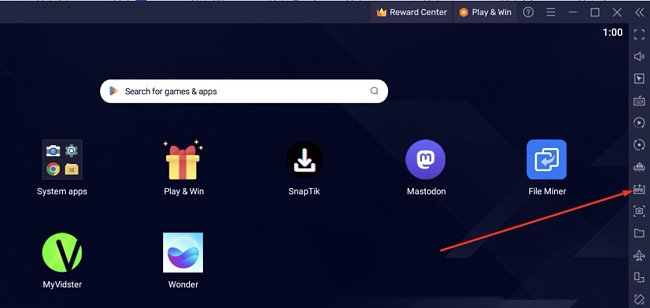 Alternatively, you can double-click on the APK file in your downloads folder to launch the emulator and start the installation.
Alternatively, you can double-click on the APK file in your downloads folder to launch the emulator and start the installation.