Microsoft Visual Studio, an integrated development environment (IDE) software, is one of the most popular tools for developing computer programs, mobile apps, websites, and web apps. It seamlessly integrates with other Windows-based software such as Windows API, Windows Forms, Windows Presentation Foundation, Windows Store, and Microsoft Silverlight.
Follow the steps below, and I’ll show you how to safely download Visual Studio for free.
How to Download Visual Studio for Free
- Click on the Download button, located on the sidebar, and a new page will open the official Visual Studio download page.
- There are three choices, I’ll be using the Community version since it’s free for life instead of a free trial, but the process is the same for all three options.
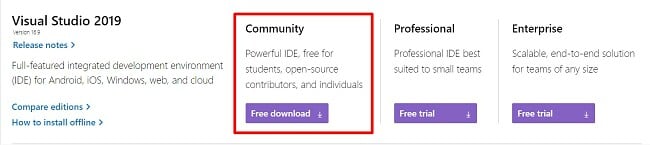
- Click on the Free Download button, and the .exe file will automatically download to your computer.
- When the download is complete, double-click on the file to open the installation wizard.
- The program will install some additional software that is needed to run the program.
- Choose which components you want to install, either by complete workload, or select individual components and language packs. Then press the Install button and the installation will begin.
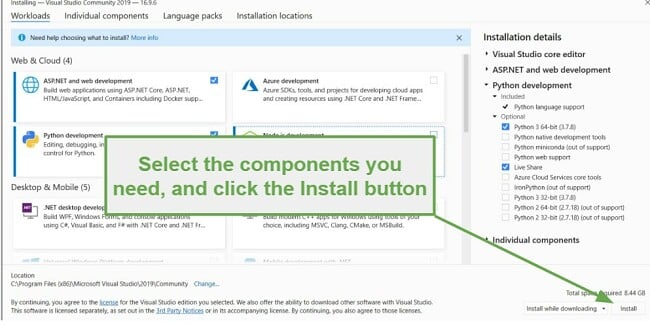
- When the installation is complete, you can log in to your Microsoft account or create a new account. This is helpful if you want to sync your setting across multiple devices or collaborate in real-time with other users. If you don’t want to log in or create an account, click the “Not Now, Maybe Later” link.
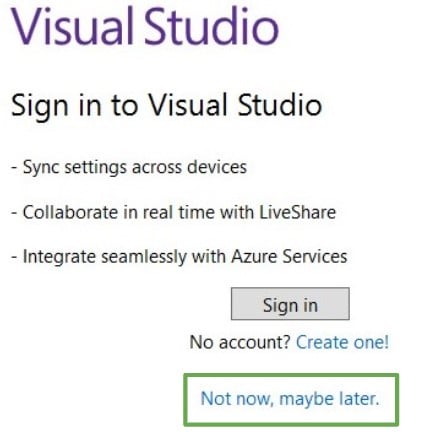
- Choose your Visual Studios color theme and theme and development environment and click Start Visual Studios.
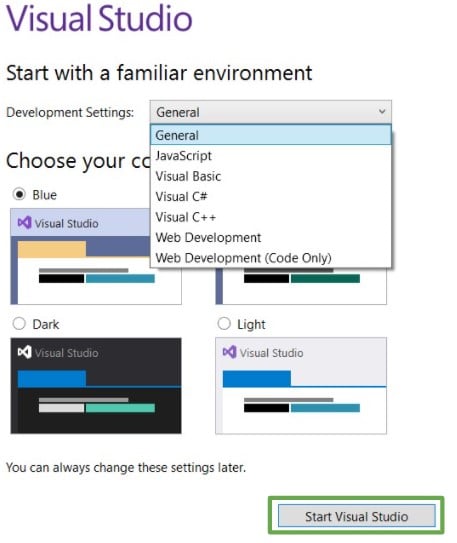
How to Uninstall Visual Studios
If Visual Studios isn’t the right IDE software for you, or the free trial expired, and you don’t want to purchase a license, you can uninstall the software in a few simple steps. If you’re still searching for a reliable IDE program, check out the free alternatives below.
- Type Add or Remove Programs in the Windows search bar and click Enter.

- Scroll through the list of installed programs until you find Visual Studios Community. Click the Uninstall button.
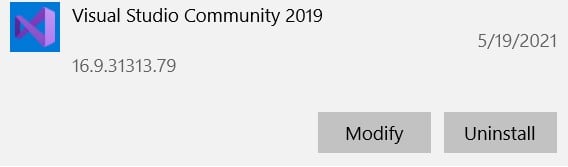
- The Visual Studio uninstaller will open. You can choose to fill out a form of why you’re removing the program or just click on the “Not Now” link, and it will be completely removed from your computer.
Visual Studio Overview
When Microsoft released Visual Studios V16.x they added new features, making it easier to create and fix the code. One of the most popular IDE’s on the market, Visual Studios added new updates to the latest version that help streamline the coding process, making it faster, easier, and more user-friendly.
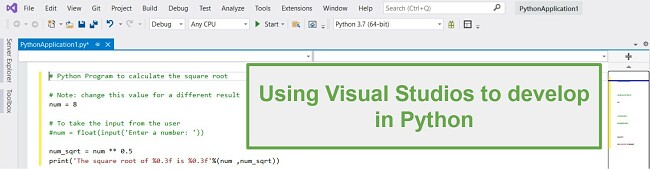
The biggest change was the addition of integrated programs, like IntelliSense and CodeLens, which is a big help for amateur and professional coders alike. IntelliSense helps users understand the code they are writing, and is one of the best code completion programs. CodeLens is an excellent tool as well that inspects the code and makes it faster and easier to find mistakes or faults in the code, so it can be corrected right away.
Visual Studios Features
In addition to IntelliSense and CodeLens, there are some excellent features that make Visual Studios a pleasure to work with.
- Collaborate with others from anywhere: If you are creating a project, whether for a school or in a professional setting, the new Live Share will prove to be an invaluable tool. It gives access to specific users to remotely edit the code, share editor sessions, and publish the completed project.If you’re working alone, you’ll find help through online forums and communities such as GitHub and Azure DevOps. You can create forks from codes found on these sites or just use the basic concepts and improve upon them for your own app or website.
- Test your code: Notting is more frustrating to a developer than publishing your code, only to discover there is a bug or an error in the code. Visual Studios has a Unit Testing feature that will break down your code into individual units, based on testable behaviors, and quickly scan it for errors. There is also a Live Unit Testing feature that will test all changes to your code, run the test in the background, and give you instant results, saving you time and money.
- Improve functionality with thousands of extensions; Visual Studios has an immense library of extensions that can add new features, or seamlessly integrate with the tools you already have. I can assist you in boosting your productivity and streamlining your work process. The extensions, readily available on the Visual Studios Marketplace, offer a wide range of options. You have the flexibility to explore the most popular ones, discover free extensions, narrow down your search based on specific programming languages, consider user ratings, and more.
Free Alternatives to Visual Studios
- Arduino: One of the best IDEs for creating practical, circuit-based codes is Arduino. It’s a free, open-source software that allows you to see instant results for your IoT apps. You can write code for fingerprint scanners, garage door openers, motion sensor lights and then test the code in real-time by directly uploading your code to the Arduino circuit boards.
- Eclipse: A free open-source IDE, Eclipse’s main focus is on Java development. The software is compatible with most major coding languages, such as; C, C#, C++, Haskell, Ada, Lasso, JavaScript, Python, and much more. You can download it for PC, macOS, and Linux, and comes with a built-in JAVA IDE that has all the premium tools you need to develop your next project.
- IntelliJ IDEA: Built with Java, IntelliJ IDEA is an IDE that specializes in Java programming. It has several tools geared for helping developers write better code, quickly. There is an automating feature that applies and enforces basic coding standards, thanks to built-in code completion and debugging tools. While there is no completely free version of IntelliJ IDEA, they do offer a free 90-day trial.
FAQ
Is Visual Studio really free?
There are three different versions of Visual Studio. The Community version is completely free. According to Microsoft, it is “free for students, open-source contributors, and individuals.” The other two versions, Profession and Enterprise are both subscription-based but have a free trial. Follow the step-by-step guide above for complete instructions on how to download Visual Studios for free.
Is Visual Studio safe?
As long as you download the official version of Visual Studio, you won’t have to worry about viruses, malware, or ransomware. These issues only come up when trying to find a “cracked” or “pirated” version of the software.
What coding languages work with Visual Studios?
Visual Studios supports hundreds of coding languages. Some of them, such as HTML, JavaScript, CSS, and TypeScript, come built-in and others such as Python, C++, and .NET can be added when choosing the components you want to be included in your download. The rest of the coding languages can be installed as extensions through the Visual Studios Marketplace.














