Meet the New and Improved VirtualDJ 2024
Atomix Productions, developer of the popular VirtualDJ software has released an updated version to its popular DJ mixer, the VirtualDJ 2024. The mixer is still free and has plenty of upgrades to the VirtualDJ 2018.
Virtual DJ is the ultimate DJ software, not only can you mix and match your favorite songs, but it can also record both audio and video, broadcast your playlist through your PC, connect with a projector and play karaoke, and burn your mixes to a disc.
Download it today and start mixing your music how you like it.
What’s New With VirtualDJ 2024
VirtualDJ 2024 has 4 layouts (Starter, Pro, Essentials, and Performance) and each layout can be customized to your liking. The layouts all have different options, with the Pro option having 4-decks instead of the standard 2-decks.
With this update, it did more than just update the skins of its console, it also introduced some great new features.
- Event Scheduler: Whether you’re a professional DJ or just DJing your family BBQ, the event scheduler gives you control to preset songs, samples, playlists to play at specific times.
- Beatport Link: VirtualDJ 2024 is now compatible with Beatport, and by linking your account you’ll be able to access most of the content from Beatport.
There were also improvements made on older features, ensuring that VirtualDJ 2024 has everything that a DJ can want or need.
If you already have VirtualDJ 2018, you’ll be glad to know that all your settings and preferences will be saved when you update to the latest version.
How to Download and Install VirtualDJ 2024 for Windows
- Click the DOWNLOAD button to visit the VirtualDJ download page.
- Choose the PC VERSION.

- The download will begin automatically. When it’s complete, double click on the file to open the installer. Accept the terms in the License Agreement, then click INSTALL.

- Once the installation is complete, LAUNCH VIRTUALDJ to begin.

- VirtualDJ will load and you can add in your music and enjoy.

How to Uninstall VirtualDJ 2024
If VirtualDJ isn’t the music mixing program you wanted then you’ll be happy to know that uninstalling it is a quick and simple process.
- Open the Add or Remove Program tool in Windows. You can open quickly by typing Add or Remove in the Windows search bar.

- Scroll down to VirtualDJ and click UNINSTALL.
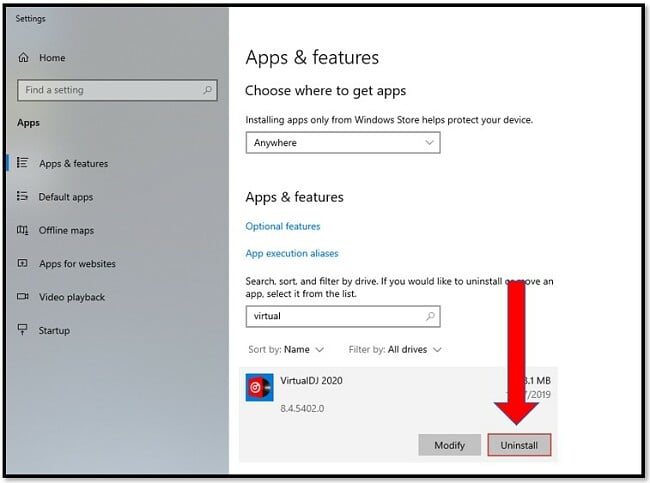
- A dialog box will ask for permission to remove the program. Click Yes, and the program will completely remove VirtualDJ 2024 from your Windows computer.
VirtualDJ 2024 Overview
Atomix Productions has released the latest version of the popular free DJ software, VirtualDJ 2024. With an updated look, a two-deck console is a useful tool, whether you’re a professional DJ or just like hearing your music a certain way.
This is a complete solution for all music lovers. In addition to mixing beats, the VirtualDJ can record both audio and video, burn discs, work as a karaoke machine, and it’s all 100% free.
It’s easy to organize your tracks and create playlists, use the filter to discover hot songs, or find compatible bpm or key. VirtualDJ 2024 can find any track you need with high-powered search capabilities, and then stream it to your playlist. (This feature requires a pro subscription).
VirtualDJ 2024 can also make recommendations on what track to play next based on the millions of users who allow automatic reports to be generated.
The DJ console was designed to look as close to an actual turntable as possible. All the tools and buttons that you need are on the lower half of the console, such as Beatgrid, Sampler, Record, and Effects. It also comes with a lot of effects that you can add to your mixes, such as a Siren, Explosion, Air Horn, Applause, and more. There are also video effects and transitions that you can use if you’re adding a visual aspect to your show.
It won’t take long for you to sound like a professional with auto-syncing, cue, and a mix assistant.















