VidMate is a video downloader software and mobile application. Users can download music and videos from media sites including YouTube, Vimeo, Dailymotion, Instagram, FunnyorDie, Vine, Tumblr, Soundcloud, Metacafe & much more.
I recommend downloading VidMate, an application that allows you to enjoy the latest songs and music videos conveniently, without worrying about consuming your mobile data. With VidMate, you have the option to download media content when you’re connected to WiFi, and later enjoy it during your commute on the train, bus, or cab. It’s a convenient way to stay entertained while on the go without using up your data allowance.
There are no restrictions with VidMate which means you can download videos in HD quality for free from any media platform of your choosing.
How to Download and Install VidMate for Free
- Before you can access the VidMate application, you need to download Bluestacks. This is because Bluestacks is an Android emulator that allows you to run apps on your PC.
- To start the download process, click either of the buttons labelled ‘Download BlueStacks’ on the page (see screenshot below)
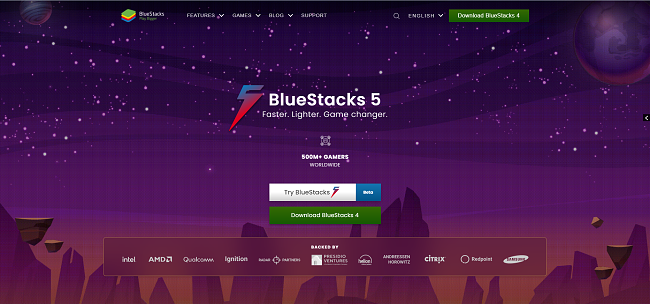
- Once BlueStacks has successfully downloaded on your PC, click on the download button on the sidebar, and the official Vidmate website will open in a new tab.
- Left-click the icon and select the option open with BlueStacks apk handler.
- Wait for BlueStacks to finish installing the apk (see screenshot below).
- Open BlueStacks and search for ‘VidMate’ and select play.
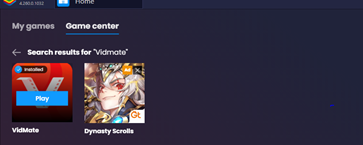
- Start downloading HD videos and music for free with VidMate.
How to Uninstall VidMate
- Uninstalling VidMate is a quick and easy process.
- First, search for VidMate from your PC.

- Then, left-click the VidMate icon, open the file location and simply delete it from your PC.
If you still want to download HD videos and music for free, click here for VidMate alternatives.
VidMate Overview
VidMate is the perfect tool to download music and videos for free. Its easy-to-use interface makes it a popular choice for people who love watching videos on the go without using their internet data.
What sets VidMate apart from its alternatives is its ability to interact with media platforms such as Instagram, YouTube and Twitter right from the app interface. Its app integration feature allows users to capture and store temporary social media files such as Whatsapp Status updates (usually just stays on the app for twenty-four hours).
Depending on the speed of your WiFi, you can download files at an extremely high speed. For instance, if your data network uses 5G, you can download several files in no time.
Choose from 720p to 4K quality – this also includes HD format, so you can watch videos in the highest quality. This probably sounds too good to be true, but it really isn’t.
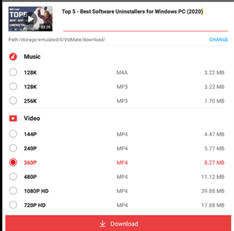
VideoMate’s Features:
- Video quality supported (720p, 2K, 4K).
- Supports MP3 files.
- Fast downloads.
- Music/Video Player.
- Allows offline playback & shares.
- Over 200 streaming channels.
Free Alternatives to VidMate
- By Click Downloader: Get high-speed video downloads from over 40 sites, such as YouTube, Dailymotion, Facebook, and TikTok. Set your resolution up to 8K, and you can download up to 200 videos at once, including subtitles, video names, artists name, and other metadata. You can edit audio clips, convert videos to your preferred format, and download private videos from Facebook and YouTube.
- iTubeGo: iTubeGo is an Android app that allows users to download video and music from YouTube, DailyMotion, Vimeo, Twitter, and more! You can download in HD quality, convert videos to MP3 format and save converted files to an SD card.
FAQs
Can I download VidMate on Google Play?
Is VidMate safe?
Can I use VidMate on my iOS/iPhone device?
Can I save my favorite websites on the VidMate App?
Are there any VidMate alternatives that have not been mentioned in this guide?
- Tubemate
- Keepvid
- SnapTube
- Fastest Video Downloader
Similar to VidMate, all of these options support video downloads across multiple media sites.
Who is the founder of VidMate?















