TLauncher is one of the best Minecraft launchers out there. The launcher was designed to offer you the best Minecraft experience. With the launcher installed, you can play different versions of the game, customize your game settings for a better gaming experience, and download new mods.
TLauncher comes with many new content and features, including Minecraft Forge and OptiFine – all included as a single pack.
Follow the simple guide below and I’ll show you how to download and install TLauncher for free on your computer.
How to Download and Install TLauncher on Your PC for Free
- Click on the download button on the sidebar to go directly to the TLauncher download page.
- Click the “DOWNLOAD TL” button and select the correct download option for your operating system.

- Go to your download folder and double-click the .exe file you just downloaded to launch the installation wizard.
- Follow the on-screen instructions to complete the installation of the program.
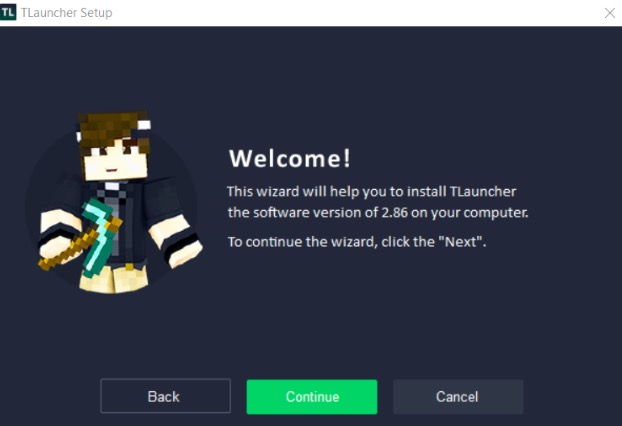
- Once the Launcher starts, type in your username at the button and select a Minecraft version that you want to play, then click “Enter the game” to load the game.
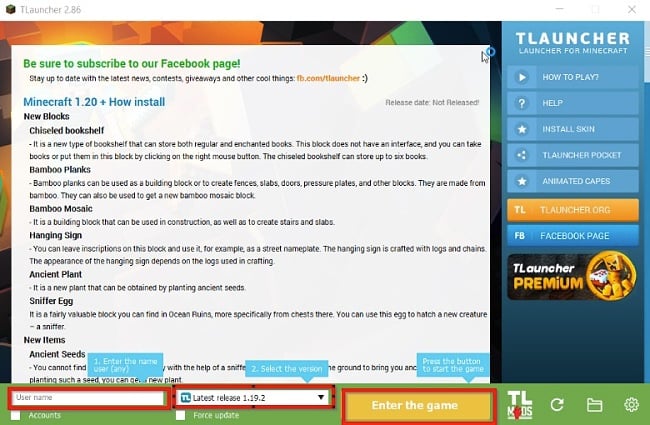
That’s it! Have fun playing Minecraft!
How to uninstall TLauncher from your PC
If you are no longer interested in using TLauncher, see the steps below to uninstall the game from your PC:
- Type “Add or Remove Programs” in the Windows Search bar and hit the Enter button.
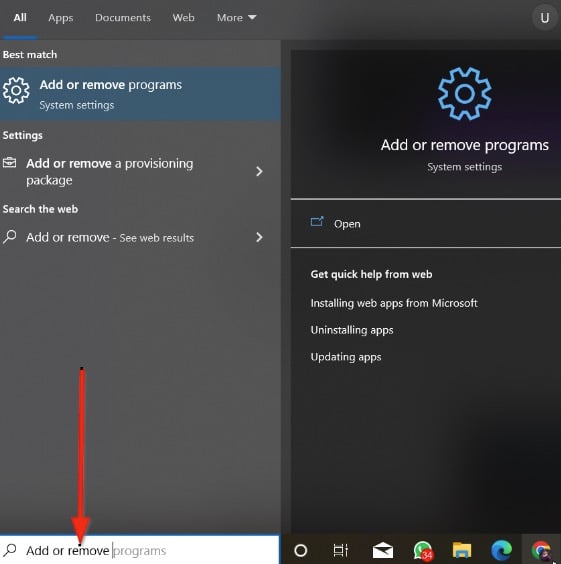
- Search for TLauncher on the list of installed applications, then click the “Uninstall” button.
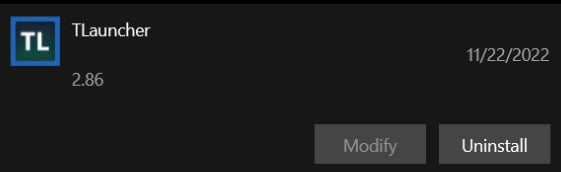
- Once the uninstallation wizard opens, confirm that you want to uninstall TLauncher and the software will be removed from your computer.
If you want to try other similar games, check out the free alternatives below.
Overview of TLauncher
TLauncher is an application that allows you to play Minecraft for free. But beyond that, the application comes with loads of content and features, such as mods, character skins, and other customization features. TLauncher comes with all the officially available versions of Minecraft, starting from Alpha to Snapshot.

With TLauncher, you can install any one of the newest versions of Minecraft at any time. The files were originally downloaded from the developer’s servers, meaning that you get a perfectly clean Minecraft. TLauncher also allows you to install a modified version of Minecraft (with a single download containing Forge and Optifine). Forge is suitable for using mods and Optifine allows you to optimize the game and boost the game’s FPS.
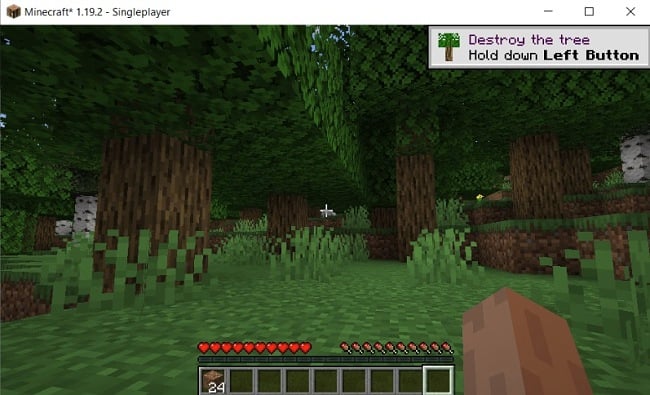
Features of TLauncher
Download All Versions of Minecraft
With TLauncher, you can download all versions of Minecraft, including the latest version. The launcher is complete with all the available game versions from the original developers of Minecraft.
Install Forge & OptiFine
You can easily install Forge and OptiFine by downloading the two apps in a single pack. Instead of downloading and installing Minecraft Forge and OptiFine separately, you can save time by downloading them as a single configuration.
Unique Game Skin
With TLauncher, you can set your own Minecraft skin so that other users can see it. The skin system in TLauncher also works like the official version – and comes with the possibility to set cloaks and HD skins.
Log In With Your Licensed Account
You can also play under your licensed account and enjoy all the advantages, such as: license servers, skin system, and all other features of TLauncher. You only need to log in with your email and password.
Download Multiple Mods
Easily create your own mod builds with the modpack system. TLauncher comes with a catalog of mods, maps, and resource packs. The system also helps to check the compatibility of each mod install. You can also use the backup and manual installation systems.
Free Alternatives to TLauncher
Prism Launcher: Prism Launcher is a custom launcher that allows you to easily manage multiple Minecraft installations. Like TLauncher, Prism Launcher also allows you to manage multiple Minecraft instances, accounts, and mods.
MultiMC: MultiMC is a free and open-source alternative launcher for Minecraft. MultiMC allows you to install multiple, separate instances of Minecraft (each with its own mods, texture packs, saves, etc). It helps you to manage your Minecraft installations and their associated options in a simple interface.
GDLauncher: GDLauncher is another custom Minecraft launcher that provides you with simplicity and power. GDLauncher allows you to create custom instances (even with forge), download curse modpacks, and more.















