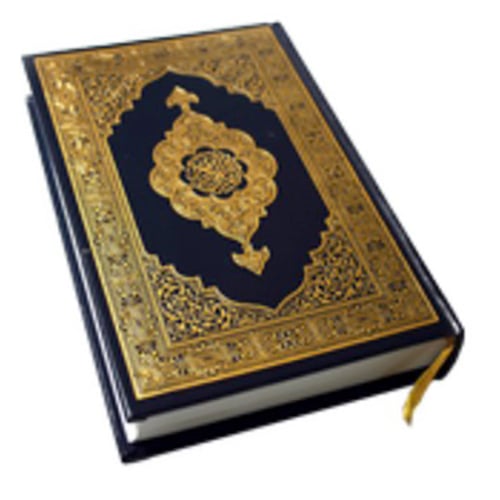With access to the Quran on your PC, you can easily swipe to the pages you want and recite on the go. To ensure that the integrity of the central religious text of Islam is preserved in the PC version, Sahell, the developer of the software ensured that each page of the Quran is scanned. This means that the content is exactly what you’ll find in the hard or physical copy of the Quran.
The software is free; however, it was developed as an android project. This means that you will need an android emulator to install the Quran on your computer.
Follow the guide below to download the Quran to your PC for free.
How to Download and Install the Quran on Your PC for Free
Note: To download this application, you’ll need an android emulator installed on your PC. I used Bluestacks here. Click here to download Bluestacks.
- Click the Download button on the sidebar to open the Quran download page.
- Click the “Download XAPK” button on the page to download the application setup file to your computer.
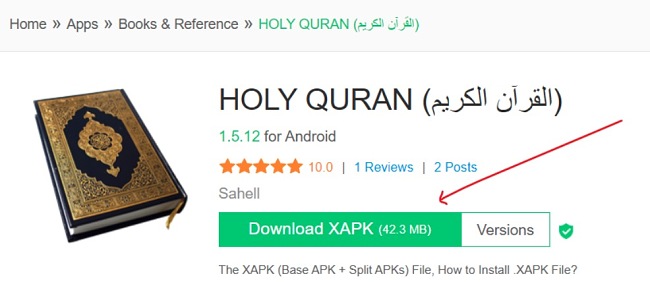
- Right-click on the file you downloaded in step 2 and select “Open with BlueStacks” from the list of options you see. Click here to download BlueStacks if you don’t have it yet.
- Wait for the installation to complete.
- Click on the Holy Quran icon to launch the application.
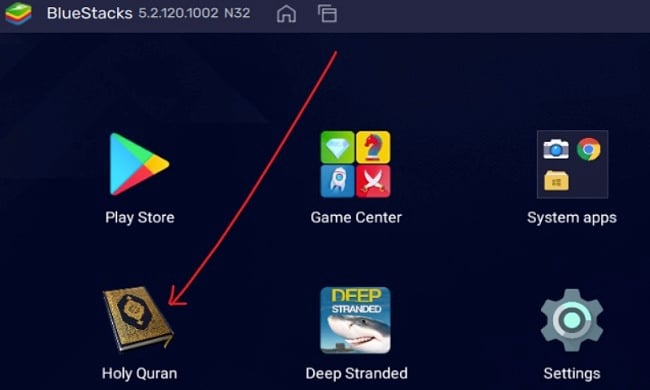
How to Uninstall Holy Quran
If you’re not satisfied using the Holy Quran, you can delete it from your computer by following a few easy steps. If you prefer to try another Quran application on your PC, feel free to check out the free alternatives below.
Note that this program is not listed in the Add or Remove Programs. You need to uninstall it from BlueStacks. Follow these steps to remove the Holy Quran from your computer.
- Click on the Settings icon in BlueStacks
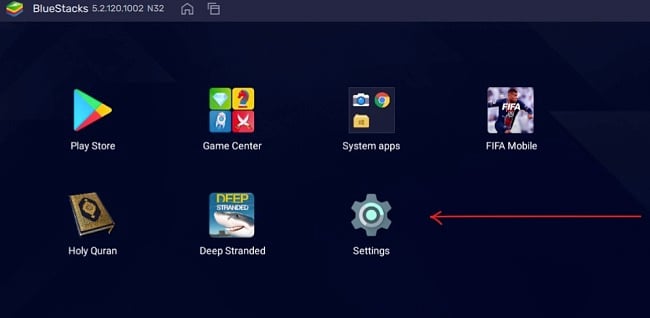
- Go to apps, then locate and select Holy Quran.
- Select Uninstall and confirm that you want to delete the app. This last step will delete the application from your PC.
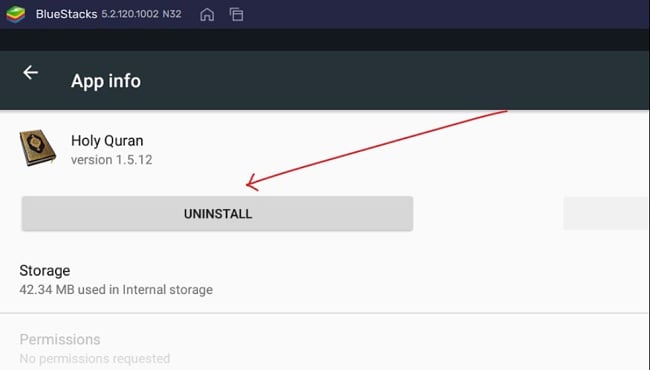
Holy Quran Overview
The Holy Quran was designed to make accessibility to the centuries-old sacred Islamic text easy for anyone on their PC. The pages of the text, in this case, were scanned and compiled into a single document. So you don’t need to worry about scrolling to the top or bottom of the pages. The full Page is typically shown on the screen. Also, there’s practically no room for omission errors and spelling mistakes, since it’s exactly the same as the physical copy of the Quran.

If you’re in search of an electronic version of the Quran, installing this application would be a wise decision. With this app, you can effortlessly recite the Quran, simulating the experience of holding a printed copy and turning the pages. The Holy Quran app features beautiful designs and an easy-to-use interface. Additionally, the app highlights all sajdah ayaat in light yellow color, while the starting of each para is prominent with the first line on a light green background.
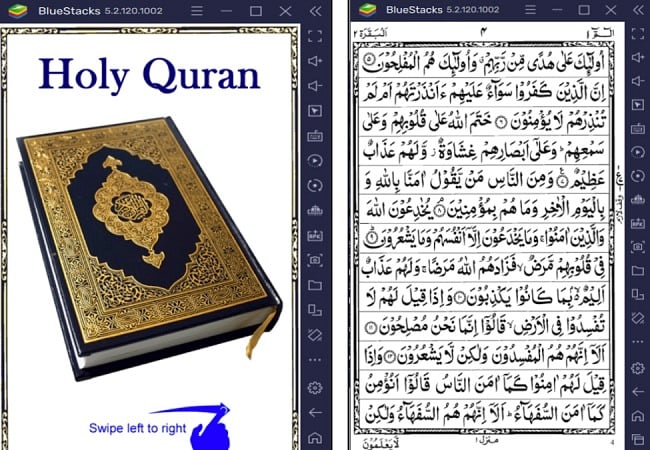
Features of Holy Quran
- Easily swipe to go to the next page
- Highlights some need-to-knows for recitation
- Contains 30 Para/Siparah/Juz part by part and 114 Surah part by part
- Resume exactly where you read last
- Provides answers to some basic Islamic questions
- Easy-to-use interface and attractive design
- Does not require external data or internet after installation
Free Alternatives to Holy Quran
Quran for Android: Quran for Android is a free and open-source application for android devices, which is also available through an emulator on Windows PCs. Quran for Android provides you with great features, such as crystal clear Madani compliant images, gapless audio playback, ayah bookmarking, tagging, sharing, and over 15 audio recitations with highlighting support.
Ayat – Al Quran: This is essentially a scanned copy of the printed Mosshaf. It provides a copy of Mosshaf Al-Madina, Mosshaf Al-Tajweed (colored according to Tajweed rules), as well as a copy of Mosshaf Warsh (Rewayat Warsh An-Nafei’). It also includes voice translation of the Al Quran in two languages (English and Urdu).
Holy Quran Book for Windows: Holy Quran Book for Windows is a free, lightweight educational application. It does not only give you access to the sacred text on your computer but also provides the definitions of some of the esoteric terms contained in the text. The text is in Arabic and has all the 114 chapters of the Quran.