If you’re looking for advanced web analytics and automation software that allows you to manage your services and provides you real-time insight into your performance, you might want to try Plesk. Plesk is a commercial cloud-based web hosting control panel that helps you run, automate, and monitor your websites and applications from a single dashboard.
Aside from providing you with a centralized solution to keep track of performance and prevent downtime, Plesk allows you to buy, adjust, and terminate all your licenses, their extensions, and 360 Tools all from one place. The service is available in more than 26 languages with a significant user community globally.
While Plesk is a paid service, you can access its full functionality free for 14 days, which is enough time for you to decide whether to use Plesk or go for an alternative. Follow the instructions below to sign up and start using Plesk for free for 14 days.
How to Download and Install Plesk for Free on Your PC
- Go directly to the official Plesk 360 page.
- Click on the Free Trial button to proceed. Note that you’ll need to set up an account before using Plesk.
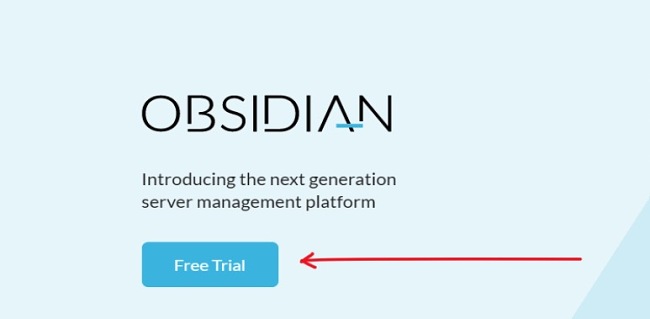
- Fill out the sign-up form and confirm your email address to proceed. This allows Plesk to send you a free trial license.
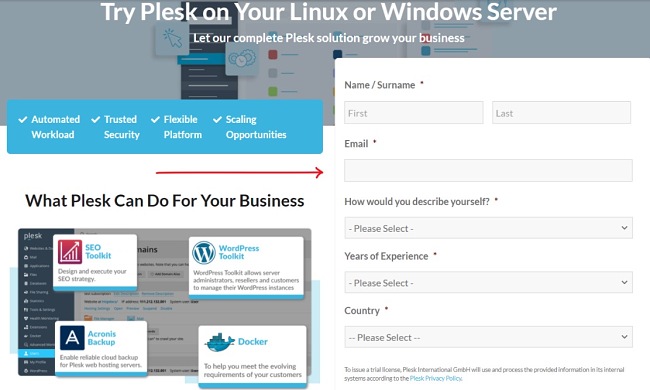
- To start using Plesk immediately, head over to the sign-up page, then click on “Create Free 360 Account”.
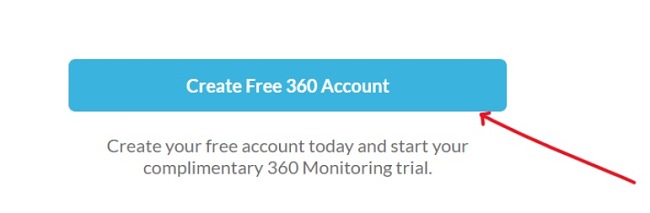
- Click on “Try for free for 14 days” so you can add your servers, activate automated monitoring, and start tracking your site performance.
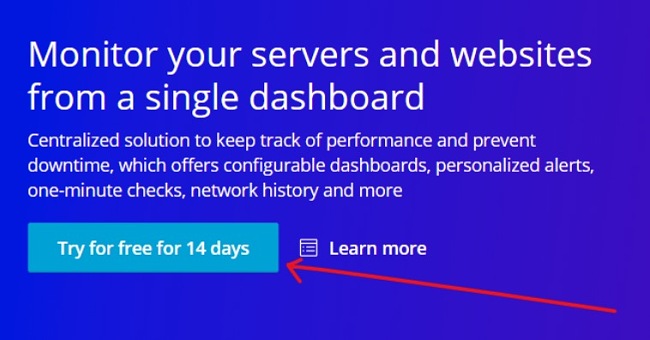
- You can also configure your dashboard for more personalized use. From here, you can perform other functions like connecting all your Plesk servers to the Server inventory, managing your licenses, etc.
- To install the desktop application of Plesk, wait until you receive an email from Plesk (it may take a few minutes). This email will contain your Plesk activation code, a download link for the desktop app, as well as specific installation instructions for both Windows and Linux PC.
- Click on the installation link in your email and choose your preferred installation method. Here, I chose the manual option for Windows and Linux Servers.

- To install manually, click on the manual installation option and select the option that applies to you (Linux or Windows). If you’re using a Windows PC, click on the link below to download the Plesk setup file for the default installation. Select the next one if you wish to install specific features and components.
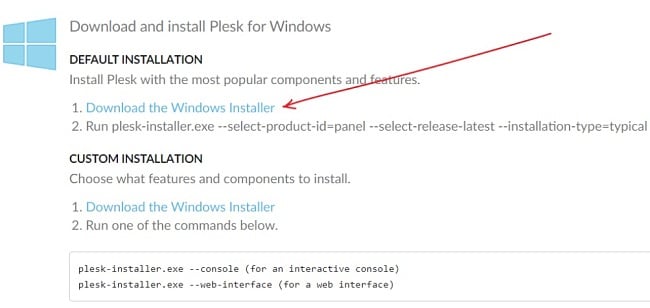
- Double-click on the file you downloaded above to start the installation process. This will take you automatically to the web installation interface, as shown below. Log in with your system credentials to proceed.
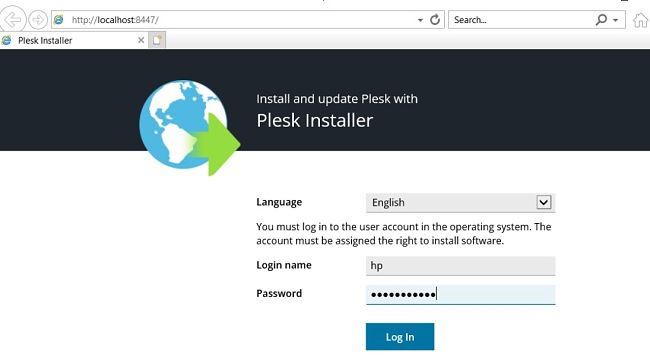
- Note that not all Windows operating systems are supported for installation. Check here for OSes supported by Plesk. Proceed to select the installation components you want and click on Continue at the bottom of the page.
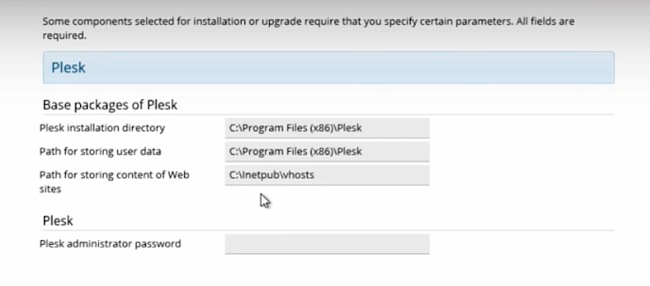
- Start the installation and wait for it to complete. It might take up to 15 minutes. The installation time will also depend on the number of components you select. Remember to configure or personalize the application to your preference.
Plesk Overview
Whether you are an IT expert, web designer, content manager, developer, or run a digital agency, one tool that you will find quite handy is Plesk 360. The tool was designed to offer you a centralized web hosting and management platform that allows you to automate monitoring, updates, license management, and do much more with more than 100 different customization tools. Build and manage multiple sites from a single dashboard. After successfully registering your Plesk 360 account, you proceed by:
- Adding your servers to the Plesk platform
- Activating 360 Monitoring, and start
- Managing and tracking your websites on customizable dashboards
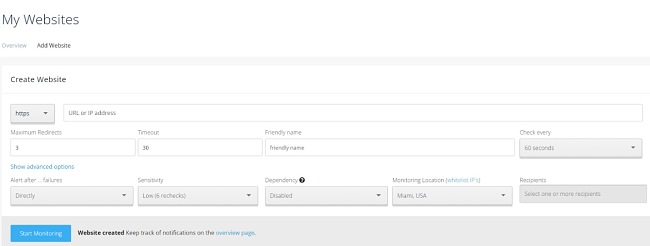
The good thing is that you can do all of this from one dashboard. Unlike other web hosting servers, Plesk happens to be the only WebOps/hosting platform that runs on all virtualization and container platforms. It also supports major cloud providers like AWS, Azure, Google, Alibaba, etc. When you sign up, you’ll get a 14-day free trial version of the application.
Interestingly, the free trial comes with full functionality, so you have unlimited access to try out as many tools as you can within that period. At the end of the free trial, you will be moved to the Plesk “Lite” version, which has very limited functionality.
Plesk is only available for Windows and Linux PCs.
Core Functions you can execute with Plesk after setup
- Set up a nameserver / DNS Server
- Check Plesk hardware & software requirements
- Develop a local environment with Docker
- Manage your Plesk Mail Server
- Perform site management routine tasks
Features of Plesk
Automate Monitoring
With Plesk, you can easily monitor your servers and websites from a single dashboard. Whether you’re looking to build or grow your site or looking for the best way to manage multiple sites, Plesk allows you to do just that from a single dashboard. You can run updates, onboard new prospects, and monitor your performance.
Wide Use
Plesk is suitable for a broad range of web professionals across the globe. This includes IT admins, digital agencies, developers, infrastructure providers, and content managers. There is a wide range of tools that allows you to do a lot using Plesk.
Do more with 100+ Extensions
On the Plesk platform, you can integrate a variety of relevant tools including, tools DigiCert SSL; you can encrypt CloudLinux, Cloudflare, Atomicorp, NodeJs, PHP, NGINX, Git, ImunifyAV; backup to Cloud Pro, and so much more.
Server inventory management
With this function, you get to manage your server inventory, view all your Plesk licenses, and buy or update subscriptions. Use the integrated site and server monitoring to keep track of performance and reduce or prevent downtime. You can also manage all your licenses for Plesk, its extensions, and 360 Tools with one-click access to the Plesk control panel.
Use Optimized WordPress Toolkit
This special toolkit allows you to save hours, as it allows you to install, manage, update, and secure all your sites from a single location. This tool features automated AI-powered regression testing, backup and restore controls, cloning, and a staging environment.
Customization
To allow you complete flexibility and control, you can take advantage of the customization features to configure your dashboard in line with your needs. You can add things like personalized alerts, network history, one-minute checks, etc. Also, to enable you to install any third-party, open-source, or customized application you need, you’ll get full root access via SSH on every Plesk-powered VPS and dedicated server.
How to Uninstall Plesk
Once you’ve finished your 14-day free trial and decide not to continue using Plesk, you have the option to terminate your subscription and uninstall Plesk like any other Windows program. This process can be completed effortlessly by following a few simple steps.
Follow these steps to uninstall the app from your computer:
- Type Add or Remove Programs in the Windows search bar and click the Enter key.
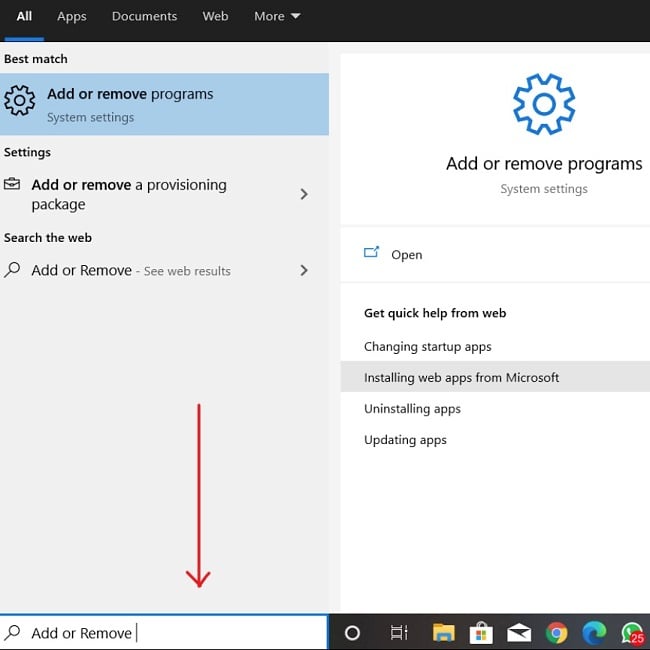
- Search for Plesk in the list of installed programs. Click the Uninstall button.
- Once the uninstallation wizard opens, confirm that you want to remove the software, and it will be uninstalled from your computer.
Free Alternatives to Plesk
Webmin: Webmin is a web-based system configuration tool for Unix-like systems. Note that you can install and run the recent versions of Webmin on Windows. With any modern web browser, you can set up user accounts, Apache, DNS, file sharing, and so even more. With Webmin, you don’t have to edit Unix configuration files manually.
ISPmanager: ISPmanager is also a commercial control panel for web-hosting management, which is designed and developed by the ISPsystem company. This web server control panel allows you to manage all your web-server on a user-friendly and comprehensive multi-language web interface.















