MathType is an efficient software for creating and editing mathematical equations. The graphical editor allows you to put your equations in a clear and legible form. With this software, long computations are easy to run. While MathType can be used by almost anyone, it is an important tool for people in STEM-related fields.
You can download a free trial of MathType on Windows, Mac, iOS and Android platforms. You get a free 30-day trial to use it in case you have some mathematical issue you have to solve or you need it for one-time use for your computation exam.
How to Download and Install MathType for Free
- Click the Download button on the sidebar, and the MathType download page will open in a new tab.
- Select your preferred language and click the Download button. The installation program will download to your device.
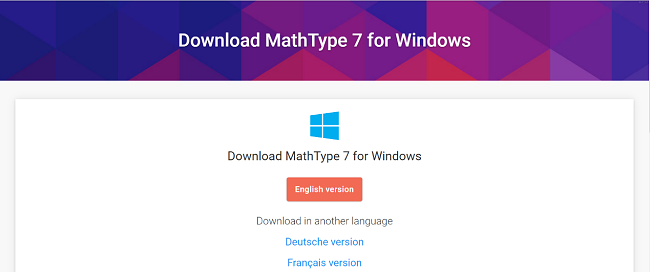
- Open the downloaded file. The MathType license agreement will require that you accept all terms of agreement before proceeding. Click Agree in order to continue.
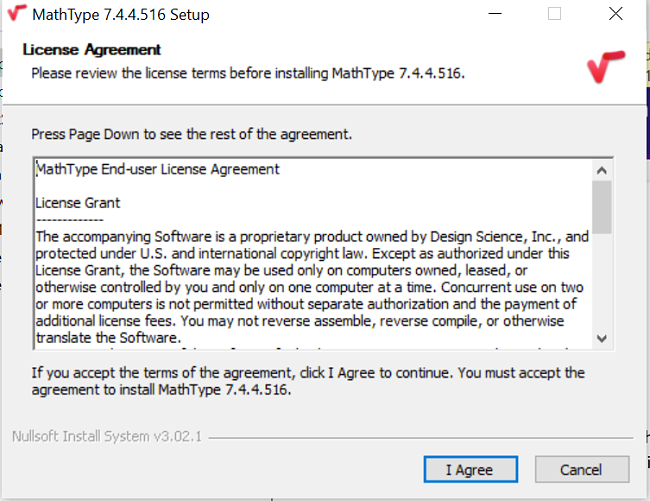
- Once the software installation is complete, MathType opens automatically.
How to Uninstall MathType
Whether you are using MathType for a one-time computation exam, or you feel it is not the right computation graphical editing software for you, you can uninstall it in a few steps.
- Click the Windows search bar. Type in ‘Add or Remove Programs’ and press the Enter key.
- Locate MathType among the listed programs.
- Click the Uninstall button.
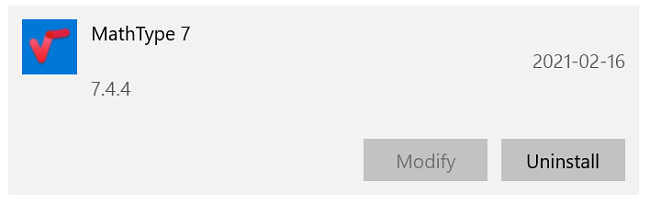
- If there are associated apps like Microsoft Word and PowerPoint in use at the point of uninstalling MathType, you will be prompted to close these apps in order to successfully uninstall MathType.
Looking for some other options? Here are some free Math equation editor alternatives.
MathType Overview
Explore the possibilities of embedding well-arranged, complex mathematical equations within Microsoft Office, Mac Office, Google Docs and more. MathType can be added freely to software such as Word, PowerPoint and Excel. Equations created with MathType are accessible in MathML format, making it easy to render accurately on web browsers and read by screen recording software like VoiceOver. The software also has the Braille functionality: by connecting a Braille display to your computer, MathType equations are converted into Nemeth Braille.
The MathType interface has a simple layout. No frills to the outlook, but it will get the job done. It is designed to maximize accessibility in that it allows various format styles.
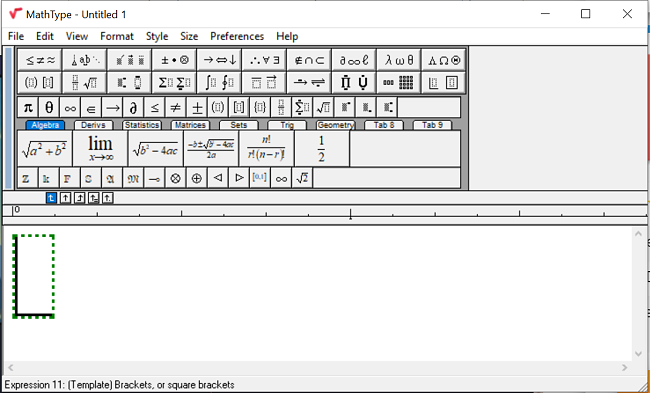
MathType Features
- Enhanced Readability: The Size feature ensures that your equations can be zoomed, and the font resized to suit your personal preferences. This is particularly useful in complex equations with multiple subscripts and superscripts. The resize feature ensures that no part of the equation is too tiny to read.
- Accessible Math Feature: Math equations created using MathType can be embedded in Word, PowerPoint or Excel. This also makes the equations accessible, that is, the equations can be edited, manipulated and solved by users in order to arrive at solutions or in some other cases, other extraneous equations.
- Single-click Insert: MathType made it easy to insert preset equations with just a click. By selecting one of the equation tabs (algebra, statistics and so on), you can pick an equation straight into the editor.
- Font Color: I recommend utilizing the Color Menu to pick a font color that suits your equation best. This simple step will effectively emphasize your equations, making them stand out from the rest of your document.
- Free Add-in: MathType is a free add-in which can be used extensively in Microsoft Word, Excel and PowerPoint. While these apps have some math creation functionalities, MathType gives them more accessibility.
Free Alternatives to MathType
- iMathEQ: This solution integrates easily with websites and apps and is suitable for scholars who want to publish materials. It also has a rich array of notations, signs and layouts. It supports MATHML, PNG and LaTEX formats.
- Matcha.io: It has both online which can be accessed anywhere with your browser. Also, there is an offline version for your private use. It comes with a Suggestion Box via which you can do a quick insert of mathematical symbols.
FAQs
If I have two devices using different operating systems (for instance a Windows and Mac computer), do I need to buy separate subscriptions?
You do not need to get separate subscriptions if you have separate devices. Your product key will suffice for all use – be it on Windows, Mac or even online use.
Is it possible to use a MathType 7 product key for an older version of the software?
No. MathType 7 product keys will not work for an older version of the software.
How do I renew a MathType License?
MathType licenses are to be renewed yearly. However, you can set your renewal choice to be automatic or otherwise on the WIRIS store.
Is there any difference between MathType Office Tools – For Education and MathType Office Tools?
MathType Office Tools – For education is meant for use by educational institutions while the MathType Office Tools are used either by individuals or companies.















