It’s easy to keep your Mac running at optimum performance. Download MacBooster, and it will get rid of the junk files that can slow down your performance. A quick scan will show you if you have any areas of your hard drive that can be improved, whether you downloaded any viruses or malware, and check if there are any privacy or security vulnerabilities. These are just a few of the features that you’ll get with MacBooster.
Follow the instructions below and I’ll show you how to download MacBooster and try it risk-free for 14 days.
How to Download MacBooster for Free
- Go directly to the official MacBooster download page.
- Press the Free Download button, and the setup file will download to your computer.

- When the download is complete, open the PKG file.
- The Software License Agreement will open. Press Continue to accept the items.
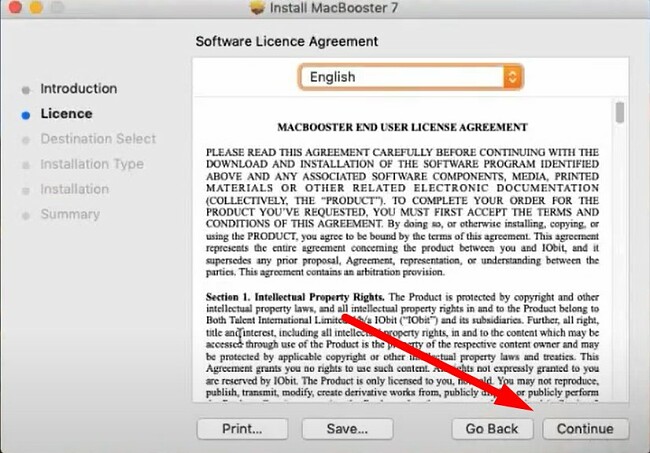
- You can change the location folder or use the default option. Then press the Install button, and MacBooster will install on your computer.
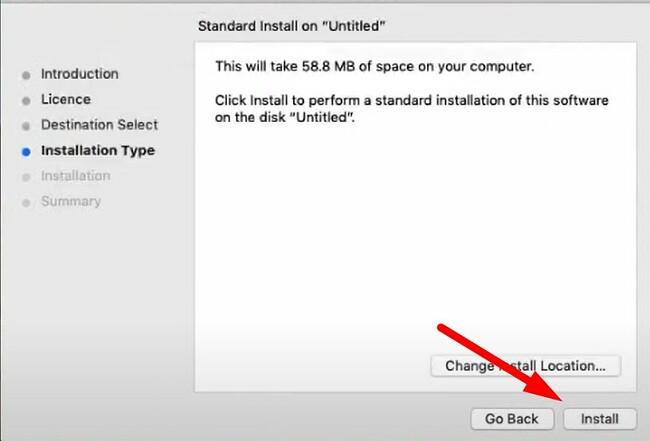
- When the installation is complete, MacBooster will automatically open, and you can run your first scan.
How to Uninstall MacBooster
If MacBooster isn’t the right Mac cleaner for you, you can easily uninstall it in a few simple steps.
- Open the MacBooster interface and click the Help button on the top menu bar.
- Click the Uninstall MacBooster button, and a dialogue box will open.
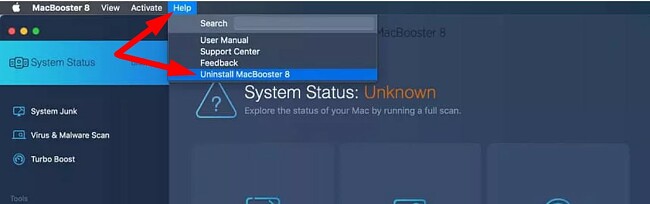
- Confirm that you want to remove the program, and it will be completely removed from your Mac.
If you’re still looking for a program to optimize your Mac, check out the free alternatives below.
MacBooster Overview
MacBooster from iObit is a must-have tool for any Mac owner. It has a sleek modern interface that makes it easy to use. Whether you just want to scan and clean your Mac when you feel a dip in the performance, or you want to schedule recurring maintenance checks, you can do it all with a few mouse clicks.

MacBooster is a lightweight tool that runs in the background, and it won’t slow down your computer while it executes a scan. At the end of the scan it will clean your issues and restore your Mac to peak performance.
MacBooster Features
It’s a powerful utility and security tool that is packed with features. Not only is it designed to improve the speed of your Mac, but it protects it from threats and cyberattacks as well.
Comprehensive Scan
The MacBooster scan inspects all the files and folders on your device. It finds duplicate, partial, and temporary files and completely deletes them. This can free up significant space on your hard drive, so you should see fast results.

The scan will speed up the Mac when you boot it up. The optimizer makes it easy to manage which programs automatically start during the boot. It makes recommendations based on how often the programs are used and how much CPU they require.
Check System Maintenance and Lightning Booster
Getting rid of unnecessary files is a good start to optimizing your Mac, but it’s often not enough. MacBooster can also adjust the device settings to boost its performance. One of these improvements is the Lightning Booster feature. It installs a virtual RAM drive that can help handle some of the system memory, freeing up the main drive to work faster.
Optimize Your Mac with Turbo Boost
Turbo Boost is a new feature that I haven’t seen with other Mac optimizers. It optimizes three areas of the Mac to give it a nice boost.
Disk Optimization: I find that cache memories occupy excessive space on the hard disk. These temporary cache files accumulate over time while you use your computer, leading to a slowdown in its performance. With Turbo Boost, I can help you locate and remove these files efficiently.
Disk Permission Optimization: When you download third-party applications, you have to grant them access permission to run properly. These permissions can cause errors that affect its performance. The Disk Permission Optimization repairs the errors so you can use the apps without any issues.
Storage Optimization: This is similar to the Disk Permission Optimization, but instead of working third party apps, it inspects the native Mac apps.
Get Rid of Duplicate Photos
The Photo Sweeper checks your image and media files for duplicate or similar pictures based on the meta details and other attributes. You can either go through the duplicate photos and choose which to keep or let MacBooster get rid of all the duplicates automatically.
Virus, Malware, and Privacy Scan
MacBooster is not an antivirus software, and won’t protect you from downloading a virus or malware. However, the scan can find malicious files that have viruses and malware and safely remove them from your computer. The privacy scan will also detect cookies and intrusive ads that can provide hackers with a way to access your device. Other issues that the privacy scan can clear are your browser history, recently opened apps or files, and traces left behind by apps.
Streamlined Uninstaller
When you uninstall or remove a program or app, it often leaves behind pieces of code or extra files. Instead, use MacBooster to uninstall a program, and it will ensure that all the files and components are deleted along with the program itself.
Free MacBooster Alternatives
- CleanMyMac X: An excellent utility program that works as an all-in-management system for your Mac. Its features include optimization and boosting the device performance, system clean-up, app management, and malware removal. Download CleanMyMac X for free and see the improvements for yourself.
- CCleaner: Get rid of old, unnecessary, and partial files that can slow down your computer and boost its performance. CCleaner will also improve your Mac security by removing passwords, temporary files, config files, and more. Try it for free for 14 days.















