Not many PDF solutions provide you with seamless, intuitive, and efficient PDF work tools. That’s what Kofax Power PDF brings to the table. With an easy-to-use interface that creates almost the same experience as Microsoft Office Suite, Kofax Power PDF is a PDF tool you want to have on your PC.
Basically, Kofax Power PDF allows you to create, edit, merge, and compile PDF files from almost any document or file type. It is also a perfect solution when you’re looking for an advanced PDF converter for any file type. But that’s not all. With some enhanced features, you can do even more useful stuff like proofread and correct texts after OCR conversion to searchable PDF; and also create and append your signature to your PDFs.
Although it is a paid software, I’ll show you how you can download and install Kofax PDF for free by following the instructions below.
Download Kofax Power PDF Standard for Free!
How to Download and Install Kofax Power PDF Standard on Your PC for Free
- Go directly to the official Kofax Power PDF Standard download page.
- Click on Free Trial button:
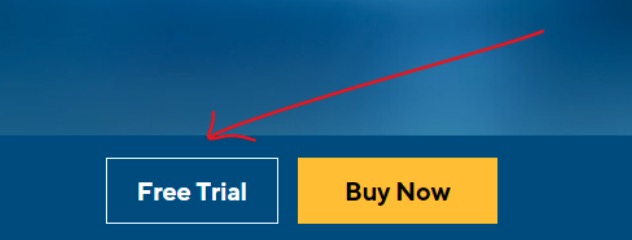
- Fill out the registration form on the next page, then click on ‘Download Free Trial’ to start the download.
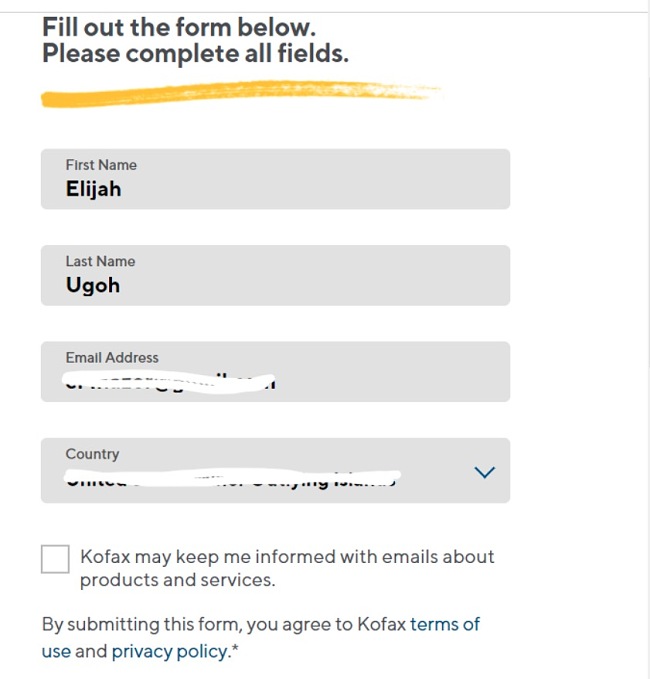
- Double-click on the .exe download file you downloaded to start the installation process. Select your preferred mode of installation to proceed.
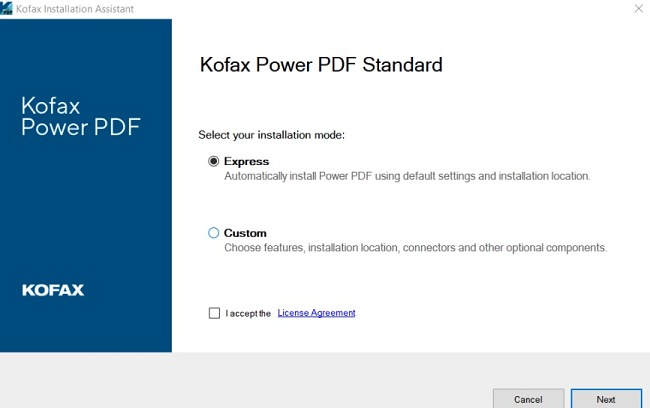
- Follow the on-screen instructions to complete the installation.
- Launch Kofax Power PDF Standard to start using the software.
Download Kofax Power PDF Standard for Free!
Kofax Power PDF Standard Overview
There are many PDF tools on the market today, but one feature that makes Kofax Power PDF Standard unique is its ease of use. With its Microsoft Office-style interface that’s optimized for most devices, you can use the software with little to no hassles on both Windows and macOS. While you can download Kofax Power PDF Standard for free, keep in mind that you only have free access for up to 15 days until you’re prompted to purchase the software.

In addition to essential PDF tools like merge, convert, create, edit, and signatures, Kofax Power PDF Standard offers you other features that allow you to do more. For instance, you can view protected PDF files and apply protections to PDF docs using Microsoft Active Directory or Microsoft Azure Rights Management Services (RMS).
Features of Kofax Power PDF Standard
Easy-to-Use: Kofax provides users with a pleasant experience while utilizing this PDF tool. The interface, designed in the style of MS Office, is finely tuned for both desktop and touchscreen interactions. Upon a quick look, all the features are prominently displayed at the top and sidebar.
Create and Compile: Create PDF files from all document types, including web pages, and directly from your scanner. You can also merge multiple file types from different sources into a single PDF document.
Easily Convert: With Kofax Power PDF Standard, you can convert your PDFs to other file formats, such as Word, Excel, and JPG. It also includes tools that easily import and automatically convert different file types to PDFs.
Edit and Enhance: You can change text, pictures, add annotations, stamp-based signatures, and apply stamps on your PDF files. You can easily redact texts and graphics from PDF files and use the enhanced integration with Kofax SignDoc (although you need to purchase this separate purchase) to authenticate your files.
Secure Your Files: It has a feature that helps you secure your PDFs with encrypted passwords and also add permissions to any PDF file. You can view protected PDF documents and apply protection to PDFs using Microsoft Active Directory or Microsoft Azure Rights Management Services (RMS).
Download Kofax Power PDF Standard for Free!
How to Uninstall Kofax Power PDF Standard
Once the 15-day free trial period is complete, you’ll lose access to advanced features like converting files, adding signatures, and securing your PDFs with encrypted passwords. You can either purchase the software or remove it from your PC if you prefer to use another PDF manager.
To delete the software from your computer, follow these easy steps:
- Type Add or Remove Programs in the Windows search bar and click the Enter key.
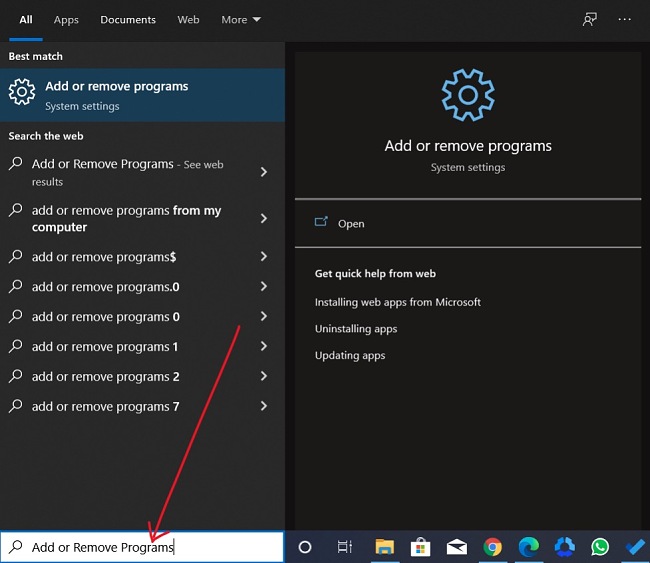
- Search for Kofax Power PDF Standard in the list of installed programs. Click the Uninstall once you’ve located it.
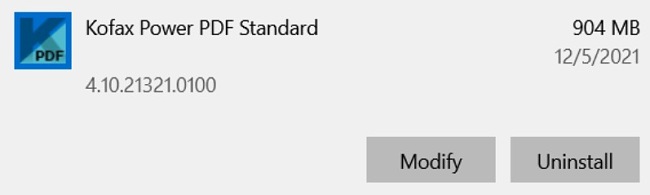
- The uninstallation wizard will open. Confirm that you want to remove the software, and the uninstallation wizard will delete it from your computer.
Other Apps by Kofax
Kofax VRS: Kofax VRS (Virtual Rescan) is another app by Kofax that offers you advanced image processing features. This feature allows you to achieve enhanced quality in your scanned images. Scanner certified for Kofax VRS has the best default settings identified and selected. These features, when applied, help to improve and clean scanned images, which also enhances OCR functionality.
Kofax SmartHub: Kofax SmartHub is an Intelligent Automation SmartHub that helps you work smarter. You can discover and deploy pre-built robots, connectors, scripts, and solutions that help you perform your tasks better.














