Kali Linux is a popular Debian-based Linux distro. The main focus of the open-source software is geared toward penetration testing and running security audits. It has over 600 integrated security research tools, is FHS compliant, has a public open-source Git tree, and GPG signed packages and repos.
The software was not developed for beginners. It was designed by penetration testers for penetration testers, and therefore all documentation assumes that you understand the basics and terminology to use the program.
Kali Linux was originally crafted for the Linux operating system. However, our development team has extended its accessibility, and we’ve recently launched an application tailored for Windows. To obtain Kali Linux at no cost, simply follow the instructions provided below. I’ll guide you through the steps to seamlessly download the software.
How to Download Kali Linux on PC for Free
- Press the Download button on the sidebar, and the Microsoft web store will open to the Kali Linux page.
- Press the Get in Store app button, and the Microsoft Store app will open on your computer.
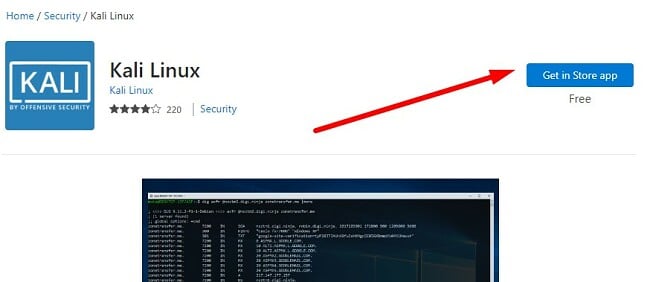
- Press the Get button, and Windows will install the software.

- When the download is complete, press the Open button.
- A window will open, and the software will install on your PC. You will need to create a UNIX username and password when it’s done.
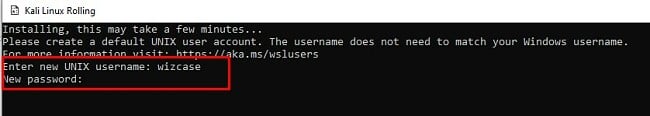
- Once your account is created, you can start using the tools right away.
How to Uninstall Kali Linux from Windows
If Kali Linux isn’t the right penetration testing software for you, you can uninstall it from your PC in a few simple steps.
- Type Add or Remove Programs in the Windows search bar and press the Enter key.
- Find Kali Linux in the list of installed programs and press the Uninstall button.
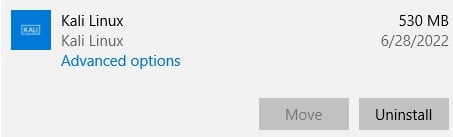
- Windows will remove Kali Linux.
Check out these free alternatives if you’re still looking for a penetration testing program.
Kali Linux Overview
Kali Linux, originally known as BackTrack Linux, is a Debian-based Linux distro. The software is often used for digital forensics and testing applications for security and privacy purposes. The open-source project is funded by Offensive Security, a company that specializes in penetration testing and information security.
Kali Linux Features
One of the common uses of Kali Linux is ethical hacking. It comes with a wide range of tools to run a cyberattack on your own software. The goal is to test the software’s security features and push it to the limits. It’s an invaluable tool for finding weaknesses and vulnerabilities that actual hackers can find and exploit.
You can see the development tree with all the code on Git. The open-source code is available for any developer to view, adjust, or rebuild for their specific needs.
Over 600 Penetration Tools
There are more than 600 penetration tools that come pre-installed with Kali Linux. Three popular tools that are excellent for security testing are Nmap, Aircrack-ng, and Wireshark.
Compatible with Most Wireless Devices
While most Linux distros don’t have mobile or wireless support, Kali Linux was developed with high compatibility for these devices. It makes it easier to run penetration and security tests when developing mobile apps. Kali Linux is also unique due to its compatibility with USB drives and SD cards.
Custom kernel, patched for injection
The software is worked on and updated by experts in the penetration testing field. Therefore, they ensure that the kernel always has the latest injection patches included in the download so that you don’t have to worry about adding the patches.
FHS compliant
Adapting to Kali Linux should pose no challenges for Linux users, given its adherence to the Filesystem Hierarchy Standard. This implies that the formatting and placement of binaries, support files, and libraries mirror those of other distributions.
Fully Customizable
With access to the source code, you can customize every aspect of Kali Linux. From the interface design to the kernel itself. The customization options will be easy to implement if you have the basic coding knowledge.
Free Alternatives to Kali Linux
- Backbox: A popular distro for ethical hackers, Backbox is designed for penetration testing and software security assessment. The integrated tools can also test the security of a Wi-Fi network, check for vulnerabilities in the software, and stress testing.
- BlackArch: The Arch-based Linux distro has over 2,500 stress and penetration testing tools. It is lightweight and easy to use for users already familiar with Arch.















