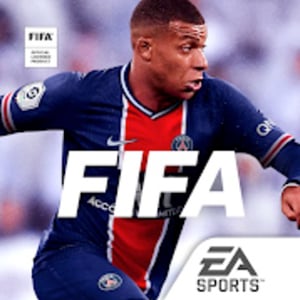With FIFA, every soccer fan has another opportunity to indulge in one of the most exciting games ever created. Just like the Xbox, PES, and PlayStation versions of soccer games, FIFA offers you an engaging simulation of real-life football.
From the pitch, player selections, teams, and competitions, you have multiple chances to catch all the fun that the soccer pitch brings. With features like ‘Manage Your Ultimate Team” and “Attack To Win”, you can select your players, build your team, and go for the trophies.
With almost no limit to the number of tournaments you can participate in, FIFA gives you a chance to bring your soccer creativity to life on a virtual pitch. Follow the instructions below and I’ll show you how to download FIFA for PC for free.
How to Download and Install FIFA on Your PC for Free
Note: Since the game is a paid app, the best way to play it for free is using a modded APK version of the app.
- Click the Download button on the sidebar to open the FIFA download page.
- Click the “Download APK” button on the page to download the setup file to your computer.
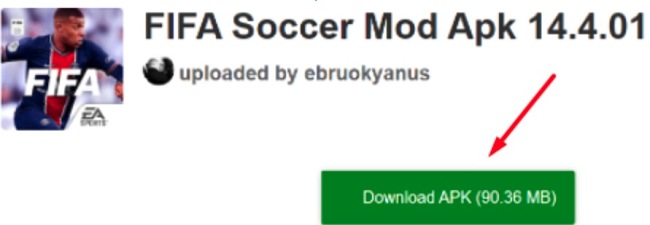
- Install the app using an android emulator. You can use BlueStacks Android emulator, as I did here. Click here to download BlueStacks.
- Install the BlueStacks emulator on your PC and open the FIFA app using the emulator.
- Wait for the installation to complete. Now you start playing.
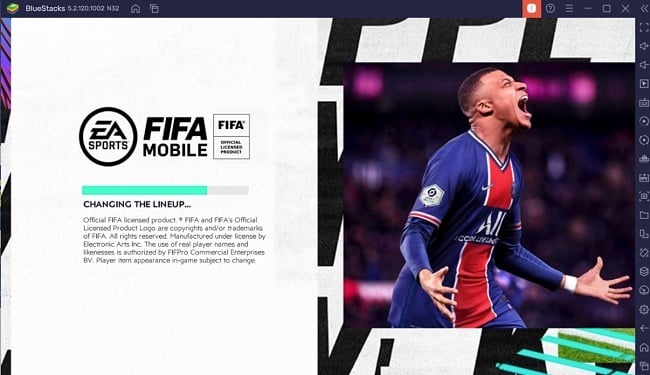
How to Uninstall FIFA
If you’re no longer interested in playing FIFA Soccer, you can delete it from your computer in a few easy steps. If you prefer to try another soccer game on your PC, be sure to check out the free alternatives below.
Note that you will not find the FIFA Soccer game listed on your Windows installed programs, meaning that you need to go through the android emulator to uninstall it. Follow the steps below, and I’ll show you how to uninstall the game.
- Click on the Settings icon in BlueStacks
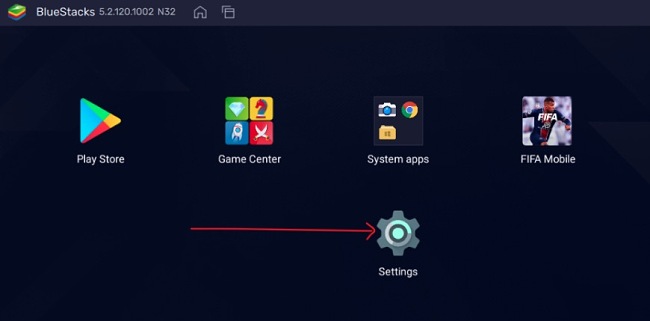
- Go to apps, and locate FIFA Soccer. Click on it and select Uninstall.
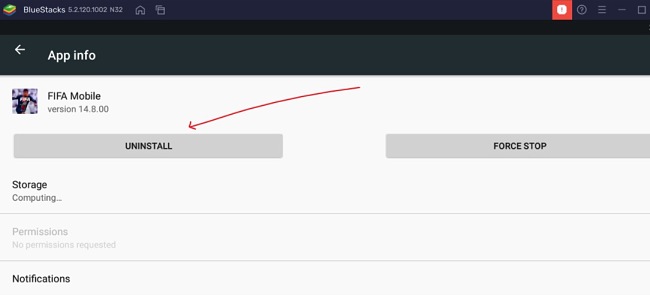
- Confirm that you want to delete the app, and it will be deleted from your PC.
FIFA Soccer Overview
If you enjoy playing FIFA on mobile devices, you might be interested in getting a richer experience by playing on a bigger screen. FIFA is a soccer simulation game, which is part of the many games released by Electronic Arts. Like the mobile version, FIFA allows you to build and manage your soccer team and participate in and win tournaments.
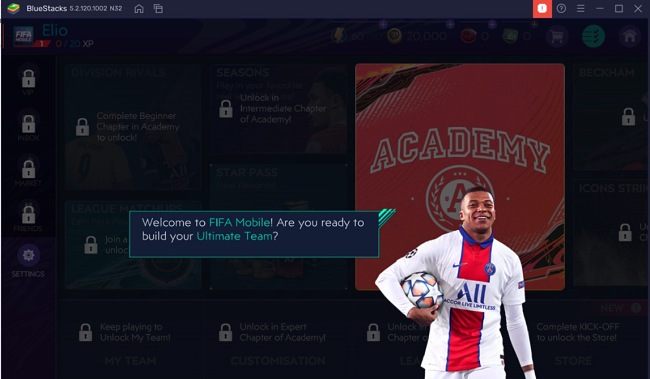
You are at liberty to experiment and try out as many strategies as you like in each tournament. However, you can still expect similar engagement and fun as when playing soccer games on mobile, PlayStation, or even PES.

The game features different modes that allow players to enjoy the simulation in full. In Attack Mode, you challenge other teams and compete in endless thrilling matches and tournaments that keep you clamoring for more. With bite-sized plays and updated controls, you have the power of your team right in your hands. In the Leagues mode, you play in friendlies. There is also a provision for getting the latest updates and trying out completely new approaches to squad building.
Features of FIFA Soccer
Manage Your Ultimate Team: Be the manager of your team. Collect players and build an invincible team.
Attack to Win: Challenge your team by competing in both friendly matches and other competitions.
Keep Up with Live Events: Remain engaged with the game throughout the entire year, accessing daily updates, current narratives, and matches instantly. Dive into fast and interactive Live Events, seizing the chance to secure remarkable rewards.
Join a League: Participate in Leagues, climb leaderboards, and conquer top opponents. Strive for glory with friends and test your skills in inter-league championships.
Play with Unrivaled Authenticity: Play in over 30 leagues, with 650 real teams and 17,000 real players.
Transfer players: Take advantage of the transfer market to buy your choice players to build your team.
Free Alternatives to FIFA Soccer
EA SPORTS™ FIFA 22 Companion: This game allows you to start your career from the lower ranks and progress to the top of the Premier League or lead your favorite club to the Champions League crown. It allows you to fully manage your Football Ultimate Team, prepare your squad for big matches, bid on transfers, and bring on exciting new players to your team.
eFootball (Pro Evolution Soccer): eFootball is one of the best free alternatives to FIFA Soccer. eFootball is a series of association football simulation video games that allows you to participate in as many tournaments and matches as you want.
Dream League Soccer: Dream League Soccer has been updated with features that give it a strong competitive edge over other soccer games. For instance, you have the chance to build the best team on the planet. You can even upgrade your stadium, and take on the strongest teams in the world via the Online Multiplayer mode.