If you’re a computer geek, a software engineer, or IT expert looking to get deeper into your PC, or just a regular user who’d like to automate some administrative tasks and troubleshoot certain Window issues using commands, Command Prompt is often the best way to achieve this on your PC.
For the OS/2, eComStation, ArcaOS, Microsoft Windows (Windows NT family and Windows CE family), and ReactOS operating systems, cmd.exe is the default command-line interpreter. The .exe in the name indicates its executable filename, but it is commonly known as cmd or the Command Prompt. If you use Windows 10 or a later version, you will find this function as Windows PowerShell.
However, you can download the Command Prompt app on your PC to make interacting with your PC even easier. Command Prompt Portable allows you to have a custom Command Line setup available on any computer you’re working on. It is a lightweight, open source application available to Windows users (Windows XP, Vista, 7, 8, 10, 11).
Follow the instructions below and I’ll show you how to download Command Prompt on your PC for free.
How to Download and Install Command Prompt on Your PC for Free
- Click the Download button on the sidebar to open the official Command Prompt download page.
- Click on the “Download from PortableApps.com” to download the setup file to your PC.
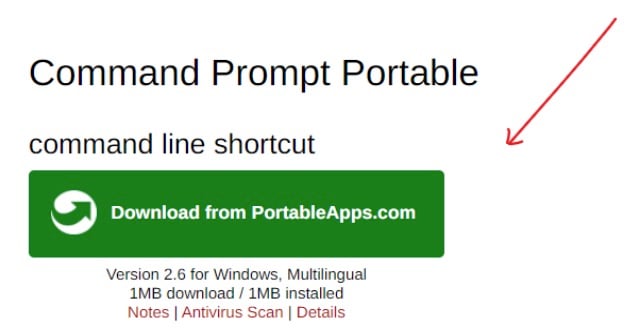
- Double-click on the file you just downloaded to launch the installation.
- Wait for the installation to finish, then launch the application by checking the “Run Command Prompt Portable” button and click Finish.
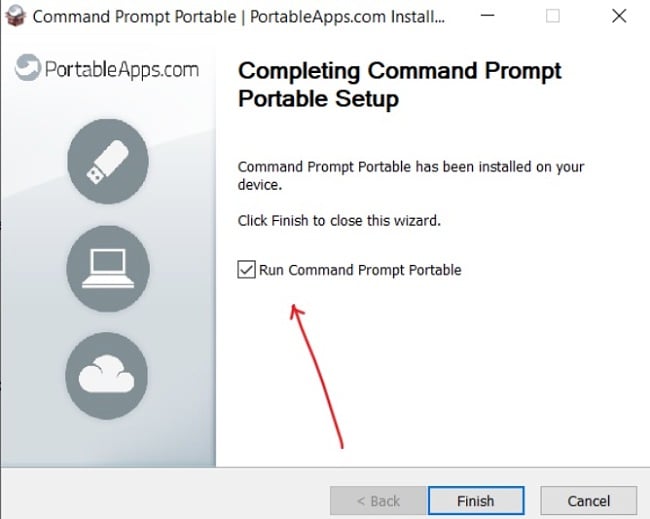
To use the Command prompt Portable app, you need to enter commands to the dark Windows you see on the screen. See here to learn more about entering commands into Windows Command Prompt.
How to Uninstall Command Prompt
If Command Prompt Portable isn’t the right application for your IT needs, feel free to try any of the free alternatives listed below.
Note that you will not find the program on your list of installed programs, so locate the installation location on your PC and delete the folder. This will remove the program from your PC. You can see that I installed the program in the Download folder:
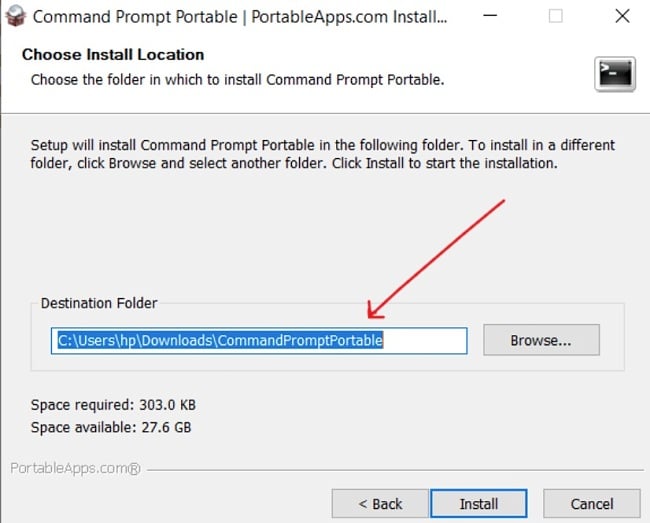
Command Prompt Overview
Command Prompt is a command line interpreter or shortcut application that allows you to interact directly with your computer’s operating system. With Command Prompt, you can perform certain important tasks on your Windows PC, such as encrypting your sensitive data, showing your Wi-Fi password, finding out any website’s IP Address, and troubleshooting certain issues on your computer.
The Command Prompt Portable app is a simple utility tool designed to give you a custom command line setup on any Windows PC you work on. Unlike the default Windows Command Prompt, you can customize the prompt, colors, window title, columns, in Command Prompt Portable.It incorporates a fundamental batch file with uncomplicated configurations. Should you possess a portable Java platform, it will be seamlessly integrated into the system pathway. The Command Prompt, in general, empowers you to execute numerous background tasks on your personal computer.
For instance, you can get detailed information about your network connection using the “ipconfig” command line. This displays everything about your Windows IP configuration, including the Ethernet adapter, Wireless LAN adapter, and Local area connection. Similarly, there are several other command lines you can enter in Command Prompt, depending on the task you want to perform.
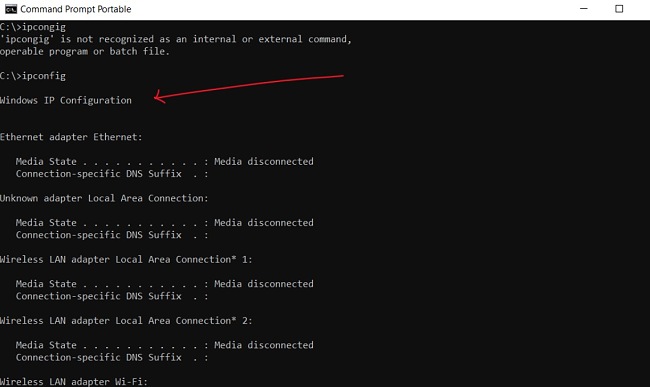
Note that Windows often come with a default Command Prompt function, but mainly in earlier versions. PowerShell and Windows Terminal have replaced Command Prompt in Windows 10 and 11. Nonetheless, you can still use the Command Prompt Portable app in Windows 10 and 11.
Features of Command Prompt
- It comes with built-in support for the command line interpreter on Windows 2000/XP/Vista/7/8/10.
- Perform a variety of functions, including uninstallation of programs from your computer.
- It is customizable using simple DOS commands by editing the .bat file within CommandPromptPortable\Data\batch after you’ve run it once.
- Pass in paths that you prefer the command prompt to start in by starting CommandPromptPortable.exe using a command line parameter of the path.
- For advanced users, you can enable auto-complete by following the directions within the Other\Source\readme.txt file.
Free Alternatives to Command Prompt
cmder: Cmder is an equally efficient free and open-source replacement for Windows Command Prompt. It features better console emulators than the ones on Windows, along with the Monokai color scheme and a custom prompt layout. Many people consider cmder the best alternative to Command Prompt.
PowerShell: Replacing Command Prompt in Windows 10, Powershell, like the name implies, is a powerful task automation and configuration management framework with which you can do so much more than Command Prompt. This time, it has a blue-colored console and consists of a command line shell and an accompanying scripting language, which is integrated into the .NET Framework.
ConEmu: ConEmu stands for Windows console emulator with tabs, multiple windows, and various customization options with multiple features. ConEmu is designed for advanced use. The software enables a computer system to behave specifically like another computer system. Like Command Prompt Portable, it is also available as a free and open source program.















