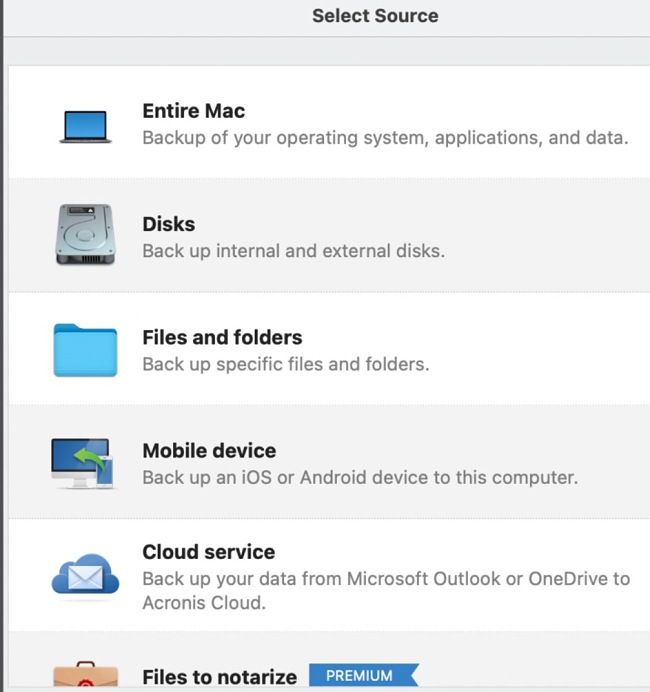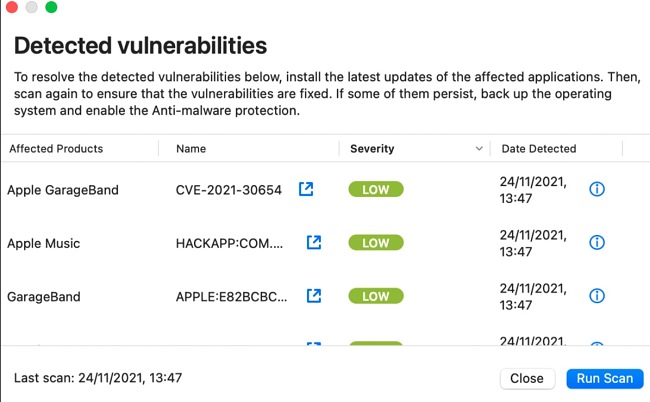Do you ever worry about a coffee spill while working? Or about malware and ransomware attacks because if either ever happened, your computer and all your digital files would be toast?
Digital file protection software like antiviruses and backup solutions have succeeded in keeping our data safe and giving us peace of mind over the years. But what if you had a complete solution that combines all cyber protection tools into one package? Enter Acronis.
Acronis is a cyber-protection software that offers backup and anti-malware solutions in one package. With Acronis, you can back everything up to a local file or cloud, from applications, systems, files, to photos. It also protects you from cyber security threats.
This software is for you if you hate managing multiple protection tools and would like everything in one place. While it isn’t 100% free, Acronis offers a one-month free trial period where you can experience their unique cyber protection features.
How to Download and Install Acronis on Your PC for Free
- Go directly to the official Acronis download page.
- Click on the Download button, and the setup file will download to your computer.
- After the setup file download is complete, open it to start the setup wizard.
- Open the License agreement and check the Accept button.
- Click the Install button.
- Acronis will automatically install on your computer.
- Before you begin using it, Acronis requires an activation code. Click on the “start free trial” button if you are using it for free.
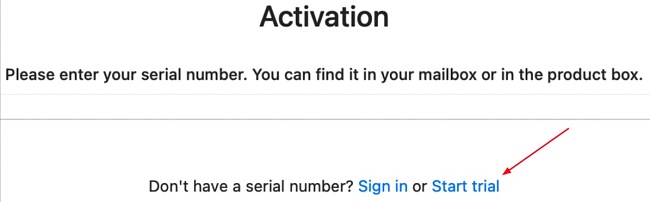
Acronis Overview
Acronis combines backup features and anti-malware protection tools into one, making it a complete solution. It has a modern and clean dashboard where you can access everything from one place. It’s effortless to use.
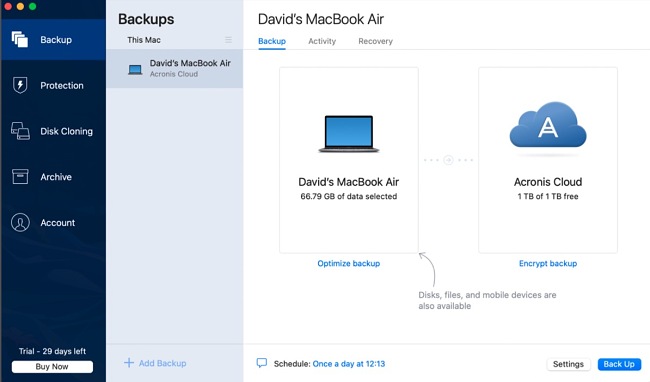
It also has an automatic scheduler where you can schedule when backups and virus scanning happen. With this feature, you can set up the software once and for all and never have to spend time again figuring out your online security.
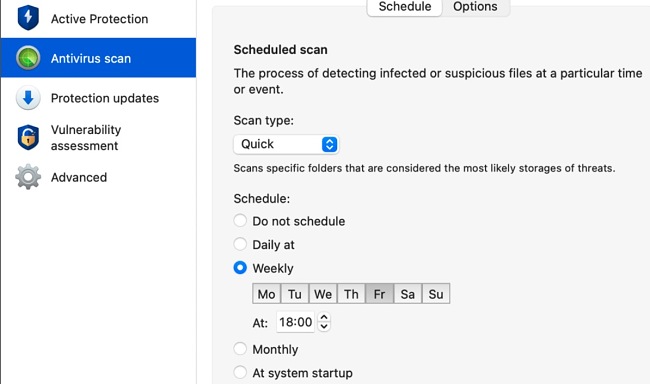
Acronis is a winning product purely for the convenience it offers. It saves you from downloading and managing multiple protection and backup tools. Additionally, it is very efficient and works well.
Acronis Features:
- Back up – This feature allows you to back up your entire computer, including all your files, applications, photos, and even operating system, to the Acronis cloud or a local file on your computer. You can also back up your mobile devices, external and internal drives, and files on OneDrive and Microsoft Outlook. Additionally, it offers blockchain technology to make your backups even more secure.
Acronis offers 1TB cloud storage. When you back up your computer, you can access everything from anywhere as long as you have an internet connection. In case anything happens to your device, you can retrieve your backups at any time and pick from where you left off.
- Protection – Acronis actively scans your computer in the background 24/7 to ensure it has no viruses and malicious threats. Not only does it scan for threats like other antivirus software, but it also prevents ransomware attacks. It also scans the system and applications for vulnerabilities and offers recommendations.
- Disk cloning – This tool will help you create the exact copy of an existing drive. It is helpful if you want to transfer all the contents of your old mac into a new one or if you want to transfer data to an external hard drive. However, this tool isn’t available in the free trial. You have to upgrade your subscription to access it.
- Archive – This feature allows you to free up space on your computer by archiving old and large files. You can use it to archive files on an external drive or the Acronis cloud.
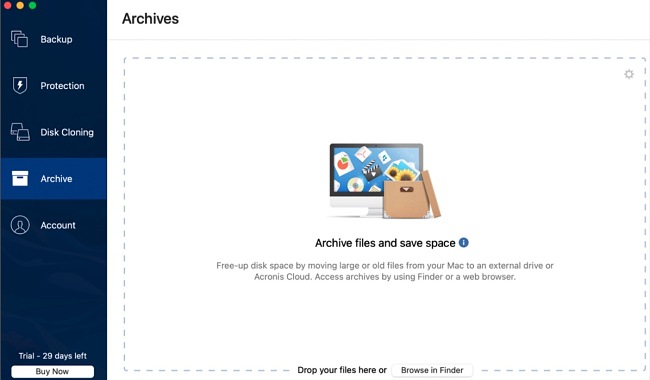
How to Uninstall Acronis from your PC
To perform a clean uninstallation of Acronis from your PC, you have three options:
- Go to ‘all programs’, locate Acronis, and click on the uninstall option.
- You can also uninstall the program by running it from the installation file and selecting the uninstallation option.
- Additionally, you can also use the Microsoft FixIt tool in case the steps above do not work.
If you are still looking for cyber protection tools, check out these free alternatives below.
Free Alternatives to Acronis
- Macrium Reflect: This is a free backup, cloning, and disk-imaging tool for Windows PC users. However, it doesn’t offer the protection solutions that Acronis does.
- GoodSync: I have a user-friendly software available that you can employ for syncing and backing up files between your computers and mobile devices, all without the need for cloud access. This software functions seamlessly on various platforms, such as Mac, Windows, iOS, Android, and iPad.
FAQs
Is Acronis free?
Acronis is premium software that usually requires a subscription to use. However, you can get a 30-day free trial that allows you to test the features before buying a subscription.
When using the free trial version, you cannot use the disk cloning feature, but you can avoid this limitation by upgrading your account to a full subscription.
Is Acronis secure?
As long as you download the software from the official Acronis site, you won’t have any issues with viruses, malware, or spyware. Stay away from “cracked Acronis” download sites as they are often infected with different types of malware trackers.
Additionally, I ran the Acronis dmg files on Apple’s malware check, and it didn’t discover any malicious files.