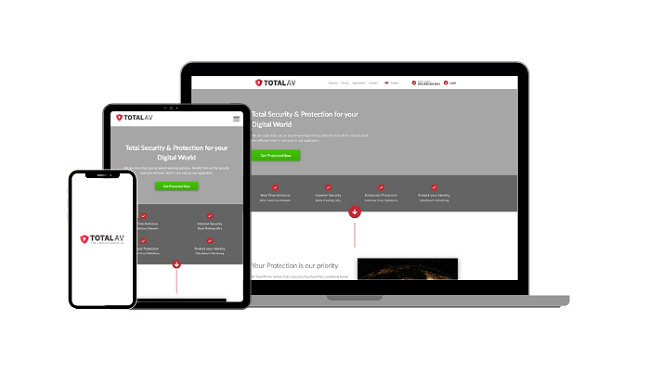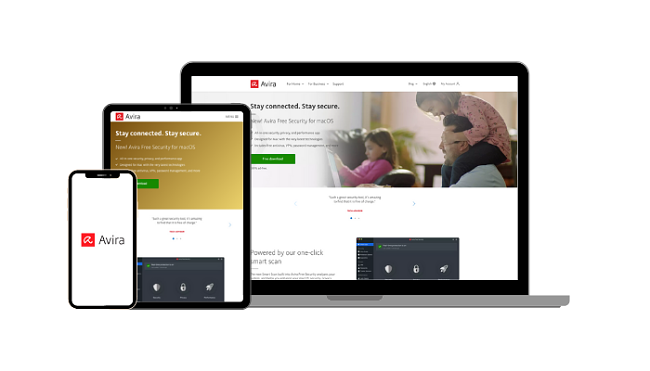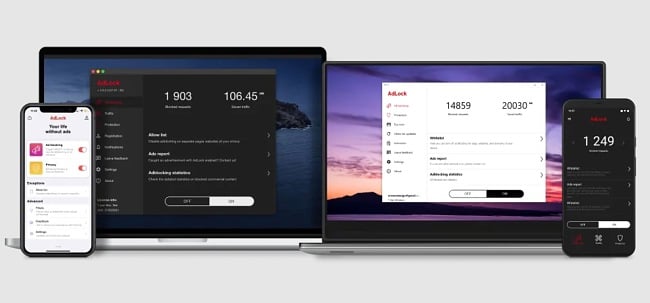How to Remove AdChoices Pop-Ups & Ads in 2024 (Easy Steps)
Even though ads allow us to access content on the web for free, they can be intrusive and disrupt your online experience. Especially those annoying AdChoices pop-up ads that always come up on your screen.
AdChoices is a tool created by the advertising industry to help you control the ads you see. While it’s not malware, the constant pop-ups make it very unpleasant. Plus, AdChoices offer personalized ads so it also raises concerns about privacy and data mining.
To get rid of AdChoices pop-ups and ads, you need the right tool. Ad blockers have proved successful at removing AdChoices ads, but an Ad blocker + antivirus software will make your browsing experience more enjoyable. I recommend using TotalAV’s ad-blocking features to stop AdChoices pop-ups and ads.
Remove AdChoices pop-ups with TotalAV
Quick Guide: How to Remove AdChoices Pop-Ups and Ads
- Download antivirus software. Antivirus like TotalAV comes with a built-in ad blocker best for removing AdChoices pop-ups and ads from your device. You can try TotalAV risk-free using the 30-day money-back guarantee.
- Run a full system scan. When you run a full system scan, the antivirus program will check and remove adware, tracking software, and any ad-enabling software found on your device.
- Install an ad blocker. You should install an ad blocker on your browser like AdBlock. It will block AdChoices pop-ups and other annoying ads whenever you’re browsing the web.
Block Unwanted Ads with TotalAV
Step-By-Step Guide: How to Get Rid of AdChoices Pop-Ups and Ads
AdChoices is a self-regulating initiative by the advertising industry to provide users with more control over the ads they see. They are no doubt annoying and can disrupt your online experience, but there are several steps you can take to get rid of them.
Step 1: Disable AdChoices Personalized Ads
You can disable AdChoices’ personalization by visiting their website at optout.aboutads.info.
Once you’re on the website, click “Opt out of all” to start the process or you can scroll down and click the checkbox for all the companies to opt out of. After you’ve made your selections, proceed to opt out of the selected AdChoices. This will stop AdChoices from tailoring ads to your interests and showing them to you.
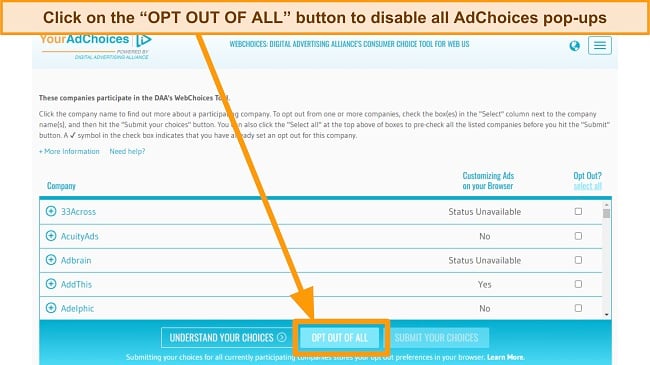
Keep in mind, however, that you will see the same number of ads, they just won’t be personalized to you. But with the next steps, you will be able to totally remove all ads from your devices.
Step 2: Clear Your Browser Cache and Cookies
Clearing your browser’s cache is an important step in getting rid of AdChoices pop-ups and ads. Your browser’s cache stores temporary files, including AdChoices data, which can cause the ads to appear even after you’ve opted out. To clear your cache, open your browser’s settings menu and go to the “Privacy & Security” section (I will be using the Microsoft Edge browser in this example). From there, select “Clear browsing data.”
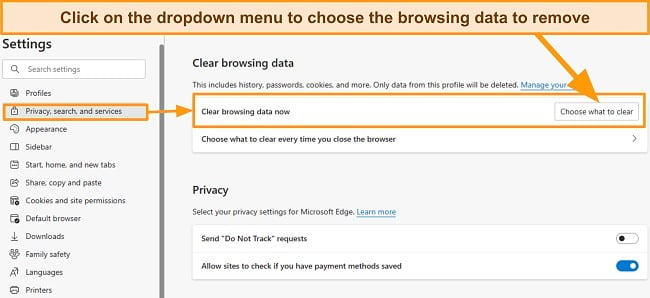
Choose the time range you want to clear and make sure “Cookies and other site data” is selected. This will remove all AdChoices data from your system. Once you’ve made your selections, click “Clear data” to confirm the process. This should help prevent AdChoices pop-ups and ads from appearing again.
Step 3: Use an Ad Blocker
An ad blocker is a browser extension that blocks ads from appearing on websites. There are many ad blockers available, but some are more effective than others. A reputable ad blocker, such as AdBlock Plus or uBlock Origin, can help block AdChoices ads and prevent them from appearing on your screen.
An ad blocker included in an antivirus like TotalAV is even more effective at blocking AdChoices, trackers, and other intrusive ads. To use an ad blocker, simply install the extension on your browser and enable it. You can also customize the settings to block AdChoices ads specifically. This will provide an additional layer of protection against AdChoices pop-ups and ads.
Step 4: Scan Your Computer for Malware
If AdChoices pop-ups and ads persist even after you’ve taken the above steps, your device may be infected with malware (e.g. adware). Malware is malicious software that can cause a variety of issues, including unwanted pop-ups and ads. It can affect Windows, Mac, Android, and iOS devices. To check for malware, you’ll need to download and install reputable antivirus software, such as Norton or TotalAV.
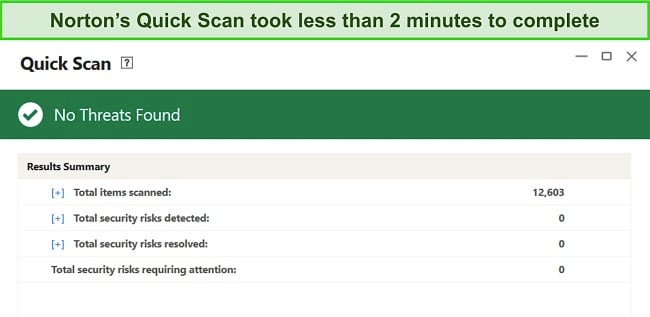
Once you’ve installed the software, run a full system scan to detect and remove any malware that may be causing the AdChoices pop-ups and ads. In my tests, Norton detected 100% of malware, including adware, and other threats from my Windows computer. It’s important to keep your antivirus software up-to-date and scan your computer regularly to ensure maximum protection.
Step 5: Adjust Your Browser Settings
You can adjust your browser settings to further prevent AdChoices pop-ups and ads. Open your browser settings menu and go to the “Privacy & Security” section. From there, disable pop-ups and redirects to prevent unwanted ads from appearing. You can also block third-party cookies to prevent AdChoices from tracking your online activity.
The Best Utilities to Eliminate AdChoices Pop-Ups and Ads (Tested in 2024)
1. TotalAV — Blocks AdChoices Pop-Ups and Unwanted Websites
Key Features:
- Removes AdChoices pop-ups and ads from all devices when browsing
- Eliminates potentially unwanted programs (PUPs) causing annoying ads
- Allows you to browse privately and without interruptions
- Prevents adware from injecting annoying ads into your browsers
- Blocks pop-up ads across all major browsers and devices
TotalAV is one of the best antiviruses out there for removing AdChoices pop-ups. It’s also helpful for removing other intrusive ads from all your browsers and devices. Plus, it’s easy to use, making removing potentially unwanted programs (PUPs), pop-ups, and even malware a breeze.
I like that TotalAV is designed to ensure privacy when browsing. It offers reliable features for privacy protection. For instance, TotalAV’s Adblock along with the WebShield and Safe Site browser extension includes several features to remove AdChoices, pop-ups, and notifications, allowing you to browse privately and without interruptions.
The WebShield feature secures your browsing, preventing you from accessing malicious websites and downloading harmful programs into your device. So, if you attempt to open a phishing link or download malware, TotalAV will block the threat immediately to protect you.
TotalAV also comes with other features as follows:
- Disk Cleaner — Frees up storage space by removing unwanted files and programs, including trackers and AdChoices.
- System Boost — Optimizes settings and processes to enhance the performance of your computer.
- Web Shield — Blocks malicious websites and prevents phishing attempts while browsing the internet.
- Safe Browsing (VPN) — Encrypts your online traffic, providing a secure browsing experience.
- Password Vault — Stores your login credentials safely in an encrypted vault to protect them from cyber threats.
- ID Protection — Monitors your personal information and alerts you in case of a data breach.
- Smartphone Optimizer — Improves the performance and battery life of your mobile device by removing junk files and optimizing the settings.
If adware is installed on your system, which is causing the annoying pop-ups, TotalAV can quickly remove the malware. You just need to run a full system scan, and the antivirus will detect and eliminate 100% of the threats as it did during my tests. TotalAV will also prevent advertisers from collecting and sharing your private information.
Plus, TotalAV protects against threats and pop-ups like AdChoices and malware in real-time. Powered by the SAVAPI anti-malware engine, TotalAV combines cloud technology, endpoint scanning, and artificial intelligence to anticipate the actions of new threats, blocking them before they can affect your device.
Overall, TotalAV is an excellent tool for removing AdChoices pop-ups, blocking ads, protecting your personal information, and browsing the web securely. Although it doesn’t offer as many features as Norton and McAfee, I found that it’s very effective for protecting against annoying interruptions when browsing.
TotalAV offers a risk-free trial of 30 days with its money-back guarantee. There are 3 plans to choose from: Antivirus Pro, Internet Security, and Total Security with pricing starting at $19.00. The Total Security plan provides the most value with top-tier features like an ad blocker, unlimited VPN, and a password manager.
Block Unwanted Ads with TotalAV
2. Avira — Removes AdChoices Pop-Ups From Websites
Key Features:
- Blocks annoying AdChoices pop-ups and ads on multiple sites
- Prevents access to dangerous websites and apps
- Removes trackers and advertising cookies from your device
- Offers additional web protection tools to protect your privacy
- Available for Google Chrome, Opera, and Microsoft Edge browsers
Avira’s great range of web protection features makes it an effective tool for removing AdChoices pop-ups. The Browser Safety features allow Avira to block annoying pop-ups, remove trackers from your system, and prevent you from accessing dangerous websites.
I find it annoying when online stores start showing me ads after I’ve just casually browsed through their products. It’s even worse when I keep seeing the same ad pop up on all my social media channels. That’s why I’m happy with Avira’s Safe Shopping feature and its ability to block AdChoices pop-ups.
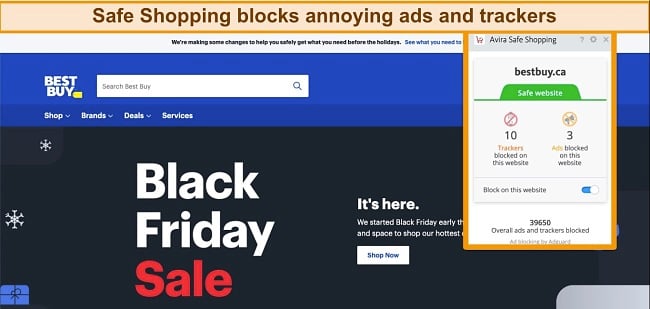
Safe Shopping is a free extension available for Google Chrome, Opera, and Microsoft Edge. You will need to download it separately from Avira to your browser. I tried visiting the Best Buy website while using Safe Shopping, the extension did an impressive job. It immediately blocked 10 trackers and 3 ads, right from the moment I landed on the homepage! And to my relief, I didn’t notice any Best Buy ads popping up on my social media or Google afterward.
Avira also comes with other privacy and security features as follows:
- Firewall — Monitors both inbound and outbound traffic to prevent exploit attacks.
- Real-Time Protection — Provides continuous scanning and protection against malware and viruses.
- Browser Safety — Blocks harmful websites and downloads while browsing the internet.
- Safe Shopping — Secures online shopping activities by blocking phishing attempts and protecting sensitive data.
- Identity Protection — Monitors the dark web and alerts users in case of potential data breaches.
- VPN — Encrypts user traffic to provide secure browsing and prevent tracking by internet service providers.
- Password Manager — Safely stores login credentials and sensitive information using AES-256 encryption.
- Optimization Tools — Speeds up system performance by cleaning up junk files and optimizing system settings.
I found Avira’s power cleaner tool very useful as it thoroughly scanned my system for any unnecessary files and potential issues that could result in annoying pop-ups, such as browser cookies and temporary files. Using Avira’s software, I was able to free up 106MB of storage space and clean up 130 temporary files, which also helped to speed up my computer and improve its overall performance. In contrast, McAfee found way more junk files.
In summary, Avira is a capable tool for ensuring your privacy online. It can block intrusive ads like AdChoices pop-ups, remove trackers from your device, and protect you against phishing attacks. I was particularly impressed with how the Safe Shopping feature worked. It blocked every pop-up ad while I was browsing social media and shopping online.
Avira provides a range of subscription plans, including a free option and 3 paid packages. Although the free version is an excellent deal, the paid plans, especially the Avira Internet Security plans provide excellent value. Every Avira subscription comes with a 60-day money-back guarantee, ensuring that you can test the product before making a decision.
Eliminate AdChoices ads with Avira
3. AdLock — AdChoices Removal and Distraction-Free Internet Experience
Key Features:
- Removes AdChoices pop-ups and ads
- Protects your devices from harmful links and malware
- Blocks ads on YouTube
- Improves the browsing speed by removing distractions
- Offers apps for Windows, Mac, Android, and iOS
AdLock is one of the most popular utilities for removing AdChoices pop-ups and ads. This tool exists as a browser extension for all major browsers and a standalone desktop app. I found it very effective when removing all forms of ads including pop-ups, banners, and video ads from my devices.
I was impressed by how well it could stop YouTube ads from playing, since not many services can reliably do this. This meant that I could easily watch the videos I wanted to see without having to wait through those annoyingly long ads. It also blocks harmful websites that could infect your system with malware.
It offers multiple features as follows:
- Ad Blocking — Prevents pop-ups and other annoying ads from disrupting your browsing experience on all your browsers and devices.
- Malware Protection — Detects and blocks malware, providing an extra layer of protection against malicious software that can harm your device.
- Customizable Filters — Create custom filters to block specific ads, websites, or categories of websites, giving you greater control over your online experience.
- Anti-Tracking — Protects your privacy by blocking tracking cookies and scripts that monitor your online activity, ensuring that your browsing habits remain private and secure.
AdLock’s effectiveness comes as a result of its no-compromise ad-blocking features. Some ad blockers allow some ads to pass through under an “acceptable ads” program similar to AdChoices. Luckily, if you want to block all ads, AdLock will do exactly that. This allows you to surf the internet without distractions, but if you want to allow some ads (to support one of your favorite creators, for example), you also can.
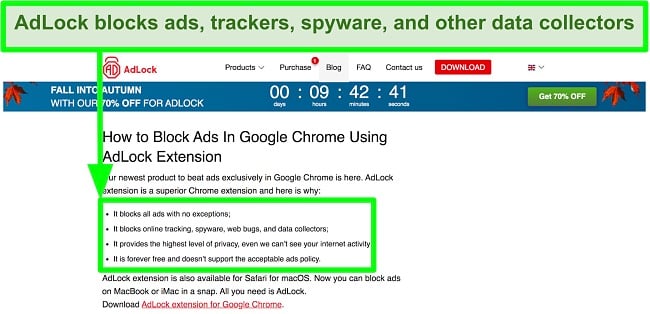
AdLock has apps for Windows, Mac, Android, and iOS. It also has browser extensions for Chrome and Safari, but not for other browsers. Overall, AdLock proved to be a very useful tool for removing AdChoices pop-ups and other annoying ads, making your browsing experience enjoyable, and protecting your privacy.
4. R.O.B.E.R.T by Windscribe — Get Rid of AdChoices and Protect Your Devices

Key Features:
- Removes AdChoices pop-ups from your device
- Blocks trackers and social ads
- Protects you from inappropriate websites
- Prevents malware from infecting your devices
- Compatible with all major operating systems
R.O.B.E.R.T is a feature of Windscribe designed to block ads and protect your privacy while browsing. During my tests, I found that while R.O.B.E.R.T was capable of removing all AdChoices pop-ups, it wasn’t able to remove some other types of ads from my browser. However, I found it useful in removing trackers that could compromise my online privacy.
With R.O.B.E.R.T installed, I noticed that web pages loaded faster since it stopped the majority of the ads from appearing on my browser — 108 out of 147 ads were blocked. In addition, R.O.B.E.R.T. lets you block categories of web pages along with ads. So, I could easily filter out pornographic sites, gambling platforms, and inappropriate websites in general.
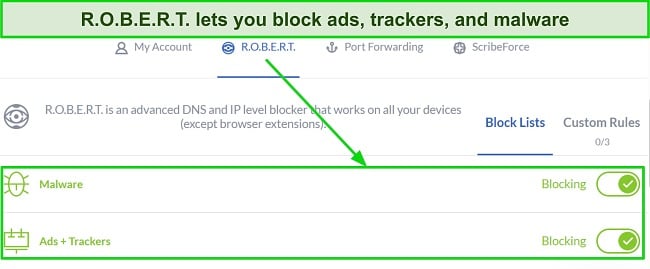
R.O.B.E.R.T by Windscribe does the following:
- Ad Blocking — Gets rid of ads like AdChoices and others.
- Tracker Blocking — Prevents websites from tracking you online and compromising your privacy.
- Social Network Blocking — Blocks social media ads and trackers.
- Malware protection — Protects you from downloading harmful files to your device.
I was pleased to learn that R.O.B.E.R.T also protects me from malware. Whenever you’re surfing the web, there’re chances that you may download malware to your system which could infect your device. Malware types like adware can even inject trackers into your system, which will result in ads. However, with R.O.B.E.R.T, you’d be prevented from downloading these files.
Overall, R.O.B.E.R.T by Windscribe is very capable of removing AdChoices pop-ups and ads. It has apps for all major devices, including Windows, Mac, Linux, iOS, and Android. The browser extension is available for Chrome, Firefox, and Edge. You can signup for Windscribe risk-free to get R.O.B.E.R.T for all your devices.
5. uBlock Origin — Open-Source Blocker With Efficient Resource Utilization
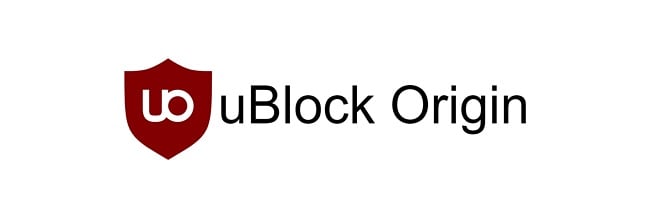
Key Features:
- Removes AdChoices pop-ups from your device
- Improves website load time
- Offers customizable filters for ads
- Block annoying social media buttons or cookie notices
- Available for most widely used browsers like Chrome, Edge, and Firefox
uBlock Origin is another utility great for removing AdChoices ads and optimizing your device. Ads can slow down the load time of the web pages you visit, but with uBlock origin installed, websites load 2-3 seconds faster, as I found out during my tests.
One of the things I really like about uBlock Origin is how customizable it is. You can create your filter lists and even set them up to block ad placeholder images. Although, I must admit that some of the more advanced features can be a bit tricky to understand and use properly, especially if you’re not an expert. But don’t worry, the default settings work great and are very user-friendly.

UBlock Origin’s core functionalities include:
- Ad Blocking — Blocks all types of ads, including pop-ups, banner ads, and video ads.
- Customizable Filter Lists — Create your filter lists or use pre-existing ones to block specific types of ads or websites.
- Privacy Protection — Blocks tracking scripts and other elements that could compromise your privacy.
- Block Element Feature — uBlock Origin has a “Block Element” feature that allows you to easily remove specific elements from a webpage, such as annoying social media buttons or cookie notices.
uBlock Origin doesn’t offer as many features as AdLock and the other ad blockers on this list. However, it’s pretty efficient in removing AdChoices pop-ups and other annoying ads. I also like that the tool is lightweight and easy to use. Most importantly, I was quite impressed by the Block Element feature.
While uBlock Origin doesn’t have a standalone desktop or mobile app, it has browser extensions for all the popular browsers such as Chrome, Microsoft Edge, Firefox, and Opera. You can find the link to download the browser extension for your device on their website.
Quick Comparison Table: 2024’s Best Utilities for Removing AdChoices Ads and Pop-Ups
| AdChoices Removal | Ad Blocker | Malware protection | Price | Money-Back Guarantee | |
| TotalAV | ✔ | ✔ | ✔ | $19.00 | 30 |
| Avira | ✔ | ✔ | ✔ | $26.99 | 60 |
| AdLock | ✔ | ✔ | ✔ | $3.5/mo | 30 days |
| R.O.B.E.R.T | ✔ | ✔ | ✔ | $9/mo | 30 days |
| uBlock Origin | ✔ | ✔ | ✘ | Free | ✘ |
Block Unwanted Ads with TotalAV
How I Tested and Ranked the Best Programs and Apps for Eliminating AdChoices Ads and Pop-Ups
AdChoices pop-ups can be very annoying and disruptive to your overall browsing experience. They also affect Android devices, but you should be safe with Android-focused antivirus software. The best tools for removing AdChoices pop-ups must have the following abilities:
- AdChoices removal — I searched for tools that can automatically remove AdChoices pop-ups, browser cookies, and temporary files.
- Real-time protection — I selected the tools that provide real-time protection against zero-day malware threats that could introduce annoying pop-ups to your system.
- Browser protection features — I looked for tools that come with additional web protection features such as VPN, anti-phishing, and browser cleanup tools. I focused on antivirus suites that include these tools.
- Ease of use — I prioritized user-friendly antivirus programs that offer apps and browser extensions for popular operating systems like macOS, Android, iOS, and Windows.
- Value for money — I selected the best antivirus plans that provide effective AdChoices removal features at a reasonable price. Each plan on my list also comes with a money-back guarantee so that you can buy with confidence.
Remove AdChoices ads with TotalAV
FAQs on AdChoices Pop-Ups and Ads
What is AdChoices and who owns it?
AdChoices is an advertising program that allows users to control the personalized ads they see online. It is not owned by a single entity, but rather a self-regulatory program led by the Digital Advertising Alliance (DAA), which is a consortium of several industry associations that represent online advertisers, publishers, and ad technology providers.
Many people online think that AdChoices is malware because of its annoying pop-ups, but it’s not. The goal of AdChoices is to provide users with transparency and choice regarding the ads they see online, allowing them to opt out of personalized ads or control the types of ads they are shown.
Why are AdChoices ads and pop-ups a problem?
AdChoices ads and pop-ups can be a real nuisance when you’re trying to browse the internet. They can be very intrusive and disruptive, especially when they keep popping up on your screen. In addition, they collect your personal data and browsing history to serve you targeted ads, which is a privacy concern worth considering.
Not only that, AdChoices ads and pop-ups can also slow down your browser, making your internet experience frustrating and time-consuming. To get rid of these annoying pop-ups, I recommend using TotalAV to remove AdChoices pop-ups and ads.
How to eliminate AdChoices ads and pop-ups?
You can eliminate AdChoices ads and pop-ups with an ad-blocking tool included in antivirus software. The software will automatically block all ads, including AdChoices. Another option is to disable third-party cookies, which are often used to track your browsing activity and serve you targeted ads.
Clearing your browser cache and cookies can also help remove any stored data that might be causing AdChoices ads to appear. That’s where antivirus comes in. While you can do that manually, the antivirus can help you remove hidden trackers on cookies on your device. You can’t even rely on the built-in Windows Defender as it doesn’t have ad-blocking features.
Should I disable third-party cookies?
Disabling third-party cookies is a popular option due to their intrusive and disruptive nature. Third-party cookies are used to track browsing activity and serve targeted ads, which can be distracting and annoying. They can also be a privacy concern as they allow websites to collect personal data without consent. However, disabling these cookies can have downsides, such as affecting website functionality and making it harder to log in or save preferences.
Ultimately, the decision to disable third-party cookies comes down to personal choice and how comfortable you are with website tracking. Disabling them is a great way to limit data collection and improve privacy, but it may come at the cost of website functionality. It’s important to weigh the pros and cons before making a decision. I recommend using a VPN when browsing to protect your personal information.
Eliminate AdChoices pop-ups using TotalAV
Improve Your Browsing Experience With the Best Utilities
You don’t have to deal with annoying pop-ups and AdChoices ads that disrupt your browsing experience. To quickly eliminate AdChoices pop-ups, you need a no-nonsense utility that’s able to block every intrusive ad on your browser. After researching the best utilities to stop AdChoices pop-ups, I found that antivirus software with a built-in ad blocker is the best tool.
Regular ad blockers may stop pop-ups, but they often don’t go into the root cause of the ads. That’s where an antivirus program with a built-in ad blocker comes in handy. They can remove adware programs responsible for intrusive ads and prevent companies from tracking your online activities.
In my tests, I found TotalAV’s ad blocker to be the best utility for removing AdChoices pop-ups and ads. You can try it risk-free using the 30-day money-back guarantee.