Norton vs Kaspersky: Which Antivirus Should You Pick in 2024?
Norton and Kaspersky are two popular antivirus software solutions that offer robust security features to protect your devices from online threats. So, I tested both security apps to determine which antivirus you should get.
Although Norton and Kaspersky were equally effective in various tests, Norton is the better security app overall. Its customer support is fast, its features provide better security, and it detects 100% of malware via scans without highlighting any false positives.
So, even though Kaspersky had impressive results in most of my tests, I suggest you get Norton if you want comprehensive protection. Alongside providing better security, Norton plans also offer better value for money. Plus, you can try Norton completely risk-free for 60 days thanks to its money-back guarantee.
No Time? Here’s a 1-Minute Summary of Category Winners
After running extensive tests, I was surprised to see that Kaspersky Antivirus performed as well as the best antiviruses currently available in many categories. However, Norton remained the better choice thanks to its perfect malware detection via scans, faster customer support, and well-priced plans.
 |
||
| Virus Scanner | Detects 100% of malware via its scans | Detects 99.96% of malware through its scans |
| Real-Time Malware Protection | Blocks 100% of real-time threats | Stops 100% of real-time threats |
| System Performance | Minor yet the negligible impact on system performance | Very small effect on overall system performance |
| VPN | Built-in VPN with AES 256-bit encryption and fast connection speeds | Offers a VPN with good streaming performance and AES 256-bit encryption |
| Parental Controls | Thorough parental control suite to help safeguard children | Useful suite of parental controls |
| Firewall | A secure firewall that’s easy to customize | Has a secure firewall, but it’s harder to customize |
| Password Manager | Built-in password manager to safeguard your credentials | Protects your passwords with its built-in password manager |
| Gaming Mode | Norton GO (Game Optimizer) provides significant performance benefits | Offers Gaming and Do Not Disturb modes, but they don’t improve performance |
| Optimization Tools | Multiple 1-click optimization tools to improve device performance | A wide variety of optimization tools help your system run faster |
| Other Features | PC SafeCam, ID Theft Protection, Software Updater, Encrypted Cloud Backup, and more | File Shredder, Privacy Protection, Safe Money, Cloud Storage, and Data Leak Checker |
| Device Compatibility | Protects Windows, macOS, iOS, and Android devices | Works on Windows, macOS, iOS, and Android |
| Customer Service | Responsive 24/7 live chat, phone support, email support, and a detailed online knowledge base | 24/7 live chat, phone support, email support, and online knowledge base |
| Price | Offers excellent value for money on all its plans | Multiple plans that offer decent value |
| Free Version | Doesn’t offer a free version | Has a great free plan with its core anti-malware features |
| Money-Back Guarantee | 60 days | 30 days |
How I Tested and Compared Norton vs Kaspersky
I tested Norton and Kaspersky across 15 different categories to learn which is the superior antivirus. These categories include performance, pricing, customer support, and various others, such as:
- Virus Scanner — I compared the virus scans in both antiviruses to see which app detects more malware.
- Real-Time Malware Protection — I checked how effectively each app secures against zero-day malware and real-time threats.
- System Performance — I analyzed the effect both antiviruses have on overall system performance.
- VPN — I tested the VPNs in each antivirus to see which app’s VPN is more secure and offers faster connection speeds.
- Parental Controls — I checked the parental control suite in each security app to see which one better protects children.
- Firewall — I tested how secure the firewalls are in these apps and whether you can customize them.
- Password Manager — I compared the password managers in both antiviruses to determine which one offers more security and convenience.
- Gaming Mode — I played various games after enabling both apps’ gaming modes to see if there provide performance benefits.
- Optimization Tools — I tried the various optimization tools in these antiviruses to find out whether they noticeably improve system performance.
- Other Features — I compared the extra features in both security apps to see which one has more to offer.
- Device Compatibility — I checked which antivirus protects a wider range of platforms.
- Customer Service — I contacted each app’s customer support through all available channels to find out which one offers better support.
- Price — I compared the price plans for both antiviruses to determine which app provides more value for money.
- Free Version — I checked if either of these security apps has a free plan and whether this plan provides worthwhile security.
- Money-Back Guarantee — I compared how long each app’s money-back guarantee is and requested a refund to test their refund policies.
1. Virus Scanner — Norton Has a Flawless Malware Detection Score
After thorough testing, I found that Norton’s scans are far more effective at detecting and eliminating malware. Its scans detect 100% of malware, and I also like that they don’t highlight any false positives, meaning you can fully rely on their results. It has fewer scans than Kaspersky but makes up for this with its superior detection rate. Both security apps offer the following scans:
| Norton | Kaspersky |
| Quick Scan | Quick Scan |
| Full System Scan | Full Scan |
| Custom Scan | Selective Scan (Custom Scan) |
| – | Instant File Scan |
| – | Removable Drive Scan |
| – | Background Scan |
| – | Application Vulnerability Scan |
Although Kaspersky had decent malware detection rates in my tests, it didn’t match Norton. Its scans found and removed 99.96% of malware on my system, which isn’t perfect but is impressive nonetheless. However, it flagged 1 false positive, meaning its results aren’t flawless, even though they’re better than the industry average. Also, Kaspersky’s scans are slower than Norton’s. The following table highlights each app’s scan speeds on the same system:
| Quick Scan | Full System Scan | |
| Norton | 2 minutes | 12 minutes |
| Kaspersky | 5 minutes | 45 minutes |
Overall, while Kaspersky’s performance is better than the industry average, Norton is superior at detecting malware.
Virus Scanner Winner: Norton
2. Real-Time Malware Protection — Both Antiviruses Effectively Block All Real-Time Threats
I was quite pleased with both security apps after testing their performance against real-time threats. Throughout my tests, Norton successfully detected and blocked all zero-day malware. Also, it provides multiple additional tools to stay safe while using your devices. For instance, Norton’s Safe Search extension marks unsafe sites and helps you avoid them.
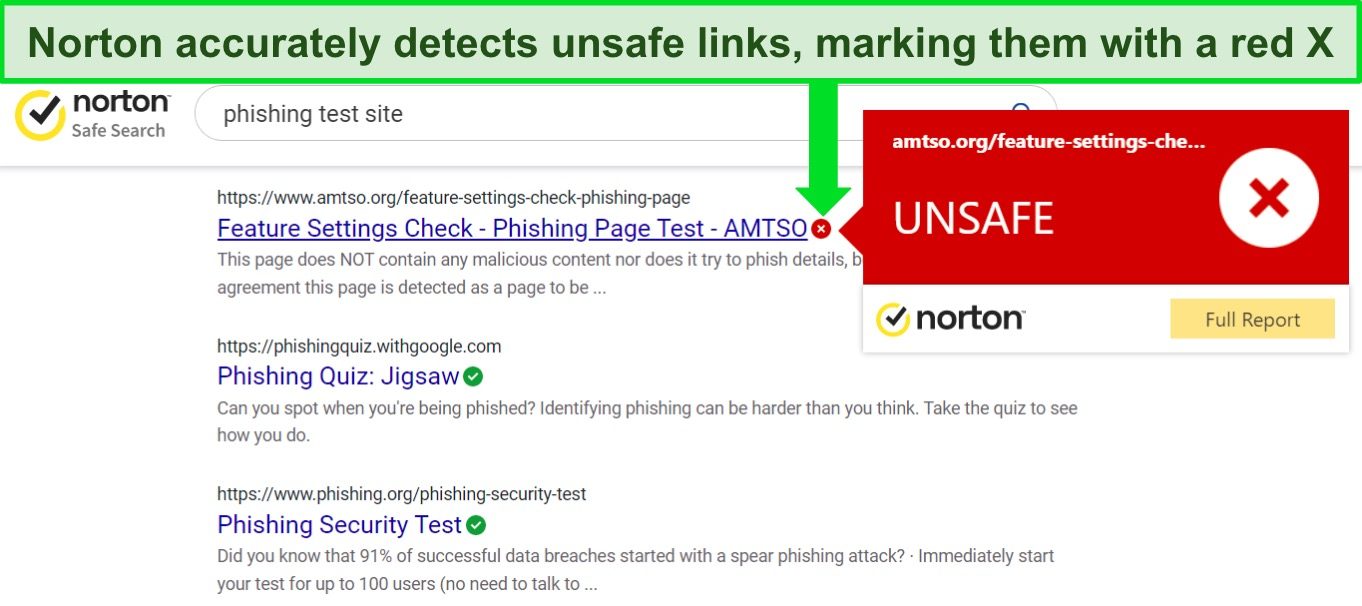
On the other hand, Kaspersky also secures your system against all real-time threats. I attempted to download multiple malicious files, but the security app blocked each download, even for malware hidden in zip files. Kaspersky also offers excellent web protection to you from known phishing and malicious websites.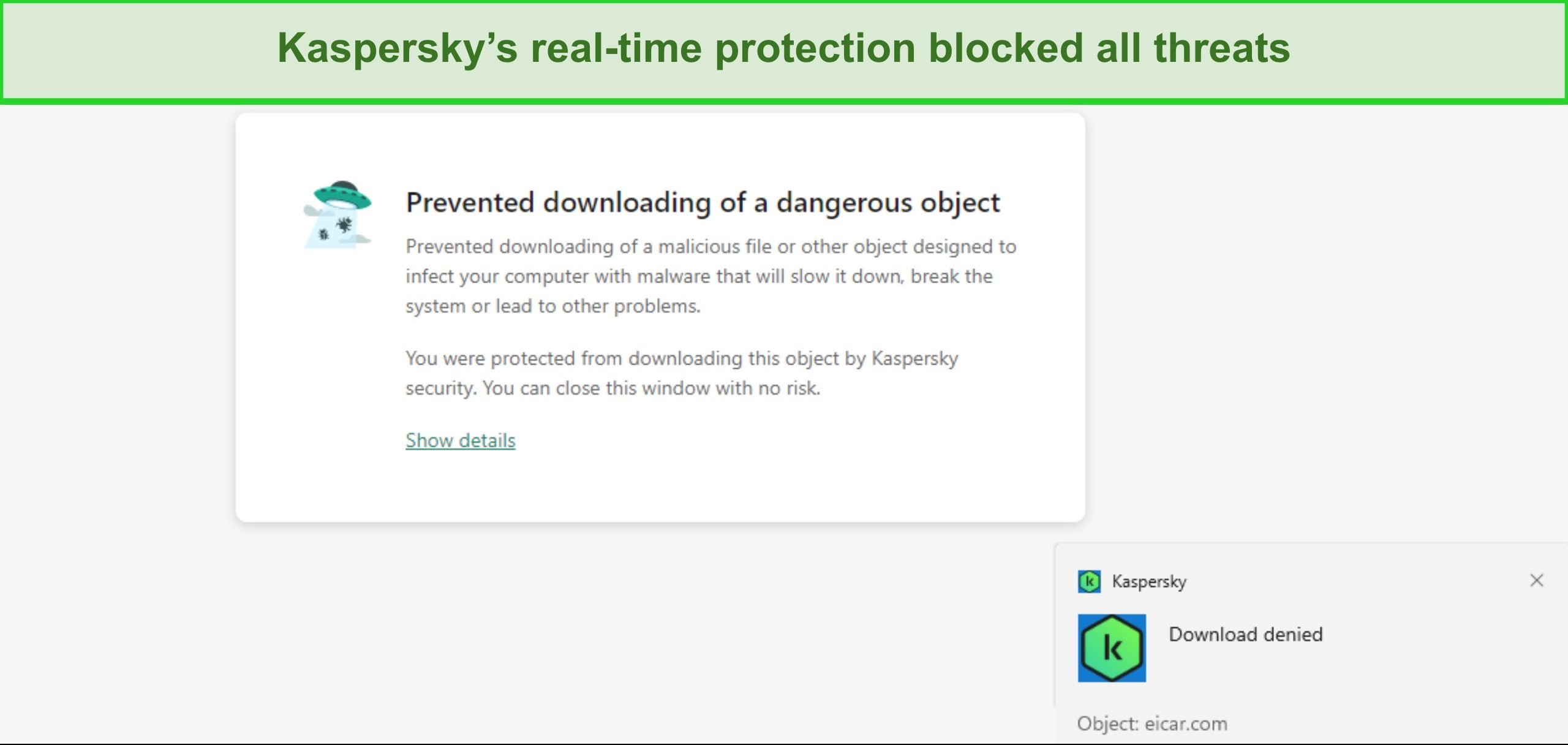
Both security apps offer excellent protection against real-time threats, meaning it’s a tie here.
Real-Time Malware Protection Winner: Tie
3. System Performance — Neither Security App Noticeably Slows Down Device Performance
Neither of these apps significantly affects system performance. During my tests, I found that Norton is a lightweight antivirus that never slows down your system, even during scans. I tested how these apps affect performance by performing various tasks like opening websites, launching apps, and copying files while they ran in the background. The following table shows the slowdowns you can expect while using these apps:
| Norton | Kaspersky | |
| Slowdown when opening websites | 13% | 25% |
| Slowdown when copying files locally | 3% | 1% |
| Slowdown when launching applications | 7% | 9% |
Besides the slightly higher than usual slow down while opening some sites, Kaspersky has a very small effect on overall system performance. Sometimes, it’s faster than Norton, like when copying files across your system.
After the above tests, I analyzed both apps’ resource consumption while idle and during scans and got the following results:
| Idle CPU Usage (Average) |
Idle Memory Usage (Average) |
Idle Disk Usage (Average) |
Full Scan CPU Usage (Max) | Full Scan Memory Usage (Max) |
Full Scan Disk Usage (Max) |
|
| Norton | 2% | 210MB | 5MB/s | 58% | 413MB | 216MB/s |
| Kaspersky | 4% | 140MB | 5MB/s | 32% | 411MB | 72MB/s |
Both antiviruses have similar resource consumption across the board. The only difference is that Norton’s disk usage is higher during its full scans, but this won’t affect performance on a modern PC.
Since neither of these apps slows down device performance by a noticeable amount, it’s a tie here.
System Performance Winner: Tie
4. VPN — Both Antiviruses Have Secure VPNs That Provide Fast Connection Speeds
You’ll get a built-in VPN with both these security apps, and I found that both VPNs offer excellent performance. Norton’s VPN provides servers across 30+ countries and delivered consistently fast speeds throughout my tests. On average, my connection speeds dropped 27% when connected to Norton’s servers, and the maximum drop was around 35% on long-distance servers.
Norton’s VPN also impressed me with its streaming performance. My team and I tested its streaming capabilities, and Norton’s VPN successfully unblocked Netflix, HBO Max, Disney+, Amazon Prime Video, UKTV, Canal+, and various other services.
You’ll also get the following features with Norton’s VPN:
- AES 256-bit Encryption — Industry-standard encryption to safeguard your online activity.
- Kill Switch — Kills your internet connection to keep you anonymous if the VPN disconnects.
- No-logs Policy — Never keeps any logs of your browsing activity.
- Split Tunneling — Lets you choose which traffic goes through the VPN’s tunnel.
- Tracker Blocking — Protects you against online trackers that collect your information.
I was pleased with the excellent security features Norton’s VPN offers. It kept me completely anonymous as I surfed the web and never leaked my original IP address.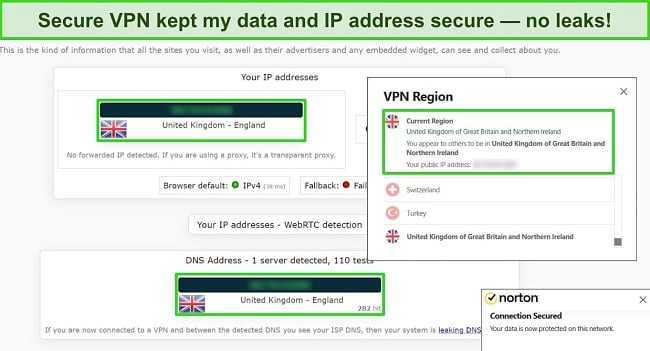
On the other hand, Kaspersky Antivirus also provides a very impressive built-in VPN. It has servers in 70+ countries and delivers fast connection speeds, but they’re slower than what you get with Norton’s VPN. In my tests, connection speeds dropped around 30% when connected to Kaspersky’s VPN, with a maximum drop of 38% on long-distance servers.
You also get the following features with Kaspersky’s VPN:
- AES 256-bit Encryption — Top-grade encryption that secures whatever you do online.
- Smart Protection — Automatically enables the VPN if you connect to an unsecured network.
- Kill Switch — Disconnects your internet and keeps you anonymous if the VPN connection drops.
- Split Tunneling — Lets you specify what traffic uses your regular connection and what gets routed through the VPN.
This VPN also offers impressive streaming performance. When my team and I tested it, Kaspersky’s VPN successfully unblocked Netflix, HBO Max, Hulu, Prime Video, Disney+, and BBC iPlayer.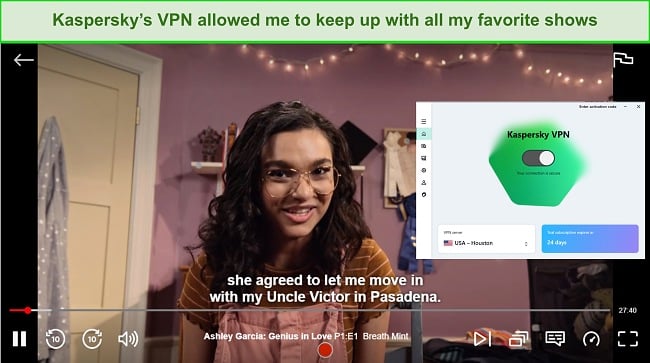
Overall, the excellent VPNs in both these security apps put them on par with the best antiviruses that come with a built-in VPN. So, it’s a tie here.
VPN Winner: Tie
5. Parental Controls — You’ll Find a Thorough Suite of Parental Controls in Both Security Apps
Irrespective of the application you opt for, you will receive a practical array of parental controls. Norton’s parental controls stand out notably, providing a comprehensive suite of tools essential for protecting your children’s online actions. Moreover, configuring these controls is a breeze – simply log in to the Norton Family app on your child’s device.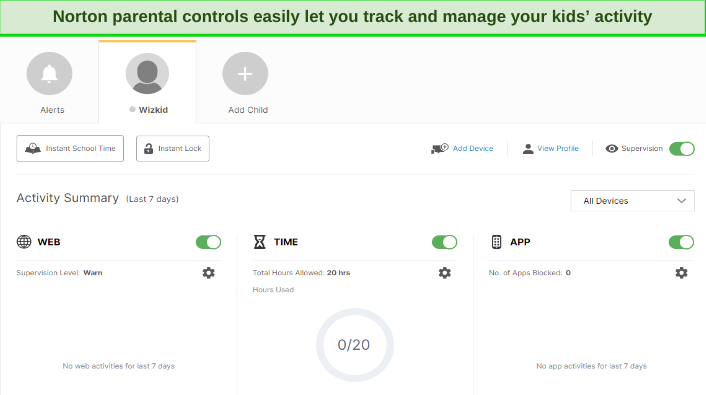
Norton’s Safe Family parental controls let you monitor your kids’ time spent online, the apps and websites they open, and even their location. Plus, the controls let you block apps or websites you deem unsafe for your kids.
On the other hand, Kaspersky also has a feature-rich parental control suite. You can use Kaspersky’s Safe Kids controls to monitor and control screen time, track your children’s location, and filter unsafe websites or apps. I also like that Kaspersky’s controls offer a useful geofencing feature that alerts you if your kid leaves a specified radius.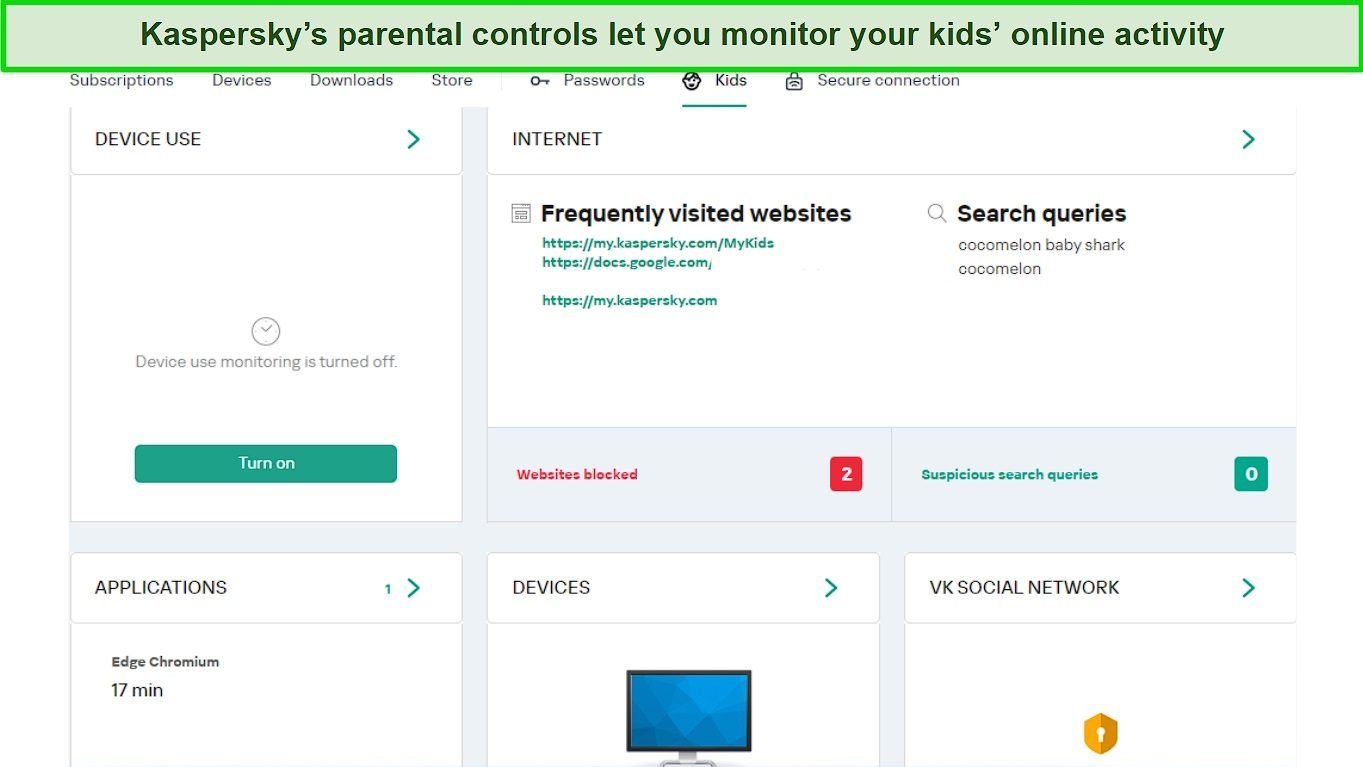
Overall, both security apps provide excellent parental control suites that help keep your kids safe. So, It’s a tie in this category.
Parental Controls Winner: Tie
6. Firewall — Both Firewalls Are Secure, but Norton’s Is Easier to Customize
While Norton and Kaspersky both have firewalls that safeguard your system from threats, I consider Norton’s firewall superior because of its intuitiveness. It’s pre-configured to act as an excellent first line of defense against most cyber threats, and it’s easy to adjust any of its settings to your liking.
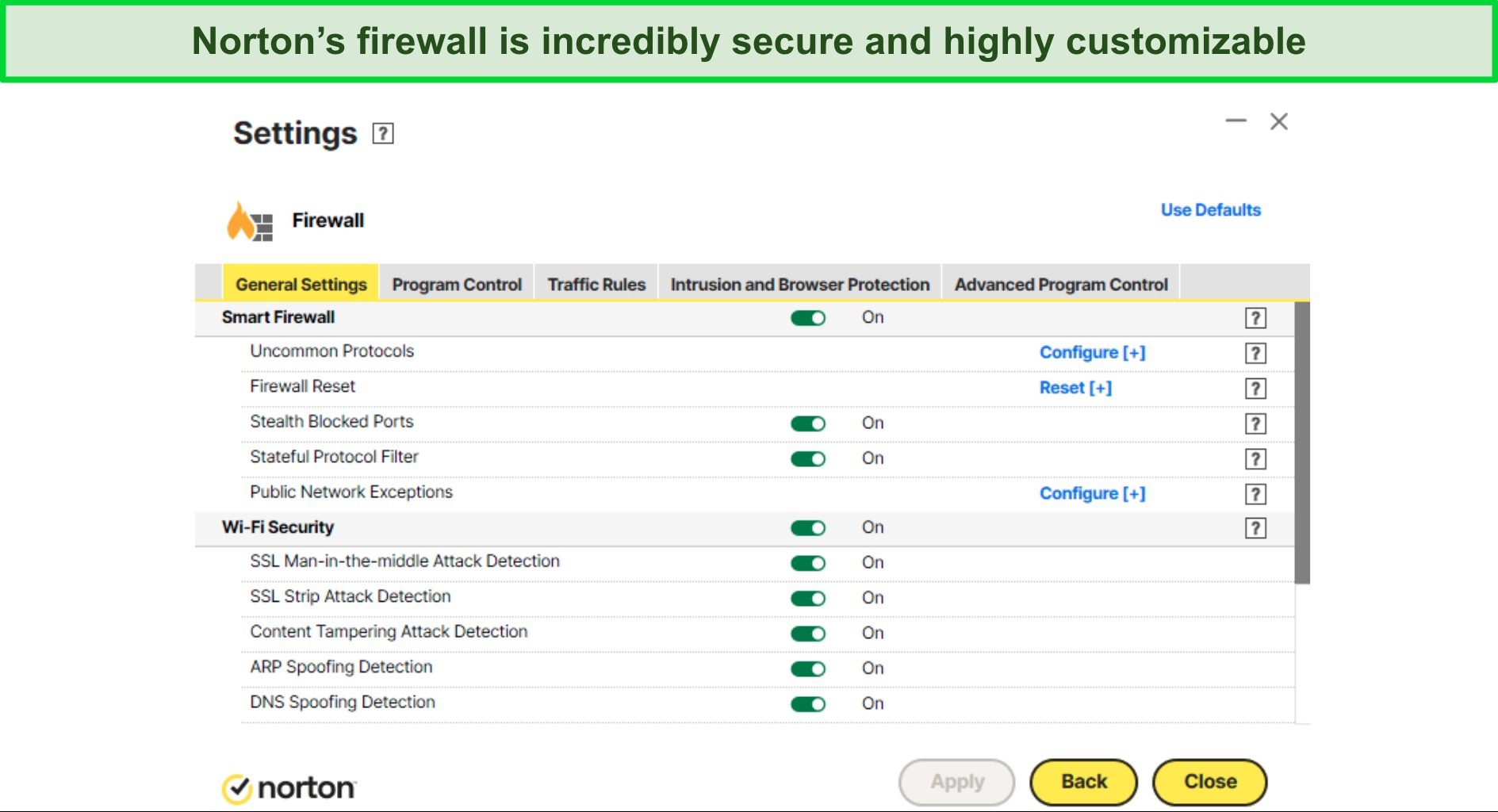
Norton’s firewall offers simple toggles that you can adjust with a single click to customize its settings. Also, it provides excellent WiFi security by stopping main-in-the-middle, SSL strip, and spoofing attacks.
Kaspersky’s firewall is secure, but it’s much harder to configure. Unlike Norton, it doesn’t have 1-click toggles that easily let you tune the settings. Instead, you must navigate through menus that can confuse newcomers if you want to do any customization.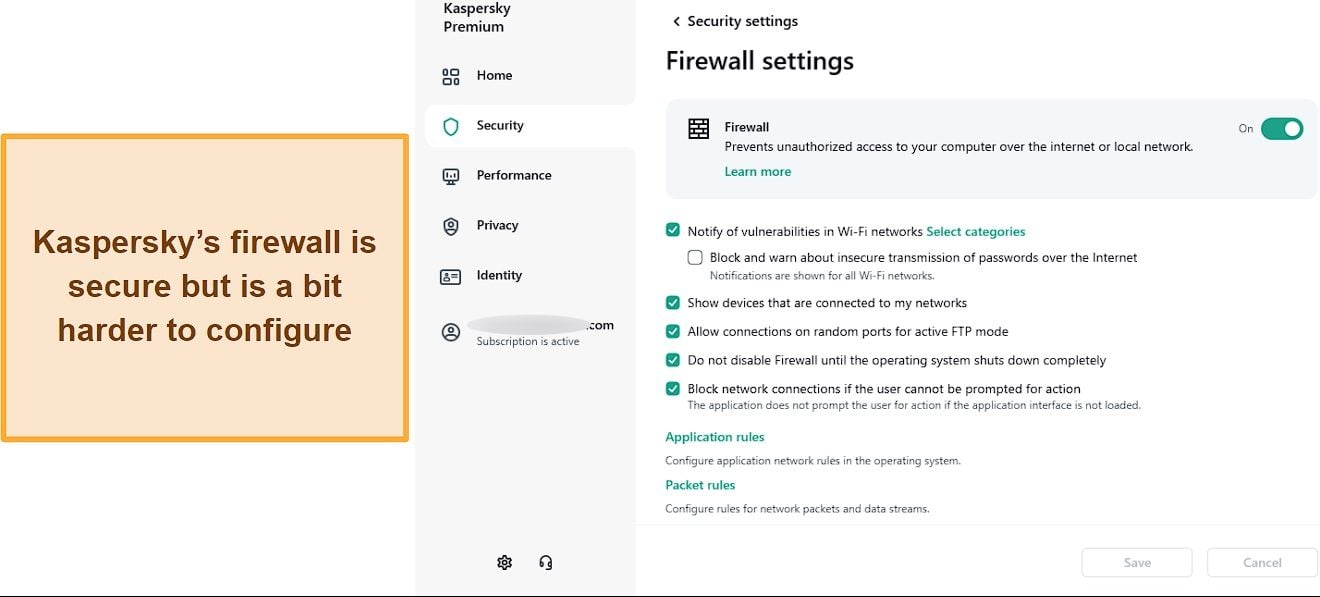
On the other hand, while it isn’t as easy to customize, Kaspersky’s firewall provides excellent security from the get-go. It’s well-configured out of the box and acts as a reliable first line of defense against threats that attempt to breach your system.
Overall, while you get a secure firewall with both security apps, Norton wins here because of its firewall’s intuitiveness.
Firewall Winner: Norton
7. Password Manager — There’s a Safe and Reliable Password Manager in Both Antiviruses
To help protect your credentials, both Norton and Kaspersky offer equally effective password managers. You can use either app’s password manager to store your logins, credit cards, and other sensitive details safely.
Norton’s password manager uses AES 256-bit encryption to secure your credentials. Plus, it has other features that provide added security and makes password management easy, including:
- Safety Dashboard — Provides useful updates about your overall password security.
- Password Generator — Instantly generates secure passwords you can use with your accounts.
- Auto-save — Asks to save any login information you use on the web.
- Autofill — Saves time by automatically filling in your saved login information.
- Automatic Sync — Keeps your passwords synced and up to date across all your devices.
I especially like the auto-change feature in Norton password manager. It lets you generate strong passwords to replace weak ones on different websites in a single click.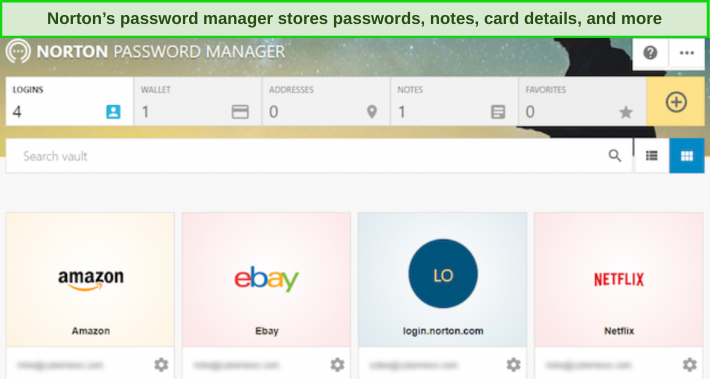
I also found Kaspersky’s password manager effective and easy to use. Like Norton’s password manager, it safeguards your credentials with AES 256-bit encryption. Plus, it offers vaults for sensitive information like credit cards, passwords, documents, and more.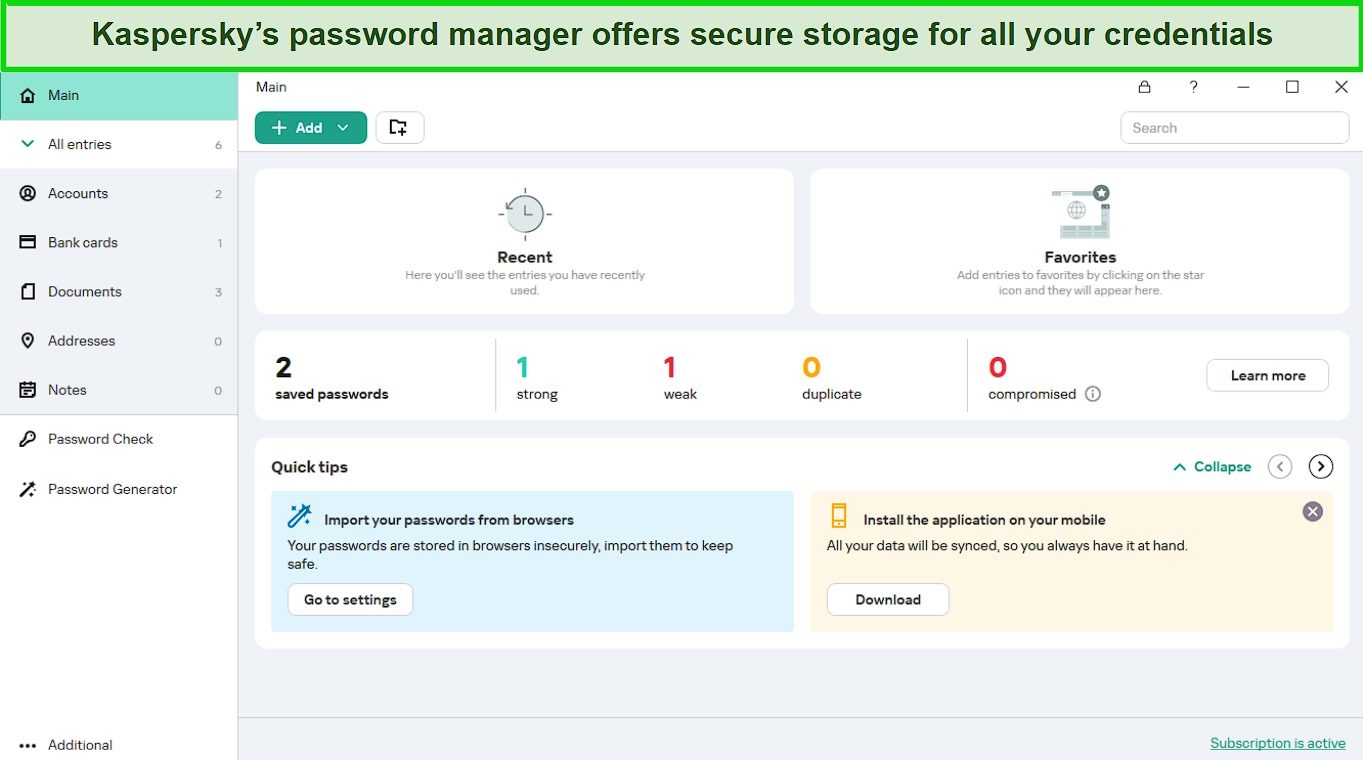
You’ll also find other helpful features in Kaspersky’s password manager that provide added security and convenience. These include:
- Password Generator — Generates secure passwords for you to use.
- Password Check — Lets you know if you have weak, duplicate, or breached passwords.
- Auto-save — Instantly asks to save any login information you use on websites.
- Autofill — Automatically fills forms using your saved credentials.
Overall, since both apps have great password managers that provide security and convenience, it’s a tie here.
Password Manager Winner: Tie
8. Gaming Mode — Norton Offers a Much More Impactful Gaming Mode
Although there’s a gaming mode in both antiviruses, Norton’s GO (Game Optimizer) is far superior and provides significant FPS improvements while gaming. However, you’ll have to get the Norton 360 for Gamers plan if you want this feature.
During my tests, Norton GO automatically detected any games I played and allocated more resources toward them. Plus, it silences all notifications to ensure there aren’t any interruptions and distractions during your gaming sessions.
I tested various games like Apex Legends and Call of Duty: Modern Warfare ll. In each game, I got roughly 10 more FPS than I usually do, thanks to Norton GO’s optimization.
Kaspersky Antivirus offers both gaming and Do Not Disturb modes, but I found through my tests that they don’t deliver any performance benefits. The Do Not Disturb mode silences notifications, and the gaming mode suspends scans and updates. However, even with them enabled, games perform the same.
Norton’s Game Optimizer is better at improving gaming performance, so it’s the winner here.
Gaming Mode Winner: Norton
9. Optimization Tools — Kaspersky Has a Better Variety of Optimization Tools
While I was impressed with the various 1-click optimization tools in Norton’s app, Kaspersky wins here as it simply has more optimization tools to offer. You’ll find the following tools in both apps:
| Norton | Kaspersky |
| Optimize Disk | Quick Startup |
| Startup Manager | PC Speed-Up |
| File Cleanup | Hard Drive Health Monitor |
| Graphs | Duplicate File Finder |
| – | Unused App Checker |
| – | Privacy Cleaner |
| – | Battery Saver |
Kaspersky’s optimization tools help your PC boot faster, free up space, and save battery life if you’re using a laptop. I especially like its Hard Drive Health Monitor as it constantly monitors your drive health and even emails you a notification if it deteriorates.
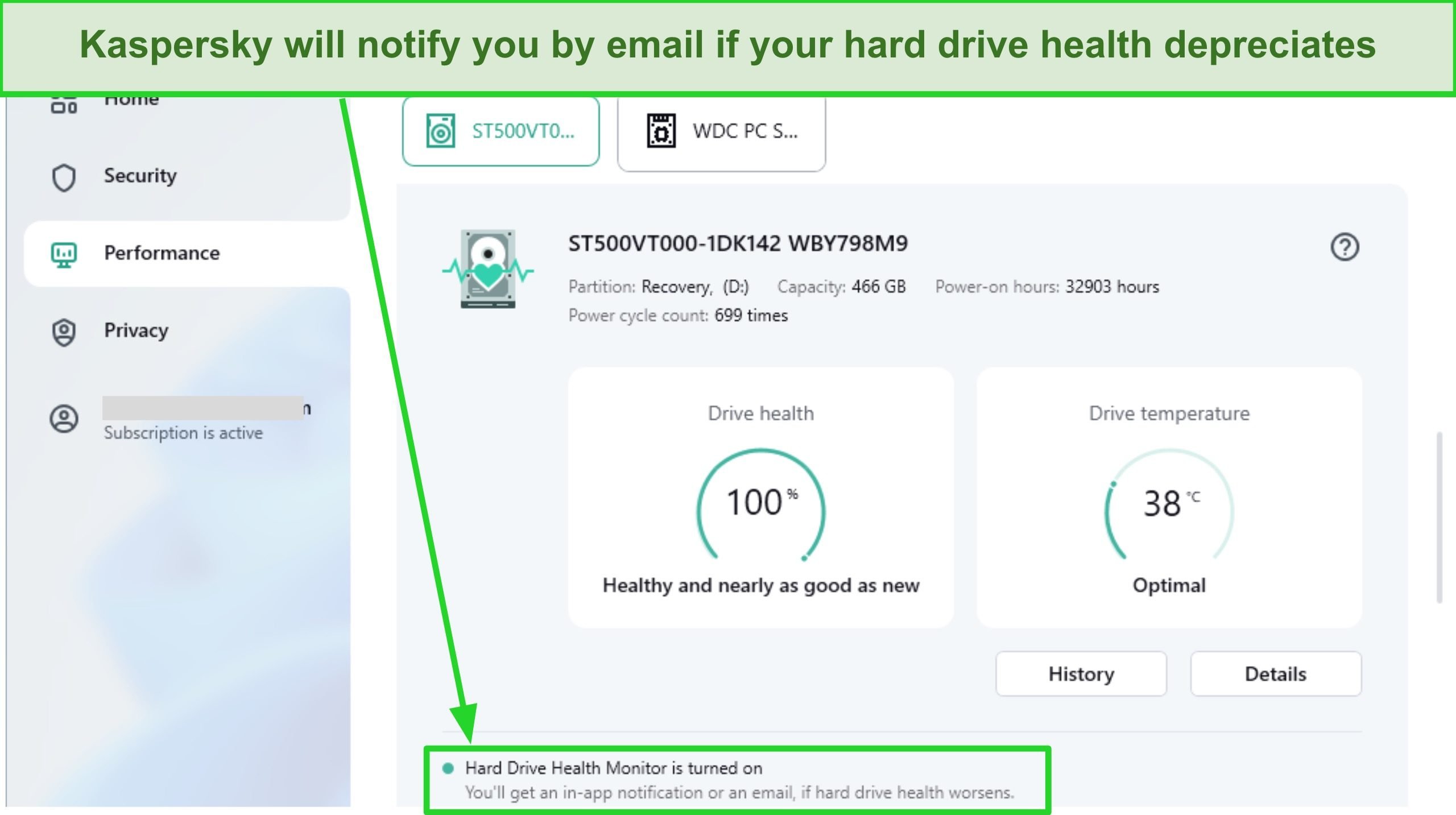
Although it has fewer optimization tools than Kaspersky, Norton’s optimization tools also help improve device performance. What’s great about Norton is that it offers simple 1-click optimization tools that you can easily use. You can use them to defragment your drives, remove temporary files to free up space, and improve your system’s startup time.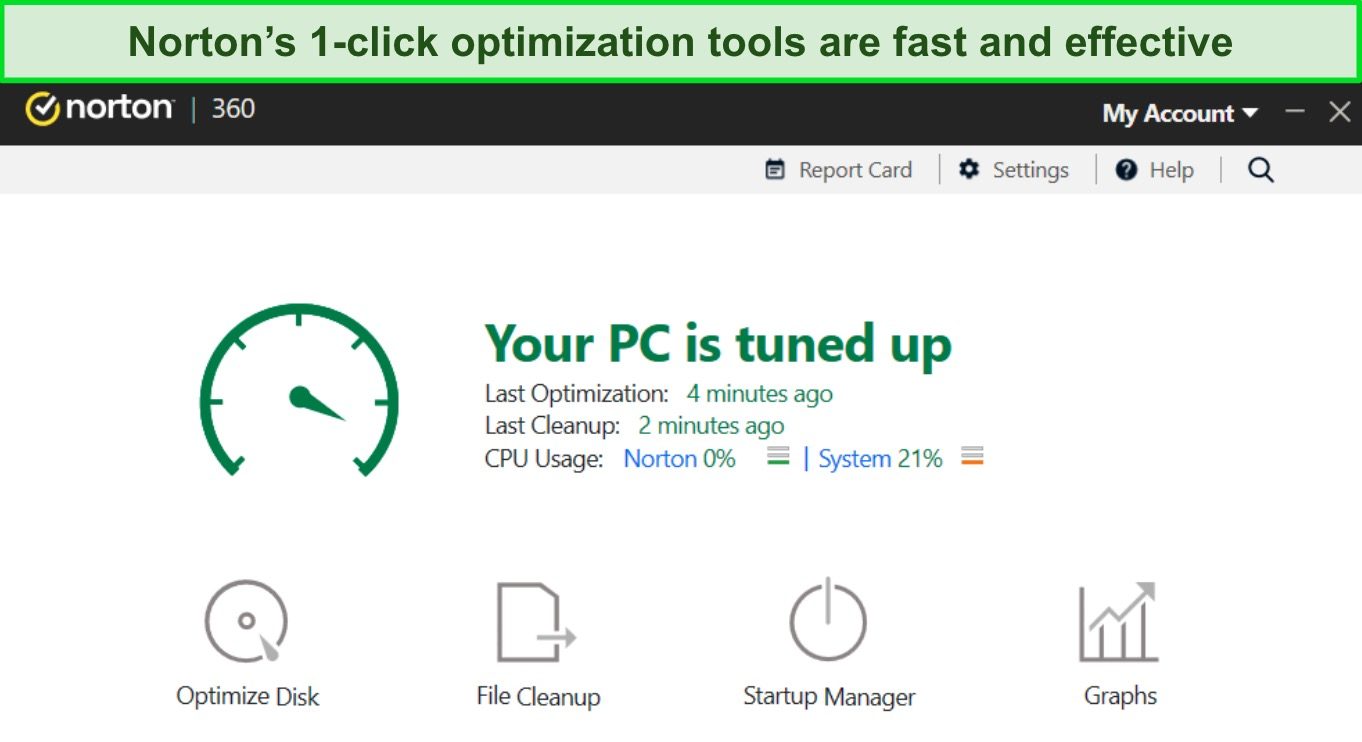
So, while Norton’s optimization tools are impressive, Kaspersky wins because it has more to offer in this category.
Optimization Tools Winner: Kaspersky
10. Other Features — Norton’s Extra Features Are Better for Additional Security
Although both antiviruses have extra features for additional security, I found that Norton’s extra features are better overall. Norton provides a PC SafeCam that blocks any unauthorized access to your webcam. Plus, it offers up to 250GB (in the US) of encrypted cloud storage that you can use to store all your sensitive files and documents safely.
Norton’s ID Theft Protection is also an excellent way to protect yourself against identity theft and fraud. While it’s only available in 20 countries, it’s a useful tool that monitors data like bank details, credit card data, and social media accounts.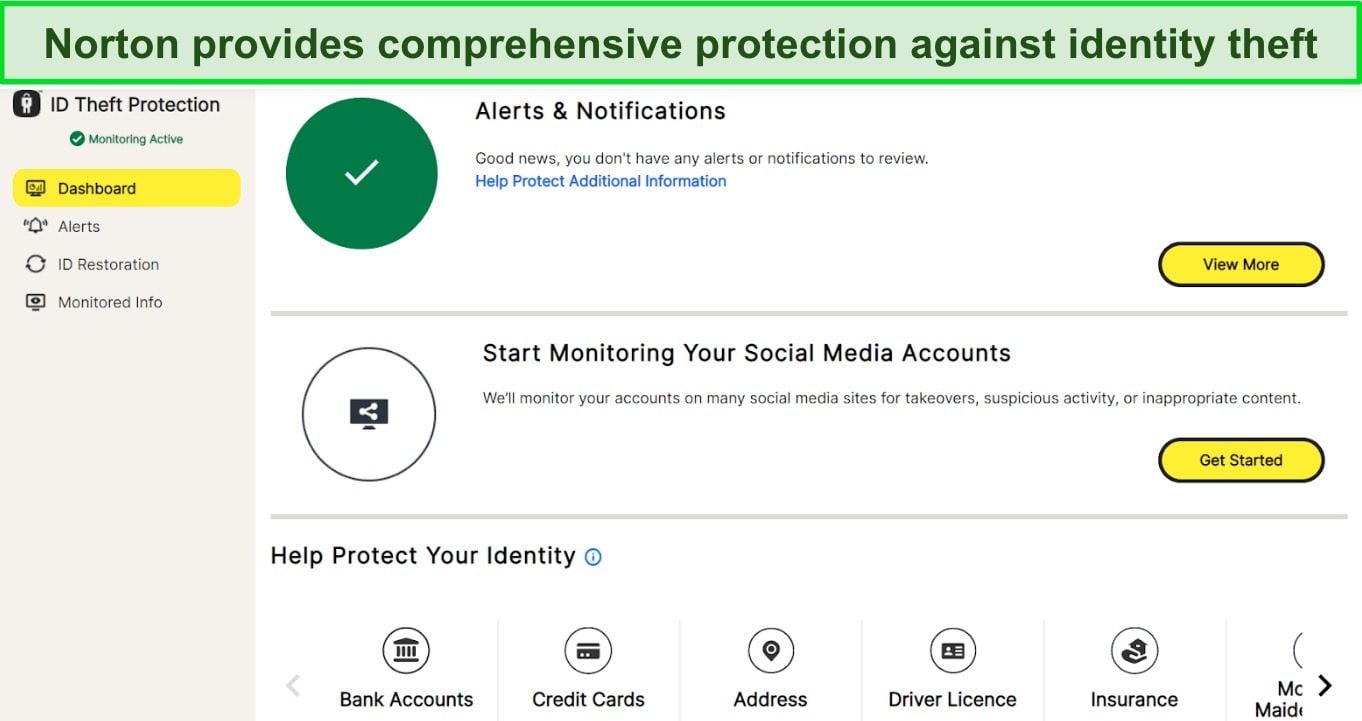
Kaspersky also has its share of extra features that improve security. It has webcam and mic protection that stops unauthorized access and the Data Leak Checker, which finds out if your credentials are breached. It also has a protected Safe Money browser environment that lets you securely access banking websites.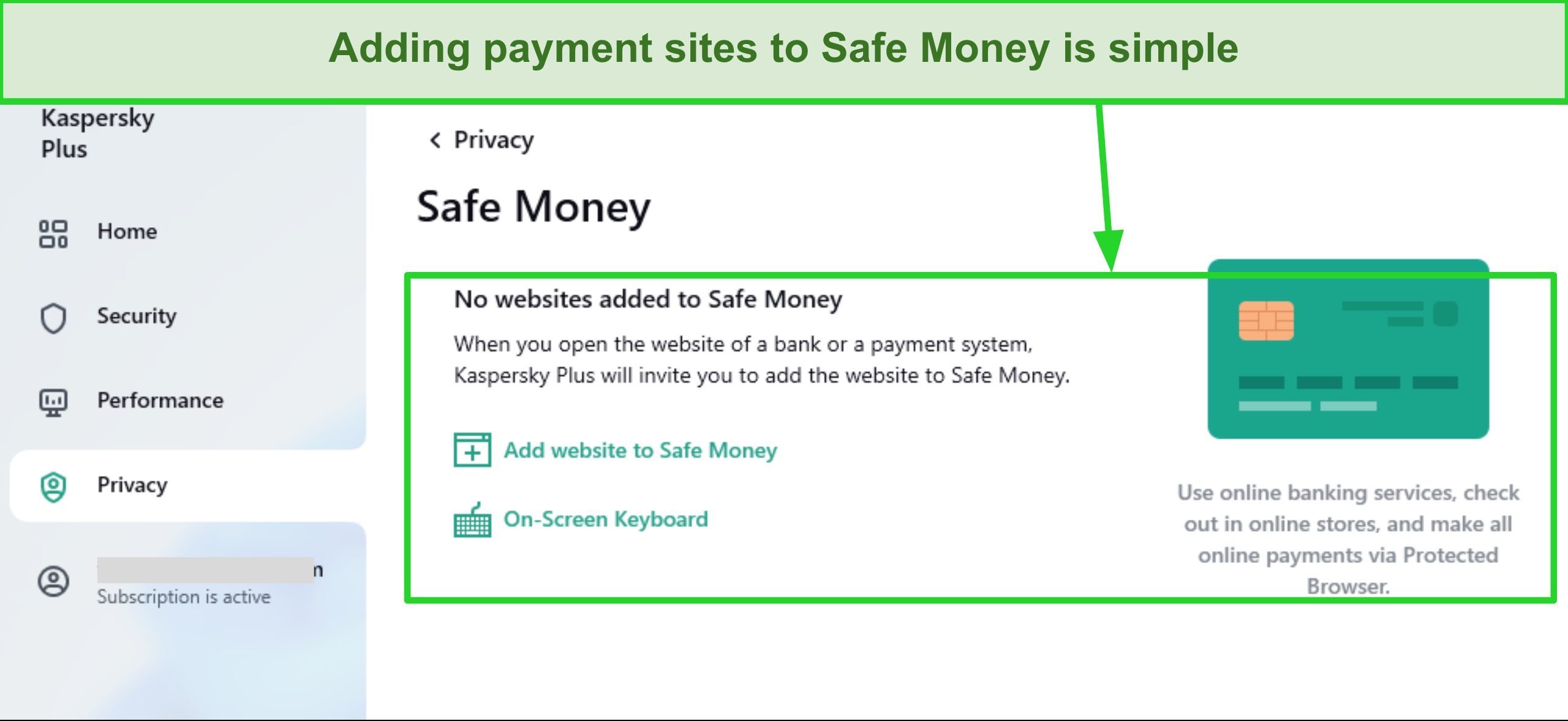
Other than the above, Kaspersky Antivirus also lets you upload sensitive data to the cloud. Also, there’s a file shredder that securely and permanently deletes sensitive files you don’t want anyone else to access.
Overall, both antiviruses offer multiple features for additional security, but I found that Norton’s features provide better protection.
Other Features Winner: Norton
11. Device Compatibility — Both Antiviruses Work on All Major Platforms
I was pleased to see that both these apps work on all major platforms. Norton supports Windows, macOS, iOS, and Android, and so does Kaspersky.
Another thing I like about both apps is their simple installation. You can easily install Kaspersky on Windows or macOS by following the steps in the setup. The same goes for Norton, meaning you can install either antivirus within minutes.
As for their mobile apps, you can get Norton or Kaspersky from the Google or Apple app stores and immediately install them on your devices. Installing either app on mobile devices is even easier since you simply get them from the app store instead of going through a setup.
Overall, since both apps protect all major platforms and are easy to install, it’s a tie here.
Device Compatibility Winner: Tie
12. Customer Service — Norton’s Customer Support Is More Responsive and Easier to Contact
Both Norton and Kaspersky offer multiple ways to contact customer support. However, I found that Norton’s customer support is more responsive. Norton provides 24/7 live chat, phone support, and a detailed online knowledge base where you can find information on common issues.
What makes Norton’s support stand out is how responsive it is. I was instantly connected to an agent whenever I used its phone or live chat support, who helped me fix all my problems.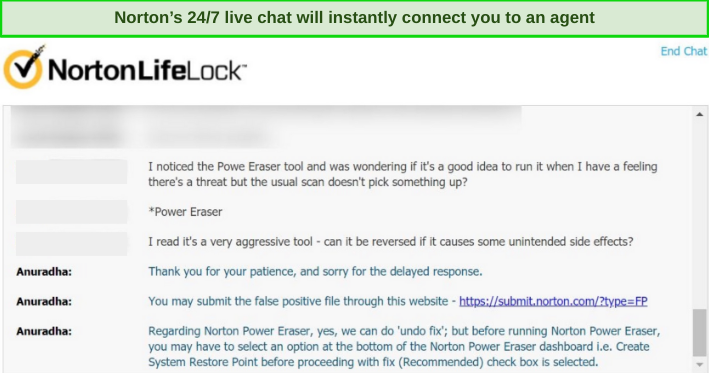
On the other hand, Kaspersky also provides various customer support channels. Its agents are also helpful, but getting in touch with one might take a while.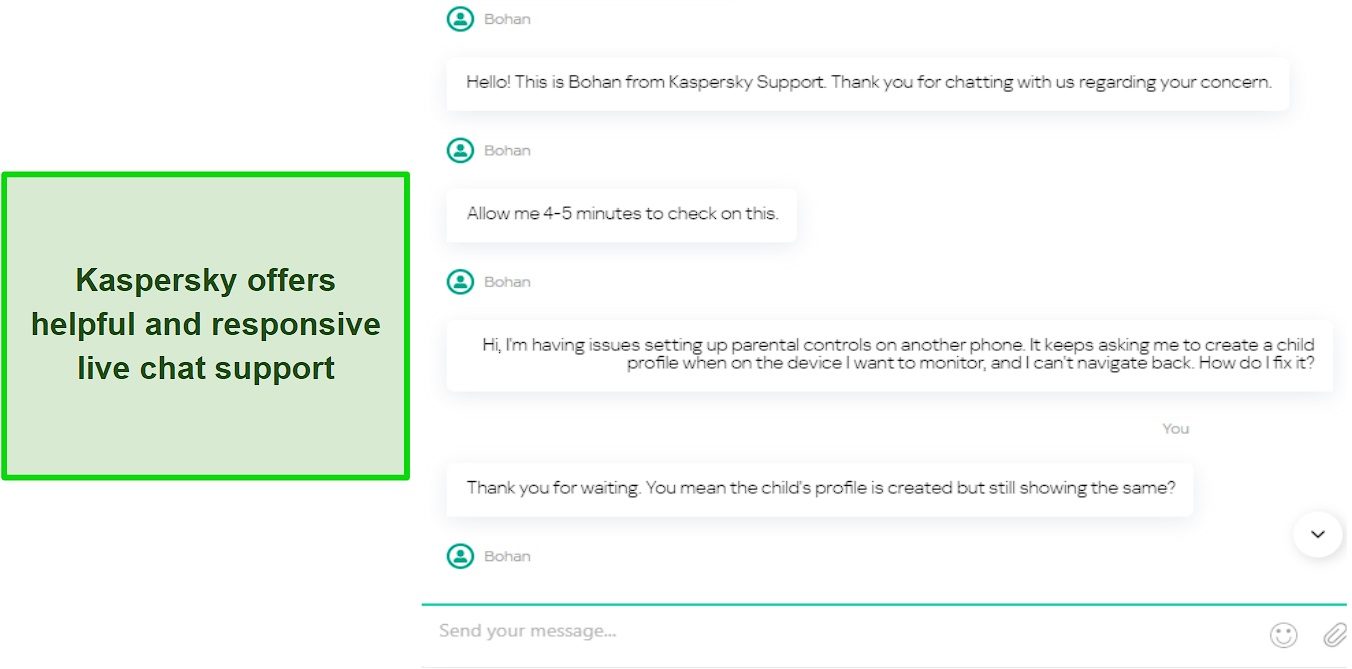
I put Kaspersky’s phone support and live chat support through the same tests. While all the agents provided useful answers, it took some time to connect to one. Its knowledge base, however, is just as detailed as Norton’s and should help you resolve common issues within minutes.
Even though both antiviruses offer great customer support, Norton wins here because of how quickly it connects you to an agent.
Customer Service Winner: Norton
13. Price — You’ll Get Better Value for Money With Norton’s Plans
Although you can get well-priced plans for either of these security apps, Norton’s plans offer better value for money. Its plans have different pricing based on your region, but the main ones include the following:
- Antivirus Plus — The most basic plan that protects 1 device with Norton’s core anti-malware functions, firewall, and 2GB of cloud storage.
- 360 Standard — Protects up to 3 devices with Norton’s VPN, Dark Web Monitoring, and all the above features.
- 360 Deluxe — Offers 50GB of cloud storage (in the US), Norton’s Privacy Monitor, parental controls, and everything in 360 Standard. Also, this plan protects 5 devices.
- 360 Select — Has all of 360 Deluxe’s features, protection for 10 devices, 250GB of cloud storage (in the US), and Norton’s ID Theft Protection.
While you’ll get great value with any of Norton’s plans and can subscribe to it for as low as $29.99/year, I suggest you get Norton 360 Deluxe. It offers all the necessary security features while letting you protect up to 5 devices simultaneously.
On the other hand, Kaspersky provides multiple affordable plans as well, including:
- Kaspersky Standard — Includes Kaspersky’s antivirus features, online payment protection, and optimization tools.
- Kaspersky Plus — Has all the above features and includes an unlimited VPN, password manager, and WiFi monitoring.
- Kaspersky Premium — Provides Kaspersky’s Data Leak Checker, parental controls, and 24/7 remote IT support alongside all the above features.
You can subscribe to Kaspersky for as low as $38.49/year. Also, unlike Norton, the number of devices you can protect isn’t tied to your plan. Kaspersky lets you choose if you want to protect 3, 5, or 10 devices, and the pricing varies accordingly. Also, Kaspersky Premium protects up to 20 devices. Of all plans, I found Kaspersky Plus to be the best value as it offers an unlimited VPN and password manager alongside the essential anti-malware features.
Overall, while both antiviruses are well-priced, Norton wins here simply because it delivers more value for money.
Price Winner: Norton
14. Free Version — Kaspersky Has an Excellent Free Plan
Kaspersky offers a completely free plan that delivers all its core antivirus features. Something worth noting, though, is that its free plan doesn’t cover macOS devices for some reason. So, you’ll have to subscribe to one of its premium offerings to protect a Mac. Kaspersky also has a 30-day free trial if you want to try its premium features without committing to a purchase.
While Norton’s paid plans are well-priced, it doesn’t offer a free plan. However, if you want to test it before buying, you can sign up for Norton’s free trial to try its features without committing. Norton’s free trial duration varies based on your location, so it can either be a 7-day-long trial or a 30-day-long trial based on your region.
Since Kaspersky is the only option with an actual free plan, it wins here.
Free Version Winner: Kaspersky
15. Money-Back Guarantee — Norton’s Money-Back Guarantee Is Twice as Long
I was pleased to see that you get a money-back guarantee with both antiviruses, meaning you can test either app completely risk-free. However, Norton has an impressive 60-day money-back guarantee, twice as long as Kaspersky’s, so it comes out ahead.
Kaspersky provides a 30-day money-back guarantee. It may not be as lengthy as Norton’s, but it still gives you plenty of time to test all its features completely risk-free and see if the app is right for you.
Another thing I liked is that it’s easy to get a refund for either antivirus. I had my refund from Norton in just 5 days after asking for one via live chat. Also, Kaspersky refunded my money within a week after I filled out its online form.
While both antiviruses let you easily claim a refund, Norton wins here because of its longer money-back guarantee.
Money-Back Guarantee Winner: Norton
And the Winner Is… Norton
After all my tests, both antiviruses tied into 6 categories. However, Norton won in 7, while Kaspersky only won in 2. So, it’s clear that Norton is the superior antivirus.
- Virus Scanner — Norton
- Real-Time Malware Protection — Tie
- System Performance — Tie
- VPN — Tie
- Parental Controls — Tie
- Firewall — Norton
- Password Manager — Tie
- Gaming Mode —Norton
- Optimization Tools — Kaspersky
- Other Features — Norton
- Device Compatibility — Tie
- Customer Service — Norton
- Price — Norton
- Free Version — Kaspersky
- Money-Back Guarantee — Norton
Although Kaspersky has many highlights like its excellent real-time security, useful optimization tools, and impressive feature variety, Norton outperforms it in most cases. Norton’s flawless malware detection via scans, faster customer support, and well-priced plans make it the better overall choice.
On the other hand, Kaspersky may still be worth getting for several reasons. It has a free plan, and its optimization tools are a great way to get the best possible device performance. Also, you can try Kaspersky completely risk-free thanks to its 30-day free trial and money-back guarantee. However, you should note that UK and USA authorities have suggested avoiding Kaspersky, so I can’t fully recommend it even though it performs well.
For the best possible security, it’s best to get Norton. Its 100% malware detection, impressive feature variety, and customizable firewall provide airtight security against all cyber threats. Also, its 60-day money-back guarantee gives you plenty of time to test Norton completely risk-free.
Overall Winner: Norton
How to Install Norton on Your Device
Norton offers apps for all major platforms, including Windows, macOS, iOS, and Android. In the following steps, I’ll show you how to install Norton on Windows as it’s the most popular platform. However, you can install the security app just as easily on all supported platforms.
1. Choose your plan — Navigate to Norton’s website and click the Buy Now button on the plan that suits your needs.
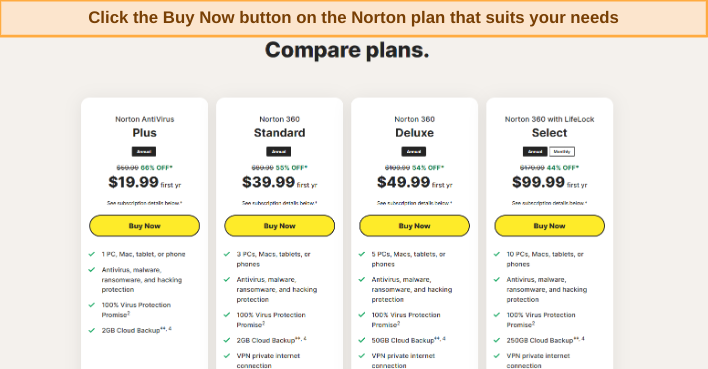
2. Sign up and subscribe — After choosing a plan, sign up for Norton and enter your payment details to start your plan.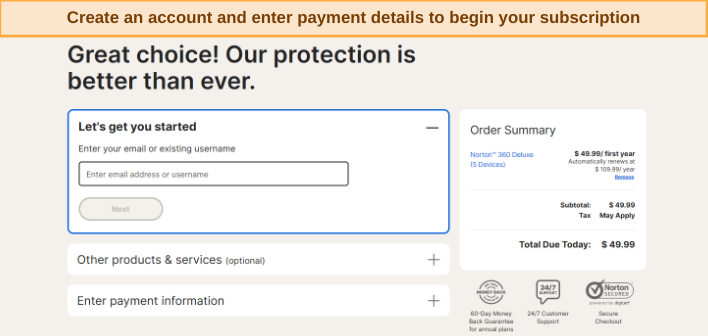
3. Download Norton’s setup — Log into Norton’s web portal after subscribing to download its setup.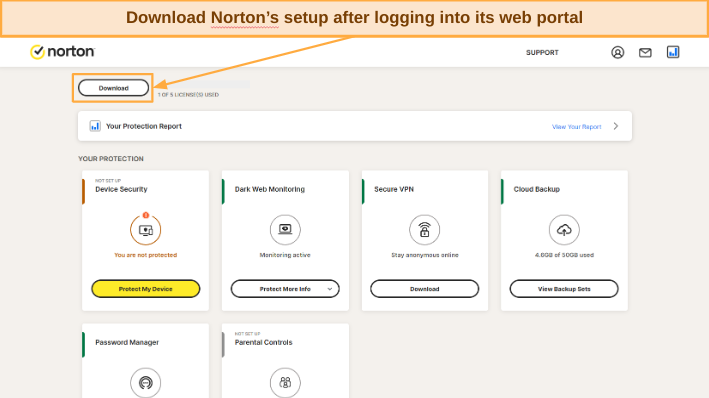
4. Install Norton — Run the downloaded setup to install Norton on your device.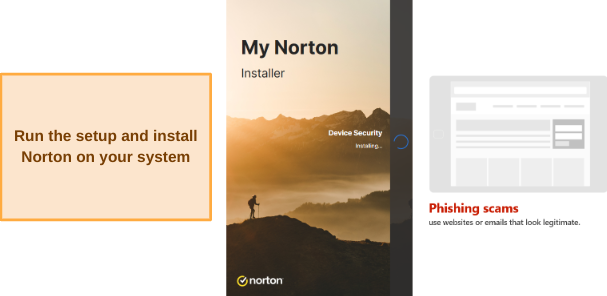
5. Secure your system — After installation, you can use Norton’s virus scans and other features to safeguard your system from threats.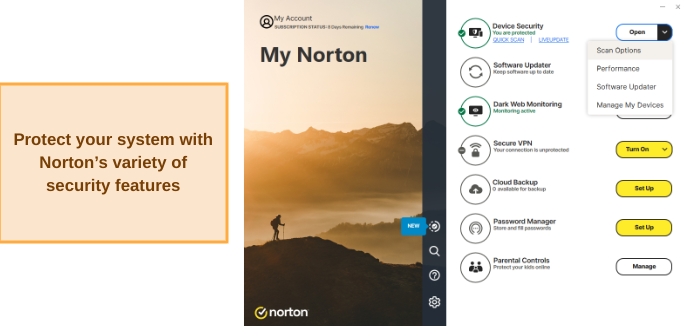
That’s it! Following these easy steps lets you install Norton on your system and use it to stay safe against all kinds of threats.
FAQs About Norton and Kaspersky
Is Kaspersky better than Norton?
No, Norton is the better antivirus. Norton has perfect 100% malware detection, responsive customer support, and more features that add extra layers of security. Also, considering the potential concerns with using Kaspersky at the moment, Norton is the safer overall choice.
You’ll also find that Norton’s plans deliver much better value for money. Plus, you can try Norton completely risk-free for 60 days thanks to its money-back guarantee.
Who owns Kaspersky?
Are Norton and Kaspersky compatible?
Which version of Norton should I get?
Can I get a free antivirus instead?
While both these antiviruses offer great value for money, you can also choose to get a free antivirus. Unfortunately, even though some free antiviruses offer good base-level protection, they don’t offer comprehensive security.
For example, free antivirus software usually doesn’t include additional security features like integrated VPNs, dark web scanning capabilities, and other tools that greatly improve your overall security. However, if your only concern is basic security, there are a few reliable free antiviruses you can pick from.




