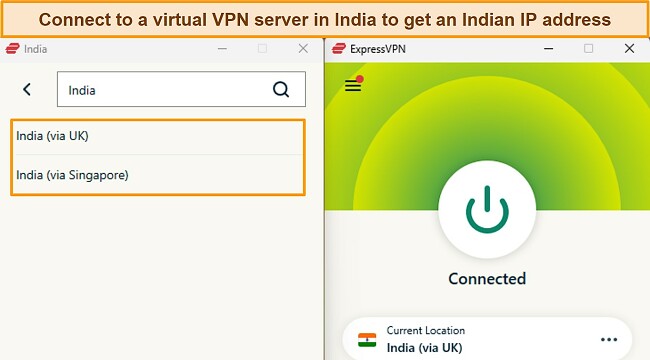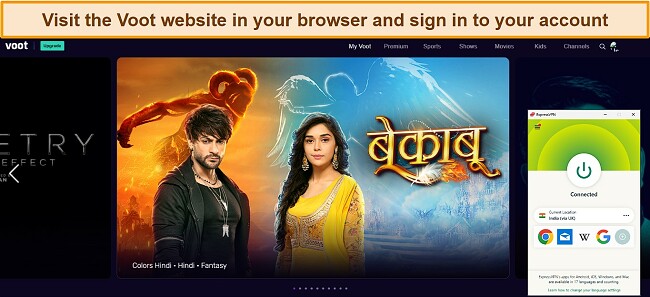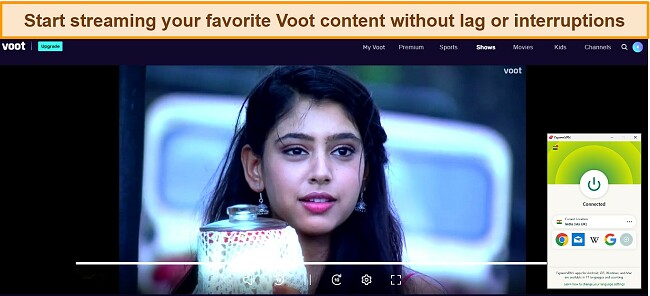How to Watch Voot in the US & Anywhere With a VPN (2024)
As a big fan of Indian TV and movies, I was surprised to find the popular streaming platform Voot isn’t available in the US or the rest of the world. Instead, you can only stream Voot when in India due to copyright and broadcast restrictions.
Fortunately, there’s an easy way to access your Voot account when you travel abroad. You can use a top-quality VPN to get a virtual India IP address. Voot detects the VPN’s IP and thinks you’re in India, giving you full access to your favorite shows and films.
I tested 30+ services to find the best VPNs for Voot, and ExpressVPN is the top choice in 2024. Its virtual India servers are fast, secure, and private for easy access to Voot and smooth, lag-free streaming. Best of all, you can get ExpressVPN with Voot for yourself risk-free — if you’re not satisfied, simply claim a full refund within 30 days.
Editors’ Note: Intego, Private Internet Access, CyberGhost and Expressvpn are owned by Kape Technologies, our parent company.
Watch Voot anywhere with ExpressVPN
Quick Guide: Watch Voot From Anywhere in 3 Easy Steps
- Download a VPN with servers in India. With blazing-fast speeds and reliable virtual servers in India, ExpressVPN is the top choice for streaming Voot.
- Connect to a server in India. You can manually select a server, or your VPN will choose the best option automatically.
- Open Voot and start streaming! Connect to the website or open the app to watch your favorite content from anywhere.
Watch Voot anywhere with ExpressVPN
How a VPN Helps You Watch Voot in the US and Anywhere
Voot is only available in India due to copyright and broadcast restrictions. This means if you travel to the US or any other country, you can’t connect to your Voot account as you don’t have an India IP address. Should you try to access Voot, you’ll get an error message that lets you know the service is unavailable in your location.
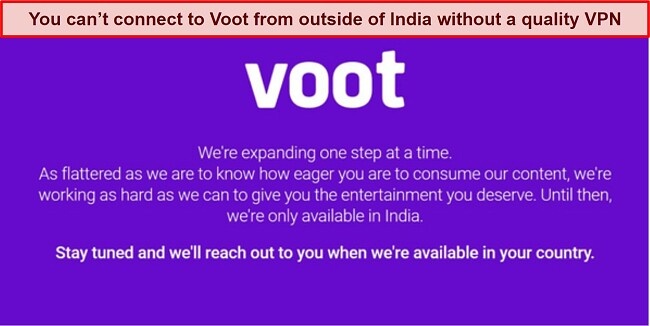
Fortunately, you can use a VPN to connect to a server in India, masking your true IP address with an India IP address. When you connect to Voot, it detects the VPN’s India IP and grants access to your account so you can stream your favorite content. Your data and online activity are anonymous, and fast speeds ensure streaming is smooth and lag-free.
However, not all VPNs have India servers due to a change in Indian VPN laws. India now requires VPNs to share user data with the government, so many reputable VPNs have removed servers from the region. Fortunately, while testing the leading VPNs in 2024, I found several VPNs that have virtual connections available in India so you can access Voot.
How to Choose the Best VPN for Watching Voot
If you’re outside of India, you’ll need a VPN to stream Voot. Only the best VPNs in 2024 have the connections, speeds, and features you need for smooth, secure streaming. I tested and ranked each VPN according to the following criteria:
- India Server Connections — a VPN with multiple virtual servers in India ensures you can connect to an India IP address and access Voot without any problems.
- Security Features — Your VPN must incorporate robust encryption, with AES-256-bit encryption being the standard. Additionally, it should encompass data protection, a kill switch, as well as functionalities like server obfuscation, split tunneling, and safeguarding against malware.
- Privacy Features — each recommended VPN has a strict no-logs policy so your online activity is never tracked or logged. Most of the top VPNs have been independently audited.
- Fast Speeds — when watching Voot, you need a VPN with fast speeds to stream without buffering and lag. The VPNs in this article can maintain speeds of at least 25Mbps and are way above the 2Mbps Voot recommends for its apps.
- Customer support — a VPN with solid customer support will be able to help you quickly troubleshoot any problems you may have, recommend servers for Voot, and suggest app configurations for the best streaming experience.
- Value for money — your VPN should fit your budget and have a range of features that suits its price, so you can find a service that works for you. All recommended VPNs offer a money-back guarantee.
The Best VPNs to Watch Voot From Anywhere in 2024
1. ExpressVPN — Blazing-Fast Speeds on Indian Servers Ideal for Smooth Voot Streaming
Key Features:
- 3,000+ servers in over 105 countries — 2 virtual servers in India (via UK and Singapore)
- Blazing-fast speeds for smooth, lag-free UHD Voot streaming
- Watch Voot on 8 devices at the same time
- 24/7 live support with chat, email, online setup guides, and FAQs
- 30-day money-back guarantee
ExpressVPN’s blazing-fast speeds make it ideal for lag-free streaming on Voot. During tests, my speeds reduced by just 8% on average — from my average speed of 68.8Mbps, ExpressVPN’s slowest virtual connection was 59.8Mbps via Singapore. This was fast enough to connect to my Voot account and stream in UHD quality, even at peak traffic times.
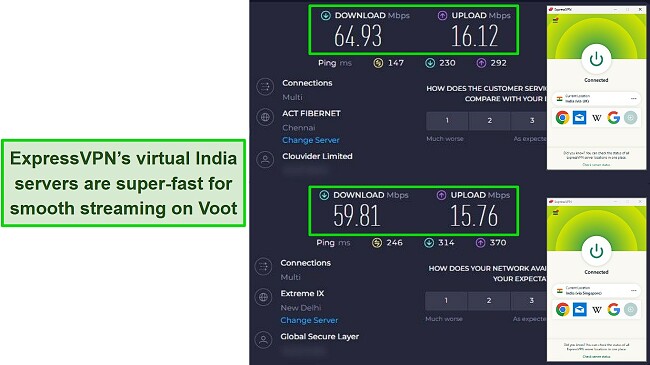
Typically, virtual servers are slower than physical servers, but ExpressVPN keeps speeds reliably fast with its proprietary Lightway protocol. This lightweight protocol ensures network speed loss is minimal, making it easy to enjoy uninterrupted streaming on your favorite services like Netflix, Disney+, Voot, and more.
As well as fast speeds, ExpressVPN provides secure, private, and convenient connections to Voot with the following features:
- Military-grade encryption with server obfuscation — keeps your data and activity securely hidden, plus disguises your VPN traffic to look like regular HTTP traffic.
- Split tunneling — configure your browser or Voot app to pass through VPN encryption while other traffic uses your local network.
- Shortcuts — configurable with the Voot app and browsers for 1-click connections to start streaming immediately.
- TrustedServer technology — RAM-based servers are physically unable to store data, proven when an ExpressVPN server was seized by Turkish authorities but no data was recovered.
- Audited zero-log policy — independently confirms ExpressVPN won’t log or store your data for complete peace of mind.
I was impressed by how easy it was to set up ExpressVPN on multiple devices, including my Windows PC, iPhone 14, and my compatible Asus router. You can connect up to 8 devices for streaming Voot, and ExpressVPN’s apps are intuitive and simple to use — it’s a top choice for beginner VPN users.
The only downside to ExpressVPN is that it’s a little more expensive than other VPNs, with plans starting at $6.67/month for a 1-year + 3 months subscription. However, after testing, I think it’s worth the extra cost for superfast speeds and reliable connections to Voot.
If you’d like to try ExpressVPN with Voot, you can make your purchase with confidence as the VPN is backed by a 30-day money-back guarantee. If you change your mind, it’s easy to get a full refund. I spoke to an agent using the 24/7 live chat and had my refund approved in just a couple of minutes. The money was returned within 5 days.
ExpressVPN also unblocks: Netflix, Disney+, Hulu, HBO Max, Amazon Prime Video, Paramount+, Peacock, Discovery+, Showtime, BBC iPlayer, BritBox, Starz, Crunchyroll, fuboTV, Sling TV, YouTube TV, Kodi, and more.
ExpressVPN works on: Windows, macOS, Linux, Chromebook, Android, iOS, Chrome, Firefox, Edge, PlayStation, Xbox, Nintendo Switch, Amazon Fire TV, Amazon Fire TV Stick, Nvidia Shield, Xiaomi Mi Box, Google Chromecast, Roku, Android TVs, smart TVs, routers, and more.
Stream Voot anywhere with ExpressVPN
Editors' Note: ExpressVPN and this site are in the same ownership group.
2024 Update! ExpressVPN has dropped prices for a limited time to a crazy $6.67 per month for the 1-year plan + 3 months free (you can save up to 49%)! This is a limited offer so be sure to grab it now before it's gone. See more information on this offer here.
2. CyberGhost — Easy-to-Use Apps Provide Quick Connections to Voot
Key Features:
- 11,800+ servers in over 100 countries — 29 virtual servers in India
- Reliably fast speeds for lag-free Voot streaming
- Connect up to 7 devices at the same time
- 24/7 live chat, extensive FAQs, setup guides, and more
- 45-day money-back guarantee
CyberGhost’s intuitive apps make it easy to connect to Voot in a couple of minutes, ideal if you’re not familiar with VPNs. It took less than 5 minutes for me to complete CyberGhost’s setup, and typing “India” into the server menu brought up my connection options. The server worked in just 4 seconds so I could start watching Voot quickly.
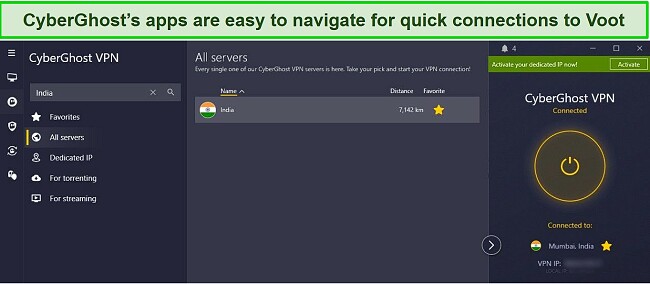
I was impressed with CyberGhost’s reliably fast speeds, especially considering the long-distance connection to its India servers. I had a tiny 11% slowdown on average (to 60.8Mbps) so I could easily stream Voot in UHD quality. To ensure I had the fastest speeds, I made sure to use the WireGuard protocol for my virtual connections.
To keep connections to Voot secure and anonymous, CyberGhost has the following top-tier features available:
- Military-grade encryption — secures all data within the encrypted tunnel for data safety and anonymity.
- WiFi protection — automatically connects when using an unsecured or public WiFi network for secure streaming anywhere.
- Split tunneling — lets you exclude websites from the secure tunnel, so you can browse online locally while streaming Voot (only available on Windows and Android).
- RAM-based server network — protects your data security as servers are physically unable to store information, and are wiped during regular reboots.
- Audited zero-log policy — independent audit confirms CyberGhost never logs or stores your data.
You’ll find CyberGhost is compatible with a wide variety of devices, including Windows, Mac, Android, iOS, smart TVs, routers, and more. Broad compatibility makes it easy to use CyberGhost to stream Voot when you travel abroad, especially as the VPN supports up to 7 connections at the same time.
The only downside to CyberGhost is that the short-term plan is expensive, and only provides a 14-day money-back guarantee. Fortunately, long-term plans are much more cost-effective, starting at $2.19/month for a 2-year + 2 months subscription. Plus, these plans have a generous 45-day guarantee, ideal for when you take a trip outside of India.
Should you find CyberGhost isn’t the right choice for you, the 24/7 customer service makes it quick and easy to get a full refund. I contacted the live chat and asked to cancel my account, which the agent processed promptly. The conversation took less than 5 minutes, and I had my money back within a week.
CyberGhost also unblocks: Netflix, Disney+, Hulu, HBO Max, Amazon Prime Video, Paramount+, Peacock, Discovery+, Showtime, BBC iPlayer, Starz, Crunchyroll, fuboTV, Sling TV, YouTube TV, Kodi, and more.
CyberGhost works on: Windows, macOS, Linux, Android, iOS, Raspberry Pi, Chrome, Firefox, PlayStation, Xbox, Nintendo Switch, Amazon Fire TV, Amazon Fire TV Stick, Roku, smart TVs, routers, and more.
Watch Voot anywhere with CyberGhost
Editors' Note: CyberGhost VPN and this site are in the same ownership group.
2024 Update! You can subscribe to CyberGhost for as low as $2.19 per month + get an extra 2 months free with the 2-year plan (save up to 83%)! This is a limited offer so grab it now before it's gone. See more information on this offer here.
3. Private Internet Access (PIA) — Huge Network With Many Virtual Servers in India for Easy Access to Voot
Key Features:
- 35,000+ servers in over 91 countries — many virtual servers in India
- Solid speeds for lag-free streaming on Voot
- Connect unlimited devices for easy access to Voot
- 24/7 live chat and email support, plus extensive knowledge base
- 30-day money-back guarantee
Private Internet Access (PIA) has an enormous network of more than 35,000 servers, with multiple virtual connections in India. This huge network makes PIA a top choice for quick and easy connections to Voot. During tests, I could connect to PIA in seconds, and I never experienced user congestion even at busy times like evenings and weekends.
I found it easy to download and set up PIA on all of my devices, including laptops, mobile devices, smart TVs, and a compatible router. PIA allows unlimited simultaneous device connections, so I didn’t have to worry about disconnecting 1 device to stream Voot on another. I could connect whenever I wanted to and start streaming right away.
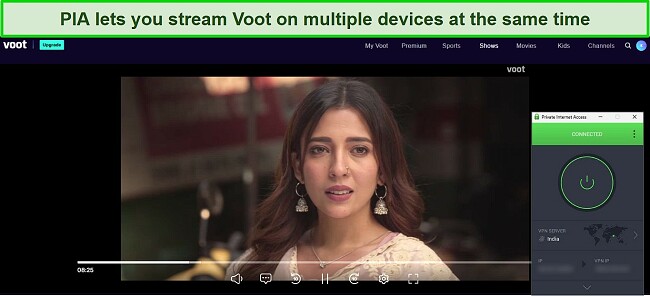
To keep your Voot streaming private and secure at all times, PIA uses the following high-quality features:
- Data leak protection — stops accidental DNS, WebRTC, and IP leaks from exposing your true location and blocking access to Voot.
- MACE malware blocker — prevents pop-up ads, malicious websites, and trackers from threatening your online privacy.
- Secure connection protocols — including OpenVPN, WireGuard, and IKEv2/IPSec for fast, robust connections.
- Independently audited privacy policy — PIA has confirmed its zero-log policy is accurate, so you can rest assured your data is always anonymous.
Unfortunately, PIA’s virtual Indian servers significantly slow the network connection. During tests, my speeds dropped from 68.8Mbps to 10.6Mbps using WireGuard — a reduction of almost 85%. However, these speeds were fast enough for HD streaming on Voot, despite having to wait 30 seconds for the website to load and my content to buffer.
If your network is particularly slow, you can give speeds a boost with PIA’s customizable protocols. By switching from OpenVPN AES-256-bit to AES-128-bit, choosing “Small Packets” and using “UDP” transport, you can improve network speeds without compromising your security. When I did this, my speeds were instantly faster at 30.1Mbps.
Try PIA with Voot for an affordable price, with plans starting at $2.19/month. Plus, PIA offers a 30-day money-back guarantee on all plans. I tested this by using PIA for 25 days and requesting a refund over live chat. The agent asked if I would reconsider, but when I confirmed, my refund was processed. I had my money back in 4 days.
PIA also unblocks: Netflix, Disney+, Hulu, HBO Max, Amazon Prime Video, Showtime, Discovery+, Canal+, Crunchyroll, Yle, Vudu, UKTV, 9Now, CBC, YouTube TV, and more.
PIA works on: Windows, macOS, Linux, Android, iOS, Chrome, Firefox, Opera, PlayStation, Xbox, Amazon Fire TV devices, Chromecast, Apple TV, Roku, smart TVs, routers, and more.
Editors' Note: Private Internet Access and this site are in the same ownership group.
2024 Update! You can subscribe to PIA for as low as $2.19 per month + get an extra 2 months free with the 2-year plan (save up to 82%)! This is a limited offer, so grab it now before it's gone! See more information on this offer here!
4. PrivateVPN — Small but Robust Network Connects to Voot for Lag-Free Streaming
Key Features:
- 200+ servers in over 63 countries — 2 virtual locations in India
- Fast speeds for smooth Voot streaming
- Connect up to 10 devices for streaming Voot
- Live chat support, remote setup service, and online knowledge base
- 30-day money-back guarantee
PrivateVPN’s small but solid server network delivers fast connections to Voot. The VPN uses a High Quality Network purchased directly from the IP transit provider (rather than a hosting company) to ensure lower latency, direct connections, and faster speeds. This meant I could easily connect to Voot and enjoy lag-free streaming.
During tests, PrivateVPN’s connections to India were surprisingly fast with just a 15% slowdown on average. My speeds reduced from 68.8Mbps to 58.2Mbps — more than fast enough for UHD streaming on Voot. Even on slower network connections, you should find PrivateVPN is fast enough for HD streaming, which needs just 6Mbps.
Alongside fast speeds, PrivateVPN offers robust security, including the following top-tier features:
- Customizable encryption — reduce encryption from AES-256 to AES-128 bit on slow networks for a speed boost.
- Automatic kill switch — cuts access to the internet if the VPN connection is interrupted, preserving security and stopping Voot from detecting your location.
- Leak protection — blocks DNS, IP, and WebRTC leaks from exposing your information and location, avoiding regional blocks by Voot.
- Zero-log policy — PrivateVPN guarantees it won’t store or log your data when connected to its servers.
I was pleased to find PrivateVPN’s apps are easy to use, with simple and advanced app views to suit your level of experience. You can connect 10 devices at the same time, and you’ll find native apps for popular devices like Windows, Mac, smartphones and tablets, and smart TVs.
The only downside to PrivateVPN is the small server network sometimes causes congestion, especially at busy traffic times. I often had to wait more than 30 seconds to connect to a virtual India server, and occasionally my connection would time out altogether. This was frustrating, as I had near-instant connections when using ExpressVPN.
Fortunately, PrivateVPN’s affordable subscriptions made it worth waiting a little longer to connect. PrivateVPN is one of the best monthly VPN services, with plans starting at $2.00/month for a 3-year subscription.
You can also take advantage of PrivateVPN’s money-back guarantee and test the VPN with Voot for 30 days risk-free. If you change your mind, you can send an email to customer support requesting a refund. I did, and had a confirmation response the same day — my money was returned in a week.
PrivateVPN also unblocks: Netflix, Disney+, Hulu, HBO Max, Amazon Prime Video, Showtime, Discovery+, Canal+, Crunchyroll, Yle, Vudu, UKTV, 9Now, CBC, YouTube TV, and more.
PrivateVPN works on: Windows, macOS, Linux, Android, iOS, Amazon Fire TV devices, Roku, smart TVs, routers, and more.
Watch Voot anywhere with PrivateVPN
Editors’ Note: Intego, Private Internet Access, CyberGhost and Expressvpn are owned by Kape Technologies, our parent company.
How to Watch Voot on Different Devices
Windows & Mac
- Download a VPN with virtual servers in India. For the best speeds and reliable connections to Voot, I recommend you try streaming with ExpressVPN.
![Screenshot of the ExpressVPN website showing how to get an Indian IP address by subscribing to and downloading the VPN app to a Windows or Mac device]()
- Connect to a server in India. You can choose a server yourself or have the VPN automatically select the best option.
![Image of ExpressVPN's Windows app showing the India virtual servers, with ExpressVPN connected to India (via UK)]()
- Visit the Voot website. You’ll need to log in with your account details.
![Image of Voot website with ExpressVPN connected to India (via UK) server]()
- Start streaming on Voot! Stay connected to the VPN server until you’re done streaming to avoid interruptions.
![Image of Voot streaming an episode of Kaisi Yeh Yaariaan, with ExpressVPN connected to the India (via UK) server]()
Android & iOS
I recommend you download your VPN from the official website, rather than through the Google Play or Apple App store. Otherwise, you may not benefit from the money-back guarantee if you change your mind about subscribing.
- Download a VPN to your Android or iOS device. With native apps for multiple platforms, I suggest you try ExpressVPN with Voot on your mobile devices.
- Connect to a VPN server in India. These servers will be virtual, as the top VPNs no longer have physical servers in India.
- Open the Voot app on your mobile device. If you don’t have the app, you can also connect through your browser.
- Log in to Voot and start streaming! Enjoy your favorite content, even when you’re traveling.
Streaming Devices (Roku, Amazon Fire Stick, Kodi, and more)
Many streaming devices, like Amazon Fire Stick and Kodi, support VPN apps natively for easy connections.
However, a device like Roku doesn’t support a VPN app — you’ll need to follow the instructions below to set up your VPN with a compatible router, then connect your Roku to the WiFi.
Here’s how to set up a VPN to watch Voot with a VPN-friendly streaming device:
- Get a VPN. I recommend you try ExpressVPN with your Amazon Fire Stick, Kodi, and more.
- Download the VPN to your streaming device. You can find this in your device’s app store or as an add-on to download.
- Connect the VPN to an India server. As the servers are virtual, connect to the nearest physical location to you for the best speeds.
- Open the Voot app or visit Voot using your device’s browser. You’ll need to sign in with your account details.
- Start streaming your favorite content on Voot! Once you’re done, simply disconnect your VPN to use your local network.
Smart TV (Apple TV, LG Smart TV, Samsung smart TV, and more)
It’s possible to set up a VPN connection with your smart TV in a couple of ways. Some smart TVs natively support a VPN, while others (like Samsung smart TVs running TizenOS) can’t support a VPN app. In these cases, you’ll need to set up your VPN with a compatible router — here are the steps to take:
- Get a VPN with router compatibility. With a unique router app and virtual servers in India, ExpressVPN is the top choice for streaming Voot on your smart TV.
- Set up your VPN with a compatible router. The exact steps for this will differ, depending on your router and VPN. Check your VPN’s website for detailed guides.
- Choose an India server and connect. This will give you an India IP address for easy access to your Voot account.
- Connect your smart TV to the WiFi. Your TV will use the router’s VPN connection to also have an India IP address.
- Open the Voot app on your smart TV and start streaming. Watch your favorite Voot content without lag or buffering.
Watch Voot anywhere with ExpressVPN
Editors’ Note: ExpressVPN and this site are in the same ownership group.
FAQs on Watching Voot in the US in 2024
Is Voot available in the US?
Is it legal to watch Voot with a VPN in the US?
Yes, it is legal to watch Voot with a VPN in the US. You are legally allowed to connect to a VPN server in India to stream on Voot. However, it is important to note that using a VPN to access Voot’s geo-restricted content goes against the Terms of Service you agreed to when creating your account.
While there is no evidence that Voot has taken action against people who use a VPN, Voot does not recommend or support using a VPN to access its content.
Is Voot available on Sling TV in the US?
Can I watch Voot for free?
You can watch some Voot channels for free by signing up for an account on its website. As Voot is only available in India, you’ll need to connect to a VPN to access the website and create a free account. There, you can watch channels like Viacom18, Colors, and MTV India for no charge.
If you’d like to watch more Voot channels, you can sign up for a free trial. The trial period lasts 14 days and you can stream all of Voot’s content. However, as above, you’ll need to connect to an India VPN server and have a payment method from that country to access the trial. To avoid being charged, cancel your subscription before the free trial period is finished.
What shows can I watch on Voot?
Voot is the home of many popular TV shows and movies, including content from Colors TV, MTV, Nickelodeon, and more. When abroad, connect to a VPN server so you can easily access your Voot account and stream your favorite content, including:
| It’s Not That Simple | Jhalak Dikhla Ja | India’s Got Talent | Stupid Cupid |
| Fuh se Fantasy | Shaadi Boys | Time Out | Marzi |
| Asur | The Gone Game | Aadha Ishq | …and more! |
Can I watch Voot in Canada, Australia, the UK, Singapore, and other countries?
You can only watch Voot outside of India by first connecting to an India-based VPN server, unless you are subscribed to Voot through Sling TV (US only) or Virgin Media (UK only). Voot content is restricted to India, so you cannot stream it in Canada, Australia, the UK, Singapore, or other countries unless you use a VPN to access your local account.
It’s important to remember that Voot does not recommend using a VPN to stream its content, so make sure you’re aware of the rules before connecting with a VPN.
Can I use a VPN to watch Voot on Android, Roku, and smart TV?
Yes, you can use a VPN to watch Voot on multiple platforms, including Android devices, Roku, and your smart TV. The top VPNs for Voot are compatible with many popular devices, and setup is simple so you can start streaming your favorite Voot content quickly.
You can connect to Voot through its dedicated app using devices such as Android and iOS smartphones or tablets, and Android TV, Apple TV, Amazon Fire TV, LG TV, Samsung TV, Sony TV, Jio Fiber Set-Top Box, TataSky Binge App. You can also stream Voot content with a compatible browser.
Why is Voot not working in the UK?
Voot is unavailable in the UK, unless you are subscribed to the service using Virgin Media. This means typically you won’t be able to connect to your account unless you’re using an India VPN server.
If you find Voot isn’t working correctly with your VPN while you’re in the UK, there are a few steps you can try to fix the issue:
- connect to a different server in India and refresh the app or browser page
- clear your cache and cookies as sometimes location data is stored there, and Voot may be detecting that it conflicts with the VPN IP address
- update your VPN app to ensure it’s working properly and it’s the latest version
- contact customer service who can advise you of the best server and app configurations for Voot
Can I use a free VPN to watch Voot in the US?
You can try, but I don’t recommend it. Free VPNs don’t have the robust security and privacy features or virtual India servers you need to access Voot — you’ll only get this level of service and direct connections to Voot with a premium VPN.
It’s also not worth compromising your safety with a free VPN. While there are some reputable and secure free VPNs in 2024, many free services will log and sell your data, track your activity, and possibly even infect your devices with malware.
Instead, you should always use a recommended premium VPN with robust security and reliable servers, such as the ones listed in this article. Most come with special offers, meaning they may be less expensive than you think. Each of my top VPNs come with a money-back guarantee, so you can try them without risk.
Start Watching Voot in the US and Anywhere
You don’t have to miss out on the top Voot shows and movies when you travel to the US or anywhere else. Simply connect to your Voot account with a top-tier VPN and start streaming. By masking your true location with a virtual India IP address, you can access your Voot subscription worldwide.
Not all VPNs can access Voot, as many don’t have Indian servers (physical or virtual) after India’s government changed its privacy rules. Fortunately, I’ve found several VPNs with Indian connections that can easily connect to Voot, and ExpressVPN is the top choice in 2024.
With fast connection speeds and premium security, ExpressVPN makes it simple to stream with Voot in the US and worldwide. But you don’t have to take my word for it — I suggest you test ExpressVPN with Voot for yourself risk-free and see if it’s right for you. If you change your mind, you can get a full refund within 30 days, with no questions asked.
Stream Voot anywhere with ExpressVPN