ESET vs Malwarebytes: Which Antivirus Is Better In 2024?
Given that both ESET and Malwarebytes are lightweight antivirus suites, I wanted to see how they stacked up against each other as well as how they compared to the best antivirus options on the market.
I placed the 2 contenders side by side and tested their performance across 10+ different areas. I compared the malware detection abilities, scanning options, impact on system performance, and other extra features. While both antiviruses provided robust antivirus features, ESET proved the better security option.
ESET offers perfect malware-detection scores and a wide range of features like a password manager, firewall, and parental controls. Malwarebytes is also good, offering a reliable VPN and intuitive apps, but I found ESET better overall.
No Time? Here’s a 1-Minute Summary of Category Winners
Both ESET and Malwarebytes are good antiviruses, but ESET outperforms Malwarebytes in terms of features and performance. ESET has way more extra features like a firewall and Network Inspector, making it more efficient at combating modern threats.
 |
 |
|
| Virus Scanner | Detected 100% of malware and scanned deep areas on my PC. | Fast scan time, but it couldn’t detect zero-day threats. |
| Real-Time Malware Protection | Detected 100% of real-time threats during my tests and blocked phishing attacks. | Detects 98.8% of real-time threats, but its free plan doesn’t offer real-time protection |
| System Performance | Didn’t have any impact on my PC, even with a full disk scan. | Doesn’t consume much system resources, but my PC was a bit sluggish with the full scan running. |
| VPN | Doesn’t have a VPN. | Has a good VPN with over 300 servers in 30 countries. |
| Parental Controls | Comes with a basic but useful parental control app. | Doesn’t have any parental control app. |
| Firewall | A functional firewall that blocks all unauthorized connections. | Lacks a firewall feature. |
| Password Manager | Has a standard password manager with core PM features. | Doesn’t offer a password manager app. |
| Gaming Mode | Offers gamer mode that blocks notifications and scans. | Gamer mode blocks interrupting notifications but requires you to exclude programs manually. |
| Other Features | Provides a wide range of useful extra features. | Only has a handful of extra features. |
| Device Compatibility | Works with popular operating systems and offers user-friendly apps. | Works with popular devices and has a neat and straightforward interface. |
| Customer Service | Offer multiple support channels and excellent customer service. | Provides a fast response time but only has 2 support channels. |
| Price | Provides a 30-day free trial and a 30-day money-back guarantee | Provides a 14-day free trial (only on Windows) and a 60-day money-back guarantee. |
How I Tested and Compared ESET vs Malwarebytes
- Virus Scanner — I checked the number of scanning options available and analyzed the potency of the malware detection engine, focusing on the detection rates.
- Real-Time Malware Protection — I examined both antiviruses and selected the one with the best real-time protection results against online and offline threats.
- System Performance — An antivirus can slow down your computer. So, I calculated how much computer resource each antivirus used to see if it impacted my PC’s performance.
- VPN — I checked for the antivirus that has a VPN and tested it for speed, streaming abilities, server coverage, and device compatibility.
- Parental Controls — I compared both antiviruses to find the one that supports parental control that helps me monitor my child’s activities.
- Firewall — A firewall manages all your incoming and outgoing traffic and detects any suspicious activity. I examined both antiviruses to see if it supports a firewall that prevents attackers from gaining access to my PC.
- Password Manager — I compared both antivirus to find out which one has a password manager that could help me securely manage all my passwords.
- Gaming Mode — Gaming mode eliminates unnecessary background tasks and stops processes interrupting gameplay. I compared both antiviruses to determine which one had the best gamer mode functionality.
- Other Features — I looked for antiviruses with useful extra features such as anti-spam protection, web guard, and webcam protection.
- Device Compatibility — I prioritized the antivirus software that works with popular devices and operating systems while selecting the one with the best number of device coverage.
- Customer Service — I tested all available support channels for speed, professionalism, and helpfulness. I chose the antivirus software that offers multiple support options.
- Price — I examined both antiviruses’ premium plans to determine the one with the best value. I also checked to see that they offer free trials and money-back guarantees.
1. Virus Scanner — ESET Has a More Thorough Virus Scanner
After thoroughly testing both antiviruses, I discovered that ESET has the more accurate malware detection system, with a near-perfect malware detection rate. However, ESET was much slower than Malwarebytes when I tested the full system scan. Even then, ESET provided a more thorough scanner than Malwarebytes.
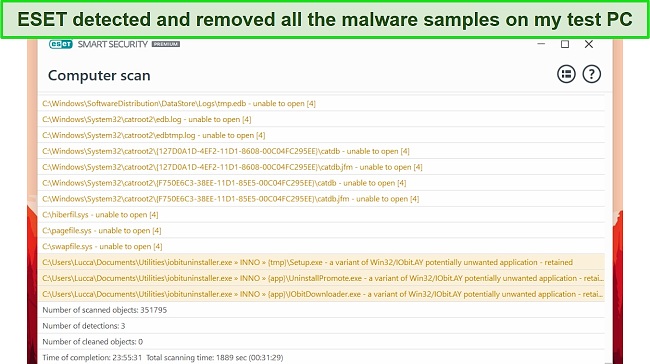
ESET has 3 scanning options — system scan, custom scan, and removable media scan. Malwarebytes also has 3 scanning options: quick, threat, and custom.
I tested the full disk scan for both antiviruses and ESET took up to 5 hours, while Malwarebytes took about 3 hours. Malwarebytes doesn’t have a “full disk scanner,” so I used the custom scan to get the same result as a full scan by scanning the C: drive on my PC.
From my tests, ESET took more time because it scanned the deepest areas of my PC that other antiviruses usually bypass. Fortunately, ESET’s subsequent scans were 50% faster because it marks safe files and skips them in future scans. ESET detected 100% of the malware and removed all the malware samples on my test PC.
While Malwarebytes’s full scan took less time than ESET, I noticed that it failed to detect some zero-day malware I had planted on my computer, which was pretty easy for ESET to detect.
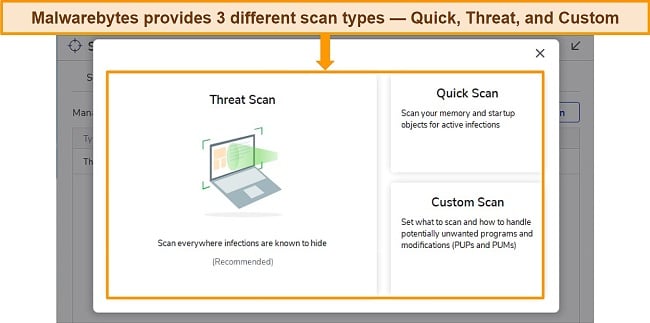
I do like that like Malwarebytes makes it easy to schedule scans automatically. You can schedule a Threat Scan, Quick Scan, or Custom scan to run daily, weekly, monthly, once, or when your system reboots.
ESET’s edge over Malwarebytes is that it features a more thorough virus scanner that quickly picks malware and potentially unwanted programs (PUPs).
Virus Scanner Winner: ESET
2. Real-Time Malware Protection — ESET Has Perfect Detection Rates
Both ESET and Malwarebytes offer excellent real-time protection. However, ESET detected 100% real-time threats while Malwarebytes had a 98.8% real-time detection rate. Real-time protection is a critical component of an antivirus. It helps to detect and stop malware without you needing to run a scan both online and offline.
I wanted to understand how ESET outperformed Malwarebytes in real-time protection. So, I did some research and found out that ESET uses a Host Intruder Prevention System (HIPS) feature that monitors malicious applications that alter files and blocks them. It also offers a Ransomware Shield that protects your PC in real-time from ransomware and other forms of malware.
During my tests, ESET detected threats on malware-laden websites and phishing attempts. After visiting a potentially dangerous website, ESET cautioned me that the website I was visiting was dangerous and that I shouldn’t proceed. Malwarebytes also offers real-time protection on the premium plan, but it’s not available on the free version, which could expose you to online threats.
ESET is also able to automatically scan connected USB devices for viruses, while Malwarebytes can’t. The only way Malwarebytes can scan removable media is by using the custom scan option to manually scan the connected USB drive.
Real-Time Malware Protection Winner: ESET
3. System Performance — Both Are Excellent, but ESET Had the Least Impact
Both ESET and Malwarebytes didn’t significantly affect my PC’s performance. But I wanted to get a closer look to see which one was more lightweight.
After conducting multiple tests, ESET had a slightly lesser impact than Malwarebytes when looking at the numbers. Before starting my test, I recorded my baseline CPU, memory, and disk utilization levels. After my tests, I saw no significant jump in values for both antiviruses.
I ran a full disk scan for both ESET and Malwarebytes and compared the difference from the base values. My CPU utilization moved from 4% to 29% with ESET, while I got 35% CPU utilization with Malwarebytes. I didn’t experience any significant lag with either running scans while streaming and surfing the web on my browser.
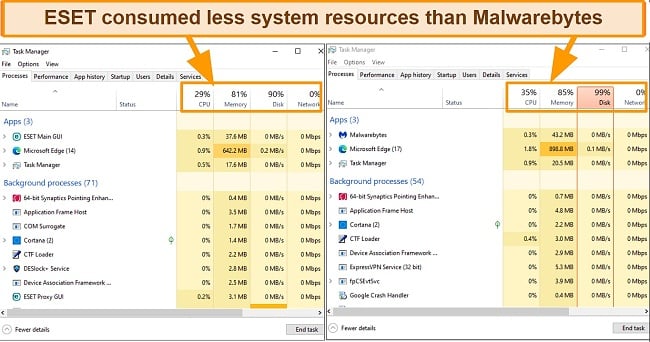
However, I did experience a bit of sluggishness while installing some apps and running the Malwarebytes full disk scan at the same time.
Overall, ESET consumes fewer system resources than Malwarebytes, but many other factors like your PC hardware and the type of software you’re running along with your antivirus play equally important roles in your system performance.
System Performance Winner: ESET
4. VPN — Malwarebytes Has a Pretty Good VPN
Malwarebytes has a good VPN that helps you access the internet privately, but ESET doesn’t include a VPN. A good antivirus and a bundled VPN can work well together to keep your online presence completely safe and secure.
The Malwarebytes Privacy VPN, which comes as a standalone app, offers over 300 servers in 30 countries, which is a reasonably average network. Malwarebytes VPN uses robust security protocols and AES-256 bit encryption, which is unbreakable and trusted to protect your data.
I ran several IP and DNS leak tests to establish whether any data was “leaking” from the encrypted VPN connection. I was happy that Malwarebytes VPN passed every leak test and kept my data secure. Its killswitch was also functional and cut off my connection when my network was unsteady to prevent my information from leaking.
Unfortunately, my speeds also dropped by almost 65% on distant servers. However, while streaming and gaming on local servers, I could stream my favorite shows on Netflix and play different online multiplayer games without significant lag. To be honest, if an excellent antivirus with a built-in VPN is what you are looking for, I would recommend looking at a premium antivirus like McAfee instead.
VPN Winner: Malwarebytes
5. Parental Controls — ESET Has a Basic Parental Control App
ESET automatically wins this round because it has parental controls while Malwarebytes doesn’t. The ESET parental control app is useful but basic and functions more like a content filter.
I was able to restrict specific websites that have pornographic, violent, and drug-related content for my child. To activate it, I had to enable the parental control feature from the Setup tab, after which I created a password and added a birth date for my child’s profile.
You’ll find the list of restricted content types under the categories option of the parental control app, and you can create exceptions for content you want to permit. Overall, the blocks worked well and restricted the categories of content that I blocked. All of these blocked instances were also logged, along with which user attempted to access them and at what time.
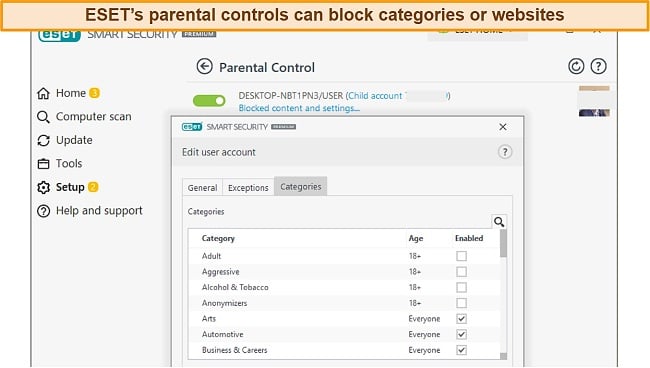
ESET’s parental control app lacks too many essential features, however, to fully recommend it. It didn’t allow me to restrict specific programs, view the time spent on some apps, or track the location of my child’s phone as a top-tier option like Norton Antivirus would.
Parental Controls Winner: ESET
6. Firewall — ESET Has a Functional Firewall, but Malwarebytes Doesn’t
ESET has a functional firewall that successfully blocks all unauthorized connections. It provided different network filtering options:
- Automatic mode — blocks most inbound connections while allowing most outbound connections.
- Interactive mode — allows you to choose whether to block or permit unrecognized traffic, while ESET’s impressive
- Learning mode — is an AI-based system that automatically saves rules on your activities to train the firewall.
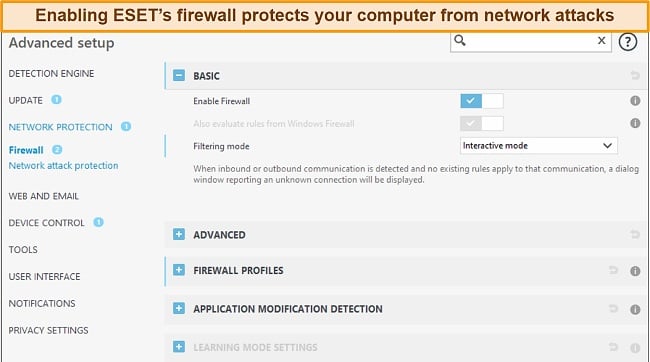
During my tests, ESET’s Interactive mode constantly sent me notifications, which was quite annoying. I must have seen upwards of 50 notifications in the first evening I had activated it asking me to permit one connection or another.
ESET’s firewall functioned pretty well, protecting my computer from network attacks. However, you’re better off sticking with the default automatic mode if you don’t want to be bombarded with notifications. These notifications will taper off after the first couple of uses, but it still felt like an intrusion every time a new one would pop up.
Firewall Winner: ESET
7. Password Manager — Only ESET Has a Password Manager
ESET has a standard password manager that doesn’t go the extra mile. ESET protects your passwords with industry-standard AES-256 bit encryption, and it offers good auto-filling abilities, a password generator, and multi-device syncing.
However, it lacks essential features like dark web monitoring, password health check, password sharing, and two-factor (2FA) authentication.
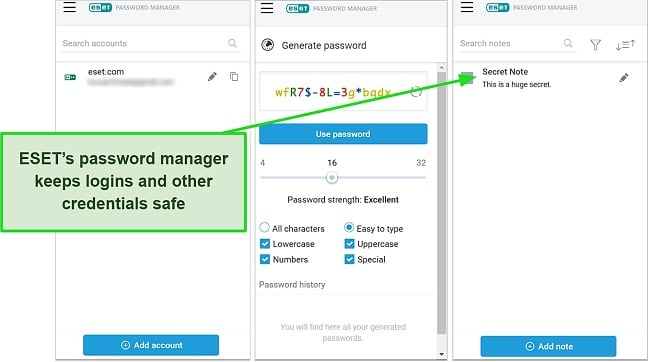
Unfortunately, the ESET password manager isn’t as straightforward as I would have liked it to be.
Here’s How to Setup ESET’s Password Manager
- Install ESET’s browser extension (for Chrome, Firefox, or Edge) from ESET’s website
- Create a password vault in my ESET dashboard
- Link your account to the password vault you just created.
- Then, you will need to create a separate login with a master password for the vault
While it isn’t super complex, there are antiviruses — like Norton and McAfee — that make it easy to use their extra features like password managers.
Password Manager Winner: ESET
8. Gaming Mode — Basic Gamer Mode on Both Antiviruses
ESET and Malwarebytes have gaming mode features, but they both offer basic functionalities. In theory, gaming mode should minimize CPU usage by eliminating unnecessary background tasks and stopping processes that interrupt gameplay.
ESET’s gamer mode automatically suspends notifications and prevents task scheduler activity (for instance, initiating a system scan) that would otherwise interrupt full-screen programs or activities like games and streaming. However, when I tested the feature while playing Call of Duty: Warzone, there was no noticeable performance improvement.
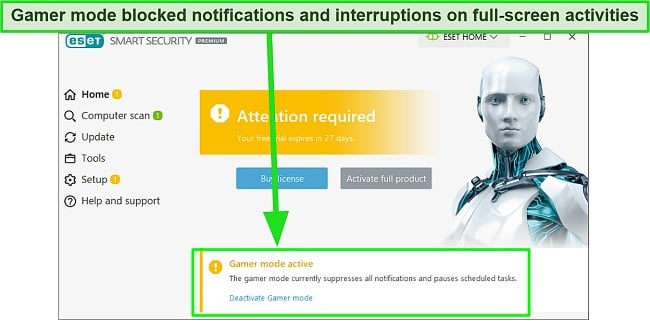
Malwarebytes’s gamer mode (called Play Mode) is only available on the premium version. Like ESET, it hides notifications and suspends updates when full-screen apps are active. However, you’ll have to manually add the specific apps you want Play Mode to apply to from the Notifications tabs of the Settings area.
Clearly, both antivirus gamer modes are useful despite being basic, but ESET has the edge because it suspends scanning or any scheduled activity while you’re gaming.
Gaming Mode Winner: ESET
9. Other Features — ESET Has More Extra Features Than Malwarebytes
Extra features provide additional security tools for your protection online and offline. Malwarebytes strictly focuses on its core antivirus offerings. So, I only found a handful of extra features.
ESET has some useful extras that provide additional security options for my devices. For antiviruses with even more extra features, though, you can check out these top Windows antivirus suites.
These are the extra features ESET offers:
- Bank and Payment protection — A secure browser that protects your data from theft and misuse when using banking sites and crypto-wallets.
- WebCam Protection — Protects your webcam from abuse and spying by locking unauthorized apps from accessing your webcam.
- Secure Data — Allows you to create a virtual encrypted drive on your computer or external drive to secure store information.
- Email and Anti-spam protection — Scans your messages on the email client on your device and blocks spam messages and phishing links.
- Anti-theft — Allows you to track and retrieve your computer if it goes missing due to theft. After activating this feature on the ESET website and creating an account, it will notify you of the location of your device if you mark it as stolen on the ESET website dashboard.
Both ESET and Malwarebytes offer Web Protection. The feature is “Web access protection” on ESET and “Browser Guard” on Malwarebytes. It detects and blocks malicious links and files embedded in the websites you visit to protect you from attacks.
ESET is a clear winner in terms of extra features as it just offers a lot more useful features past basic antivirus protection.
Other Features Winner: ESET
10. Device Compatibility — Both Antiviruses Work Across Popular Devices
ESET and Malwarebytes are compatible with most operating systems. You can use ESET on Windows, Mac, and Android, but it lacks iOS support. If you’re looking for an iOS-compatible antivirus, there are a few good options you can choose from. Malwarebytes supports all the devices that ESET does, as well as iOS devices.
When comparing the ease of use, I found that ESET had the most friendly interface. All the features are neatly arranged, and I didn’t find it challenging to enable other features. The main downside of ESET is that all plans come with just 1 device by default and you’ll have to pay more to cover multiple devices. Malwarebytes, on the other hand, supports up to 5 devices under 1 license.
Malwarebytes has a straightforward installation process and neat interface. It has a grid-like display for the features on the app and column-like tabs for settings.
However, I didn’t find it as intuitive as that of ESET, especially when returning to a previous tab or feature. I also didn’t like how Malwarebytes made finding the other scanning options difficult. The buttons to these options (like custom scan and quick scan) weren’t intuitive and can be easily missed.
Malwarebytes supports and is compatible with more devices than ESET, though, so it still wins in this category.
Device Compatibility Winner: Malwarebytes
11. Customer Service — ESET Offers More Support Options
I tested the customer support of both antiviruses and found it very helpful, but ESET provided more options.
Malwarebytes offers 2 support options — a 24/7 live chat and email support. I tested the live chat support first and was pleased with the help I got from the agent. I wanted to find out how to enable the “Gaming Mode” feature. In less than 2 minutes, I got a response from the agent with a link on how to activate the feature.
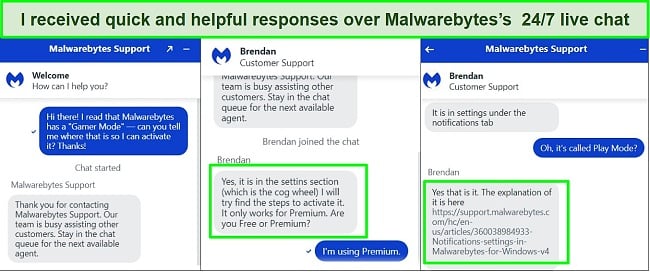
I was surprised by the speed of Malwarebytes email support. After filling out the ticket form on the website with my query, I got a detailed response from the support team in under 3 hours. Malwarebytes’s support attended to my question professionally, giving me a step-by-step guide on how to improve my PC performance when running a full disk scan.
ESET offered more support options, including a 24/7 live chat, email support, knowledgebase, and support forum. I tested ESET’s live chat support and got feedback in less than 1 minute. I asked the agent how to set up the password manager, and the agent immediately sent me a link that explained the process.
Next, I tested the email support option and wasn’t disappointed. I asked a question about the specific abilities of the parental control feature, and I got a detailed response the following day.
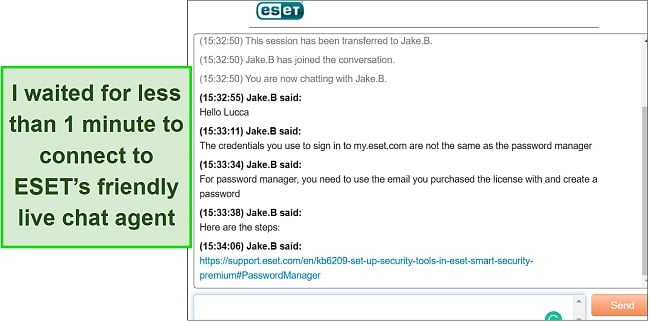
I like how ESET’s support avenues are available in 3 languages, English, French, and Spanish, covering many countries. The only thing I didn’t like about ESET’s customer support is that it required contacting the specific regional support you signed up with if you have technical questions.
Besides this, ESET wins for customer support as they had more options which all proved responsive and helpful than Malwarebytes.
Customer Service Winner: ESET
12. Price — ESET Offers More Value for Money
After comparing pricing plans, features, free trial, and money-back guarantees, I think that ESET has the best value. ESET costs more than Malwarebytes for premium plans, but its core features and extras justify the price.
Both antiviruses offer different plans with unique features for each plan. ESET has 3 main plans — the basic (NOD32 Antivirus), Internet Security, and Smart Security Premium. The Smart Security Premium plan is the best value as it has the most features and covers up to 10 devices.
Malwarebytes also has 3 main subscription plans. It has the Premium For You, Premium For Home, and Premium + Privacy plans (known as the Ultimate plan). While the Ultimate plan is the best value, ESET’s top plan (Smart Security Premium) offers much more value.
This all being said, all of ESET’s plans cost almost the same as (or more than) Norton’s plans but you will get a lot more value for money signing up to a top antivirus like Norton.
For example, on both Norton and ESET’s top plans, you will get:
- Antivirus and online threat protection,
- A firewall,
- Ransomware,
- Real-time threat protection,
- Webcam protection,
- A password manager, and
- Parental controls.
Norton, however, additionally offers a VPN and 50GB of cloud storage. You also can use the same Norton subscription on 10 devices while you have to pay extra for each device with ESET. Overall, Norton is also just a better performer in the antivirus game.
ESET and Malwarebytes offer free trials that don’t require linking a card payment. While ESET has a 30-day free trial, Malwarebytes has a shorter 14-day free trial. Malwarebytes compensates for that with a 60-day money-back guarantee, whereas ESET has a 30-day money-back guarantee. Although ESET won the round, Malwarebytes did great with its competitive pricing plans and generous money-back guarantee.
Price Winner: ESET
Try ESET risk-free for 30-days
And the Winner Is… ESET
After testing ESET and Malwarebytes rigorously and comparing their features and functionalities, ESET was the clear-cut winner. It offers many features, including a password manager, firewall, and a parental control app. More importantly, ESET provides a more thorough virus scanner and perfect-score real-time protection.
- Virus Scanner — ESET
- Real-Time Malware Protection — ESET
- System Performance — ESET
- VPN — Malwarebytes
- Parental Controls — ESET
- Firewall — ESET
- Password Manager —ESET
- Gaming Mode — ESET
- Other Features — ESET
- Device Compatibility — Malwarebytes
- Customer Service — ESET
- Price — ESET
Both antiviruses offer standard protection against malware like viruses, rootkits, trojans, potentially unwanted programs (PUPs), and spyware. During my tests, ESET’s antivirus engine detected 100% of malware even though it took longer, whereas Malwarebytes couldn’t pick out some zero-day threats while detecting malware.
I like how ESET and Malwarebytes didn’t significantly slow down my PC. However, I experienced a slight sluggishness when running a full disk scan on Malwarebytes. Luckily, both antiviruses had a “gaming mode” feature that suspended notifications, scans, and updates that could interrupt full-screen activities like gaming and streaming, giving me a seamless gaming experience.
After assessing the complete security suite of both antiviruses, there was no doubt that ESET was the better option. The only advantage Malwarebytes has over ESET is its VPN, which helped me access the internet securely, stream lag-free, and play online multiplayer games. Both ESET and Malwarebytes are good antivirus software, but ESET performs better generally and has plenty more features for the price.
ESET offers a 30-day free trial to test its premium plan, and it has a 30-day money-back guarantee which gives you even more time to try the antivirus. Malwarebyte, on the other hand, has a shorter 14-day free, but it provides a more generous 60-day money-back guarantee. You can try Malwarebytes for yourself risk-free with these offerings if you prefer it over ESET.
Overall Winner: ESET




