7 Best VPNs for Ecuador to Stay Safe and Anonymous in 2024
You can’t access your geo-restricted home content if you’re traveling to Ecuador. A VPN is the best way to access platforms from Ecuador or elsewhere. It’s also the quickest way to become anonymous on the web if you’re using public WiFi.
Not all VPNs can access restricted content or provide stellar security. I tested 40+ popular VPNs and picked the best ones for Ecuador. I gauged them on speeds, unblocking capabilities, and security.
ExpressVPN is the best overall VPN for Ecuador because of its exceptional all-rounder performance. You can buy ExpressVPN with confidence, as it’s backed by a 30-day money-back guarantee — if you don’t like it, you can easily get a refund.
Editors’ Note: Intego, Private Internet Access, CyberGhost and Expressvpn are owned by Kape Technologies, our parent company.
Get ExpressVPN for Ecuador now
Quick Guide: Best VPNs for Ecuador in 2024
- ExpressVPN — Best VPN for Ecuador because it uses RAM servers to ensure privacy in Ecuador and provide the best security and performance.
- CyberGhost — Smart WiFi protection prevents accidental leaks in Ecuador, but CyberGhost’s monthly plan doesn’t offer a full money-back window.
- Private Internet Access — Most extensive server network for accessing global content in Ecuador, but PIA is located in the 5 Eyes Alliance territory.
- NordVPN — Threat Protection protects you from viruses and trackers, but doesn’t have servers in Ecuador.
- Surfshark — RAM-only servers ensure your online activities in Ecuador remain private, but it has slightly fewer servers than other top VPNs.
Get ExpressVPN for Ecuador now
The Best VPNs for Ecuador — Updated 2024
1. ExpressVPN — #1 VPN for Ecuador With the Best Performance and Security
Key Features:
- 3,000+ servers in 105 countries globally
- TrustedServer technology uses RAM servers to ensure 100% no-logs
- Lightway protocol delivers ultra-fast speeds for buffer-free streaming in Ecuador
- Connect up to 8 devices at the same time
- 30-day money-back guarantee
ExpressVPN gave me the best overall performance and security, making it the #1 VPN for Ecuador. Most VPNs use conventional disk-based servers, but ExpressVPN uses RAM servers incapable of storing your data. As a result, ExpressVPN’s hardware is built from the ground up to protect your data and keep you anonymous.
I ran multiple IP, DNS, and WebRTC leak tests and found none with ExpressVPN. It runs its private encrypted DNS on every server so it handles all your DNS requests exclusively. Therefore, your DNS requests won’t leak to hackers or other third parties. Despite having a private DNS, ExpressVPN ensures that servers are optimized for fast speeds.
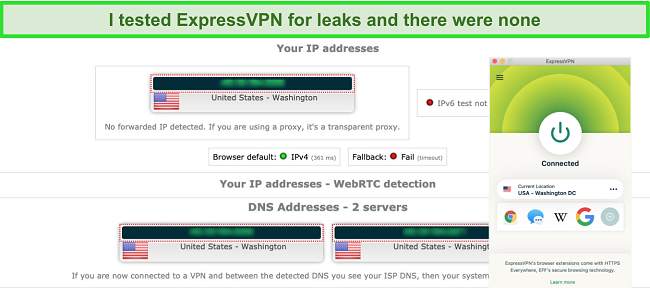
Apart from leak protection, ExpressVPN is equipped with all the top-shelf security features I expect in a premium VPN, such as:
- Military-grade encryption — Encrypts your DNS requests and internet traffic in Ecuador with a virtually impenetrable 256-bit cipher used by government agencies
- Kill switch — Disconnects you from the internet if your device goes into sleep mode or the VPN server gets unsteady to keep you 100% anonymous in Ecuador
- Split tunneling — Lets you connect some apps with a VPN. Watch Netflix US with a VPN and check local news in Ecuador simultaneously
- No-logs policy — Ensures none of your browsing data is recorded, as ExpressVPN uses RAM servers instead of hard disks
Doing high-bandwidth activities in Ecuador isn’t a problem with ExpressVPN. Its proprietary Lightway protocol is designed to minimize speed loss over large distances. As a result, I got ultra-fast speeds of 97Mbps on an Ecuador server despite it being more than 4,500 km away from my location. You can easily stream in UHD, enjoy fast downloads, and play online games without lag with ExpressVPN.
As well as being the only VPN on my list to have servers in Ecuador, ExpressVPN has 3,000 servers in 105 countries which give it excellent unblocking capabilities. Most geo-restricted platforms block VPN IP addresses, limiting users’ access. However, ExpressVPN constantly replaces blacklisted IP addresses with new ones. Therefore, it can access almost any region-locked site, such as:
| Netflix US, Ecuador | HBO Max | SlingTV | Hotstar |
| Amazon Prime Video | Disney+ | DAZN | FuboTV |
| Hulu | BBC iPlayer | Crunchyroll | Sky Go |
You can protect up to 8 devices with ExpressVPN while traveling to Ecuador. It works on all major platforms, including Windows, macOS, Linux, iOS, and Android. It supports multiple languages, including Spanish. On an Android device, you can change the language by changing your device’s language settings and reinstalling the app. Its MediaStreamer smart DNS tool lets you use ExpressVPN on devices like PS4, Xbox, and some smart TVs that don’t natively support ExpressVPN.
The only issue with ExpressVPN is its high price tag. However, I learned it’s worth the investment because its premium-grade security and performance are unmatched by any other contender on my list. You can get ExpressVPN at a lower price with its 1-year + 3 months plan at just $6.67 per month. It’s also backed by a 30-day money-back guarantee so that you can buy ExpressVPN confidently. I requested a refund via the 24/7 live chat and got my money back in 4 days.
ExpressVPN is compatible with: Windows, Android, macOS, iOS, Linux, routers, Chrome, Kindle, Firefox, PlayStation, Xbox, Nintendo Switch, Apple TV, Amazon Fire TV, and smart TVs.
Get ExpressVPN for Ecuador now
Editors' Note: ExpressVPN and this site are in the same ownership group.
2024 Update! ExpressVPN has dropped prices for a limited time to a crazy $6.67 per month for the 1-year plan + 3 months free (you can save up to 49%)! This is a limited offer so be sure to grab it now before it's gone. See more information on this offer here.
2. CyberGhost — Smart WiFi Protection Provides Complete Anonymity in Ecuador
Key Features:
- 11,800+ servers in 100 countries globally
- In-house managed NoSpy servers provide ultimate privacy and security in Ecuador
- Military-grade encryption, kill switch and leak prevention
- Protect 7 devices simultaneously in Ecuador
- 45-day money-back guarantee
CyberGhost’s smart WiFi protection prevents leaks in Ecuador if you forget to start the VPN. You can set it up to automatically start whenever you join a new or known network or on system startup. Just pre-select a server you want to connect to, and you’ll never have to start CyberGhost manually.
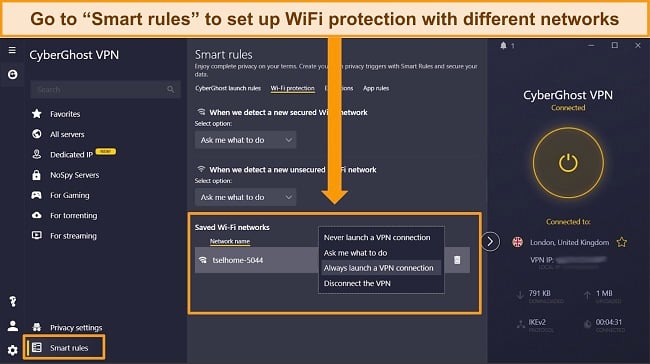
To get total privacy in Ecuador, use CyberGhost’s NoSpy servers. These special servers are located in CyberGhost’s private data center in Romania, unbound by any data retention laws. They use state-of-the-art military-grade encryption to protect your browsing data from prying eyes. Besides that, CyberGhost features the latest security and privacy features, including:
- Kill switch — Cuts your device from the internet to prevent accidental leaks and ensure your IP address remains unexposed in Ecuador
- Military-grade encryption — Makes your internet traffic unreadable to third parties
- Malware blocker — Blocks annoying pop-up ads, trackers, and malicious sites to provide a safe browsing experience in Ecuador
- 100% leak-proof — Ensures your VPN connection doesn’t break so that your IP address remains hidden in Ecuador
An extensive roster of 11,800 high-speed servers in 100 countries gives you flexibility in choosing servers in a country. I like having extra servers in every country as a backup. While CyberGhost doesn’t have servers in Ecuador, you can connect to neighboring Colombia and Costa Rica to access most Ecuadorian-specific content. It can access most global geo-restricted sites, including:
| Kodi | Comedy Central | Peacock | Canal+ |
| Paramount+ | Crunchyroll | BBC iPlayer | Hulu |
| CBC | NBC | Netflix US, Ecuador | HBO Max |
I played CS:GO on CyberGhost’s mid-range server in Ecuador. My ping increased from 18ms without a VPN to 31ms, enough for lag-free gaming. Even on a distant server in Australia, my speeds didn’t drop more than 16% or below 74Mbps — that was enough for me to stream multiple UHD videos on YouTube without buffering.
One issue with CyberGhost is that it doesn’t offer its full money-back window on its monthly plan. However, 14 days are enough for you to test the VPN thoroughly. I suggest subscribing to CyberGhost’s long-term plans, which are also more affordable. Check out these affordable monthly VPN plans if you’re adamant about getting a monthly plan.
Get CyberGhost at a 84% discount with its 2-year + 4 months plan. You’ll get a full refund window of 45 days, so you can test it completely risk-free. If you change your mind, contact customer support and claim a refund. I requested my refund via the 24/7 live chat and got my money back in 4 days.
CyberGhost is compatible with: Windows, Android, macOS, iOS, Linux, routers, Chrome, Firefox, Safari, PlayStation, Xbox, Nintendo Switch, Apple TV, and more
Get CyberGhost for Ecuador now
Editors' Note: CyberGhost VPN and this site are in the same ownership group.
2024 Update! You can subscribe to CyberGhost for as low as $2.03 per month + get an extra 4 months free with the 2-year plan (save up to 84%)! This is a limited offer so grab it now before it's gone. See more information on this offer here.
3. Private Internet Access — Largest Network for Accessing Global Content in Ecuador
Key Features:
- Extensive network of 35,000+ servers in 91 countries
- Excellent leak protection for browsing the web securely in Ecuador
- Military-grade encryption, kill switch, and MACE ad blocker for 100% anonymity
- Protect up to unlimited devices while traveling to Ecuador
- 30-day money-back guarantee
Private Internet Access can access most geo-restricted content in Ecuador because it has the largest network of all the VPNs on my list. It has 35,000 servers in 91 countries, with an average of 400+ servers per country — that’s the highest count I’ve seen in a top VPN. As a result, PIA can access:
| Hulu | Kodi | ZDF | CBC |
| YLE | Netflix US, Ecuador | C More | Crunchyroll US |
| Disney+ | Canal+ | ARD | Amazon Prime Video |
While PIA doesn’t have servers in Ecuador, its virtual servers route your data through a geolocated server elsewhere. You can get an IP address in Colombia or Costa Rica with your connection routed from another country. In my experience, both virtual and physical servers gave me similar speeds of 83Mbps on a Colombian server. Despite this 17% speed drop, I could stream UHD YouTube videos without buffering.
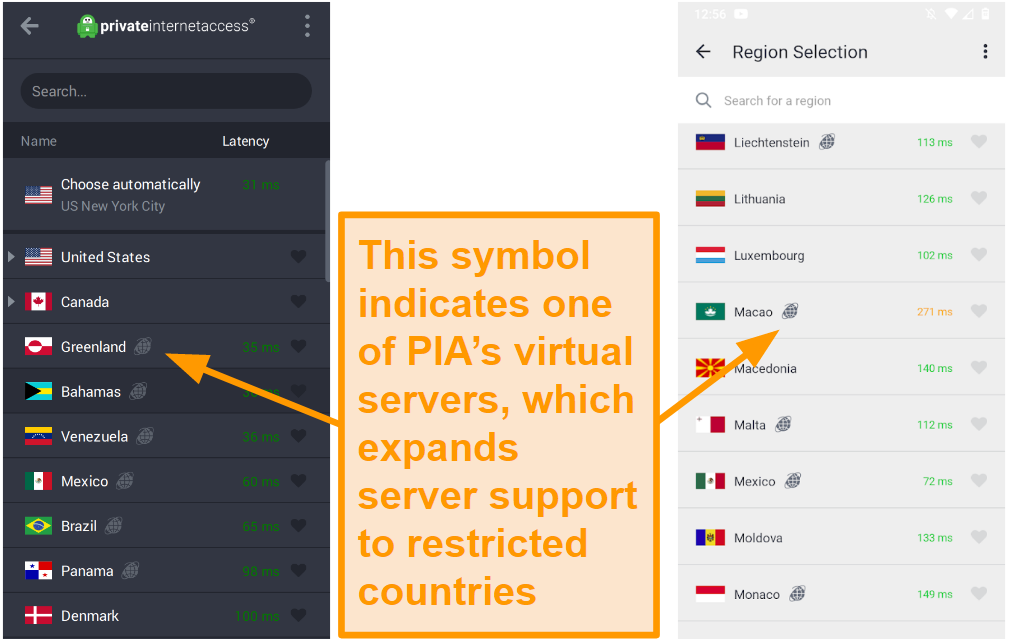
To make up for its speed loss across large distances, PIA lets you dial down your encryption protocol from 256 to 128-bit. As a result, your data takes less time to encrypt, and your connection speeds improve by 5 to 7%. I tested 55 servers, and PIA hid my IP address without any issues with its premium security features:
- Kill switch — Prevents accidental leaks by disconnecting you from the internet if your computer goes into sleep mode or the server becomes unstable
- MACE — Blocks ads, trackers, cookies, and malware so that you can browse the web safely in Ecuador
- Shadowsocks proxy — Routes your connection through 2 locations at once for extra security and getting past VPN detectors in high-censorship countries
Compatible with Windows, macOS, Linux, iOS, Android, and some routers, you can use PIA on up to unlimited devices simultaneously. I set up the VPN on a smart TV, router, and 5 other devices. It worked perfectly well on all of them simultaneously. However, the iOS app lacks MACE and split tunneling. If you have trouble setting up PIA on your router, contact live chat, which is also available in Spanish.
Unfortunately, PIA is located in the United States and is subject to the data retention policies of the 5 Eyes Alliance. However, PIA has a strict no-logs policy verified by Deloitte, so whatever you do online in Ecuador won’t be recorded.
Sign up for PIA’s 2-year + 4 months plan to get the most competitive price of $2.03 per month. You can try it risk-free for 30 days with its money-back guarantee. The support team confirmed my email refund request after a day and returned my money 5 days later.
PIA is compatible with: Windows, Android, macOS, iOS, Linux, routers, Kindle, Chrome, Firefox, and more
Editors' Note: Private Internet Access and this site are in the same ownership group.
2024 Update! You can subscribe to PIA for as low as $2.03 per month + get an extra 4 months free with the 2-year plan (save up to 83%)! This is a limited offer, so grab it now before it's gone! See more information on this offer here!
4. NordVPN — Premium VPN With Cheap Prices on Long-Term Plans
Key Features:
- Short and long-term subscriptions available
- 30-day money-back guarantee
- 6,300+ global servers in 110 countries
- Unlimited bandwidth
- Protect up to 10 devices at once
NordVPN is one of the best VPNs on the market — and you can get super cheap prices when you sign up for a long-term subscription. One thing to note, however, is that when it’s time to renew your subscription, prices do increase quite significantly.
I was particularly impressed with the high performance of every server I tested. Just because a VPN has thousands of servers doesn’t mean they all work. Servers can still struggle to work — and some can even fail to connect completely. However, NordVPN’s servers work with Netflix for smooth, buffer-free streaming.
I did, however, have issues with using NordVPN’s native Fire TV app. Although it mostly worked with Netflix, it sometimes had issues and kept crashing. I also found that NordVPN’s user interface for desktop devices was less user-friendly than ExpressVPN and CyberGhost.
NordVPN has the following security and privacy features:
- AES 256-bit encryption
- kill switch that cuts your internet access if your connection to a VPN server drops suddenly
- built-in ad and malware blocker, so you don’t need a third-party ad blocker
- fully audited no-logs policy (audited by PwC) – NordVPN doesn’t store any personal or identifying data while you’re connected to the VPN
In addition, NordVPN includes Threat Protection that protects you from viruses, infected websites, and trackers – and it works whenever you have the NordVPN app open, even if you’re not connected to a VPN server.
With plans that cost as little as $3.09 per month, it's easy to find a NordVPN subscription plan that suits your needs. You can also stream, torrent, and browse for free for up to 30 days with its money-back guarantee. I tested this to ensure that you’ll really get your money back. At first, the support team tried to give me an extended trial period — but they initiated my refund right away after I told them I wasn’t interested in the extension. I got my money back in 6 business days.
NordVPN works with: Netflix, Amazon Prime Video, BBC iPlayer, Hulu, Disney+, SkyTV, HBO Max, SHOWTIME, DAZN, ESPN, YouTube TV, and more
NordVPN works on: Windows, Mac OS, Android, iOS, Windows Phone, Chromebook, Linux, Chrome, Firefox, Fire Stick, and Android TV
5. Surfshark — Best Value for Money with Unlimited Device Connections and Fast Speeds
Key Features:
- Short and long-term plans available
- 30-day money-back guarantee
- 3,200+ global servers in 100 countries
- No bandwidth restrictions
- Connect unlimited devices at once
Surfshark offers the best value for money out of every premium VPN on the market. You can connect an unlimited number of devices with a single subscription, which means you can use Surfshark on all your devices without getting logged out.
I tested Surfshark’s simultaneous connections on 2 PCs, 2 phones, a Fire Stick 4K, and an iPad. My connection remained reliable on all 6 devices. Even while I was actively streaming on all my devices, my average speed was 112 Mbps — fast enough for UHD quality.
When I saw the price of this service, I thought it couldn’t possibly have top-grade security features for such a low price, but I was pleasantly surprised.
Surfshark has the following security and privacy features:
- AES 256-bit encryption on all devices, with ChaCha encryption available for Android users
- Wireguard VPN protocol enabled by default
- diskless, RAM-only servers to protect your privacy (no data can be physically extracted from any servers)
- kill switch (although this isn’t enabled by default)
- IP and DNS leak protection
Surfshark offers two-factor authentication (2FA) on your account. This feature requires you to enter an extra code before you can log in to ensure that only you can access your account.
While Surfshark does have slightly fewer global servers than rivals such as CyberGhost and PIA, I didn’t experience any issues during my tests. I easily connected fast working servers every time, and I had excellent speeds for streaming, downloading torrents, and browsing the internet.
You can try Surfshark for yourself with the 30-day money-back guarantee. It has plans that cost as little as $2.29. Requesting a refund is easy with Surfshark’s live chat feature. Although the support team asked why I wanted to cancel my subscription, I had no problem getting my money back (and it only took 4 days!).
Surfshark works with: Netflix, Amazon Prime Video, Disney+, BBC iPlayer, Sling TV, Hotstar, HBO Max, DAZN, and more
Surfshark works on: Windows, Mac OS, Android, iOS, Linux, Fire Stick, Samsung Smart TVs, LG Smart TVs, Android TV, Kodi, and selected routers
6. PrivateVPN — Dedicated IP Servers Provide Fast Speeds and Stability
Key Features:
- Growing network of 200 servers in 63 countries
- Stealth VPN for accessing Ecuadorian content in restrictive countries
- Military-grade encryption, kill switch, and solid leak prevention capabilities
- Protect up to 10 devices in Ecuador
- 30-day money-back guarantee
PrivateVPN’s dedicated IP servers offer easy access to global sites in Ecuador. These servers assign you an exclusive IP address, so other users don’t share your bandwidth. As a result, your connection is faster and more stable. I got 8% faster speeds using a dedicated server in Germany than a regular one.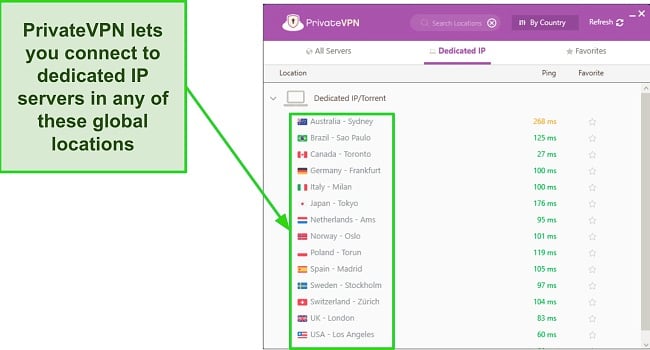
You shouldn’t have any problem streaming, downloading, and online gaming with PrivateVPN during your stay in Ecuador. My speeds fell by 16% on a nearby server in the US and 26% on a relatively distant one in Costa Rica. I torrented a 10GB copyright-free file on the Costa Rican server in 18 minutes compared to 13 minutes without a VPN.
Like ExpressVPN, PrivateVPN lets you access Ecuadorian content in China. It uses the Shadowsocks proxy, which isn’t as reliable as ExpressVPN’s proprietary obfuscation, but it works. Just activate “Stealth VPN” on PrivateVPN’s dashboard and hide from VPN detectors in high-censorship countries.
I found no DNS and IP leaks after testing 22 of PrivateVPN’s servers. It uses military-grade encryption and a kill switch to ensure your IP address remains hidden in Ecuador. Besides that, it includes:
- Multiple VPN protocols — Tweak your speed-security spectrum by using various VPN protocols, such as OpenVPN, L2TP, PPTP, or IKEv2
- No-logs policy — Promises not to keep logs of your data, but hasn’t undergone a third-party audit from a reliable and independent company
With PrivateVPN’s 10-device limit, you won’t have device connection anxiety while traveling to Ecuador. All its apps are available in Spanish and beginner-friendly with the “Basic View,” which only shows a large “Connect” button in the middle. You can switch to the “Advanced View” to tweak encryption, protocol, and other advanced settings.
My only issue with PrivateVPN is its limited but growing network of 200 servers in 63 countries. However, PrivateVPN self-manages its servers and buys internet capacity directly from the IP transit provider to optimize its servers for ultra-fast speeds. Despite server limitations, PrivateVPN can access most global platforms:
| Amazon Prime Video | Netflix US, Ecuador | Disney+ | HBO Max |
| SlingTV | Hulu | DAZN | BBC iPlayer |
Get PrivateVPN at a low monthly price of $2.00 with its 3-year plan. You can even use it free for 30 days with its money-back guarantee. I tested its refund policy and got my money back in 6 business days.
PrivateVPN is compatible with: Windows, iOS, Mac, Android, routers, PS3, PS4, Xbox, and more
Get PrivateVPN for Ecuador now
7. IPVanish — Protect unlimited Devices in Ecuador
Key Features:
- 2,400+ servers in 55 countries
- SOCKS5 proxy for fast P2P torrenting in Ecuador
- Kill switch, leak protection, and military-grade encryption for anonymous browsing
- Watch global content from Ecuador on up to unlimited devices at once
- 30-day money-back guarantee
IPVanish lets you protect unlimited devices during your stay in Ecuador. I appreciate its apps support multiple languages, including Spanish. With unmetered connections, you don’t have to worry about running out of device connections while traveling. I installed IPVanish on my PC, laptop, Macbook, iMac, iPhone, iPad, and Android phone, and it worked seamlessly on all of them.
If you’re traveling to a restrictive country like the UAE and want to watch Ecuadorian content, IPVanish’s “Scramble IP” feature hides that you’re using a VPN. However, this isn’t exactly obfuscation, and IPVanish doesn’t work in China. While IPVanish doesn’t have servers in Ecuador, you can connect to a server in Colombia or Peru to access most Ecuadorian content. With 2,400 servers in 55 countries, IPVanish can access:
| HBO Max | Hulu | BBC iPlayer | Netflix US, Ecuador |
| Disney+ | DAZN | Amazon Prime Video | Vudu |
I got speeds of 75Mbps and 73Mbps on servers in Colombia and Peru, respectively. Those aren’t ideal speeds, but I could stream content in UHD on YouTube and play Call of Duty: Warzone without frame drops.
You can rest assured your data won’t leak in Ecuador with IPVanish. It passed my leak tests and kept my IP address hidden. Like ExpressVPN, it can disable all IPv6 traffic, which is the most common cause of data leaks.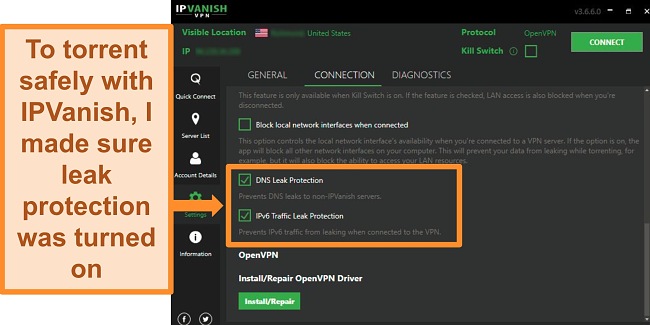
Besides that, IPVanish has all the top security features to keep you anonymous in Ecuador — these include:
- Military-grade encryption — Hides your browsing activity in Ecuador by encrypting it with a cryptographic cipher impossible to decode
- Kill switch — Cuts your internet connectivity if the VPN server drops so that your real IP address doesn’t expose
The only issue with IPVanish is its speeds on distant servers. My speeds dropped by 35% on an Australian server 10,000 miles away. I could still stream content in UHD, but someone with slow internet won’t. If so, you can switch to the IKEv2 protocol to minimize some speed loss — in my experience, IKEv2 was 7% faster than OpenVPN.
Buy IPVanish at a 76% discounted price of $2.99 per month. You can try IPVanish risk-free for 30 days with its money-back guarantee and get a full refund. I submitted my refund request via email and returned the money in a week.
IPVanish is compatible with: Windows, macOS, Linux, iOS, Android, routers, and more
Editors’ Note: Intego, Private Internet Access, CyberGhost and Expressvpn are owned by Kape Technologies, our parent company.
How to Choose the Best VPN for Ecuador
During my tests, I looked for VPNs with the following features to pick the best ones for Ecuador:
- Speeds — I ran multiple speed tests to see how much each VPN reduced my connection speeds. I only chose VPNs that gave me less than 35% speed drops on distant servers.
- Server coverage — All VPNs on my list have a large server network and can access global content from Ecuador; however, only ExpressVPN has servers in Ecuador.
- Security and privacy — I selected VPNs with top-shelf security features to keep you anonymous in Ecuador — these include military-grade encryption, a kill switch, and a strict no-logs policy, to name a few.
- Ease of use — My top picks have easy-to-use apps on major platforms, including Windows, macOS, Linux, iOS, and Android. They’re also compatible with some smart TVs and routers.
- Money-back guarantee — I tested each contender’s refund policy and evaluated the time it takes to process a refund.
Get ExpressVPN for Ecuador now
Editors’ Note: ExpressVPN and this site are in the same ownership group.
3 Easy Steps to Get a VPN in Ecuador
- Download a VPN. I recommend ExpressVPN because it’s the only VPN on my list to have a server in Ecuador and provides ultra-fast speeds, even on distant servers.
- Connect to a server. This encrypts your internet traffic and makes you appear in the country of that server.
- That’s it! Now you can browse the web safely and anonymously in Ecuador.
FAQs on VPNs for Ecuador
Is using a VPN legal in Ecuador?
Can I use a proxy in Ecuador instead of a VPN?
Yes, but I recommend using one of my top-picked VPNs. While proxies replace your IP address with another one, they don’t encrypt your internet traffic like a VPN. A VPN routes your data through a virtual tunnel so no one can access your online activities.
Free proxies are unsafe because you don’t know who’s operating them — it could be cybercriminals or intelligence agencies. If you’re going for a paid option, buying a premium VPN is better because it’ll make your internet traffic unreadable to all third parties.
How do I check if my VPN works?
Is it safe to use a free VPN in Ecuador?

Most free VPNs have limited coverage — their servers are congested and provide slow speeds unsuitable for high-bandwidth activities like UHD streaming and online gaming. Worse yet, they may sell your data to third parties for a profit and even infect your device with data-stealing malware.
Get CyberGhost for Ecuador now
Editors’ Note: CyberGhost VPN and this site are in the same ownership group.
Get a VPN (That Works) for Ecuador Today!
You don’t have to miss out on your favorite shows and movies when traveling to Ecuador. A reliable VPN is the best way to access global content and browse anonymously from anywhere.
After testing dozens of popular VPNs, I picked the top ones for Ecuador. ExpressVPN is my #1 choice because it’s the only contender with servers in Ecuador. It also provides ultra-fast speeds and stellar security for browsing the web anonymously in Ecuador.
You can buy ExpressVPN with confidence as it’s backed by a 30-day money-back guarantee. If unsatisfied with its performance, contact customer support and claim a refund.















