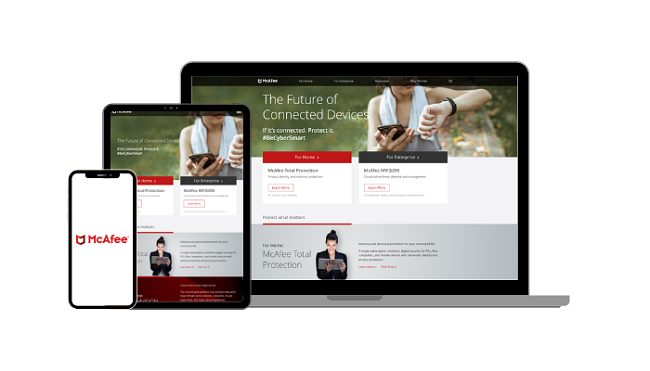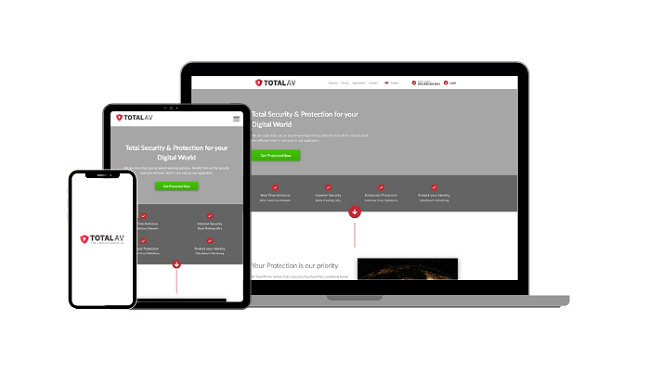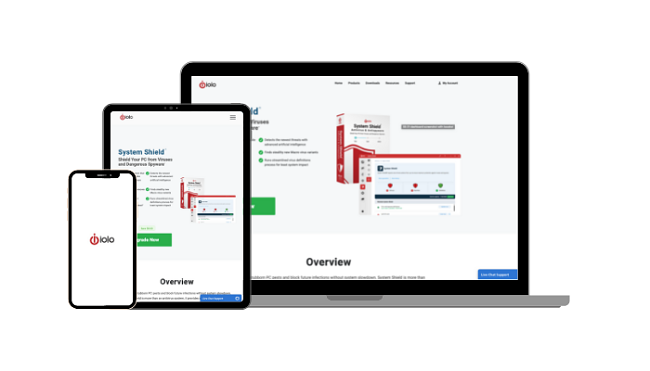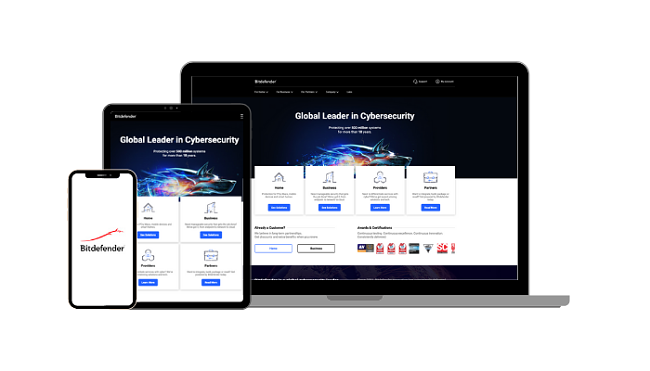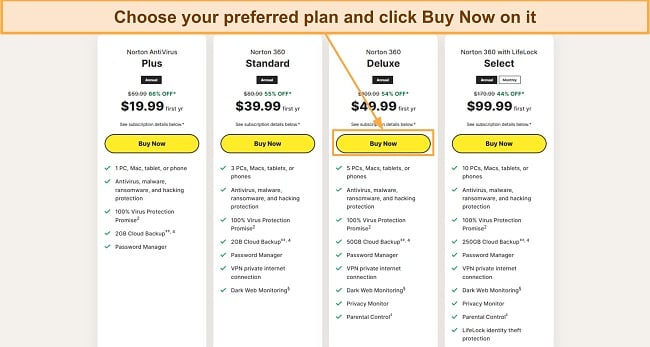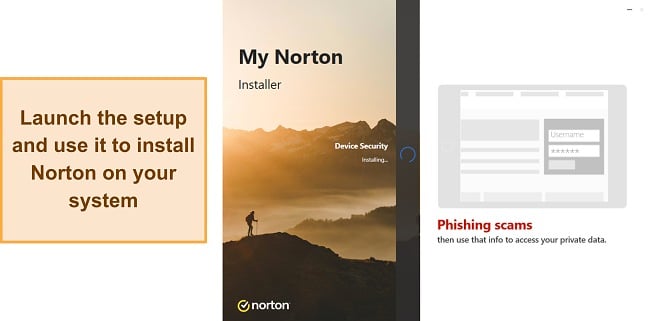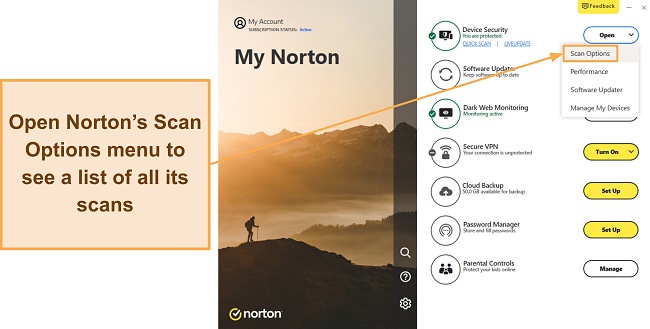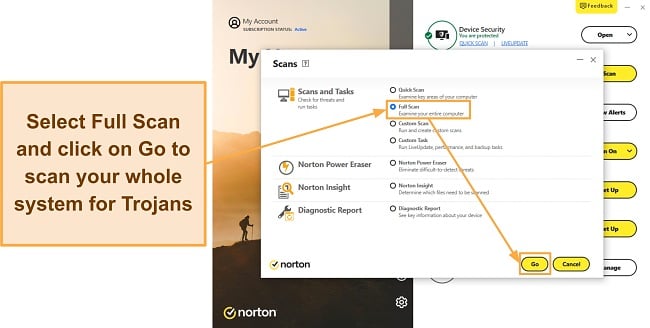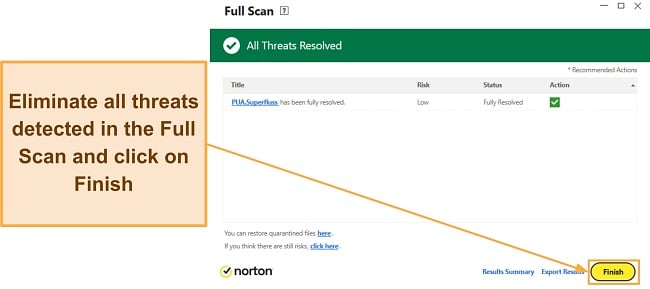5 Best Trojan Removal Tools (2024): Get Rid of Hidden Threats
Trojans disguise themselves as legitimate apps to remain hidden while spying on your activity and harming your system. Installing a top Trojan removal tool is vital to eliminate these sneaky threats from your system.
To find the best removal tool, I tested many antiviruses and picked the ones that found and removed all Trojans and other cyber threats. Also, I chose apps with features like secure firewalls, built-in VPNs, and features to ensure airtight security.
Of all my choices, I consider Norton the best Trojan removal tool. It has a flawless 100% malware detection rate via scans and in real-time, multiple advanced security features, and excellent customer support. Best of all, you can try Norton completely risk-free because it has a 60-day money-back guarantee.
Quick Guide: 5 Best Trojan Removal Tools in 2024
- Norton — The best overall Trojan removal tool with a 100% detection rate.
- McAfee — Effectively stops Trojan infections with its reliable firewall, but its malware scans are slow.
- TotalAV — Finds all trojans and cyber threats via scans, but has poor customer support.
- iolo — Highly intuitive and easy to use, but doesn’t have a firewall.
- Bitdefender — Offers many security features, but its real-time security isn’t as good as other options.
Why You Need a Trojan Removal Tool
You need to install a high-end Trojan removal tool because Trojans can remain undetected after infecting your system. Trojans are malware disguised as legitimate apps or software to trick people into installing them. After breaching your system, they can do the following things to harm it:
- steal your personal information
- monitor your activity
- erase your data
- allow intruders to control your computer
You can catch a Trojan infection via suspicious email attachments, software downloads, and malicious links. So, you should only open emails and links from people you trust and download software from reliable sources to reduce the chances of infection.
Installing a top antivirus secures you against Trojans by warning you if you’re about to download one. Also, they detect and remove any Trojans that have already infected your system.
The Best Trojan Removal Tools — Full Test Results in 2024
1. Norton — The Best Overall Antivirus to Remove Trojans From Your System
Key Features:
- Flawless 100% malware detection secures your system against Trojans.
- Web protection protects you from malicious links.
- Provides up to 250GB of cloud storage (in the US) for sensitive data.
- Offers 24/7 live chat, phone support, and an online knowledge base.
- Offers a 60-day money-back guarantee so you can test it out risk-free.
Norton is the best security app for removing Trojans. Its scans and real-time detection have industry-leading accuracy, and the app has various security features to defend against all cyber threats. Also, Norton provides responsive customer support, thus making it my top choice for protection against Trojans.
After extensive testing, I was pleased with Norton’s effectiveness at removing Trojans and other malware. The Quick and Full scans took 2 and 20 minutes respectively, and removed any malware they encountered, including sample Trojans I hid on my system. Besides this, Norton’s real-time security is equally impressive and detects 100% of zero-day malware. Best of all, Norton doesn’t highlight false positives, meaning its results are always reliable.
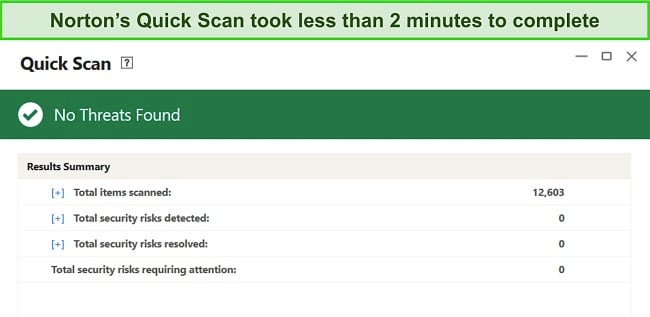
I was also impressed with Norton’s cloud storage, which offers up to 250GB (in the US) of storage for important files. You can easily use this feature to back up and save sensitive data manually or by scheduling automatic backups. Also, Norton’s cloud backup uses top-grade encryption to ensure your files remain safe.
You’ll also get multiple other useful security features in Norton, like the following:
- Firewall — stops unauthorized access to your system and has multiple toggles for easy customization.
- Web Protection — blocks malicious links and websites that may infect your system with Trojans and other threats.
- Built-in VPN — keeps you anonymous online and secures your activity with AES 256-bit encryption.
- Dark Web Monitoring — checks if your logins or credentials were leaked online.
- PC SafeCam — blocks unauthorized access to your computer’s webcam.
Besides providing excellent security features, Norton offers best-in-class customer support to help you with any issues. You’ll get 24/7 live chat, phone support, and an online knowledge base with information about installing, using, and troubleshooting Norton. I often used Norton’s live chat and always connected to an agent in under a minute. Plus, all the agents I talked to were knowledgeable about the app and provided the help I needed.
Norton starts at just $29.99/year, which is excellent considering its comprehensive security. Its plans include the following:
- Antivirus Plus — secures 1 device with Norton’s antivirus features, firewall, password manager, and 2GB of cloud storage (in the US).
- 360 Standard — protects up to 3 devices and includes Norton’s VPN and Dark Web Monitoring besides the features in Antivirus Plus.
- 360 Deluxe — increases the cloud storage to 50GB (in the US), includes Norton’s parental controls and Privacy Monitor, and protects up to 5 devices. Also, this plan includes everything in 360 Standard.
- 360 Select — provides everything in 360 Deluxe and offers 250GB of cloud storage (in the US), protection for up to 10 devices, and Norton’s ID theft protection.
If you don’t feel like subscribing to a plan yet, you can also try Norton by getting its free trial. Unfortunately, Norton’s free trial is only 7 days long and requires you to use your credit card to sign up.
Each of Norton’s plans is worthwhile, but I suggest getting 360 Deluxe if you want the best value. This plan protects multiple devices while offering Norton’s key features and 50GB of cloud storage to US users. You can try Norton risk-free no matter what plan you get, thanks to its 60-day money-back guarantee. When I requested a refund via live chat after my tests, it was processed immediately, and I had my money back in 5 days.
2. McAfee — Offers a Strong Firewall to Safeguard Your System Against Trojans
Key Features:
- Detects 100% of Trojans and other malware via its multiple virus scans.
- Offers a secure and customizable firewall for defense against Trojans.
- Has a built-in VPN for added security while surfing the web.
- WebAdvisor protects you against dangerous links containing malware.
- Offers a 30-day money-back guarantee.
McAfee is a well-rounded antivirus with an excellent firewall for protection against Trojans and cyber threats. You can easily customize McAfee’s firewall settings to your liking. However, it’s pre-configured by default and will provide reliable security even if you don’t manually adjust its settings. Besides this, McAfee’s malware detection via scans against real-time threats is also impressive and it successfully finds all threats.
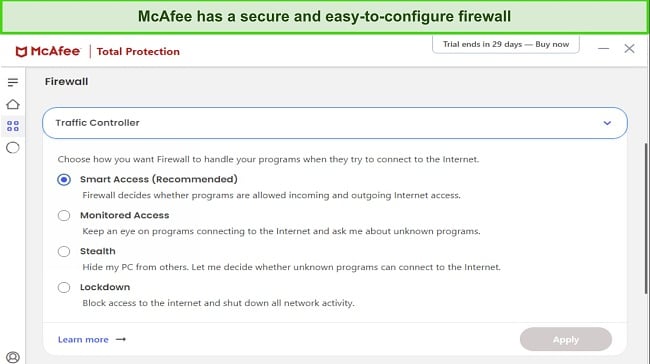
McAfee’s virus scans delivered excellent results during my tests. Its Quick, Full, and Custom scans all have a 100% malware detection rate and found every Trojan and malware sample on my test system. However, McAfee flags some false positives, and its scans are much slower than Norton’s. Its Full Scan takes over an hour to complete, while Norton finishes the same scan in 20 minutes.
Besides the reliable firewall and virus scanners, McAfee provides the following security features for added protection:
- WebAdvisor — protects you from opening malicious sites and links that could have Trojans or other malware.
- Built-in VPN — uses AES 256-bit encryption to safeguard your online activity while keeping you anonymous.
- Tracker Remover — finds and removes any trackers that could monitor your activity to build a profile on you.
I was also pleased with McAfee’s customer support during my testing. McAfee has 24/7 live chat, phone support, and community forums. I often talked to its live chat support to get help, and all the agents gave helpful answers to my questions.
McAfee has various price plans that start at just $39.99/year and include the following:
- Total Protection Plus — includes McAfee’s antivirus features, firewall, VPN, password manager, web protection, ID monitoring, and file shredder. Also, this plan protects up to 5 devices.
- McAfee+ Premium — protects 10 devices, includes everything in Total Protection Plus, and offers McAfee’s Personal Data Cleanup scans.
- McAfee+ Advanced — offers everything in McAfee+ Premium and provides McAfee’s monthly credit reports, lost wallet protection, $1M ID theft coverage, and full-service Personal Data Cleanup.
- McAfee+ Ultimate — has daily credit reports, McAfee’s credit lock, $25K ransomware coverage, and everything in McAfee+ Advanced.
All McAfee plans offer great value, but I consider Total Protection Plus the best overall choice. This plan has all the features necessary to secure yourself against Trojans and protects up to 5 devices. Of course, you can try McAfee risk-free regardless of your plan because it has a 30-day money-back guarantee. It’s easy to get a refund by contacting support, and I had my money back only 7 days after my request.
3. TotalAV — Provides Multiple Tools to Optimize Your System Performance While Removing Trojans
Key Features:
- Detects and removes 100% of Trojans via its scans.
- WebShield safeguards you from malicious links and websites.
- Offers a helpful Smart Scan that finds ways to optimize system performance.
- Lets you protect up to 6 devices simultaneously.
- Offers a 30-day money-back guarantee.
TotalAV enhances your system’s performance while clearing Trojans and malware from it. It provides optimization tools like the Smart Scan to improve system performance by removing junk files and making other optimizations. Plus, the App Uninstaller and Startup Manager help remove unnecessary apps and remove boot times.
Throughout my tests, TotalAV’s malware scanners performed very well. I hid several Trojan and malware samples across my system, and TotalAV’s virus scans detected and removed each one. Plus, TotalAV’s real-time security is effective against 99% of zero-day threats. Of course, it’s not as good as Norton’s 100% real-time malware detection, but it’s better than the 97% industry average. TotalAV also has a firewall that provides good security by default, but it’s missing customization options.
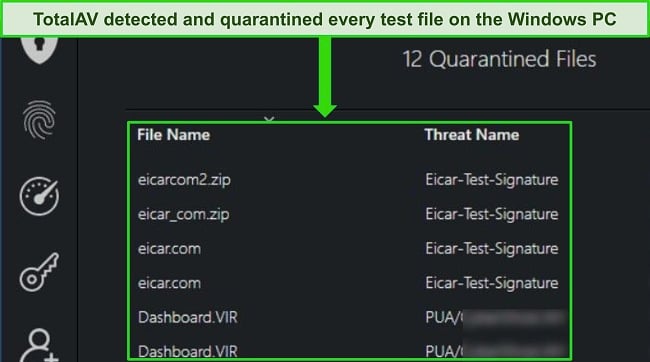
TotalAV also has other security features for extra protection. These include:
- Built-in VPN — keeps you anonymous online and protects your activity with AES 256-bit encryption.
- WebShield — safeguards you from opening malicious links and websites that could infect your system.
- Data Breach Check — provides secure storage for your passwords and credentials.
Besides the Smart Scan, TotalAV also has a Startup Manager for optimization. You can use the Startup Manager to disable unnecessary apps at startup and make your system boot faster. During my evaluations, I found that this function assisted me in deactivating a range of applications that automatically launch during startup, resulting in a significant enhancement in the speed at which my system initiated.
TotalAV’s plans are affordable, but their prices are significantly higher after the first year. Starting at $19.00/year, it offers the following options:
- Antivirus Pro — has TotalAV’s core malware scanner, real-time security, optimization tools, and web protection for up to 3 devices.
- Internet Security — provides everything in Antivirus Pro, a built-in VPN, and protection for up to 5 devices.
- Total Security — protects up to 6 devices and includes TotalAV’s Adblock and password manager besides Internet Security’s features.
I advise getting TotalAV Internet Security as it offers the best value of all available options. This plan includes protection for 5 devices, TotalAV’s VPN, and the features needed to secure your system against Trojans. Whichever plan you get, you can try TotalAV risk-free thanks to its 30-day money-back guarantee. Getting a refund is easy, and I had my money back within just 2 days of requesting a refund.
4. iolo — Beginner Friendly Trojan Remover for Windows
Key Features:
- Finds and eliminates 100% of Trojans on Windows devices via its malware scans.
- Includes a Deepclean feature that scans your system for possible optimizations.
- Has a Drive Scrubber to erase data from drives permanently.
- Offers a highly intuitive and easy-to-use Windows app.
- Offers a 30-day money-back guarantee.
iolo is a beginner-friendly antivirus that effectively finds and eliminates all Trojans from your Windows device. It provides one of the most intuitive interfaces I’ve seen in a security app, and it offers various features to secure your system against threats.
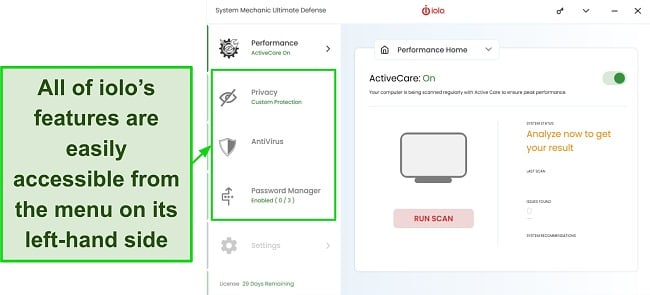
I was impressed with iolo’s virus scans throughout all my tests. The app includes Quick and Full System Scans that found 100% of the sample malware and Trojans I hid across my test system. Unfortunately, the app’s scans are slower than its competitors. iolo’s Full System Scan takes over an hour to complete, while Norton finishes its Full Scan in under 20 minutes on the same system. Also, it doesn’t offer a firewall like the other top Trojan removal tools.
Besides its intuitiveness and effective virus scans, iolo provides the following features for optimization and added security:
- Drive Scrubber — securely wipes data you don’t want falling into anyone else’s hands.
- Custom Privacy — lets you choose what information your apps can access.
- Deepclean — does an in-depth system scan that finds multiple ways to optimize performance.
You can choose from several plans if you decide to get iolo. Starting at $23.99/year, iolo offers the following subscriptions:
- Malware Killer — removes Trojans with iolo’s on-demand malware detection and removal.
- System Shield — has iolo’s real-time security and on-demand malware removal.
- System Mechanic — provides iolo’s optimization tools, network protection, and security updates.
- System Mechanic Pro — includes iolo’s System Shield, Search and Recover, and Drive Scrubber alongside the features in System Mechanic.
- System Mechanic Ultimate Defense — offers all the above features, iolo’s optimization tools, core antivirus features, and includes a password manager.
Of the available plans, you should get iolo System Mechanic Ultimate Defense if you want the best value for your money. This plan includes the security features necessary to protect yourself against Trojans and offers iolo’s excellent optimization features. Also, you can try iolo risk-free because it has a 30-day money-back guarantee. After requesting a refund via email, I had my money back in just 3 days.
5. Bitdefender — Has Multiple Features to Secure Your System Against Malware and Other Threats
Key Features:
- Gets rid of all Trojans from your system through its virus scans.
- Offers various security features like a VPN, webcam protection, and more.
- Includes a built-in firewall with multiple customization options.
- Effective web protection blocks websites that could infect your system with Trojans.
- Offers a 30-day money-back guarantee.
Bitdefender provides effective virus scans and many features to safeguard against Trojans. Besides its virus scans and real-time security, Bitdefender offers a password manager, built-in VPN, and other tools for added protection. Plus, it includes a customizable firewall — an excellent first line of defense against cyber threats.
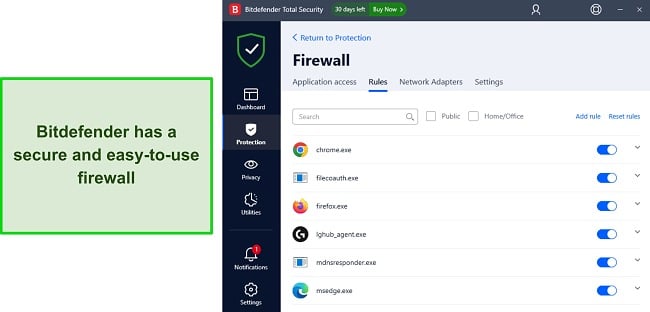
In all my tests, Bitdefender’s scans provided consistently impressive results. It offers Quick, Full System, Vulnerability, Rescue Environment, and Custom scans, which is an impressive variety. Plus, Bitdefender’s scans detected and removed 100% of malware, including various Trojan samples. Unfortunately, its real-time security misses some threats and detects 99.7% of malware, while top choices like Norton offer flawless 100% real-time malware detection.
Among this app’s strengths is that it’s a feature-rich antivirus. So, you’ll get various security and optimization features like the following:
- Web Protection — stops you from opening malicious websites and links carrying Trojans or other malware.
- OneClick Optimizer — helps free up space and improves system performance in just one click.
- Phishing Protection — blocks most phishing attempts to ensure your logins are safe.
Considering its effectiveness, I was impressed to see Bitdefender’s pricing start at just $29.99/year. Its plans include the following:
- Antivirus Plus — offers Bitdefender’s core antivirus features for 1 device (Windows only).
- Internet Security — includes Bitdefender’s core antivirus, Privacy Firewall, and parental controls for 3 devices (Windows only).
- Total Security — has all of Internet Security’s features, Bitdefender’s 200MB/day VPN, optimization tools, and protects up to 5 devices (all platforms).
- Premium Security — includes all of Total Security’s features, an unlimited VPN, Bitdefender’s password manager, and protection for 10 devices.
- Ultimate Security — provides Bitdefender’s ID monitoring besides everything in Premium Security.
Each plan is well-priced, but I don’t like that Bitdefender’s first 2 plans are limited to Windows, In contrast, Norton lets you protect devices on any platform regardless of your plan.
Of all options, I suggest choosing Bitdefender Total Security to get the most value for your money. This plan has all the necessary security features and protects up to 5 devices on all platforms. Of course, you can try Bitdefender risk-free, regardless of your plan. It’s backed by a 30-day money-back guarantee, and I had my money back in just 5 days when I claimed a refund under this guarantee.
Warning! Avoid These 2 Trojan Removal Tools
1. Avast/AVG
Since learning that Avast was selling user data to other companies, I can no longer trust the company’s products. While Avast and AVG (also owned by Avast) have good malware detection scores and security features, I can’t recommend either option due to trust issues.
2. Microsoft Defender
Microsoft’s built-in Windows security provides reliable basic security, but it isn’t the best at detecting the latest Trojans and other cyber threats. Plus, it’s missing advanced security features like a built-in VPN and a customizable firewall.
Quick Comparison Table: 2024’s Best Trojan Removal Tools
| Web Protection | Customizable Firewall | Trojan Detection Rate | Lowest Price | Money-Back Guarantee | |
| Norton | ✔ | ✔ | 100% | $29.99 | 60 |
| McAfee | ✔ | ✔ | 100% | $39.99 | 30 |
| TotalAV | ✔ | ✘ | 100% | $19.00 | 30 |
| iolo | ✘ | ✘ | 100% | $23.99 | 30 |
| Bitdefender | ✔ | ✔ | 100% | $29.99 | 30 |
5 Easy Steps: How to Use a Trojan Removal Tool
- Subscribe to a top Trojan removal tool. The first step is to subscribe to a top antivirus. I suggest you get Norton to remove Trojans as it offers a flawless 100% malware detection rate. To get Norton, navigate to its website and choose a plan that suits your needs.
![Screenshot of Norton's available price plans]()
- Install the Trojan removal tool on your system. Download Norton’s setup after subscribing and run it on your system to install the security app.
![Screenshot of Norton's setup in progress]()
- Access the scans menu. After installing Norton, click the drop-down menu next to Device Security and select Scan Options to open its list of available scans.
![Screenshot showing how to access Norton's Scan Options menu]()
- Do a full scan. Check the Full Scan option and click Go to scan your whole system for Trojans.
![Screenshot showing how to start Norton's Full Scan]()
- Remove all threats. Once the scan is complete, remove/quarantine any threats it detects and click on Finish to complete the process.
![Screenshot showing how to complete Norton's Full Scan]()
That’s it! You can easily use the steps above to install a top Trojan removal tool and secure your system.
How I Tested and Ranked the Best Trojan Removal Tools in 2024
I used the following criteria to determine which tools are the best for removing Trojans from your devices:
- Malware detection rate — I picked antiviruses with perfect malware detection rates via scans to ensure they find and remove all Trojans from your system.
- Real-time malware detection — I found security apps with effective real-time security to block Trojans before they infect your device.
- Web protection — I chose apps with reliable web protection to secure you against malicious links that could have Trojans.
- Ease of use — I prioritized antiviruses with intuitive and beginner-friendly apps that anyone can use.
- Value for money — I selected security apps with multiple affordable plans that deliver excellent value.
- Money-back guarantee — I picked antiviruses with money-back guarantees so you can try them risk-free.
FAQ: Best Trojan Removal Tools
What are Trojans?
Can Trojans be removed?
Can I use a free Trojan removal tool?
You can, but I don’t recommend it if you want comprehensive security. Free Trojan removal tools aren’t as effective as the best premium security apps at removing Trojans. They aren’t updated as often, don’t have crucial features like firewalls, and have poor malware detection rates.
All the apps I’ve picked are much better alternatives than free Trojan removal tools. However, Norton stands out as the best overall choice. It offers industry-leading malware detection, effective real-time security, and other excellent security features.
Do I need technical knowledge to use Trojan removal tools?
Can Trojan removal tools prevent future infections?
Use a Top Trojan Removal Tool to Secure Your System
In conclusion, you need to install a top Trojan removal tool because Trojans hide in your system and continue to damage it otherwise. While hidden, Trojans can spy on your activity, send your data back to the attacker, give hackers access to your system, and erase your drives.
Thankfully, the best Trojan removal tools can detect and remove these cyber threats from your system, no matter how well-hidden they are. The antiviruses I’ve picked reliably remove Trojans thanks to their perfect malware detection via scans. Plus, they offer features like built-in VPNs and firewalls for added protection.
All the above apps will secure you against Trojans, but I suggest getting Norton if you want comprehensive security against all cyber threats. Besides its flawless 100% malware rate in real-time and via scans, Norton offers a customizable firewall, a secure VPN, web protection, and other advanced features. Plus, you can try Norton risk-free as it comes with a 60-day money-back guarantee.