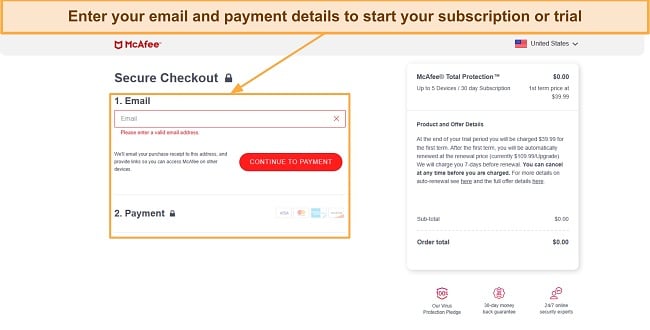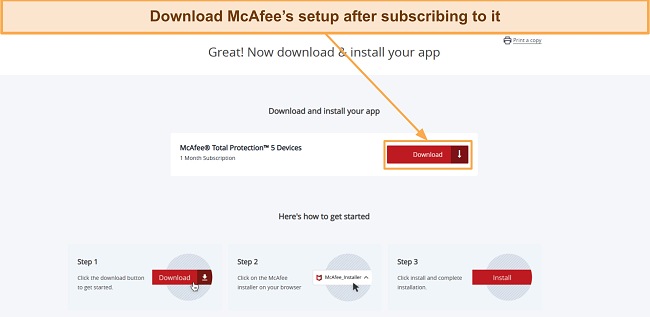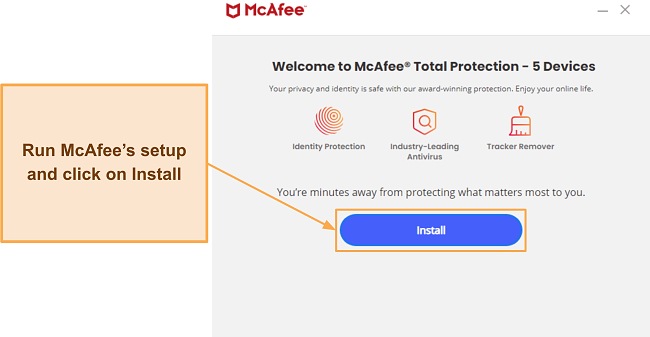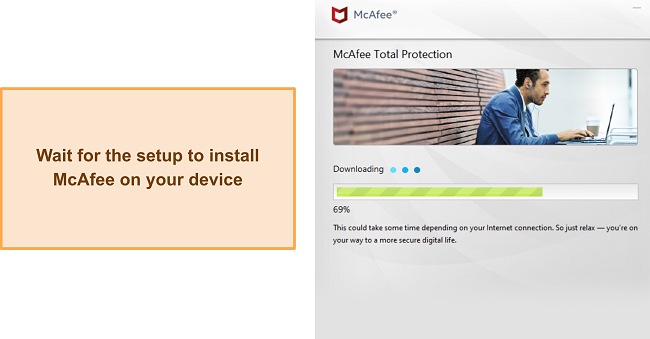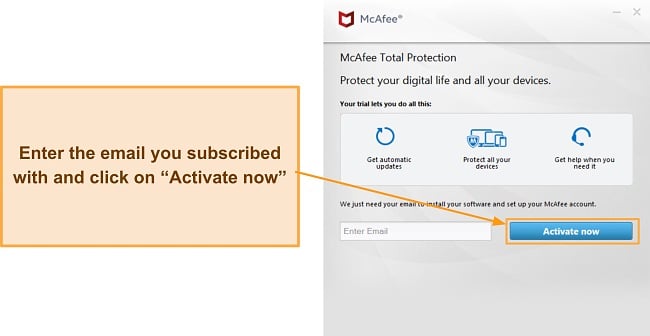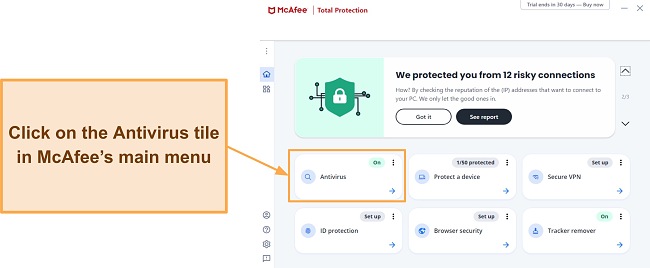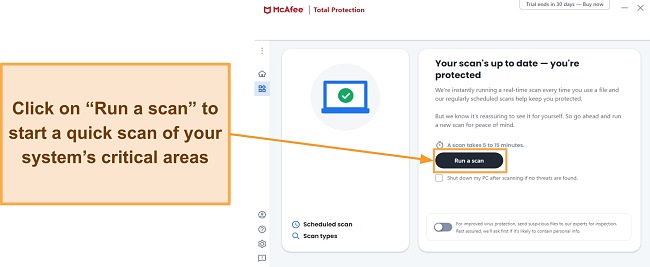AVG vs McAfee (2024) – Which Antivirus Is More Robust?
AVG and McAfee are two of the most renowned names in the industry, so it can be hard to pick between them. To help you decide, I put both antiviruses through rigorous tests to determine the better overall choice.
Both AVG and McAfee block 100% of real-time threats and detect all malware via scans. However, McAfee is lighter, offers a more privacy-focused VPN, has parental controls, a built-in password manager, and provides better customer support. AVG also has its strengths, like its effective free plan, but I found that McAfee is the better overall antivirus.
Best of all, you can try McAfee completely risk-free. It’s backed by a 30-day money-back guarantee, meaning you’ll have a long time to test its features and see if it’s right for you.
Try McAfee risk-free for 30 days
No Time? Here’s a 1-Minute Summary of Category Winners
Both these antiviruses are effective at finding malware via scans and blocking real-time threats. However, McAfee is the better overall option. It offers parental controls, a password manager, a better VPN, more responsive customer support, and a few other highlights that set it apart.
 |
 |
|
| Virus Scanner | Detects 100% of malware via scans | Finds and removes 100% of malware via scans |
| Real-Time Malware Protection | Stops 100% of real-time threats | Blocks 100% of real-time threats |
| System Performance | Causes noticeable slowdowns in system performance | Causes minor slowdowns in system performance |
| VPN | Offers a built-in VPN with AES 256-bit encryption but keeps some connection logs | Has a privacy-focused built-in VPN with AES 256-bit encryption and a strict no-logs policy |
| Parental Controls | Doesn’t have parental controls | Effectively safeguards kids with McAfee Safe Family |
| Firewall | Provides a secure and customizable built-in firewall | Has a secure and customizable built-in firewall |
| Password Manager | Doesn’t have a password manager | Offers a safe and reliable password manager |
| Gaming Mode | Doesn’t have a gaming mode | Doesn’t have a gaming mode |
| Optimization Tools | Performance Scan finds multiple ways to improve system performance | App Boost and Web Boost help improve performance |
| Other Features | Includes a network inspector, webcam protection, AVG AntiTrack, and more | Has a tracker remover, file shredder, network monitor, vulnerability scanner, and more |
| Device Compatibility | Secures Windows, macOS, iOS, and Android | Protects Windows, macOS, iOS, Android, ChromeOS, and Linux |
| Customer Service | Has 24/7 live chat, online forums, and a knowledge base | Includes 24/7 live chat, phone support, community forums, and an online knowledge base |
| Price | Offers decent value for money with its plans | Provides great value for money with its plans |
| Free Version | Has a decent free plan with useful features | Doesn’t have a free plan |
| Money-Back Guarantee | 30-day money-back guarantee | 30-day money-back guarantee |
How I Tested and Compared AVG vs McAfee
- Virus Scanner — I thoroughly tested McAfee and AVG’s virus scanners, comparing their ability to find and remove viruses quickly and effectively.
- Real-Time Malware Protection — I evaluated how well McAfee and AVG protected against malware in real-time, checking if they caught and stopped threats as they occurred.
- System Performance — I checked how McAfee and AVG affected the speed and performance of my computer, making sure they didn’t slow things down too much.
- VPN — I compared the VPNs in McAfee and AVG, looking at server locations, connection speeds, and overall performance to see which is better.
- Parental Controls — I tested McAfee and AVG’s parental control features, checking if they could block inappropriate content and set limits to keep kids safe online.
- Firewall — I checked how well McAfee and AVG’s firewalls monitored network traffic and protected against unauthorized access.
- Password Manager — I considered whether McAfee or AVG include password manager features, seeing how easy they were to use and if they worked well across different devices.
- Gaming Mode — I tested the gaming mode options of McAfee and AVG, seeing if they minimized disruptions and optimized computer resources for smooth gaming.
- Optimization Tools — I evaluated the optimization tools offered by McAfee and AVG, checking if they could clean up unnecessary files, boost performance, and make the computer faster.
- Other Features — I looked at the additional features provided by McAfee and AVG, comparing things like secure browsing, file shredders, and protection against identity theft.
- Device Compatibility — I checked if McAfee and AVG worked well on different devices and operating systems like Windows, macOS, Android, and iOS.
- Customer Service — I assessed the customer service and support provided by McAfee and AVG, considering things like response time and how helpful they were in resolving issues.
- Price — I compared the prices of McAfee and AVG, looking at the different subscription options and determining which one offered better value for the money.
- Free Version — I looked at whether McAfee and AVG have free versions, seeing what features they provided and how effective they were in providing basic protection.
- Money-Back Guarantee — I reviewed the money-back guarantee policies of McAfee and AVG, looking at conditions, duration, and how easy it was to get a refund if needed.
Secure your system with McAfee
1. Virus Scanner — Both Antiviruses Reliably Detect All Malware via Scans
I tested the virus scans of AVG and McAfee to evaluate their malware detection and removal capabilities. In my tests, McAfee detected and eliminated 100% of the malware on my system, and AVG had the same detection score, thus tying them in performance. I also corroborated my findings with data from independent test labs, which had similar results.
These antiviruses offer the following scan options:
| AVG | McAfee |
| Smart Scan | Quick Scan |
| Deep Scan (Full Scan) | Full Scan |
| Boot-Time Scan | Custom Scan |
| USB/DVD Scan | – |
| Performance Scan | – |
AVG’s Boot-Time scan option claims to identify rootkits, Trojans, and other hidden malware before the operating system loads. However, McAfee’s Full Scan is comprehensive enough to detect all threats, including deeply hidden ones, thus compensating for the missing scan.
AVG’s scans are generally faster, with the quick scan taking under a minute, while McAfee’s quick scan takes up to 5 minutes. However, McAfee’s scans deliver better results, highlighting fewer false positives.
In conclusion, both antiviruses are tied in this category as they both have 100% malware detection scores.
Virus Scanner Winner: Tie
2. Real-Time Malware Protection — You’ll Get Effective Real-Time Security With Both Security Apps
Real-time protection involves continuous monitoring and immediate blocking of malware and threats, and AVG and McAfee provide robust real-time security to safeguard your system.
During my tests, both antivirus solutions demonstrated an impressive 100% detection rate against real-time threats and zero-day malware, effectively preventing infections before they occur.
McAfee offers a comprehensive suite of features for real-time protection, including web protection, ransomware protection, phishing protection, and more. It successfully blocked all the malware samples I attempted to download, although it did occasionally flag a few safe files as malicious, indicating some room for improvement.
Similarly, AVG provides a range of protective measures such as the Web Shield, Email Shield, Ransomware Shield, and Behavior Shield. Its Behavior Shield monitors active processes for signs of malicious behavior, contributing to its robust real-time defense capabilities.
With both AVG and McAfee achieving a 100% detection rate in my tests, effectively blocking threats as they occur, it’s a tie in this category.
Real-Time Malware Protection Winner: Tie
3. System Performance — McAfee Is a Little Faster Than AVG
I learned through my tests that McAfee is a more lightweight antivirus and doesn’t slow down your system as much as AVG.
To compare both apps’ impact on performance, I opened websites, copied files locally, and launched different apps while they idled. The following table highlights the slowdowns I experienced during my tests:
| AVG | McAfee | |
| Slowdown when loading websites | 30% | 23% |
| Slowdown when copying files | 12% | 4% |
| Slowdown when launching programs | 1% | 3% |
| Average Slowdown | 14.3% | 10% |
As you can see, AVG caused much more noticeable slowdowns while copying files and opening websites. However, neither antivirus affected the speed at which programs and apps launched on my system.
Afterward, I investigated the resources these antiviruses consume while idling and during full scans and got the following results:
| Idle CPU Usage | Idle Memory Usage | Idle Disk Usage | Full Scan CPU Usage | Full Scan Memory Usage | Full Scan Disk Usage | |
| AVG | 2% | 166MB | 1MB/s | 34% | 381MB | 237MB/s |
| McAfee | 1% | 191MB | 2MB/s | 46% | 312MB | 191MB/s |
Neither app consumes a lot of resources while idling in the background, but AVG’s disk and memory usage remained consistently higher during full scans. McAfee’s peak CPU usage was higher than AVG’s, but it only reached this value for a few seconds, after which it went down again.
Overall, it’s clear that McAfee is the lighter antivirus as it doesn’t slow down your system as much. Also, it consumes fewer resources during scans, so it wins in this category.
System Performance Winner: McAfee
4. VPN — Both Antiviruses Have Built-in VPNs for Secure Browsing
VPNs are important as they provide added safety while surfing the web, and I consider McAfee’s VPN a better choice for maintaining privacy.
McAfee stands out because it has the same AES 256-bit encryption and ensures complete anonymity by never logging any user activity. I also like that McAfee never leaked my IP address throughout my tests.
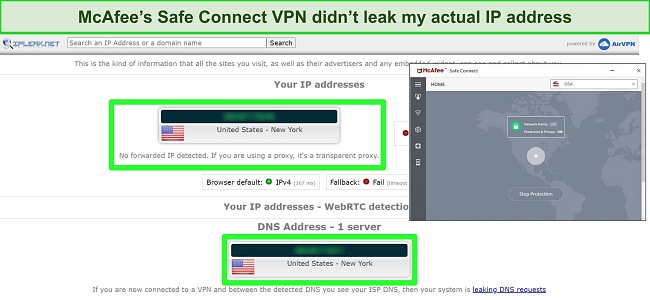
On the other hand, AVG also offers a VPN with industry-standard AES 256-bit encryption, ensuring a secure connection. However, you should note that AVG keeps some logs, including time stamps of connections, bandwidth usage, and, more importantly, IP addresses of servers you connect to.
As for server coverage, McAfee provides servers across 40+ countries, while AVG’s VPN covers under 40 countries. Both VPNs offer reasonably fast connection speeds, with an average 15% drop on McAfee’s servers and a 35% drop on AVG’s servers. So, they enable smooth browsing and streaming experiences.
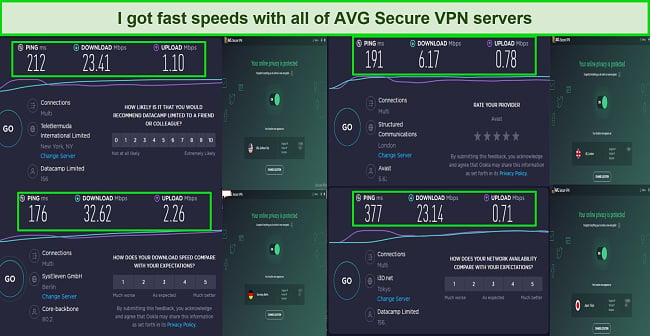
Overall, McAfee emerges as the winner because it maintains anonymity with a no-logs policy, offers better server coverage, and reaches better speeds.
VPN Winner: McAfee
Surf the web safely with McAfee
5. Parental Controls — McAfee’s Safe Family Parental Controls Help Keep Your Kids Safe
AVG does not include parental controls in its antivirus suite, but McAfee offers a feature-rich parental control suite called Safe Family. McAfee’s Safe Family controls provide various tools to track and manage your kids’ online activity, thus ensuring their safety at all times.
Safe Family lets you block malicious apps and websites, set screen time limits, view browser history, and even track your kids’ location. McAfee’s parental controls also provide location-based notifications, alerting you if your child enters or leaves designated areas.
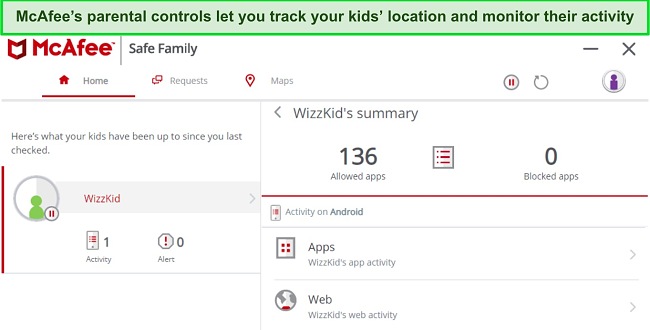
Considering that AVG doesn’t offer any parental controls, McAfee’s comprehensive Safe Family suite makes it the clear winner in this category.
Parental Controls Winner: McAfee
Safeguard your children with McAfee
6. Firewall — You’ll Get Secure and Highly Customizable Firewalls With Both Apps
Firewalls play a crucial role in protecting your system from online threats. AVG and McAfee provide secure and customizable firewalls, but some of their features differ.
McAfee’s firewall stands out with its high level of customization. It offers an intuitive interface and various settings to adjust its configuration. Also, McAfee’s firewall has a Traffic Controller feature, letting you manage internet access for specific applications.
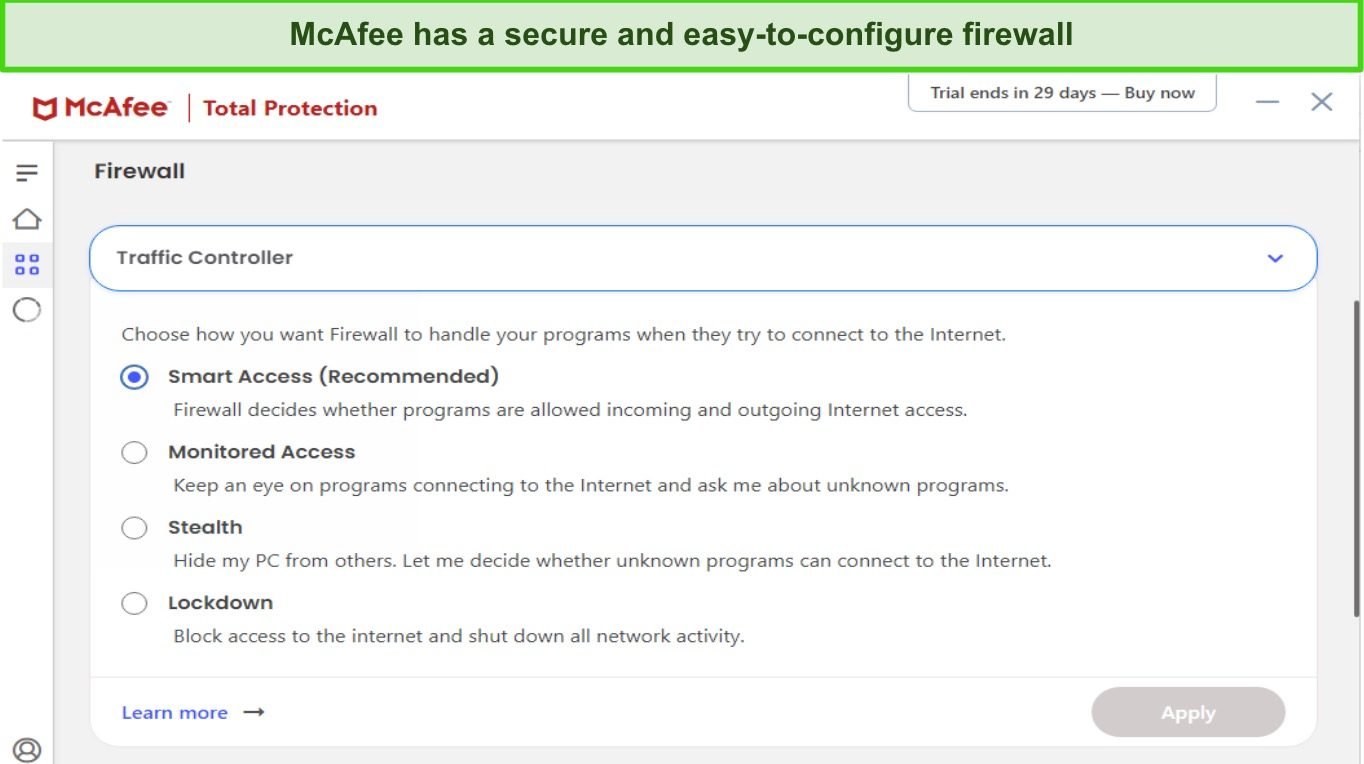
Additionally, McAfee’s Net Guard function allows you to monitor and control connections, thus giving you more control over network security.
On the other hand, AVG’s firewall also lets you easily customize rules for apps and networks. Also, AVG’s firewall has features like Leak Protection, Port Scan Alerts, and ARP Spoofing Alerts. These features enhance your security by preventing leaks, alerting you to port scanning attempts, and notifying you about ARP spoofing attempts.
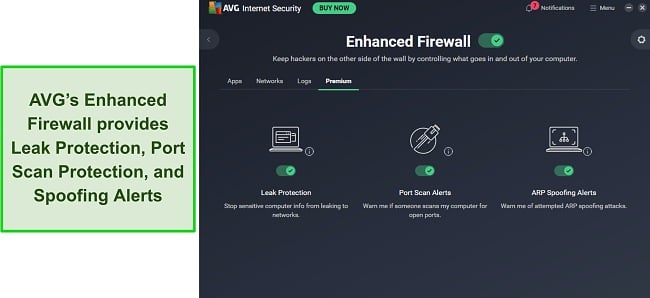
While both AVG and McAfee offer effective firewalls, it’s worth noting that McAfee’s firewall is more intuitive, whereas AVG’s firewall has various unique security features. Overall, it’s a tie as both firewalls offer reliable protection.
Firewall Winner: Tie
7. Password Manager — McAfee Comes With a Secure and Convenient Password Manager
Password managers provide safe storage for credentials, and McAfee has an excellent password manager, while AVG doesn’t.
McAfee’s True Key password manager offers various features to manage passwords and sensitive information. True Key lets you store your passwords in vaults secured by AES 256-bit encryption, thus ensuring their safety. It also lets you generate strong, unique passwords for your accounts, helping to enhance your overall online security.
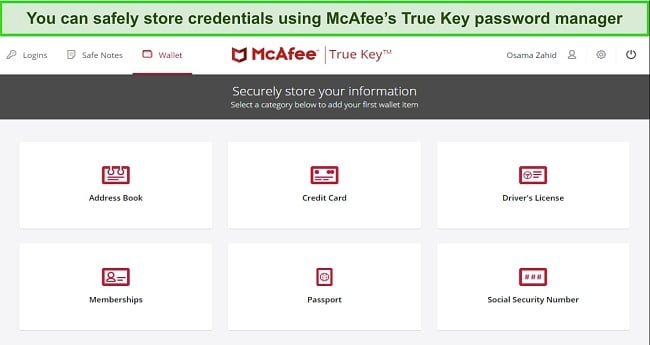
TrueKey also provides auto-save and autofill functionality, meaning it can automatically fill in your login credentials across various websites and save any new credentials you enter. Also, McAfee’s password manager works on multiple platforms, including Windows, Mac, iOS, and Android, and seamlessly integrates with browsers like Chrome, Firefox, and Edge.
Overall, McAfee is the obvious winner here because AVG doesn’t even have a password manager.
Password Manager Winner: McAfee
Protect your passwords with McAfee
8. Gaming Mode — Neither Antivirus Offers an Effective Gaming Mode
Neither antivirus is a good choice if you want the best gaming performance. AVG comes with a Do Not Disturb mode, but it only silences notifications and suspends tasks like virus scans and Windows updates.
On the other hand, McAfee doesn’t have a Do Not Disturb mode or anything similar, so it doesn’t benefit gaming performance at all. If you like to game often, Norton is a much better choice. Its Norton 360 for Gamers plan includes Norton’s GO (Game Optimizer), which noticeably improves framerates while gaming.
I tested Norton’s GO feature and got an additional 10 to 15 FPS in games like Rocket League and League of Legends, a significant improvement.
Overall, it’s a tie here since neither antivirus has a gaming mode.
Gaming Mode Winner: Tie
9. Optimization Tools — AVG Is Better at System Optimization
Optimization tools help your system perform better and fix issues slowing it down. McAfee and AVG have features to improve your system’s performance, but AVG’s optimization is more impactful.
AVG optimizes performance with its Performance Scan tool. It scans your system for improvements, such as freeing up space by removing unnecessary files, fixing registry issues, and more. However, you should note that AVG’s Performance Scan feature is limited to the Ultimate plan.
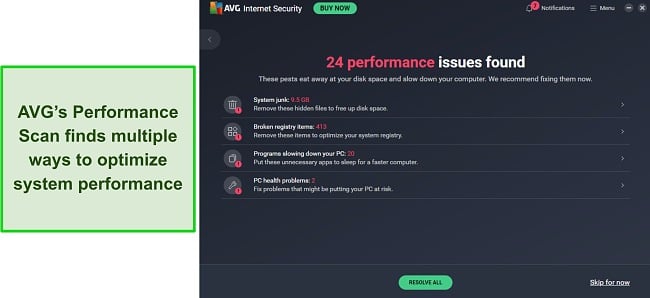
McAfee’s optimization features include App Boost and Web Boost. App Boost analyzes frequently used applications and optimizes them to run faster, enhancing overall performance. Web Boost, a Chrome browser extension, prevents auto-playing videos on websites, resulting in smoother browsing and less data consumption.
While McAfee’s App and Web Boost tools are helpful, AVG wins here because its Performance Scan provides a more noticeable improvement.
Optimization Tools Winner: AVG
10. Other Features — McAfee’s Extra Features Provide Better Protection
The best antiviruses have extra security features to add more layers of protection. Between these two options, McAfee is the more feature-rich antivirus.
McAfee offers the following additional features:
- File Shredder — safely deletes files to ensure they are no longer accessible by anyone.
- ID Theft Protection — checks if your passwords or other sensitive information was leaked in data breaches.
- Tracker Remover — removes trackers, cookies, and other files that can track your online activity and build a profile on you.
- Secure Apps — ensures your OS and apps are up-to-date to remove vulnerabilities.
Among McAfee’s noteworthy features is the file shredder, which provides multiple shredding options to delete sensitive files permanently. I recommend the Safe or Complete settings to ensure that files are removed for good.
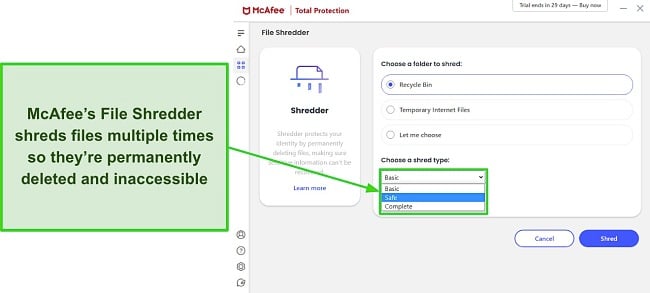
On the other hand, AVG provides the following extra features:
Network Inspector — scans your network for vulnerabilities.
Webcam Protection — blocks unauthorized access to your webcam.
Fake Website Shield — safeguards you against fake websites that may be involved in phishing scams.
AVG AntiTrack (Ultimate plan only) — removes trackers, cookies, and other files that can track your online activity.
Hack Alerts — send notifications if your accounts are compromised in data breaches.
The network inspector is one of AVG’s standout features. It scans your network and identifies any vulnerabilities to ensure the security of your network and all connected devices.
While both apps have multiple extra security features, McAfee wins here as I found its additional features more useful.
Other Features Winner: McAfee
Protect your system with McAfee
11. Device Compatibility — McAfee Protects More Platforms
Compatibility with various platforms ensures an antivirus can protect all your devices. During my research, I learned that McAfee is better for protecting more devices.
McAfee works on Windows, macOS, Android, ChromeOS, and Linux. Its desktop apps have intuitive interfaces, with features conveniently located in a sidebar for easy access. Also, McAfee’s Windows app offers additional features like optimization tools, Tracker Remover, and ID Theft Protection, which you won’t get on macOS
You’ll also get clean and user-friendly interfaces with McAfee’s mobile apps, which you can easily get from your device’s app store. However, McAfee’s iOS app doesn’t have malware scans.
On the other hand, AVG provides native apps for Windows, macOS, iOS, and Android. Installing AVG’s desktop app is straightforward and can be completed within minutes. Also, its mobile apps are easily available via your device’s app store and have user-friendly designs.
You should note that AVG’s iOS and Android apps have different features. The Android app offers a built-in VPN, virus scans, real-time protection, WiFi scanning, phishing protection, vulnerability scans, ID protection, optimization tools, and a photo vault. In contrast, the iOS app has a more limited feature set, including a built-in VPN, WiFi scanning, ID protection, and a photo vault.
In conclusion, both AVG and McAfee provide intuitive apps for multiple devices, but McAfee surpasses AVG as it works on more platforms.
Device Compatibility Winner: McAfee
Secure all your devices with McAfee
12. Customer Service — You’ll Get Better Customer Support With McAfee
Both AVG and McAfee offer various customer service channels to you, but McAfee’s support is more responsive and helpful.
McAfee provides live chat, phone support, community forums, and an online knowledge base. I found McAfee’s live chat support very helpful because it always connected me to an agent within minutes. Also, all the agents were knowledgeable and provided the help needed to resolve my issues.
You can also get help via McAfee’s phone support, which has different numbers you can contact based on where you’re from. Plus, there’s a thorough online knowledge base and helpful community forums where you can make threads highlighting your issues.
AVG offers customer support through live chat, community forums, and an online knowledge base. Unfortunately, AVG’s live chat agents can be pushy and focused on upselling, which can be frustrating. Thankfully, AVG’s community forums and extensive knowledge base are helpful resources for finding answers to common questions.
Overall, while both apps offer multiple customer support channels, McAfee’s customer support felt a lot more helpful in my tests.
Customer Service Winner: McAfee
Protect your system with McAfee
13. Price — McAfee Delivers More Value for Money
Both AVG and McAfee offer multiple price plans you can get based on your needs, but McAfee’s plans offer more value for money.
McAfee’s plans start at just $39.99/year and include the following options:
- Total Protection Plus — includes McAfee’s antivirus features, firewall, web protection, ID monitoring, file shredder, password, manager, VPN, and protection for up to 5 devices.
- McAfee+ Premium — has McAfee’s Personal Data Cleanup scans, protection for up to 10 devices, and everything in Total Protection Plus.
- McAfee+ Advanced — offers McAfee’s full-service Personal Data Cleanup, lost wallet protection, $1M ID theft coverage, monthly credit reports, and everything in McAfee+ Premium.
- McAfee+ Ultimate — provides McAfee’s credit lock, daily credit reports, $25K Ransomware coverage, and all the features in McAfee+ Advanced.
You’ll get great value for money with any of McAfee’s plans. However, I consider McAfee’s $35.99/year Total Protection Plus plan the best choice. It provides the app’s core security features and protection for multiple devices at an excellent price.
For AVG, you can choose from the following plans:
- AVG Internet Security — offers all of AVG’s security features, including its core antivirus, WiFi security, and phishing protection.
- AVG Ultimate — has AVG’s built-in VPN, AntiTrack, optimization tools, and everything in Internet Security.
AVG’s Internet Security Plan provides better value for money. While you’ll get more features with AVG Ultimate, they aren’t worth it for the additional price. Also, you can choose how many devices you want to protect with AVG’s plans, and the price will change accordingly.
Overall, McAfee’s plans offer much better value, thus making it the clear winner here.
Price Winner: McAfee
14. Free Version — AVG Offers a Useful Free Plan
While McAfee doesn’t have a free plan, AVG offers a great free plan for basic protection.
Free plans in most antiviruses usually have limited capabilities. However, AVG’s free plan offers multiple security features, which include its virus scans and the following:
- Ransomware Protection — defends against ransomware attacks that can encrypt your files.
- Web Shield — protects you from dangerous websites that may infect your system.
- Email Shield — scans your email to find and block any dangerous malware attachments.
While testing AVG’s free plan, I was impressed with the variety of features available in it. It doesn’t provide comprehensive security but is great for basic protection. So, since McAfee has no free plan, AVG wins in this category.
Free Version Winner: AVG
15. Money-Back Guarantee — Both Antiviruses Have Reliable Money-Back Guarantees
Money-back guarantees are crucial for premium antiviruses because they let you try their security and features risk-free, and both AVG and McAfee offer reliable money-back guarantees.
With McAfee, you get a 30-day-long money-back guarantee, meaning you’ll have a lot of time to try all its features. I also like that it’s easy to claim a refund. Simply contact its phone support and request a refund, and they’ll process it immediately. McAfee refunded my money in just 7 days when I asked for a refund after my tests.
AVG also offers a 30-day money-back guarantee, so you can test its premium features-risk free to see if it’s right for you. Also, you can easily request a refund via live chat, which the agents should process instantly. I had my money back within 2 days of refunding AVG.
Overall, it’s a tie here because both apps offer lengthy money-back guarantees and simple refund procedures.
Money-Back Guarantee Winner: Tie
And the Winner Is… McAfee
Per my findings, both antiviruses are tied in 5 categories. However, McAfee wins in 8 of the remaining categories, while AVG only wins in 2. So, it’s clear which antivirus is the better overall option for airtight security.
- Virus Scanner — Tie
- Real-Time Malware Protection — Tie
- System Performance — McAfee
- VPN — McAfee
- Parental Controls — McAfee
- Firewall — Tie
- Password Manager — McAfee
- Gaming Mode — Tie
- Optimization Tools — AVG
- Other Features — McAfee
- Device Compatibility — McAfee
- Customer Service — McAfee
- Price — McAfee
- Free Version — AVG
- Money-Back Guarantee — Tie
While there’s one clear winner, both antiviruses have their unique strengths. For instance, AVG is a good choice if you’re looking for a reliable free antivirus or want useful optimization tools. However, it isn’t the best for comprehensive security as it doesn’t have a password manager, parental controls, and other important features. However, you can try AVG risk-free for 30 days to see if it’s right for you.
On the other hand, McAfee is an excellent choice if you want comprehensive security without any gaps. Besides its industry-standard malware detection, it offers parental controls, a password manager, a privacy-focused VPN, better customer support, and other useful security features. Best of all, you can try McAfee risk-free for 30 days.
Overall Winner: McAfee
How To Install McAfee on Your Device
I’ll explain how to install McAfee on your system in the following steps. I chose McAfee’s Windows antivirus for this guide as it’s the most popular platform for this app’s users because Microsoft Defender isn’t enough protection.
- Choose a McAfee subscription. Open McAfee’s website and choose the free trial or a plan that suits your needs.
![Screenshot showing the available subscription options on McAfee's website Screenshot showing the available subscription options on McAfee's website]()
- Enter your details. Enter your email and payment details to start your subscription.
![Screenshot showing how to subscribe to McAfee Screenshot showing how to subscribe to McAfee]()
- Download McAfee. Download McAfee’s setup after starting your subscription.
![Screenshot showing how to download McAfee's setup Screenshot showing how to download McAfee's setup]()
- Run the setup. Run McAfee’s setup and click “Install” to start installing it on your system.
![Screenshot showing how to download McAfee's setup Screenshot showing how to download McAfee's setup]()
- Wait for setup completion. Wait for the setup to finish installing McAfee on your system.
![Screenshot showing McAfee's installation in progress Screenshot showing McAfee's installation in progress]()
- Activate McAfee. Enter the email address you subscribed with and click “Activate now” to start using McAfee.
![Screenshot showing how to activate McAfee's subscription Screenshot showing how to activate McAfee's subscription]()
- Access McAfee’s virus scan menu. Click on the “Antivirus” tile in McAfee’s main menu to access its scans.
![Screenshot showing how to access McAfee's scans Screenshot showing how to access McAfee's scans]()
- Scan your system. Click “Run a scan” to check critical areas in your system for malware.
![Screenshot showing how to start a scan using McAfee Screenshot showing how to start a scan using McAfee]()
Try McAfee risk-free for 30 days
FAQs About AVG vs McAfee
Is McAfee better than AVG?
Can AVG be trusted?
Can McAfee and AVG work together?
How much does McAfee cost?
Can I use a free antivirus instead of McAfee or AVG?
You can, but premium antiviruses like McAfee and AVG provide better security. Free antiviruses have poor feature variety, lackluster malware detection, and unresponsive customer support, so they aren’t good for comprehensive protection.
Of course, there are a few good free antiviruses, but I still suggest choosing a premium security app for the best protection.
What’s the best overall antivirus in 2024?
While McAfee and AVG are good antiviruses, I consider Norton the best security app. Norton offers industry-leading malware detection, reliable security features, responsive customer support, and affordable pricing. Plus, it has a generous 30-day money-back guarantee that lets you test it risk-free.
There are also other top antiviruses you can choose from if you want something other than the above suggestions.