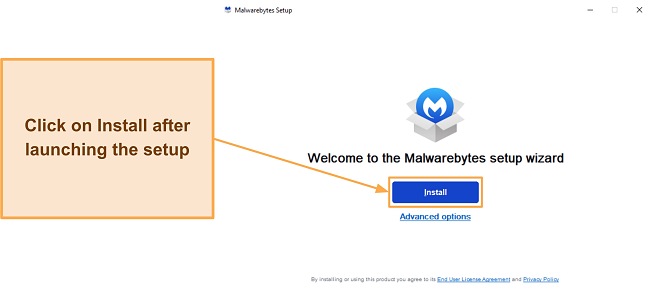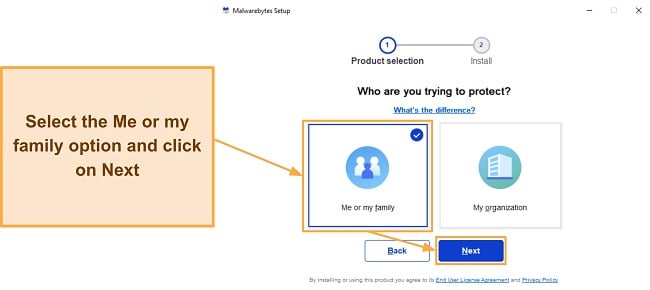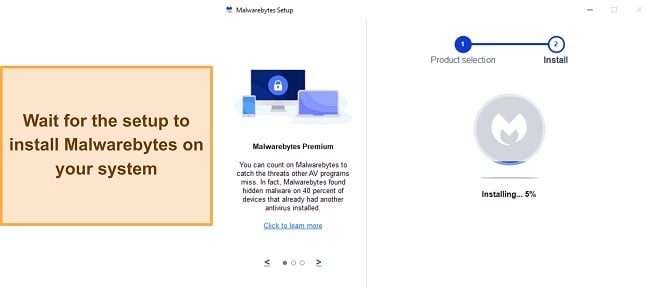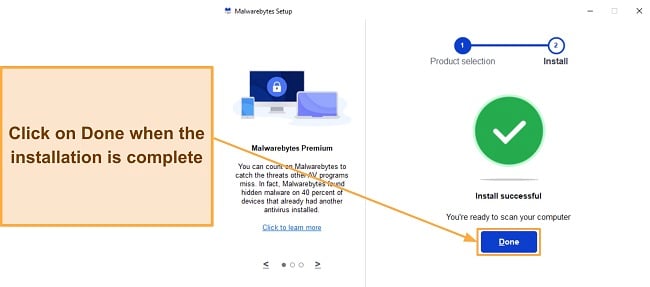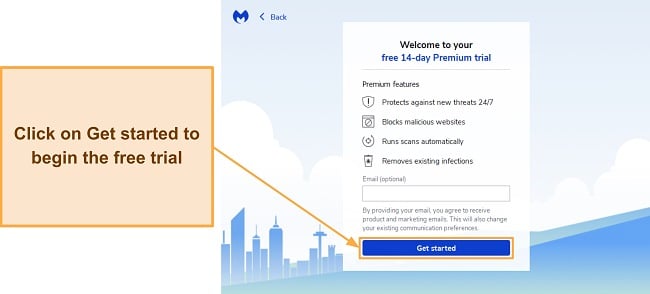Avast vs Malwarebytes: Which Is the Better Antivirus in 2024?
Avast is one of the oldest antiviruses available, and Malwarebytes came over a decade after it. However, Avast has a history of shady practices, which it’s only recently started to overcome, while Malwarebytes is a trustworthy name. So, I compared these antiviruses against each other to see which one you should get.
In my tests, Avast and Malwarebytes detected all malware via scans, but Avast stands out as a more feature-rich antivirus, while Malwarebytes is more lightweight. Also, Malwarebytes offers better customer support, meaning getting help when needed is easier.
Overall, I consider Malwarebytes the better choice because of its effective virus scans, lightweight design, and trustworthy history. Also, it has a 60-day money-back guarantee, meaning you can try Malwarebytes risk-free to see if it suits your needs.
Try Malwarebytes risk-free for 60 days
No Time? Here’s a 1-Minute Summary of Category Winners
Both antiviruses have their strengths, but Malwarebytes is the better overall choice. While Avast provides better real-time security, more security features, and a customizable firewall, I can’t recommend it because of the data-selling scandal. Of course, Avast has since shut down its data-selling operations and was acquired by another company. However, Malwarebytes is still a more trustworthy name and has solid protection features.
 |
 |
|
| Virus Scanner | Detects and removes 100% of malware via scans | Finds and removes 100% of malware via scans |
| Real-Time Malware Protection | Blocks 100% of real-time threats and zero-day malware | Stops 97.5% of real-time threats from infecting your system |
| System Performance | Noticeable impact on overall system performance | Minor performance impact performance during scans |
| VPN | Built-in VPN with AES 256-bit encryption | Built-in VPN with AES 256-bit encryption and a strict no-logs policy |
| Parental Controls | Doesn’t offer parental controls | Doesn’t have parental controls |
| Firewall | Has an intuitive and customizable built-in firewall | Doesn’t have an integrated firewall |
| Password Manager | Doesn’t have a password manager | Doesn’t come with a password manager |
| Gaming Mode | Has a Do Not Disturb mode, but it only silences notifications | Offers a Play Mode that silences notifications |
| Optimization Tools | Cleanup Premium helps clean up junk files and registry issues to improve performance | Doesn’t have optimization tools |
| Other Features | Provides a Sandbox, Hack Alerts, Bank Mode, Webcam Shield, and other useful features | Doesn’t have helpful extra features |
| Device Compatibility | Works on Windows, macOS, iOS, and Android | Protects Windows, macOS, iOS, Android, and ChromeOS devices |
| Customer Service | Has 24/7 live chat, phone support, and email support but its slow | Offers responsive 24/7 live chat and helpful email support |
| Price | Provides excellent value for money | Offers decent value for money |
| Free Version | Has a great free version with virus scans, real-time security, a firewall, and more | Only offers on-demand virus scanning and removal on its free plan |
| Money-Back Guarantee | 30-day money-back guarantee | 60-day money-back guarantee |
Protect your system with Malwarebytes
How I Tested and Compared Avast vs Malwarebytes
I used the following criteria to test Avast vs Malwarebytes and learn which antivirus is the better choice:
- Virus Scanner — I compared both apps’ virus scanners to see which detects more malware.
- Real-Time Malware Protection — I checked which antivirus provides better real-time security.
- System Performance — I analyzed both antiviruses’ impact on system performance.
- VPN — I checked if these apps have VPNs and whether they provide reliable online security.
- Parental Controls — I examined whether these antiviruses come with parental control tools.
- Firewall — I checked whether these apps have built-in firewalls and if they’re customizable.
- Password Manager — I looked at whether these antiviruses have password managers to secure your credentials.
- Gaming Mode — I tested the available gaming modes in these antiviruses to see if they improve gaming performance.
- Optimization Tools — I used the optimization tools in these apps and checked whether they enhanced system performance.
- Other Features — I analyzed which antivirus offers more features for additional security.
- Device Compatibility — I checked which antivirus works on more platforms.
- Customer Service — I contacted customer support through the available channels to determine which antivirus offers better customer service.
- Price — I compared price plans to learn which antivirus offers better value for money.
- Free Version — I checked which antivirus offers a better free plan.
- Money-Back Guarantee — I compared both apps’ money-back guarantees and refund policies.
Secure your devices with Malwarebytes
1. Virus Scanner — Both Antiviruses Have Effective Virus Scans
I started my tests by checking each app’s effectiveness at finding malware via scans, and both Avast and Malware had impressive results. Avast includes the following scans:
- Quick Scan — scans critical and at-risk areas on your system.
- Smart Scan — checks your system for vulnerabilities like outdated apps.
- Boot-Time Scan — scans your system before the operating system loads to find hidden threats.
- Full Virus Scan — scans your whole system to find all malware.
- Targeted Scan — lets you specify files and folders you want to scan.
- Custom Scan — creates a custom scan with various parameters you can specify.
In my tests, Avast’s virus scans had an impressive 100% malware detection score. I also checked the data against the results of independent organizations that evaluate antiviruses, and their results corroborated my findings.
On the other hand, Malwarebytes offers the following scans:
- Threat Scan — scans all the locations on your system where threats can hide.
- Quick Scan — checks your memory and startup objects for any active infections.
- Custom Scan — lets you specify the parameters for your scan.
Malwarebytes also detected 100% of malware via scans during my tests — and independent testing labs had similar results. However, I don’t like that Malwarebytes doesn’t have a full scan option by default. So, you have to configure its custom scan to check your hard drives if you want to do a full system scan, which isn’t convenient.
Overall, it’s a tie here since both apps effectively detect 100% of malware via scans.
Virus Scanner Winner: Tie
2. Real-Time Malware Protection — Avast’s Real-Time Security Is More Reliable
Real-time malware protection is important to secure you against zero-day malware attacks, and Avast is the better overall choice for real-time security. Per my findings and results from independent testers, Avast detects 100% of real-time threats and zero-day malware, while Malwarebytes’ real-time protection falls a bit short at 97.5%. This is still well above the industry average, though.
During my tests, I found that Avast’s real-time protection includes multiple different shields that add extra layers of security. These include the following:
- File Shield — monitors all the files you open and use on your system.
- Web Shield — checks if the websites you access are safe or malicious.
- Mail Shield — scans your emails to check for dangerous attachments.
- Behavior Shield — scans every file you open on your system to detect suspicious behavior.
Avast’s shields are effective and work simultaneously to ensure your system never gets infected while you use it. Also, they all have toggles you can use to deactivate or activate any shield.
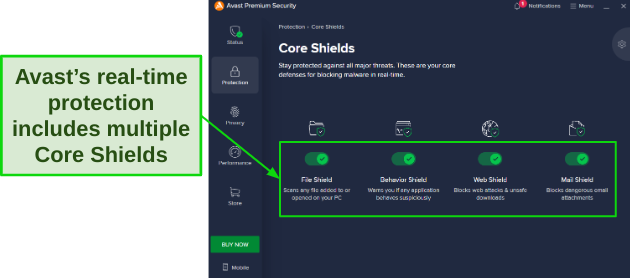
Malwarebytes’ real-time protection also includes several layers of security to safeguard your system. It offers the following for safety against real-time threats:
- Web Protection — protects you from phishing scams and malicious websites.
- Malware Protection — blocks viruses and PUPs (Potentially Unwanted Programs) from infecting your system.
- Ransomware Protection — stops malware from encrypting your files.
- Exploit Protection — prevents malware from exploiting vulnerabilities in software.
I was very impressed with how comprehensive Malwarebytes’ real-time security is. Its multiple layers of security almost guarantee that your system won’t be infected while you use it. Also, it has toggles similar to Avast that you can use to deactivate or activate its protection.
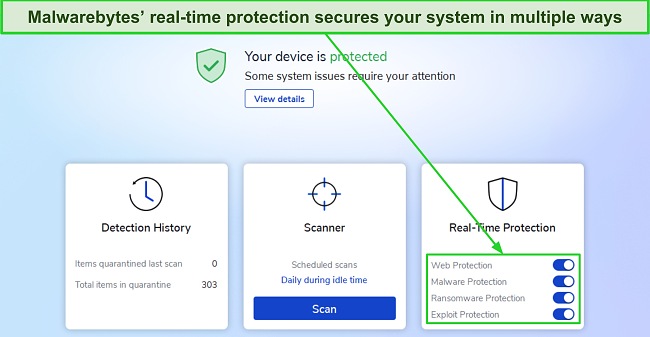
While both antiviruses offer excellent real-time security, Avast wins here as it delivers better protection against real-time threats.
Real-Time Malware Protection Winner: Avast
3. System Performance — Malwarebytes Is the Lighter Antivirus in Most Cases
Between both options, Malwarebytes is better if you want a lightweight antivirus that has a smaller impact on your system’s performance.
To test how much these apps affect performance, I did various tasks while they idled in the background. I opened multiple websites, tried to install different applications, and copied files from one part of my hard drive to another. The following table shows the slowdowns I experienced with these antiviruses installed:
| Avast | Malwarebytes | |
| Slowdown when opening websites | 23% | 19% |
| Slowdown when installing applications | 10% | 8% |
| Slowdown when copying files | 2% | 1% |
| Average Slowdown | 11.7% | 9.3% |
While it’s a small difference, it’s clear that Malwarebytes is lighter and has a less noticeable impact on system performance. Afterward, I analyzed the resources these antiviruses consume while idle and during their virus scans, and I got the following results:
| Idle CPU Usage (Average) |
Idle Memory Usage (Average) |
Idle Disk Usage (Average) |
Virus Scan CPU Usage (Max) | Virus Scan Memory Usage (Max) |
Virus Scan Disk Usage (Max) |
|
| Avast | 10% | 250MB | 10MB/s | 56% | 723MB | 76MB/s |
| Malwarebytes | 2% | 114MB | 2MB/s | 62% | 862MB | 448MB/s |
The data makes it clear that Malwarebytes consumes fewer resources when idle. However, I noticed that its memory and disk usage spikes a lot during a scan, which is likely why its scans are much faster than Avast’s. It still does this while using less CPU. Also, thankfully Malwarebytes has an option that lets you give virus scans less priority over applications, slowing down scan speed and reducing resource consumption even more.
Overall, Malwarebytes wins here because it consumes fewer resources than Avast and causes less noticeable slowdowns.
System Performance Winner: Malwarebytes
Protect your system with Malwarebytes
4. VPN — Malwarebytes’ VPN Is Better for Privacy
I was pleased to learn that Malwarebytes and Avast have VPNs to secure your online activity. Avast’s VPN is built-in, while Malwarebytes’ VPN requires downloading another app.
Both VPNs use industry-standard AES 256-bit encryption, meaning you can safely surf the web while using them. Also, they both provide servers across 30+ countries, so it’s easy to find uncrowded servers.
During my tests, Avast’s VPN provided fast connection speeds with only a 30% drop when connected to nearby servers, which went up to a 50% drop on long-distance servers. My team and I also tested its streaming capabilities, and Avast’s VPN successfully let me access Netflix, BBC iPlayer, Hulu, and Disney+.
I also like that Avast’s VPN has multiple P2P-optimized servers. These servers are optimized for large-scale data transfers and distributing files on a network, thus making them perfect for torrenting. Of course, you should only use torrents to download files available on the public domain and shouldn’t download copyrighted material.
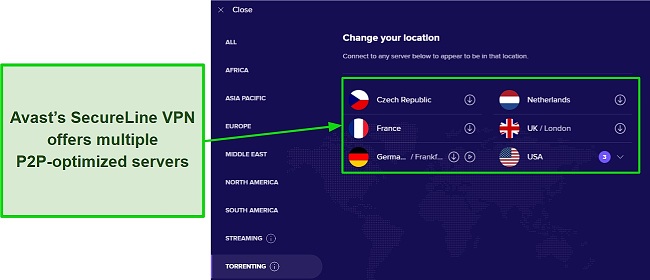
Unfortunately, one downside to Avast’s VPN is that it keeps some information like connection logs, so it isn’t the best for privacy.
On the other hand, Malwarebytes’ VPN also delivered fast connection speeds on nearby servers, but the speeds dropped up to 65% on long-distance servers. Also, my team and I could only use it to unblock BBC iPlayer and YouTube TV in our tests, so it isn’t the best for streaming. All of its servers support P2P, though, meaning it’s great for torrenting files available on the public domain.
Thankfully, Malwarebytes’ VPN is much better for security and privacy, which is the main benefit of a VPN. It has a strict no-logs policy, a built-in kill switch, and reliable leak protection. Throughout my tests, Malwarebytes’ VPN never leaked my actual IP address.
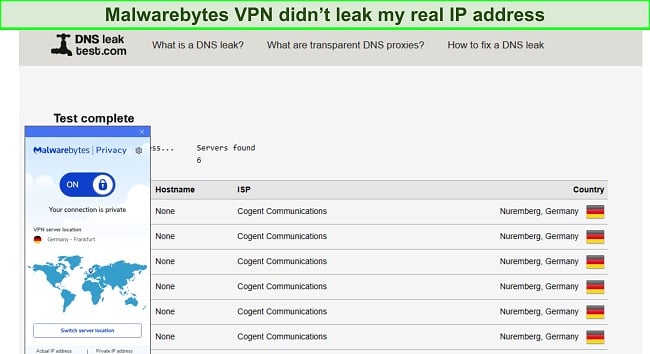
Overall, while Avast’s VPN may be better for streaming, I consider Malwarebytes the winner here as it offers a more secure and privacy-focused VPN.
VPN Winner: Malwarebytes
Surf the web safely with Malwarebytes
5. Parental Controls — Neither Antivirus Offers Parental Controls
Parental controls could be important depending on your situation as they help safeguard kids’ online activity and monitor their location. Unfortunately, neither Avast nor Malwarebytes offers parental controls.
If you have kids and can’t compromise on this feature, I suggest you get Norton to protect your children. It has an excellent parental control suite that can track your kids’ location, monitor app activity, filter unsafe websites, and more.
It’s a tie here since neither antivirus has built-in parental controls.
Parental Controls Winner: Tie
6. Firewall — Avast Has an Intuitive and Customizable Firewall
Firewalls are a system’s first line of defense against cyber threats, and many antiviruses have their own integrated firewalls for added security. Of these 2 apps, only Avast comes with a built-in firewall. Malwarebytes doesn’t have one and only relies on Windows’ built-in firewall.
I especially like how customizable Avast’s firewall is. It’s pre-configured by default to provide reliable security, but it also has various options that let you adjust its settings to your liking. Also, Avast’s firewall has an intuitive interface, meaning changing its configuration is easy.
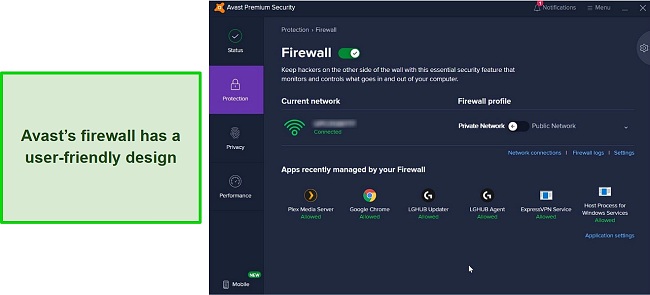
Since Malwarebytes doesn’t have an integrated firewall and Avast’s firewall is so intuitive, the winner is clear here.
Firewall Winner: Avast
7. Password Manager — You Won’t Get a Password Manager With These Antiviruses
Password managers are valuable tools that provide safe storage for your credentials, with the convenience of only having to remember 1 master password. With a password manager, you can also have different passwords for every site you log in to. Many top-grade antiviruses provide them to protect your logins, but you won’t get a password manager with Avast or Malwarebytes.
If password managers are your priority, I advise you to get Norton to secure your passwords. It has a top-grade password manager with AES 256-bit encryption to safeguard your credentials and offers convenient auto-save, autofill, and other features.
So, it’s a tie here since you won’t get a password manager with Avast or Malwarebytes.
Password Manager Winner: Tie
8. Gaming Mode — Neither App Offers a Useful Gaming Mode
Gaming modes improve video game performance by ensuring whatever game you’re playing gets the resources it needs to run smoothly. However, neither Avast nor Malwarebytes has a proper gaming mode.
Malwarebytes comes with Play Mode, which blocks notifications on your PC whenever some specified apps are open. On the other hand, Avast has a similar Do Not Disturb mode, which silences the app’s notifications so they don’t bother you while gaming. Unfortunately, neither of these modes provides noticeable gaming performance enhancements.
If this mode is crucial for you, you should get Norton to improve gaming performance. Its Norton 360 for Gamers plan includes the highly effective Game Optimizer, which improves FPS while gaming.
Since neither antivirus offers a gaming mode, it’s a tie here.
Gaming Mode Winner: Tie
9. Optimization Tools — Avast Has More Options for Device Optimization
Optimization tools are beneficial because they clean up junk and make enhancements that help your system run faster. While neither of these antiviruses is the best at optimizing performance, Avast offers more optimization features than Malwarebytes.
Avast’s main optimization tool is the Cleanup Premium feature, which scans your system and finds various issues slowing down your system. Cleanup Premium finds junk files, unnecessary registry entries, apps slowing down your system, and other health problems, which you can fix with 1 click.
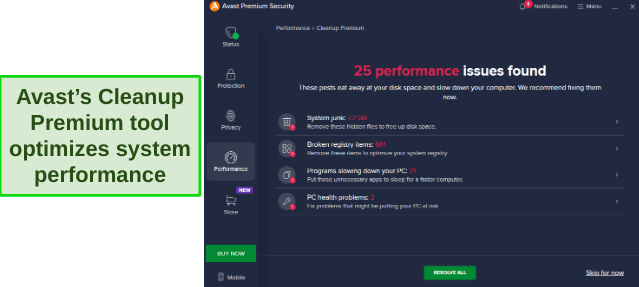
Unfortunately, Malwarebytes doesn’t have optimization tools at all, meaning it can’t optimize system performance in any way. So, Avast is the clear winner here.
Optimization Tools Winner: Avast
10. Other Features — Avast Is the More Feature-Rich Antivirus
Many antiviruses have extra features to add more layers of security. Between these 2 apps, Avast provides more security features to improve your overall safety, including the following:
- Bank Mode — provides an isolated environment for safely banking and shopping online.
- AntiTrack — blocks ads and trackers to protect your privacy while browsing.
- Hack Alerts — monitors your email to check for leaked passwords.
- Data Shredder — securely deletes sensitive files and folders so they’re inaccessible to others.
- Software Updater — keeps installed apps up-to-date to fix vulnerabilities.
- Webcam Shield — stops unauthorized access to your system’s webcam.
- Network Inspector — scans your network to check for any vulnerabilities.
Avast also offers another useful tool called the Sandbox, which lets you safely test apps that may be unsafe. Sandbox provides an isolated environment where you can monitor an app’s behavior to see if it’s malicious without worrying about infecting the rest of your system.
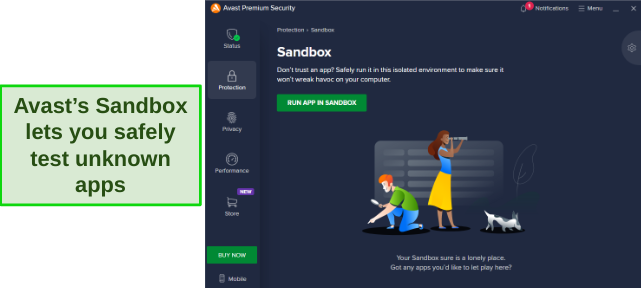
On the other hand, Malwarebytes doesn’t have any additional features to improve your overall security. So, Avast is the obvious winner in this category.
Other Features Winner: Avast
11. Device Compatibility — Malwarebytes Works on More Devices
Compatibility with many platforms is important as it ensures an antivirus can protect all your devices, and Malwarebytes is the better choice for this. The following table highlights the various operating system versions these apps work on:
| Malwarebytes | Avast | |
| Windows | 11, 10, 8.1, 8, and 7 (SP1) | 11, 10, 8.1, 8, and 7 (SP1) |
| macOS | 10.12, 10.13, 10.14, 10.15, 11.1-11.5, 12, and 13 | 10.12, 10.13, 10.14, 10.15, 11, and 12 |
| iOS | 13.0 and above | 14.0 and above |
| Android | 9.0 and above | 6.0 and above |
Malwarebytes works on Windows, macOS, iOS, Android, and ChromeOS. I also like how easy it is to set up on any of these platforms. Installing the desktop apps requires you to download the setup and follow its steps. Also, you can get Malwarebytes’ ChromeOS and mobile apps through the app stores and set them up within a minute.
I found that Malwarebytes’ desktop apps are pretty similar, with the only difference being that the macOS app doesn’t have ransomware or exploit protection. Also, the macOS app has an App Block feature to monitor apps from developers known to release potentially dangerous apps.
Both of Malwarebytes’ mobile apps include web protection, but the iOS app doesn’t have real-time security. However, the iOS app provides extra security by identifying scam calls and texts and blocking unnecessary ads.
Avast also offers easy-to-install apps on both desktop and mobile. However, you should note that the macOS app lacks vital security features like the Network Inspector. Thankfully, Avast’s mobile apps are feature-rich and include features like the WiFi scanner and optimization tools.
Overall, Malwarebytes is the better choice for device compatibility as it also protects Chromebooks.
Device Compatibility Winner: Malwarebytes
Protect your devices with Malwarebytes
12. Customer Service — Malwarebytes Offers Faster and More Responsive Support
Good customer support is crucial as it ensures you can get help whenever needed, and Malwarebytes provides much better support.
Malwarebytes offers 24/7 live chat, email support, and a helpful online knowledge base. Its live chat instantly connected me to an agent when I needed help, and I got helpful answers to all my questions. Also, its email support only takes a few hours to respond, and the knowledge base has lots of helpful information about the app.
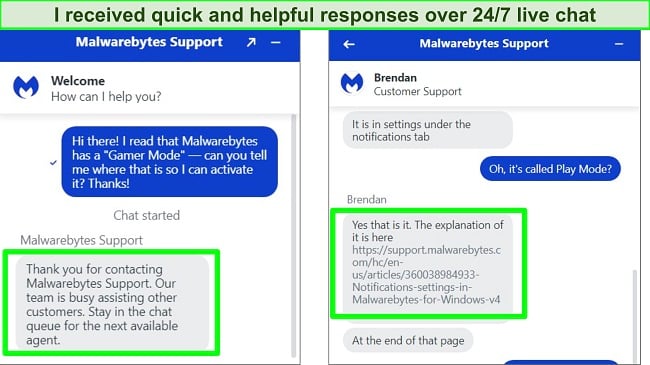
On the other hand, Avast provides 24/7 live chat, phone support, email support, an online knowledge base, and community forums. While it has more support channels, I wasn’t impressed with its performance. Its live chat took a few minutes to connect me to an agent, and phone support is only available in limited countries.
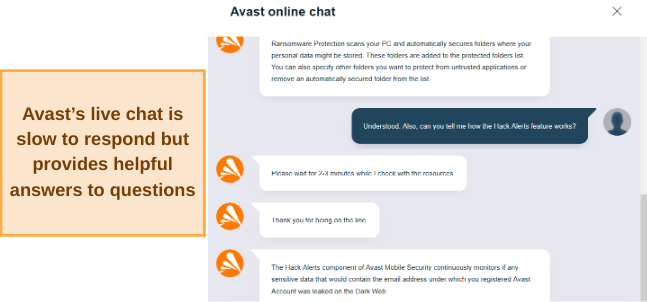
While both antiviruses offer multiple support channels, Malwarebytes wins here as its support is more responsive and helpful.
Customer Service Winner: Malwarebytes
13. Price — You’ll Get More Value for Money With Avast
Both antiviruses offer affordable price plans, but I found that Avast provides more value for money with its plans. It has the following options:
- Avast Premium Security — has Avast’s core antivirus and security features, WiFi protection, and web protection.
- Avast Ultimate — includes Avast’s VPN, Cleanup Premium, AntiTrack, and everything in Premium Security.
You can use Avast to protect 1 or 10 devices, and its price changes accordingly. I consider Avast Ultimate the better choice between both plans because it offers many more features at a slight increase.
For Malwarebytes, you can choose from the following options:
- Malwarebytes Premium — offers Malwarebytes’ real-time security, phishing protection, exploit protection, and web protection besides its virus scans.
- Malwarebytes Premium + Privacy VPN — has everything in Premium and includes Malwarebytes’ VPN.
You’ll get more value for money with Malwarebytes Premium + Privacy VPN. It protects up to 5 devices and includes a secure VPN for online safety at a small price increase.
Overall, Avast wins here because its plans will give you more features and better value for your money.
Price Winner: Avast
14. Free Version — Avast Has a More Feature-Rich Free Plan
Malwarebytes and Avast both have free plans, but Avast Free offers more features and security.
Avast’s free plan has the app’s virus scans, real-time security, WiFi protection, and ransomware protection, an impressive variety not many free antiviruses offer. Unfortunately, one downside to Avast Free is that it constantly tries to upsell you into buying a premium plan with ads in both the desktop and mobile apps.
On the other hand, Malwarebytes’ free plan only offers its virus scanner, meaning it’s not enough for comprehensive security.
Avast wins here because its free plan offers more features and better security.
Free Version Winner: Avast
15. Money-Back Guarantee — Malwarebytes’ Money-Back Guarantee Is Twice as Long
Money-back guarantees are a vital part of premium antiviruses because they let you test their features risk-free, and Malwarebytes’ money-back guarantee is much longer.
Malwarebytes offers a 60-day-long money-back guarantee, which is quite impressive. You’ll get 2 months to test all its features risk-free and see if it’s right for you, and I like how easy it is to claim a refund. After my tests, I requested a refund via email, which was confirmed within 3 hours, and I had my money back 8 days later.
In contrast, Avast’s money-back guarantee is 30 days long. However, it has an easy refund process. Navigate to Avast’s web portal, find your subscription, and click the Request a Refund option. I received a confirmation email within a minute of my request, and my money was refunded within a week.
Both antiviruses offer simple and easy refund processes, but Malwarebytes wins because of its lengthy money-back guarantee.
Money-Back Guarantee Winner: Malwarebytes
And the Winner Is… Malwarebytes
Overall, Avast wins in 6 categories, Malwarebytes wins in 5, and both apps are tied in the remaining 4. However, even though Avast wins in 1 more category, I consider Malwarebytes the better overall choice because it’s a more trustworthy name in the industry.
- Virus Scanner — Tie
- Real-Time Malware Protection — Avast
- System Performance — Malwarebytes
- VPN — Malwarebytes
- Parental Controls — Tie
- Firewall — Avast
- Password Manager — Tie
- Gaming Mode — Tie
- Optimization Tools — Avast
- Other Features — Avast
- Device Compatibility — Malwarebytes
- Customer Service — Malwarebytes
- Price — Avast
- Free Version — Avast
- Money-Back Guarantee — Malwarebytes
Avast and Malwarebytes provide reliable malware detection via scans and solid real-time protection. However, I consider Malwarebytes the better choice because it’s trustworthy and easy to use.
Of course, Avast also has its strengths. Avast is worth getting if you want a feature-rich antivirus with various tools to keep you safe while using your devices. Unfortunately, its data-selling scandal has hurt its reputation, but it’s now been acquired by a new company and has started redeeming itself.
Overall Winner: Malwarebytes
Secure your system with Malwarebytes
How to Install Malwarebytes on Windows
In the following steps, I’ll show you how to install and use Malwarebytes on Windows and start its 14-day free trial. You can also use Malwarebytes on macOS, iOS, and Android, but I’m covering Windows here as it’s the most popular platform for Malwarebytes users.
- Download Malwarebytes — Download Malwarebytes’ setup from the official website.
![Screenshot showing how to download Malwarebytes' setup from its website]()
- Run Malwarebytes’ setup — Start the setup to begin installing Malwarebytes on your system.
![Screenshot showing the beginning of Malwarebytes' Windows setup]()
- Configure the installation — Configure the installation options to install Malwarebytes for yourself.
![Screenshot showing the configuration options in Malwarebytes' setup]()
- Wait for the setup to complete — Wait for the setup to install Malwarebytes on your system.
![Screenshot showing Malwarebytes' installation in progress on Windows]()
- Finish the setup — Click on Done to finish the setup once the installation is complete.
![Screenshot showing the completion of Malwarebytes' installation on Windows]()
- Start your free trial — Click on Get Started to start the free trial. Entering your email is optional in this step.
![Screenshot showing how to start Malwarebytes' 14-day free trial]()
- Use Malwarebytes — Click on Get Started once again and start using Malwarebytes to secure your system.
![Screenshot showing how to start using Malwarebytes after installing it]()
Safeguard your system with Malwarebytes
FAQs About Avast vs Malwarebytes Antivirus
Is Malwarebytes better than Avast?
Is Malwarebytes good?
Yes, Malwarebytes is a great antivirus. It offers a 100% detection rate against real-time threats, a built-in VPN, effective virus scans, and excellent customer support. However, you should note that neither of the above antiviruses is best for comprehensive security against all cyber threats.
Norton is much better if you want airtight security on all your devices. It has perfect malware-detection scores, affordable price plans, and many useful security features, which we’ve discussed in our in-depth Norton review.
Can Avast and Malwarebytes run together?
What’s the best Malwarebytes plan?
Can I get a free antivirus instead of Avast or Malwarebytes?
You can, but I don’t suggest it. Premium antiviruses like Avast and Malwarebytes are better because free antiviruses have limitations like poor malware detection, unresponsive customer support, and a lack of features.
Of course, there are some good free antiviruses you can get, but they should only be a last resort if you’re sure about avoiding paid choices.