6 Best Ares Wizard Alternative Kodi Add-Ons — Tested in 2024
Ares Wizard was taken down due to copyright infringement. Fortunately, there are a ton of Ares Wizard alternatives with great add-ons, builds, and maintenance tools. However, many Kodi add-ons pose security and privacy risks. Some links contain malware, while others track your activities.
I tested several Kodi add-ons and picked the best substitutes for Ares Wizard. Even though these add-ons are reputable, I recommend using a VPN to hide your connection from online spies and hackers. After testing 30+ VPNs, I’ve found a few that will give you the extra protection you need for Kodi.
ExpressVPN is the best VPN to stay anonymous while using Kodi because it’s fast and protects your privacy. You can try ExpressVPN confidently as it’s backed by a 30-day money-back guarantee. If you don’t like it, it’s easy to get a refund. Editors’ Note: ExpressVPN and this site are in the same ownership group.
Use Kodi safely with ExpressVPN
Warning! Streaming copyrighted material for free and content unavailable in your region is illegal. Only use a VPN to watch content you have the legal right to access.
Quick Guide: Best VPNs for Ares Wizard Alternatives in 2024
- ExpressVPN — ExpressVPN is the #1 VPN to use with Ares Wizard alternatives due to its fast speeds and high-quality security features.
- CyberGhost — Has streaming-optimized servers to access content reliably through Kodi add-ons, but it doesn’t have optimized servers for Kodi.
- Private Internet Access — Supports Kodi natively through its official repository, but it’s not located in a privacy-friendly location.
The Best Alternatives to Ares Wizard in 2024
1. SuperRepo
SuperRepo offers an expansive collection of over 5,000 add-ons for TV shows, movies, live channels, sports, and news. However, add-ons like 1Channel and Icefilms infringe copyrights, so I urge you to stick to add-ons streaming from legitimate sources. SuperRepo includes access to channels like:
| Nederland 24 | Infowars | RSS Editor | Nebula UI Sounds |
| Anvia Watson | rpcalendar | Fernsehkritik TV | Russia Today News |
Some streaming-specific add-ons available on SuperRepo are:
- Big Star Movies & TV — includes independent films and niche shows like horror films The Thing on The Doorstep and Psychos.
- FilmRise — offers the complete FilmRise YouTube channel catalog with movies like Devil in The Flesh.
- YouTube Vault — organizes YouTube shows by series and episodes.
The repository supports various languages like Spanish, French, and German. It lets you save, share, and download your favorite add-ons. Furthermore, the add-on filtering tool sorts by name or downloads to streamline your search.
Visit SuperRepo
2. EzzerMac
EzzerMac is a streaming-focused repository with several builds for Kodi Leia and Kodi Krypton. It provides a rich assortment of maintenance tools, builds, and add-ons like:
| DeathStar | Luxray Video | Destiny of DeathStar | Kratos Reborn |
| SportsDevil | The Magic Dragon | YouTube | Medusa |
Besides these, EzzerMac includes a range of builds for customizing your Kodi interface and making navigation easy:
- Funstersplace Wizard — organizes content into intuitive categories like Current Movies, Classic TV Shows, and Live Sports. Pre-installed add-ons like DeathStar and Luxray Video provide access to curated lists immediately.
- Plutonium Build — allows you to find specific titles within seconds with the Genre Explorer feature.
- Art Noveau Build — organizes movie and TV show marathons through the Curated Playlists. I suggest using it with Kratos Reborn for a broader range of content availability.
Get EzzerMac
3. Kodinerds
The Kodinerds repository ensures all available add-ons within the Kodinerds Repository are legal and safe to download. Although not rich in maintenance tools, Kodinerds has strong streaming capabilities.
Among its offerings is SoundCloud, which connects you to a vast music library. I also like the DailyMotion add-on, which lets you access videos from the popular sharing platform. DAZN is also accessible in Germany and Japan with a subscription. Additionally, it includes:
| Anime on Demand | Comedy Central | Animexx Videos | Eurosport Player |
| SkyGo | VEVO TV | YouTube Music | NASA |
Visit Kodinerds
4. Eracknaphobia Repo
Eracknaphobia’s repo has a strict anti-piracy policy. This commitment ensures its presence on the web for the foreseeable future, making it a dependable choice for Kodi users.
Despite its modest size, Eracknaphobia has great streaming-focused plugins. I recommend it for sports fans who want to catch up on NBC, NHL, and MLB games and scores directly through their Kodi interface. Here are some of its noteworthy add-ons:
- Adobepass — facilitates authentication for services using Adobe Primetime.
- Crackle — directly streams movies and shows from Sony Crackle via Kodi.
- Livestream — offers video streaming from Livestream.com.
- MLB.TV — features both live and archived games.
- NBC Sports Live Extra — grants access to NBC Sports live event coverage.
- NHL Scores — delivers live scoring and game updates.
- NHL TV — enables streaming of out-of-market games in HD.
- AMA Pro Racing — showcases AMA motocross events on Kodi.
Get Eracknaphobia
5. Cosmic Saints Wizard
Cosmic Saints Wizard fine-tunes and enhances your Kodi experience with its maintenance tools. The Wizard also includes Cosmic Saints Builds to overhaul the interface with about 50 skin options for Kodi 17.6 Krypton and Kodi 16.1 Jarvis. Other functionalities include:
- Maintenance tools — clear cache, delete outdated packages, and remove databases. You can also uninstall add-ons and back up your setup in a few clicks.
- APK Installer — provides a gamut of official and third-party APKs, spanning movie streaming apps to Android utilities.
Some menu options in Cosmic Saints might be slow on certain devices. If this happens to you, wait a few seconds after making a selection. Otherwise, you risk overwhelming the wizard and might have to force-stop Kodi entirely.
6. Cy4root
Cy4root is a repository with versatile add-ons that scour the web for diverse content. Some standout add-ons within Cy4root include Uranus, a successor of Neptune Rising, MirRoR V2 Video, Covenant, and others like Clown’s Replica and SportZig.
Since Cy4root includes movies, TV shows, live sports, and news channels, ensure you only stream public-domain content to avoid infringing copyrights. Here’s a detailed chart of what it has to offer.
| Add-on Repositories | Covenant Repository, cy4root Repository, jsergio repo, Marcelveldt’s BETA repository, OpenMeta Repository, Open Scrapers Repository, Orion Repository, and universalscrapers-repository |
| Video add-ons | TvTap, Clown’s Replica, Uranus, SportZig, Laplaza, MirRoR V2 Video, Chucky Video, Descent, Adult Swim, Cartoon Network, Covenant, f4mTester, FilmOn 360, Flixhat, Laola1.tv, and more |
| Music add-ons | SportZig, Flixhat, Roon Control for Kodi, Skin Helper Service Widgets, Spotify, and Squeezebox for Kodi |
Cy4root is compatible with Kodi 18 and seamlessly runs on devices that support Kodi, including the Amazon Fire Stick, iOS, and Mac. Activate your VPN before using Cy4root to keep your Kodi activities private.
Get Cy4root
Why Do I Need a VPN to Use Ares Wizard Alternatives on Kodi?
Kodi add-ons and repositories from unknown sources can put you in harm’s way. The files you download can be infected or provide a hacker access to your computer. Here’s a list of reasons why you should use a VPN with Ares Wizard alternatives:
- Protection against online spies — hackers and other third parties may try to intercept your Kodi connection on public and shared networks. A VPN keeps your activities shielded from prying eyes.
- Privacy — even on home networks, others could be silently monitoring your Kodi activities if your traffic isn’t encrypted by a VPN.
- Enhanced performance — top VPNs often have streaming servers that provide optimized routes to enable lag-free UHD streams on Kodi. You can also set up your VPN on a smart TV for big-screen streaming.
- Malware protection — many top VPNs have built-in security features that guard against malware, trackers, and dangerous ads online.
Best VPNs for Using Ares Wizard Alternatives on Kodi in 2024
1. ExpressVPN — #1 VPN to Install Add-Ons and Stream Kodi Anonymously
Key Features:
- 3,000+ servers in 105 countries, including the US, UK, Canada, and Australia
- Keeps you anonymous online with RAM-only servers, military-grade encryption, a kill switch, and a no-logs policy
- Offers fast technical support via 24/7 live chat, email, and extensive online guides
- Encrypts your Kodi traffic on up to 8 devices
- Provides a 30-day money-back guarantee
ExpressVPN is the #1 VPN for using Ares Wizard alternatives on Kodi. It delivers the best overall performance in terms of speed, security, and privacy. I was particularly impressed by its Threat Manager, which blocks malicious Kodi links so you only download and stream safe content. Plus, you’re protected with:
- Military-grade encryption — uses a 256-bit cipher to hide your Kodi activities from prying eyes, maintaining your privacy on unsecured public networks.
- TrustedServer technology — ensures that all its 3,000+ servers in 105 countries are RAM-based and therefore can’t store your Kodi activities long-term.
- Obfuscated servers — hide the fact you’re using a VPN to continue using Kodi add-ons in restrictive locations.
Its proprietary Lightway protocol averaged 95Mbps even on distant servers in the US. ExpressVPN didn’t decrease my baseline speeds by more than 8%, which is the lowest I’ve seen among the VPNs I’ve tested. Even when I streamed on 8 devices (the maximum allowed), my experience remained buffer-free on Kodi.
The only downside to using ExpressVPN is that it’s slightly expensive. However, the value it offers for your money far exceeds the extra cost. For instance, it’s the only VPN on this list that works in China, giving you consistent access to Kodi and all your favorite repositories.
I recommend ExpressVPN’s 1-year + 3 months plan due to its 49% discount. You can buy it confidently as it’s backed by a 30-day money-back guarantee. I tested it firsthand by submitting my request via live chat and got my refund in just 3 business days.
ExpressVPN works on: Windows, macOS, Linux, Chromebook, Android, iOS, Amazon Fire TV, Amazon Fire TV Stick, Nvidia Shield, Xiaomi Mi Box, Google Chromecast, Roku, Android TVs, smart TVs, Chrome, Firefox, Edge, PlayStation, Xbox, Nintendo Switch, routers, and more.
Editors' Note: ExpressVPN and this site are in the same ownership group.
2024 Update! ExpressVPN has dropped prices for a limited time to a crazy $6.67 per month for the 1-year plan + 3 months free (you can save up to 49%)! This is a limited offer so be sure to grab it now before it's gone. See more information on this offer here.
2. CyberGhost — Streaming-Optimized Servers for Lag-Free Streaming on Kodi
Key Features:
- 11,800+ servers in 100 countries, including an optimized network for streaming
- Protects your Kodi activities with NoSpy servers, military-grade encryption, and more
- Offers technical assistance via live chat, email, and online guides
- Supports 7 simultaneous connections on a single subscription
- Try it risk-free with its 45-day money-back guarantee
CyberGhost’s specialized streaming servers can access global content via Kodi add-ons. Each server is optimized for a specific streaming site like Disney+, Hulu, and more. Since these are tested regularly, they work on the first try and you can watch your favorite shows quickly.
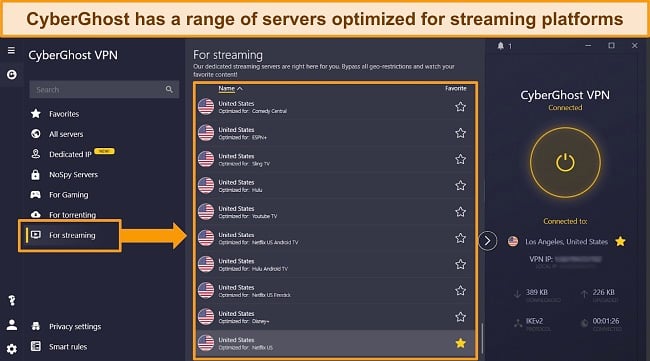
Distant optimized servers in the US gave me average speeds of 87Mbps, which is enough to watch shows in UHD without buffering. In my tests, CyberGhost’s optimized servers were about 9% faster than the regular ones.
With CyberGhost, you can use Kodi privately and securely on public networks as it has features like:
- Smart rules — start CyberGhost when you join a network or boot up your device automatically so that your device is encrypted and ready to stream.
- NoSpy servers — owned and self-maintained in CyberGhost’s private data center in Romania without the prying eyes of third-party operators.
Unfortunately, CyberGhost doesn’t have optimized servers for Kodi. However, it has Firestick-specific connections that let you access streaming platforms like Netflix US and Hulu on Kodi. Plus, they’re available on CyberGhost’s mobile apps for quick Kodi streaming anywhere.
Subscribing to its 2-year + 2 months plan will give you a 83% discount. You can try CyberGhost risk-free with Kodi for 45 days with its money-back guarantee. I got my refund in 5 days after requesting it via 24/7 live chat support.
CyberGhost works on: Windows, macOS, Linux, Android, iOS, Amazon Fire TV, Amazon Fire TV Stick, Roku, smart TVs, Raspberry Pi, Chrome, Firefox, PlayStation, Xbox, Nintendo Switch, routers, and more.
Editors' Note: CyberGhost VPN and this site are in the same ownership group.
2024 Update! You can subscribe to CyberGhost for as low as $2.19 per month + get an extra 2 months free with the 2-year plan (save up to 83%)! This is a limited offer so grab it now before it's gone. See more information on this offer here.
3. Private Internet Access — Provides Native Support Within Kodi to Encrypt Your Traffic
Key Features:
- Extensive network of 35,000+ servers in 91 countries
- Protects you with MACE ad blocker, flexible encryption, and IP leak protection
- Troubleshoot via live chat, email support, and with its knowledge base
- Secures unlimited devices simultaneously so you can use Kodi on all your devices
- Backs up all plans with a 30-day money-back guarantee
PIA has an official add-on on Kodi’s official repository so that you can encrypt your traffic without the app. To use PIA within Kodi, download and install the Zomboided add-on repository, then install PIA via the VPN Manager for OpenVPN.
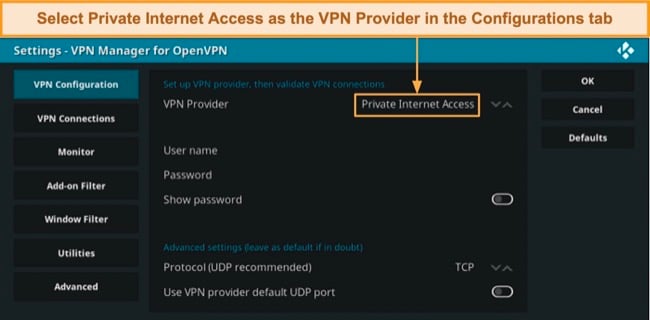
I explored various Ares Wizard alternatives knowing that PIA’s MACE ad blocker would block ads, trackers, and malware on repositories’ web pages, and it did. It also offers flexible encryption so you can switch to 256-bit encryption if you want top security and 128-bit if you want to improve speeds slightly for streaming. However, all PIA’s servers were fast in my tests.
One issue with PIA is that it’s based in the US, which is a member of the 5 Eyes Alliance. However, it has a no-logs policy audited by Deloitte and uses RAM-only servers that can’t store any information. This ensures that PIA has no data to share with the authorities, even if requested.
As it’s one of the most affordable monthly VPNs, I suggest getting PIA’s 2-year + 2 months plan at just $2.19 per month. You can try it risk-free for 30 days with its money-back guarantee. I provided my invoice number to approve my refund request via live chat and got my money back after a week.
PIA works on: Windows, macOS, Linux, Android, iOS, Chrome, Firefox, Opera, Amazon Fire TV devices, Chromecast, Apple TV, Roku, smart TVs, PlayStation 4, Xbox One, routers, and more.
Editors' Note: Private Internet Access and this site are in the same ownership group.
2024 Update! You can subscribe to PIA for as low as $2.19 per month + get an extra 2 months free with the 2-year plan (save up to 82%)! This is a limited offer, so grab it now before it's gone! See more information on this offer here!
Editors’ Note: Intego, Private Internet Access, CyberGhost and Expressvpn are owned by Kape Technologies, our parent company.
3 Easy Steps to Use Ares Wizard Alternatives Safely With a VPN
- Get a VPN. I strongly recommend ExpressVPN as it provides blazing-fast speeds and top-tier security, privacy, and accessibility to global platforms via Kodi add-ons.
- Connect to a server. Local servers are typically faster than distant ones. You can also auto-connect to let the VPN find the best server for you.
- That’s it! Start Kodi and stream legal content using your preferred Ares Wizard alternative.
Editors’ Note: ExpressVPN and this site are in the same ownership group.
FAQs on Ares Wizard Alternatives
Is it legal to use Ares Wizard alternatives on Kodi?
Why is Ares Wizard not working?
Should I uninstall Ares Wizard from Kodi before using an alternative?
Yes, it ensures a clean Kodi environment and avoids potential conflicts. I recommend you sign up for a top VPN like ExpressVPN before installing an alternative. It provides an added layer of privacy and security when exploring and installing new add-ons on Kodi. Here’s how to uninstall Ares Wizard from Kodi:
- From the main menu, go to “Add-ons” followed by “My Add-ons.”
- Choose the “All’ option at the top of the list.
- Find and click the Ares Fitness entry and choose “Uninstall” at the bottom-right before hitting the “Confirm” button.
- Return to the “All’ menu and select the double-dot entry at the top to move up one directory. Choose “Add-on Repository.”
- Find and select “Ares Project” and click “Uninstall” from the bottom-right.
- Click the “Confirm” button to remove this repository.
Can I use a free VPN with Ares Wizard alternatives on Kodi?
You can, but it’s risky. Instead, I suggest you use a top VPN like CyberGhost free for 45 days with its money-back guarantee. You’ll get a full refund if you ask for it before the period expires.

Installing unofficial Kodi add-ons can put your privacy at serious risk, and most free VPNs can’t keep you secure online. Some sell your data to third parties and can even infect your device. There are a few free VPNs that are safe, but they’re restricted by data caps, overcrowded servers, and limited networks.
Get a VPN (That Works) for Ares Wizard Alternatives!
Ever since it was taken down, finding good Ares Wizard alternatives has been challenging. Although there are many repositories available, most are unreliable or unsafe. After weeks of research, I’ve picked the best substitutes for Ares Wizard and the VPNs that will keep you safe while using them.
Most VPNs oversell themselves and are subpar when you try them but there are a few good ones. ExpressVPN is my #1 pick due to its best overall performance in terms of security, privacy, and speed. You can try ExpressVPN with Kodi confidently as it’s backed by a 30-day money-back guarantee.






