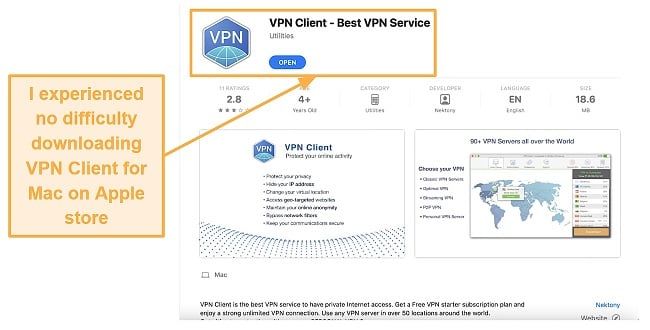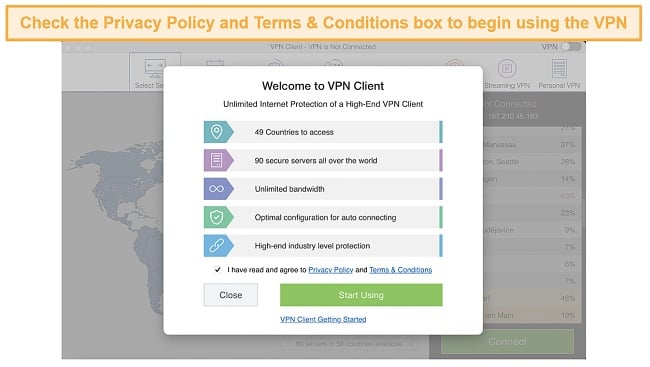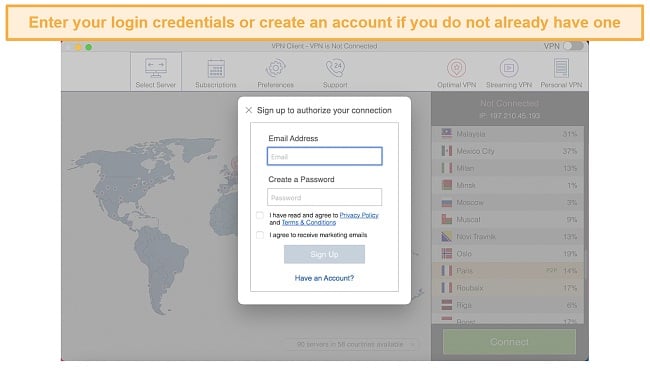Speed
Speed
|
7.0 / 10 |
 Servers
Servers
|
5.0 / 10 |
 User Experience
User Experience
|
6.0 / 10 |
 Support
Support
|
1.0 / 10 |
 Pricing
Pricing
|
3.0 / 10 |
VPN Client for macOS Review 2024: Is It Worth Buying?
VPN Client for macOS Overview
“2024 UPDATE! Unfortunately, VPN Client for macOS is no longer available. Why not check out our list of the best VPNs in 2024 or find out more about our top recommendation, ExpressVPN.”
VPN Client for macOS is marketed as a simple Mac VPN from a company called Nektony. As a long-time user of Nektony’s Mac disk cleanup software, I was eager to tests its VPN. As it is also exclusively Mac-based, I was particularly curious to see how it compared to some of the leading VPN providers.
You might find VPN Client useful if you are looking for a no-frills VPN that’s easy to use. I was impressed with VPN Client’s streaming capabilities as it unblocked every streaming platform I tested. VPN Client also boasts very fast connections and I was able to stream without any buffering or pixelation. On the downside, VPN Client lacks significant security measures, and some of its policies are confusing. I also made several attempts to get in touch with support, but nothing came of it.
You can test out Client VPN for a week free of charge before you decide to pay for a subscription. Although there is mention of a refund policy, I found contradictory information on it and so wouldn’t bank of getting a refund after you have paid for a subscription.
Don’t Have Time? Here’s a 1-Minute Summary
- Wide range of unblocking capabilities. I unblocked every streaming service that I tested. Jump to my streaming experience here.
- High-speed servers. The servers were very fast, but a high ping rate caused my online games to lag. Check out my speed test results.
- Limited server network. VPN Client has 90+ servers globally, but switching servers was buggy on some protocols. Jump to VPN Client’s server offerings.
- Military-grade encryption. My data was hidden with 256-bit encryption, but VPN Client lacks additional security features like a kill switch. Find out about VPN Client’s security.
- No-logging policy. VPN Client doesn’t keep logs, but it hasn’t been audited to confirm that this is legitimate. Skip to its privacy policy.
- 7-day free trial. VPN Client is inexpensive and offers a 7-day free trial for those who want to test its features. View VPN Client’s plans and pricing.
VPN Client for macOS Unblocks Netflix, Amazon Prime Video, HBO Max, Hulu, Disney+ and BBC iPlayer
If you want to watch what you’re used to while on vacation, VPN Client can unblock Netflix, Amazon Prime Video, HBO Max, Hulu, Disney+ and BBC iPlayer. Your job of finding a working server is made easy with the provider’s separate list of streaming-optimized US servers.
The VPN is extremely fast both locally and on long-distance connections. I didn’t run into any interference or dropouts. My tests showed an average global download speed of 25Mbps, which is ideal for buffer-free streaming. You will be able to watch all your favorite television programs in HD or even 4K.
Netflix, Amazon Prime Video, HBO Max, Hulu, Disney+ and BBC iPlayer: Unblocked
VPN Client for Mac offers seamless access to all the major streaming services, which means that you can watch whatever you like. I was able to unblock my US Netflix library with ease, and I had no trouble with Amazon Prime Video, HBO Max, Hulu, Disney+, and BBC iPlayer either. Thanks to the fast speeds, the video, and audio quality are also very good.
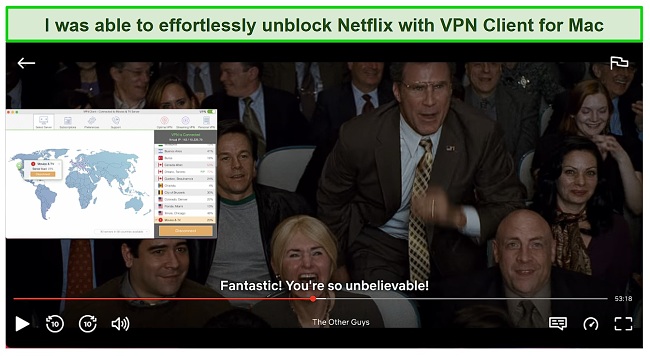
My team and I were able to securely access Netflix in pretty much every country tested so far, including the US, UK, Spain, and France. On every server tested, we could easily log into Netflix and watch our favorite shows and movies lag-free. My video defaulted to HD, and I never encountered buffering while watching The Other Guy.
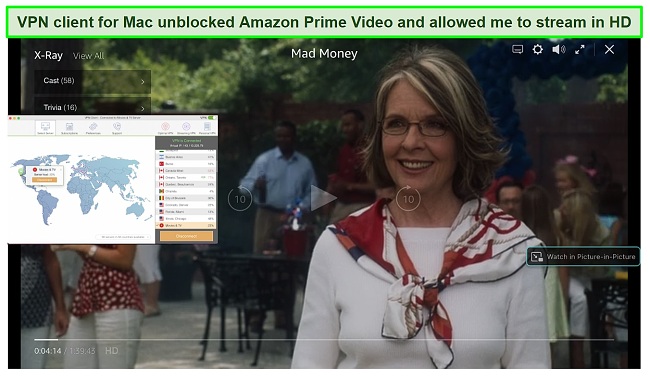
Amazon Prime Video is another challenge for VPNs since it applies the same blocking mechanism as Netflix. Having already tested the streaming optimized US server with Netflix, I stayed connected to see how it performs with Amazon Prime Video. Once again, VPN Client unblocked yet another streaming service without any problems.
Netflix and Amazon Prime access is an excellent way to demonstrate the quality of VPN Client’s service. For added assurance, I did a few more tests on Hulu, HBO Max, and Disney+ and the streaming experience was equally impressive on all three platforms.
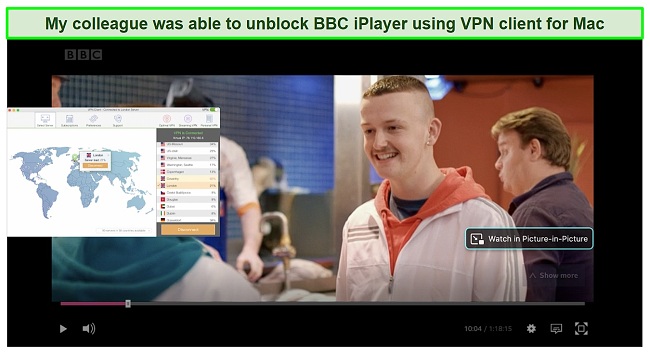
Besides streaming platforms popular in the US, my colleague in the UK was also able to watch BBC iPlayer on the VPN’s UK server since it lacks a dedicated streaming server in the UK. The success of VPN Client in enabling access to numerous streaming platforms gives it a significant competitive edge over similarly-sized VPNs.
Speed
- 7.0 / 10Excellent Performance Across All Servers
I was quite satisfied with what VPN Client for Mac has to offer in terms of speeds. The speed of this VPN has been consistently impressive over the duration of my use, so I have no hesitation recommending it in terms of connectivity, download, and upload speeds. There were no noticeable speed drops either for short or long-distance connections.
Speed Test Results
VPN Client for Mac doesn’t have a large network, but it will meet your needs if you are looking for a fast internet connection. After connecting to VPN Client and testing a variety of servers, I observed an average speed degradation of 27% to 38%. While the average upload speed was also satisfactory, the latency was disappointingly high.
My home network measured 37.49Mbps prior to testing the VPN. After that, I connected to a server in Denver to determine the performance impact a small distance would have on my connection speeds. However, my local connection speed only declined by 27%.
I then connected to an Australian server, which was the most distant server from where I was located. Compared to the speed of my network, the speed drop was quite small. I also noticed that the speed was slightly below what I got while connected to the Denver server. This is impressive as many VPNs often see performance impacts of over 50% on distant connections.
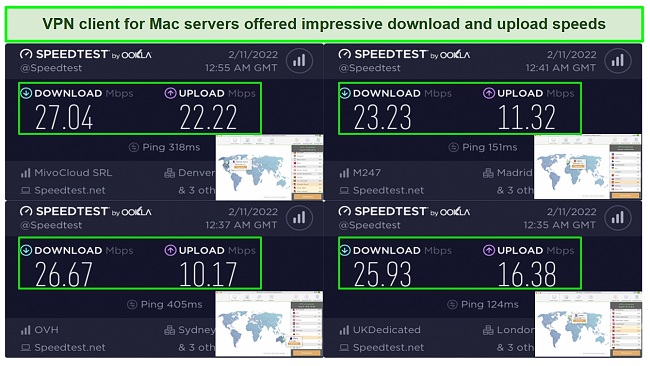
As far as performance is concerned, the US server came out on top, followed by one in Australia. Spain and the UK retained 62% and 70% of my benchmark speed, respectively. Despite these high speeds, I wouldn’t recommend this VPN for intensive tasks where reaction time matters, such as in an online game. This is because VPN Client had poor latency across the board with distant connections seeing ping of over 400ms in some instances.
VPNs with more powerful and extensive server networks have faster speeds and low ping regardless of the servers’ location. That’s why I prefer using ExpressVPN if I’m streaming, gaming, or video chatting. In my experience, ExpressVPN has one of the speediest server networks and very low ping.
Why Most Speed Tests are Pointless & How We Correctly Test VPN Speeds
Speed determines how fast content uploads, so if you're torrenting or streaming, you want the speed to be somewhat identical to your regular internet speed. Since a VPN encrypts your data, it usually takes a bit longer to send your data back and forth, which can slow down your connection. However, if your ISP deliberately slows down your connection (also known as throttling) a VPN might increase your internet speed. Testing a VPN is somewhat pointless because new servers pop up and affect speed. Your speed can also differ according to your location, so your speed test might not match ours. Having said that, we tested the speed in numerous locations to provide you with the average.
Servers
- 5.0 / 10Server Network — Small Provider, Small Network
VPN Client for Mac maintains a small network of servers with a little over 90 servers spread out over 58 countries around the world. Considering other top VPNs have thousands of servers around the globe, this is an extremely limited network. It is likely that individual servers will be congested during times of high-volume traffic given the company’s small server network.
Fortunately, a helpful icon displayed next to each server shows how close it is to get overcrowded. This feature helped me avoid network slowdowns by staying away from servers that were already full of users.

VPN Client offers a “Personal VPN” option, allowing you to rent a server for an additional fee. Data limits range from 1TB to unlimited depending on your price plan, and you set up your location and features through the VPN Client website. Being able to rent a dedicated server has lots of advantages. For one, you know that it will never get crowded and slow down because you’ll be the only one using it. You also avoid the potential “bad neighbor effect” — when other subscribers utilize the same server as you for illegal activities. However, many reputable VPNs offer dedicated servers along with a host of features that VPN Client lacks — and they’re not limited to macOS devices. In addition to this, the provider offers servers that are optimized for P2P file sharing.
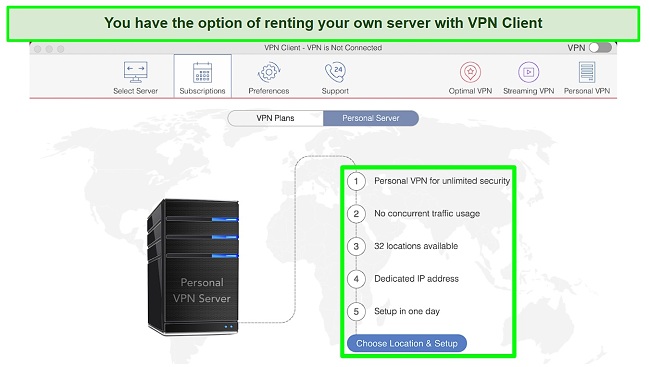
What struck me as odd about VPN Client’s server menu is the approach to displaying individual cities rather than countries. Most VPNs will only let you select a region, while the exact location is chosen at random for you. This is a nice feature if you’re interested in specifics, but it can be annoying to sift through such a long list of options.
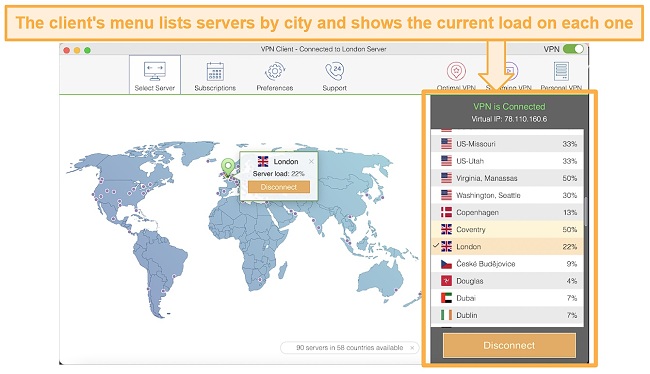
In my tests, I had difficulty changing locations when I used the IPSEC iKEv2 protocol. Every time I tried to connect to an alternate server, I was automatically reconnected to the server I was originally connected to. The issue was resolved after switching to OpenVPN, as I was able to change servers quickly and without difficulty. That said, I liked that you don’t have to scroll through the entire list to find a fast server — VPN Client connects you to the fastest location automatically using the “Optimal VPN” function.
Security — Disappointing Lack of Features
Sadly, VPN Client has a minuscule selection of security features. There is no information available that confirms what level of encryption this app uses. It offers 2 tunneling protocol: IPSec iKEv2 and OpenVPN. OpenVPN is an industry-standard protocol that ensures your data stays secure. But having that protocol isn’t enough to call a VPN safe. While it is likely that VPN Client makes use of military-grade AES-256 bit encryption, not being able to say so for certain is a big downside.
It advertises the use of Perfect Forward Secrecy — a process that ensures each new browsing session uses different encryption keys. However, there is no way to test this fact, so I can’t say that it works with certainty.
VPN Client also lacks a kill switch, which is a feature that disconnects your device from the internet if your VPN network connection drops unexpectedly, preventing your private data from leaking. This is an important fail-safe and it’s dissapointing that VPN Client doesn’t have it as it’s another common security measure among competitors.
Split tunneling is another security bonus VPN Client doesn’t offer. With this feature, you can use specific apps over your regular network while masking your other activities with the VPN’s network. Online banking apps, for example, may lock you out of your account if they detect a sign-in from another location. If you don’t want headaches or your IP address compromised, split tunneling is ideal.
Despite these setbacks, VPN Client did pass my DNS leak tests. Utilizing ipleak.net, I tested seven different servers in the United Kingdom, United States, Canada, France, Germany, Australia, and Romania. This service checked my connection for faults and leaks but found none.
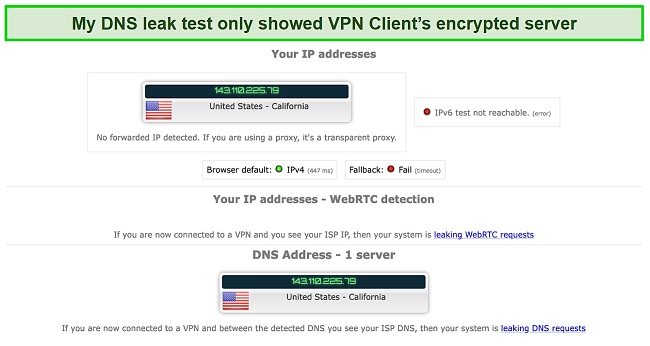
Even so, I would not recommend using it if you want to secure your personal data while banking, torrenting, or if you want more security measures for your online activities. With no kill-switch, it is entirely possible that your IP address could be leaked in the event of a server outage or break in connection.
Privacy — No-Log Policy but No Third-Party Audits
Nektony Ltd, VPN Client’s parent company, states in their privacy policy that they only log traffic to the website. This is for analytics, marketing, and user statistics. The policy also states that some personal information provided when users register with the service is collected for refund and customer support purposes, but your password is encrypted, so no one but you will have access to your account. No logs are kept regarding user activities while the VPN client software is enabled.
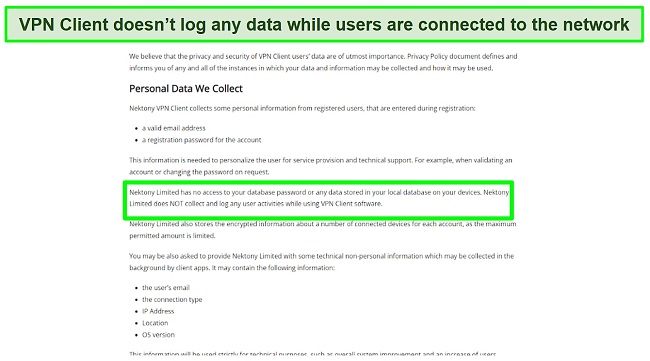
While I was pleased with this approach to privacy, I dug further into VPN Client and discovered that this policy has never been tested, and the servers haven’t been audited by independent third parties. Since this can’t be verified, I’m a tad wary, as VPN services in the past have stated one thing about their practices and done another.
For assured privacy, I look to ExpressVPN as an example that has undergone third party audits, all of which have proven its authenticity. Law enforcement investigations have also confirmed the fact that ExpressVPN doesn’t log any private information on its users.
Torrenting — Supported but Not A Safe Choice
Torrenting is allowed, but it is limited to three servers (Romania, France, and Canada). You may experience slow speeds and server congestion during peak hours due to the limited number of P2P-supporting servers. The absence of a kill switch and other safety measures that allow for safer torrenting is another glaring pitfall.
If you want to torrent anything, research your area and find information that substantiates the content is in the public domain. Make sure you follow your local laws before engaging in P2P file-sharing.
Does VPN Client for MacOS Work in China? Unconfirmed
VPN Client has servers in China and claims that the VPN will work there for all users. I don’t reside in China, so I reached out to customer support to confirm this fact. Despite reaching out more than once, I had a lot of difficulty getting through and I never heard anything back from the company. I can’t verify that the application will work, so I can’t recommend this VPN to Chinese users or those traveling abroad.
ExpressVPN is worth looking into if you need a VPN that will work in China. You’ll have access to fast servers and many top security features. This way, you can still use the streaming services you have paid for and conduct yourself online as normal without internet censorship hindering you.
Please note that the protection of a VPN doesn’t give you license to commit illegal acts, so please exercise a basic level of caution when using a VPN in China.
Editors' Note: ExpressVPN and this site are in the same ownership group.
Server Locations
User Experience
- 6.0 / 10Simultaneous Device Connections — Up to 5 at Once
VPN client allows you to connect 5 Mac computers simultaneously. Upon testing this out on both a Mac desktop and laptop computer, I was pleasantly surprised to experience no delays, pixelation, or buffering.
While this a respectable amount of simultaneous connections for personal use, there are other VPNs on the market that offer up to 7 or even 10. The VPN IPVanish lets you connect an unlimited number of devices under one account and from any location where the network is supported, which is a big step up from five.
Device Compatibility — macOS Only
As the name suggests, VPN Client for macOS is only compatible with this operating system. It’s not compatible with iOS, Windows, Linux, and Android. You also can’t install it on routers or enable it on smart TVs, Roku, Amazon Fire stick TVs, or any gaming consoles.
Even though the macOS compatibility is obvious in its ability, VPN Client is still very limited. Top VPNs have a router setup option, so even if there aren’t native apps for certain devices, you can protect your entire network.
Ease of Setup & Installation — Straightforward to Use
Ease of setup or use is not a problem when it comes to this application. After following the links provided to the App Store, the installation was accomplished in no time. Appearance-wise, the application looks sleek and modern.
Using the app is quite self-explanatory once you’ve opened it. Picking desired servers from a list is quick and I connected to each location in about 11 seconds. The dashboard was easy to navigate through, presenting me with fast options such as Optimal VPN, which enabled me to connect to the fastest server with a single click. Selecting the cog icon will allow you to access a limited range of settings.
How-to Install and Set-up VPN Client on macOS:
- To download the VPN Client, visit the Apple App Store.
![Screenshot of the app store download page for VPN Client]()
- Start the installation process by launching the application.
![]()
- Click the “Sign Up” button to begin the registration process. Or just login with your credentials if you already created an account via the VPN’s website.
![Screenshot of VPN Client account sign-up page]()
- You need to then activate your VPN Client for Mac and then choose a server in order to use the software.
![Screenshot of VPN Client connection interface]()
Support
- 1.0 / 10The customer support that is available is very disappointing. VPN Client for macOS claims that they respond to inquiries within 2 hours, so I was expecting to have a quick reply. Instead, I did not get a response at all!
I tried several times to contact them via their support tickets on the website, but every time I pressed send an error message popped up stating that there was a problem and to try again later. I later succeeded in resending my messages using the contact feature of the VPN client. Unfortunately, I never received any response to my messages even after a couple of days.
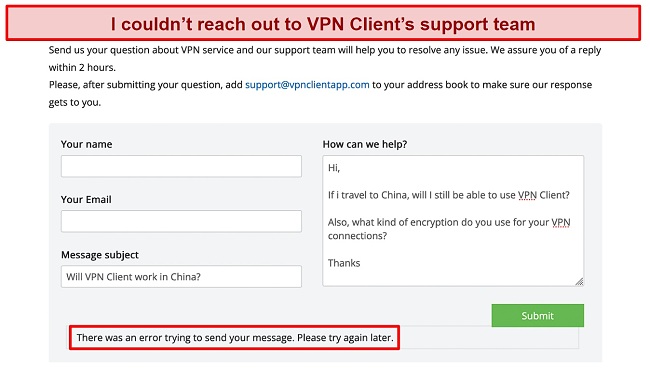
The only form of customer support I was able to get was through the FAQs section and the blog available on the VPN Client website. Some of my questions were answered, but I had no way of confirming these answers, or inquiring further on specific topics. Lack of customer support is discouraging, and it’s this weakness that keeps me from recommending VPN Client for macOS.
How We Test Customer Support and Why Should You Care
We personally test the customer support team of every VPN we review. This means asking technical question through the live chat feature (where applicable) and measuring the response time for email questions. Whether you need to connect to a specific server, change your security protocol, or configure a VPN on your router, finding a VPN with quality customer support should be important to you.
Pricing
- 3.0 / 10You can try out VPN Client free for 7 days with unlimited bandwidth. When the 7-day free trial is up, you’ll lose access until you subscribe to one of five plans. They plans are as follows: Vacation (7-days) Economy (1-month), Standard (3-months), Professional (1-year), and Premium (3-years). Whether you choose the free trial or one of the longer-term plans, you’ll have access to all of VPN Client’s features.
Payment for this application can only be made using a credit or debit card, since it is conducted through Apple’s App Store. Thus, more anonymous forms of payment like cryptocurrency are not accepted, nor is there any sign of them being supported in the future.
I found VPN Client’s refund policy to be contradictory. While you are entitled to a full refund from Nektony Ltd, if you’ve purchased the app through the Apple Store you’ll need to contact them directly. Considering you download it from the app store to install the VPN, I’m not sure how they can guarantee a refund if you won’t be receiving it through Nektony Ltd. itself. The refund policy also does not state how long the money-back guarantee is valid for. I recommend using the free 7-day trial to see if this service meets your needs before buying a premium plan.
While I was able to get my money back via the Apple Store, your experience may vary since this refund policy is vague and does not make its terms clear.
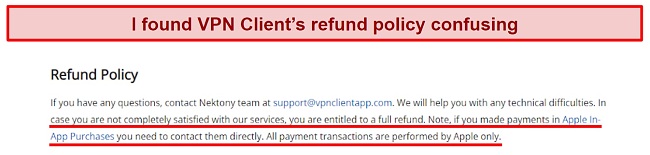
VPN Client is affordable, but I don’t think it’s the best VPN you can purchase in this price bracket. There are plenty of reputable VPNs that are reasonably priced and offer risk-free trials as well as money-back guarantees that are clearly defined.
VPN Client for macOS offers the following plans
Final Verdict
All in all, I would consider VPN Client for macOS a pretty basic provider. In addition to its competitive price, it offers excellent unblocking capabilities, lightning-fast download speeds, and an easy-to-use interface.
On the negative side, VPN Client’s security features are alarmingly limited, and it hasn’t been audited by third parties to determine how reliable its basic protections are. Furthermore, the VPN service has a limited support for a maximum of five Mac devices. The security features offered are quite elementary, and the server network is relatively small in scope. To compound matters, I encountered difficulties reaching out to customer support when I required assistance.
There are far better choices out there that I would suggest looking into. In particular, ExpressVPN offers an unbeatable user experience with well-designed apps, thousands of servers, and customer support that is always available. Aside from being safe and secure, it is compatible with macOS and dozens of other devices. You can also try ExpressVPN risk-free as it’s backed by a 30-day-money-back-guarantee.
Editors' Note: ExpressVPN and this site are in the same ownership group.
FAQs About VPN Client for MacOS
Is VPN Client for MacOS good?
Can I use VPN Client for MacOS for free?
You can use VPN Client for macOS free for 7 days. To sign up for the free trial, just create an account with a valid email address and you’re good to go. You won’t have to enter any credit card information. After those 7 days, you’ll need to purchase a plan in order to continue to use the VPN. Though beware that there is no clearly defined money-back guarantee, and the refund policy is very vague.
If you’re interested in testing out other free VPNs, these are a few reliable options. Keep in mind that free VPN services often come with bandwidth limits and limited security features.