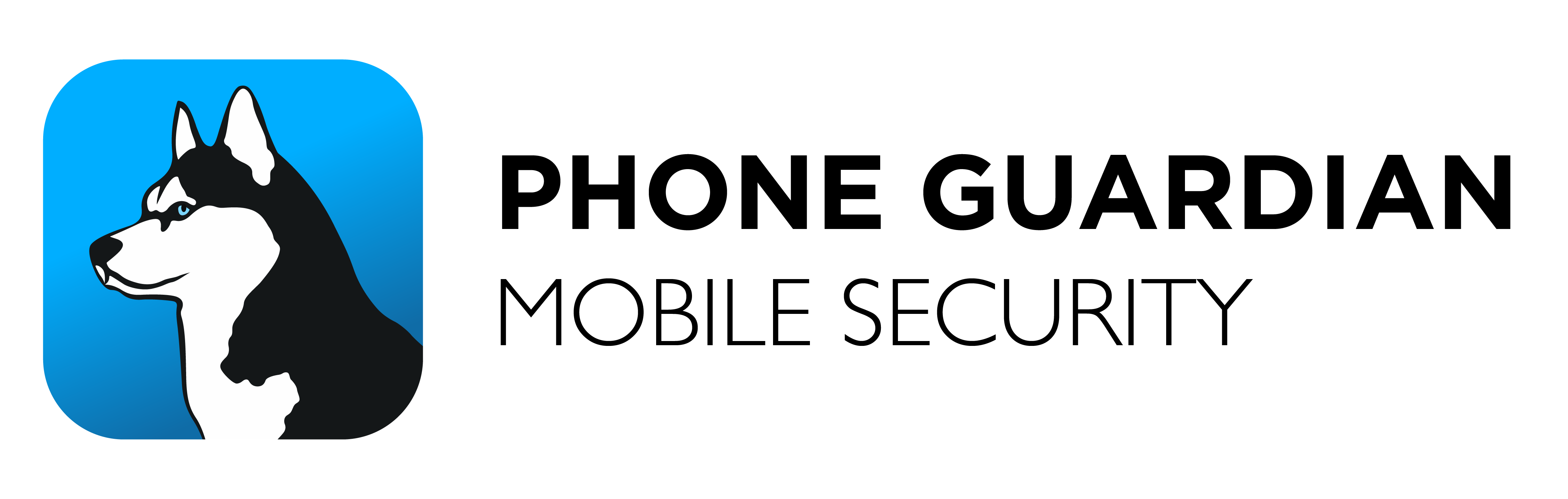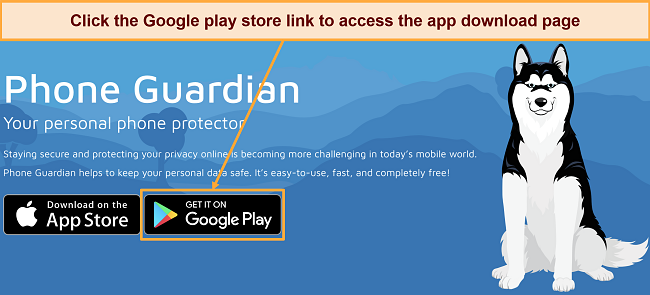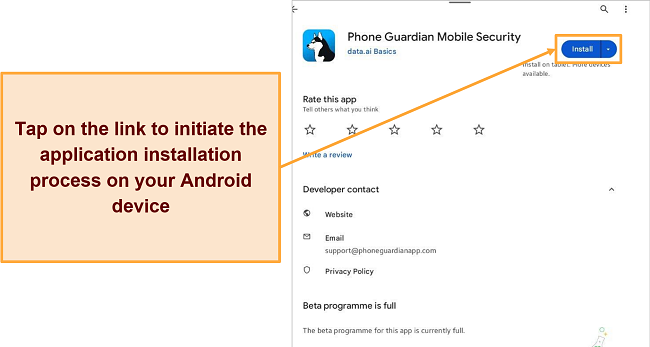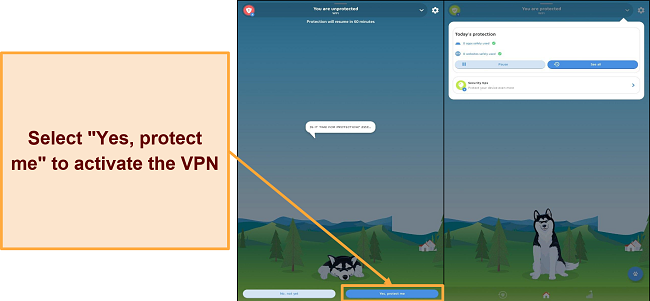Speed
Speed
|
1.0 / 10 |
 Servers
Servers
|
1.0 / 10 |
 User Experience
User Experience
|
3.0 / 10 |
 Support
Support
|
2.0 / 10 |
 Pricing
Pricing
|
8.0 / 10 |
Phone Guardian VPN Review 2024: Before You Buy, Is It Worth It?
Phone Guardian VPN Overview
Phone Guardian VPN, predominantly designed for mobile users, offers basic VPN services despite not being a staple in the VPN market. It emphasizes its commitment to data encryption, aiming to protect user data even over public Wi-Fi. I took a closer look at Phone Guardian VPN to assess if it’s worth considering as a VPN choice.
After testing, I found that Phone Guardian falls short in several areas. It lacks key features like IP masking and a global server network, which are typically available in actual VPNs. And if you’re counting on it for streaming, torrenting, or bypassing geographical restrictions, it’s not quite up to the task.
Try out Phone Guardian VPN—it’s free and a great first step if you’re exploring basic mobile security. There’s no financial risk, making it easy for you to give it a go. And remember, if it doesn’t fully meet your needs, there are plenty of other reliable VPN services out there that might be a better fit for you.
Don’t Have Time? Here’s a 1-Minute Summary
- Not suitable for streaming. I tried but couldn’t access international streaming platforms. Check out my streaming experience.
- No speed slowdown. Phone Guardian VPN doesn’t slow down your internet speed because it doesn’t route your network through servers. Jump to speed test results.
- No servers to connect to. Since Phone Guardian VPN doesn’t change your IP address, it doesn’t have a network of servers. Read more about Phone Guardian VPN’s servers.
- Limited device compatibility. You can only use Phone Guardian VPN on Android and iOS devices. Read more about it here.
- No customer support. Phone Guardian VPN doesn’t offer live chat or email support, so you’ll have to troubleshoot issues by yourself. Click here to see the support option available.
- Completely free service. Phone Guardian VPN is a provider that doesn’t charge anything, so there’s no financial risk when using it. View all pricing options.
Phone Guardian VPN Can’t Access Netflix, Amazon Prime Video, Hulu, Max, Disney+, BBC iPlayer, and others
Phone Guardian VPN isn’t an ideal VPN for streaming. It doesn’t change your IP address, so it can’t help you overcome location-based limits set by platforms like US Netflix, BBC iPlayer, Amazon Prime Video, or Hulu.
Even with these limitations, you might find Phone Guardian useful if you’re keen on maintaining secure connections when streaming on public networks. It offers basic encryption that safeguards your data from potential interceptions. However, keep in mind that its absence of strong security features might still leave you at some risk.
Netflix, Amazon Prime Video, Hulu, Max, Disney+, and BBC iPlayer: Blocked
Phone Guardian VPN isn’t your go-to if you’re planning to watch shows on US Netflix, Hulu, or BBC iPlayer. It doesn’t have a server network, so it can’t help you get around location-based restrictions. This means that with Phone Guardian VPN, you’re stuck with the streaming content available in your actual location.
If this is important to you, you might want to give CyberGhost a try for high-speed streaming. It’s earned a solid reputation and offers servers designed for streaming, which could be just what you’re looking for.
Speed
- 1.0 / 10Zero Impact on Your Base Speed
With Phone Guardian VPN, you won’t face the usual slowdowns you might expect from a regular VPN. Unlike traditional VPNs, it doesn’t reroute your data through servers, so there are no speed losses. That means you should enjoy smooth web browsing and data transfer without any slowdowns.
Speed Test Results
I checked my internet speed before and after using Phone Guardian VPN, and I was happy to see that my speed stayed the same. So, you can use Phone Guardian VPN without affecting your internet performance while still enjoying extra security and privacy online.
Why Most Speed Tests are Pointless & How We Correctly Test VPN Speeds
Speed determines how fast content uploads, so if you're torrenting or streaming, you want the speed to be somewhat identical to your regular internet speed. Since a VPN encrypts your data, it usually takes a bit longer to send your data back and forth, which can slow down your connection. However, if your ISP deliberately slows down your connection (also known as throttling) a VPN might increase your internet speed. Testing a VPN is somewhat pointless because new servers pop up and affect speed. Your speed can also differ according to your location, so your speed test might not match ours. Having said that, we tested the speed in numerous locations to provide you with the average.
Servers
- 1.0 / 10Server Network — Absence of Servers
Unlike other VPN services, Phone Guardian VPN doesn’t provide a network of global servers to connect to. This absence is a significant disadvantage as it limits your ability to be completely anonymous and bypass geo-restrictions that a regular VPN provides.
With over 3,000 servers in 105 countries, ExpressVPN offers access to a wide variety of IP addresses located throughout the world. Plus, these servers offer super-fast connections and great unblocking capabilities.
Editors' Note: ExpressVPN and this site are in the same ownership group.
Security — Lacks Basic Security Features
Phone Guardian only offers basic data encryption, helping to protect your data, especially on unsecured networks. However, it’s not as secure as more advanced VPNs. It won’t mask or alter your IP address, which is crucial for avoiding online tracking and attacks.
The type of encryption and protocol that Phone Guardian VPN uses is unclear, with no information available. The lack of a server network also has security implications. More comprehensive VPN services offer a network of servers worldwide, ensuring that your data is distributed and less likely to be targeted. Without it, Phone Guardian may pose a higher security threat.
The absence of a “kill switch” in Phone Guardian is another concern. This essential feature disconnects your internet if the VPN fails, thus preventing data leaks. This feature is important, especially where data security is crucial.
Some unique features of Phone Guardian include monitoring background apps and tracking time spent on each app. These aren’t typical VPN features but could be useful for managing app usage. Yet, it lacks advanced features like multi-hop connections, split tunneling, and ad or malware blocking.
Privacy — Logs Identifiable Data
Unlike typical VPNs with no-logs policies, Phone Guardian’s privacy rules are not ideal for serious privacy enthusiasts. It collects user data including app use and browsing habits, which may pose privacy risks. Despite the opt-out option, the data collection persists.
Specifically, it records:
- Your IP address
- Your website visit time, date, and timezone
- Visited URL details and access status
- Data volume per request
- The origin site, or “referrer URL”
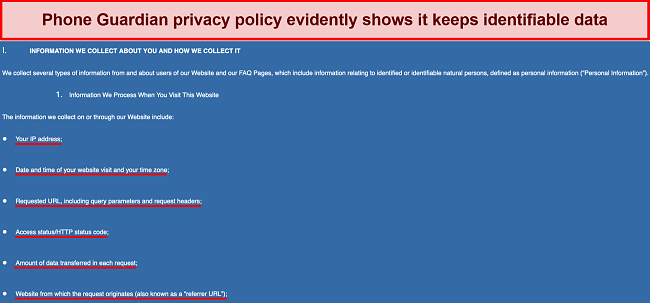
Moreover, data.ai, Phone Guardian’s parent company, is a commercial data provider. This adds to the privacy concerns. Additionally, the VPN doesn’t alter your IP address, leaving you exposed to targeted attacks and location-based ads.
Being based in the US adds a potential problem for Phone Guardian VPN. Because the US is a member of the intelligence-sharing Five Eyes Alliance your data could be shared with authorities in the UK, Canada, Australia, and New Zealand.
If you don’t feel comfortable trusting your data to a company based in the US, I’d recommend ExpressVPN for its true no-logs policy that is not only foolproof but also one that is proven to work. It also offers the option to use cryptocurrency for payment to ensure complete anonymity.
Torrenting — Not Supported
Phone Guardian isn’t designed for torrenting due to its inability to hide your IP address. A VPN’s purpose in torrenting is to ensure anonymity, and without this feature, your real IP address can be visible to others on the same torrenting network, posing privacy risks.
The lack of a kill switch feature – a key element in many VPN services – also means that if the VPN connection drops, your IP address may suddenly be exposed to your torrent network. This presents yet another risk that torrenting users should consider.
My team and I do not condone illegal torrenting, and it is essential to adhere to the rules and regulations stipulated in your country. It is equally important to ensure that any torrents downloaded are copyright-free.
Does Phone Guardian VPN Work in China? No!
The inability of Phone Guardian VPN to mask IP addresses makes it impossible to bypass these stringent internet controls. VPNs that work in China typically have servers located nearby, such as in Hong Kong, to provide better speed and reliability. Without this, it is highly unlikely that Phone Guardian VPN can offer consistent service in China.
When traveling to China for business or pleasure, accessing content from your home country can be challenging. Therefore, I recommend choosing a VPN that’s been proven to work in China, like ExpressVPN.
It’s worth noting that non-government-approved VPNs are illegal in China. However, there have been no publicized cases of tourists being penalized by the Chinese government for using them. Instead, China typically combats VPN usage by employing technological blocking measures, rather than actively pursuing individual users.
User Experience
- 3.0 / 10Simultaneous Device Connections — 1 Device
Phone Guardian VPN allows you to install the app on multiple devices with the same account, but it does not support simultaneous connections. This limitation means that you can’t protect all your devices at the same time, which can be a significant drawback for users with multiple internet-connected devices.
With the prevalence of phones, personal computers, smart TVs, and even gaming consoles that can benefit from VPN connectivity, it becomes necessary to consider alternative options. If you plan to connect multiple devices, I suggest exploring ExpressVPN as it allows up to 8 device connections.
Editors' Note: ExpressVPN and this site are in the same ownership group.
Device Compatibility — Supports Android and iOS
Phone Guardian VPN is designed primarily for mobile devices, with apps available for iOS and Android. The apps are straightforward to install and use, making it suitable for non-tech-savvy users. However, there is no support for other devices like computers, smart TVs, or routers.
The lack of multi-platform support significantly limits the VPN’s usability. In an age where users typically have multiple devices that need protection, the ability to use the same VPN across all devices is essential.
Ease of Setup & Installation — User-Friendly Mobile Setup
Phone Guardian VPN shines in its ease of use and setup. Its interface is clean and user-friendly, designed with simplicity in mind. Installation is straightforward — I got it running in just a few taps. This simplicity could be appealing to users who are new to VPNs or who prefer a no-fuss setup and operation.
However, the simplicity of the app comes with its downsides. There are minimal customization options, meaning you can’t tailor the VPN’s functionality to your needs.
The application even includes a digital mascot named Max, which adds a fun interactive element to the app. You can interact with the app’s mascot and by playing games with him, you can unlock different achievements. Nevertheless, these features are not as relevant as the privacy and security features seen in top-tier VPN services.
Steps to Installing Phone Guardian VPN on Android:
- Visit the Phone Guardian VPN website. Locate the Google Play Store link to Phone Guardian VPN and click on this link to be directed to the play store page.
![Screenshot of Phone Guardian VPN Review for Android App Download Page]()
- Install Phone Guardian VPN. Once you’re on the page, click the “Install” button. The app will begin downloading and installing automatically.
![Screenshot of Phone Guardian VPN Installation Process for Android App]()
- Launch Phone Guardian VPN. After installation is complete, you can launch the VPN Master app by tapping on the app icon in your app drawer or home screen.
- Establish connection. Once the app has launched, you can connect by clicking on the “Yes, protect me” button.
![Screenshot of Phone Guardian VPN User Interface on Android]()
Support
- 2.0 / 10Phone Guardian VPN lacks direct support options like live chat, email, or phone calls, which is unusual for a VPN service. It does offer a FAQ section, though it only covers basic questions and lacks comprehensive explanations. Moreover, the absence of community or forum support means troubleshooting complex issues can be hard.
In summary, the customer service of Phone Guardian VPN needs improvement. With no modern ticketing or chat support, an incomplete FAQ, and no user-community options, getting help becomes quite difficult.
How We Test Customer Support and Why Should You Care
We personally test the customer support team of every VPN we review. This means asking technical question through the live chat feature (where applicable) and measuring the response time for email questions. Whether you need to connect to a specific server, change your security protocol, or configure a VPN on your router, finding a VPN with quality customer support should be important to you.
Pricing
- 8.0 / 10Phone Guardian is free to use, making it accessible to all users regardless of budget. However, the value may be compromised by its lack of key VPN features such as full data encryption and IP masking. To ensure that you’re selecting the right VPN for your needs, I recommend you check out our best monthly VPNs list.
Phone Guardian VPN offers the following plans
Final Verdict
Phone Guardian is a free service offering basic security by encrypting unprotected data on unsecured WiFi networks. However, it lacks features like IP masking and full data encryption, limiting its effectiveness as a VPN. Its potential data sharing and performance issues also make it less appealing than premium VPNs.
Although Phone Guardian VPN is worth trying, there are actual VPNs that offer the extra features that you need. In this regard, ExpressVPN would be the best option as it guarantees no logs will be stored and unblocks all popular streaming sites. Moreover, you can try ExpressVPN out without any financial risk since it provides a 30-day money-back guarantee.
Editors' Note: ExpressVPN and this site are in the same ownership group.
FAQs About Phone Guardian VPN
Is Phone Guardian VPN good?
No, Phone Guardian VPN is not recommended for serious use. It doesn’t have servers and lacks important security features that most free VPNs also lack. The risk of your data being collected and sold to third parties is also a concern.
Is Phone Guardian VPN really safe?
No, Phone Guardian VPN isn’t a safe VPN. Phone Guardian VPN lacks essential VPN security features that are considered industry-standard, such as a kill switch. Moreover, the VPN service keeps a log of IP addresses, and it remains unclear whether it also logs the websites visited and downloaded files.
Can I use Phone Guardian VPN for free?
Yes! Phone Guardian VPN is a free application but I would not suggest using it. I generally advise against using free VPNs due to their slow speeds, weak protection, data limitations, and potential risks of selling user data to third-party advertisers.
I suggest considering these free VPN options if you are seeking a dependable and secure VPN service. Compared to Phone Guardian VPN, these options offer faster speeds and more advanced security features while providing unlimited data usage.