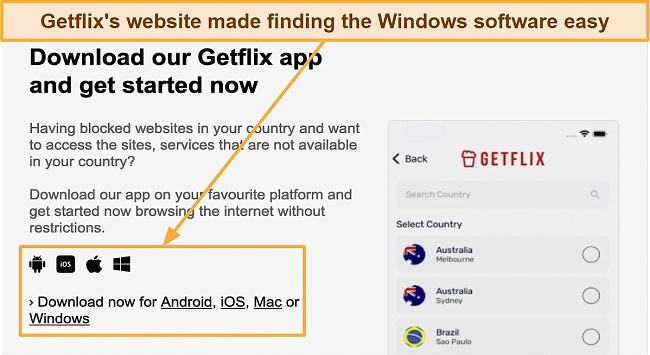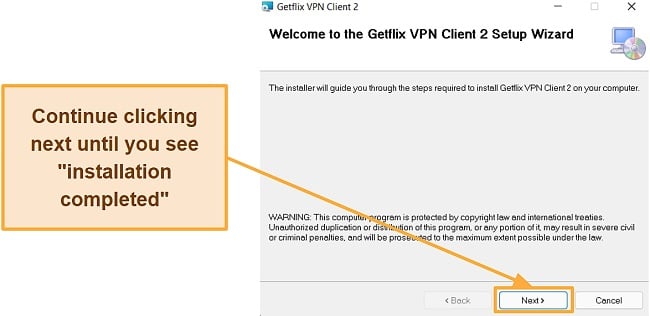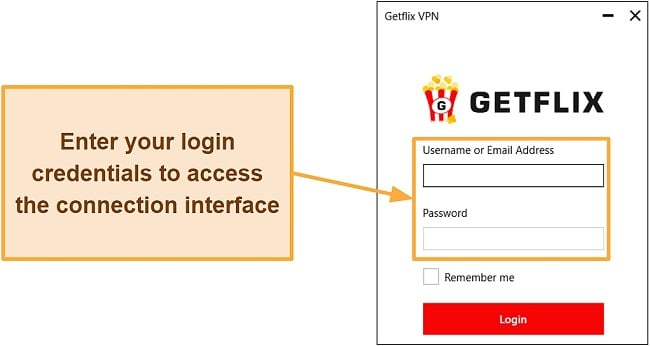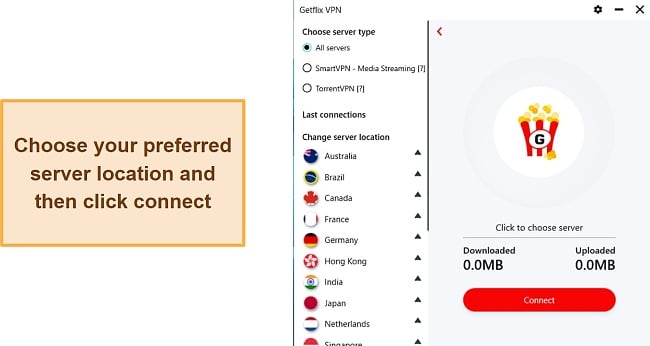Speed
Speed
|
2.0 / 10 |
 Servers
Servers
|
4.0 / 10 |
 User Experience
User Experience
|
8.0 / 10 |
 Support
Support
|
7.0 / 10 |
 Pricing
Pricing
|
8.0 / 10 |
Getflix VPN Review 2024: Before You Buy, Is It Worth It?
Getflix VPN Overview
Given the name of the VPN, I was curious to see if it could unblock popular streaming platforms like Netflix while still offering competitive security and privacy features. The software combines both VPN and Smart DNS capabilities in one package. I tested Getflix on several fronts including speed, streaming capability, ease of use, customer service, and pricing.
While most VPN providers emphasize privacy and security, Getflix takes direct aim at individuals looking for access to region-restricted streaming services. I was able to unblock all popular streaming platforms, but Getflix had a limited range of servers and slow connections. Also, I did not find the VPN to be a comprehensive security solution even though its low price makes it a good bargain for specific use cases.
A 14-day trial is available, during which you will have the opportunity to try out all of Getflix’s SmartDNS offerings with the exception of the VPN service. The pricing page, which is quite informative, also reveals that you can cancel your account at any time. However, no refunds are given for unused time.
Don’t Have Time? Here’s a 1-Minute Summary
- Great for unblocking streaming sites. Getflix VPN came through and unblocked popular streaming sites without any hassle. Jump to my streaming tests.
- Limited server network. This VPN has relatively low server coverage across most of the regions it operates in. Jump here for all of the details.
- Basic security features. Getflix VPN didn’t leak my IP address or DNS requests, but its security features were relatively basic. See all its security features.
- Easy to use native apps. I was able to download and use Getflix VPN on all of my devices simultaneously. View which devices Getflix VPN works on.
- Great Customer Support. Getflix has a live chat, a 24/7 email ticketing system, and an FAQ page to assist customers. Read about my attempts to contact support.
- The price is right. There are many pricing options you can choose from to get the plan that’s right for you. Check out Getflix’s pricing options.
Getflix VPN Unblocks Netflix, BBC iPlayer, Amazon Prime Video, Hulu, Disney+, and HBO Max
Getflix VPN did impress me with its ability to unblock streaming services. The provider emphasizes its capability to circumvent geographic restrictions on its website. Not only for US Netflix, Hulu, Disney+, Amazon Prime Video, HBO Max, and BBC iPlayer but also for services like iTV, Sony Crackle, ESPN+, NBC, Crunchyroll, Zattoo, Discovery+, and Sky Sports.
It has dedicated servers designed specifically for streaming, most of which seem to perform satisfactorily. The connection wasn’t the fastest but it was adequate for streaming content even though the quality was poor.
Getflix provides an alternative to circumventing location-based restrictions with Smart DNS servers. The technology lets users access restricted content without worrying about the downsides of a VPN. Smart DNS proxies are a great substitute for VPNs since they do not encrypt your data, thus maintaining great speeds while unblocking inaccessible websites.
Netflix, BBC iPlayer, Amazon Prime Video, Hulu, Disney+, and HBO Max: Unblocked
Getflix VPN did not disappoint as I was able to watch my favorite shows and movies on all the platforms I tested. I was particularly pleased to find out that Getflix VPN had the capability of unblocking US Netflix. After establishing a connection, I went to Netflix’s site and searched for “Hype House” since it was a US-only title. Although I didn’t experience a lot of lag, the video was of poor quality.
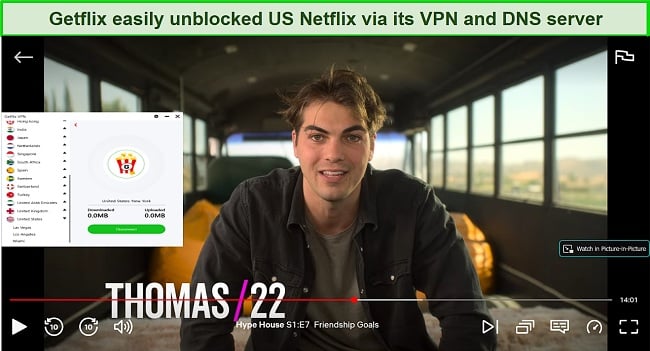
Next, I tested Amazon Prime Video by connecting to the Miami server and checking if it falls under the category of unblocked channels. Getflix VPN did bypass Amazon Prime Video’s VPN blocking mechanism and allow access to Prime’s content, though it was not a seamless experience.
Getflix was reliable and avoided the IP restrictions imposed by BBC iPlayer. While there were occasional hiccups in streaming speeds, binge-watching the most recent episodes of Casualty was generally smooth and enjoyable.
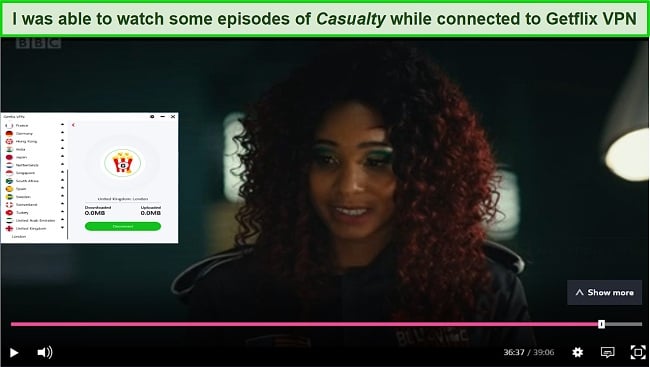
Hulu, Disney+, and HBO Max’s aggressive anti-VPN policies were also no match for Getflix VPN’s unblocking abilities. I was able to watch HD video and audio across all three platforms without experiencing any interruptions.
Further testing with Getflix Smart DNS allowed me to access all the streaming services listed above. The geoblockers did not pose a major challenge, and video streaming ran seamlessly and in a reliable manner. Even though the process of setting up a Smart DNS service is complex — especially for first-time users — it is worth the time and effort. Just keep in mind that Smart DNS does not encrypt and protect your data the way a VPN does.
Speed
- 2.0 / 10Slow and Unreliable Connection Speeds
Performance tests yielded disappointing results. There was a considerable reduction in download speed as compared to my normal connection, but at around 4-5Mbps, it was still usable for light streaming and basic web browsing. I found that it performed inconsistently when I attempted to perform more intensive tasks.
While the following information may not give you a complete picture of what to expect based on your location and the type of internet connection you use, it provides an overview of what you can expect.
Speed Test Results
To begin with, I ran a speed test without the VPN running and recorded 133.81Mbps download speed and 52.75Mbps upload speed. Next, I connected to a New York server as it was the nearest to where I was located. I got 4.08Mbps download and 16.03Mbps upload speeds while connected to the server. It is easy to see that Getflix throttled my web connection considerably.
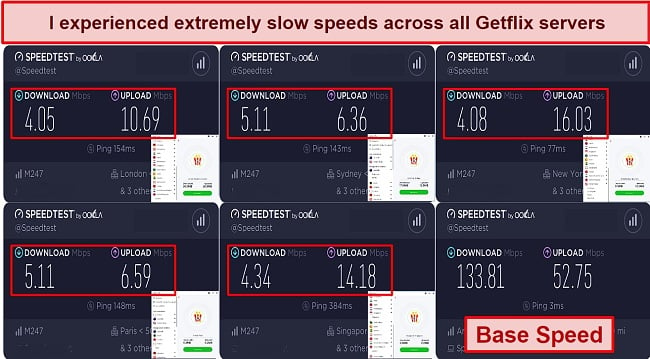
After that, I tested the speed of a distant server in Singapore. I got download speeds of 4.34Mbps and upload speeds of 14.18 Mbps after connecting. Servers in France, Australia, and the UK retained 4% of my benchmark speed.
On average, my speed decreased by 96%. Having such a low and inconsistent speed is a big disadvantage of this VPN. If you are looking for the fastest VPN, I recommend that you check out ExpressVPN. The VPN offers consistently fast speeds regardless of whether you are connecting locally or remotely.
Why Most Speed Tests are Pointless & How We Correctly Test VPN Speeds
Speed determines how fast content uploads, so if you're torrenting or streaming, you want the speed to be somewhat identical to your regular internet speed. Since a VPN encrypts your data, it usually takes a bit longer to send your data back and forth, which can slow down your connection. However, if your ISP deliberately slows down your connection (also known as throttling) a VPN might increase your internet speed. Testing a VPN is somewhat pointless because new servers pop up and affect speed. Your speed can also differ according to your location, so your speed test might not match ours. Having said that, we tested the speed in numerous locations to provide you with the average.
Servers
- 4.0 / 10Server Network — Small Server Network
Depending on what you choose to use, the VPN and Smart DNS have different server options. Getflix’s VPN service offers 30+ servers spread across 20+ countries. This is a slim network compared to Cyberghost which offers 11,800 servers in 100 countries across the globe. This clearly shows that Getflix is behind in this regard by a considerable margin.
Getflix’s list of available locations extends beyond the usual cities in Europe and the US. It has servers in places that are often overlooked by top VPNs, including UAE, India, Turkey, and South Africa. You can also switch between servers and enjoy unlimited speeds with no caps on bandwidth.

As part of the Getflix service, the company has 27 dedicated streaming servers, 4 torrenting servers, and 26 Smart DNS servers. Of the 26 DNS servers, 11 support DNS-over-VPN connection, making it perfect for use in hotel rooms, college campuses, 3G and 4G mobile devices, and in countries that restrict third-party DNS servers. You should be aware that if you choose to connect to one of Getflix’s Smart DNS servers, your data will not be encrypted.
Security — Strong Encryption, Basic Security Features
Getflix VPN has the following industry-standard VPN security features:
- 256-bit AES encryption — Secures your data with the same encryption used by banks and governments.
- Kill switch — This feature disables your internet connection in case your VPN goes down for any reason, ensuring that your IP address is not revealed.
- DNS leak blocker — The tool is designed to help prevent a browser issue that could potentially reveal the true IP address of your device. Sliding this toggle will further prevent DNS leaks.
- Auto Reconnect — When you initiate your application, this feature will automatically connect you to the last server location you used. Additionally, it will automatically reconnect to your VPN if you lose connection.
Your Getflix VPN traffic is encrypted using OpenVPN UDP, IKEv1, IKEv2, PPTP, SSTP, and L2TP protocols. You should use OpenVPN whenever possible as it offers the best security out of the available protocols. Note that all of the other protocols available from Getflix are not as secure as OpenVPN.
I tested Getflix’s VPN apps with a VPN leak test tool, and my DNS or IP addresses did not appear to have been leaked as I was not actually located in Australia or California at the time of testing like the tool was showing. This means you can browse the web, stream content, and torrent while keeping your IP address hidden.
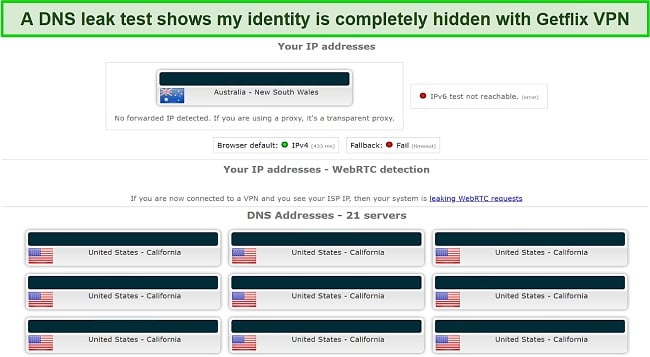
Lastly, Getflix offers a DNS spoofing feature intended to give you access to your home content while you travel abroad. The use of this feature does not provide any security features other than the ability to conceal the location of your device.
Privacy — Safe but Not Log-Free
I found Getflix’s privacy policy to be vague. Despite the company’s claim that logs are not kept, it clearly states that the VPN may keep some personal information, such as names, email addresses, payment card details, and mailing addresses. It also collects other non-personal data such as your computer, browser, operating system, and ISP. However, your data is only transmitted to Getflix if you choose to do so voluntarily.
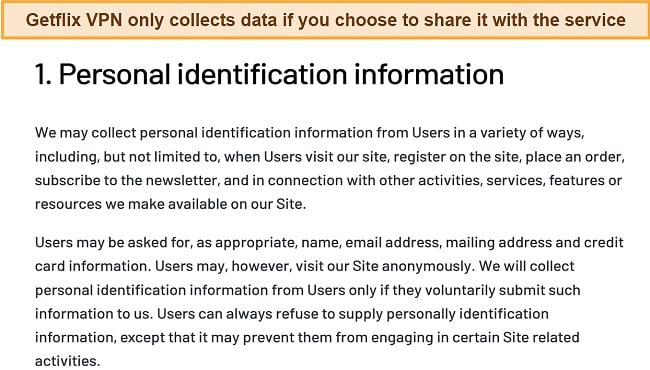
Getflix strongly advises its subscribers to share some personal information because it will improve customer service, make it more efficient, and speed things up. According to the company, it uses advanced security measures to prevent unauthorized access to user information and never rents or sells user data to third parties. This VPN provider may also place cookies on your computer to monitor your usage patterns. While you can block the cookies, certain VPN functions will not work.
Getflix is in a favorable geographical location. Seychelles does not belong to the 14-Eyes Alliance and, therefore, Getflix does not have to comply if any other countries were to come knocking on this VPN’s door requesting your personal information. Moreover, the government of Seychelles rarely interferes with the right to access the internet.
Ultimately, Getflix does not track or collect any information about your online activities or activity on the official website unless you choose to provide some extra functionality. The company logs your requests to provide customer support, but only with your consent.
Torrenting — Limited P2P Support
Although Getflix supports torrenting, the decrease in speed while connected to the VPN makes it less than ideal. This service offers specialized P2P servers in the Netherlands, Turkey, Sweden, and Switzerland but warns against taking advantage of this function to download copyrighted material. All of the popular torrent clients, including qBittorrent, uTorrent, and Deluge, worked with it in my testing.
The VPN offers a kill switch which is useful for BitTorrent users and frequent torrenters, as you would not want your IP address and location to be exposed. But sadly, it lacks split-tunneling, and I’m also not convinced that its cookie-collecting practices are that secure, given that they are used to track user activity.
ExpressVPN is my preferred VPN for torrenting as it supports P2P traffic across its servers in more than 105 countries, offers impressive security and privacy features, and offers some of the fastest download speeds. My team and I do not endorse illegal torrenting, so make sure to comply with your local laws and regulations before peer-to-peer sharing files.
Editors' Note: ExpressVPN and this site are in the same ownership group.
Does Getflix VPN Work in China? No!
If you’re planning on visiting China, Getflix VPN won’t work there. For one, there are no local VPN servers, so you’d have to make the connection over long distances, which would slow speeds down.
Second, and perhaps more importantly, Getflix VPN is not equipped with obfuscation tools to get you past the Great Firewall. If Chinese censors detect OpenVPN traffic, they may block it and leave you without VPN protection.
Even though Getflix VPN includes the PPTP protocol, which is more effective at bypassing censorship, it’s not worth the risk since PPTP is not very secure. You should check out ExpressVPN if you are traveling to China, as it is one of the few VPNs that work there consistently. Note that the protection of a VPN doesn’t permit you to commit illegal acts, so please exercise a basic level of caution when using a VPN in China,
Editors' Note: ExpressVPN and this site are in the same ownership group.
Server Locations
User Experience
- 8.0 / 10Simultaneous Device Connections — Supports up to 5 Devices
Getflix VPN permits you to use it on up to 5 devices concurrently using just one account, which is the standard for all other leading VPN providers. Though I often find that I need more comprehensive coverage to protect all of my frequently used devices. If you intend to protect more than 5 devices at once, you’ll be out of luck and may have to consider alternative VPN options. IPVanish is one of the few VPN providers that offer unlimited connections.
Device Compatibility — Good Range of Custom Apps
Getflix’s service can be accessed through a wide range of platforms, from common devices like Windows, Mac, iOS, and Android to more uncommon devices like Ubuntu, Roku, Apple TV, Nintendo, Xbox, PlayStation, and WD TV Live. The platform, however, only offers native applications for Windows, Mac, iOS, and Android. You’ll have to follow manual installation instructions for other platforms.
Support is also available for a wide range of router models, including Tomato, DD-WRT, Asus, Mikrotik, and pfSense. Also available are FullVPN, TorrentVPN, SmartVPN, and HTTPS proxy networks, along with DNS-over-VPN and Socks5 Proxy. The installation process is straightforward, and the company provides instructions for setting up the various devices it supports. Unfortunately, browser extensions are not currently supported.
Ease of Setup & Installation — Simple Apps Easy to Install
Downloading and installing Getflix’s VPN was quite easy. The interface will seem immediately familiar to anyone who’s ever used a VPN and will also be intuitive to new users. While the apps are well-designed and easy to use, they are rather basic and don’t offer extensive customization options.
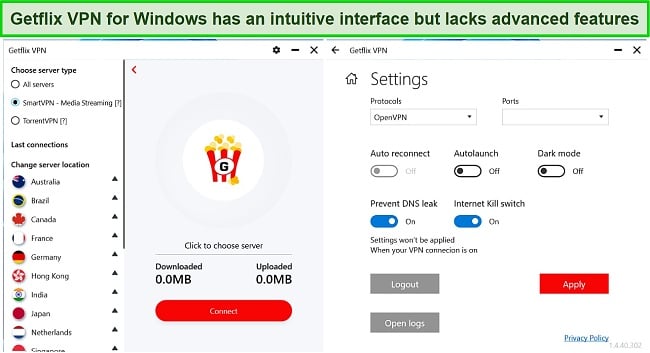
Upon launching the Getflix VPN app, you’ll find a connect button and a server list sorted alphabetically. While it was easy to connect to a server, I found it inconvenient to have to manually disconnect each time I wanted to switch servers
There aren’t many options to explore in the settings menu. You’ll have a choice of protocol, a DNS leak prevention toggle, and a kill switch toggle. Those who are more tech-savvy will find a convenient section dedicated to configuring OpenVPN parameters.
An extensive guide is available on Getflix’s website to show how to manually configure a variety of devices for both VPN and DNS use. So long as you follow the instructions, you will be up and running within minutes. Your IP address will be automatically registered as soon as you register, even for a free trial.
Steps to Installing Getflix VPN on Windows:
- Download the Getflix application. When you’re on your Getflix account dashboard, click the Windows logo to download the installation file.
![Screenshot from my dashboard showing installation files for different operating systems]()
- Install the setup file. The installation wizard will walk you through all steps involved in installing the file.
![Screenshot of the installation process for Getflix VPN using the setup wizard]()
- Log in with your credentials. Once the installation is complete, you will be prompted for your login information before you are able to connect to the VPN.
![Screenshot of the Getflix VPN login page]()
- Connect to your preferred server. Getflix VPN’s main page displays a simple interface with basic info and a connect button.
![Screenshot showing the Getflix VPN connection screen]()
Support
- 7.0 / 10Getflix support communicates primarily via live chat and a contact form. In addition, the Getflix website has a huge knowledge base (educational articles, Smart DNS and VPN setup guides, DNS-over-VPN tutorials) that covers many issues you might encounter with its service. An FAQ section is also available, although it is not very extensive.
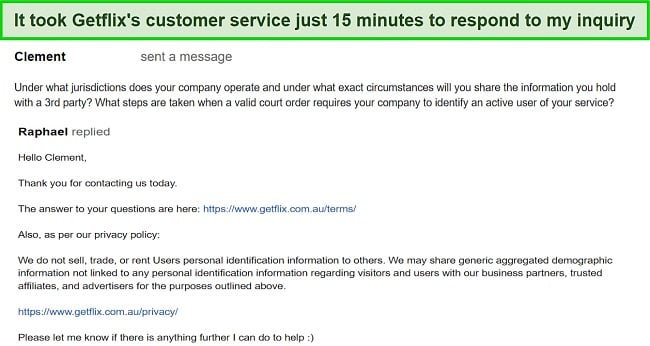
I contacted support via a contact form and was promptly assisted by a friendly and knowledgeable representative. The service seemed a bit buggy when I tried the live chat support. I experienced a situation where the person I was talking to was unable to answer my question, and the chatbox vanished. I tried to refresh several times, but the live chat feature did not return. Possibly, there was a technical failure, or perhaps the live chat was shut down on purpose. In any case, I didn’t get an answer at the time.
Getflix maintains an active social media presence on Twitter and Facebook, via which it shares updates about its services. Some customers have reported that they can get in touch with them faster on Facebook than through submitting a help ticket.
How We Test Customer Support and Why Should You Care
We personally test the customer support team of every VPN we review. This means asking technical question through the live chat feature (where applicable) and measuring the response time for email questions. Whether you need to connect to a specific server, change your security protocol, or configure a VPN on your router, finding a VPN with quality customer support should be important to you.
Pricing
- 8.0 / 10The low cost of Getflix and the features it offers make it a worthwhile purchase. In comparison with other VPN services, this service offers relatively low monthly and yearly subscription prices. The only downside is that there are fewer features than those offered by leading VPN providers.
Getflix offers five subscription plans, ranging from 1-month contracts to 3-months, 6-months, 12-months, and 24-months, with longer subscription periods resulting in lower prices. Once signed up, your subscription automatically renews unless you cancel it.
In terms of the methods of payment that Getflix accepts, you can use Visa, MasterCard, American Express, Discover, and JCB. As an additional payment method, PayPal is also accepted. Bitcoin is unfortunately not accepted. For those looking to maintain anonymity in financial transactions, especially when faced with third-party tracking, it can pose a significant challenge.
Getflix VPN comes with a 14-day trial that allows you to test-drive its capabilities before making the commitment to purchasing a subscription plan. You will have the opportunity to try out Getflix’s smart DNS feature in that time period. The company also offers a 25% discount to customers with two or more accounts, but you’ll need to contact customer service to get the discount.
To use the VPN service, payment must be made immediately after sign-up without the possibility of a refund. Compared to Getflix, our best monthly VPNs offer greater value for money and a more comprehensive feature set. Even better, all services include a money-back guarantee, so you can try them risk-free.
Getflix VPN offers the following plans
Final Verdict
Getflix VPN offers you an all-in-one service that can provide you with the functionality of a VPN while at the same time unlocking various content that you would not otherwise have access to.
However, its VPN capabilities are somewhat reduced with limited servers that give painfully slow connection speeds. From a security standpoint, I did not detect any leaks that might compromise my online privacy. Although Getflix VPN says no logs are stored, it does store personally identifiable information and uses cookies to track your online activities if you choose to allow tracking.
With its Smart DNS Proxy, you can access a wide range of content, geo-restricted or not, regardless of your current location. The company also offers subscription plans that are affordable and accessible to many types of users. If you need assistance, you can contact the support team via live chat, email, or knowledge base, and you will be provided with prompt, friendly, and helpful assistance.
ExpressVPN offers all the features of Getflix and a lot more, making it one of the leading VPN options. Its large server network allows it to access a wide range of regionally restricted content and download large files quickly. You can test ExpressVPN out completely risk-free as it’s backed by a 30-day money-back guarantee — if you don’t like it, you can easily get a full refund.
Editors' Note: ExpressVPN and this site are in the same ownership group.
FAQs About Getflix VPN
Is Getflix VPN good?
Can I use Getflix VPN for free?
No, but you can try out the smart DNS service for 14 days without needing to provide a credit card. You cannot use the VPN service during the trial. If you want to try the VPN service, you have to buy at least the monthly plan, and there’s no guarantee of a refund.
If you want to check out some free VPNs, here is a list of a few I trust. Be aware that free VPNs often come at the expense of privacy, security, and speed, which is why I don’t typically recommend using them.