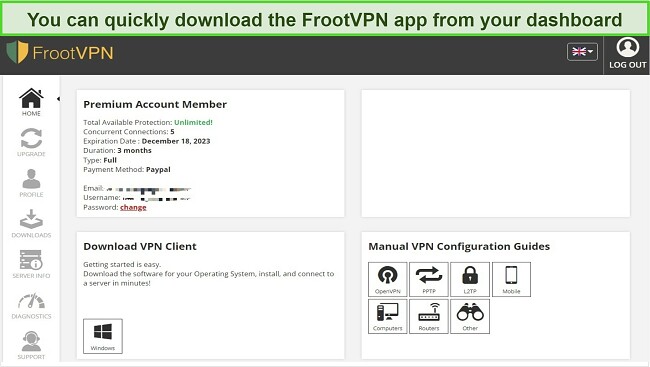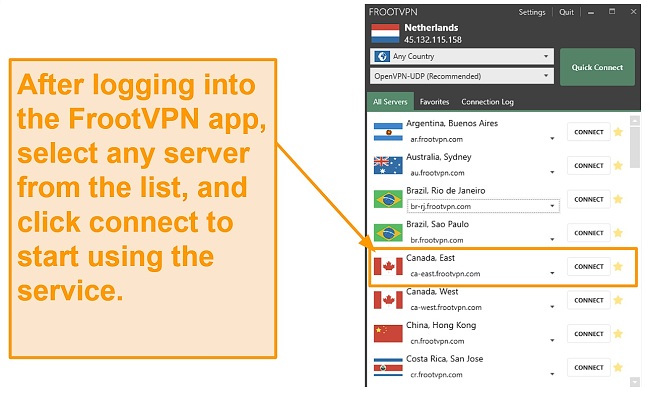Speed
Speed
|
6.0 / 10 |
 Servers
Servers
|
5.0 / 10 |
 User Experience
User Experience
|
7.0 / 10 |
 Support
Support
|
6.0 / 10 |
 Pricing
Pricing
|
6.0 / 10 |
FrootVPN Review 2024: Before You Buy, Is It Worth It?
FrootVPN Overview
FrootVPN’s promise of ensuring all-round privacy for every internet activity caught my interest. The Seychelles-based VPN promised top-notch privacy and security for torrenting, streaming, and surfing the internet. As a privacy-minded VPN user, I wanted to check these claims and see if FrootVPN could provide me full anonymity on the web.
After running extensive tests, I found that FrootVPN’s performance was average. It ensures users’ privacy with 2048-bit encryption and offers different security protocols. However, it didn’t work with some streaming sites during my tests. Moreover, the speeds weren’t fast enough for quick downloads.
Nonetheless, you can try FrootVPN for yourself risk-free — it offers a 30-day money-back guarantee that lets you test all its features to see if it fits you. You can get a refund if you’re unsatisfied after trying it out.
Don’t Have Time? Here’s a 1-Minute Summary
- Works with popular streaming services. Our international team could stream Netflix, Hulu, HBO Max, and BBC iPlayer. See full streaming results here.
- Provides fast speeds on some servers. I didn’t get super-fast speeds with FrootVPN, even with nearby servers. Take a look at my speed test results.
- Offers top-grade security and privacy features. I was happy that FrootVPN doesn’t keep logs and offers military-grade security. Find out about FrootVPN’s security.
- Connects up to 5 devices. You can only connect 5 of your devices with your subscription. Check out the devices that are supported.
- Slow support response time. I was disappointed to find out that FrootVPN didn’t respond on time. See how long it took before I got a response.
- 30-day money-back guarantee. FrootVPN offers a conditional 30-day money-back guarantee. Find out how to get your money back.
FrootVPN Works With Netflix, Hulu, HBO Max, and BBC iPlayer (But Doesn’t Work With Disney+ and Amazon Prime Video)
I was impressed seeing how quickly FrootVPN worked with popular streaming platforms during my tests. Our US team of testers successfully streamed Netflix, Hulu, and Max (formerly HBO Max). My colleague in the UK streamed on his BBC iPlayer account seamlessly and buffer-free. However, I was disappointed that the service couldn’t work with Amazon Prime Video and Disney+.
Important: Please note that using a VPN to watch geo-restricted content strictly violates streaming sites’ Terms of Service. We at WizCase do not condone illegal activities and VPN usage that may infringe upon copyright laws and agreements.
Works With Netflix, Hulu, HBO Max, and BBC iPlayer
FrootVPN successfully worked with most of the streaming sites our global team tested, and supported UHD streaming quality. However, it sometimes took several tries to find a working server, and occasionally I had to completely reinstall FrootVPN to establish a server connection.
It allowed the US team to stream Netflix US, and watch Money Heist without lag on a smart TV. My colleagues in Germany, Japan, and Canada could effortlessly stream on their respective Netflix libraries.

Similarly, FrootVPN also worked with some other popular streaming platforms. My colleagues could stream Hulu and Max during tests. They watched several shows in UHD on a PC and Android TV.
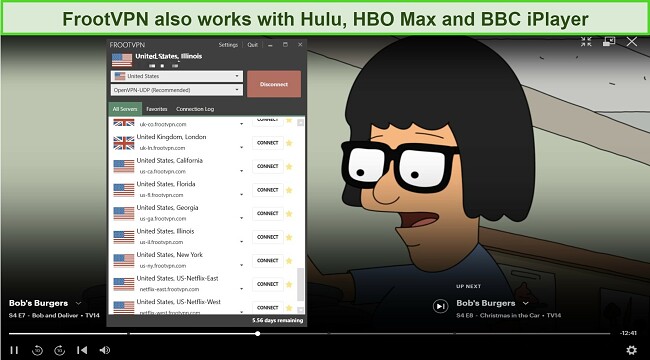
My colleague in the UK had no issues using his BBC iPlayer account with FrootVPN. He connected with the server in Coventry and streamed lag-free as he watched his favorite shows.
Doesn’t Work With Amazon Prime Video and Disney+
It was disappointing that FrootVPN couldn’t work with some streaming services during my tests. My American colleagues tried to connect with the specialized streaming servers and regular US servers.
Unfortunately, none of the servers worked with Disney+ and Prime Video because the sites detected a VPN. After trying to watch Disney+, they noticed an error message similar to the one below.
Nonetheless, we were pleased with the overall streaming quality of FrootVPN and the platforms it worked with during tests.
Speed
- 6.0 / 10FrootVPN Offers Fast Speeds, but Not on All Servers
Only FrootVPN’s nearby servers saw considerably fast speeds that allowed me to stream in UHD, download public domain torrents, and play online multiplayer games. Servers far away from my location saw a significant drop in speed.
Speed Test Results
I started my tests with a base internet speed of around 50Mbps. After connecting with FrootVPN servers, I got an average download speed of 30Mbps — a 40% drop in my internet speed. The speeds I got varied with the distances of the servers from my location.
The nearby servers in the US experienced a speed of around 35Mbps, and a UK server had a speed of around 29Mbps, while the 1 server in Canada encountered a speed short of 27.9Mbps. This speed allowed me to seamlessly surf online, download files fast, and watch my favorite shows without lag.
With distant servers like the one in Japan, I got a download speed of 15Mbps — a 70% drop in speed.
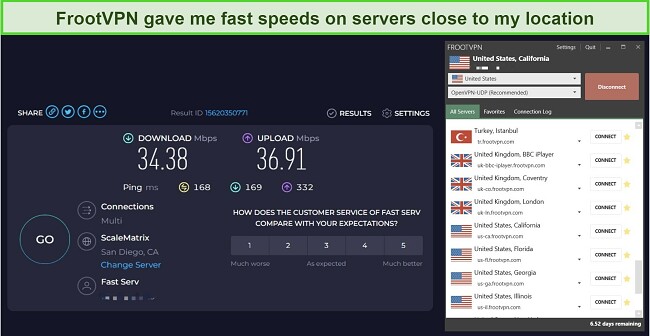
The upload speeds dropped significantly during my tests. I got an average of 1Mbps on a 14Mbps base internet upload speed.
FrootVPN Is Fast Enough for Gaming, but the Latency Is High
FrootVPN works just fine for multiplayer games. With an average upload speed of 1Mbps, I could play online multiplayer games while connected to it. Although FrootVPN servers produced a latency of more than 100ms (which isn’t ideal for gaming), I could still play Counter-Strike without lag.
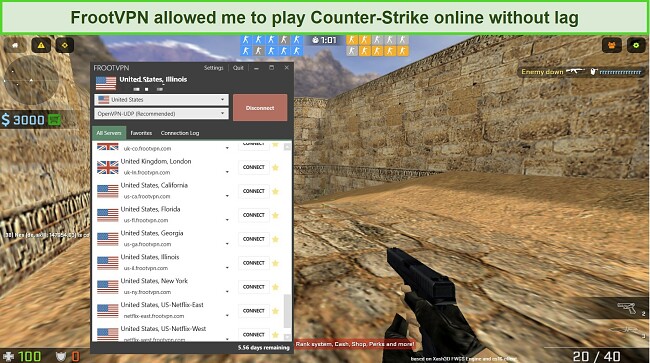
Remember that the recommended requirements to play online multiplayer games are upload speeds of 3Mbps and latency between 20ms – 40ms. Since FrootVPN falls short of these standards, I suggest you check out how ExpressVPN produces better upload speeds and lower latency, making it the most suitable VPN for online gaming.
Why Most Speed Tests are Pointless & How We Correctly Test VPN Speeds
Speed determines how fast content uploads, so if you're torrenting or streaming, you want the speed to be somewhat identical to your regular internet speed. Since a VPN encrypts your data, it usually takes a bit longer to send your data back and forth, which can slow down your connection. However, if your ISP deliberately slows down your connection (also known as throttling) a VPN might increase your internet speed. Testing a VPN is somewhat pointless because new servers pop up and affect speed. Your speed can also differ according to your location, so your speed test might not match ours. Having said that, we tested the speed in numerous locations to provide you with the average.
Servers
- 5.0 / 10Server Network — FrootVPN Has a Small Server Network With 40+ Servers in 30+ Countries
FrootVPN has a smaller server network than most VPNs, with 40+ servers over 30 countries. These include the US, Canada, the UK, Germany, France, India, Japan, Spain, Sweden, South Korea, and more. FrootVPN maintains a page with the entire server list and real-time uptime.

I was pleased to see specialized streaming servers for Netflix and BBC iPlayer. However, given FrootVPN’s small network, I noticed these quickly become full — this can cause lag and interruptions due to user congestion.
Security — Offers Top-Grade Security
FrootVPN offers standard security features for its service. It uses different security protocols, such as OpenVPN, L2TP, and PTPP, in addition to 2048-bit encryption. These security measures ensure your data is protected from hackers and surveillance.
Support for the WireGuard protocol was also recently added, and it is compatible with devices running Windows 10, Linux, macOS X, Android, and iOS. FrootVPN provides installation guides on how to set up the WireGuard protocol on these devices, which can be found in its knowledge base on the website.
It also has a functional kill switch that prevents data leaks if your connection is lost. However, to use its kill switch, you must first download and install the latest version of the VPN’s Windows client since it is integrated with the Windows Firewall.
Another notable feature is the Pretty Good Privacy (PGP) method, which encrypts and protects users’ data. This involves using a single private key to encrypt your data that automatically and periodically shuffles so hackers can’t access it. For complete security, FrootVPN also provides Perfect Forward Secrecy (PFS).
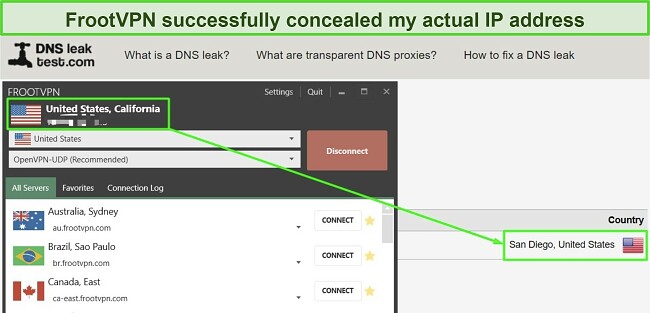
Moreover, I was pleased that FrootVPN completely hid my IP address during my tests. There weren’t any DNS, IPv6, or WebRTC leaks on any servers. You can verify this by using a leak test tool for independent results.
It supports SSL 1.1 and has an A+ SSL (Secure Socket Layer) rating from 2015. When the kill switch is activated, you must manually disconnect it from a server. FrootVPN also supports IPv6 and passed my webRTC, DNS Leaks, and virus tests. All of these advanced features make FrootVPN safe to use.
Privacy — Strict No-Logs Policy but No Independent Audit
FrootVPN does an excellent job of ensuring its users’ privacy. It doesn’t record personally identifiable logs, connection durations, timestamps, IP addresses, DNS requests, locations, or server info, but does log usernames, email addresses, passwords, bandwidth, and device connections.
It’s worth noting that no-logs policy is not independently audited like many other top-tier VPNs, so you’ll have to trust that FrootVPN is telling the truth with its zero-logs claim.
There is a Warrant Canary — a document that shows each time law enforcement has requested users’ information from it. I was pleased to see that since the founding of FrootVPN in 2014, there haven’t been any such requests from any government or its agencies.
Edelino Commerce Inc., a Seychelles-incorporated entity, owns FrootVPN. This means it doesn’t fall among 5/9/14 Eyes countries that compel VPN providers to share data with governments for surveillance.
Torrenting — Torrenting and P2P Supported on All Servers
FrootVPN works seamlessly with torrenting and P2P and supports it on all its servers. When it operated as an entirely free VPN, the popular torrenting website PirateBay advertised it on its homepage. I was able to download some public domain torrents with popular torrenting clients like BitTorrent.
It took me less than 25 minutes to download a 700MB movie on my connection. Remember that my team and I don’t endorse illegal torrenting, downloading copyrighted files, or breaking the rules. So make sure to check with the regulations of your country before torrenting.
Does FrootVPN Work in China? No, but Its Customer Support Says That It Does!
I contacted FrootVPN’s customer support to ask about its functionality in China. They told me that it does work in this restricted area. However, my colleagues in China tested it and reported that FrootVPN doesn’t work in China despite having a server in Hong Kong.
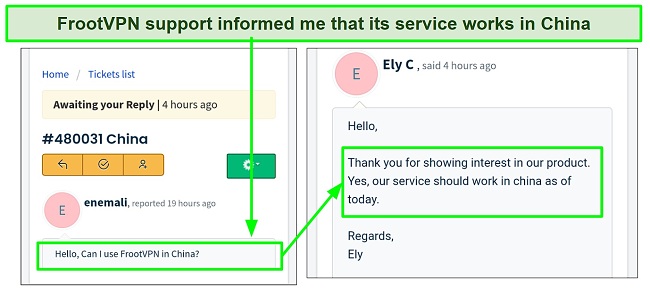
You should note that using a VPN that the government does not approve of is illegal in China. However, there haven’t been any cases of tourists being penalized for using a VPN. Instead, the country makes use of tools that technologically block many VPNs from working there.
Server Locations
User Experience
- 7.0 / 10Simultaneous Device Connections — Connects Up to 5 Devices
FrootVPN allows up to 5 simultaneous device connections. I connected my Android phone, Windows PC, iPhone, and Android TV with my subscription. This allowed me to browse the web and stream on those devices lag-free. There is also an option of connecting even more devices when using a router connection.
Unfortunately, it doesn’t offer any browser extensions. I was also disappointed that I couldn’t connect more devices without the router connection. Unlike FrootVPN, Private Internet Access (PIA) allows for unlimited device connections. With a single PIA subscription, I connected all my devices and hosted a watch party with my friends in different countries.
Device Compatibility — Native App Only Available for Windows
FrootVPN works with popular operating systems but only offers a native Windows app. It works on Windows, iOS, Android, Linux, Chromebook, and DD-WRT/Mikrotik routers.
To install it on other devices, I had to use the installation guides on my dashboard to set it up manually using OpenVPN. It supports PTPP, IPSec/IKEv2, WireGuard, and L2TP setups. FrootVPN also offers manual configurations for Synology NAS and Stunnel.
Additionally, since its software was specifically created for Windows PCs, there may be limited support or features for Mac users. However, it does provide guidelines on setting it up on Mac computers.
In its website’s knowledge base, you can also find installation guides for setting up FrootVPN with routers that support VPN installations, like DD-WRT and Mikrotik.
Ease of Setup & Installation — Requires Manual Setup Except for Windows
FrootVPN requires manual setup on all devices apart from Windows. Setting it up on my Windows PC was straightforward. For a VPN that’s been on the market for almost a decade, I expected it to have native apps for all popular operating systems.
I followed the installation guide to use it on my phone and router, downloaded configuration files for OpenVPN, and manually set up the service.
It also provides installation guides for iOS, Android, and others. I went through the Windows and iOS guides and was impressed by how well-organized and easy to follow they were. They even included screenshots, expert tips, and valuable data to walk you through each step.
How to Download FrootVPN for Windows
- First, subscribe to a FrootVPN premium plan.
- Log in to your dashboard and download the app.
![]() FrootVPN’s Windows app is straightforward to download
FrootVPN’s Windows app is straightforward to download - Run the installer and launch the app.
- Log in with the email/username and password you signed up with.
- Select a server from the list.
![A screenshot showing how easy it is to navigate through FrootVPN's server list on its Windows app. The tester shows you can quickly scroll through the server list, find the best server, and click connect.]() It’s easy to navigate through FrootVPN’s server list on its Windows app
It’s easy to navigate through FrootVPN’s server list on its Windows app - Hit ‘Connect’ to start using the service.
Its Windows app supports 6 different languages. You can switch between English, French, German, Russian, Spanish, and Swedish. You can also switch between the OpenVPN (UDP/TCP), L2TP, WireGuard (on Windows 10), and PPTP protocols in the app.
However, I was disappointed that there wasn’t any Automatic or Fastest Server option within the app. Instead, it has an “Any Country” option randomly assigning a server location.
It’s also important to note that occasionally, FrootVPN required a complete reinstall to work properly. There were times when I couldn’t establish a server connection, despite the VPN working well just minutes before. The only way to rectify this was to uninstall and reinstall the app, which I found time-consuming and frustrating.
Support
- 6.0 / 10FrootVPN offers a few support options but with a slow response time. To receive assistance, you have the chance to reach out through email or utilizing the ticketing system.
Alternatively, its Knowledge Base provides access to comprehensive FAQs and installation guides. Although the website has a live chat button for registered users, it’s never actually online, so no live chat is available.
After dropping a message on the live chat, I got a response almost 24 hours later. Seeing this, I wouldn’t rely on FrootVPN for urgent assistance.
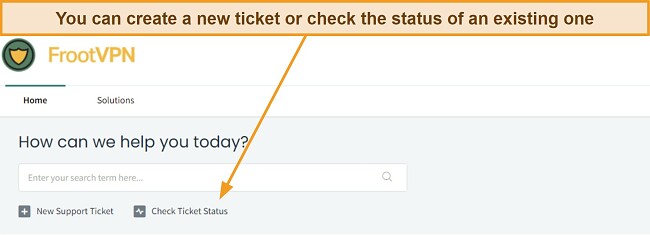
When I navigated to the support tab on the dashboard, I could submit a ticket and check the status of any ticket I sent. The feedback was constructive, although the ticket took about 12-24 hours in most cases before I got a response. All my questions were answered directly and satisfactorily.
How We Test Customer Support and Why Should You Care
We personally test the customer support team of every VPN we review. This means asking technical question through the live chat feature (where applicable) and measuring the response time for email questions. Whether you need to connect to a specific server, change your security protocol, or configure a VPN on your router, finding a VPN with quality customer support should be important to you.
Pricing
- 6.0 / 10FrootVPN offers decent pricing for its service, but some of its plans are somewhat expensive. It has 3 premium plans — Monthly, 3-month, and a 12-month subscription. You can pay for the service with credit cards, PayPal, and Perfect Money. It also allows cryptocurrency payments, including Bitcoin, Bitcoin Cash, Dash, Dogecoin, Ethereum, Litecoin, Monero, etc.
Getting a refund process isn’t entirely straightforward. Although FrootVPN offers a 30-day money-back guarantee, it is conditional. You’ll have to prove you had reasonable expectations, which FrootVPN couldn’t fulfill, before you are issued a refund.
If you’re still looking for the best VPN fit for your budget, check out some of the other best monthly VPNs that offer affordable prices without compromising quality.
FrootVPN offers the following plans
Final Verdict
FrootVPN provides a good VPN service. It offers top-grade security and privacy features; however, the small server network wasn’t ideal. FrootVPN doesn’t work in China, and setting up the service for other devices apart from Windows was quite technical.
While it has some beneficial features, it still needs to improve compared to top VPNs. If you want an exceptional VPN service in China, try ExpressVPN for its top-grade service.
It’s backed by a 30-day money-back guarantee that ensures you’re buying confidently. You can easily install ExpressVPN on all popular devices and enjoy its lightning-fast speeds.
FAQs About FrootVPN
Is FrootVPN good?
Yes! FrootVPN offers some pretty good security and privacy features. It also works with popular streaming sites and can safely download torrents within minutes. However, it lacks native apps for most devices, which makes the setup a bit technical. Its support response time was also prolonged.
If you’re looking for a VPN that has native apps for all devices and has responsive and effective customer service, you can check out these top-rated VPNs instead.
Can I use FrootVPN for free?
No, but it offers a conditional 30-day money-back guarantee. With it, you can get a full refund if you prove why the service didn’t meet your expectations.
If you need a VPN you can try for free, then FrootVPN won’t cut it. Remember that many free VPNs often compromise on security, privacy, and speed, so I mostly don’t recommend them. However, you can check these reliable free VPNs.
Is FrootVPN really safe?
Yes. FrootVPN maintains a strict no-logs policy and didn’t leak my actual IP address during my tests. It also offers a kill switch that cuts off my internet connection if my network becomes unsteady to prevent my data from leaking.
Being located outside the jurisdiction of the 5/9/14 Eyes data-sharing alliance that compels VPN providers to share their data with governments is also a plus.