How to Safely Access TikTok From Anywhere in 2024
As a TikTok user myself, I find it frustrating that countries are banning the app. At the same time, it’s pretty scary to know that TikTok is linked to the Chinese government.
While I’m more concerned about governments collecting my personal data, I firmly believe that everyone should have the right to use social media freely. I found that the only way to safely access my TikTok account — especially when traveling to countries that don’t allow their citizens to use it— is with a VPN. But be careful because not all services work the same. I tested over 15 VPNs that claimed to be able to access the app and only 2 actually worked consistently.
My tests prove that ExpressVPN is the best choice for watching every dance video on TikTok without annoying buffering. You don’t have to take my word for it, you can try ExpressVPN for yourself risk-free with its 30 money-back guarantee. If you’re not satisfied with the service, it’s easy to request a full refund.
Note! The protection of a VPN doesn’t give you license to commit illegal acts, so please exercise a basic level of caution when using a VPN. My team and I don’t condone illegal behavior so make sure to research the local laws before you enter a new country.
Safely Access TikTok with ExpressVPN today!
Quick Guide: 3 Steps to Access TikTok From Anywhere
- Download a VPN. ExpressVPN has over 3,000 fast servers – and you can try it risk-free for 30 days!
- Connect to a server in a country where TikTok is legal. I connected to a server in my country of residence and was easily able to access my TikTok account.
- Start watching videos! Just open the app – it’s that easy.
Safely Access TikTok with ExpressVPN
Why You Can’t Access TikTok Without a VPN
When a country bans an app (like India and Pakistan have already done with TikTok), if your IP address is associated with that country, you’ll get an error message when you try to open it.
A VPN works by tricking TikTok into thinking you’re located in a country where it’s legal (like Canada, Germany, Australia, or Mexico). Once you connect to a VPN server in one of these countries, you’ll get a temporary IP address there. When the app checks to see where you’re accessing it from, it won’t be able to tell you’re visiting a country where it’s blocked. This means you can upload, browse, and watch videos no matter where you are traveling.
2 Best VPNs for Unblocking TikTok in 2024
1. ExpressVPN – Lightning Fast-Speeds to Watch TikTok Videos Effortlessly
Key Features:
- 3,000+ fast servers in 94 countries, including 2,800+ with access to TikTok
- Best-in-class security features to keep your IP address private
- Subscribe and comment on videos on up to 5 devices at once
- 24/7 live chat to swiftly solve issues and watch videos while overseas
- Full access for 30 days with a proven money-back guarantee
ExpressVPN had consistent lightning-fast speeds on all of the servers I tested. These high speeds are especially important for using TikTok as each video only lasts around 10 seconds.
During my tests, across 4 countries (all more than 5,000 km away), I experienced speeds of 28Mbps on average – which is more than fast enough to avoid buffering or lag.
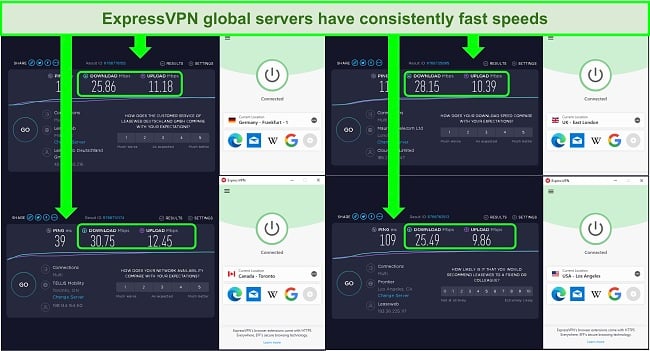
As an additional benefit, you can choose from over 3,000 ExpressVPN servers (in 105+ countries) to access TikTok. Every ExpressVPN server I used connected in under 5 seconds and bypassed TikTok’s blocks without any problems.
I had concerns about my personal information being exposed through the app, so I was happy to learn that ExpressVPN has military-grade encryption, which makes your data and IP address unreadable to third-parties. Although you consent to data collection by using the app, these features make it more difficult for interested parties to steal your information.
ExpressVPN also allows for 5 device connections at the same time, which makes it a great choice to share with your friends or family. Even better, you can connect most major devices including Linux, Blackberry, and Chromebook.
If you want to test ExpressVPN’s features with TikTok for yourself, you can use it risk-free for 30 days with its money-back guarantee. I went through the process myself by requesting a refund through the live chat (after 2 weeks). The representative simply processed my refund with no questions asked! After such a painless process, I had the money back in my bank account within 3 days.
ExpressVPN works on: Windows, Mac OS, Android, iOS, Chromebook, Linux, Chrome, Firefox, Linux, and Blackberry.
Safely Access TikTok with ExpressVPN
2. CyberGhost – Safely Gain Access to Over 1 Billion TikTok Videos Across the Globe
Key Features:
- 5,500+ secure servers in 90+ countries with 4,800+ options to easily access TikTok
- Military-grade encryption and an automatic kill switch for secure video recording
- Connect up to 7 devices at once
- Customer support available 24/7
- Try for free for 45 days with its money-back guarantee
Having numerous server locations spanning across more than 90 countries, CyberGhost allows seamless access to TikTok. I was pleased to discover that it maintains a global network of over 4,800 servers situated in countries where TikTok usage is unrestricted, excluding China. Thanks to a server located in my own country where TikTok remains unblocked, I could enjoy watching my favorite TikTokers within seconds!
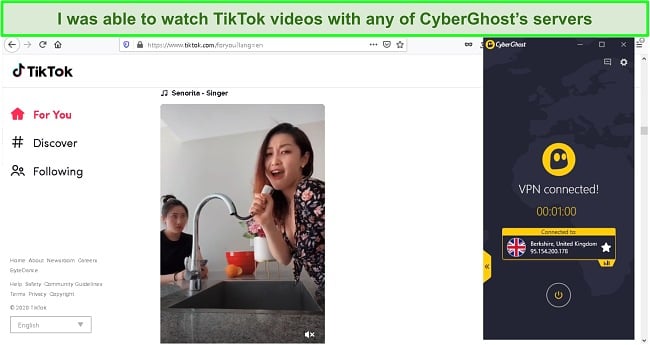
CyberGhost also has fast enough speeds for loading and streaming. My tests showed consistent download speeds of 20Mbps. Unfortunately, that makes CyberGhost slower than the other VPNs on this list – but I was still able to stream, comment, and upload on TikTok without difficulty.
As for security, your data is protected from hackers and phishing attempts with AES 256-bit encryption. Plus, CyberGhost’s ad and malware blocker keep your devices safe. These extra security measures reassure me that TikTok can’t take my credit card details saved on my laptop or phone.
The best part about CyberGhost is that you can try it for free for 45 days – that’s longer than most VPNs! I was able to get my money back within 5 days after requesting a refund through the 24/7 live chat.
CyberGhost works on: Windows, Mac OS, Android, iOS, Chromebook, Chrome, and Linux.
Safely access TikTok with CyberGhost
I Wouldn’t Use a Free VPN to Access TikTok – Here’s Why
Some free VPNs claim to unblock restricted online content, but they often have weak security, slow servers, and privacy policies that expose your data. To make matters worse, they often use pop-up ads to make money, which means your devices are exposed to malware and trackers. I definitely don’t want hackers or the Chinese government accessing my personal information, so I would rather pay for a quality VPN for security.
Although ExpressVPN is a premium service, you can use its money-back guarantee to try its top-grade features risk-free. If you’re not satisfied, you can get your money back. I tested its refund policy by requesting a refund through the 24/7 live chat after 20 days. The agent promptly processed my refund after asking a few routine questions.
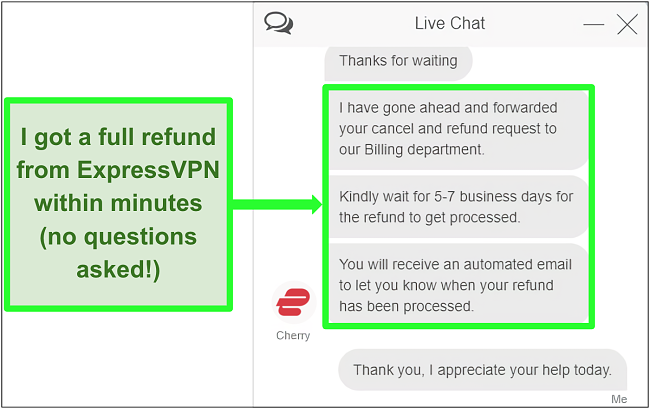
FAQs on Accessing TikTok With a VPN
? What should I do if I can’t access TikTok with my VPN?
First, make sure you’re using a VPN that can access TikTok (like the ones in this article). If you still can’t log in, you can try the following:
- Clear your cache. Go into your web browser’s history and clear all cached data and cookies. After you reconnect to the VPN server, refresh the page or restart the internet browser.
- Try a different server. With thousands of available servers with the VPNs on this list, you should be able to find a server that isn’t blocked. Switch to a different server in a country with TikTok access to fix the error.
- Contact the VPN’s customer support. I should mention that all the VPNs mentioned in this list offer round-the-clock support through live chat, email, and phone. They are readily available to assist you in identifying the countries where TikTok can be accessed and suggesting a suitable server based on your individual requirements.
Safely access TikTok with ExpressVPN
? Why are countries blocking TikTok?
? What else can I do with a premium VPN?
Besides accessing all your accounts from abroad, with a premium VPN you can also:
- Watch movies and shows while traveling. You can use every VPN on this list to access your Netflix account and other streaming platforms while you travel outside your country of residence.
- Access your online banking safely. VPNs encrypt your data to keep your sensitive financial information like account and credit card numbers safe.
- Download torrents anonymously. With the military-grade encryption top VPNs offer, you can keep your identity secure while using your favorite torrenting sites — remember to make sure your torrents are copyright-free!
Safely Access TikTok With a VPN!
To safely watch popular TikTok videos, you need to use a reliable VPN. The VPNs mentioned in this compilation not only ensure a secure connection to TikTok but also make it easier to reach your various online accounts, granting you the freedom to browse the internet without restrictions.
Based on my tests, ExpressVPN is the best choice for accessing your online content and preventing third-parties from monitoring your activity or stealing your data. You can try ExpressVPN risk-free for 30 days with its money-back guarantee to keep using TikTok despite the ban!






