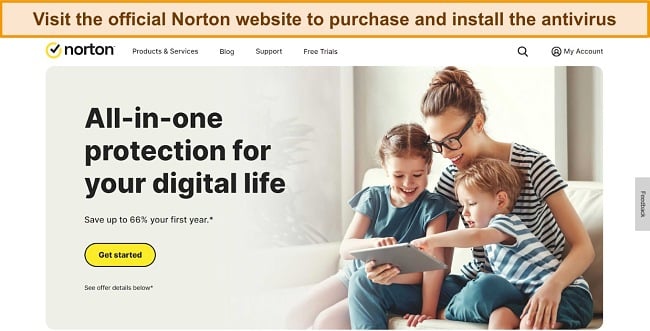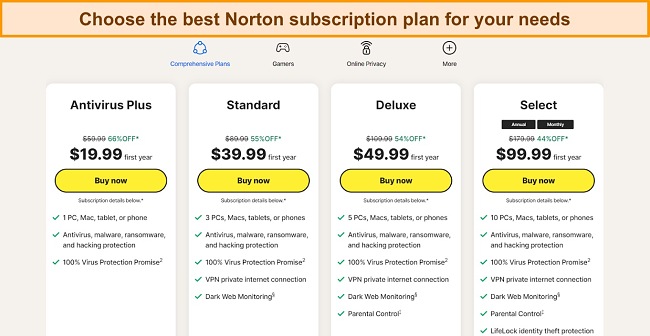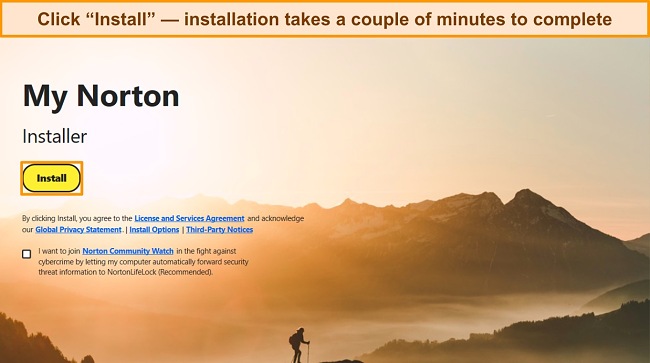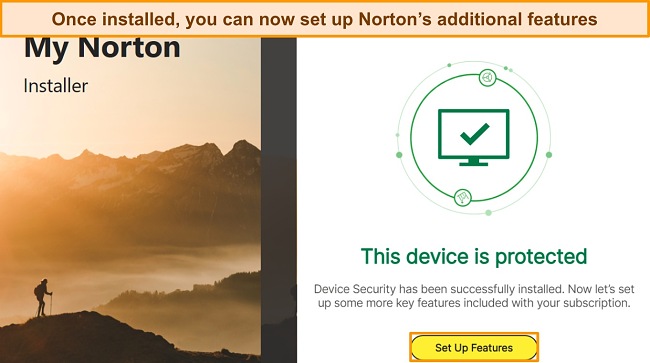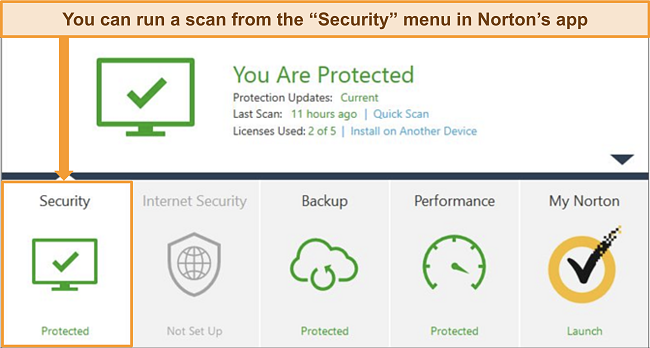Norton vs Panda: Which Antivirus Suite Is the Best in 2024?
Norton and Panda are both industry-leading antiviruses. While both antivirus programs provide a range of security features, they differ in price and performance. To find the standout option, I tested both software extensively across multiple areas.
I compared their malware detection rates, security features, ease of use, and value for money. I found that although Norton is a little costlier than Panda, it’s definitely worth the investment. Norton beats Panda in malware detection rates, achieving a perfect score, and provides a more comprehensive range of features overall.
You can also try Norton risk-free using the 60-day money-back guarantee.
Protect your computer with Norton 360
No Time? Here’s a 1-Minute Summary of Category Winners
Both Norton and Panda are excellent antivirus options, but Norton beats Panda in malware detection, security, and ease of use, making it the leader among the best antiviruses on the market.
 |
 |
|
| Virus Scanner | Super-fast scans (Quick, Full, and Custom) plus perfect detection rates | Fast scans (Quick, Full, and Custom) |
| Real-Time Malware Protection | Detected and blocked 100% of zero-day malware in real-time tests | Detected and blocked 98% of zero-day malware in real-time tests |
| System Performance | Average CPU utilization of 22% during scans | Average CPU utilization of 40% during scans |
| VPN | Unlimited VPN on low-tier plans | Unlimited VPN is only available on the high-tier plan |
| Parental Controls | Offers content filtering, screen-time limits, and social media monitoring | Has content filtering and screen-time limits, but no social media monitoring |
| Firewall | Has a customizable and intelligent firewall | Requires a manual approach to customize network protections |
| Password Manager | Stores passwords safely and allows you to share securely | Stores password safely, but doesn’t support password sharing |
| Gaming Mode | Reallocates system resources for improved gameplay | Only silences notifications during gaming |
| Optimization Tools | Lead to noticeable improvements in system performance | Marginally improved system performance |
| Other Features | Offers a comprehensive range of extra features | Has fewer number of extra features |
| Device Compatibility | Compatible with Windows, macOS, Android, and iOS with feature-rich mobile versions | Compatible with Windows, macOS, Android, and iOS but fewer features on mobile versions |
| Customer Service | Responsive and helpful customer support agents | Disappointing customer support with slow response time |
| Price | Value-packed features across all plans | Decent range of features available mostly on top-tier plans |
| Free Version | No free version | Offers feature-rich free version |
| Money-Back Guarantee | Has a generous 60-day money-back guarantee | Backed by a 30-day money-back guarantee |
How I Tested and Compared Norton vs Panda Antivirus
Norton and Panda are 2 great antivirus options. To find the best, I tested and compared both of them using the following criteria.
- Virus Scanner — I conducted tests to compare the malware detection and removal capabilities of both antiviruses.
- Real-Time Malware Protection — I evaluated how effectively each antivirus protected my system from threats in real time.
- System Performance — I assessed the impact of each antivirus on system performance to determine which had the least impact.
- VPN — I examined if the antiviruses provided VPN services and evaluated their performance during browsing and streaming.
- Parental Controls — I thoroughly reviewed the parental control suites of each antivirus and analyzed their features.
- Firewall — I checked if the antiviruses included their firewalls and assessed their level of security.
- Password Manager — I tested the effectiveness of the password managers provided by both antiviruses in securing and managing sensitive information.
- Gaming Mode — I examined the presence of gaming modes in the antiviruses and assessed their impact on gaming performance.
- Optimization Tools — I ran tests on the optimization tools offered by both antiviruses to determine if they visibly improved system performance.
- Other Features — I compared the additional features provided by each antivirus to identify which offered more functionality.
- Device Compatibility — I assessed the availability of each antivirus on a wide range of platforms to determine their compatibility.
- Customer Service — I contacted the customer support of both antiviruses through various channels to assess their helpfulness.
- Price — I compared the prices of both antiviruses to determine which offered better value for money.
- Free Version — I tested the free version of the antivirus software and examined the features.
- Money-Back Guarantee — I compared the duration of the money-back guarantee offered by each antivirus to determine which provided a longer period for users.
Secure your device with Norton
1. Virus Scanner — Norton Achieves Perfect Malware Detection Rates
Norton beats Panda antivirus in malware detection rates and takes less time to scan your files. During my tests, Norton detected 100% of the malware samples that I planted on my test computer while Panda antivirus only detected 98% of the malware threats.
Both antiviruses have the same number of scanning options — 3 each.
Norton offers te following three scan types:
- Quick Scan — concentrates on the most vulnerable areas of your computer for efficient scanning.
- Full Scan — thoroughly examines every aspect of your drive, including external drives, ensuring comprehensive detection.
- Custom Scan — allows you to selectively scan specific files and folders according to your preference.
Panda offers the three following scan options:
- Critical Areas Scan — analyzes areas of your device that are particularly susceptible to malware attacks, such as memory, running processes, and cookies.
- Full Scan — thoroughly inspects all files, folders, and programs on your device to identify and address any potential threats.
- Custom Scan — allows you to choose specific items for scanning, giving you control over which elements are checked for potential risks.
In my testing, I ran Norton’s Full Scan, and it successfully detected all the malware that I intentionally installed on my PC. This included rootkits, spyware, trojans, and even zero-day viruses in less than 10 minutes. Similarly, Norton’s Quick scan was completed in under 2 minutes, which is an impressive speed.
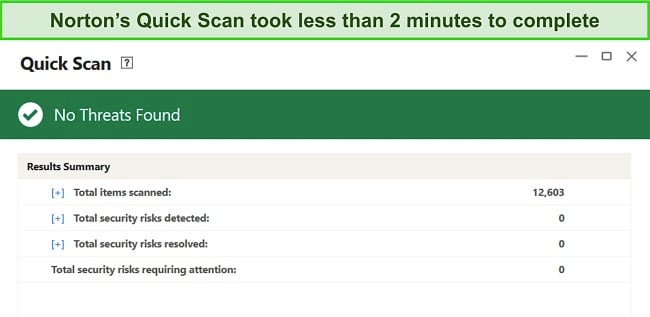
In contrast, Panda’s Critical Areas scan took a little over 3 minutes to finish while the Full Scan checked over 850,000 items in about 1 hour. Comparing Panda’s scan time to Norton’s, it’s evident Norton is the winner.
Norton’s fast scanning time, perfect malware-detection scores, and overall performance put it in the lead over Panda. As a result, Norton wins in this category.
Virus Scanner Winner: Norton
Remove malware with Norton 360
2. Real-Time Malware Protection — Both Antiviruses Detect Zero-Day Threats
Both Norton and Panda offer excellent real-time protection. During tests, my team and I evaluated Norton’s real-time protection by setting up a dedicated test machine and deliberately accessing malware-infected links that had been discovered within the previous 24 hours.
Norton successfully blocked 100% of these malicious links, showcasing its robust protective capabilities. This achievement is particularly notable considering that the industry average detection rate stands at 98%.
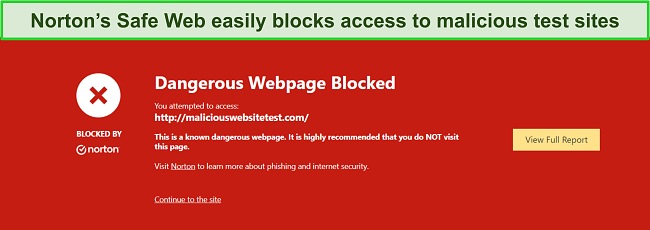
Panda also demonstrated great performance in real-time threat detection by successfully identifying and blocking all 350 live malicious website URLs, effectively neutralizing 98% of zero-day threats, but couldn’t catch up with Norton.

Overall, both Norton and Panda protect you from zero-day malware threats. However, Norton is more effective at catching real-time threats compared to Panda antivirus. Hence, Norton is the winner in this category.
Real-Time Malware Protection Winner: Norton
Protect your device with Norton
3. System Performance — Norton Has Minimal Impact on System Performance
Both Norton and Panda are lightweight antiviruses, but Norton had the least impact on system resources. It delivered faster and more comprehensive scans while utilizing minimal system resources.
To evaluate system performance, I measured the initial CPU, memory, and disk usage as a baseline with no scans running in the background. I then compared these baseline measurements with the corresponding values obtained while conducting a full scan with each antivirus software under consideration. The table below summarizes my findings:
| Test Type | CPU Utilization % (no scan) | Memory Utilization % (no scan) | Disk Utilization (MB/s) (no scan) | Full Scan CPU Utilization % | Full Scan Memory Utilization % | Full Scan Disk Utilization (MB/s) |
| Norton | 14 | 81 | 70 | 36 | 84 | 76 |
| Panda | 10 | 80 | 75 | 50 | 88 | 80 |
Overall, Norton exhibited a moderate increase in CPU utilization, rising from 14% to 36%, without causing any noticeable system slowdown. On the other hand, Panda experienced a more substantial spike in CPU utilization, jumping from 10% to 50%, but it also didn’t slow down my PC. Given these results, Norton wins in this category.
System Performance Winner: Norton
Install Norton’s lightweight antivirus
4. VPN — Norton’s VPN Is Available on Low-Tier Plans
Both Norton and Panda offer secure VPNs, but Norton’s VPN comes without any limitations. Panda has data limits on low-tier plans, except for the top-tier plan, while Norton’s VPN is available on the low-tier plans.
Panda’s VPN imposes a daily data limit of only 150MB, which falls significantly short when compared to the data requirements for streaming. While this limitation makes Panda’s VPN suitable for secure online activities such as banking and browsing, it isn’t suitable for streaming or downloading purposes. That said, Panda’s VPN could access Netflix US, but not Disney+.
In comparison, Norton successfully allowed me to access my Netflix US library and stream content in flawless UHD quality without buffering. However, both Prime Video and Hulu were able to detect the VPN usage and prevented me from accessing my accounts on their platforms.
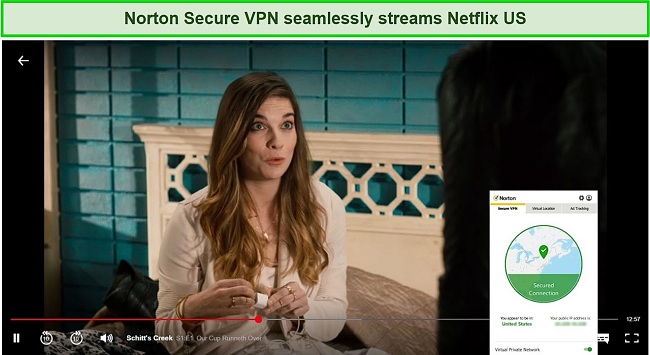
Both VPNs use AES-256-bit encryption to secure your browsing and offer a decent number of server locations. However, while Norton has a kill switch that prevents your IP address from leaking if your connection is unsteady, Panda’s VPN doesn’t have a kill switch.
Since Norton’s VPN is available without data limits on all plans, and it includes a kill switch, which is absent in Panda, Norton wins this round.
VPN Winner: Norton
Surf the web safely with Norton’s VPN
5. Parental Controls — Norton Offers Comprehensive Parental Control Features
Both Norton and Panda provide parental controls as part of their offerings. However, upon testing them, I found that Norton’s parental controls were more comprehensive and packed with advanced features.
Norton’s parental controls offer an extensive range of features to enhance digital safety for children. These include:
- remote screen time limits
- website blocking
- content filtering
- video restrictions
- device lock
- instant notifications
- location tracking (mobile only)
- app blocking (mobile only)
During my testing, I set up a parental account and a child’s profile to evaluate Norton’s parental features. The restrictions were promptly applied to the Android phone, blocking access to the Netflix app. I was impressed by Norton’s parental control features, particularly their YouTube tracking tool, which allowed parents to monitor their children’s video viewing habits.
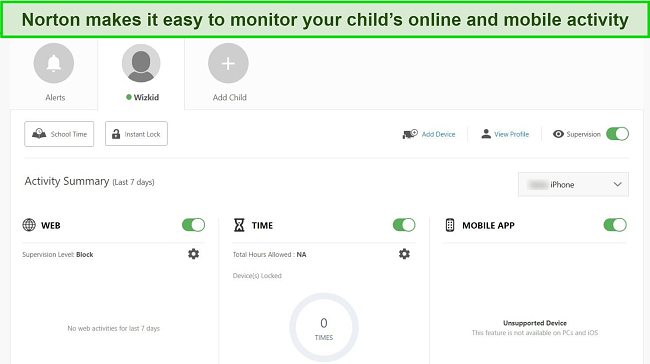
Panda’s parental controls are effective, but not as feature-packed as Norton’s. It offers search result filtering, age-restricted app, and website blocking, as well as web and app activity tracking on the child’s device. However, it lacks social media tracking functionality.
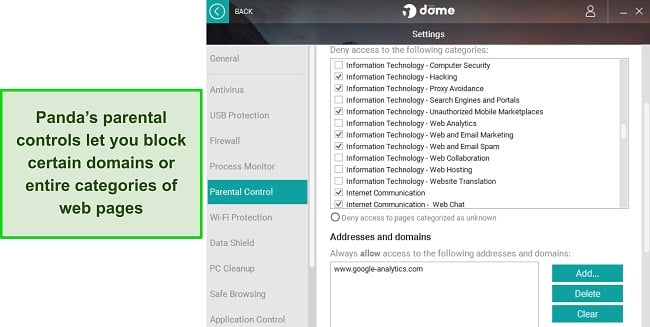
In conclusion, while both Norton and Panda offer decent parental controls, Norton emerges as the clear winner in this category. Norton’s parental controls provide a comprehensive set of features, especially the dedicated YouTube tracking tool.
Parental Controls Winner: Norton
Secure your kids online with Norton 360
6. Firewall — Norton’s Firewall Is Easier to Configure
Norton’s firewall surpasses Panda’s firewall in terms of advanced features for protection against network attacks. After testing both, I observed notable distinctions in privacy settings, traffic monitoring capabilities, and overall security features.
Norton’s firewall features include:
- Advanced Privacy Features — offers robust privacy controls and settings for safeguarding sensitive data.
- Traffic Monitoring — provides comprehensive monitoring of network traffic for enhanced visibility and control.
- Application-Level Network Control — allows granular control over network access and permissions for individual applications.
- Intrusion Prevention System (IPS) — proactively detects and blocks potential network intrusions and attacks.
- Real-Time Threat Detection and Blocking — instantly identifies and neutralizes threats to maintain a secure network environment.
- Customizable Security Rules and Settings — enables users to configure personalized security rules and settings to suit their specific needs.
I found Norton’s firewall to be remarkably flexible. I valued the easy configuration process that Norton offered for the firewall security settings. I could monitor unusual protocols, detect DNS and ARP spoofing, establish trusted networks, and more. This customization empowered me to personalize my firewall settings according to my precise requirements.
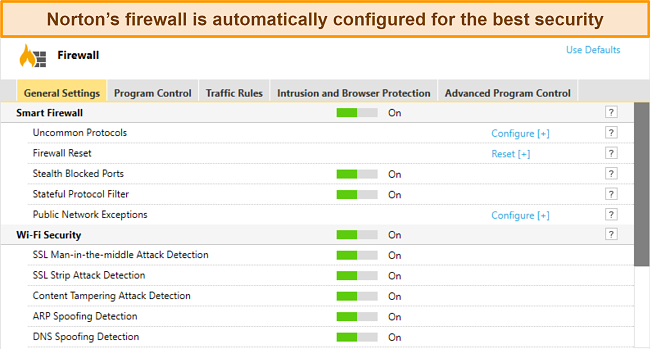
Panda’s firewall offers a comprehensive range of customizable features that bolster system security. Although it may not be as user-friendly as Norton’s, adjusting and fine-tuning settings to match your preferences is straightforward. Plus, Panda’s antivirus firewall monitors established connections to identify potential intrusions and resource-sharing vulnerabilities.
In conclusion, Norton’s firewall takes the lead with its advanced privacy features, extensive traffic monitoring, and enhanced security functionalities. With application-level network control, intrusion prevention, and real-time threat detection, Norton provides a more robust and versatile firewall solution compared to Panda.
Firewall Winner: Norton
Block network attacks using Norton
7. Password Manager — Norton’s Password Manager Supports Password Sharing
Norton and Panda both offer password manager solutions to help users securely manage their online credentials, but Norton offers more comprehensive features. When comparing the two, several factors come into play.
Norton’s password manager provides a range of features designed to enhance password security. It generates strong, unique passwords for each account and securely stores them in an encrypted vault. It offers features like automatic form filling, password health check feature, password synchronization across devices, and multi-factor authentication for added security.
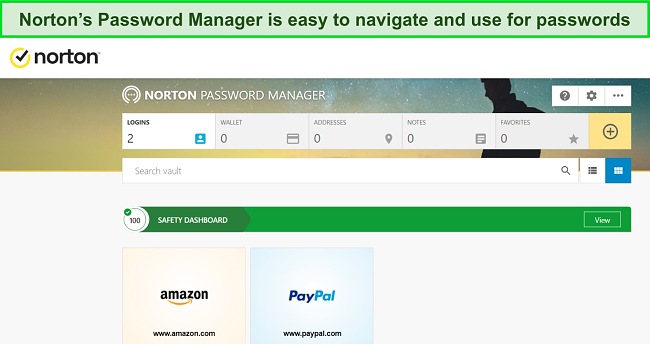
On the other hand, Panda’s password manager also focuses on securing and managing passwords effectively. It allows users to generate strong passwords and store them securely in an encrypted vault. It also supports autofill functionality, provides password strength analysis, and alerts users about weak or duplicated passwords.
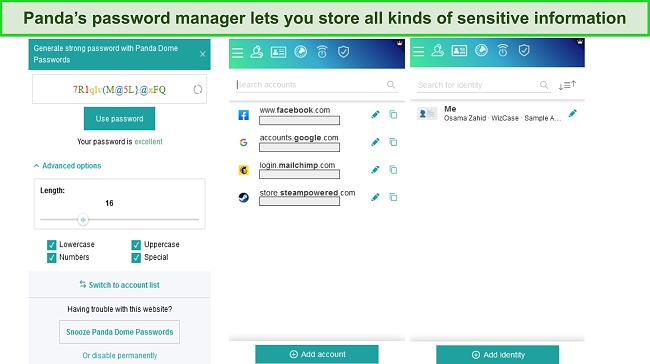
However, Norton stands out with its additional features and functionalities. It offers secure password sharing with trusted contacts, allowing users to share credentials without compromising security.
Overall, both Norton and Panda prioritize security in their password manager offerings, but Norton’s additional features and comprehensive approach give it an edge. So, it wins in this category.
Password Manager Winner: Norton
Organize your passwords with Norton
8. Gaming Mode — Norton Improves Gaming Performance While Panda Only Silences Notifications
Norton and Panda both offer a Gamer Mode feature to ensure an uninterrupted gaming experience. However, Norton’s Gamer Mode provided improved gaming performance compared to Panda’s, especially with its Game Optimizer feature.
Norton’s gamer mode prioritizes gaming performance by allocating maximum system resources to the game, resulting in smoother gameplay without compromising security. During testing, I observed a significant enhancement in in-game response time, a noticeable increase in frame rate resulting in smoother visuals, and an absence of any noticeable lag or delays.
In addition to resource optimization, Norton’s gamer mode includes features like silent mode, which suppresses notifications and updates. Norton’s gamer mode allows you to customize settings, granting more control over the gaming experience.
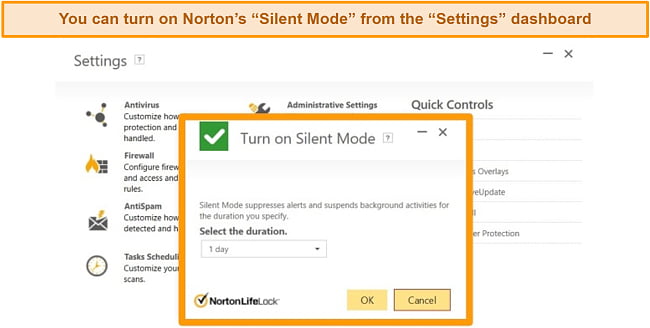
Panda’s gamer mode, on the other hand, focuses on minimizing system impact during gaming sessions. Although Panda’s gaming mode successfully suppresses notifications to provide a seamless gaming experience, it may not deliver the same level of performance enhancements as Norton.
In summary, both Norton and Panda provide gamer mode features that optimize system resources for an improved gaming experience. However, Norton’s gamer mode offers a more comprehensive range of features, customization options, and control over the gaming environment.
Gaming Mode Winner: Norton
Improve gaming performance with Norton
9. Optimization Tools — Norton Offers More Optimization Features
Norton and Panda both offer device optimization tools to enhance the performance and speed of your system. However, Norton’s optimization tools contributed more towards improving my system performance. Let’s compare their features and capabilities:
Norton Device Optimization Tools:
- Disk Cleanup — Norton’s disk cleanup feature scans and removes unnecessary files, such as temporary files, system caches, and junk files, freeing up valuable disk space and improving system performance.
- Startup Manager — Norton’s startup manager allows you to control which programs and applications launch at startup, helping to reduce startup time and optimize system resources.
- Uninstaller — Norton’s uninstaller helps you remove unwanted or unused programs from your system, ensuring a cleaner and more efficient system.
- Battery Saver — Norton’s battery saver mode adjusts system settings to conserve battery life on laptops and mobile devices, extending the battery runtime.
- Performance Monitoring — Norton’s performance monitoring provides real-time monitoring of system resources, such as CPU usage, memory usage, and disk performance, helping you identify potential performance bottlenecks.
In my tests, Norton’s disk cleanup tool quickly identified and removed unnecessary files, creating more storage space. The startup manager allowed me to control which programs launch at startup, resulting in faster boot times and improved system responsiveness.
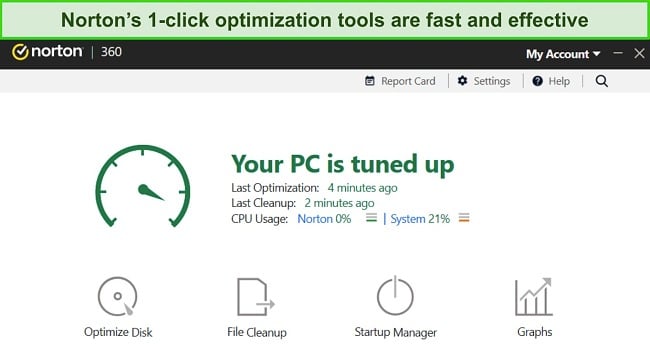
Panda’s Device Optimization tools include:
- PC Cleanup — Panda’s PC cleanup feature scans and removes temporary files, caches, and other unnecessary data, optimizing disk space and improving system performance.
- Process Monitor — Panda’s process monitor provides real-time monitoring of running processes, allowing you to identify resource-hungry applications and terminate them if necessary.
- Uninstaller — Panda’s uninstaller helps you remove unwanted applications and programs from your system, freeing up disk space and streamlining system resources.
- Privacy Cleaner — Panda’s privacy cleaner erases browsing history, cookies, and temporary internet files, enhancing privacy and potentially improving browsing speed.
- Driver Updater — Panda’s driver updater scans and updates outdated device drivers, ensuring compatibility, stability, and optimal performance.
Overall, Norton’s suite appears to have a more extensive range of features, providing a comprehensive solution for optimizing system performance. However, Panda’s tools, such as the process monitor and privacy cleaner, can still contribute to improving system performance and maintaining a smooth user experience.
Optimization Tools Winner: Norton
Optimize your computer with Norton
10. Other Features — Norton Provides Unique Extra Features
Norton and Panda offer additional features in their antivirus software to enhance the overall security and user experience. However, I found that Norton offers more useful extra features. Let’s compare some of these additional features provided by both:
Norton has the following extra features:
- Cloud Backup — Norton provides cloud backup capabilities, allowing users to securely store their important files and documents online. This feature ensures data protection and enables easy access to backed-up files from any device with an internet connection.
- SafeCam — This feature safeguards users’ webcams against unauthorized access and potential spying attempts, providing an additional layer of privacy and protection.
- Dark Web Monitoring — Norton offers dark web monitoring, continuously scanning the dark web for users’ personal information and alerting them if any of their data is found to be compromised.
- Email Protection — Norton scans email attachments and blocks malicious links or attachments to prevent users from falling victim to email-borne threats.
- Online Banking Protection — Norton’s online banking protection feature safeguards users’ financial transactions by securing their online banking sessions and protecting against banking malware.
- Identity Theft Protection — Norton offers identity theft protection in the US, monitoring users’ personal information and alerting them to potential threats or instances of identity theft.
Panda offers the following extra features:
- Data Shield — Panda’s data shield feature protects users’ sensitive data by encrypting files and preventing unauthorized access, ensuring confidentiality and security.
- Wi-Fi Protection — Panda’s Wi-Fi protection feature scans and analyzes Wi-Fi networks for potential vulnerabilities, providing a secure browsing experience and protecting against potential threats.
- Virtual Keyboard — Panda includes a virtual keyboard that allows users to enter sensitive information, such as passwords or credit card details, securely, protecting against keyloggers and other forms of malware.
- File Shredder — This feature allows users to securely delete files, ensuring that they cannot be recovered by any means.
While both Norton and Panda provide a range of additional features, Norton stands out with its comprehensive offerings, including cloud backup and safe webcam usage. Panda, on the other hand, focuses on features like data encryption, Wi-Fi protection, and system optimization.
Other Features Winner: Norton
Get extra protection on Norton 360
11. Device Compatibility — Norton’s Mobile Apps Offer More Features
Norton and Panda offer device compatibility across various platforms, but Norton’s feature-rich apps and general ease of use make it the better antivirus in this category.
Both Norton and Panda are compatible with the following devices:
- Windows
- macOS
- Android
- iOS
In terms of ease of use, Norton’s antivirus software is designed with user-friendly interfaces. The installation process is intuitive, allowing you to set up the software in just 4 minutes. Norton also provides clear instructions and guidance for utilizing its features, making it accessible for both novice and experienced users.
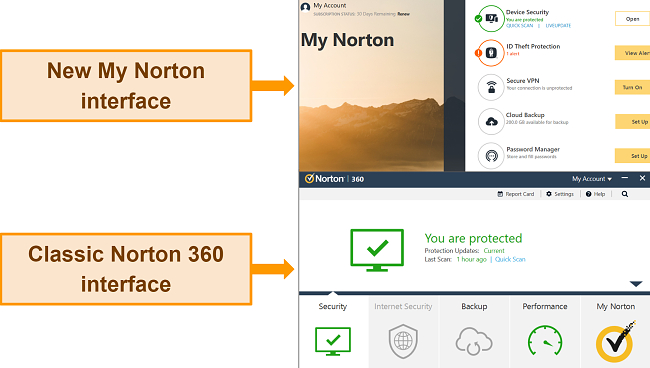
Panda’s user interface is designed with simplicity in mind, making it easy to navigate the software and access its features. The installation process is generally straightforward, and Panda provides clear instructions for configuring the antivirus software.
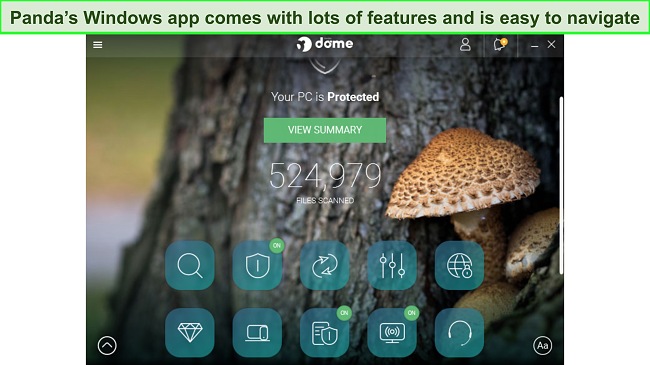
While Norton provides compatibility across a broader range of platforms, Panda covers the essential platforms for most users. In terms of ease of use, both antivirus solutions offer intuitive interfaces and a user-friendly experience. However, Norton’s mobile apps provide more features than Panda’s, so it wins this round.
Device Compatibility Winner: Norton
Secure all your devices with Norton 360
12. Customer Service — Norton Customer Support Is Friendlier and More Helpful
Both antivirus solutions offer a comprehensive range of support options, including live chat, phone support, email support, and a ticketing system. However, Panda’s customer support was generally disappointing.
Panda’s 24/7 live chat support is limited to its highest-tier plan subscribers. Worst still, my experience with their live chat was marred by extremely slow response times and unhelpful agent interactions. When I tried their email support, it took 5 hours to receive a response, but unfortunately, the agent failed to address my query and redirected me to phone support instead.
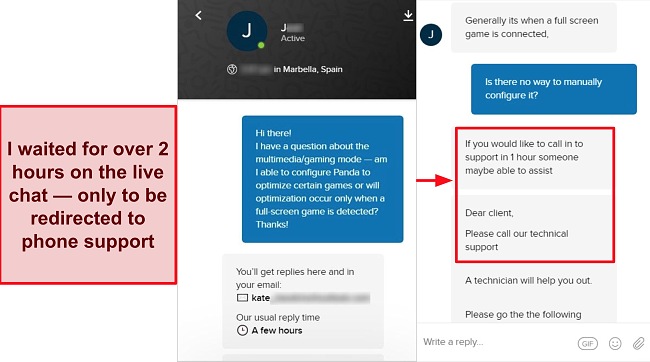
In contrast, Norton provided helpful and friendly support through various channels, including 24/7 live chat, phone, email, and online forums. The 24/7 live chat option offered the quickest assistance, while the forums provided up-to-date information. Regardless of the channel, I always received prompt and valuable responses from the support team.
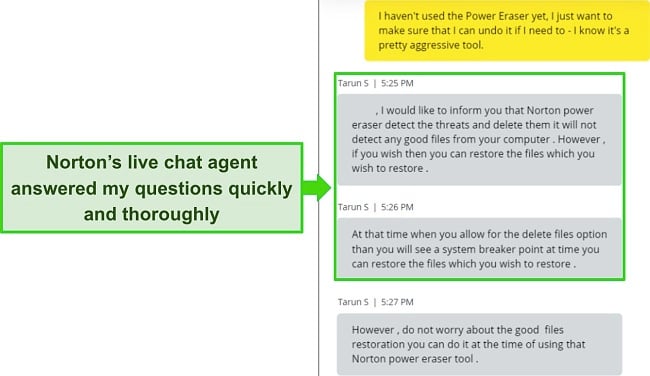
Norton’s phone support service is truly impressive, as it spans 53 countries and provides support in various foreign languages such as German, French, and Spanish. After submitting your details through an online form, you receive a local phone number to call. When I called the UK helpline, I got connected in less than 10 minutes.
While both Norton and Panda have multiple support options, Norton emerges as the winner in this category thanks to its notable strengths in terms of fast response times and friendly representatives.
Customer Service Winner: Norton
13. Price — Norton’s Plans Offer Better Value for Money
Norton and Panda offer various pricing plans to suit different needs. However, Norton’s comprehensive features and value for money make it the winner in this category.
Norton’s pricing structure starts at $29.99 and includes options such as:
- Norton Antivirus Plus
- Norton 360 Standard
- Norton 360 Deluxe
- Norton 360 with LifeLock Select
Panda’s prices start at $23.99, and its plans include:
- Panda Dome Essential
- Panda Dome Advanced
- Panda Dome Complete
In terms of value-add, Norton provides the best range of features such as a password manager, VPN service, and parental controls. These features enhance overall security and privacy for users. I recommend subscribing to the Norton 360 Deluxe plan for its excellent range of features, perfect malware detection rates, and multi-device compatibility.
Panda also includes additional features like a password manager and VPN service in its plans, although some features may be limited to higher-tier subscriptions. Panda’s plans also offer multi-device protection, allowing users to secure their devices across different platforms.
In terms of pricing, both Norton and Panda offer competitive pricing, with different pricing tiers catering to varying user needs and budgets. However, it’s important to note that Norton’s pricing tends to be higher compared to Panda’s.
Overall, while Norton may come at a higher price point, it offers a wider range of features and value-add, making it a suitable choice for users seeking comprehensive security solutions. Panda, on the other hand, provides more budget-friendly options with solid features, making it a viable choice for those looking for reliable protection at a lower cost.
Price Winner: Norton
14. Free Version — Panda’s Free Version Is Packed With Useful Features
Only Panda has a free version, so it’s the winner in this category. Panda’s free version, called Panda Free Antivirus offers core protection against malware and viruses. It utilizes cloud-based scanning to detect and eliminate threats effectively.
The free version includes features like real-time scanning, USB protection, and a rescue kit. Additionally, Panda’s free version offers a gaming mode to enhance the gaming experience by minimizing interruptions from notifications. Overall, Panda offers a decent free version with an excellent range of features.
Free Version Winner: Panda
15. Money-Back Guarantee — Norton’s Money-Back Guarantee Is Twice as Long
Norton and Panda both offer straightforward money-back guarantee options. However, you get a longer timeframe to test Norton’s software compared to Panda and get your money back in a shorter time.
During my tests, Norton’s refund process was reliable and straightforward. I had no issues with getting my money back, and customer support was helpful in assisting me with the request. The extended 60-day duration gave me ample time to thoroughly test the software and determine if it met my expectations.
Panda’s 30-day money-back guarantee was also acceptable, although the shorter timeframe felt somewhat limiting. However, I had no difficulties in obtaining a refund within the provided period. The customer support team was responsive and guided me through the refund process.
Overall, Norton’s longer money-back guarantee period gives it an edge over Panda. Plus, while I got my money back in my account after 3 days with Norton, Panda took 7 days. Given these differences, Norton wins in this category.
Money-Back Guarantee Winner: Norton
Protect your computer with Norton 360
And the Winner Is… Norton
While both antiviruses offer protection against malware, Norton outperforms Panda in almost every category. Although Panda has a commendable free version, Norton excels in real-time protection, optimization tools, user-friendliness, and additional features, making it the superior choice overall.
- Virus Scanner — Norton
- Real-Time Malware Protection — Norton
- System Performance — Norton
- VPN — Norton
- Parental Controls — Norton
- Firewall — Norton
- Password Manager — Norton
- Gaming Mode — Norton
- Optimization Tools — Norton
- Other Features — Norton
- Device Compatibility — Norton
- Customer Service — Norton
- Price — Norton
- Free Version — Panda
- Money-Back Guarantee — Norton
However, Panda is still a very robust antivirus option and performs pretty well. It offers near-perfect malware detection rates, a feature-rich free version, lightweight software, and a range of security tools, all at a decent price. You can try Panda risk-free for 30 days using the money-back guarantee.
It’s just that Norton’s performance beats it overall. It achieves a 100% malware detection rate and offers top-notch performance across all the plans. Plus, you can try Norton completely risk-free and test every feature as it’s backed by a 60-day money-back guarantee.
Overall Winner: Norton
How to Download Norton on Windows
- Visit the official Norton website. Browse through the site to find a plan that suits your needs.
![Official Norton website screenshot]()
- Choose a subscription plan. I recommend Norton Deluxe for the best value with comprehensive protection for your Windows device.
![Norton pricing plans screenshot]()
- Sign up for and confirm your plan. You’ll need to add your payment details and proceed to make payment.
- Download Norton. You’ll be prompted to choose your operating system and open the installer once the file is ready.
- Click “Install.” A prompt will appear to allow Norton to make changes to Windows.
![Norton install button screenshot]()
- When the installation is done, click “Set Up features.” This will take you to the My Norton dashboard.
![Norton installer setup screenshot]()
- Run a virus scan. Even if there are no obvious threats to your computer, you should run the virus scanner to check if there is any hidden malware on your device.
![Norton app interface screenshot]()
That’s it! You have successfully installed Norton on your device.
Try Norton 360 antivirus risk-free
FAQs About Norton vs Panda Antivirus
Is Norton better than Panda?
Yes, Norton is better than Panda in most aspects. More importantly, Norton surpasses Panda in malware detection rates. It scored 100% during my tests, compared to Panda’s 99.8%.
Additionally, Norton offers many extra features like cloud backup, VPN in low-tier plans, and a robust password manager. While Panda has a good free version and performs generally well, Norton offers a more robust and advanced security solution. You can try Norton risk-free for 60 days using the money-back guarantee.
Is Panda free antivirus safe?
Can Norton and Panda work at the same time?
While you can install both Norton and Panda antivirus on your computer, I don’t recommend running them simultaneously. Both antiviruses will interfere with each other, leading to system slowdown and potential exposure to malware.
However, both Norton and Panda are highly capable antivirus programs with robust security features. Either choice will provide reliable protection against various threats such as viruses, ransomware, spyware, worms, trojans, and more.
Which version of Norton should I get?
Can I get a free antivirus instead of Norton or Panda?
You can, but it’s not ideal. I recommend using them only as a last resort for computer protection. While there are free antivirus options available, they often lack the advanced features, real-time protection, and comprehensive security provided by Norton and Panda.
Free antivirus software usually has limitations in terms of malware detection and removal, and they may not offer the same level of customer support. Investing in a reputable antivirus like Norton or Panda ensures better protection for your digital security.